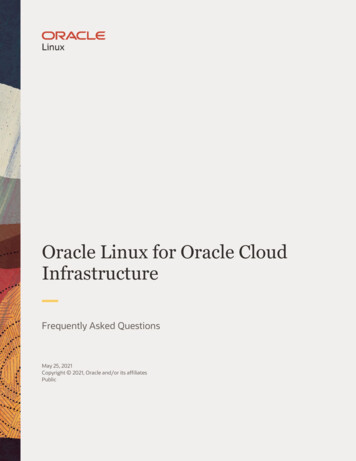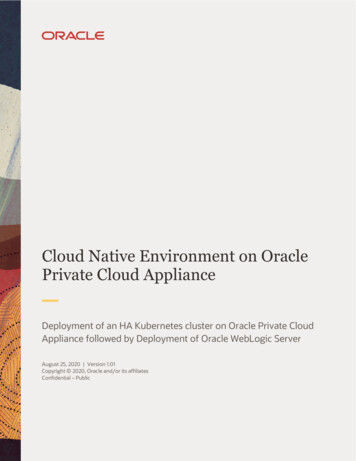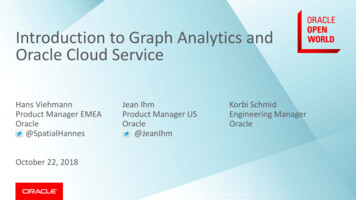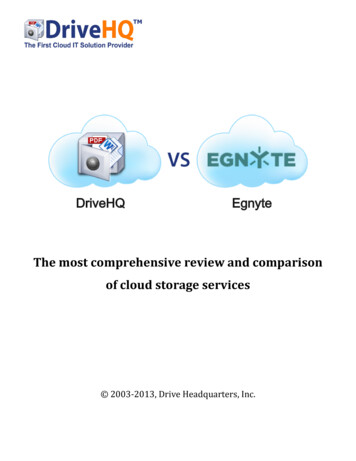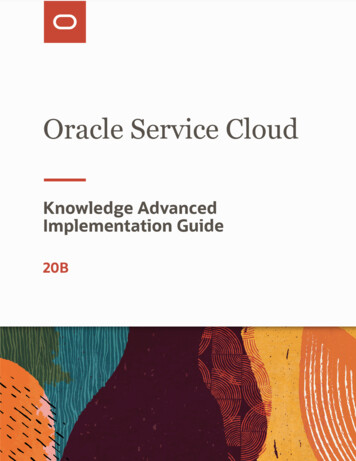
Transcription
Oracle Service CloudKnowledge AdvancedImplementation Guide20B
Oracle Service CloudKnowledge Advanced Implementation Guide20BCopyright 2006, 2020, Oracle and/or its affiliates.This software and related documentation are provided under a license agreement containing restrictions on use and disclosure and are protectedby intellectual property laws. Except as expressly permitted in your license agreement or allowed by law, you may not use, copy, reproduce, translate,broadcast, modify, license, transmit, distribute, exhibit, perform, publish, or display any part, in any form, or by any means. Reverse engineering,disassembly, or decompilation of this software, unless required by law for interoperability, is prohibited.The information contained herein is subject to change without notice and is not warranted to be error-free. If you find any errors, please reportthem to us in writing.If this is software or related documentation that is delivered to the U.S. Government or anyone licensing it on behalf of the U.S. Government, thefollowing notice is applicable:U.S. GOVERNMENT END USERS: Oracle programs (including any operating system, integrated software, any programs embedded, installed oractivated on delivered hardware, and modifications of such programs) and Oracle computer documentation or other Oracle data delivered to oraccessed by U.S. Government end users are "commercial computer software" or "commercial computer software documentation" pursuant tothe applicable Federal Acquisition Regulation and agency-specific supplemental regulations. As such, the use, reproduction, duplication, release,display, disclosure, modification, preparation of derivative works, and/or adaptation of i) Oracle programs(including any operating system, integratedsoftware, any programs embedded, installed or activated on delivered hardware, and modifications of such programs), ii) Oracle computerdocumentation and/or iii) other Oracle data, is subject to the rights and limitations specified in the license contained in the applicable contract.The termsgoverning the U.S. Government's use of Oracle cloud services are defined by the applicable contract for such services. No other rightsare granted to the U.S. Government.This software or hardware is developed for general use in a variety of information management applications. It is not developed or intended foruse in any inherently dangerous applications, including applications that may create a risk of personal injury. If you use this software or hardwarein dangerous applications, then you shall be responsible to take all appropriate fail-safe, backup, redundancy, and other measures to ensure its safeuse. Oracle Corporation and its affiliates disclaim any liability for any damages caused by use of this software or hardware in dangerous applications.Oracle and Java are registered trademarks of Oracle and/or its affiliates. Other names may be trademarks of their respective owners.Intel and Intel Inside are trademarks or registered trademarks of Intel Corporation. All SPARC trademarks are used under license and are trademarksor registered trademarks of SPARC International, Inc. AMD, Epyc, and the AMD logo are trademarks or registered trademarks of Advanced MicroDevices. UNIX is a registered trademark of The Open Group.This software or hardware and documentation may provide access to or information about content, products, and services from third parties. OracleCorporation and its affiliates are not responsible for and expressly disclaim all warranties of any kind with respect to third-party content, products, andservices unless otherwise set forth in an applicable agreement between you and Oracle. Oracle Corporation and its affiliates will not be responsiblefor any loss, costs, or damages incurred due to your access to or use of third-party content, products, or services, except as set forth in an applicableagreement between you and Oracle.
Oracle Service CloudKnowledge Advanced Implementation GuideContentsPreface . i1Implementation Overview1Implement Knowledge Advanced . 1User Accounts and Privileges . 1Access Knowledge Advanced in the Service Console . 22Implement Knowledge Advanced in Service Cloud3Define and Associating Knowledge Advanced and Service Cloud Objects . 3Service Cloud Interfaces . 3Create Knowledge Advanced Views . 4Associate Views and Locales to Interfaces . 4Create Knowledge Advanced Navigation Sets . 5Create Knowledge Advanced Profiles . 6Create the Knowledge Advanced Author User . 7Create Knowledge Advanced Console Roles . 8Configure IDCS OAuth Support for the Knowledge REST API . 93Implement Knowledge Advanced Features13Content Types . 13Create Articles . 13Define Products and Categories . 13Define Service Level Agreements and Access Levels . 15User Groups and Web Roles . 16Continued Updates to Knowledge Advanced . 164Implement Knowledge Advanced for End Users17Overview of Implementation in Customer Portal . 17Overview of Implementation in Agent Desktop . 175Configure Search for Knowledge Advanced19Configure Search . 19
Oracle Service CloudKnowledge Advanced Implementation GuideAccess Search Configuration Settings . 19Configure Spell Checking . 19Set the Maximum Number of Search Results . 20Enable Search Highlighting . 20Configure the Industry Dictionary . 20Enable Automatic Product Concepts . 21Enable Automatic Content Classification . 22Product Concepts and Content Classification Updates . 226Add Content to the Knowledge Base23Content Type and Internal Collections . 23Create a Content Type . 23Validate Knowledge Base Content . 23External Collections . 237Implement Knowledge Advanced on Customer Portal25Overview of Knowledge Advanced Implementation . 25Before You Start . 25Implement Knowledge Advanced in a New Customer Portal Instance . 25Implement Knowledge Advanced in an Existing Customer Portal Instance . 27Implement the Knowledge Advanced Widgets . 39Add Knowledge to Website Pages . 52About Community Discussions . 53Implementing Knowledge Advanced on Mobile Customer Portal . 55Customer Portal Customization Guidelines . 618Configure Agent Desktop63Overview of Configuration . 63Add the Knowledge Button to the Incident Workspace . 63Add the Propose Article Button . 64Configure the Cross-Lingual Search . 64Filter Incident Search Results by Agent Role . 65Enable Searching by Product and Category . 65Display Incident References in the Article Views Page . 66Configure Users' Knowledge Locales . 66Configure Link Documents to Display in Agent Desktop . 66
Oracle Service CloudKnowledge Advanced Implementation GuideConfigure Article Information on the Answer Details Page . 67Enable Suggested Searches . 68
Oracle Service CloudKnowledge Advanced Implementation Guide
Oracle Service CloudKnowledge Advanced Implementation GuidePrefacePrefaceThis preface introduces information sources that can help you use the application and this guide.Using Oracle ApplicationsTo find guides for Oracle Applications, go to the Oracle Help Center.Documentation AccessibilityFor information about Oracle's commitment to accessibility, v
products and categories, service level agreements and access levels, and contacts that exist in Service Cloud. Before You Start This guide is intended for both new users who are implementing knowledge in a new Service Cloud environment and current Service Cloud users who are upgrading from Knowledge Foundation. It gives you a basic process to follow and