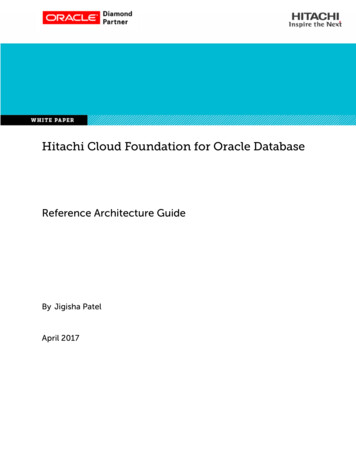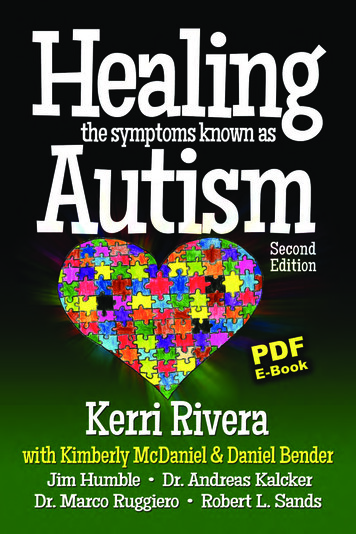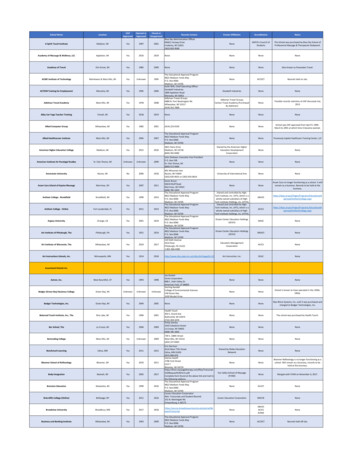Transcription
Oracle CloudKnown Issues for Oracle Database Classic Cloud ServiceE56337-54February 2021Supported BrowsersOracle Cloud supports the following the minimum requirements for web browsers.Web BrowserVersionMicrosoft InternetExplorer9 or 10Google Chrome29 and laterMozilla Firefox24 and laterApple Safari6Notes: Set Browser Mode to IE9 or IE10 Set Document Mode to IE9 or IE10 standardsKnown IssuesThis section describes known issues associated with this release of Oracle DatabaseClassic Cloud Service.Topics Steps Required Prior to Applying Jan 21 Patches Cannot access APEX/SQL Consoles on 19c SE After Upgrading to 210119.1615dbaastools Prior to Applying the Firewall Workaround Cannot access DBCS Instance Console Pages After LCM Operations on OCC20.4 Subset of actions are allowed with the Oracle Compute Cloud Service The /u01 directory runs out of space due to trace-file creation Restarting a Data Guard deployment on OCI can make SQL Developer Webinaccessible Using the DataGuard Switchover Command on Oracle RAC May Require aDatabase Restart1
Steps required prior to patching UK government data center RAC deployments Cannot access compute nodes after scaling down the compute shape of adatabase deployment Steps for installing Chinese language version of Oracle Application Express Aurora assertion failures on 11.2 Oracle RAC deployments Attempts to create a deployment from a snapshot may fail Updating user credentials for backing up Oracle RAC deployments may return afalse error Attempts to update the cloud tooling on an Oracle RAC deployment may fail After switchover on 11.2 Hybrid DR deployments, attempts to back up primarydatabase may fail TDE wallet failure occurs during database readiness check when creating 11g or12c Hybrid DR deployments Attempts to replace the database using the console may fail Attempts to create Oracle RAC deployments may fail Instantiating from a cloud backup fails if the target DB name partially matches thesource DB name Attempts to delete 12.2 database deployments may fail Attempts to scale up storage for Oracle RAC deployments may fail Failover and switchover on 18c Oracle RAC plus Data Guard deployments mayfail Steps required to patch Spectre and Meltdown security vulnerabilities on existinginstances Must use dgmgrl when primary is down on 11.2 Data Guard deployments Reinstate and switchover operations on 11.2 Oracle RAC plus Data Guarddeployments may fail Reinstating a standby database on 11.2 Oracle RAC plus Data Guarddeployments fails Updating the database password on 11.2 Oracle RAC plus Data Guarddeployments may fail dbaascli dv {on off} commands not supported on 12.2 Cannot specify IP reservations when creating a deployment hosting a Data GuardDisaster Recovery configuration Enterprise Manager 11g Database Control not configured in new Oracle RACdatabase deployments Steps needed to stabilize Linux OS on existing and newly created deployments Rolling back Aug 2017 PSU on 11.2 invalidates database objects Application Express inaccessible after switchover or failover After Applying Aug 2017 12.2 RU, attempts to log into DBaaS Monitor fail2
Cannot use the console to update the credentials for backups to OCI ObjectStorage buckets Cannot use the console to update the password for cloud backups if it containsspecial characters Cannot specify IP reservations when creating a deployment hosting DatabaseClustering with RAC raccli update rdk command may change parameter values in thepatching properties file Console does not display backups and may not permit new backups afterswitchover or failover Manual backup configuration required after switchover or failover on Oracle RACplus Data Guard deployments DEMOS PDB is not plugged-in in Oracle Database 12c Release 2 Deleting a deployment and its backups can fail due to a timeout Application Express 5.0.0 and 5.0.4 not available after creating or replacing aRelease 12c database using a cloud backup Older deployments use TLS 1.0 Additional steps needed after applying Apr 2017 PSU to older deployments Attempts to add an SSH key to Oracle RAC deployments fail Backup pieces on cloud storage not deleted during deletion of databasedeployment Configure Backups fails to update credentials for backing up to cloud storage Updating the cloud tooling on a deployment hosting Oracle RAC requires manualupdate of the Oracle Database Cloud Backup Module Recovering an old backup causes database software and data to be out of sync Cloning a snapshot fails if snapshot’s database was created or replaced using acloud backup Configure Backups fails to update backup container password on DatabaseClassic Cloud Service instances hosting an Oracle RAC database Oracle Database Classic Cloud Service console reports failed backups of OracleRAC deployments as successful Cannot access EM 11g Database Control after Data Guard switchover Application Express, DBaaS Monitor and ORDS can become inaccessible Application Express, DBaaS Monitor and ORDS inaccessible after creating a16.4.1 database deployment using a cloud backup of a 16.3.3 or 16.3.5 databasedeployment Application Express, DBaaS Monitor and ORDS inaccessible after creating adatabase deployment using a cloud backup Standard Edition deployment reports backup failure of Archivelogs Backup3
Creating a Java Cloud Service instance fails when a Database Classic CloudService instance hosting an Oracle RAC database is specified Cannot access EM 11g Database Control for a Database Classic Cloud Serviceinstance hosting an Oracle RAC database Patching operation fails when database instance or virtual machine is restartedSteps Required Prior to Applying Jan 21 PatchesFollow these steps before applying Jan 21 patches. Otherwise, the patching fails withthe Conflict sub log file does not exist and hence cannot get the conflicts list message.StepsPlease follow the steps outlined below before proceeding with Jan 21 patches: raccli download patch -db -tag raccli update server -allnodes -tag 3241231032412310In case, the patching is attempted before executing the steps listed above, it fails withthe following message:Conflict sub log file does not exist and hence cannot get the conflicts list.In such a case, execute the following command and proceed to patching:raccli update server -allnodes -tag 32412310Cannot access APEX/SQL Consoles on 19c SE AfterUpgrading to 210119.1615 dbaastools Prior to Applying theFirewall WorkaroundYou may face issues accessing Oracle Application Express (APEX) and SQLconsoles if you upgraded dbaastools to a higher version (for example:dbaastools-1.0-1 19.1.1.1.0 210119.1615.x86 64) than the version provided bythe image (for example: dbaastools-1.0-1 19.1.1.1.0 201117.1625.x86 64) evenbefore applying the workaround provided for the console access issue in Cannotaccess DBCS Instance Console Pages After LCM Operations on OCC 20.4.SolutionTo resolve this issue: Recreate the instance.4
Apply the workaround provided for the console access issue in Cannot accessDBCS Instance Console Pages After LCM Operations on OCC 20.4 before takingany higher version of dbaastools than the default dbaastools version provided bythe image.Cannot access DBCS Instance Console Pages After LCMOperations on OCC 20.4After you perform any Life Cycle Management (LCM) operations on your databaseinstance in Oracle Cloud at Customer (OCC) 20.4, you may fail to access EnterpriseManager (EM), Oracle Application Express (APEX) and SQL Developer user interface(UI) from the DBCS instance console. This is a known limitation of Oracle DatabaseCloud Service on OCC 20.4.SolutionExecute the following firewalld commands to re-enable the UI l-cmdfirewall-cmdfirewall-cmd--zone public --add-port 5500/tcp--zone public --add-service https--zone public --add-service http--add-forward-port port 80:proto tcp:toport 8080--add-forward-port port 443:proto tcp:toport 8181--runtime-to-permanentSubset of actions are allowed with the Oracle ComputeCloud ServiceWhen using Oracle Database Classic Cloud Service, only limited use of the underlyingOracle Compute Cloud Service is supported.The Compute Cloud Service Console can be used in the following ways: Using the Instance tile on the Overview page to view details about instances(virtual machines) and assign instances to network groups. Using the tiles on the Network page to manage network access to instances. Using the Security page to manage SSH keysThe Compute Cloud Service command line utilities cannot be used.The Compute Cloud Service REST API cannot be used.The /u01 directory runs out of space due to trace-filecreation5
Perform the following steps to prevent the /u01 directory from running out of spacewhen creating trace-files on single instance deployments or database deploymentshosting Oracle Real Application Clusters (RAC). Perform the following steps on the compute node hosting the database (or bothcompute nodes hosting the RAC database). For deployments with Data Guard Standby, perform the following steps on allnodes hosting the deployment, that is, the compute nodes hosting the primarydatabase and the compute nodes hosting the standby database.1.Connect as the opc user to the compute node.For detailed instructions, see Connecting to a Compute Node Through SecureShell (SSH) in Administering Oracle Database Classic Cloud Service.2.Connect as SYSDBA to the database: sqlplus / as sysdba3.Set the following init parameters to workaround the issue:SQL alter system set events 'trace[krb.*] disk disable, memorydisable';SQL alter system set event 'trace[krb.*] disk disable, memorydisable' scope spfile;4.Exit SQL*Plus and disconnect from the compute node:SQL exit exit5.Repeat the preceding steps on the other compute nodes in the deployment.Restarting a Data Guard deployment on OCI can makeSQL Developer Web inaccessibleSQL Developer Web may become inaccessible on Oracle Cloud Infrastructure, but notOracle Cloud Infrastructure Classic, after restarting a Data Guard deployment. Thismay also happen when stopping and starting the Data Guard deployment. Attempts toconnect to SQL Developer Web result in an HTTP 404 error.Solution6
Note:Apply this solution to both nodes of the Data Guard configuration; that is,on the one hosting the primary database and on the one hosting the standbydatabase.To resolve this issue, you restart ORDS:1.Connect as the opc user to the compute node.For detailed instructions, see Connecting to a Compute Node Through SecureShell (SSH) in Administering Oracle Database Classic Cloud Service.2.Start a root-user command shell: sudo -s#3.Restart ORDS:# /etc/init.d/ords restartINFO: Stopping Oracle REST DataINFO: Oracle REST Data ServicesINFO: Starting Oracle REST DataINFO: Oracle REST Data Services4.Services.stoppedServices.started with PID numberExit the root-user command shell and disconnect from the compute node:# exit exit5.If you are applying this solution to a database deployment hosting a Data Guardconfiguration, repeat the preceding steps on the other compute node of thedeployment.Using the DataGuard Switchover Command on OracleRAC May Require a Database RestartOn an Oracle RAC database deployment, using the raccli to execute a DataGuardswitchover command may fail to open the standby database after the switchoversuccessfully completes. The switchover task has successfully switched the databaseroles, but it fails to open the standby database. The error message displayedisORA-12514: TNS:listener does not currently know of service requested inconnect descriptor. Manually restart the standby database deployment to return it toan operational state. The DataGuard configuration will return to normal on restart.Solution1.Connect as the oracle user to the first compute node of the database.For detailed instructions, see Connecting to a Compute Node Through SecureShell (SSH) in Administering Oracle Database Classic Cloud Service.2.Check the status of the database:7
srvctl status database -d database-name Instance instance1 is not running on node node1 Instance instance2 is not running on node node2 3.Restart the database: srvctl start database -d database-name 4.After the start subcommand completes, check the status of the database: srvctl status database -d database-name Instance instance1 is running on node node1 Instance instance2 is running on node node2 5.Check the DataGuard configuration: dgmgrl /DGMGRL show configuration;Configuration - database-name Protection Mode: MaxPerformanceDatabases: instance1 - Primary database instance2 - Physical standby databaseFast-Start Failover: DISABLEDConfiguration Status:SUCCESS6.Disconnect from the first compute node of the database: exitSteps required prior to patching UK government datacenter RAC deploymentsPerform the following steps prior to patching UK government data center databasedeployments hosting Oracle Real Application Clusters (RAC). These steps ensure thatthe patches are obtained from the appropriate Oracle Storage Cloud container. For Database Clustering with RAC database deployments, perform the followingsteps on each of the two compute nodes hosting the RAC database. For Database Clustering with RAC and Data Guard Standby databasedeployments, perform the following steps on each of the four of the computenodes hosting the deployment, that is, the two compute nodes hosting the primaryRAC database and the two compute nodes hosting the standby RAC database.1.Connect as the opc user to the compute node.For detailed instructions, see Connecting to a Compute Node Through SecureShell (SSH) in Administering Oracle Database Classic Cloud Service.8
2.Start a root-user shell: sudo -s#3.Open the following file in an editor:/opt/oracle/dcs/rdbaas/config/patching properties4.Replace the contents of the file with the following lines:URI /v1/Storageosysgbgovs1CONTAINER rdbaas patches5.Save the file.6.Exit the root-user command shell and disconnect from the compute node:# exitexit exit7.Repeat the preceding steps on the other compute nodes in the deployment.8.Proceed with the patching operation.Cannot access compute nodes after scaling down thecompute shape of a database deploymentAfter you scale down the compute shape for a database deployment, SSH access tocompute nodes (VMs) and console links for EM, SDM, and APEX may not work. Thisis a known limitation of Oracle Database Cloud Service, as of release 18.3.6.SolutionThis error is typically seen after a large scale down such as moving from an OC8 toan OC3 compute shape. However, the steps found here can be used before any sizescale down to avoid the error completely.1.If you have already encountered this error condition, return the databasedeployment to its previous compute shape by scaling up the deployment.For detailed instructions, see Scaling a Database Deployment in AdministeringOracle Database Classic Cloud Service.2.Complete the following steps on the each compute node hosting the databasedeployment:a.Connect as the opc user to the first compute node.9
For detailed instructions, see Connecting to a Compute Node Through SecureShell (SSH) in Administering Oracle Database Classic Cloud Service.b.Start a root-user command shell: sudo -s#c.Enter the following command:# perl -p -i -e 's# vm.nr hugepages .*#vm.nr hugepages 0#g' /etc/sysctl.confd.Exit the root-user command shell and disconnect from the compute node:# exitexit exite.3.Repeat steps a through d on the remaining compute nodes.Scale down the database deployment to the desired compute shape.Steps for installing Chinese language version of OracleApplication ExpressIf you have a single-instance database deployment that includes Oracle ApplicationExpress version 5.1.4, you can install a Chinese language version of OracleApplication Express. You can choose Simplified Chinese or Traditional Chinese.Perform the following steps on the compute node hosting the single-instance databasedeployment. If the deployment hosts a Data Guard configuration of single-instancedatabases, perform the following steps on both compute nodes; that is, on the onehosting the primary database and on the one hosting the standby database.1.Connect as the oracle user to the compute node.For detailed instructions, see Connecting to a Compute Node Through SecureShell (SSH) in Administering Oracle Database Classic Cloud Service.2.Set the NLS LANG environment variable, making sure that the character set isAL32UTF8. For example: NLS LANG American America.AL32UTF8 export NLS LANG3.Navigate to the directory containing the Oracle Application Express languagescripts: cd /u01/app/oracle/product/apex/5.1.4.00.08/builder10
4.Connect as SYSDBA to the database: sqlplus / as sysdba5.Load a Chinese language version of Oracle Application Express. If your deployment uses a CDB (Oracle Database 12c or later), perform thefollowing substeps for each PDB, including PDB SEED. If your deployment uses a non-CDB (Oracle Database 11g), perform onlysubsteps e and f, and then proceed to step 6.a.Ensure that you are connected to the CDB ROOT:SQL ALTER SESSION SET CONTAINER CDB ROOT;b.Set the oracle script parameter to true:SQL ALTER SESSION SET " oracle script" true;c.Display the list of PDBs and their open modes:SQL show pdbsd.Select a PDB from the list. If the PDB is not in READ WRITE mode, put it in READWRITE mode:SQL ALTER PLUGGABLE DATABASE pdb name CLOSE IMMEDIATE;SQL ALTER PLUGGABLE DATABASE pdb name OPEN READ WRITE;e.Connect to the PDB:SQL ALTER SESSION SET CONTAINER pdb name;f.Determine the schema name for Oracle Application Express and then connectto that schema. For example:SQL SELECT SCHEMA FROM DBA REGISTRY WHERE COMP ID 'APEX';SCHEMA-----------APEX 050100SQL ALTER SESSION SET CURRENT SCHEMA APEX 050100;g.Run a script to load the desired Chinese language version of OracleApplication Express.For Simplified Chinese:SQL @zh-cn/load zh-cn.sql11
For Traditional Chinese:SQL @zh-tw/load zh-tw.sql6.h.Use the ALTER PLUGGABLE DATABASE command to return the PDB to its originalopen or closed mode. In particular, be sure to return PDB SEED to OPEN READONLY mode.i.Repeat the preceding substeps for the other PDBs in the CDB.Exit SQL*Plus and disconnect from the compute node:SQL exit exit7.If your database deployment hosts a Data Guard configuration of single-instancedatabases, repeat the preceding steps on the other compute node of thedeployment.Aurora assertion failures on 11.2 Oracle RAC deploymentsAurora assertion failures may occur on database deployments created using OracleDatabase 11g Release 2 and hosting Oracle Real Application Clusters (RAC).The following error may appear in the alert log when starting up a database instanceor when attempting to reference a Java class method or a function within theDBMS JAVA package: ORA-29516: Aurora assertion failure.This is a known limitation of Oracle Database Cloud Service, as of release 18.2.5. Thislimitation is removed as of release 18.3.3.SolutionTo resolve this issue: For Database Clustering with RAC database deployments, perform the followingsteps on the RAC database. For Database Clustering with RAC and Data Guard Standby databasedeployments, perform the following steps on both RAC databases; that is, on theprimary RAC database and on the standby RAC database.1.Connect as the opc user to either one of the compute nodes hosting the RACdatabase.For detailed instructions, see Connecting to a Compute Node Through SecureShell (SSH) in Administering Oracle Database Classic Cloud Service.2.Update the server on both nodes: raccli update server -tag 28184212 -allnodes12
3.Disconnect from the compute node: exit4.If you are resolving this issue on a Database Clustering with RAC and Data GuardStandby deployment, repeat the preceding steps on the other RAC database inthe deployment.Attempts to create a deployment from a snapshot may failWhen you attempt to creat
Service instance hosting an Oracle RAC database is specified Cannot access EM 11g Database Control for a Database Classic Cloud Service instance hosting an Oracle RAC database Patching operation fails whe