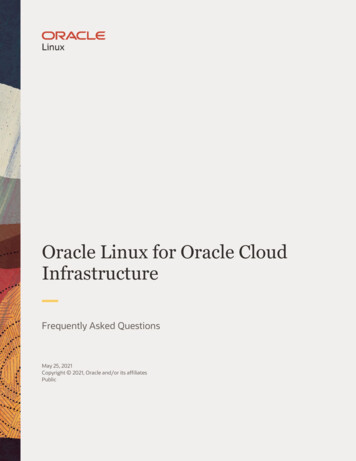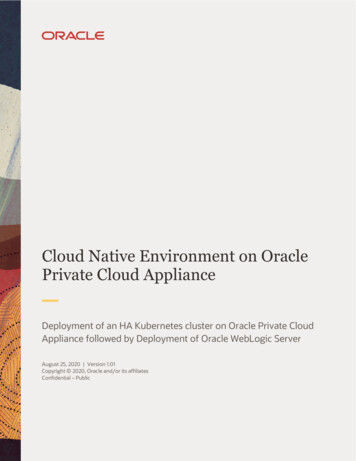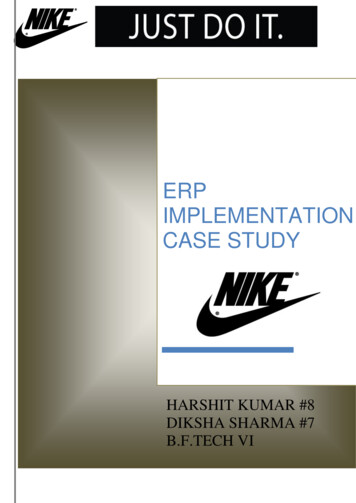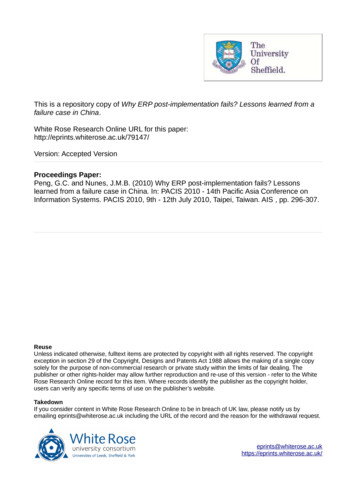Transcription
Oracle EnterpriseResource PlanningCloud ServiceImplementationLeading PracticeRELEASE 13W HITE PAPER / MAY 22, 2019
PURPOSE STATEMENTThe purpose of this white paper is to provide implementation leading practices to system integrators who are about to assist customerswith new Oracle Enterprise Resource Planning (ERP) Cloud Service implementations. It is a living document that will evolve as servicepolicies and features evolve.DISCLAIMERThis document in any form, software or printed matter, contains proprietary information that is theexclusive property of Oracle. Your access to and use of this confidential material is subject to theterms and conditions of your Oracle software license and service agreement, which has beenexecuted and with which you agree to comply. This document and information contained herein maynot be disclosed, copied, reproduced or distributed to anyone outside Oracle without prior writtenconsent of Oracle. This document is not part of your license agreement nor can it be incorporatedinto any contractual agreement with Oracle or its subsidiaries or affiliates.This document is for informational purposes only and is intended solely to assist you in planning forthe implementation and upgrade of the product features described. It is not a commitment to deliverany material, code, or functionality, and should not be relied upon in making purchasing decisions.The development, release, and timing of any features or functionality described in this documentremains at the sole discretion of Oracle.Due to the nature of the product architecture, it may not be possible to safely include all featuresdescribed in this document without risking significant destabilization of the code.2WHITE P APER / Oracle Enterprise Resource Planning Cloud Service Implementation Leading Practice
TABLE OF CONTENTSPurpose Statement. 2Introduction . 5Project Planning Framework . 5Environment management . 6Accessing environments . 7How to stay informed and How to Request Support . 9Project and Environment Usage Planning . 10Production Environment . 10Non-production Environment . 11Additional Environments . 11Instance Management . 12Manage and Monitor Your Own Services . 13Cloud Updates . 13Concurrent Updates . 14Exception Cloud Updates . 15Upgrades . 15Key Implementation Considerations . 16Overall key considerations for any Oracle ERP Cloud Service . 16Key considerations specific to Oracle Revenue Management Cloud Service . 243WHITE P APER / Oracle Enterprise Resource Planning Cloud Service Implementation Leading Practice
Key considerations specific to Oracle Procurement Cloud Service . 27Data migration, integration and extensibility. 28Inbound Integration . 28Outbound Integration . 30Content Migration . 31Extensibility . 33Usability . 33Conclusion . 344WHITE P APER / Oracle Enterprise Resource Planning Cloud Service Implementation Leading Practice
INTRODUCTIONThis white paper provides implementation leading practices to system integrators who are about toassist customers with new Oracle Enterprise Resource Planning (ERP) Cloud Serviceimplementations. It is a living document that will evolve as service policies and features evolve.This document examines the primary factors to consider when planning for and managing asuccessful Oracle ERP Cloud Service implementation project: Outlines the project planning framework available with the Oracle Unified Method (OUM)Cloud Application Services Implementation Approach.Explains the provisioning of environments, cloud updates and upgrades provided with theOracle ERP Cloud Service.Highlights key implementation considerations.Details the data migration, data integration, and system extensibility capabilities availablewith Oracle ERP Cloud Service.Proposes post implementation leading practices to consider for successful continuousoperations.The information in this white paper is current for Oracle ERP Cloud Service on Release 13. Allreferenced solutions exist in the Oracle ERP Cloud Service today.PROJECT PLANNING FRAMEW ORKThe Oracle Unified Method (OUM) Implementation Approach for Oracle Applications Cloud isOracle’s lightweight approach for implementing applications running on a cloud infrastructure. Itemphasizes an out-of-the-box approach and adoption of leading practices inherent in the applicationproducts as a foundational element of the approach.It is currently available on the Oracle Partner Network (OPN) Portal to Diamond, Platinum, and GoldPartners as a benefit of the membership.The OUM Customer Program allows customers to obtain copies of the method for their internal use– including guidelines, templates, and tailored work breakdown structure. Customers who qualify foraccess through the OUM Customer Program are able to download the method materials from theOracle OUM Program blog.5WHITE P APER / Oracle Enterprise Resource Planning Cloud Service Implementation Leading Practice
Figure 1. Overview: Key Implementation ActivitiesThe current release of the OUM Implementation Approach for Oracle Applications Cloud consists of: Method Guidance (including a Work Breakdown Structure) Implementation Approach Overview Course MS Office TemplatesTraining includes an Overview course and a Delivery Readiness course, which is accessible toOracle partners from the OUM Knowledge Zone on the OPN Portal.ENVIRONMENT MANAGEMENTThe Oracle ERP Cloud Service subscription provides two environments: Non-productionProductionThese two environments are identical in size when provisioned. During the implementation, the sizeof each environment can be increased for optimal performance. Both environments are provisionedwith English as the default language, however, if requested upon subscription of Oracle ERP CloudService; additional languages will also be applied to the non-production and productionenvironments. Please note that additional languages will incur a small additional downtime andcost.In some cases, you might want to request special-purpose environments in addition to the singlenon-production environment provided with the service. These additional environments, explainedlater on in this white paper, behave like non-production environments. To add additional languagesupport for additional environments you must raise a service request for the appropriate languagepacks to be installed on the additional environments. Please note that additional language packsare ONLY available for customers who subscribed to an Enterprise Operational Policy.6WHITE P APER / Oracle Enterprise Resource Planning Cloud Service Implementation Leading Practice
Implementation tip: We recommend that you identify your sizing requirements for your environments earlyin the implementation and ensure that they are adjusted in advance of when you need to support thatnumber of users and transaction volume. Review the white paper on My Oracle Support Document ID:2015718.1 on ‘Oracle Applications Cloud – Environment Resizing’ and fill in the questionnaire and provide itto Oracle Cloud Support when you raise a Service Request to have the environment(s) resized. This willhelp minimize delays in your implementation. For planning purposes, allow a three (3) week lead-time forresizing requests.Accessing environmentsDesignated Service Administrators will receive automated welcome emails when the environmentsare provisioned for an Oracle ERP Cloud customer:A service activation email with details of your Oracle profile, URLs to access the Cloud Portal,subscription details for your new environments, Customer Support Identification (CSI) number anduseful links to My Oracle Support websites help you get started.An email with login credentials and environment URLs will be sent for each provisioned environmente.g. at minimum one email when the non-production environment is ready for use and another emailwhen the production environment is ready for use.If subscribing to the Automated Invoice Processing Service a notification email will be sentcontaining the email address to use for invoice images. For planning purposes, allow up to 20 daysto receive this email notification.The identity of the designated Service Administrator is determined based on the contact informationprovided by the customer when the Cloud subscription contract is signed and should ideally be aperson who is assigned to work full time on the implementation project. Be aware that a ServiceAdministrator assigned to the production environment can be different from the ServiceAdministrator assigned to the non-production environment. System integrators need to obtain theCSI number from the customer to engage with Oracle Support on service requests.Figure 2. Example of service activation email sent by Oracle Cloud Operations to the service administratorA service administrator can: 7View the services assigned and resend service activation emails.WHITE P APER / Oracle Enterprise Resource Planning Cloud Service Implementation Leading Practice
Receive the environment access email with the environment logins and URLs. Follow the instructions on Service Administrator Action List. Create additional users (incl. additional service administrators) and set up security profiles. Add other users or distribution lists that need to receive downtime notifications. Manage optional service entitlements through support. Coordinate upgrade scheduling in advance of each new upgrade.Implementation tip: Set up additional service administrators for each environment to ensure that if adesignated service administrator leaves the company or is unavailable for a period of time, Oracle’s Cloudnotifications will still be sent to other service administrators in the company.Figure 3. Abstract from the Service Administrator Action List, which is accessed via link in the environmentaccess emailA link is provided in the Service Administrator Action List to an article on My Oracle Support (Doc ID:2046113.1) called Oracle Enterprise Resource Planning Cloud: Get Started with yourImplementation, which will help you progress quickly with the implementation.8WHITE P APER / Oracle Enterprise Resource Planning Cloud Service Implementation Leading Practice
Implementation tips: 1) Ensure user access to essential business functions: Check if all users, other thanimplementation users, should be registered as employees first. It is good practice to create the relevantusers as employees first and then let the application create user accounts for them to ensure criticalbusiness functions will work. 2) Adding users who need to receive system availability notifications: Aleading practice that has worked for many customers is to establish a distribution list by the internal emailadministrator and the customer’s ERP staff and system integrators are subscribed to that distribution list.The Service Administrator can then add that distribution list as a notification user of the Oracle ERP CloudService. The people receiving the system availability notifications need not be service administrators.How to stay informed and How to Request SupportConnected customers experience more value, loyalty, and satisfaction. Customer Connect is onegreat way customers can stay connected and get the most from their Oracle services. The morecustomers that join, the more value all customers experience. So, get your customers signed uptoday!Customer Connect provides an Enterprise Resource Planning page, which consolidates contentfrom ERP including Financials, Project Portfolio Manage
assist customers with new Oracle Enterprise Resource Planning (ERP) Cloud Service implementations. It is a living document that will evolve as service policies and features evolve. This document examines the primary factors to consider when planning for and managing a successful Oracle ERP Cloud Service implementation project:File Size: 1MBPage Count: 35