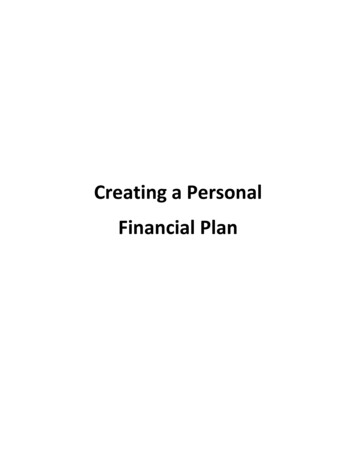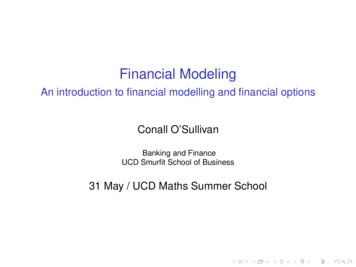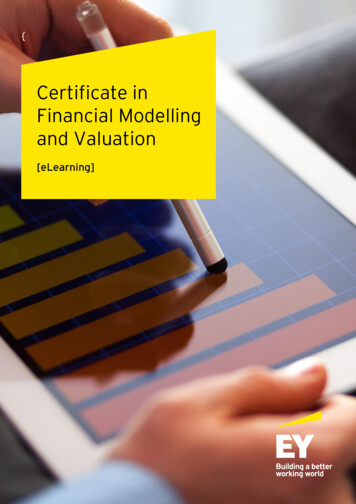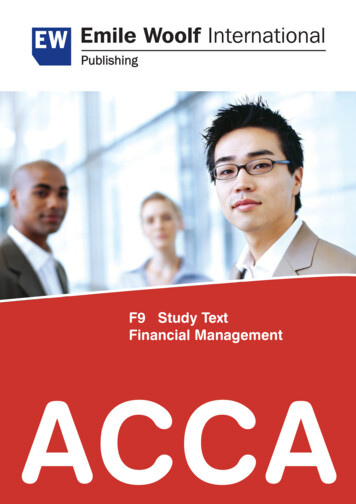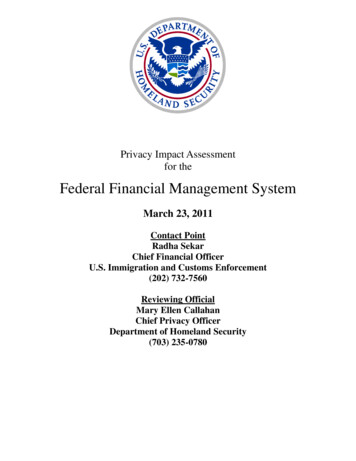Transcription
Certificate in University Financial Management:Payroll Textbook
PayrollTABLE OF CONTENTSOverview & Objectives . 2Important Reminders . 2Frequently Used Acronyms . 3Human Resources Responsibilities (Classified/Faculty, Hourly, Adjunct, Non-Instructional PT Faculty) . 3General Hiring Information (documents required to reach Payroll Status) . 5Position Numbers . 6Guide to Hiring Form Completion (per employee type) . 7Frequently Asked Questions – 4031 vs. 4027 . 9EPAFs . 12Moving and Relocation Reimbursements . 13Tax Forms . 13Direct Deposit. 15Payroll Schedule . 17Managing the Payroll Process . 18Banner Web Time Entry (WTE) . 18Employee Deadlines . 18Overtime Pay . 18WTE Submission Deadlines . 18Completing & Submitting Web Time Entry Timesheets (per employee type). 18Manual Timesheet Details (per employee type). 23Manual Paychecks . 27Paychecks & Payday Issues . 29Distribution of Checks . 29Securing Checks. 29Check Distribution Org Code & Corrections. 29Unclaimed Payroll Checks . 29Payroll Distribution Report . 29Payday Problems . 29Over & Underpayments . 30Financial Hardship Advances. 30Selected Benefits & Deductions . 30Special Issues . 30Leave Without Pay . 30Leave Pay Outs . 31Debts to the University . 32Garnishments & Liens . 32Taxability of Graduate Educational Aide . 32Time Losses . 32Reporting Increments . 32Payroll Reports & ePrint . 34Monitoring Wage Expenditures . 34W-2 Issues . 35Payroll Contacts . 36Certificate in University Financial Management – 2021 editionPage 1
PayrollOVERVIEW:The mission of the Payroll Office is to ensure that all employees of the University are paid timely and accurately whilemaintaining compliance with federal, state, and University regulations and policies. To this end, the Payroll Office needs toreceive timely, correct, and complete information from the University community.Our hope is that this training will give you the tools needed to ensure accurate payment of compensation in addition to alsoproviding a more complete understanding of the payroll process. Payroll is located on the second floor of Spong Hall.OBJECTIVES: Provide a brief synopsis of how employees are placed on payroll statusTypes of employeesEPAFsProvide guidelines for Web Timesheet submission & completionManual Timesheets (including corrections to timesheets)Discuss Deductions (including benefits)Discuss why timeliness is so importantDiscuss tracking wagesDiscuss W-2 IssuesProvide resources for solving problemsIMPORTANT REMINDERS:WAGE TIMESHEETS (Web Time Entry – WTE) are considered state records and any falsification is considered fraud andcould be grounds for termination. Falsification includes, but is not limited to, the following:A. Misrepresenting hours workedB. Having an employee submit a web timesheet for approval before the hours have been physically workedC. Changing an employee’s web timesheet without documenting the change in the comment section andinforming the employeeThe web timesheet should be submitted after all the hours are worked for the pay period and before the pay perioddeadline. When an employee submits a web timesheet to the approver, they are certifying that the hours worked area true and accurate record of their time. When a supervisor approves a web timesheet, the supervisor is certifying thatall information contained is correct and that the employee worked the hours shown on the web timesheet.EMPLOYMENT YEAR: Effective May 1, 2013 – all wage employees are limited to working no more than 29 hours per week on average between May 1April 30 each year. Effective May 1, 2013, wage employee work hours must be counted on a twelve-month basis beginning May 1 –April 30. Wageanniversary dates are no longer relevant for the purpose of tracking the 1500 hour limit. Wage employees are limited to working 1500 hours per employment year (May 1 – April 30 each year) There are NO EXCEPTIONS to the 1500 hour limit. Immediate supervisors, or other office staff, who review and approve web timesheets are responsible for tallying wage employeework hours. Supervisors are responsible for monitoring hours worked and adjusting work schedules in order to comply with this mandate. The hours worked for other offices on campus must be included in the tally. Upon reaching the 1500-hour limit, the employee may not work again until the beginning of the employment year. Thesupervisor must send a letter to the wage employee which indicates no further work may be performed until the 365-day periodis completed. A copy of this letter must be sent to the Department of Human Resources. It is the employing department’s responsibility to maintain records of the employment year for each hourly wage employee.o Emails are sent to the supervisors of hourly wage employees on the 15th of the month stating the number of hours anhourly employee has worked toward the 1500 hour limitQuestions about the work hours limitation for hourly wage employees may be addressed to Pam Harris in theDepartment of Human Resources, 757-683-5131 or via email at pharris@odu.edu.NOTE: The employment year for adjunct faculty is set by Academic Affairs.Certificate in University Financial Management – 2021 editionPage 2
PayrollOVERTIME SUB-ACCOUNT FOR HOURLY WAGE EMPLOYEES:Hourly wage employees who work more than 40 hours in a work week (usually Sunday through Saturday), must becompensated at the overtime rate (time and one-half). The sub-account for hourly wage overtime pay is 4024.OVERTIME SUB-ACCOUNT FOR CLASSIFIED EMPLOYEES:The sub-account for classified employee overtime pay is 4004. Overtime pay is available only to those employees eligible toreceive overtime pay. Refer to the section on Overtime Pay.FREQUENTLY USED ACRONYMS:E-1Temporary Employment Data FormE-1SG/E-1SUStudent Temporary Employment Data FormEPAFElectronic Personnel Action FormFLACFaculty Load and CompensationFTEFull time equivalentI-9Certification for Employment EligibilityW2Wage and Tax StatementW4Employees Withholding Allowance Certificate (federal taxes)VA4Virginia Income Tax Withholding Exemption CertificateCardinalCommonwealth’s Accounting and Reporting System that replaced CARS.1042SForeign Person’s U.S. Source Income Subject to WithholdingWTEWeb Time EntryHUMAN RESOURCES RESPONSIBILITIES:The first step in the payroll process is attaining payroll status. Human Resources plays a vital part in this process since theinitial set-up of employee records is done in their office at the beginning of the hiring process. If an adjunct faculty memberis hired directly by the department, the department is responsible for ensuring that all required documentation is providedto bring the new employee to payroll status. All international employees (including part-time and full-time faculty) mustcomplete all I-9 hiring documents in the Visa & Immigration Service Advising (VISA) office. All documentation must be sentto Human Resources BEFORE the employee begins work. Please refer to the Human Resources website for the latestdirectory and contact information. IED/FACULTY:The hiring process is completed in Human Resources, and the Banner employee record (including pay rate) is also set up byHuman Resources. Payroll receives a notification that the record has been set up and giving the employee's start date.Payroll receives and inputs information from tax forms, benefit forms, and deduction forms. If no tax forms are received,the IRS requires that the tax status be set up at the single rate with zero withholding exemptions, which is the highestwithholding status.HOURLY WAGE EMPLOYEES (4021):The E-1 Temporary Employment Data Form (Hourly Staff) hiring document is received by Human Resources after therecruiting or direct hire process is complete. Supervisors are advised as to the date the new employee may begin working.The information about the new employee is input into the Banner system, and the E-1 Form is maintained in HumanResources. Web Time Entry is used to initiate payment to hourly wage employees. Web Timesheets must be submitted andapproved in accordance with the deadlines published in the Web Time Entry Training materials found on the Office ofFinance website s/compensation/payroll/web-time-entry/training)and in accordance with the pay periods published in the Payroll Schedule. If the E-1Form is not received by HumanResources in a timely manner, a Web Timesheet will not be available to the employee, and the employee will be unable toenter hours on the web. The EPAF (Electronic Personnel Action Forms) process is mandatory for specific pay actions. Referto the section on Changes/Termination Procedures.The hiring documentation MUST be completed by the department, approved, and processed by Human Resources andPayroll BEFORE THE EMPLOYEE BEGINS WORK!Certificate in University Financial Management – 2021 editionPage 3
PayrollADJUNCT FACULTY (4027):Academic Affairs distributes information to all academic departments about hiring requirements. Information on appointingadjuncts and processing adjunct faculty payrolls is available from the following points of contact in Academic Affairs.Prior to submitting the initial payroll for an adjunct faculty member (under the expenditure sub-object code 4027) theacademic department hiring a part-time faculty member must request that the individual be appointed/reappointed as anadjunct faculty member at Old Dominion University. Without an appointment as an adjunct faculty member, acorresponding payroll document will not be processed by Academic Affairs. Adjunct faculty appointments must beapproved by an academic department chair, college dean, and the Provost. Requests for adjunct faculty appointments aresubmitted using the Old Dominion University Adjunct Faculty Approval & Employment Authorization Form. Payments tocurrently appointed adjunct faculty or full-time faculty on an overload basis must be submitted on the Course Payroll Formor payroll information must be submitted through the Faculty Load and Compensation module in self-service (FLAC – referto FLAC section). Payroll forms are sent to the Academic Affairs after being signed by the department chair and collegedean. Payroll information submitted in FLAC is sent to Academic Affairs for approval after records are approved by the deanor department chair.Adjunct faculty members are normally paid at a fixed TeachLoad rate based on their appointedacademic rank. A TeachLoad for most credit courses is 3.0 but may be as high as 4.0 or 5.0 TeachLoad hours. AdjunctFaculty members are paid according to the start and end dates of the class they teach. Faculty members should bereminded to check with their departments for specific pay dates. Adjunct faculty payments begin approximately five weeksafter classes begin, provided the necessary forms have been received in the Office of Academic Affairs by establisheddeadlines.Dan Zimmerman is the Academic Services Analyst in Academic Affairs who assigns the University Identification Number toadjunct faculty. Human Resources sets up the initial adjunct employee record in BANNER. Payroll forms are reviewed,audited, and processed by Teresa Mariner in the Office of Academic Affairs. Academic Affairs provides copies of completedpayrolls to Human Resources, the Payroll Office, and originating academic departments for distribution to their adjunctfaculty.For additional information on adjunct faculty policy and procedures (including adjunct faculty payroll schedule and adjunctfaculty pay rates), please refer to the Office of Academic Affairs website. http://www.odu.edu/acadaffairsMr. Dan Zimmerman (683.4559) – Contact Dan for appointment information or current adjunct faculty status.Ms. Teresa Mariner (683.3075) – Contact Teresa for processing adjunct faculty payroll (FLAC) or changes topreviously submitted payrolls. You may also contact aapayroll@odu.edu.NON-INSTRUCTIONAL PART-TIME FACULTY (4031):Human Resources (sub-account 4031) – When non-instructional faculty (4031) are hired by Budget Units outside AcademicAffairs, Budget Unit Directors should contact Human Resources and use the Non-Instructional Part-Time FacultyTemporary Employment Payroll Form (Excel). Academic Affairs departments must submit a Non-InstructionalAuthorization Form available from Academic Affairs along with the Academic Affairs Temporary Employment Data Form4031 (PDF). These forms are located on the Academic Affairs website.AP Faculty who are being compensated on a 4031Form are being assigned to a secondary position and the supervisor of their AP Faculty position would have to give writtenpermission for the person to do the 4031 activity, as this is joint employment. The written permission must be attached tothe 4031 Form.TEMPORARY PAY FOR ADMINISTRATIVE AND PROFESSIONAL FACULTY (AP FACULTY) – A process has been implementedfor administrative and professional faculty (AP Faculty) who are to be paid for temporary or interim duties. The Request forTemporary Pay for Administrative and Professional Faculty (AP Faculty) esources/docs/temp-pay-fac.pdf - should be used to processtemporary pay for special projects and additional duties. Compensation for additional duties outside the regular positiondescription, duties performed for another department on campus, and duties outside of the regular work week should beprocessed via the Temporary Pay Form for Administrative and Professional Faculty. The Request for Temporary Pay forAdministrative and Professional Faculty Form is never used to compensate instructional faculty. Please contact NadineFaulcon-Johnson, Director of Total Compensation and Staffing, 683.3067, if you have questions.Certificate in University Financial Management – 2021 editionPage 4
PayrollGENERAL HIRING INFORMATION:If Human Resources did not handle the recruitment process, departments are responsible for ensuring that all hiringdocuments are completed, submitted, and processed - prior to the employee beginning work. (Ensure that you are usingthe most current copies of all forms – items marked with an asterisk (*) below are part of the new employee forms packetavailable from the Human Resources website.)Departments are responsible for ensuring the following documentation is submitted before allowing a NEW employee tobegin work.1. Appropriate Authorization Form for the Employee Type (hourly wage, adjunct faculty, overload pay, etc.)2. Certification for Employment Eligibility (I-9) * -- must be completed at the time an employee is hired. It’s a Federallaw. If an employee has already worked on campus, an I-9 may be on file. AN EMPLOYEE WITHOUT AN I-9 FORM ON FILE ISNOT AUTHORIZED TO WORK. The Federal penalty for non-compliance is 250 to 11,000 per violation. A violation is oneindividual employed on campus without an I-9 form on file. Please refer to the Certification/Retention of I-9 Forms chartto see who is responsible for certifying I-9 forms for different employee types.3. Child Support Disclosure * -- required by Commonwealth of Virginia law.4. Policy Summary Acknowledgement * -- required by Commonwealth of Virginia law and University Policy. Thisacknowledgement covers a Summary of Policy 1.05 (Alcohol and Other Drugs – full copy available upon request fromthe Department of Human Resources) and Policy 1.75 (Use of Electronic Communications and Social Media). Thesepolicies apply to all employees (including student hourly workers and graduate assistants).5. Selective Service Form * -- required for all new male employees.6. Conflict of Interests/Dual Employment Reporting Form* – This form is used to determine if a potential conflict ofinterest exists and is required for all new hires. This is a requirement for all new hires.7. Elected Official Disclosure Form * – Required disclosure to determine employment eligibility for non-tenure trackpositions.8. Equal Opportunity Data Form *– Required to determine compliance with State and Federal Equal Opportunity Lawsand to meet the reporting requirements of these laws.9. Military Information Sheet - Required form – contact Human Resources to obtain this form.10. Copy of the Social Security Card -- The University is required to record your name and social security number exactly asit is shown on your social security card. It is the policy of the Department of Human Resources and Payroll to require allnew employees to present their signed social security card before an employee may begin work. A copy of the signedcard will be made for the employees' official personnel file. Employees will not be set up in an active payroll status untilHuman Resources receives a copy of the signed Social Security card. Please note that the card must be signed to bevalid for I-9 or employment purposes.11. Direct Deposit of Pay Details * (REQUIRED) – MUST ACCESS WITH MIDAS CREDENTIALS ONLINE! Submit details forinitial appointment and when there are changes to banking information (bank, routing number, account number).Required for all new hires. If these details are not included in the hiring packet, the packet will be returned unprocessed.DIRECT DEPOSIT DETAILS REQUIRED FOR ALL NEW HIRES AND REHIRES.12. Tax Forms – Current year Federal (W-4) and State (VA-4) withholding forms. Submit for initial appointment and whenthere are changes in withholding allowances for those employees subject to withholding. Also, if an employee claimsexempt from withholding, tax forms must be filed every year.FAILURE TO SUBMIT A W-4 OR VA-4: Employees need to understand that if they do not submit completed W-4and/or VA-4 withholding forms, the Internal Revenue Service (IRS) requires Old Dominion University to withholdtaxes at the highest rate, which is Single or Married filing separately and made no other entries on Form W-4.Furthermore, Old Dominion University cannot repay any of the tax previously withheld. The Old DominionUniversity Payroll Office cannot change the tax withholding status of an employee until Payroll receives new taxwithholding forms or corrected forms, whichever applies.ADDITIONAL HIRING FORMS REQUIRED (see list above): If a department hires an individual who has recently been employed at theUniversity, the required documentation is already on file. Refer to the Changes/Termination Procedures Section. Many pay actionsfor hourly-wage employees required departments to complete EPAFs (Electronic Personnel Action Forms).Certificate in University Financial Management – 2021 editionPage 5
PayrollCERTIFICATION/RETENTION OF I-9 FORMS: Effective March 1, 2016Per University Policy #6027, Employment Eligibility & Verification /university/6000/univ-6027.pdf*NOTE: Student Employment – E-1S Processing in PayrollTHE IMPORTANCE OF POSITION NUMBERS:Position numbers drive where the expenditures for gross wages and any social security taxes will be charged. Eachdepartment is assigned specific position numbers for part time position types (hourly wage positions, adjunct faculty, noninstructional part-time faculty, graduate student teaching and research assistants, work study students, etc.). Hiringpaperwork submitted with incorrect position numbers will hold up processing of an employee’s paycheck.IMPORTANT: Please be sure to use the position number(s) assigned to your budget for the specific employee type. This is especiallyimportant if you have more than one budget. Position numbers are tied to budgets and are not interchangeable. Use of an incorrectposition number could result in the employee being paid from the wrong budget.Obtaining New Position Numbers – To obtain a new valid position number (4027 and 4031) for your department, please contact theUniversity Budget Office at X3127. New hourly and full-time positions must be established through Human Resources.Hourly Wage Employees – Sub-account 4021 - Position number prefix HRnnnn – charged to the specific budget code for thedepartment and sub account 4021.Adjunct Faculty (part-time) – Sub-account 4027 - Position number prefix PTnnnn – charged to the specific budget code forthe department for sub account 4027.Full Time Employee with additional adjunct position(s) – Sub-account 4027 - Position number prefix OTnnnn – charged tothe specific budget code for the department for sub account 4027.Non-Instructional Part-Time Faculty – Sub-account 4031 - Position number prefix AAnnnn – charged to the specific budgetcode for the department for sub account 4031.Full-Time Employee with additional Non-Instructional Part-Time Faculty position(s) – Sub-account 4031 - Position numberprefix OAnnnn – charged to the specific budget code for the department for sub account 4031.Certificate in University Financial Management – 2021 editionPage 6
PayrollGUIDE TO HIRING FORM COMPLETION:HOURLY-WAGE EMPLOYEES (4021):When hiring new hourly wage staff, the department must submit a correctly completed Temporary EmploymentData Form (E-1) at the conclusion of the hiring process. Please refer to the instructions for completing theTemporary Employment Data Form (E-1). Please be sure to provide the name of the supervisor who will beapproving work hours in Web Time Entry.NOTE: The E-1 is used as the initial hiring form for NEW hourly employees subject to Web Time Entry. Otherpay actions for hourly wage employees are handled via the Electronic Personnel Action (EPAF) process (seesection on Changes/Termination Procedures).Supervisors will be advised as to the date the new employee may begin working. You can find the most currentform on the Human Resources website in the forms directory (look under Employment forms).Completing the Temporary Employment Data Form (E-1) - 4021Process:Sections to Complete:Employee DataHire new employeesPosition NumberAuthorizationImportant I-9 Note: No department is authorized to process an I-9 for hourly wage employees. The I-9 form mustbe processed by Human Resources. All international employees (including part-time and fulltime faculty) mustcomplete all I-9 hiring documents in the Visa and Immigration Service Advising Office (VISA).I-9 Training is available on the 2nd and 3rd Tuesdays of each month – simply contact the Payroll Student EnrollmentDepartments.Certificate in University Financial Management – 2021 editionPage 7
PayrollCertificate in University Financial Management – 2021 editionPage 8
PayrollCHANGES/TERMINATION PROCEDURES (EPAFS): You must adhere to the Payroll schedule for all submission deadlines,including EPAF pay actions.ELECTRONIC PERSONNEL ACTION FORMS (EPAFs):What is an EPAF? Electronic Personnel Action Forms (EPAFs) utilize existing functionality in Banner self-service(LeoOnline) and will replace the paper E-1 and E-1S Forms for rehiring, rate changes, terminations and positionchanges as outlined below. These EPAFs will be submitted through self-service by the department and routed tothe appropriate EPAF approver and onto Payroll or Human Resources for review and update of the Banner records.This electronic process will be faster and more efficient than the current paper process.When do I use an EPAF? A paper E-1 or E-1S Form is no longer needed for specific pay actions (see below)associated with hourly and student hourly employees subject to Web Time Entry. The EPAF process is mandatoryfor the following actions: Rehiring a student hourly or hourly employee in the same position Rehiring a student hourly or hourly employee in a different position (whether in the initial hiring department oranother department) Rate changes Terminating a student hourly or hourly employee job (person leaving a position) Terminating a student hourly or hourly employee (person leaving the University)Hiring NEW hourly employees? The paper E-1 Form will still be needed for hiring new hourly wage employees.How do I gain the access for EPAFs? To obtain the appropriate access for EPAFs (EPAF Originator, EPAF Approver,or EPAF Proxy), complete the Electronic Approval Access Form and submit it to the individual designated on theform: pdfDocumentation: Documentation, FAQs and Quick Reference Guides are available on the Department of HumanResources EPAF webpage.Questions about EPAFs?Information about Hourly Wage EmployeesPam Harris, Human Resources, 757-683-5131Catherine Holland, Human Resources, 757-683-3660Arlinda McGruder, Human Resources, 757-683-6127Information about Student Hourly Wage Employees, Stipend Students, Graduate AssistantsJamaler Cooper, Payroll Compliance/Student Enrollment Supervisor, 757-683-3037Brenda Woodhouse, E-1S Processing, Payroll, 757-683-5399Joyce Thornton, E-1S Processing, Payroll, 757-683-6268EPAF Actions (Approval Categories) – from the EPAF Quick Reference GuideStudents & Hourly-Wage ActionsThis process is used to change a rate of pay of a currently hourly/student employee. A justification isrequired in the comment field for an hourly employee.This process is to rehire an employee in a position they have not worked in before or in the last year. TheRehire New Positionemployee has worked at ODU within the last year.This proce
Certificate in University Financial Management – 2021 edition Page 3 OVERTIME SUB-ACCOUNT FOR HOURLY WAGE EMPLOYEES: Hourly wage employees who work more than 40 hours in a work week (usually Sunday through Saturday), must be compensated at the overtime rate (time and one-hal