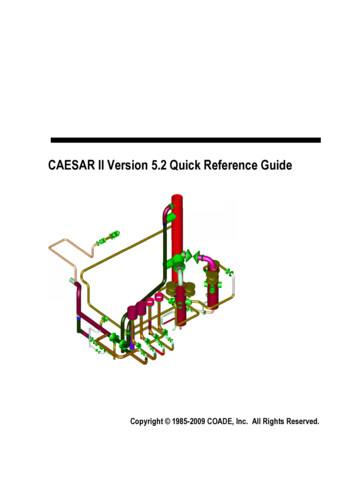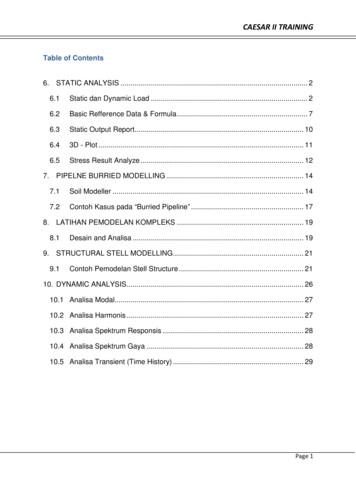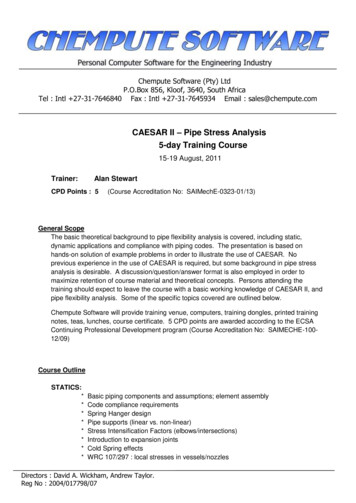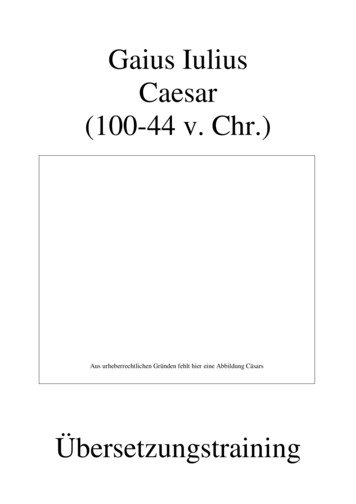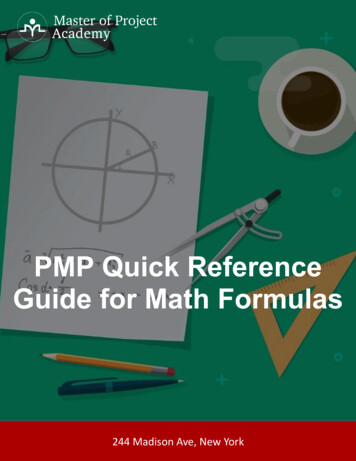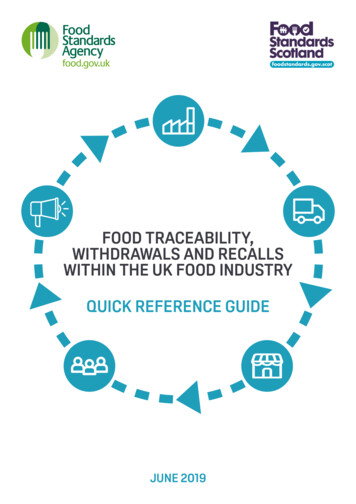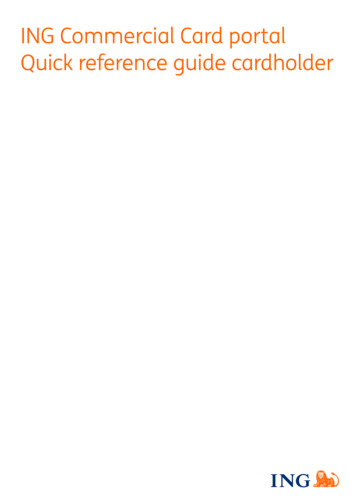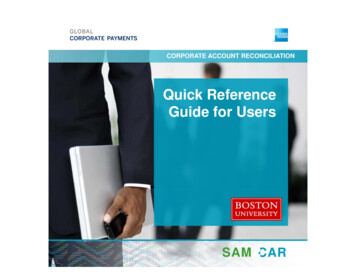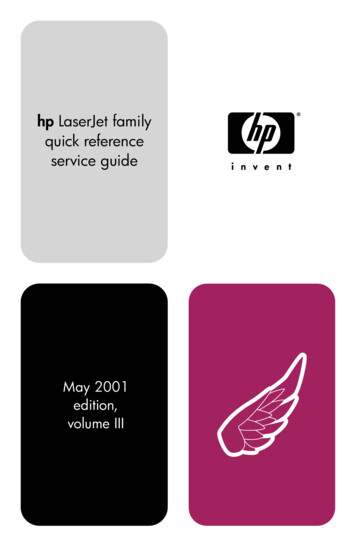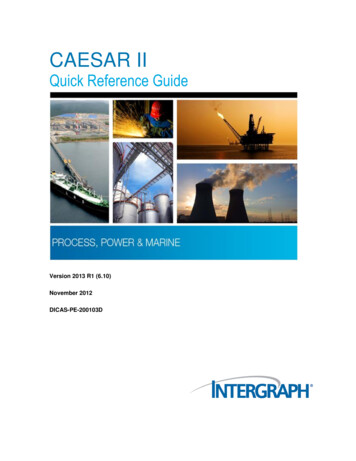
Transcription
CAESAR IIQuick Reference GuideVersion 2013 R1 (6.10)November 2012DICAS-PE-200103D
CopyrightCopyright 1985-2012 Intergraph Corporation. All Rights Reserved. Intergraph is part of Hexagon.Including software, file formats, and audiovisual displays; may be used pursuant to applicable software license agreement;contains confidential and proprietary information of Intergraph and/or third parties which is protected by copyright law, tradesecret law, and international treaty, and may not be provided or otherwise made available without proper authorization fromIntergraph Corporation.U.S. Government Restricted Rights LegendUse, duplication, or disclosure by the government is subject to restrictions as set forth below. For civilian agencies: This wasdeveloped at private expense and is "restricted computer software" submitted with restricted rights in accordance withsubparagraphs (a) through (d) of the Commercial Computer Software - Restricted Rights clause at 52.227-19 of the FederalAcquisition Regulations ("FAR") and its successors, and is unpublished and all rights are reserved under the copyright laws ofthe United States. For units of the Department of Defense ("DoD"): This is "commercial computer software" as defined at DFARS252.227-7014 and the rights of the Government are as specified at DFARS 227.7202-3.Unpublished - rights reserved under the copyright laws of the United States.Intergraph CorporationP.O. Box 240000Huntsville, AL 35813Terms of UseUse of this software product is subject to the End User License Agreement ("EULA") delivered with this software product unlessthe licensee has a valid signed license for this software product with Intergraph Corporation. If the licensee has a valid signedlicense for this software product with Intergraph Corporation, the valid signed license shall take precedence and govern the useof this software product. Subject to the terms contained within the applicable license agreement, Intergraph Corporation giveslicensee permission to print a reasonable number of copies of the documentation as defined in the applicable license agreementand delivered with the software product for licensee's internal, non-commercial use. The documentation may not be printed forresale or redistribution.Warranties and LiabilitiesAll warranties given by Intergraph Corporation about equipment or software are set forth in the EULA provided with the softwareor applicable license for the software product signed by Intergraph Corporation, and nothing stated in, or implied by, thisdocument or its contents shall be considered or deemed a modification or amendment of such warranties. Intergraph believesthe information in this publication is accurate as of its publication date.The information and the software discussed in this document are subject to change without notice and are subject to applicabletechnical product descriptions. Intergraph Corporation is not responsible for any error that may appear in this document.The software discussed in this document is furnished under a license and may be used or copied only in accordance with theterms of this license. No responsibility is assumed by Intergraph for the use or reliability of software on equipment that is notsupplied by Intergraph or its affiliated companies. THE USER OF THE SOFTWARE IS EXPECTED TO MAKE THE FINALEVALUATION AS TO THE USEFULNESS OF THE SOFTWARE IN HIS OWN ENVIRONMENT.Intergraph is not responsible for the accuracy of delivered data including, but not limited to, catalog, reference and symbol data.Users should verify for themselves that the data is accurate and suitable for their project work.TrademarksIntergraph, the Intergraph logo, PDS, SmartPlant, FrameWorks, I-Convert, I-Export, I-Sketch,SmartMarine, IntelliShip, INtools, ISOGEN, MARIAN, SmartSketch, SPOOLGEN, SupportManager,SupportModeler, COADE, CAESAR II, CADWorx, PV Elite, CODECALC, and TANK are trademarks orregistered trademarks of Intergraph Corporation or its subsidiaries in the United States and othercountries. Microsoft and Windows are registered trademarks of Microsoft Corporation. All rightsreserved. Oracle, JD Edwards, PeopleSoft, and Retek are registered trademarks of Oracle Corporationand/or its affiliates. Other brands and product names are trademarks of their respective owners.
ContentsWhat's New in CAESAR II . 5Overview . 9Software and Hardware Requirements . 9Seminars . 10Additional Intergraph CAS Software . 10Technical Support and Sales . 10Licensing . 11ESL Installation . 12Install a local lock . 12Install a network lock . 12SmartPlant License Manager Installation . 14Quick Installation Workflow . 16Frequently Asked Questions (FAQ) . 17Installation . 21Install CAESAR II . 22Install in Silent Mode . 25Technical Information . 27External Interfaces . 27Piping Codes . 28Configuration Options . 29Computational Control . 29Database Definitions . 30FRP Properties . 31Geometry Directives . 31Graphic Settings . 32Miscellaneous Options . 33SIFs and STRESSES . 33List of Materials . 34Restraints . 35Intersection Types . 36Node Locations on Bends . 37Code Stresses . 39Nomenclature . 39US Code Stresses . 40International Code Stresses. 43CAESAR II Verification and Validation Manual . 50Index . 51CAESAR II Quick Reference Guide3
Contents4CAESAR II Quick Reference Guide
What's New in CAESAR IIThe latest CAESAR II release delivers a number of significant new and extended capabilities inresponse to current market requirements, as well as direct feedback from the growing CAESARII user community. The following changes have been made to CAESAR II:CAESAR II 2013 R1, Version 6.10 Updated piping code information for ASME B31.1, B31.3, B31.8, B31.9, and Z662 codes. Enhanced and improved the Smart 3D to CAESAR II interface (PCF). (This is also availablein Version 5.31.) Introduced a faster, interactive, on-demand and flexible PCF interface, called AdvancedPCF (APCF) Import, into the Piping Input processor. From the APCF Import dialog box,you can quickly import the model from design software, such as Intergraph's SmartPlant 3D,saving time while reducing errors. (APCF Import is also available in Version 5.31.)CAESAR II Quick Reference Guide5
What's New in CAESAR II6 Added the import of the SmartPlant 3D (S3D)/SmartPlant Review (SPR) graphicenvironment (VUE file), along with filtering capabilities within CAESAR II input to providecontext to the pipe stress analyst. You can also generate this VUE file from SmartPlantReview. Updated the CAESAR II Data Export Wizard to support ODBC Microsoft Access format,which facilitates round-trip results to S3D and SPR. Added an option to store a revision number and line numbers. Added a new Restraint Summary output report. Included new functionality so you can send a user Load Case name, if specified. Implemented other enhancements to simplify the process for generating the database. Added new element order commands for block operations: invert and change sequence. Invertreverses the order of one or more elements in a selected group, as well asthe node numbering. Change Sequencemoves (or rearranges) the sequence of one or more blocks ofelements to another location in the CAESAR II model. Added usability improvements to reduce the input and editing time. Enhanced line numbers with a Renumberoperation that lets you select a group ofnodes on which to perform block operations. Added functionality that lets you renumber when you select elements on the graphicalmodel. Added functionality that lets you renumber boundary nodes after using the Renumberoperation. Enhanced the graphical model with an option to retain the colors for line numbersacross user sessions on a per-job basis. Included the ability to deselect a window by using the SHIFT CLICK window selection. Added ability to edit or delete annotations on the input and output graphics. Increased performance and functionality with enhancements. Updated the personal Isogen module to Personal ISOGEN 2012 R1 (8.1). Updated the CAESAR II 3D Graphics engine. Continued standardization for development using ASME NQA-1.CAESAR II Quick Reference Guide
What's New in CAESAR II Implemented Japanese localization in the following areas: Translated the user interface (Static Analysis module) and selected documentation inJapanese. Added Japanese seismic code, KHK Level 1. Added spring hanger databases for Mitsubishi, Yamashita, Sanwa Tekki, and Techno. Updated and enhanced documentation to include more context-sensitive (F1) help andadditional task-oriented information. Updated the CAESAR II main menu to use the Office 2010 ribbon interface.Technical ChangesThe following list details changes to CAESAR II 2013 R1 (Version 6.10), which may affect thenumeric results: Rewrote the methodology used by the Piping Error checker (PIERCK.EXE) in determiningduplicated allowable stress data for the elements. (Distributed in CAESAR II 2011 R1Version 5.30.02, 110830 build.) Corrected the calculation of the bending stress at the From end of elements for PD 8010-2(to use the SIF for the From end instead of the To end). (Distributed in CAESAR II 2011 R1Version 5.30.02, 110830 build.) Corrected the usage of the in-plane/out-of-plane SIF configuration setting for CODETIbends. (Distributed in CAESAR II 2011 R1 Version 5.30.04, 120525 build.) Corrected the PD 8010-2 equivalent stress calculation to consider both positive andnegative bending effects. (Distributed in CAE
CAESAR II is an advanced tool for designing and analyzing piping systems using input forms, on-line help, graphics, and extensive error detection. CAESAR II statically and dynamically analyzes large piping models, structural steel models, or combined models. ASME, B31, WRC, and rotating equipment reports are created to provide a