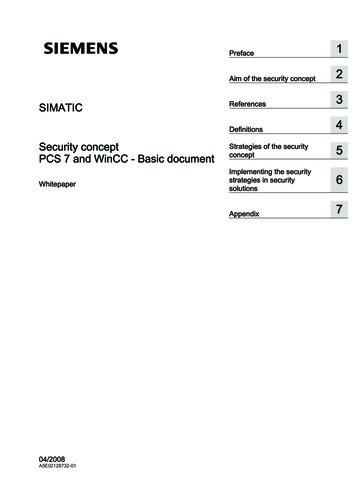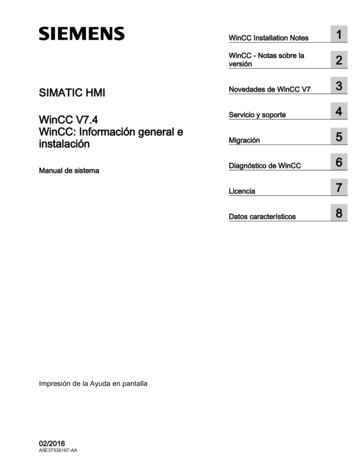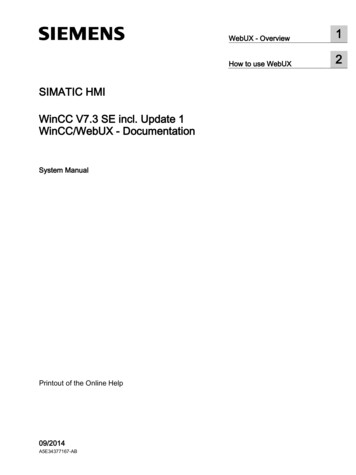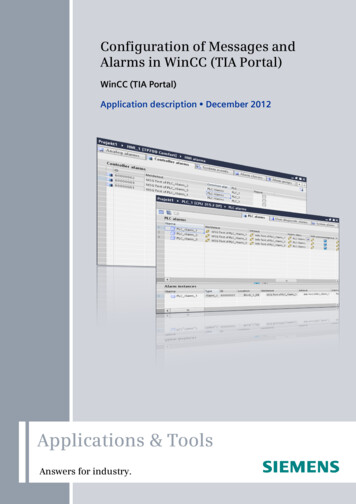Transcription
WinCC V7.5 SP1Architecturesunrestricted Siemens 2019siemens.de/wincc-v7
In addition to the standard WinCC packages in European version,SIMATIC WinCC V7.5 SP1 and SIMATIC WinCC V7.5 SP1 ASIAwill be available at following WinCC V7.5 SP1 Options WinCC/Server V7.5 SP1WinCC/Redundancy V7.5 SP1WinCC/Archive V7.5 SP1WinCC/UserArchives V7.5 SP1WinCC/WebNavigator V7.5 SP1WinCC/DataMonitor V7.5 SP1WinCC/Connectivity Pack V7.5 SP1WinCC/Connectivity Station V7.5 SP1WinCC/WebUX V7.5 SP1WinCC/ODK V7.5 SP1WinCC/IndustrialDataBridge V7.5 SP1WinCC/Audit V7.5 SP1WinCC/SESV7.5 SP1WinCC/Calendar Scheduler V7.5 SP1WinCC/Event Notifier V7.5 SP1WinCC/Performance Monitor V7.5 SP1WinCC/ProAgent V7.5 SP1SIMATIC Energy Manager V7.2SIMATIC InformationServer 2014 SP3 upd4SIMATIC ProcessHistorian 2014 SP3 upd4About the delivery or compatibility test of the followingoptions will be informed separately SIMATIC TeleControlWith the compatibility tool http://www.siemens.com/kompatoolyou could check the compatibility of the products.unrestricted Siemens 2019Page 22019-12-16DI FA S MP PRO&SW 3
WinCC V7.5 SP1 –OverviewStandardfeaturesWinCC V7.5 SP1 – basic packageWinCC cyOptions / PM Add onWinCCWebNavigator/WebUXwork withWeb-ClientsWinCCUserarchivUser oggingmessagestagsProcessHistorian2014 SP3upd4InformationServer2014 SP3upd4ororPM-ANALYZEPM-ANALYZECentralizeddata archivingReportingSystemunrestricted Siemens 2019Page 32019-12-16DI FA S MP PRO&SW 3
SIMATIC WinCC V7.5 SP1 / RT ProfessionalWinCC Premium Add-ons for Process ManagementThe delivery and / or compatibility test of the following PM add-ons will be reported separately:Efficient data managementData consistency over the entire production processPM-CONTROLFlexible parameter managemnt and job controlPM-QUALITYBatch-based archiving and reportingDiagnostic managementHigher availability of machines and production plantsPM-MAINTIntelligent maintenance management systemPM-ANALYZEEfficient identification of weak points in the process reportingOpen-mindednessConsolidation of automation and IT worldPM-OPEN-EXPORTAutomatic export of process dataPM-OPEN-IMPORTAutomatic import of messages and archive valuesPM-LOGONAutomatic registration, e.g.: via net\bu01 \NbgM\PROJ\PROMOTOREN VM\VM WARE WORLD WITHOUT UCL\Inst SW\2019 01 Install PM AddOnunrestricted Siemens 2019Page 42019-12-16DI FA S MP PRO&SW 3
Analysis Reporting with PM-ANALYZEArchiving, Display and analysis of alarmsfrom several different systems inchronological order SIMATIC WinCC V7 PCS7 WinCC Comfort / RT Professional Database and archiving Manual input values Reporting with Microsoft Excel Automatic report generation Add-in for Microsoft Excel 2007, 2010, 2013, 2016 Access to all process value and summarizationarchivesWinCC Advanced Access to calculated values and key figures WinCC flexible Access to messages and operating actions Event log of the operating systemunrestricted Siemens 2019Page 52019-12-16DI FA S MP PRO&SW 3
WinCC V7.5 SP1 –Symbol explanationsWinCC single systemS7 system componentsWinCC ServerWinCC Standard-ClientExternal databasez.B.: SQL, Oracle, AccessExExtPC without WinCCSoftware to be installed on the computer1 2 3 unrestricted Siemens 2019Page 62019-12-16DI FA S MP PRO&SW 3
WinCC 7.5 SP1 newsBasic information Notes on installation Microsoft .NET FrameworkBefore installing WinCC, make sure the .NET Framework is enabled Installations-Medium from WinCC in the Delivery information WinCC V7.5 SP1 SP1 – „Installation“ WinCC V7.5 SP1 SP1 – „Additional Content“ - SQL Server ManagementStudio The SQL Server Management Studio is no longer part of the SQL Serverinstallation and can be found on the enclosed "Additional Content" medium. SIMATIC Net PC Software V16unrestricted Siemens 2019Page 72019-12-16DI FA S MP PRO&SW 3
Download Link for SCADA SSP only\\ww004.siemens.net\bu01 \NbgM\PROJ\PROMOTOREN VM\VM WARE WORLD WITHOUT UCL\Inst SW\2019 11 Install WinCC V75 SP1\\ww004.siemens.net\bu01 \NbgM\PROJ\PROMOTOREN VM\VM WARE WORLD WITHOUT UCL\Inst SW\2019 11 Install WinCC V75 SP1 Optionenunrestricted Siemens 2019Page 82019-12-16DI FA S MP PRO&SW 3
WinCC V7.5 SP1Compatibility and GeneralWinCC Server / single / Clients / WebClientsSupport ONLY 64-bit operating systems Windows 7 SP1 (Professional, Enterprise und Ultimate) Windows10 (Professional, Enterprise) Windows 10 LTSB 2015/2016, LTSC 2019 (64-Bit) includes more powerfulSQL Server 2016 SP2 64bitWindows 8.1 (Professional, Enterprise)Windows Server 2008 R2 Std SP1 (Standard Enterprise Edition) Windows Server 2012 R2 64bit (Datacenter & Standard) Windows Server 2016 (Datacenter & Standard) Windows Server 2019 (Datacenter & Standard)For WinCC WebNavigator and WinCC DataMonitor clients are also released Windows 7 SP1 Professional, Enterprise, Ultimate 32-Bit / 64-Bit ( but use if is possible Windows 10 *) Windows 8.1Professional, Enterprise 32-Bit / 64-Bit( but use if is possible Windows 10 *)Release Notes Support von MS Office 2013 (64bit) & Microsoft Office 2016 (64bit) DataMonitor Excel Workbook Wizard nur Unterstützung von Office 32Bit Installationen*) End of Support from windows 7 / 8.1(14.01.2020 / 10.01.2023 )unrestricted Siemens 2019Page 92019-12-16DI FA S MP PRO&SW 3
WinCC 7.5 SP1 newsBasic information General compatibility For integrated operation in the SIMATIC Manager on an engineering stationcompatible with STEP 7 V5.6 HFx / SP1 For industrial communication in combination with SIMATIC Net V16Notes on installation Compatible tested virus scanner Trend Micro "OfficeScan" Client-Server Suite V12.0 Symantec Endpoint Protection V14 (Norton Antivirus) McAfee VirusScan Enterprise V8.8 McAfee ePolicy Orchestrator (ePO) V5.3.1 McAfee Agent V5.5 McAfee Application Control V8.1 (Whitelisting) Kaspersky Anti-Virus 2018 Windows Defender (in the operating system contained version)unrestricted Siemens 2019Page 102019-12-16DI FA S MP PRO&SW 3
WinCC 7.5 SP1 newsBasic information Release Notes & General Compatibility For linked functionality with DataMonitor "Excel Workbook" Microsoft Excel is needed Microsoft Office 2013 SP1 & 2016 32bit In order to call the online help of WinCC, it requires Microsoft Internet Explorer Internet Explorer from V11.0 32-Bit Run on virtualization server ESXi 6.5, 6.7 & Hyper-V 2012/2016/2016 The system requirements vary depending on the type of the selected WinCC installation andused Operating system.Support for all current IBM / AT PC platforms. WinCC always relies on current operatingsystems and high security s/ww/en/view/109745988unrestricted Siemens 2019Page 112019-12-16DI FA S MP PRO&SW 3
WinCC V7.5 SP1Upgrading WinCC V7.4 More favorable conditions if thecustomer already has therecent WinCC Versioncheaper in comparison withthe DVD versionLink to OSDOnline Software DeliveryLink to the compatibility 5/compatibilityToolWinCC V7 upgradeUpgrade RT-Version, V7.2/7.3 - V7.5 SP1Upgrade RT-Version, V7.4 - V7.5 SP1Upgrade Client RT-Version, V7.2/7.3 - V7.5 SP1Upgrade Client RT-Version, V7.4 - V7.5 SP1Upgrade RC-Version, V7.2/7.3 - V7.5 SP1Upgrade RC-Version, V7.4 - V7.5 SP1Upgrade Client RC-Version, V7.2/7.3 - V7.5 SP1Upgrade Client RC-Version, V7.4 - V7.5 SP1unrestricted Siemens 2019Page 122019-12-16Bestellnummer tellnummer K4DI FA S MP PRO&SW 3
WinCC V7.5 SP1Compatibility and General (continued)Side-by-side-Installation with other SIMATIC-Products Compatible with STEP 7 V5.4/V5.5/V5.6, V10.5/V11/V12,V13,14,14SP1,V15,15.1,V16WinCC flexible (from 2008)WinCC V7.5 SP1 SP1 can‘t be installed together with WinCC Professional, WinCC Unifiedund WinCC V6 / V7.x. Remote-Software ( Link) Remote Desktop Connection (RDP) in console mode (for WinCC clients release)(If WinCC Server is running in service mode) "RealVNC" Enterprise Edition V5.1.0unrestricted Siemens 2019Page 132019-12-16DI FA S MP PRO&SW 3
WinCC V7.5 SP1 –Compatible operating systemsServerSingle systemClientwithout ProjektClient with ProjektMax. 3 Clientswithout redundancyWindows 10Windows Server 2012 R2 2016 2019 unrestricted Siemens 2019Page 142019-12-16DI FA S MP PRO&SW 3
WinCC V7.5 SP1 –Recommended / Compatible Operating Systems for dows 7 *) 8.1 *) 10Windows Server 2012 R2 2016 2019*) End of Support from windows 7 / 8.1(14.01.2020 / 10.01.2023 )unrestricted Siemens 2019Page 152019-12-16DI FA S MP PRO&SW 3
WinCC V7.5 SP1–LizenzenRT- and RC-LizenzenWinCC differentiates between RT licenses (Runtime) and RC licenses (Runtime and Configuration) as well as the number ofvariables (tags).RT licenses entitle you to unlimited use of WinCC in runtime.The use of the editors is only possible in demo mode with a time limit. RC-Lizenzen berechtigen zum zeitlich unbegrenzten Einsatz von WinCC in Runtime und bei der Projektierung.RC licenses can be used locally or remotely. If an RC license is on a different computer, use is only permittedfor the configuration. If you want to use Runtime, the RC license must be available locally or you also need an RT license.How many external variables and archive tags are allowed for the configuration is shown by the number in the parenthesis,for example: Eg "WinCC RC (65536)". With this license, you can use up to 64 * 1024 external tags and up to 512 archive tags inruntime.If you activate a project in which the number of external variables or archive variables exceeds the number of permittedvariables, the demo mode is activated.The system then behaves as if the licenses were completely missingunrestricted Siemens 2019Page 162019-12-16DI FA S MP PRO&SW 3
WinCC V7.5 SP1 Basic station –order number for SIMATIC WinCC V7.5 SP1 WinCC V7.5 SP1 (RC RT and Engineering (n tags) inkl. 512 archiv tagsOrder numberOrder number EUdescriptionWinCC RC 128WinCC RC 512WinCC RC 2048WinCC RC 8192WinCC RC 65536WinCC RC 102400WinCC RC 153600WinCC RC 262144WinCC RC ClientDVDOnline Software CC V7.5 SP1 Runtime (RT inkl. 512 archiv tags)Order number ASIAOrder number EUdescriptionWinCC RT 128WinCC RT 512WinCC RT 2048WinCC RT 8192WinCC RT 65536WinCC RT 102400WinCC RT 153600WinCC RT 262144WinCC RT ClientDVDOnline Software estricted Siemens 2019Page 172019-12-16DI FA S MP PRO&SW 3
WinCC WebNavigator and DataMonitor V7.5 SP1 –Order numberWinCC WebNavigator (countable)descriptionOrder number DVD – EUOnline Software Download – EUOrder number DVD – ASIAWinCC WebNavigator – 1 ClientWinCC WebNavigator – 3 ClientsWinCC WebNavigator– 10 ClientsWinCC WebNavigator – 30 ClientsWinCC WebNavigator – 100 ClientsWinCC WebNavigator Load BalancingWinCC WebNavigator Load Balancing Step UpWinCC WebNavigator Diagnostic rder number DVD – EUOnline Software Download – EUOrder number DVD – ASIAWinCC DataMonitor – 1 ClientWinCC DataMonitor – 3 ClientsWinCC DataMonitor – 10 ClientsWinCC DataMonitor – 30 -0BB06AV6362-3AJ00-0BB0WinCC DataMonitor (countable)unrestricted Siemens 2019Page 182019-12-16DI FA S MP PRO&SW 3
Integrated licensing conceptNEW as of WinCC V7.4 / RT Professional V14Web solutions with WebNavigator and WebUXIn the future, these SCADA options will havestandardized MLFBs as of V7.4 or V14 andtherefore there will no longer be any in-house MLFBsfor WinCC V7.5 SP1 / RT Professional V16Scalable web accessSwitching between two license models: Note: WebNavigator / DataMonitor licenses as of V7.4 can no longer be used forSeparate or combined Web-licensesWebUX Monitor Client (read only)WebUX Operate Client (read-write)Web Navigator Client (read-write)WinCC V7.3 WebNavigator / DataMonitor or olderWeb Licenses are additive:all WebClients sum of the individual licenses (countable)Separate WeblicensesCombined te (1, 3, 10, 30, 100 clients) Reserving licenses for users No update costs, because version-independentlicenses (existing licenses remain valid after upgrade)OperateMonitorMonitor1x WinCC WebUX Monitor Client FREE!unrestricted Siemens 2019Page 192019-12-16DI FA S MP PRO&SW 3
WinCC WebUX V7.5 SP1 / WinCC RT Professional V16Order numberWinCC WebUX (Monitor: Countable)descriptionOrder number DVD – EUOnline Software Download – EUOrder number DVD – ASIAWinCC WebUX Monitor 1 ClientWinCC WebUX Monitor 3 ClientsWinCC WebUX Monitor 10 ClientsWinCC WebUX Monitor 30 ClientsWinCC WebUX Monitor 100 AJ00-0BB06AV6362-2AM00-0BB0WinCC WebUX (Monitor and Operate: Countable)descriptionOrder number DVD – EUOnline Software Download – EUOrder number DVD – ASIAWinCC WebUX Operate 1 ClientWinCC WebUX Operate 3 ClientsWinCC WebUX Operate 10 ClientsWinCC WebUX Operate 30 ClientsWinCC WebUX Operate 100 BJ00-0BB06AV6362-2BM00-0BB0Please note the limited number of connections for Windows desktop operating systemsunrestricted Siemens 2019Page 202019-12-16DI FA S MP PRO&SW 3
WinCC V7.5 SP1? –In which use case V7 or RT Professional ?Quantity structure18 Server each with 64 Clients or 50 MulticlientWinCC RT Professional V16 does not extendthe range of functions No multiclient availableExtended archiving (database, size, etc. .) Dynamic properties in SVG graphics missing WinCC V7 becomes the standard gateway for smart data incloud solutions Integrated communication with the cloudthrough the standardized MQTT protocol WebUX (Faceplate) Telecontrol Option missing MQTT WinCC AuditDistributed system architecture with Multi-Clients WebNavigator Load balancingStandard monitoring function System Tags for Performance MonitoringReal-time information for archiving and communicationconnectionsEfficient Engineering: new Tag Simulator with significantly extended functionality New Symbol Fonts for example “Font Awesome Support of the S7-1500 R / H Simulation of external Tagsunrestricted Siemens 2019Page 212019-12-16DI FA S MP PRO&SW 3
WinCC V7.5 SP1 –New: System diagnostics with performance tags To analyze the WinCC project, WinCC provides the system variables "@PRF .". This allows you to evaluate the time behavior of the server The WinCC Tag Management creates the system tags when creating a WinCC project. As soon as youcreate a new connection under a communication driver, additional performance variables are createdfor this connection.Windows Performance Monitorunrestricted Siemens 2019Page 222019-12-16DI FA S MP PRO&SW 3
WinCC V7.5 SP1 Scalability –Configuration principle and function tasksSummery quantity structure – Following configurations were tested as typical scenariosQuantityCommentWinCC Server-Servercommunication18 ServerConnection to a multi-user system with MULIT-Clients has not been approved One server can access the data from up to 17 other servers or redundant pairs of servers The server accessing the data behaves as a client in respect of the configuration and operation,except that a standard server cannot be configuredWinCC Server orredundant Server pairs18 ServersAccess to a maximum of 18 WinCC servers or redundant server pairs from WinCC MULTI-ClientsWinCC UNI-Clients(without their own project)64 ClientsMaximum of 64 WinCC UNI-Clients interconnect to one Server Redundant server pairs are possibleWinCC MULTI-Clients(with their own project)50 ClientsMaximum of 50 WinCC MULTI-Clients in the WinCC distributed system A maximum of 36 servers in the form of 18 redundant server pairs is possibleWinCC WebN.-Clients150 ClientsWinCC WebUX-Clients100 ClientsAs a typical scenario, we tested the simultaneous access of 100 WebUX clients to one WebUX server 100 clients are not a “hard” system limit – it is technically possible to connect more than 100 clients simultaneously The performance depends on the employed hardware and the volume of process dataunrestricted Siemens 2019Page 232019-12-16DI FA S MP PRO&SW 3
WinCC V7.5 SP1 ScalabilityConfiguration principle & function tasksConfiguration of mixed systems (means minimum one UNI- & one MULTI-Client exist in thesystem) Different quantity structures can be realized according to the type and number of clienttypes used.Distributed Server-Client System Mixed systems are possible, meaning the parallel use of clients with and without Web-Web-ClientWeb-ClientClients within one client/server system. When configuring a mixed system, the following rule* of thumb shouldClient asWeb-Serverbe observed to achieve the maximum quantity structures: Each client type has one value: WebNavigator-Client / Thin-Client 1WebUX-Client / MULIT & UNI-Client 2UNI-Client with the "Configure remote" function 4 The total of all values of all clients should not exceed 120 perserver in the case of WinCC servers without operating function In the case of servers with operating function,the total value should not exceed 32. with web-solutionWeb-ClientHTML 5 ClientServerMulti-User Project unrestricted Siemens 2019Page 242019-12-16DI FA S MP PRO&SW 3
WinCC V7.5 SP1process communicationWinCC V7.5 SP1PROFIBUS-NetworkCP 5621 PCIe Softnet Grid size Protocol operating distance Multi Point Interface/PROFIBUSincluded in WinCCCP 5613 A2 PCIe Hardnet Grid size Protocol operating distance Multi Point Interface/PROFIBUSa license is requiredEthernet-NetworkE.g.: For more than 8 Ethernet connections:Ethernet-Karte des PC: SOFTNET-IE S7 V16 6GK1704-1CW16-0AA0with CP CP 1623 PCIe: 6GK1162-3AA00 HARDNET-IE S7 V16 :6GK1716-1CB16-0AA0PC Ethernet Board Protocols 1200/1500, S7 TCP/IP, Ind. Eth Licences: Softnet S7 Lean/Basis includedin WinCC 8 connections max. 128 x S7-1500connections max. 64 x S7-1200connections max. 64 x S7-300/400connections max. IF 8 connections Softnet-IE S7 license requiredor CP 1623/1628 PCIe Licences für Hardnet-IE S7 (S7 1613) requiredunrestricted Siemens 2019Page 252019-12-16DI FA S MP PRO&SW 3
WinCC V7.5 SP1process communicationThe included communication drivers do not require an additional license: Allen Bradley - Ethernet IP Mitsubishi Ethernet / iQF PLC Modbus TCP/ IP OPC OPC UA PROFIBUS DP SIMATIC 505 TCPIP SIMATIC S7 Protocol Suite SIMATIC S7-1200, S7-1500 SIMATIC TI Ethernet Layer 4 SIMATIC TI Serial SIMOTION System Info SIMATIC S5 Ethernet Layer 4 SIMATIC S5 Profibus FDL SIMATIC S5 Programmers Port AS511 SIMATIC S5 Serial 3964Runrestricted Siemens 2019Page 262019-12-16DI FA S MP PRO&SW 3
WinCC V7.5 SP1Extended support of the S7-1500 R / HIncreased availability and reliability through redundant automation systems with S7-1500R / H controllersCommunication with R / HSystems by using the"System IP Address"For R / H (1st delivery levelIM 155-6PN HFunrestricted Siemens 2019Page 272019-12-16ET 200SPDI FA S MP PRO&SW 3
WinCC V7.5 SP1 CommunicationS7-1500 H/R - with the System-IPThe System-IP has to be configured. The HMI-Connection will be configured with the IP-Address.unrestricted Siemens 2019Page 282019-12-16DI FA S MP PRO&SW 3
Single-user station –Monitoring/Operating from a single PCSingle-user stationWinCC V7.5 SP1engineering-Station RT11WinCC V7.5 SP1WinCC V7.5 SP1 RC / RT nz.B. WinCC V7.5 SP1128 WinCC V7.5 SP1512 WinCC V7.5 SP12048 WinCC V7.5 SP18192 WinCC V7.5 SP165 536 WinCC V7.5 SP1102 400 WinCC V7.5 SP1153 600 WinCC V7.5 SP1262 144SIMATIC Net V16Additional InformationQuantity:Process Variables: Up to 262 144 (depending on the license selected)Archiving variables: Max. 80 000 (based on the WinCC Tag Logging option)(Reminder: The WinCC V7.5 SP1 base includes 512 archiving variables)unrestricted Siemens 2019Page 292019-12-16DI FA S MP PRO&SW 3
Redundant Single-user stations –2 monitoring/operating stations with high availability1WinCC V7.5 SP1 RT nSIMATIC Net V1621WinCC V7.5 SP11RedundantWinCC V7.5 SP1single-user stations2WinCC RedundancyMLFB: 6AV6371-1CF07-5AX0Additional InformationBoth stations work in parallel (both are connected to the process). In case of a breakdown of oneof the 2 WinCC stations, the other takes over the archiving of messages, process Data and user archivedata (Recipe). Automatic synchronization of all archives after resumption of normal operation.unrestricted Siemens 2019Page 302019-12-16DI FA S MP PRO&SW 3
redundant engineering single-user stations1WinCC V7.5 SP1 RT nSIMATIC Net V162engineeringStation13redundanteWinCC V7.5 SP1single-user stationsWinCC V7.5 SP11redundantWinCC V7.5 SP1single-user stations2WinCC RedundancyMLFB: 6AV6371-1CF07-5AX03Please noteWinCC V7.5 SP1 RC license hast to be installed at one station to implement modifications(longer than 1h) to the WinCC project.WinCC EngineeringWinCC V7.5 SP1 RC nunrestricted Siemens 2019Page 312019-12-16DI FA S MP PRO&SW 3
Multi-user stations – Central server with monitoring /operation stations – Standard client (UNI-Client)1WinCC V7.5 SP12WinCC2WinCC V7.5 SP1Clients2WinCCWinCC V7.5 SP1 RT nSIMATIC Net V16WinCC2 WinCC ClientMLFB: 6AV6381-2CA07-5AX013WinCC V7.5 SP11 – 64 WinCC UNI-ClientsServer3WinCC ServerMLFB: 6AV6371-1CA07-5AX0Please noteA Standard Client has no WinCC project and is connected to a very specific serverfrom which he retrieves data and views.unrestricted Siemens 2019Page 322019-12-16DI FA S MP PRO&SW 3
Multi-user stations – Central server withmonitoring/operation station – MULTI-Clients1WinCC V7.5 SP1Clients2WinCC22WinCCMULTIClientWinCC V7.5 SP1WinCC V7.5 SP1 RT nSIMATIC Net V16WinCC2 WinCC ClientMLFB: 6AV6381-2CA07-5AX013WinCC V7.5 SP1Server13WinCC V7.5 SP11 – 50 WinCC Multi-ClientsServer3WinCC ServerMLFB: 6AV6371-1CA07-5AX0Please noteA MULTI Client with their own WinCC project and is connected to a very specific serverfrom which he retrieves data and views.unrestricted Siemens 2019Page 332019-12-16DI FA S MP PRO&SW 3
Multi-user stations with multi clients1) – Engineering –Deployment on the serverCase 1: The Engineering license is on the server.You can work directly on the project located on the server to make changes1WinCC V7.5 SP1WinCC V7.5 SP1 RT n2WinCC22WinCCWinCCRemote Engineering ClientStandardClients 2WinCC ClientMLFB: 6AV6381-2CA07-5AX01 3WinCC V7.5 SP1RT Server3WinCC ServerMLFB: 6AV6371-1CA07-5AX0Please note: Differences relative to the preceding caseThe Engineering license (RC) must be added on the server.In case of changes, some changes may require shutting down the server.Furthermore, any inadvertent error may cause the server to crash!4WinCC EngineeringRC Client :MLFB: 6AV6381-2CB07-5AX0unrestricted Siemens 2019Page 342019-12-16DI FA S MP PRO&SW 3
Multi-Client stations/Server with Redundancy –High inCC5WinCC V7.5 SP1 RT nSIMATIC Net V162StandardClients 13WinCC ClientMLFB: 6AV6381-2CA07-5AX0131 – 64 WinCC Clients3RedundancyWinCC V7.5 SP1RT serversWinCC V7.5 SP14WinCC ServerMLFB: 6AV6371-1CA07-5AX04WinCC RedundancyMLFB: 6AV6371-1CF07-5AX0Please noteDue to the redundancy of the servers, the Clients can continue to work in case of a server crash.The data are synchronized across the servers and the database is entirely replicatedwhen operations return to normal.5WinCC EngineeringWinCC V7.5 SP1 RC nunrestricted Siemens 2019Page 352019-12-16DI FA S MP PRO&SW 3
Dedicated archives server (SIMATIC ProcessHistorian) –Data archiving1WinCC V7.5 SP1 RT nSIMATIC Net V16PH2Access to short andlong-term archivingWinCCSingle-user station2Long-term archiving1WinCC V7.5 SP1 basic packageWinCCThe WinCC station has transparent accessto the PH server archives (display ofdata in the trend and alarm objects) (no strings)Short-term archivingSIMATIC ProcessHistorian 2014 SP3 upd4MLFB: 6AV6361-1AA01-4AA0Operating system, MS SQL Server Windows Server 2008 R2 SP164 Bit Standard/Enterprise Windows Server 2012 R2 /201664 Bit Standard/EnterpriseAdditional InformationProcess Historian is installed only on one OS Server 2008 R2 SP1 or 2012 R2 /2016 .WinCC is not required (and must not be installed) on a PH server.The Alarm Logging and Tag Logging archives are transferred to the PH ser
WinCC Server / single / Clients / WebClients Support ONLY 64-bit operating systems Windows 7 SP1 (Professional, Enterprise und Ultimate) Windows10 (Professional, Enterprise) Windows 10 LTSB 2015/2016, LTSC 2019 (64-Bit) Windows 8.1 (Professional, Enterprise) Windows Server 2008 R2 Std SP1 (Standard Enterprise Edition)