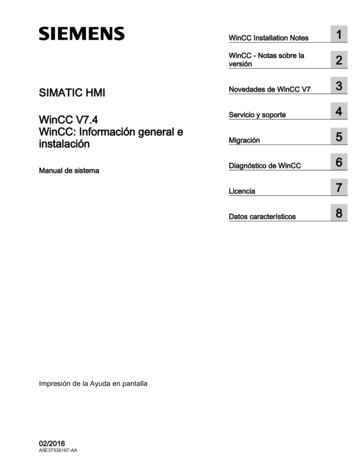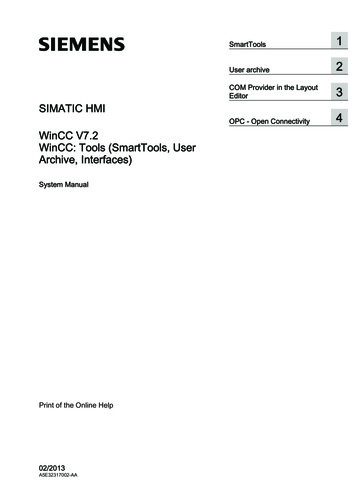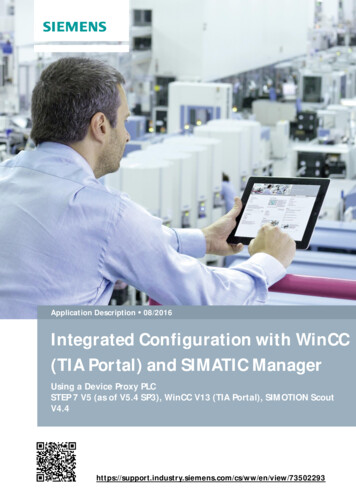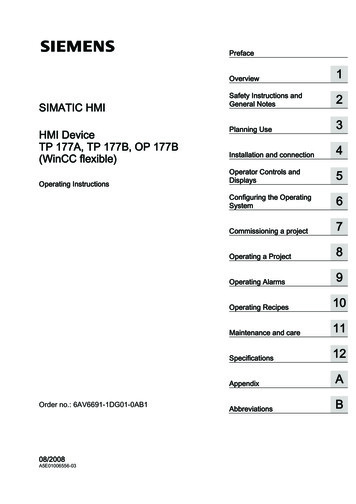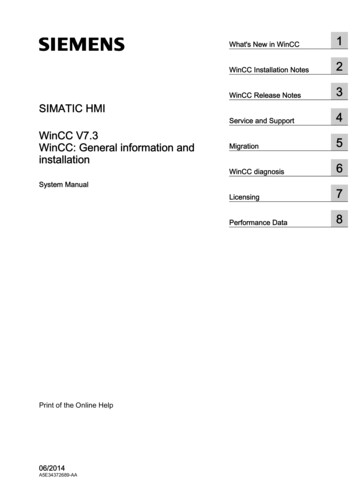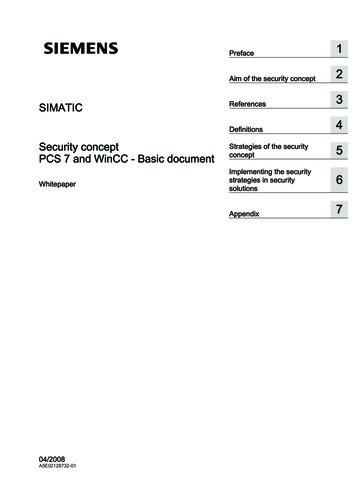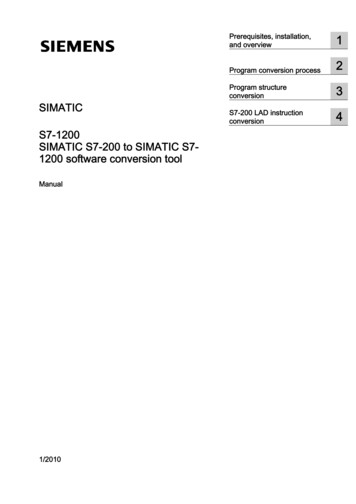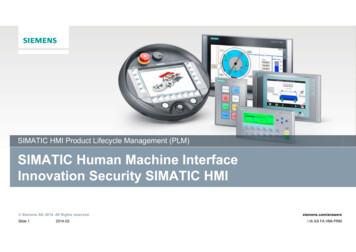Transcription
Multi-User Systems1File Server2SIMATIC HMIWinCC ServiceMode3WinCC V7.5WinCC: Configurations andCommunicationRedundant Systems4Process communication5Communication channels6Communication - Diagnostics7OPC - Open Connectivity8System ManualPrint of the Online Help09/2018A5E45519419-AA
Legal informationWarning notice systemThis manual contains notices you have to observe in order to ensure your personal safety, as well as to preventdamage to property. The notices referring to your personal safety are highlighted in the manual by a safety alertsymbol, notices referring only to property damage have no safety alert symbol. These notices shown below aregraded according to the degree of danger.DANGERindicates that death or severe personal injury will result if proper precautions are not taken.WARNINGindicates that death or severe personal injury may result if proper precautions are not taken.CAUTIONindicates that minor personal injury can result if proper precautions are not taken.NOTICEindicates that property damage can result if proper precautions are not taken.If more than one degree of danger is present, the warning notice representing the highest degree of danger will beused. A notice warning of injury to persons with a safety alert symbol may also include a warning relating to propertydamage.Qualified PersonnelThe product/system described in this documentation may be operated only by personnel qualified for the specifictask in accordance with the relevant documentation, in particular its warning notices and safety instructions. Qualifiedpersonnel are those who, based on their training and experience, are capable of identifying risks and avoidingpotential hazards when working with these products/systems.Proper use of Siemens productsNote the following:WARNINGSiemens products may only be used for the applications described in the catalog and in the relevant technicaldocumentation. If products and components from other manufacturers are used, these must be recommended orapproved by Siemens. Proper transport, storage, installation, assembly, commissioning, operation andmaintenance are required to ensure that the products operate safely and without any problems. The permissibleambient conditions must be complied with. The information in the relevant documentation must be observed.TrademarksAll names identified by are registered trademarks of Siemens AG. The remaining trademarks in this publicationmay be trademarks whose use by third parties for their own purposes could violate the rights of the owner.Disclaimer of LiabilityWe have reviewed the contents of this publication to ensure consistency with the hardware and software described.Since variance cannot be precluded entirely, we cannot guarantee full consistency. However, the information inthis publication is reviewed regularly and any necessary corrections are included in subsequent editions.Siemens AGDivision Digital FactoryPostfach 48 4890026 NÜRNBERGGERMANYA5E45519419-AA 09/2018 Subject to changeCopyright Siemens AG 2018.All rights reserved
Table of contents1Multi-User Systems.131.1Multi-user systems in WinCC.131.2Client/Server Systems in WinCC.141.3Typical configurations.161.4Quantity structures and performance.181.5Client/server r Configuration.24Server Configuration.24Creating a new project on the server.26How to Register Clients in the Computer List.27How to Configure Operator Authorization.28How to Configure the Package Export.31Configuring Clients in the Server 7.81.7.91.7.101.7.11Client Configuration.37Client Configuration.37Creating a New Project on the Client.39Configuring the Import Package.40How to configure a standard server.43How to Configure a Preferred Server.46Configuring the Start Picture of the Client.48Displaying Pictures from Different Servers.50Configuring a Picture Change on the Client.52Using Data from Different Servers.53Displaying Messages from Different Servers.56Configuring a Message Sequence Report for Messages from Several Servers.571.81.8.11.8.21.8.31.8.41.8.51.8.6System Behavior in Runtime.59System Behavior in Runtime.59Starting Up the Server.61Starting Up the Client.62Specifics of Communication for a Server with Several Network Cards.63Shutting Down the Server.65Shutting Down the .8Remote Configuration.66Remote Configuration.66Encrypted communication.67How to Access Computers Outside a Subnet.69Access to Projects from Several Clients.72How to Open a Project for Editing.74How to Edit Server Project Pictures.76How to Activate a Project.77How to Deactivate a Project.78WinCC: Configurations and CommunicationSystem Manual, 09/2018, A5E45519419-AA3
Table of contents1.102File Server.832.1344Use of the OPC Interface in Client/Server Systems.80Setting Up the File Server.83WinCC ServiceMode.853.1WinCC ServiceMode.853.2Standard Project and Service Project.863.3Configurations for a service project.873.4Using a service project and restrictions.883.5WinCC status and control in the system tray.903.63.6.13.6.2Functionality and Prerequisites.92Mode of operation of a service project.92Requirements for running a service project.933.73.7.13.7.2Configuring WinCC ServiceMode.95How to define a project as a service project.95How to configure Autostart for a service project.963.83.8.13.8.23.8.33.8.4Service Project in Runtime.98Service project in Runtime.98How to activate a service project.98Show to log into and off of an activated service project.99How to activate the interactive operation for service purposes.99Redundant Systems.1014.1Redundancy.1014.2WinCC Redundancy.1024.3Requirements for redundant systems.1044.4How Redundancy ing the redundant system.109Guide to Setting Up a Redundant System.109Configuring an Identical Function.111How to configure the redundant servers.112How to configure the synchronization of user archives.115How to Duplicate a Project for Redundant Servers.116How to duplicate a redundant project at .44.6.2.54.6.2.64.6.34.6.4Scenarios for WinCC Redundancy.120Client switchover in the event of a process connection error.120Failure scenarios.123Failure scenarios.123Scenario 1: Project on server computer not in Runtime.124Scenario 2: Connection Fault to Partner Server.126Scenario 3: Faulty Network Connection to Client.127Scenario 4: Faulty Process Connection.128Scenario 5: Software Error.129WinCC Redundancy System Tags.130WinCC Redundancy system messages.130WinCC: Configurations and CommunicationSystem Manual, 09/2018, A5E45519419-AA
Table of contents56Process communication.1335.1Communication Basics.1335.2Basic Rules for Configuring .25.3.4.35.3.4.45.3.4.55.3.4.65.3.4.75.3.5WinCC process communication.135WinCC process communication.135Principle of WinCC communication.135Configuring tags for the connection status in Runtime.137External tags.139External tags.139How to Create a New Connection.141An external tag is configured as follows.142Format adaptation sorted by WinCC data type.143Format adaptation sorted by AS data type.149Principle of the BinWrite-Mechanism.158How to Configure a Tag with "BinWrite".160Port Addresses for Coupling via Ethernet.161Communication .1.4.36.1.4.4Allen Bradley - Ethernet IP.163WinCC Channel "Allen Bradley - Ethernet IP".163Channel Unit Assignment.163Supported Data Types.164Configuring the Channel.164Configuring the Channel "Allen Bradley - Ethernet IP".164How to configure a connection for the "Allen Bradley - Ethernet IP" channel.165Examples: Communication path .166Configuring the .3.46.2.3.5Mitsubishi Ethernet.179WinCC channel "Mitsubishi Ethernet".179Supported data types.179Configuring the Channel.180Configuring the "Mitsubishi Ethernet" channel.180How to configure a "Mitsubishi FX3U Series" channel unit connection.181How to configure a "Mitsubishi Q Series" channel unit connection.182How to configure a "Mitsubishi iQ-R series" channel unit connection.184Configuring the bus TCPIP.189"Modbus TCP/IP" channel.189Supported Data Types.189Configuring the Channel.189Configuring the "Modbus TCPIP" Channel.189How to configure a connection.190Configuring the tags.1926.46.4.16.4.26.4.36.4.46.4.4.1OPC Channel.197WinCC OPC Channel.197OPC Item Manager.199Overview of the Supported WinCC Data Types.202WinCC OPC DA Client.203Functionality of the WinCC OPC DA Client.203WinCC: Configurations and CommunicationSystem Manual, 09/2018, A5E45519419-AA5
Table of .4.5.26.4.5.3How to Access a WinCC Tag with the OPC Item Manager.205Accessing a WinCC Tag without the OPC Item Manager.210Using Structures on a WinCC OPC DA Client.212Error Handling in the Event of Disturbed OPC DA Communication.215WinCC OPC XML Client.219Functionality of the WinCC OPC XML Client.219How to Access a WinCC Tag with the OPC Item Manager.221Accessing a WinCC Tag without the OPC Item .4.26.5.56.5.5.1OPC UA WinCC Channel.228WinCC channel "OPC UA WinCC Channel".228Overview of the supported data types.229Configuration of the OPC UA channel.230General sequence.230Inserting an OPC UA WinCC channel in the WinCC project.230Creating a connection to the OPC UA server.231Setting up authentication via certificates.236How to configure a connection to the OPC UA server.241Configuring the OPC UA tags.243Using OPC UA types in WinCC.249Using OPC UA alarms in WinCC.255OPC UA Arrays in the OPC UA WinCC Channel.265Arrays in WinCC.265How to create and configure OPC UA Arrays manually.268Error handling.270Error Handling in the Event of Disturbed OPC Communication.2706.66.6.16.6.26.6.36.6.4PROFIBUS DP.271WinCC Channel "PROFIBUS DP".271Properties of the WinCC driver Profibus DP.271Integrating the "Profibus DP" driver.272Configuring the "Profibus DP" .7.3.46.7.46.7.4.16.7.4.2S5 Ethernet Layer 4.275WinCC Channel "SIMATIC S5 Ethernet Layer 4".275Data type of the tags.276Configuring the Channel.276Configuring the channel "SIMATIC S5 Ethernet Layer 4".276How to configure the connection.276Configuring the tags.279System parameters.285Appendix.288Appendix.288Internal error codes and 6.8.4.36.8.4.4S5 PROFIBUS FDL.295WinCC channel "SIMATIC S5 Profibus FDL".295Supported data types and data ranges.296Features of the WinCC channel "SIMATIC S5 Profibus FDL".297Configuring the Channel.299How to configure the channel "SIMATIC S5 Profibus FDL".299Channel unit "FDL (CP5412/A2-1)".299How to configure a connection.300Configuring the tags.302WinCC: Configurations and CommunicationSystem Manual, 09/2018, A5E45519419-AA
Table of 6.16.8.6.26.8.6.3System parameters.305Special Functions.307Special functions of the "SIMATIC S5 Profibus FDL" Channel.307Raw data tags of the "SIMATIC S5 Profibus FDL" channel.308Configuring the communication types.309Example of configuring the "SIMATIC S5 Profibus FDL" channel.313Example of configuring the "SIMATIC S5 Profibus FDL" channel.313How to configure the data handling blocks in the AS.313How to configure an I/O Field.3166.96.9.16.9.26.9.36.9.3.16.9.3.26.9.3.3S5 Programmers Port AS511.318WinCC channel "SIMATIC S5 Programmers Port AS511" .318Data type of the tags.318Configuring the Channel.319Configuring the "SIMATIC S5 Programmers Port AS511" channel.319How to configure the connection.319Configuring the .3.3S5 Serial 3964R.327WinCC channel "SIMATIC S5 Serial 3964R" .327Data type of the tags.327Configuring the Channel.328Configuring the "SIMATIC S5 Serial 3964R" channel.328How to configure the connection.328Configuring the 6.11.56.11.5.16.11.5.26.11.5.36.11.5.4SIMATIC S7 Protocol Suite.335WinCC Channel "SIMATIC S7 Protocol Suite".335Channel unit selection.
SIMATIC HMI WinCC V7.5 WinCC: Configurations and Communication System Manual Print of the Online Help 09/2018 A5E45519419-AA Multi-User Systems 1 File Server 2 WinCC ServiceMode 3 Redundant Systems 4 Process communication 5 Communication channels 6 Communication - Diagnostics 7 OPC - Open Connectivity 8