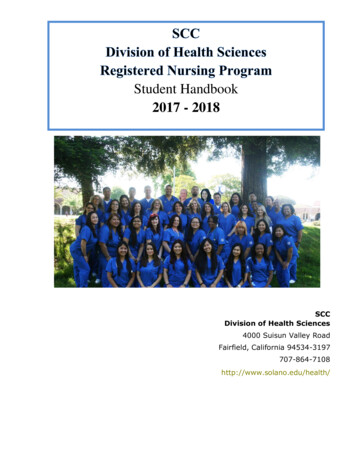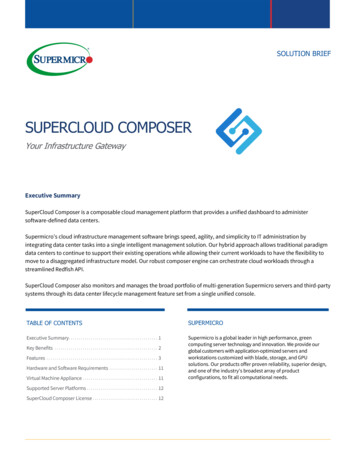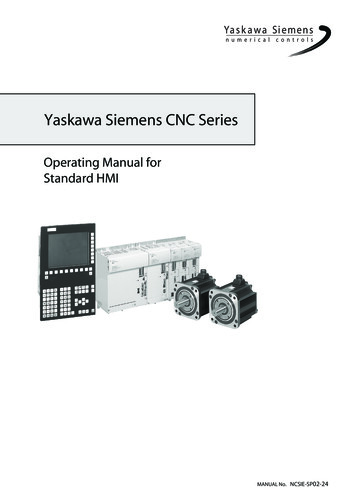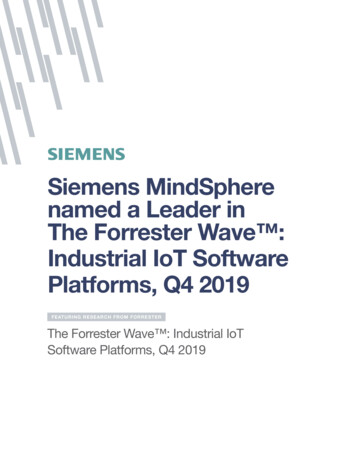Transcription
www.siemens.com/sicamSICAM SCCSubstation Control CenterAnswers for infrastructure and cities.
SICAM SCCContentspageSystem overview3.1/5SIMATIC WinCC – basics3.1/7SIMATIC WinCC – configuration3.1/10Scalability with SIMATIC WinCC3.1/12Virtualization with SIMATIC WinCC3.1/14Openness with SIMATIC WinCC3.1/16Selection and ordering data3.1/1833.1/4SICAM – Substation Automation, Distribution-System Automation and RTUs Product Catalog Edition 1.0
SICAM SCCSystem overview3Figure 3.1/1 Process visualization with SICAM SCCSICAM SCC – process visualization for electric powerdistribution and transmission systemsSICAM SCC – HMI for SICAM and IEC 61850The process visualization and control system is a central element of the distribution and transmission of electric energy.The SICAM SCC HMI system from the SICAM product line isthe optimum solution for your control and monitoringrequirements. The system is independent of the Siemenssubstation technology installed. SICAM SCC is compatiblewith the SICAM PAS Power Automation System and the products AK, TM, EMIC and MIC from the SICAM line. And in caseyou are not using a substation controller in your station:SICAM SCC communicates directly with bay units and protection devices that support the IEC 61850 communicationstandard. As a result, it can be used as an overall HMI systemfor devices.SICAM SCC – based on SIMATIC WinCCCommon HMI for SICAM and SIMATICSICAM SCC is based on the SIMATIC WinCC system, one of theworld-leading process visualization systems, adding the functions required for use as substation operating system of theelectric process in high-voltage and medium-voltage systems.The compatibility with SIMATIC WinCC allows SICAM SCC to beused as an add-on together with SIMATIC WinCC on one computer. This enables an integrated system solution for visualizing and controlling the industrial manufacturing processes,using SIMATIC automation devices (e.g. S7 and PCS7), and theelectric energy process (e.g. with SICAM PAS).SICAM SCC – functions for use with SICAM and IEC 61850SICAM SCC is tailored to be used in energy applicationssupporting operators with the task of optimizing systemmanagement. It provides a fast and clear overview of thesystem operating states. The specific properties of the HVand MV switchgear in control and monitoring direction(double commands and double-point indications) are optimally implemented in the indication lists and the graphicprocess visualization.SICAM SCC – logging that adds valueThe original time stamps are logged in the indication lists inms resolution as generated in the devices. Each indication isdisplayed with a number of additional information items.They provide information about the up-to-dateness of theinformation in the event of a device or communication failure (up-to-date/not up-to-date) or an active bay blocking ortelecontrol blocking. In addition, they specify the cause ofthe status change (spontaneous, command) and, in case of acommand, they provide information about the source of theoperation (local, remote). In addition to process indications,command indications are logged, too. Each command operation is thus documented completely and in detail, from thecommand initiation by the operator to command output andfeedback from the process after change of status of the controlled switchgear.SICAM – Substation Automation, Distribution-System Automation and RTUs Product Catalog Edition 1.03.1/5
SICAM SCCSystem overviewSICAM SCC – from process visualization to topologicalcoloringIndustrialX controls are used to control and monitor theswitchgear in the fully graphical process images (single-linediagrams). These switchgear objects support 4 different display modes (IEC, DIN, SINAUT LSA, SICAM) for circuit breakers and disconnectors. In addition, project-specific bitmapscan be defined to represent the switchgear devices and linkthem with the objects. Setpoint flashing and spontaneousflashing plus the display of various device and communication states (e.g. up-to-date/not up-to-date, bay blocking andtelecontrol blocking) are supported with the aim to providereliable visualization. Measured values and switchgear states,which are no longer updated due to a device or communication failure or an active bay blocking, can be updated manually from the SICAM SCC operator station. The switchgeardevices can be controlled either directly or by using “Selectbefore operate”. Topological coloring is available for visualizing the process with single-line diagrams.3SICAM SCC – shared substation automation functionswith SICAM PASAdditional functions are supported when using the system inconjunction with SICAM PAS: If, for example, maintenance ortests have to be carried out for the process domain of a baycontroller, it may not be desirable that status changes areactually processed by the SICAM PAS substation automationprocessing functions nor logged in the HMI. This can beimplemented easily by activating the bay blocking function.The telecontrol blocking function can be used if you wantstatus changes to be processed in the station but not transmitted to the higher-level control center.Substations are usually controlled from the higher-level controlcenters, whereas switching commands are to be rejected by thestation‘s internal HMI; the switching authority is assigned to thehigher-level control center. If control from the HMI is required foroperational management reasons, the switching authority canbe obtained. If the substation is connected to several controlcenters, the switching authority can also be assigned to specificchannels. Additionally, different switching authorities can beused, e.g. for the different voltage levels.SICAM SCC – reduced engineering effortExchanging data with the connected substations frequentlyinvolves several thousand indications, measured values andcommands. SICAM SCC provides wizards which considerablyfacilitate the configuration of such information. The configuration tools (SICAM PAS UI Configuration, SICAM TOOLBOX II)provide the required description of the process data in electronic form and can be imported conveniently using the SCCwizards. Redundant data entries are thus avoided. SCD filescan be imported for IEC 61850 devices which are connecteddirectly.Figure 3.1/2 Process visualization with SICAM SCC3.1/6SICAM – Substation Automation, Distribution-System Automation and RTUs Product Catalog Edition 1.0
SICAM SCCSIMATIC WinCC – basicsSIMATIC WinCC – the platform on which SICAM SCC operatesImportant characteristics – overviewThe WinCC basic software is the core of an integrated systemcomprising WinCC, WinCC options and WinCC Add-ons, alldesigned to build up a solution tailored to your specificrequirements. The basic software itself represents a powerful, universally applicable process visualization system thatoffers all features of a sophisticated HMI software.Runtime softwareAll HMI functions onboard, this characterizes the runtimecomponent of the WinCC basic software: Starting with a useradministration that meets all requirements of Good Manufacturing Practice (GMP), ranging to a user interface with lots ofconfigurable controls and functions up to a performant message and archiving system based on the integrated MS SQLServer. Reporting and logging system as well as integratedcontrol technology functions complete the list.Engineering softwareThe engineering component WinCC CS offers a set of editorsthat leave nothing to be desired when talking about efficiency or user friendliness. Libraries and wizards make thegeneration of a project fast and easy and reduce error-proneness considerably. As a software for most complex HMI tasks,WinCC is able to handle comprehensive projects and massdata.WinCC/CAS offers the possibility for setting up a scalable,central process data archiving. The WinCC/Web Navigatorallows you to visualize and operate your plant via the Internet with nearly the same functionality as a WinCC client butwith unbeatable flexibility.VirtualizationIn addition to WinCC Clients, WinCC Servers can now also beused with WinCC V7.0 SP3 under VMware ESXi, and engineering stations under VMware Workstation or VMwarePlayer. This means that complex client/server structures aswell as single-user systems can be configured with virtualenvironments.OpennessSIMATIC WinCC consistently builds on the highest possibleopenness and ability to integrate as it is designed for usingstandard technologies and software tools: This comprisesbasic technologies, operating systems, the ways of communication or the ability to integrate scripts, all on a non-proprietary basis.3ScalabilityThe basic system is scalable in all respects by employingWinCC options. The basic software can already be adapted toincreasing quantity structures by finely graded licenses.Yet, a chosen license can easily be upgraded in regard to thenumber of process tags. By employing WinCC/Server, you canrun WinCC as a client/server application. WinCC/Redundancyis used to build up a highly available SCADA system.SICAM – Substation Automation, Distribution-System Automation and RTUs Product Catalog Edition 1.03.1/7
SICAM SCCSIMATIC WinCC – basicsSIMATIC WinCC – detailed description of the majorfunctionsfunction layers and the objects contained in them can bedisplayed and hidden, depending on the zoom factor.Basic functionalityMessage systemSIMATIC WinCC doesn‘t just acquire process messages andlocal events, it also stores them in circular archives and thenmakes them available as desired on a filtered or sorted basis.Messages can be derived from individual bits, can be a resultof an alarm message frame directly from the automation system or of analog alarms in the case of out-of-limit conditions. Individual acknowledgement procedures, a freelydefinable message structure and configurable archiving aswell as logging of messages are additional features. In theWinCC Alarm Control, the depiction of the messages can beindividually customized. Extensive selection options, e.g. viaa user-specific filter matrix, ensure an optimal overview. Thedepiction of messages already swapped out is possible aswell. At the push of a button, the messages depicted can beexported or printed out as a report. System-specific functionscan be implemented via freely configurable toolbarfunctions.The runtime application of the WinCC basic softwareOverview Integrated user management User interface Message system Archiving system Reporting and logging system Control technology functions (Basic Process Control)Integrated user managementUsing WinCC User Administrator, you assign and controluser s access rights for configuration and runtime. As theadministrator, you can set up at any time – including at runtime – up to 128 user groups each containing up to 128 individual users and assign them appropriate access rights toWinCC functions. A total of 999 access rights is possible.Starting with WinCC V7, SIMATIC Logon is part of the WinCCbasic system. The user administration with SIMATIC Logonintegrates into the security system and user management ofWindows and thus meets enhanced security requirementsaccording to FDA regulations. SIMATIC Logon comprises anumber of security mechanisms and provides a plant-wideuser management.3Starting with WinCC V7.0 SP1, a search function is offered inthe Alarm Editor. The filter options in the alarm system havebeen supplemented by “equals” for process value blocks and“contains” for text values.Figure 3.1/4 Message display via WinCC AlarmControlThe message hit list indicates the average and total timesthat specific messages have been pending for (messageduration) and, in a similar way, the average and totalacknowledgement time.Figure 3.1/3 SIMATIC Logon Service at WinCC basic systemUser interfaceUsing WinCC standards, you can create customized configured user interfaces for any application. You can choose froma comprehensive range of configurable standard objects.The online language switching option enables you to switchonline between languages during runtime for projectscreated for several target languages. Windows elementslike menus and toolbars can be integrated into the WinCCuser interface. WinCC makes it possible to represent screensizes of up to 10,000 x 10,000 pixels using intelligent zoomfunctions. The view of a process screen in runtime can beenlarged or reduced using the mouse wheel. When the picture has been assigned a zoom factor, the mouse can beused for panning. After clicking on the mouse wheel, a navigation compass appears. Move the mouse pointer to scrollthe picture in the corresponding direction. Using decluttering,3.1/8Figure 3.1/5 Message display with message hit listWith the function “Alarm Hiding”, the operator suppressesunimportant system status messages on the screen display,though they continue to be archived in the background. The“Hiding List” can of course be viewed at any time and individual or all alarms be displayed again by selection.SICAM – Substation Automation, Distribution-System Automation and RTUs Product Catalog Edition 1.0
SICAM SCCSIMATIC WinCC – basicsArchiving systemHistorical values or value progressions are stored in processvalue archives. Besides process values, WinCC also archivesmessages and application data. The archiving occurs in ringarchives in the integrated, high-performance MS SQL Serverdatabase at a rate of up to 10,000 measured values and 100messages per second. The storage capacity requirements arevery low due to powerful, lossless compression functions.The WinCC basic system already allows up to 512 archivetags to be configured. In the final capacity stage, PowerPacksenable the expansion to up 120,000 tags. A central, optionally redundant, long-term archiving can be implemented viaa central archive server with the option WinCC/CentralArchive Server.In the TrendControl, current values (online trend curves), historical process values, and desired value trend curves can bedepicted in the same trend display. The depiction of messages already swapped out is possible as well. In doing so, acustomized scaling of the time axis and the value range canbe performed (e.g. scaling in percent). The time and valueaxes of the individual trend curves can be moved online bymouse movement. This function, for example, can be usedfor batch comparisons.At the push of a button, integrated statistics functionsenable the determination of min., max., average, and standard deviation as well as the integral calculation. A logarithmic depiction of trend curve progressions is also possible.At the push of a button, the process values selected (highlighted) in the TrendControl can be exported to a CSV file orprinted out as a report. In addition, system-specific functionscan be implemented via freely configurable toolbarfunctions.Reporting and logging systemWinCC has an integrated logging system that you can use toprint data from WinCC or from other applications. This system prints data that was acquired at runtime in configurablelayouts by means of different types of logs: from messagesequence logs through system message logs and operatorlogs up to user reports. Before printing reports, you can savethem as files and preview them on the monitor. WinCC logscan also contain data from the database and external data inCSV format as a table or a curve in a log.3Figure 3.1/6 Online TrendControlSICAM – Substation Automation, Distribution-System Automation and RTUs Product Catalog Edition 1.03.1/9
SICAM SCCSIMATIC WinCC – configurationWinCC – configurationEfficiency and ergonomics in engineeringOverview Overview of the WinCC Editors Wizards and libraries Engineering of large projects Configuring multilingual applicationsOverview of the WinCC Editors3In the life cycle of an automation solution, engineering costsmake up as much as 50 % of the total costs. If you want to significantly lower costs, you will need simple and efficient toolsfor configuring – and intuitive operator prompting. SIMATICWinCC provides both. WinCC makes available a range of editors and interfaces that you can use to individually configurethe functionality of your respective application: WinCC ExplorerThe WinCC Explorer is the central coordinating point in WinCCfor project management and provides access to all the components of WinCC. It gives you a detailed overview of theloaded project and shows all the files that are associated withthe project. WinCC Graphics DesignerGraphics system for designing a user interface. Using thewide range of graphics objects, which are offered on severaltool palettes, you can easily and quickly create complex process screens. Parameterizing and linking a graphic object toan internal PLC tag for animation purposes is as easy as canbe. As soon as a new object has been placed in the picture,an easy-to-edit dialog box appears. Centrally changeable objects (faceplates)The configuration can also be performed using modularconstruction: Any graphical object can be grouped withothers to form a new, user-specific faceplate, where onlythe interface parameters relevant for the process connection “come to the surface”. These faceplates are centrallycreated and managed. Changes are automatically incorporated into all places of use. WinCC Alarm Logging Editorfor configuring the alarm and message system for recordingand logging events with display and operating facilities;freely selectable message categories, message display andreporting. WinCC Tag Logging Editorfor configuring the Archive System which allows thearchiving of process values for acquisition, logging andcompressing measurement values, e.g. for displayingtrends and tables and further processing. WinCC Report DesignerTo document configuration and runtime data, you can generate logs and reports in WinCC. The supplied layouts coverthe majority of possible applications for documenting yourconfiguration information, and for logging the runtimedata. Using the WinCC Report Designer, you can change thedefault layouts or create new layouts that meet your ownrequirements. SIMATIC NCM PCUsing SIMATIC NCM PC, you can load WinCC projects to thecorresponding target systems. This applies to both singleuser and multi-user configurations. If required, you can alsoload WinCC single-user projects on several computers without needing to duplicate the WinCC project. Any changes tothe WinCC project that may become necessary can be carried out later centrally at one location with the system distributing the changes to all the affected stations. For this,you use OS references in SIMATIC NCM PC that only containa reference to the corresponding projects.Figure 3.1/7 WinCC Graphics Designer Editor for menus and toolbarsApplication-specific menus and toolbars can be integratedinto the user interface of the runtime application. Thesenew user interface elements can be set up, “fixed” or “movable” – as usual in Windows.3.1/10Figure 3.1/8 Object librarySICAM – Substation Automation, Distribution-System Automation and RTUs Product Catalog Edition 1.0
SICAM SCCSIMATIC WinCC – configurationWizards and librariesDelegating routine tasks helps cutting engineering time:SIMATIC WinCC supports developers by providing wizards(assistants) for easy configuration tasks. The message wizard, for example, offers default settings that developers canconfirm or modify. Preview windows show the effect of thechosen parameters. If the developer confirms the settings,he can implement cost-effective and practical solutions in avery short time.Once graphic objects have been created, the library makes itpossible to reuse them in other pictures and/or projects.Developers can create company-, technology- or industryspecific standards, making it quick and easy to create projects. The objects for those projects are finished and sorted bytopic in the library and can be brought into the pictures viadrag & drop. Inserting objects in the library is just as easy. Inorder to be able to make full use of multiple languages inWinCC s runtime mode, objects like these should be configured in several languages.Engineering of large projectsTo keep an overview of the host of tags, images and functionsthat are used in a project, WinCC offers a cross-reference listthat can be generated individually on the basis of filter settings. You create the cross-reference list using the Cross Reference Editor.Configuring multilingual applicationsThe configuration user interface of the WinCC system software can be switched between English, German, French,Spanish, and Italian. WinCC is also offered in an ASIAN version for China, Taiwan, Korea, and Japan. The configurationuser interface of the Asian version of WinCC is switchablebetween the respective Asian national language installedand English. With that, configuration personnel from othercountries can make any necessary changes to the project inthe English configuration environment, e.g. in case ofmaintenance.3Figure 3.1/10 Multilingual applicationsThe texts for the runtime application can be edited in all primary languages of Windows. Besides static texts, this alsoincludes the tooltips. At the push of a button, a switchbetween these languages can be executed while in runtime.For the export and import of all texts in the CSV format, theWinCC Text Distributor is provided, through which the translation can be easily carried out via standard tools.To facilitate the translation of message texts, a text blocklibrary (Text Library) exists, which in tabular form lists theterms used in the individual languages. Convenient filtermechanisms make working with large quantity structureseasier.Figure 3.1/9 Cross Reference EditorFor convenient and quick configuration of mass data, WinCCprovides a configuration tool based on Microsoft Excel. Youcan read in existing projects and create new ones. In additionto process connections and process tags, you can edit measured value archives, alarm messages and the Text Library.The table format allows convenient editing, which alsoincludes auto fill-in. Experienced users can expand theiroptions by using macros based on VBA (Visual Basic forApplications).Figure 3.1/11 Text DistributorSICAM – Substation Automation, Distribution-System Automation and RTUs Product Catalog Edition 1.03.1/11
SICAM SCCScalability with SIMATIC WinCCScalability with WinCCFrom single-user system to web-based solutionOverview Client/server solutions Central archive server solutions Redundant server solutions Web-client solutions Thin-client solutionsTo be able to meet growing requirements, the visualizationmust be expandable at any time without causing technologyincompatibilities or requiring completely new configurations.Investment protection is a top priority.Central archive server solutionsCentral data management, reliable, high-performancearchiving and central backup mechanisms form the basis of aarchive server solution. Integration in the SCADA world, datainterfaces for access to archived data and analysis functionsare the component parts.The option Central Archive Server (CAS) was designed forthis purpose and is used to export the archived data of allservers in the system to a computer and manage it. Integration of CAS in the WinCC world means that the data remainsavailable for the WinCC clients as well as for the WinCC standard interfaces.:LQ&&6& ' FOLHQW:LQ&& QDO\]H FOLHQW:LQ&&'DWDEDVH FOLHQW:LQ&&23& FOLHQW3:LQ&&6& ' VHUYHUPD[ 5HPRWH GDWDEDVHVFigure 3.1/12 Client/server solutionsFigure 3.1/13 Central archive server solutionOn-site PC-based visualization at machines or smaller plantsis a typical WinCC flexible task. To cope with growing requirements, regarding functionality and quantities, you canemploy a WinCC single-user system with a correspondingnumber of system variables (Power Tags). To face even moreambitious tasks, you can build up a powerful client/serversystem by employing the WinCC/Server option. The serveroption allows you to set up coordinated operator stations(multi-user system) from single-user systems at any time.In this way, you can deploy a total of up to 12 WinCC serversand 32 WinCC clients per server in a contiguous plant configuration. This allows the overall application to be distributedamong a number of servers, according to the physical plantstructure (e.g. body-in-white-shop, paint-shop etc.) or on afunctional basis (e.g. alarm server, archive server etc.).3.1/12SICAM – Substation Automation, Distribution-System Automation and RTUs Product Catalog Edition 1.0
SICAM SCCScalability with SIMATIC WinCCRedundant server solutionsThe WinCC/Redundancy option gives the user the opportunity to operate two linked WinCC server PCs in parallel inorder to monitor each other. On the failure of one of theservers, the second server assumes control of the entire system. When the failed server resumes operation, the contentsof all message and process value archives are copied back tothe restored server. The automatic switch to the redundancypartner within the framework of WinCC/Redundancy is notonly carried out in the case of a failed server, but also in thecase of a faulty process communication.Web-client solutionsThe WinCC/Web Navigator makes monitoring and even operating a plant possible from the Internet or intranet. The WebNavigator consists of a combination of Web Navigator Serverand Web Navigator Client. The web server can be a WinCCsingle-user station or any station in a WinCC Client/Serverconfiguration.Thin-client solutionsWith Simatic WinCC, you can implement client/server configurations, in which simply equipped Window PCs, ruggedWindows CE-based terminals (e.g. SIMATIC Thin Clients) ormobile handheld devices can be employed as operating stations. WinCC uses an innovative thin-client strategy thatcombines the advantages of the Web and terminal servertechnologies.Solutions of this type make minimal requirements of thehardware, since the application itself runs on the terminalserver. Up to 25 thin clients can be connected to one terminal server. In this case, the clients only have the purpose ofentering data and of sending this data to a terminal server.The terminal server carries out the actual processing (forinstance updating process screens) and returns the resultingscreen output to the client, which then displays it on itsmonitor.3A Web Navigator Server – depending on its license – can supply up to 50 clients with process screens, messages and current process data.:LQ&&ZHE FOLHQW:LQ&&6& ' FOLHQW:LQ&& QDO\]H FOLHQW:LQ&&'DWDEDVH FOLHQW:LQ&&6& ' VHUYHUPD[ :LQ&&23& FOLHQW:LQ&&'DWD0RQLWRUFOLHQW:LQ&&6& ' FOLHQW :HE VHUYHU5HPRWH 23& 6HYHU5HPRWH GDWDEDVHVFigure 3.1/14 Web client solutionSICAM – Substation Automation, Distribution-System Automation and RTUs Product Catalog Edition 1.03.1/13
SICAM SCCVirtualization with SIMATIC WinCCVirtualization with SIMATIC WinCCCost-effective, resilient and flexible IT infrastructuresOverview Description Benefits Hardware and software requirements Options released for virtual environments3DescriptionTo reduce the administration and maintenance effort, theautomation world is turning increasingly to virtualization andthe opportunity it provides to decouple applications fromhardware. This enables centralized management and furthersimplifies backing up and restoring the system environment.Client environments can be installed once and distributedamong one or two virtualization servers using virtual sessions (instances).It is also much easier to implement IT security solutions oncentral virtualization servers than on numerous client stations. Last but not least, virtualization eliminates the restriction of target devices to a particular hardware, thus allowingeven more complex applications to run on simple, low-costand robust thin clients. In addition to WinCC Clients,WinCC Servers can now also be used with WinCC V7.0 SP3under VMware ESXi, and engineering stations underVMware Workstation or VMware Player.In this way, all WinCC guest systems can be monitored viathe central administration of the VMware Server.BenefitsVirtual technologies permit cost-effective, resilient and flexible IT infrastructures. Above that, virtualization provides thefollowing benefits: Reduction of the hardware costsReduced HW costs by consolidation of several physical computers. More cost-effective hardware can be used on theclient side. Additional application areas: Thin-client solutions (PC, Panel, mobile PDA). Reduced effort for maintenanceShorter times for updates and backups, because these canbe executed centrally. Reduced maintenance costs due tocentral administration. Server configuration by means ofremote management tools. Increased securityIncreased security due to remote access and centralizedrights management. Reduced risk of attacks with thinclients, central protection on the virtual server. Increasedavailability. Hardware replacement on the virtual serveris possible during operation. Increased flexibilityAdditional clients can easily be connected by startinganother VMware Session.This means that complex client/server structures as well assingle-user systems can be configured with virtual environments. In addition, the engineering can be implementedwith a client-based VMware, which will significantly reducethe effort for installation and maintenance.Figure 3.1/15 Virtualization3.1/14Figure 3.1/16 Benefits of virtualizationSICAM – Substation Automation, Distribution-System Automation and RTUs Product Catalog Edition 1.0
SICAM SCCVirtualization with SIMATIC WinCCHardware and software requirementsThe hardware requirements of VMware ESX and ESXi 4.1 areapplicable. In addition, please note the installation instructions and quantity framework specifications of WinCC for thecreation of the guest systems.Preconditions for the operation of virtual servers with WinCCguest systems The minimum requirements for ESX/ESXi Servers are twoprocessor cores Terminal and PLC networks must be isolated by separatenetw
The WinCC basic software is the core of an integrated system comprising WinCC, WinCC options and WinCC Add-ons, all designed to build up a solution tailored to your specific requirements. The basic software itself represents a power-ful, universally applicable process visualization system that offers all features of a sophisticated HMI software.