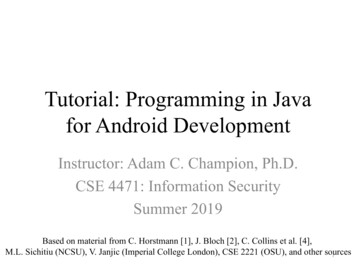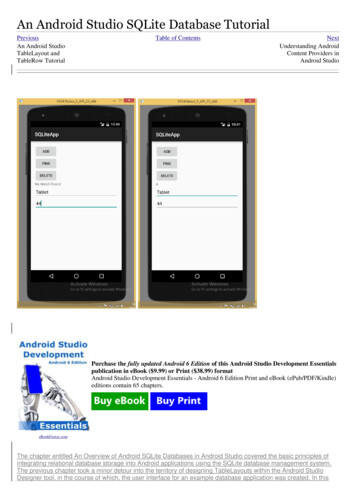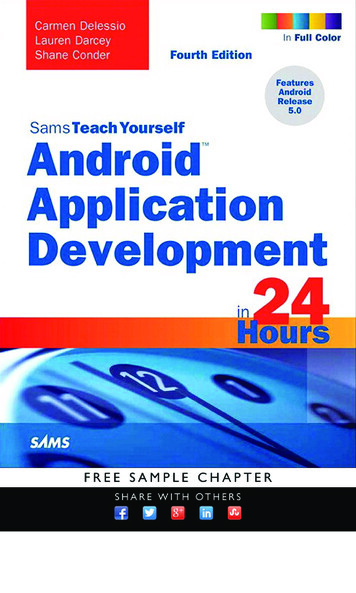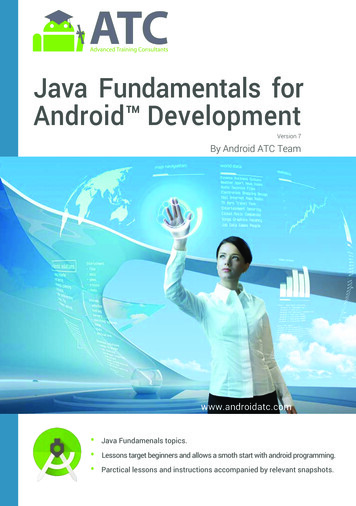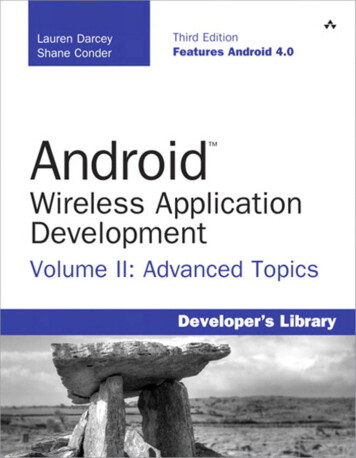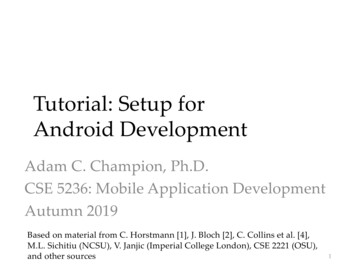
Transcription
Tutorial: Setup forAndroid DevelopmentAdam C. Champion, Ph.D.CSE 5236: Mobile Application DevelopmentAutumn 2019Based on material from C. Horstmann [1], J. Bloch [2], C. Collins et al. [4],M.L. Sichitiu (NCSU), V. Janjic (Imperial College London), CSE 2221 (OSU),and other sources1
Outline Getting Started Android Programming2
Getting Started (1) Need to install Java Development Kit (JDK) (not JavaRuntime Environment (JRE)) to write Android programs Download JDK for your OS: https://adoptopenjdk.net/ * Alternatively, for OS X, Linux:– OS X: Install Homebrew (http://brew.sh) via Terminal,– Linux: Debian/Ubuntu: sudo apt install openjdk-8-jdk Fedora/CentOS: yum install java-1.8.0-openjdk-devel* Why OpenJDK 8? Oracle changed Java licensing (commercial3use costs ); Android SDK tools require version 8.
Getting Started (2) After installing JDK, download Android SDKfrom http://developer.android.com Simplest: download and install Android Studiobundle (including Android SDK) for your OS Alternative: brew cask install androidstudio (Mac/Homebrew) We’ll use Android Studio with SDK included(easiest)4
Install!5
Getting Started (3) Install Android Studio directly (Windows, Mac); unzip todirectory android-studio, then run./android-studio/bin/studio64.sh (Linux)6
Getting Started (4) Strongly recommend testingwith real Android deviceAndroid Studio menu Preferences orFile Settings – Android emulator: slow– Faster emulator: Genymotion[14], [15]– Install USB drivers for yourAndroid device! Bring up Android SDKManager– Install Android 5.x–8.x APIs,Google support repository,Google Play services– Don’t worry about non-x86system imagesNow you’re ready for Android development!7
Outline Getting Started Android Programming8
Introduction to Android Popular mobile deviceOS: 73% of worldwidesmartphone market [8] Developed by OpenHandset Alliance, ledby Google Google claims 2 billionAndroid devices in useworldwide [9]Mobile OS Market ShareWorldwide (Jul. 2017)AndroidiOSEveryone ElseSource: [8]9
10
Android Highlights (1) Android apps execute onAndroid Runtime (ART)(version of JVM)– Optimized for efficiency– Register-based VM, unlikeOracle’s stack-based JVM– Java .class bytecodetranslated to DalvikEXecutable (DEX) bytecodethat ART interprets– Android 5 : ART withahead-of-time, just-in-timecompilation at install time11
Android Highlights (2) Android apps written in Java 7 , Kotlin Apps use four main components:– Activity: A “single screen” that’s visible to user– Service: Long-running background “part” of app (notseparate process or thread)– ContentProvider: Manages app data (usually stored indatabase) and data access for queries– BroadcastReceiver: Component that listens forparticular Android system events (e.g., “foundwireless device”), responds accordingly12
App Manifest Each Android app must include anAndroidManifest.xml file describing functionality The manifest specifies:– App’s Activities, Services, etc.– Permissions requested by app– Minimum API required– Hardware features required (e.g., camera withautofocus)13
Activity Lifecycle Activity: key building blockof Android apps Extend Activity class,override onCreate(), onPause(),onResume() methods ART can stop any Activitywithout warning, so savingstate is important! Activities must be responsive,otherwise user gets warning:– Place lengthy operations inRunnables, AsyncTasks14Source: [12]
App Creation Checklist If you own an Android device:– Ensure drivers are installed– Enable developer options on device: Go to Settings Aboutphone, press Build number 7 times, check USB debugging For Android Studio:– Go to File Settings, check “Show tool window bars”(Appearance)– Log state via android.util.Log’s Log.d(APP TAG STR,“debug”), where APP TAG STR is a final String– Other commands: Log.e() (error); Log.i() (info); Log.w()(warning); Log.v() (verbose) – same parameters15
Creating Android App (1) Creating new projectin Android Studio:– Go to File New Project– Determine what kindof Activity to create(chose Empty Activityfor simplicity)– Click Next16
Creating Android App (2) Enter your app name(reverse DNS syntax) Can select:– Kotlin support– Minimum Androidversion (5 )– Using androidxsupport packages(recommend) This creates a “HelloWorld” app17
Deploying the App Two choices fordeployment:– Real Android device– Android virtual device Plug in your real device;otherwise, create anAndroid virtual device Emulator is slow. Try Intelaccelerated one, orGenymotion Run the app: press “Run”button in toolbar18
Underlying Source Codesrc/ /MainActivity.javapackage edu.osu.myapplication;import androidx.appcompat.app.AppCompatActivity;import android.os.Bundle;public class MainActivity extends Activity {@Overrideprotected void onCreate(Bundle savedInstanceState) (R.layout.activity main);}}19
Underlying GUI Coderes/layout/activity main.xml RelativeLayoutxmlns:android tools "http://schemas.android.com/tools"android:layout width "match parent"android:layout height "match parent"android:paddingBottom "@dimen/activity vertical margin"android:paddingLeft "@dimen/activity horizontal margin"android:paddingRight "@dimen/activity horizontal margin"android:paddingTop "@dimen/activity vertical margin"tools:context ".MainActivity" TextViewandroid:layout width "wrap content"android:layout height "wrap content"android:text "@string/hello world" / /RelativeLayout – RelativeLayouts are complicated; see [13] for details20
The App ManifestAndroidManifest.xml ?xml version "1.0" encoding "utf-8"? manifest package "edu.ohiostate.myapplication"xmlns:android "http://schemas.android.com/apk/res/android" applicationandroid:allowBackup "true"android:icon "@mipmap/ic launcher"android:label "@string/app name"android:roundIcon "@mipmap/ic launcher round"android:supportsRtl "true"android:theme "@style/AppTheme" activity android:name ".MainActivity" intent-filter action android:name "android.intent.action.MAIN"/ category android:name "android.intent.category.LAUNCHER"/ /intent-filter /activity /application /manifest 21
A More Interesting App We’ll now examine anapp with morefeatures: WiFiScanner (code on classwebsite) Press a button, scanfor Wi-Fi accesspoints (APs), displaythem Architecture: Activitycreates singleFragment with app22
Underlying Source Code (1)// WifiScanActivity.javapublic class WifiScanActivity extends SingleFragmentActivity {@Overrideprotected Fragment createFragment() {return new WifiScanFragment(); }}// WifiScanFragment.java. Uses RecyclerView to display dynamic list of Wi-Fi ScanResults.@Overridepublic View onCreateView(LayoutInflater inflater, ViewGroup container, Bundle savedInstanceState) {View v inflater.inflate(R.layout.fragment wifi scan, container, false);mScanResultRecyclerView (RecyclerView) v.findViewById(R.id.scan result recyclerview);mScanResultAdapter new tRecyclerView.setLayoutManager(new ntentFilter new IntentFilter(WifiManager.SCAN RESULTS AVAILABLE ACTION);setHasOptionsMenu(true); setRetainInstance(true);}return v;private void setupWifi() {try {Context context getActivity().getApplicationContext();if (context ! null) {mWifiManager (WifiManager) context.getSystemService(Context.WIFI SERVICE);}} catch (NullPointerException npe) { /* Error handling */ }}23
Underlying Source Code (2) Get system WifiManager Register BroadcastReceiver to listen for WifiManager’s “finished scan”system event (Intent WifiManager.SCAN RESULTS AVAILABLE ACTION ) Unregister Broadcast Receiver when leaving Fragment@Overridepublic void onResume() { // . . .super.onResume(); // . . .SharedPreferences sharedPreferences ctivity().getApplicationContext());boolean hideDialog ing(R.string.suppress dialog key), false);if (!hideDialog) { // Show user dialog asking them to accept permission requestFragmentManager fm agment fragment new NoticeDialogFragment();fragment.show(fm, "info dialog"); }getActivity().registerReceiver(mReceiver, mIntentFilter);}@Overridepublic void onPause() mReceiver);}24
Underlying Source Code (3) Register menu-item listener to perform Wi-Fi scan Get user permission first for “coarse” location (required in Android 6 )// WifiScanFragment.javapublic void onCreateOptionsMenu(Menu menu, MenuInflater inflater) { /* Call super.onCreate.() */inflater.inflate(R.menu.menu, menu); }public boolean onOptionsItemSelected(MenuItem item) {switch (item.getItemId()) {case R.id.menu scan:if (!hasLocationPermission()) { requestLocationPermission(); }else { doWifiScan(); }return true; }return false; }private void requestLocationPermission() {if (Build.VERSION.SDK INT Build.VERSION CODES.M) {if (!hasLocationPermission()) {requestPermissions(new String[]{Manifest.permission.ACCESS COARSE LOCATION}, PERM REQUEST LOCATION);}}}public void onRequestPermissionsResult(int requestCode, String[] permissions, int[] grantResults) {if (requestCode PERMISSION REQUEST LOCATION) {if (grantResults[0] PackageManager.PERMISSION GRANTED) { doWifiScan(); }25else { // Error } }}}
The Broadcast Receiver// WifiScanFragment.javaprivate final BroadcastReceiver mReceiver new BroadcastReceiver() {// Override onReceive() method to implement our custom logic.@Overridepublic void onReceive(Context context, Intent intent) {// Get the Intent action.String action intent.getAction();//////if};}}If the WiFi scan results are ready, iterate through them andrecord the WiFi APs' SSIDs, BSSIDs, WiFi capabilities, radiofrequency, and signal strength (in dBm).(WifiManager.SCAN RESULTS AVAILABLE ACTION.equals(action)) {// Ensure WifiManager is not null first.if (mWifiManager null) { setupWifi(); }List ScanResult scanResults anged();26
User InterfaceUpdating UI in code Two inner classes handleRecyclerView items:– ScanResultAdapter(extends RecyclerView.Adapter ScanResultHolder )– ScanResultHolder(extendsRecyclerView.ViewHolder) See code, Big Nerd Ranch(Chapter 8) for detailsUI Layout (XML) !-- fragment wifi scan.xml(for the RecyclerView fragment) -- ?xml version "1.0" encoding "utf-8"? LinearLayoutandroid:layout width "match parent"android:layout height "match parent” android.support.v7.widget.RecyclerViewandroid:id "@ id/scan result recyclerview"android:layout width "match parent"android:layout height "match parent"/ /LinearLayout !-- item wifi scan.xml(for each RecyclerView item) -- ?xml version "1.0" encoding "utf-8"? LinearLayoutandroid:layout width "match parent"android:layout height "wrap content” TextViewandroid:id "@ id/scan result textview"android:layout width "match parent"android:layout height "wrap content"android:text "TextView"/ 27 /LinearLayout
Android Programming Notes Android apps have multiple entry points; no main() method– Cannot “sleep” in Android– During each entrance, certain Objects may be null– Null-check programming is very useful to avoid crashes Java concurrency techniques are required– Don’t block the main thread in Activities– Implement long-running tasks (e.g, network) as AsyncTasks– Recommendation: read [4]; chapter 20 [10]; [11] Logging state via Log.d() in app is essential when debugging Request only the permissions that you need; otherwise, app crash! Event handling in Android GUIs entails listener Objects28
Concurrency: Threads (1) Thread: program unit (within process) running independently Basic idea: create class that implements Runnable interface– Runnable has one method, run(), that has code to execute– Example:public class OurRunnable implements Runnable {public void run() {// run code}} Create a Thread object from Runnable and start() Thread,e.g.,Runnable r new OurRunnable();Thread t new Thread(r);t.start(); Problems: cumbersome, does not reuse Thread code29
Concurrency: Threads (2) Easier approach: anonymous inner classes,e.g.,Thread t new Thread(new Runnable( {public void run() {// code to run}});t.start(); Idiom essential for one-time networkconnections in Activities However, Threads are hard to synchronize,especially with UI thread; AsyncTasks beter30
Concurrency: AsyncTasks AsyncTask handles background task, interacts with UI thread:public class AsyncTask ParamsType, ProgressType, ResultType {protected Result doInBackground(ParamType param) {// code to run in backgroundpublishProgress(ProgressType progress); // UI return Result;}}protected void onProgressUpdate(ProgressType progress) {// invoke method in Activity to update UI} Extend AsyncTask as you like (see http://developer.android.com)31
Thank YouAny questions?32
References (1)1.2.3.4.5.6.7.8.C. Horstmann, Big Java Late Objects, Wiley, 2012. .lib.ohio–state.edu/book/–/9781118087886J. Bloch, Effective Java, 2nd ed., Addison–Wesley, 2008. Online: S.B. Zakhour, S. Kannan, and R. Gallardo, The Java Tutorial: A Short Course on theBasics, 5th ed., Addison–Wesley, 2013. 2761987C. Collins, M. Galpin, and M. Kaeppler, Android in Practice, Manning, 2011. 1935182924M.L. Sichitiu, AndroidTutorial/PPTs/
Tutorial: Setup for Android Development Adam C. Champion, Ph.D. CSE 5236: Mobile Application Development Autumn 2019 Based on material from C. Horstmann[1], J. Bloch [2], C. Collins et al. [4], M.L. Sichitiu(NCSU), V. Janjic(Imperial College London), CSE 2221 (OSU), and other sources 1. Outline Getting Started Android Programming 2. Getting Started (1) Need to install Java Development .