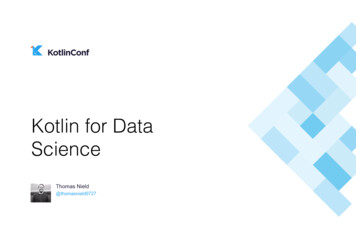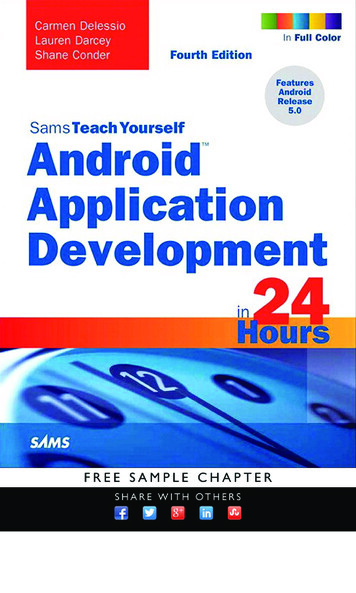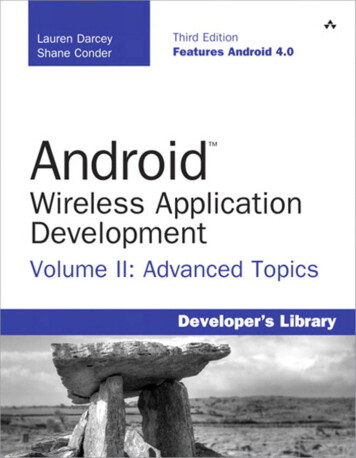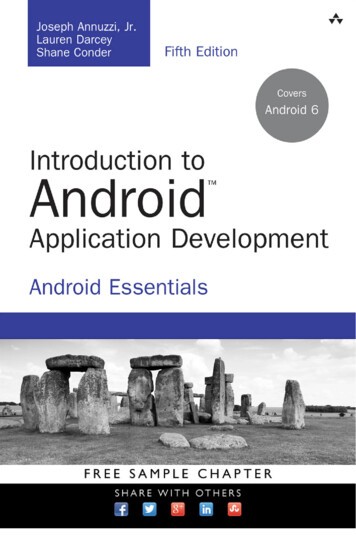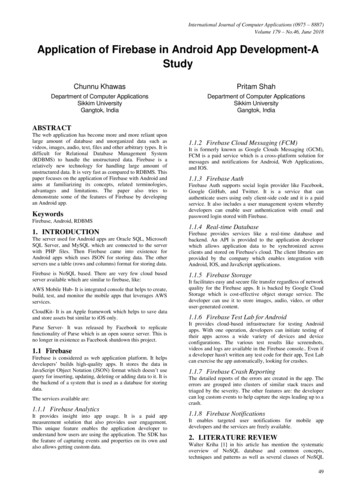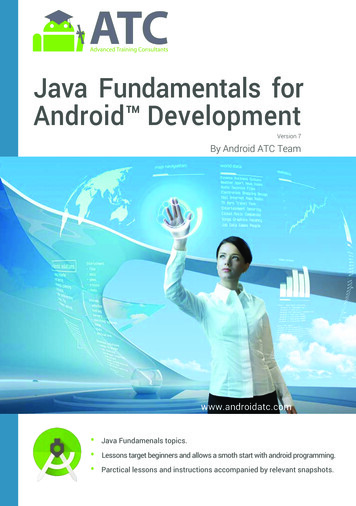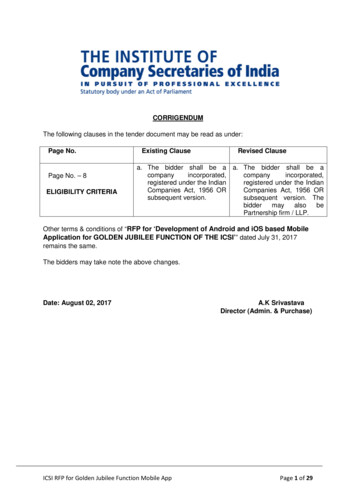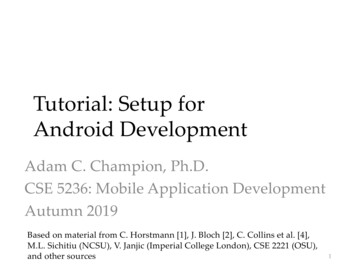Transcription
Android Application Development using Kotlin1. Introduction to Kotlina. Kotlin Historyb. Kotlin Advantagesc. How Kotlin Program Work?d. Kotlin software Prerequisitesi. Installing Java JDK and JREe. Installing Android Studiof. Creating Kotlin Project using Android Studiog. Creating a Kotling Programh. Running a Kotlin Programi. Writing commentsj. Kotlin Variablesk. Kotlin Data Typesl. Input of Information to Kotlin Program2. Control Flow Statementsa. Introductionb. If statementc. If-else- statementd. When Statement and expressione. For Loopsf. While Loopsg. Do- While loopsh. Jump Expressionsi. Break Statementii. Continue Statementiii. Return statement3. Function & Object Oriented Programming (OOP)a. Functionb. Function Structurec. Creating a Functiond. Function and variable scopee. Object –Oriented Programming (OOP)f. Objectg. Classi. Creating a classii. Providing Constructors for your classesiii. Class inheritance
iv. Overloading constructorsv. Overriding Propertiesvi. Abstract Classvii. Interface Classviii. Generic Classix. Enum Classx. Class Variablesxi. Member Variablesh. Kotlin collectioni. Class Hash mapsii. Class Array Listiii. Method mutuableListof4. Android Framework and Android studioa. Introductionb. Android Platform Architecturec. Android Librariesd. Components of Android applicatione. Types of Android processes and their propertiesf. Android Application Developmenti. Android SDK platformii. Integrated Development Environment (IDE)iii. Android Studioiv. Gradlev. Instant Rung. LAB: Creating your first applicationi. Create your first android applicationii. Create an Android virtual deviceiii. Build a simple calculator application5. Creating user interface UIa. Introductionb. Android Project Structurec. Viewd. Creating user interfacei. Add a text boxii. Add an Imageiii. Add Check Boxiv. Add Radio Buttone. LAB: Create a Pizza Order applicationi. Create your application user interface
ii. Configure the Android application codeiii. Run your application6. Android Layouts, Styles, Themes and Menusa. Introductionb. Viewsc. Layoutsi. Constraint layoutii. Linear Layoutiii. Relative Layoutiv. Table Row Layoutv. Frame Layoutvi. Screw view Layoutd. Android Styles and Themesi. Android Stylesii. Android Themese. App manifesti. Adaptive Iconsf. LAB: Android Application Layout, Styles and Themesi. Create your application layoutii. Configure your styles and themesiii. Configure your app icon7. Toasts, Activities, Navigation and Viewsa. Context Classb. Toast Classi. Positioning your toastc. What is an Activity?d. Activity Lifecyclei. Managing the activity life cyclee. Android Intenti. Navigation between activitiesii. Passing data between activitiesf. Android Viewsi. List Viewii. Recycler viewg. LAB: Configuring of android Recycler viewi. Adding a Recycler View to an Activityii. Creating a Card Viewiii. Creating your recycler view adapteriv. Adding Data to your recycler viewv. Adding Event Listeners to each Recycler View Row
8. Android Dialogs, Snack Bar, Menus, Web View and notificationa. Introductionb. Android Dialogsi. Alert Dialogii. Progress Bariii. Seek Bariv. Date Picker Dialogv. Time Picker Dialogc. Snack Bard. Menuse. Web Viewf. Android Notificationsi. Creating an Android notificationii. Notification channelg. LAB: Configuring Android Web Browser, Menu and notificationi. Configuring Android Web Browserii. Adding Android Menuiii. Creating a notification channel and a notification message9. Android Storage, SQLite and Content Providersa. Android Storage Optionsb. Shared Preferencesc. Internal Storaged. External Storagee. Network Connectionf. SQLite Databasesi. SQLite Database in your applicationii. SQLite Libraryiii. Creating an adapter class for SQLite Databaseg. Content Providersi. Creating a Content Providerh. Sync Adaptersi. How Sync Adapters worki. ORMLitej. Choosing Internal or External storagek. LAB: SQLite databases and Content Providersi. Creating an SQLite Databaseii. Querying an SQLite DB Tableiii. Creating a content provideriv. Utilizing ORMLite Library
10. Location –Aware Apps: Using GPS and Google Mapsa. Introductionb. What is GPS and how does it work?c. Other Location Service Providersd. Configuring Google Mapsi. Map fragmentii. Getting a Google API keyiii. Adding a Google Map Markeriv. Methods to Capture a User’s Locationv. Reveres Geo Location and Geocoder classe. JSON and APIf. LAB 10: Location Aware Apps using a GPS and Google Mapsi. Creating an App Interfaceii. Getting a Google API keyiii. Configuring Your app to use your API keyiv. Configuring User App’s Permissionv. Capturing User’s Locationvi. Finding the nearest restaurant to a user’s current Location
Integrated Development Environment (IDE) iii. Android Studio iv. Gradle v. Instant Run g. LAB: Creating your first application i. Create your first android application ii. Create an Android virtual device iii. Build a simple calculator application 5. Creating user interface UI a. Introduction b. Android Project Structure c. View d. Creating user interface i.