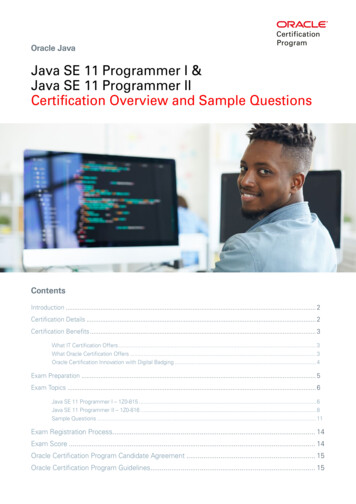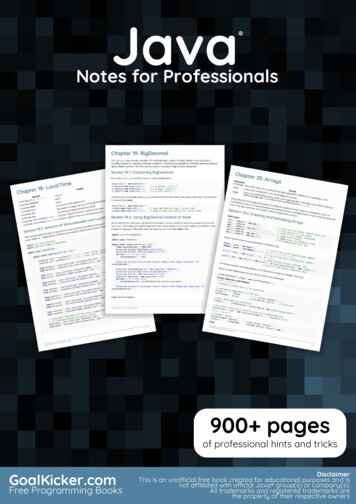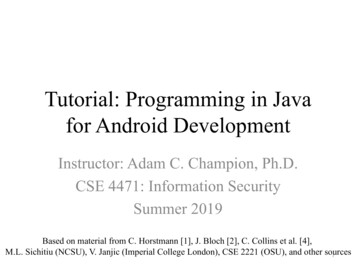
Transcription
Tutorial: Programming in Javafor Android DevelopmentInstructor: Adam C. Champion, Ph.D.CSE 4471: Information SecuritySummer 2019Based on material from C. Horstmann [1], J. Bloch [2], C. Collins et al. [4],M.L. Sichitiu (NCSU), V. Janjic (Imperial College London), CSE 2221 (OSU), and other sources1
Outline Getting StartedJava: The BasicsJava: Object–Oriented ProgrammingAndroid Programming2
Getting Started (1) Need to install Java Dev. Kit (JDK) version 8 to writeJava (Android) programs– Don’t install Java Runtime Env. (JRE); JDK is different!– Newer versions of JDK can cause issues with Android Can download JDK (free): https://adoptopenjdk.net/– Oracle’s JDK (http://java.oracle.com) free for dev. only;payment for commercial use Alternatively, for macOS, Linux: macOS: Install Homebrew (http://brew.sh), then typebrew cask info adoptopenjdk8 at command line Linux: Type sudo apt install default–jdk at command line(Debian, Ubuntu)3
Getting Started (2) After installing JDK, download Android SDKfrom http://developer.android.com Simplest: download and install Android Studiobundle (including Android SDK) for your OS We’ll use Android Studio with SDK included(easy)4
Getting Started (3) Install Android Studio directly (Windows, Mac); unzip to directoryandroid-studio, then run ./android-studio/bin/studio.sh (Linux)You should see this:5
Getting Started (4) Strongly recommend testing with real Android device– Android emulator slow; Genymotion faster [14], [15]– Install USB drivers for your Android device! Go to File– Recommended: Install Android 5–8 APIs– Don’t worry about system images for non-x86 arch.6
Outline Getting StartedJava: The BasicsJava: Object–Oriented ProgrammingAndroid Programming7
Java Programming Language Java: general-purposelanguage: “write codeonce, run anywhere” The key: Java VirtualMachine (JVM)– Program code compiledto JVM bytecode– JVM bytecodeinterpreted on JVM We’ll focus on Java; seeChaps. 1–7 in [1].8
Our First Java Programpublic class HelloWorld {public static void main(String[] args) {System.out.println(“Hello world!”);}} Don’t forget to match curly braces { , } or semicolon at the end! Recommended IDEs:– IntelliJ IDEA CE (free; http://www.jetbrains.com/student)– Eclipse (free; http://www.eclipse.org)– Text editor of choice (with Java programming plugin)9
Explaining the Program Every .java source file contains one class– We create a class HelloWorld that greets user– The class HelloWorld must have the same name as the source fileHelloWorld.java– Our class has public scope, so other classes can “see” it– We’ll talk more about classes and objects later Every Java program has a method main() that executes the program– Method “signature” must be exactly public static void main(String[] args) {}– This means: (1) main() is “visible” to other methods; (2) there is “only one”main() method in the class; and (3) main() has one argument (args, an array ofString variables)– Java “thinks” main(), Main(), miAN() are different methods Every Java method has curly braces {,} surrounding its code Every statement in Java ends with a semicolon, e.g.,System.out.println(“Hello world!”); Program prints “Hello world!” to the console, then quits10
Basic Data Types (1) Java variables are instances of mathematical “types”– Variables can store (almost) any value their type can have– Example: the value of a boolean variable can be either true or falsebecause any (mathematical) boolean value is true or false– Caveats for integer, floating–point variables: their values are subsets ofvalues of mathematical integers, real numbers. Cannot assignmathematical 2500 to integer variable (limited range) or mathematical 2to a floating–point variable (limited precision; irrational number).– Variable names must start with lowercase letter, contain only letters,numbers, Variable declaration: boolean b true; Later in the program, we might assign false to b: b false; Java strongly suggests that variables be initialized at the time ofdeclaration, e.g., boolean b; gives a compiler warning (null pointer) Constants defined using final keyword, e.g.,final boolean falseBool FALSE;11
Basic Data Types (2) Java’s primitive data types: [5]Primitive type SizeMinimumMaximumWrapper typeboolean1–bitN/AN/ABooleanchar16–bitUnicode 0Unicode 216 – 1Characterbyte8–bit–128 127Byteshort16–bit–215 215 – 1Shortint32–bit–231 231 – 1Integerlong64–bit–263 263 – 1Longfloat32–bitIEEE 754IEEE 754Floatdouble64–bitIEEE 754IEEE 754DoubleNote: All these types are signed, except char.12
Basic Data Types (3) Sometimes variables need to be cast to another type, e.g.,if finding average of integers:int intOne 1, intTwo 2, intThree 3, numInts 2;double doubOne (double)intOne, doubTwo (double)myIntTwo, doubThree (double)intThree;double avg (doubOne doubTwo doubThree)/(double)numInts; library has math operations like sqrt(), pow(), etc.String: immutable type for sequence of charactersMath– Every Java variable can be converted to String via toString()– The operation concatenates Strings with other variables– Let str be a String. We can find str’s length (str.length()),substrings of str (str.substring()), and so on [6]13
Basic Data Types (4) A literal is a “fixed” value of a variable type– TRUE, FALSE are boolean literals– ‘A’, ‘\t’, ‘\”’, and ‘\u03c0’ are char literals(escaped tab, quote characters, Unicode value for π)– –1, 0, 035, 0x1a are int literals (last two are octal andhexadecimal)– 0.5, 1.0, 1E6, 6.023E23 are double literals– “At OSU”, “Hello world!” are String literals Comments:– Single-line: // some comment to end of line– Multi-line: /* comments span multiple lines */14
Common Operators in JavaString booleancharint! -- -&&*/ ! double% ! -*/ Notes: Compare String objects using the equals() method, not or ! && and use short-circuit evaluation. Example: boolean canPigsFly FALSE; weevaluate (canPigsFly && some Boolean expression ). Since canPigsFly is FALSE,the second part of the expression won’t be evaluated. The second operand of % (integer modulus) must be positive. Don’t compare doubles for equality. Instead, define a constant like so:final double EPSILON 1E-6; // or some other threshold // check if Math.abs(double1 – double2) EPSILON15
Control Structures: Decision (1) Programs don’t always follow “straight line” execution;they “branch” based on certain conditions Java decision idioms: if-then-else, switch if-then-else idiom:if ( some Boolean expression ) {// take some action}else if ( some other Boolean expression) {// take some other action}else {// do something else}16
Control Structures: Decision (2) Example:final double OLD DROID 5.0, final double NEW DROID 9.0;double myDroid 8.1;if (myDroid OLD DROID){System.out.println(“Antique!”);}else if (myDroid NEW DROID){System.out.println(“Very modern!”);}else{System.out.println(“Your device: barely supported.”);} Code prints “Very modern!” to the screen. What if myDroid 4.1? myDroid 10.0?17
Control Structures: Decision (3) Example two:final double JELLY BEAN 4.1, final double ICE CREAM 4.0;final double EPSILON 1E-6;double myDroid 4.1;if (myDroid ICE CREAM) {if (Math.abs(myDroid – ICE CREAM) EPSILON) {System.out.println(“Ice Cream Sandwich”);}else {System.out.println(“Jelly Bean”);}}else {System.out.println(“Old version”);} Code prints “Jelly Bean” to screen. Note nested if-then-else, EPSILON usage.18
Control Structures: Decision (4) Other idiom: switch Only works when comparing an int or booleanvariable against a fixed set of alternatives Example:int api 10;switch (api) {case 3: System.out.println(“Cupcake”); break;case 4: System.out.println(“Donut”); break;case 7: System.out.println(“Éclair”); break;case 8: System.out.println(“Froyo”); break;case 10: System.out.println(“Gingerbread”); break;case 11: System.out.println(“Honeycomb”); break;case 15: System.out.println(“Ice Cream Sandwich”); break;case 16: System.out.println(“Jelly Bean”); break;default: System.out.println(“Other”); break;19}
Control Structures: Iteration (1) Often, blocks of code loop while a condition holds (or fixed # of times)Java iteration idioms: while, do-while, forWhile loop: execute loop as long as condition is true (checked each iteration)Example:String str “aaaaa”;int minLength 10;while (str.length() minLength){str str “a”;}System.out.println(str); Loop executes 5 times; code terminates when str “aaaaaaaaaa”Notice: if the length of str was minLength, the while loop would notexecute20
Control Structures: Iteration (2)While LoopDo-While LoopString str “aaaaaaaaaa”;int minLength 10;String str “aaaaaaaaaa”;int minLength 10;while (str.length() minLength) {str str “a”;}do tr str “a”;} while (str.length() minLength)Unlike the while loop, the do-while loop executes at least once so long as condition is true.The while loop prints “aaaaaaaaaa” whereas the do-while loop prints “aaaaaaaaaaa” (11 as)21
Control Structures: Iteration (3) The for loop has the following structure:for ( expression1 ; expression2 ; expression3 ) {. . .} Semantics:– expression1 – expression2 – expression3 is loop initialization (run once)is loop execution condition (checked every iteration)is loop update (run every iteration) Example:int i;for (i 0; i 10; i ) {System.out.println(“i ” i);}System.out.println(“i ” i); What do you think this code does?22
Methods and Design-by-Contract (1) Design your own methods to perform specific, well-defined tasks Each method has a signature:public static ReturnType method(paramType1 param1, paramTypeNparamN) {// perform certain task} Example: a method to compute area of rectangle:public static double findRectArea(double length, doublewidth) {return length * width;} Each method has a precondition and a postcondition– Precondition: constraints method’s caller must satisfy to call method– Postcondition: guarantees method provides if preconditions are met For our example:– Precondition: length 0.0, width 0.0– Postcondition: returns length width (area of rectangle)23
Methods and Design-by-Contract (2) In practice, methods are annotated via JavaDoc,e.g.,/**Compute area of rectangle.@param length Length of rectangle@param width Width of rectangle@return Area of rectangle*/ Methods called from main() (which is static)need to be defined static too Some methods may not return anything (void)24
Array Data Structure Array: fixed-length sequence of variable types; cannot change length at run-timeExamples:final int NUMSTUDENTS 10;String[] students; // DeclarationString[] students new String[NUMSTUDENTS];// Declaration and initializationString[] moreStudents { “Alice”, “Bob”, “Rohit”, “Wei”};// Declaration and explicit th) // Prints 4 Enhanced for loop: executed for each element in arrayExample:for (String student: moreStudents) {System.out.println(student “, ”);} Prints “Alice, Bob, Rohit, Wei,” to screenArray indices are numbered 0, , N–1; watch for off-by-one errors!moreStudents[0] is “Alice”; moreStudents[3] is “Wei”25
Two-Dimensional Arrays We can have two-dimensional arrays.Example:final int ROWS 3; final int COLUMNS 3;char[][] ticTacToe new char[ROWS][COLUMNS]; //declarefor (int i 0; i ROWS; i ) {for (int j 0; j COLUMNS; j ){ticTacToe[i][j] ‘ ’; // Initialize to ‘blank’}}// Tic-tac-toe logic goes here (with ‘X’s, ‘O’s) ticTacToe.length returns number of rows;ticTacToe[0].length returns number of columns Higher-dimensional arrays are possible too26
Parameterized Data Structures We can define data structures in terms of an arbitrary variable type(call it Item). ArrayList Item , a variable-length array that can be modified atrun-time. Examples:ArrayList String arrStrings new ArrayList String ();ArrayList Double arrDoubles new ArrayList Double ();arrStrings.add(“Alice”); arrStrings.add(“Bob”); ��);String str arrStrings.get(1); // str becomes “Bob”arrStrings.set(2, “Raj”); // “Raj” replaces “Rohit”System.out.println(arrStrings.size()); // prints 4 Notice:– Need to call import java.util.ArrayList; at beginning of program– Off-by-one indexing: cannot call arrStrings.get(4);– Auto-boxing: we cannot create an ArrayList of doubles. We need toreplace double with wrapper class Double. (Recall the “primitive datatypes” table) Other parameterized data types include Lists, Sets, Maps, Stacks,Queues, Trees (see chapters 14–16 in [1])27
Exception Handling (1) If we had called arrStrings.get(4), wewould have an error condition– The JVM throws an IndexOutOfBounds exception,halts execution28
Exception Handling (2) We handle exceptions using the try-catch-finally structure:try {// Code that could trigger an exception}catch (IndexOutOfBoundsException e) { // Or another Exception// Code that “responds” to exception, e.g.,e.printStackTrace();}finally {// Code executes regardless of whether exception occurs} There can be many catch blocks for different Exceptions, but there is onlyone try block and one (optional) finally block. (See Section 7.4 in [1] forthe full hierarchy of Exceptions) Exceptions always need to be caught and “reported”, especially in Android29
Outline Getting StartedJava: The BasicsJava: Object–Oriented ProgrammingAndroid Programming30
Objects and Classes (1) Classes serve as “blueprints” that describe the states and behaviors of objects,which are actual “instances” of classesFor example, a Vehicle class describes a motor vehicle’s blueprint:– States: “on/off”, driver in seat, fuel in tank, speed, etc.– Behaviors: startup, shutdown, drive “forward”, shift transmission, etc. There are many possible Vehicles, e.g., Honda Accord, Mack
Tutorial: Programming in Java for Android Development Instructor: Adam C. Champion, Ph.D. CSE 4471: Information Security Summer 2019 Based on material from C. Horstmann [1], J. Bloch [2], C. Collins et al. [4], M.L. Sichitiu (NCSU), V. Janjic (Imperial College London), CSE 2221 (OSU), and other sources 1. Outline Getting Started Java: The Basics Java: Object–Oriented Programming .