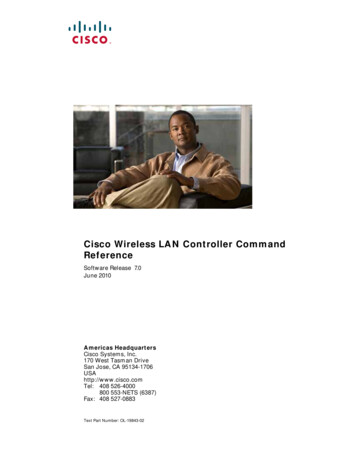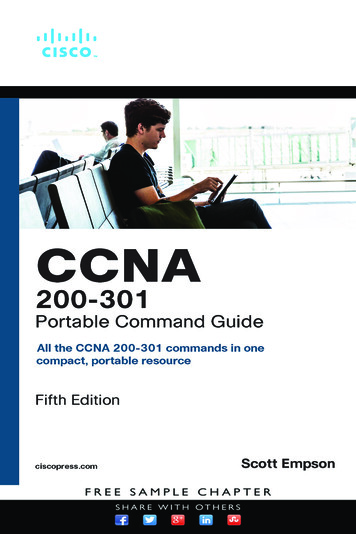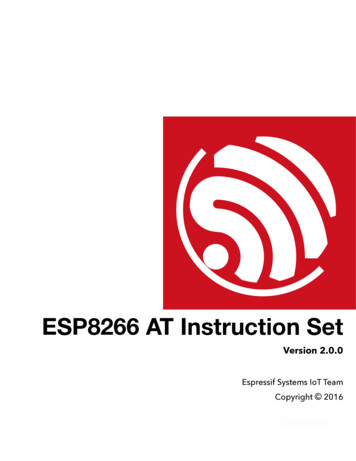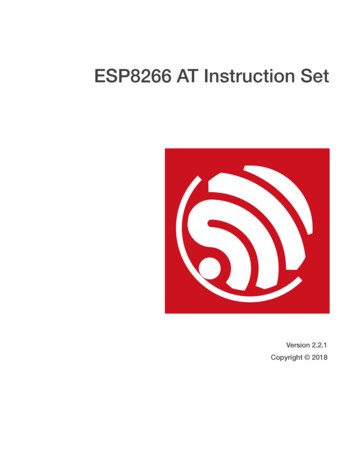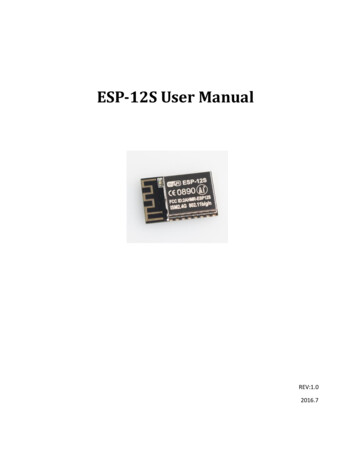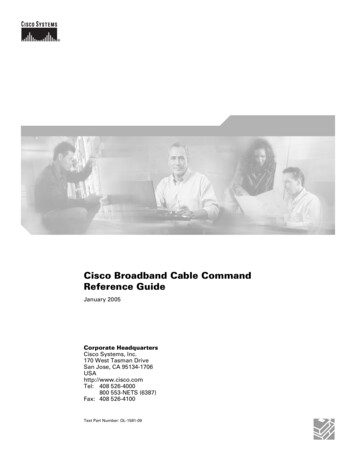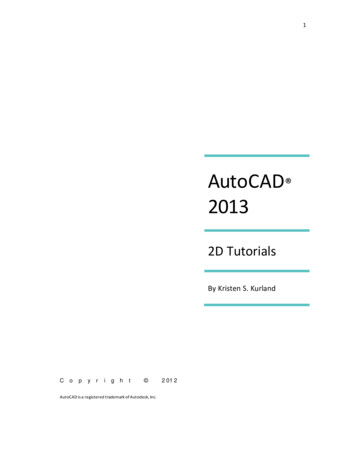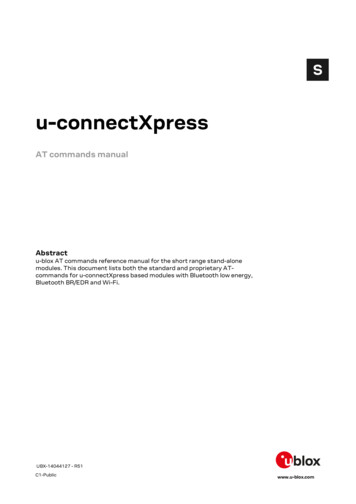
Transcription
u-connectXpressAT commands manualAbstractu-blox AT commands reference manual for the short range stand-alonemodules. This document lists both the standard and proprietary ATcommands for u-connectXpress based modules with Bluetooth low energy,Bluetooth BR/EDR and Wi-Fi.UBX-14044127 - R51C1-Publicwww.u-blox.com
u-connectXpress - AT commands manualDocument informationTitleu-connectXpressSubtitleDocument typeAT commands manualDocument numberUBX-14044127Revision and dateR51Disclosure restrictionC1-Public28-Apr-2022u-blox reserves all rights to this document and the information contained herein. Products, names, logos and designsdescribed herein may in whole or in part be subject to intellectual property rights. Reproduction, use, modification ordisclosure to third parties of this document or any part thereof without the express permission of u-blox is strictlyprohibited.The information contained herein is provided “as is” and u-blox assumes no liability for the use of the information. Nowarranty, either express or implied, is given, including but not limited, with respect to the accuracy, correctness, reliabilityand fitness for a particular purpose of the information. This document may be revised by u-blox at any time. For mostrecent documents, visit www.u-blox.com.Copyright u-blox AGu-blox is a registered trademark of u-blox Holding AG in the EU and other countries.UBX-14044127 - R51Page 2 of 181
u-connectXpress - AT commands manualPrefaceApplicable productsThis document applies to the following products:Product nameANNA-B112Software variantu-connectXpressSoftware version1.0.02.0.03.0.0NINA-B111, .0.06.0.0NINA-B221, INA-B311, INA-B316u-connectXpress2.0.03.0.0NINA-B410, NINA-B411, 31, .0.12.0.02.1.03.0.04.0.0NINA-W151, INA-W156u-connectXpress5.0.03.1.04.0.0ODIN-W260, ODIN-W262UBX-14044127 - R51u-connectXpress5.0.01.0.0PrefacePage 3 of 181
u-connectXpress - AT commands manualProduct nameSoftware variantSoftware Xpress8.2.07.1.08.0.08.2.0UBX-14044127 - R51PrefacePage 4 of 181
u-connectXpress - AT commands manualHow to use this manualThe u-connect AT Commands Manual provides the necessary information to successfully design in andconfigure the applicable u-blox short range modules.This manual has a modular structure. It is not necessary to read it from the beginning to the end.The following symbols are used to highlight important information within the manual:An index finger points out key information pertaining to module integration and performance.A warning symbol indicates actions that could negatively impact or damage the module.Summary tableThe summary table on the top of each command section is a quick reference for the user.command nameModulesODIN-W2-SW3.0.x onwardsNINA-B1-SW2.0.0 onwards, ANNA-B112NINA-B2, NINA-B31AttributesSyntaxSettings savedPartialNoCan be abortedNoResponse time-The summary table consists of two sections: Modules:Lists the product series that support the AT command and specific software version requirements, if any.Ideally, this field should include any one of the following values:o All products: The command is applicable for all products (listed in the Applicable products section) andall software versions of all software variants.o Product family names such as ANNA-B112, NINA-B1, NINA-W15 and ODIN-W2 etc: The command isapplicable for all variants of the specific product family and all software versions of all software variants.o Product family name with specific software version(s) such as "ODIN-W2-SW3.0.x onwards": Thecommand is applicable for all variants of the named product family ("ODIN-W2", i.e. ODIN-W260,ODIN-W262 and ODIN-W263) from a specific u-connectXpress software version onwards (3.0.x).For example, for NINA-B3Representation in the summary table Applicable software versionsNINA-B31u-connectXpress only (all software versions)NINA-B31-SW2.0.0 onwardsSpecific software versions of u-connectXpress such as 2.0.0 onwards Attributeso Syntax- Full: The command syntax is fully compatible with all the products listed in the "Modules" section.- Partial: The products support different syntaxes (usually backward compatible with respect toprevious short range standards).o Settings saved- Profile: The command setting is stored to start up database with &W command.- NVM: The command setting is saved with corresponding "save" action command in the non-volatilememory. The command setting is stored to the start up database using the Configuration Action Store command.- No: The current command setting is volatile and cannot be saved.o Can be aborted- Yes: The command execution can be aborted, if a character is sent to DCE during the commandexecution.- No: The command cannot be aborted during the command execution.When a command is aborted, the Aborted result code is displayed.ODIN-W2UBX-14044127 - R51PrefacePage 5 of 181
u-connectXpress - AT commands manualWhen a command is aborted, the OK result code is displayed.NINA-B1, NINA-W13, NINA-B31The AT commands cannot be aborted, except if explicitly stated in the corresponding AT commanddescription.o Response timeResponse time (in seconds) taken by the command to get the result.u-blox Technical DocumentationAs part of our commitment to customer support, u-blox maintains an extensive volume of technicaldocumentation for our products. In addition to our product-specific technical data sheets, the followingmanuals are available to assist u-blox customers in product design and development.AT Commands Manual: This document provides the description of the AT commands supported by u-bloxshort range modules.System Integration Manual: This document describes u-blox short range modules from the hardware and thesoftware point of view. It provides hardware design guidelines for the optimal integration of the short rangemodule in the application device and it provides information on how to set up production and final product testson application devices integrating the short range module.Application Notes: These documents provide guidelines and information on specific hardware and/or softwaretopics on u blox short range modules.QuestionsIf you have any questions about u-blox Short Range Hardware Integration, please: Read this manual carefullyContact our information service on our homepage - www.u-blox.comRead the questions and answers on our FAQ database.Technical SupportWorldwide WebOur website (www.u-blox.com) is a rich pool of information. You can access product information, technicaldocuments, and helpful FAQs any time from our website.By E-mailIf you have technical problems or cannot find the required information in the provided documents, contact thenearest Technical Support office by email. Use our service pool email addresses rather than any personal emailaddress of our staff. This makes sure that your request is processed as soon as possible. You will find thecontact details at the end of the document.Helpful Information when contacting Technical SupportWhen contacting the technical support, please have the following information ready: Module type (for example, ODIN-W260-00B-00) and software version (for example, version 2.0.0)Module configurationClear description of your question or the problemA short description of the applicationYour complete contact details.UBX-14044127 - R51PrefacePage 6 of 181
u-connectXpress - AT commands manualContents1AT command settings. 111.12General operation. 132.12.22.33Attention AT. 15Manufacturer identification CGMI. 15Model identification CGMM. 15Software version identification CGMR.16Serial number CGSN. 16Manufacturer identification GMI.17Model identification GMM. 17Software version identification GMR. 18Serial number GSN.18Identification information I.18Set greeting text CSGT. 4.134.144.154.164.174.184.194.204.214.225Start up.13AT Command types. 13Data types. finitions. 11Store current configuration &W. 21Set to default configuration Z. 21Set to factory defined configuration UFACTORY.22Circuit 108/2 (DTR) behavior &D. 22DSR Override &S. 23Echo On/Off E.24Escape character S2. 24Command line termination character S3. 25Response formatting character S4. 25Backspace character S5. 26Module switch off CPWROFF.27Software update UFWUPD. 27Local address UMLA. 28LPO detection UMLPO.29RS232 Settings UMRS. 29Secondary RS232 Settings UMRSCFG. 30Route radio signals to GPIOs UMRSIG. 31Module start mode UMSM.32System status UMSTAT. 32Power management UPWRMNG. 33Power regulator UPWRREG. 34Enter STOP Mode USTOP.34Data mode. 365.15.25.35.45.55.65.75.85.9Enter data mode O. 36Read data in AT command mode UDATR.36Write data in AT command mode UDATW.38Bind UDBIND.39Bind to channel UDBINDC.39Configuration UDCFG. 40Connect peer UDCP. 42Close peer connection UDCPC.47Default remote peer UDDRP. 47UBX-14044127 - R51ContentsPage 7 of 181
u-connectXpress - AT commands 406.416.426.436.446.456.466.476.486.497List peers UDLP. 48Server configuration UDSC. 49Server flags UDSF.51URL value UDUV.52Watchdog settings UDWS.52Data available UUDATA. 53Peer connected UUDPC. 54Peer disconnected UUDPD.55Discoverability mode UBTDM. 56Connectability mode UBTCM.56Pairing mode UBTPM. 57Security mode UBTSM. 57Security type UBTST. 59User confirmation UBTUC. 60User passkey entry UBTUPE.60OOB temporary key UBTOTK.61Name discovery UBTND. 62Inquiry (BR/EDR) UBTI.62Discovery (Low Energy) UBTD.63Bond UBTB. 64Unbond UBTUB.65Read bonded devices UBTBD. 65Local name UBTLN. 66Local COD UBTLC. 67Master slave role UBTMSR. 68Master slave role policy UBTMSP.68Get RSSI UBTRSS. 69Get link quality UBTLQ. 70Bluetooth low energy role UBTLE. 70Bluetooth low energy Advertising Data UBTAD. 71Bluetooth low energy scan response data UBTSD. 72Service search UBTSS. 73Watchdog settings UBTWS. 74Bluetooth configuration UBTCFG. 75Bluetooth low energy configuration UBTLECFG.80Device ID record UBTDIR. 83ACL Connection remote device UBTACLC. 84Close ACL Connection UBTACLD. 85Static link key UBTLK. 85Bluetooth low energy PHY Request UBTLEPHYR. 86Bluetooth low energy Device Information Service UBTLEDIS [DEPRECATED].87Bluetooth low energy Device Information Service UBTLEDIS.88Bluetooth low energy Connection List UBTLELIST. 89Bluetooth low energy Connection Status UBTLESTAT. 89Bluetooth PAN configuration UBTPANC.90Bluetooth PAN configuration action UBTPANCA.91Bluetooth PAN Connection list UBTPANLIST. 92Bluetooth PAN Link established UUBTPANLU. 92Bluetooth PAN Link disconnected UUBTPANLD.93Bond event UUBTB. 93User confirmation event UUBTUC.94User passkey display UUBTUPD. 94User passkey entry UUBTUPE. 95ACL Connected UUBTACLC. 95ACL Disconnected UUBTACLD. 96Bluetooth low energy PHY Update UUBTLEPHYU. 96Bluetooth mode UBTMODE. 97Wi-Fi. 99UBX-14044127 - R51ContentsPage 8 of 181
u-connectXpress - AT commands .147.157.167.177.187.197.207.217.228Ethernet. 1218.18.28.38.49Ethernet configuration UETHC. 121Ethernet configuration action UETHCA.122Ethernet link up UUETHLU. 122Ethernet link down UUETHLD. 123Point-to-Point protocol. 1249.19.29.39.49.510Wi-Fi station configuration UWSC. 99Wi-Fi station configuration action UWSCA.101Scan UWSCAN. 102Channel list UWCL.103Wi-Fi station status UWSSTAT. 104Wi-Fi Configuration UWCFG.105Wi-Fi Watchdog settings UWWS.109Wi-Fi Access point configuration UWAPC.109Wi-Fi Access point configuration action UWAPCA.112Wi-Fi Access point status UWAPSTAT. 113Wi-Fi Access point station list UWAPSTALIST. 113Wi-Fi MAC address UWAPMACADDR.114Wi-Fi Vendor-specific Information Element extraction UWSCANIE. 114Wi-Fi Vendor-specific Information Element insertion UWVSIE. 115Wi-Fi Location ULOCWIFIPOS. 116Wi-Fi Location fingerprint format ULOCWIFIFMT. 117Wi-Fi Link connected UUWLE.118Wi-Fi Link disconnected UUWLD. 118Wi-Fi Access point up UUWAPU. 119Wi-Fi Access point down UUWAPD. 119Wi-Fi Access point station connected UUWAPSTAC. 120Wi-Fi Access point station disconnected UUWAPSTAD. 120Point-to-Point (PPP) configuration UPPPC.124PPP configuration action UPPPCA. 125Disconnect remote service UDDRS. 125Remote service connected UUDRSC. 126Remote service disconnected UUDRSD. 126Network. 12710.110.210.310.410.510.610.710.810.911Security. 13411.112Network host name UNHN. 127Network status UNSTAT. 127Layer-2 routing UNL2RCFG.128Bridge configuration UBRGC. 129Bridge configuration action UBRGCA.131Network up UUNU. 131Network down UUND. 132Network error UUNERR.
The u-connect AT Commands Manual provides the necessary information to successfully design in and configure the applicable u-blox short range modules. This manual has a modular structure. It is not necessary to read it from the beginning to the end. The following symbols are used to highlight important information within the manual: