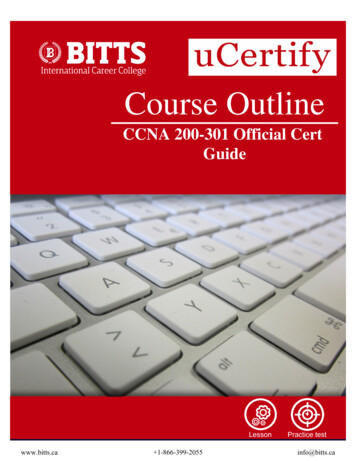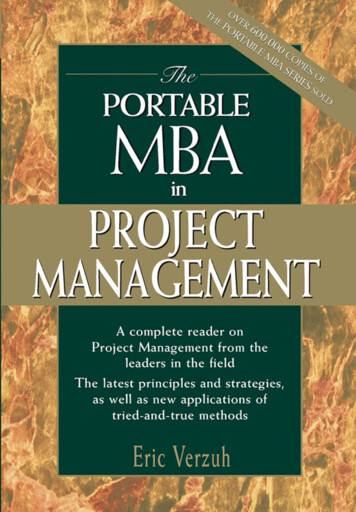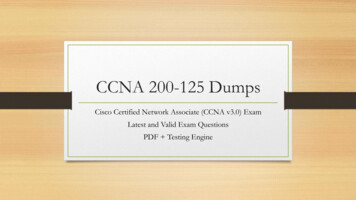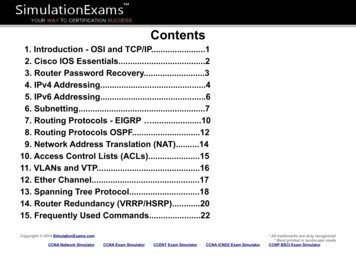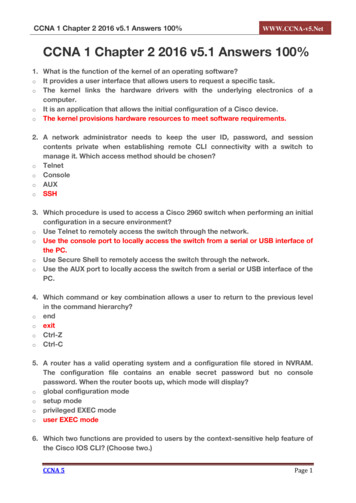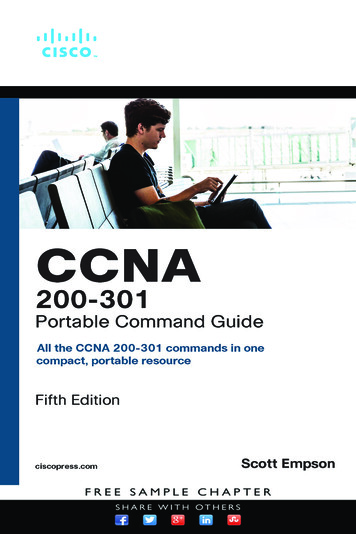
Transcription
CCNA 200-301 PortableCommand GuideFifth EditionScott EmpsonCisco Press
CCNA 200-301 Portable Command Guide,Fifth EditionEditor-in-ChiefMark TaubScott EmpsonAlliances Manager,Cisco PressCopyright 2020 Cisco Systems, Inc.Arezou GolPublished by:Product Line ManagerCisco PressBrett BartowAll rights reserved. No part of this book may be reproduced or transmitted inany form or by any means, electronic or mechanical, including photocopying,recording, or by any information storage and retrieval system, without writtenpermission from the publisher, except for the inclusion of brief quotations in areview.Senior EditorScoutAutomatedPrintCodeDevelopment EditorLibrary of Congress Control Number: 2019951511ISBN-13: 978-0-13-593782-2ISBN-10: 0-13-593782-5James ManlyManaging EditorSandra SchroederEllie BruSenior Project EditorTonya SimpsonCopy EditorWarning and DisclaimerThis book is designed to provide information about the Cisco Certified NetworkAssociate (CCNA) exam (200-301). Every effort has been made to make thisbook as complete and as accurate as possible, but no warranty or fitness isimplied.The information is provided on an “as is” basis. The authors, Cisco Press, andCisco Systems, Inc. shall have neither liability nor responsibility to any personor entity with respect to any loss or damages arising from the informationcontained in this book or from the use of the discs or programs that mayaccompany it.The opinions expressed in this book belong to the author and are notnecessarily those of Cisco Systems, Inc.Bill McManusTechnical EditorRick McDonaldEditorial AssistantCindy TeetersCover DesignerChuti PrasertsithCompositioncodeMantraIndexerLisa StumpfTrademark AcknowledgmentsProofreaderAll terms mentioned in this book that are known to be trademarks or servicemarks have been appropriately capitalized. Cisco Press or Cisco Systems, Inc.,cannot attest to the accuracy of this information. Use of a term in this bookshould not be regarded as affecting the validity of any trademark or servicemark.Abigail BassMicrosoft and/or its respective suppliers make no representations about thesuitability of the information contained in the documents and related graphics published as part of the services for any purpose. All such documents andrelated graphics are provided “as is” without warranty of any kind. Microsoftand/or its respective suppliers hereby disclaim all warranties and conditionswith regard to this information, including all warranties and conditions ofmerchantability, whether express, implied or statutory, fitness for a particularpurpose, title and non-infringement. In no event shall Microsoft and/or itsrespective suppliers be liable for any special, indirect or consequential damagesor any damages whatsoever resulting from loss of use, data or profits, whetherin an action of contract, negligence or other tortious action, arising out of orin connection with the use or performance of information available from theservices.
ivCCNA 200-301 Portable Command GuideContents at a GlanceIntroduction xixPart I: Network FundamentalsCHAPTER 1IPv4 Addressing—How It Works1CHAPTER 2How to Subnet IPv4 Addresses11CHAPTER 3Variable Length Subnet Masking (VLSM)CHAPTER 4Route SummarizationCHAPTER 5IPv6 Addressing—How It WorksCHAPTER 6Cables and ConnectionsCHAPTER 7The Command-Line Interface2333395159Part II: LAN Switching TechnologiesCHAPTER 8Configuring a SwitchCHAPTER 9VLANs6775CHAPTER 10 VLAN Trunking Protocol and Inter-VLAN CommunicationCHAPTER 11 Spanning Tree ProtocolCHAPTER 12 EtherChannel97111CHAPTER 13 Cisco Discovery Protocol (CDP) and Link Layer DiscoveryProtocol (LLDP)121Part III: Routing TechnologiesCHAPTER 14 Configuring a Cisco RouterCHAPTER 15 Static Routing125141CHAPTER 16 Open Shortest Path First (OSPF)149Part IV: IP ServicesCHAPTER 17 DHCP159CHAPTER 18 Network Address Translation (NAT)165CHAPTER 19 Configuring Network Time Protocol (NTP)17583
Contents at a GlancePart V: Security FundamentalsCHAPTER 20 Layer Two Security Features187CHAPTER 21 Managing Traffic Using Access Control Lists (ACLs)CHAPTER 22 Device Monitoring and Hardening197213Part VI: Wireless TechnologiesCHAPTER 23 Configuring and Securing a WLAN AP223Part VII AppendicesAPPENDIX A How to Count in Decimal, Binary, and HexadecimalAPPENDIX B How to Convert Between Number SystemsAPPENDIX C Binary/Hex/Decimal Conversion ChartAPPENDIX D Create Your Own Journal HereINDEX277275267259251v
viCCNA 200-301 Portable Command GuideContentsIntroductionxixPart I: Network FundamentalsCHAPTER 1IPv4 Addressing—How It Works1What Are IPv4 Addresses Used For?1What Does an IPv4 Address Look Like?2Network and Subnetwork Masks 2Ways to Write a Network or Subnet Mask 3Network, Node, and Broadcast Addresses3Classes of IPv4 Addresses 4Network vs. Node (Host) Bits5RFC (Private) 1918 Addresses 6Local vs. Remote AddressesClassless AddressingLessons LearnedCHAPTER 2779How to Subnet IPv4 Addresses11Subnetting a Class C Network Using Binary12Subnetting a Class B Network Using Binary15Binary ANDing17So Why AND? 19Shortcuts in Binary ANDingCHAPTER 320Variable Length Subnet Masking (VLSM)IP Subnet ZeroVLSM Example232324Step 1: Determine How Many H Bits Will Be Needed to Satisfythe Largest Network 25CHAPTER 4Step 2: Pick a Subnet for the Largest Network to Use25Step 3: Pick the Next Largest Network to Work With26Step 4: Pick the Third Largest Network to Work With28Step 5: Determine Network Numbers for Serial Links30Route Summarization33Example for Understanding Route SummarizationStep 1: Summarize Winnipeg’s Routes 34Step 2: Summarize Calgary’s Routes 3533
ContentsStep 3: Summarize Edmonton’s Routes35Step 4: Summarize Vancouver’s Routes 36Route Summarization and Route FlappingRequirements for Route SummarizationCHAPTER 5IPv6 Addressing—How It WorksIPv6: A Very Brief Introduction38383939What Does an IPv6 Address Look Like?Reducing the Notation of an IPv6 AddressRule 1: Omit Leading 0s42Combining Rule 1 and Rule 2IPv6 Address Types424344Unicast Addresses45Multicast Addresses48Anycast AddressesCHAPTER 64141Rule 2: Omit All-0s HextetPrefix Length Notation4050Cables and Connections51Connecting a Rollover Cable to Your Router or Switch51Using a USB Cable to Connect to Your Router or Switch 51Terminal Settings 52LAN Connections 53Serial Cable Types 53Which Cable to Use?55ANSI/TIA Cabling Standards56T568A Versus T568B CablesCHAPTER 7The Command-Line InterfaceShortcuts for Entering CommandsUsing the575959Key to Complete Commands 60Console Error Messages60Using the Question Mark for Helpenable Command 61exit Command 61end Command 61disable Command61logout Command 62Setup Mode 62Keyboard Help 6260vii
viiiCCNA 200-301 Portable Command GuideHistory Commands63terminal Commands64show Commands 64Using the Pipe Parameter ( ) with the show or more Commands 64Using the no and default Forms of Commands 66Part II: LAN Switching TechnologiesCHAPTER 8Configuring a SwitchHelp CommandsCommand Modes676868Verifying Commands 68Resetting Switch Configuration69Setting Host Names 69Setting Passwords 69Setting IP Addresses and Default GatewaysSetting Interface Descriptions7070The mdix auto Command 70Setting Duplex Operation 71Setting Operation Speed71Managing the MAC Address TableConfiguration ExampleCHAPTER 9VLANs727275Creating Static VLANs75Creating Static VLANs Using VLAN Configuration ModeAssigning Ports to VLANs76Using the range Command76Configuring a Voice VLAN76Configuring Voice and Data with Trust77Configuring Voice and Data Without TrustVerifying VLAN Information78Saving VLAN Configurations79Erasing VLAN Configurations79Configuration Example: VLANs7578802960 Switch 80CHAPTER 10 VLAN Trunking Protocol and Inter-VLAN CommunicationDynamic Trunking Protocol (DTP)83Setting the VLAN Encapsulation Type8483
ContentsVLAN Trunking Protocol (VTP)Verifying VTPix8486Inter-VLAN Communication Using an External Router:Router-on-a-Stick 87Inter-VLAN Communication on a Multilayer Switch Through a SwitchVirtual Interface 88Removing L2 Switchport Capability of an Interface on anL3 Switch 88Configuring Inter-VLAN Communication on an L3 SwitchInter-VLAN Communication Tips88Configuration Example: Inter-VLAN CommunicationISP Router 89CORP Router90L2Switch2 (Catalyst 2960)92L3Switch1 (Catalyst 3560/3650/3750)L2Switch1 (Catalyst 2960)CHAPTER 11 Spanning Tree Protocol9597Spanning Tree Protocol Definition97Enabling Spanning Tree Protocol98Changing the Spanning-Tree Mode99BPDU Guard (3650/9xxx Series)Configuring the Root SwitchConfiguring the Path Cost99100Configuring a Secondary Root SwitchConfiguring Port Priority100100101Configuring the Switch Priority of a VLANConfiguring STP Timers94101102Configuring Optional Spanning-Tree FeaturesPortFast102102BPDU Guard (2xxx/Older 3xxx Series)Enabling the Extended System ID103Verifying STP 104Troubleshooting Spanning Tree Protocol 104Configuration Example: PVST Core Switch (3650)104105Distribution 1 Switch (3650) 106Distribution 2 Switch (3650) 106Access 1 Switch (2960)107Access 2 Switch (2960)1071038988
xCCNA 200-301 Portable Command GuideSpanning-Tree Migration Example: PVST to Rapid-PVST Access 1 Switch (2960)108Access 2 Switch (2960)108108Distribution 1 Switch (3650) 109Distribution 2 Switch (3650) 109Core Switch (3650)CHAPTER 12 EtherChannelEtherChannel109111111Interface Modes in EtherChannel111Default EtherChannel Configuration112Guidelines for Configuring EtherChannel 112Configuring Layer 2 EtherChannel113Configuring Layer 3 EtherChannel114Configuring EtherChannel Load Balancing114Configuring LACP Hot-Standby Ports 115Monitoring and Verifying EtherChannelConfiguration Example: EtherChannelDLSwitch (3560 or 9300)116117117ALSwitch1 (2960 or 9200)118ALSwitch2 (2960 or 9200)119CHAPTER 13 Cisco Discovery Protocol (CDP) and Link Layer DiscoveryProtocol (LLDP)121Cisco Discovery Protocol121Configuring CDP 121Verifying and Troubleshooting CDP 122CDP Design Tips 122Link Layer Discovery Protocol (802.1AB)Configuring LLDP (802.1AB)123Verifying and Troubleshooting LLDP 124Part III: Routing TechnologiesCHAPTER 14 Configuring a Cisco RouterRouter Modes125126Entering Global Configuration ModeConfiguring a Router Name 126Configuring Passwords 126Password Encryption 127126123
ContentsInterface Names127Moving Between Interfaces 131Configuring a Serial Interface 132Assigning an IPv4 Address to a Fast Ethernet Interface132Assigning an IPv4 Address to a Gigabit Ethernet Interface 132Assigning IPv6 Addresses to Interfaces133Creating a Message-of-the-Day Banner133Creating a Login Banner134Mapping a Local Host Name to a Remote IP AddressThe no ip domain-lookup Command134134Working with DNS on a Router 134The logging synchronous Command135The exec-timeout Command 136Saving Configurations 136Erasing ConfigurationsThe write Command136137Verifying Your Configurations Using show Commands 137EXEC Commands in Configuration Mode: The do CommandConfiguration Example: Basic Router Configuration138138Boston Router 138CHAPTER 15 Static Routing141Configuring an IPv4 Static Route141Static Routes and Recursive LookupsThe permanent Keyword142142Floating Static Routes in IPv4 and Administrative DistanceConfiguring an IPv4 Default Route 144Verifying IPv4 Static Routes 144Configuration Example: IPv4 Static RoutesKetchikan Router 145Juneau Router145Sitka Router 146Configuring an IPv6 Static RouteFloating Static Routes in IPv6146147Configuring an IPv6 Default Route 147Verifying IPv6 Static Routes 147CHAPTER 16 Open Shortest Path First (OSPF)OSPFv2 Versus OSPFv3Configuring OSPF 150149149144143xi
xiiCCNA 200-301 Portable Command GuideUsing Wildcard Masks with OSPF AreasLoopback InterfacesRouter ID152DR/BDR ElectionsTimers150152153153Verifying OSPFv2 ConfigurationsTroubleshooting OSPFv2153154Configuration Example: Single-Area OSPFAustin Router154155Houston Router156Galveston Router157Part IV: IP ServicesCHAPTER 17 DHCP159Configuring a DHCP Server on an IOS RouterUsing Cisco IP Phones with a DHCP Server159160Verifying and Troubleshooting DHCP ConfigurationConfiguring a DHCP Helper Address160161Configuring a DHCP Client on a Cisco IOS Software EthernetInterface 162Configuration Example: DHCP162Edmonton Router 162Gibbons Router164CHAPTER 18 Network Address Translation (NAT)Private IP Addresses: RFC 1918165165Configuring Dynamic NAT: One Private to One Public AddressTranslation 165Configuring PAT: Many Private to One Public Address Translation167Configuring Static NAT: One Private to One Permanent Public AddressTranslation 169Verifying NAT and PAT Configurations170Troubleshooting NAT and PAT ConfigurationsConfiguration Example: PATISP Router171171Company Router172CHAPTER 19 Configuring Network Time Protocol (NTP)NTP ConfigurationNTP Design176171175175
ContentsSecuring NTP177Enabling NTP Authentication 177Limiting NTP Access with Access ListsVerifying and Troubleshooting NTPSetting the Clock on a RouterUsing Time Stamps178178179182Configuration Example: NTPCore1 Router182183Core2 tch2186Part V: Security FundamentalsCHAPTER 20 Layer Two Security FeaturesSetting Passwords on a Switch187187Configuring Static MAC AddressesConfiguring Switch Port Security188188Configuring Sticky MAC AddressesVerifying Switch Port Security189189Recovering Automatically from Error-Disabled PortsVerifying Autorecovery of Error-Disabled PortsConfiguring DHCP Snooping190190191Verifying DHCP Snooping192Configuring Dynamic ARP Inspection (DAI)Verifying Dynamic ARP InspectionConfiguration Example: Switch Security193193194CHAPTER 21 Managing Traffic Using Access Control Lists (ACLs)Access List Numbers197Using Wildcard MasksACL Keywords198198Creating Standard ACLs198Applying Standard ACLs to an InterfaceVerifying ACLsRemoving ACLs199200200Creating Extended ACLs200Applying Extended ACLs to an Interface201197xiii
xivCCNA 200-301 Portable Command GuideThe established KeywordThe log Keyword201202Creating Named ACLs203Using Sequence Numbers in Named ACLs203Removing Specific Lines in Named ACLs Using SequenceNumbers 204Sequence Number Tips204Including Comments About Entries in ACLsRestricting Virtual Terminal AccessTips for Configuring ACLsIPv6 ACLs205206206207Verifying IPv6 ACLs207Configuration Examples: IPv4 ACLs208Configuration Examples: IPv6 ACLs210CHAPTER 22 Device Monitoring and HardeningDevice Monitoring213Configuration Backups213Implementing Logging214Configuring Syslog215Syslog Message FormatSyslog Severity Levels215216Syslog Message ExampleDevice Hardening213216217Configuring PasswordsPassword Encryption217218Password Encryption Algorithm TypesConfiguring SSHVerifying SSH218219220Restricting Virtual Terminal AccessDisabling Unneeded Services220221Part VI: Wireless TechnologiesCHAPTER 23 Configuring and Securing a WLAN AP223Initial Setup of a Wireless LAN Controller (WLC)Monitoring the WLC229Configuring a VLAN (Dynamic) InterfaceConfiguring a DHCP ScopeConfiguring a WLAN237234230223
ContentsDefining a RADIUS Serverxv239Exploring Management Options242Configuring a WLAN Using WPA2 PSK246Part VII: AppendicesAPPENDIX A How to Count in Decimal, Binary, and HexadecimalHow to Count in DecimalHow to Count in Binary251251253How to Count in Hexadecimal254Representing Decimal, Binary, and Hexadecimal NumbersAPPENDIX B How to Convert Between Number SystemsHow to Convert from Decimal to Binary259How to Convert from Binary to Decimal260256259How to Convert from Decimal IP Addresses to Binary and from BinaryIP Addresses to Decimal 261A Bit of Perspective262How to Convert from Hexadecimal to Binary262How to Convert from Binary to Hexadecimal263How to Convert from Decimal to Hexadecimal264How to Convert from Hexadecimal to Decimal265APPENDIX C Binary/Hex/Decimal Conversion ChartAPPENDIX D Create Your Own Journal HereINDEX 277275267
xviCCNA 200-301 Portable Command GuideAbout the AuthorScott Empson is an instructor in the Department of Information Systems Technologyat the Northern Alberta Institute of Technology in Edmonton, Alberta, Canada, wherehe has taught for more than 20 years. He teaches technical courses in Cisco routingand switching, along with courses in professional development and leadership. He hasa Master of Education degree along with three undergraduate degrees: a Bachelor ofArts, with a major in English; a Bachelor of Education, again with a major in English/language arts; and a Bachelor of Applied Information Systems Technology, with a majorin network management. Scott lives in Edmonton, Alberta, with his wife, Trina, and ter-graduation-so-Dad-can-have-the-TV-room-back children, Zachariah andShaelyn.About the Technical ReviewerRick McDonald teaches computer and networking courses at the University of AlaskaSoutheast in Ketchikan, Alaska. He holds a B.A. degree in English and an M.A. degreein Educational Technology from Gonzaga University in Spokane, WA. After severalyears in the airline industry, Rick returned to full-time teaching. Rick started in the CiscoAcademy in North Carolina and taught CCNA and CCNP courses to students and wasa CCNA Instructor Trainer. Previous Academy projects include authoring CCNP studyguides and technical editing a previous edition of the CCNA 2 and 3 textbook. Hiscurrent project is developing methods for delivering hands-on training via distance inAlaska using web conferencing and NETLAB tools.
AcknowledgmentsxviiDedicationsAs always, this book is dedicated to Trina, Zach, and Shae. Now that you are older andare in university, do you even know what I do when I write these books, or are you justhappy that I can afford to take you to Disney again? Or pay for your tuition. Pick one.xxxooo :)AcknowledgmentsJust as it takes many villagers to raise a child, it takes many people to create a book.Without the following, I wouldn’t be able to call myself an author; my title wouldprobably be village idiot. Therefore, I must thank:The team at Cisco Press. Once again, you amaze me with your professionalism and theability to make me look good. James, Ellie, Bill, Tonya, and Vaishnavi: Thank you foryour continued support and belief in my little engineering journal.To my technical reviewer, Rick: We finally get to work together! Rick was one of thefirst people I met when getting involved with Cisco and the Cisco Academy all thoseyears ago (2001?). I first met you in Las Vegas at a Networkers conference. You werebrilliant then, and you are brilliant now. Thanks for correcting my mistakes and makingme look smarter than I really am.A special thanks to Mary Beth Ray: You were my first editor with Cisco Press and youwere with me for every step over the last 15 years. Thank you for taking a risk on meand my idea. I hope that your post-publishing career is just as exciting and rewarding asyour time was with us. I bow to the divine in you. Namaste.If you like this book, it is all because of them. Any errors in this book are all on me.
xviiiCCNA 200-301 Portable Command GuideCommand Syntax ConventionsThe conventions used to present command syntax in this book are the same conventionsused in the IOS Command Reference. The Command Reference describes theseconventions as follows: Boldface indicates commands and keywords that are entered literally as shown. Inactual configuration examples and output (not general command syntax), boldfaceindicates commands that are manually input by the user (such as a showcommand). Italic indicates arguments for which you supply actual values. Vertical bars ( ) separate alternative, mutually exclusive elements. Square brackets ([ ]) indicate an optional element. Braces ({ }) indicate a required choice. Braces within brackets ([{ }]) indicate a required choice within an optionalelement.
IntroductionxixIntroductionWelcome to CCNA 200-301 Portable Command Guide! As most of you know, Cisco hasannounced a complete revamp and update to its certifications. What you have here is thelatest Portable Command Guide as part of these new outcomes and exams. For someonewho originally thought that this book would be less than 100 pages in length and limitedto the Cisco Networking Academy program for its complete audience, I am continually amazed that my little engineering journal has caught on with such a wide range ofpeople throughout the IT community.I have long been a fan of what I call the “engineering journal,” a small notebook that canbe carried around and that contains little nuggets of information—commands that youforget, the IP addressing scheme of some remote part of the network, little remindersabout how to do something you only have to do once or twice a year (but is vital to theintegrity and maintenance of your network). This journal has been a constant companionby my side for the past 20 years; I only teach some of these concepts every second orthird year, so I constantly need to refresh commands and concepts and learn new commands and ideas as Cisco releases them. My journals are the best way for me to reviewbecause they are written in my own words (words that I can understand). At least, I hadbetter understand them because if I can’t, I have only myself to blame.My first published engineering journal was the CCNA Quick Command Guide; it wasorganized to match the (then) order of the Cisco Networking Academy program. Thatbook then morphed into the Portable Command Guide, the fifth edition of which youare reading right now. This book is my “industry” edition of the engineering journal. Itcontains a different logical flow to the topics, one more suited to someone working inthe field. Like topics are grouped together: routing protocols, switches, troubleshooting.More complex examples are given. IPv6 has now been integrated directly into thecontent chapters themselves. IPv6 is not something new that can be introduced in aseparate chapter; it is part of network designs all around the globe, and we need to beas comfortable with it as we are with IPv4. The popular “Create Your Own Journal”appendix is still here (blank pages for you to add in your own commands that you needin your specific job). We all recognize the fact that no network administrator’s job can beso easily pigeonholed as to just working with CCNA topics; you all have your own specific jobs and duties assigned to you. That is why you will find those blank pages at theend of the book. Make this book your own; personalize it with what you need to make itmore effective. This way your journal will not look like mine.Private Addressing Used in This BookThis book uses RFC 1918 addressing throughout. Because I do not have permission touse public addresses in my examples, I have done everything with private addressing.Private addressing is perfect for use in a lab environment or in a testing situation becauseit works exactly like public addressing, with the exception that it cannot be routed acrossa public network.
xxCCNA 200-301 Portable Command GuideWho Should Read This BookThis book is for those people preparing for the CCNA certification exam, whetherthrough self-study, on-the-job training and practice, or study within the CiscoNetworking Academy program. There are also some handy hints and tips along the wayto make life a bit easier for you in this endeavor. This book is small enough that you willfind it easy to carry around with you. Big, heavy textbooks might look impressive onyour bookshelf in your office, but can you really carry them around with you when youare working in some server room or equipment closet somewhere?Optional SectionsA few sections in this book have been marked as optional. These sections cover topicsthat are not on the CCNA certification exam, but they are valuable topics that should beknown by someone at a CCNA level. Some of the optional topics might also be conceptsthat are covered in the Cisco Networking Academy program courses.Organization of This BookThis book follows a logical approach to configuring a small to mid-size network. It is anapproach that I give to my students when they invariably ask for some sort of outline toplan and then configure a network. Specifically, this approach is as follows:Part I: Network FundamentalsAn overview of the rules of IPv4addressing—how it works, what is it used for, and how to correctly write out anIPv4 address Chapter 1, “IPv4 Addressing—How It Works”: Chapter 2, “How to Subnet IPv4 Addresses”: Chapter 3, “Variable Length Subnet Masking (VLSM)”: An overview of VLSM,and an example of using VLSM to make your IP plan more efficient Chapter 4, “Route Summarization”: Using route summarization to make yourrouting updates more efficient, an example of how to summarize a network, andnecessary requirements for summarizing your network Chapter 5, “IPv6 Addressing—How It Works”: An overview of the rules forworking with IPv6 addressing, including how it works, what is it used for, how tocorrectly write out an IPv6 address, and the different types of IPv6 addresses Chapter 6, “Cables and Connections”: An Chapter 7, “The Command-Line Interface”: How to navigate through Cisco IOSSoftware: editing commands, using keyboard shortcuts for commands, and usinghelp commandsAn overview of how to subnet,examples of subnetting (both a Class B and a Class C address), and using thebinary AND operationoverview of how to connect to Ciscodevices, which cables to use for which interfaces, and the differences between theTIA/EIA 568A and 568B wiring standards for UTP
IntroductionxxiPart II: LAN Switching Technologies Chapter 8, “Configuring a Switch”: Commands to configure Catalyst switches:names, passwords, IP addresses, default gateways, port speed and duplex, andstatic MAC addresses Chapter 9, “VLANs”: Configuring static VLANs, troubleshooting VLANs,saving and deleting VLAN information, and configuring voice VLANs with andwithout trustChapter 10, “VLAN Trunking Protocol and Inter-VLAN Communication”:Configuring a VLAN trunk link, configuring VTP, verifying VTP, and configuringinter-VLAN communication using router-on-a-stick, subinterfaces, and SVIs Chapter 11, “Spanning Tree Protocol”: VerifyingSTP, setting switch priorities,working with optional features, and enabling Rapid Spanning Tree Chapter 12, “EtherChannel”: Creating and verifying Layer 2 and Layer 3EtherChannel groups between switches Chapter 13, “Cisco Discovery Protocol (CDP) and Link Layer DiscoveryProtocol (LLDP)”: Customizing and verifying both CDP and LLDPPart III: Routing TechnologiesCommands needed to configure asingle router: names, passwords, configuring interfaces, MOTD and login banners,IP host tables, saving and erasing your configurations Chapter 14, “Configuring a Cisco Router”: Chapter 15, “Static Routing”:Configuring IPv4 and IPv6 static routes in yourinternetwork Chapter 16, “Open Shortest Path First (OSPF)”:Configuring and verifyingOSPFv2 in single-area designsPart IV: IP Services Chapter 17, “DHCP”: Configuring and verifying DHCP on a Cisco IOS router,and using Cisco IP Phones with a DHCP server Chapter 18, “Network Address Translation (NAT)”:Configuring and verifyingNAT and PAT Chapter 19, “Configuring Network Time Protocol (NTP)”: Configuring andverifying NTP, setting the local clock, and using time stampsPart V: Security Fundamentals Setting passwords, configuringswitch port security, using static and sticky MAC addresses, configuring andverifying DHCP snooping, and configuring and verifying Dynamic ARPInspection (DAI)Chapter 20, “Layer Two Security Features”:
xxiiCCNA 200-301 Portable Command Guide Chapter 21, “Managing Traffic Using Access Control Lists (ACLs)”:Configuring standard ACLs, using wildcard masks, creating extended ACLs,creating named ACLs, using sequence numbers in named ACLs, verifying andremoving ACLs, and configuring and verifying IPv6 ACLs Device monitoring, backups,logging and the use of syslog, syslog message formats, configuring and encryptingpasswords, configuring and verifying SSH, restricting virtual terminal access, anddisabling unused servicesChapter 22, “Device Monitoring and Hardening”:Part VI: Wireless Technologies The initial setup fora Wireless LAN Controller, monitoring a WLC, configuring VLANs, DHCP,WLAN, RADIUS servers, other management options, and security on a WLCChapter 23, “Configuring and Securing a WLAN AP”:Part VII: Appendices Appendix A, “How to Count in Decimal, Binary, and Hexadecimal”: A refresher onhow to count in decimal, and using those rules to count in binary and hexadecimal Appendix B, “How to Convert Between Number Systems”: Appendix C, “Binary/Hex/Decimal Conversion Chart”: A chart showingnumbers 0 through 255 in the three numbering systems of binary, hexadecimal,and decimal Appendix D, “Create Your Own Journal Here”:Rules to follow whenconverting between the three numbering systems used most often in IT: decimal,binary, and hexadecimalSome blank pages for you to addin your own specific commands that might not be in this bookDid I Miss Anything?I am always interested to hear how my students, and now readers of my books, do onboth certification exams and future studies. If you would like to contact me and let meknow how this book helped you in your certification goals, please do so. Did I missanything? Let me know. Contact me at PCG@empson.ca or through the Cisco Presswebsite, http://www.ciscopress.com.
Figure CreditsxxiiiFigure CreditsFigure 6-3, screenshot of PC Settings Microsoft, 2019.Figure 23-7, 23 Logging into the WLC Screenshot of Logging into Microsoft, 2019.Figure 23-15, screenshot of Interface Address Microsoft, 2019.Figure 23-16, screenshot of Interface Address Microsoft, 2019.Figure 23-17, screenshot of Success ping message Microsoft, 2019.Figure 23-24, screenshot of Saving configuration Microsoft, 2019.
This page intentionally left blank
CHAPTER 4Route SummarizationThis chapter provides information concerning the following topics: Example for understanding route summarization Route summarization and route
viii CCNA 200-301 Portable Command Guide History Commands 63 terminal Commands 64 show Commands 64 Using the Pipe Parameter ( ) with the show or more Commands 64 Using the no and default Forms of Commands 66 Part II: LAN Switching Technologies CHAPTER 8 Confi guring a Switch 67 Help Commands 6