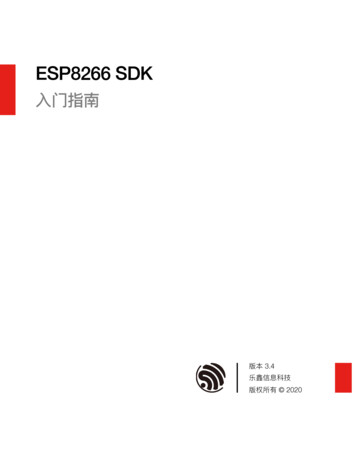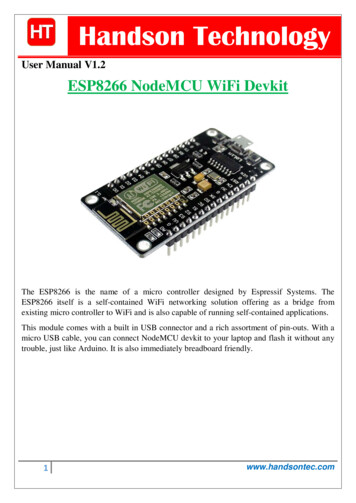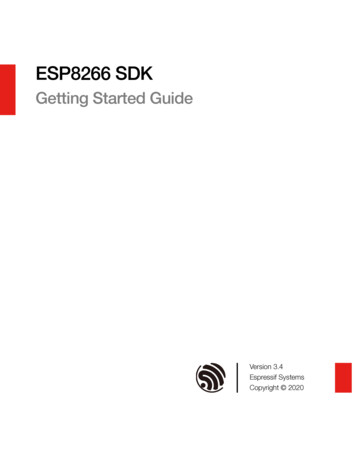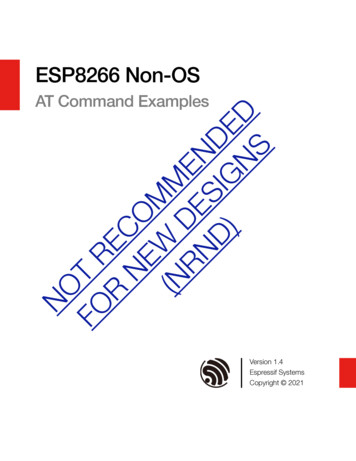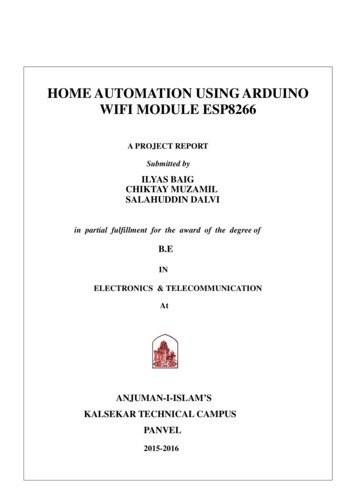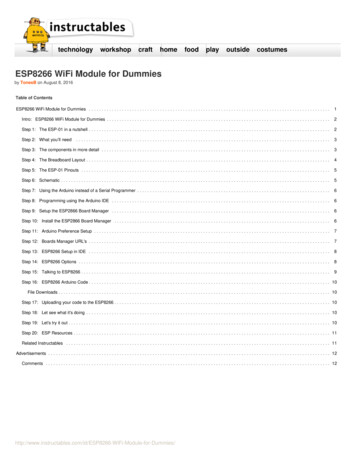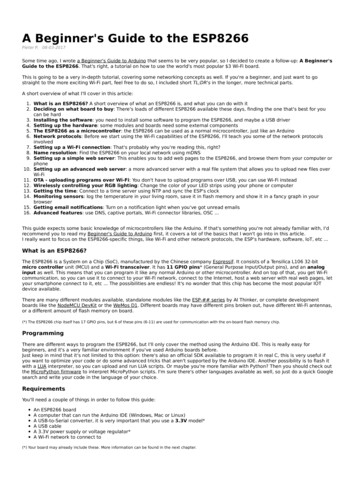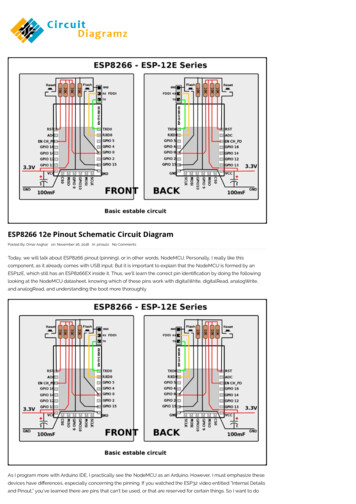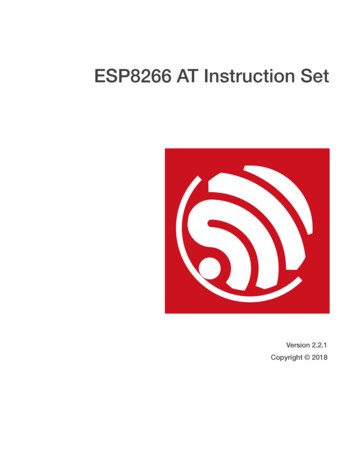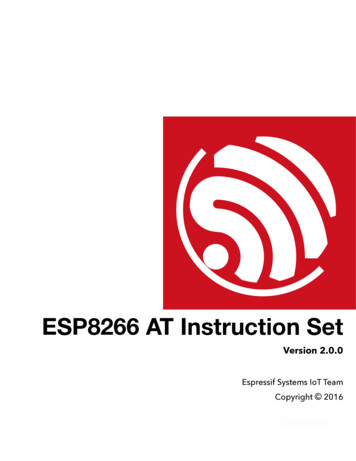
Transcription
ESP8266 AT Instruction SetVersion 2.0.0Espressif Systems IoT TeamCopyright 2016
Disclaimer and Copyright NoticeInformation in this document, including URL references, is subject to change without notice.THIS DOCUMENT IS PROVIDED AS IS WITH NO WARRANTIES WHATSOEVER, INCLUDING ANYWARRANTY OF MERCHANTABILITY, NON-INFRINGEMENT, FITNESS FOR ANY PARTICULARPURPOSE, OR ANY WARRANTY OTHERWISE ARISING OUT OF ANY PROPOSAL, SPECIFICATIONOR SAMPLE. All liability, including liability for infringement of any proprietary rights, relating to use ofinformation in this document is disclaimed. No licenses express or implied, by estoppel or otherwise,to any intellectual property rights are granted herein.The WiFi Alliance Member Logo is a trademark of the WiFi Alliance.All trade names, trademarks and registered trademarks mentioned in this document are property oftheir respective owners, and are hereby acknowledged.Copyright 2016 Espressif Systems. All rights reserved.
About This GuideThis document provides AT commands list based on ESP8266 NONOS SDK.The document is structured as follows.ChapterTitleSubjectChapter 1PreamblesChapter 2Command DescriptionBasic description of AT commands.Chapter 3Basic AT CommandsList basic function AT commands.Chapter 4Wi-Fi Related AT CommandsLists Wi-Fi related AT commands.Chapter 5TCP/IP AT CommandsLists TCP/IP related AT commands.Chapter 6AppendixChapter 7Q&AInstructions on user-define AT command and downloading.List the AT commands which will save configuration into flash.Provides information about AT technical support.Release NotesDateVersionRelease notes2016.04V1.5.3First Release2016.05V1.5.4Updated Chapter 5.2.16 and Chapter 5.2.192016.07V2.0.0Added Chapter 3.2.11, updated Chapter 1.2
""Espressif SystemsESP8266 AT Instruction Set"Table of Contents1.Preambles .51.1.User-defined AT commands .51.2.Downloading AT firmware into Flash .61.4Mbit Flash . 62.8Mbit Flash . 63.16Mbit Flash, map: 512KB 512KB .74.16Mbit Flash, map: 1024KB 1024KB .75.32Mbit Flash, map: 512KB 512KB .86.32Mbit Flash, map: 1024KB 1024KB .82.Command Description .103.Basic AT Commands .113.1.Overview .113.2.Commands .121.AT – Test AT startup . 122.AT RST – Restart module .123.AT GMR – View version info .124.AT GSLP – Enter deep-sleep mode .135.ATE – AT commands echo .136.AT RESTORE – Factory reset. 137.AT UART – UART configuration . 148.AT UART CUR – current UART configuration . 159.AT UART DEF – default UART configuration. 1610. AT SLEEP – sleep mode .1711. AT WAKEUPGPIO – set a GPIO to wake ESP8266 up from light-sleep mode .1812. AT RFPOWER – set maximum value of RF TX Power. 1913. AT RFVDD – set RF TX Power according to VDD33 . 194.Wi-Fi AT Commands . 214.1.Espressif SystemsCommands .231 /73Friday, July 15, 2016
""Espressif SystemsESP8266 AT Instruction Set"1.AT CWMODE – WiFi mode .232.AT CWMODE CUR – current WiFi mode . 243.AT CWMODE DEF – default WiFi mode . 254.AT CWJAP – Connect to AP . 265.AT CWJAP CUR – Connect to AP, for current .276.AT CWJAP DEF – Connect to AP, save as default .287.AT CWLAPOPT – Set configuration for command AT CWLAP . 298.AT CWLAP – List available APs . 309.AT CWQAP – Disconnect from AP. 3110. AT CWSAP – Configuration of softAP mode . 3111. AT CWSAP CUR – Current config of softAP mode .3212. AT CWSAP DEF – Default config of softAP mode.3313. AT CWLIF – IP of stations .3414. AT CWDHCP – Enable/Disable DHCP .3515. AT CWDHCP CUR – Enable/Disable DHCP . 3616. AT CWDHCP DEF – Enable/Disable DHCP and save to flash .3717. AT CWDHCPS CUR – Set the IP address allocated by ESP8266 soft-AP DHCP, doesnot save to flash .3818. AT CWDHCPS DEF – Set the IP address allocated by ESP8266 soft-AP DHCP, saveto flash. 3919. AT CWAUTOCONN – Auto connect to AP or not .3920. AT CIPSTAMAC – Set MAC address of station .4021. AT CIPSTAMAC CUR – Set MAC address of station . 4122. AT CIPSTAMAC DEF – Set MAC address of station, save as default .4123. AT CIPAPMAC – Set MAC address of softAP . 4224. AT CIPAPMAC CUR – Set MAC address of softAP . 4225. AT CIPAPMAC DEF – Set MAC address of softAP and save as default .4326. AT CIPSTA – Set IP address of station .4427. AT CIPSTA CUR – Set IP address of station . 4528. AT CIPSTA DEF – Set IP address of station and save as default . 4629. AT CIPAP – Set IP address of softAP .4730. AT CIPAP CUR – Set IP address of softAP . 4831. AT CIPAP DEF – Set IP address of softAP, save as default .4932. AT CWSTARTSMART – Start SmartConfig . 50Espressif Systems2 /73Friday, July 15, 2016
""Espressif SystemsESP8266 AT Instruction Set"33. AT CWSTOPSMART – stop SmartConfig . 5034. AT CWSTARTDISCOVER – Start the mode that ESP8266 can be found by WeChat .5135. AT CWSTOPDISCOVER – Stop the mode that ESP8266 can be found by WeChat .5136. AT WPS – Set WPS function . 5237. AT MDNS – Set MDNS function . 525.TCP/IP Related AT Commands . 535.1.Overview .535.2.TCP/IP .541.AT CIPSTATUS – Check network connection status . 542.AT CIPDOMAIN – DNS function . 543.AT CIPSTART – Establish TCP connection, UDP transmission or SSL connection .554.AT CIPSSLSIZE – Set the size of SSL buffer . 575.AT CIPSEND – Send data .586.AT CIPSENDEX – Send data . 607.AT CIPSENDBUF – Write data into TCP-send-buffer. 618.AT CIPBUFSTATUS – Check status of TCP-send-buffer . 629.AT CIPCHECKSEQ – Check if a specific segment was sent successfully6310. AT CIPBUFRESET – Reset segment ID count . 6311. AT CIPCLOSE – Close TCP, UDP or SSL connection. 6412. AT CIFSR – Get local IP address . 6413. AT CIPMUX – Enable multiple connections . 6514. AT CIPSERVER – Configure as TCP server . 6615. AT CIPMODE – Set transfer mode .6716. AT SAVETRANSLINK – Save transparent transmission link to flash . 6817. AT CIPSTO – Set TCP server timeout .6918. AT PING – Function Ping .6919. AT CIUPDATE – Update through network . 7020. AT CIPDINFO – Show remote IP and port with " IPD" . 7021. IPD – Receive network data . 716.Appendix.72Espressif Systems3 /73Friday, July 15, 2016
""7.Espressif SystemsESP8266 AT Instruction Set"Q&A . 73Espressif Systems4 /73Friday, July 15, 2016
"Espressif Systems"1.ESP8266 AT Instruction Set"PreamblesAT command set is divided into: Basic AT commands, Wi-Fi AT commands, TCP/IP AT commands.1.1.User-defined AT commandsPlease use only letters when naming user-defined AT commands. The AT command name must NOTcontain characters or numbers.AT firmware is based on the ESP8266 NONOS SDK. Espressif Systems AT commands are providedin libat.a. In the example of \ESP8266 NONOS SDK\examples\at\user\user main.c, ways aredelivered on how to implement a custom, user-defined AT Command, " AT TEST".The structure, at funcationType, is used to define four types of a command, e.g. "AT TEST".DefinitionDescriptionTypeTestat testCmdAT CommandAT TEST ?Registered Callback In Exampleat testCmdTestFunction DesignReturn the value range of parametersIf at testCmd is registered as NULL, there will be no testing command.Queryat queryCmdAT CommandAT TEST?Registered Callback In Exampleat queryCmdTestFunction DesignReturn the current valueIf at queryCmd is registered as NULL, there will be no query command.Setat setupCmdAT CommandAT TEST parameter1, parameter2, Registered Callback In Exampleat setupCmdTestFunction DesignSet configurationIf at setupCmd is registered as NULL, there will be no setup command.at exeCmdExecuteAT CommandAT TESTRegistered Callback In Exampleat exeCmdTestFunction DesignExecute an actionIf at exeCmd is registered as NULL, there will be no executioncommand.All the files in folder "at" should be copied to theto folder "app" in ESP8266 NONOS SDK if users need tocompile the AT firmware.Espressif Systems5 /73Friday, July 15, 2016
""Espressif SystemsESP8266 AT Instruction Set"Please refer to ESP8266 Getting Started Guide for instructions on compiling applications.1.2.Downloading AT firmware into FlashRefer to ESP8266 NONOS SDK\bin\at\readme.txt for instructions on how to download AT firmwareinto Flash. Please use Espressif official Flash download tool and select corresponding Flash size todownload the firmware.Espressif official Flash download tool: http://bbs.espressif.com/viewtopic.php?f 5&t 4331. 4Mbit FlashWith the release of ESP8266 NONOS SDK V2.0.0, AT V1.3, AT firmware can use 4Mbit Flash withoutFOTA (upgrade AT firmware through Wi-Fi) ialize RF CAL parameter areaesp init data default.bin0x7C000Stores default RF parameter values, has to be downloaded intoflash at least once.If the RF CAL parameter area is initialized, this bin has to bedownloaded too.blank.bin0x7A000Initialize Flash user parameter area, more details in Appendix.blank.bin0x7E000Initialize Flash system parameter area, more details inAppendix.eagle.flash.bin0x00000In \bin\at\nobooteagle.irom0text.bin0x10000In \bin\at\noboot2. 8Mbit FlashIf the Flash size is 8Mbit or larger, users can use boot mode which supports AT firmware upgradefeature through Wi-Fi by command "AT CIUPDATE". Use Espressif Flash download tool and selectFlash size: 8Mbit.Espressif Systems6 /73Friday, July 15, 2016
""Espressif SystemsESP8266 AT Instruction e RF CAL parameter areaesp init data default.bin0xFC000Stores default RF parameter values, has to be downloaded intoflash at least once.If the RF CAL parameter area is initialized, this bin has to bedownloaded too.blank.bin0x7E000Initialize Flash user parameter area, more details in Appendix.blank.bin0xFE000Initialize Flash system parameter area, more details inAppendix.boot.bin0x00000In \bin\atuser1.1024.new.2.bin0x01000In \bin\at\512 5123. 16Mbit Flash, map: 512KB 512KBUse Espressif Flash download tool and select Flash size : alize RF CAL parameter areaesp init data default.bin0x1FC000Stores default RF parameter values, has to be downloaded intoflash at least once.If the RF CAL parameter area is initialized, this bin has to bedownloaded too.blank.bin0x7E000Initialize Flash user parameter area, more details in Appendix.blank.bin0x1FE000Initialize Flash system parameter area, more details inAppendix.boot.bin0x00000In \bin\atuser1.1024.new.2.bin0x01000In \bin\at\512 5124. 16Mbit Flash, map: 1024KB 1024KBUse Espressif Flash download tool and select Flash size : 16Mbit-C1.binAddressblank.bin0x1FB000Espressif SystemsDescriptionInitialize RF CAL parameter area7 /73Friday, July 15, 2016
""Espressif SystemsESP8266 AT Instruction Set"binAddressDescriptionesp init data default.bin0x1FC000Stores default RF parameter values, has to be downloaded intoflash at least once.If the RF CAL parameter area is initialized, this bin has to bedownloaded too.blank.bin0xFE000Initialize Flash user parameter area, more details in Appendix.blank.bin0x1FE000Initialize Flash system parameter area, more details inAppendix.boot.bin0x00000In \bin\atuser1.2048.new.5.bin0x01000In \bin\at\1024 10245. 32Mbit Flash, map: 512KB 512KBUse Espressif Flash download tool and select Flash size : alize RF CAL parameter areaesp init data default.bin0x3FC000Stores default RF parameter values, has to be downloaded intoflash at least once.If the RF CAL parameter area is initialized, this bin has to bedownloaded too.blank.bin0x7E000Initialize Flash user parameter area, more details in Appendix.blank.bin0x3FE000Initialize Flash system parameter area, more details inAppendix.boot.bin0x00000In \bin\atuser1.1024.new.2.bin0x01000In \bin\at\512 5126. 32Mbit Flash, map: 1024KB 1024KBUse Espressif Flash download tool and select Flash size : 32Mbit-C1.binAddressblank.bin0x3FB000Espressif SystemsDescriptionInitialize RF CAL parameter area8 /73Friday, July 15, 2016
""Espressif SystemsESP8266 AT Instruction Set"binAddressDescriptionesp init data default.bin0x3FC000Stores default RF parameter values, has to be downloaded intoflash at least once.If the RF CAL parameter area is initialized, this bin has to bedownloaded too.blank.bin0xFE000Initialize Flash user parameter area, more details in Appendix.blank.bin0x3FE000Initialize Flash system parameter area, more details inAppendix.boot.bin0x00000In \bin\atuser1.2048.new.5.bin0x01000In \bin\at\1024 1024Notes: Please make sure that correct BIN (/ESP8266 NONOS SDK/bin/at) is already in the chip (ESP8266)before the AT commands listed in this documentation can be used. AT firmware uses priority levels 0 and 1 of system os task, so only one task of priority 2 is allowedto be set up by the user. AT returns messages below to show status of Wi-Fi connection of ESP8266 station‣WiFi CONNECTED - Wi-Fi connected‣WiFi GOT IP - ESP8266 station got IP from AP‣WiFi DISCONNECT - Wi-Fi disconnectedEspressif Systems9 /73Friday, July 15, 2016
""2.Espressif SystemsESP8266 AT Instruction Set"Command DescriptionEach Command set contains four types of AT commands.TypeCommand FormatDescrIPtionTestAT x ?Query the Set command or internal parameters and itsrange values.QueryAT x ?Returns the current value of the parameter.SetAT x ExecuteAT x Set the value of user-defined parameters in commands andrun.Runs commands with no user-defined parameters.Notes:1.Not all AT commands support all the above mentioned four variations.2.[] default value, not required or may not appear3.String values require double quotation marks, for example:AT CWSAP "ESP756290", "21030826", 1, 44.Default Baudrate 1152005.AT commands have to be capitalized, and must terminate with "/r/n". Terminal programs mustbe set up accordingly (refer to screenshot below).Espressif Systems10/73Friday, July 15, 2016
"Espressif Systems"3.ESP8266 AT Instruction Set"Basic AT Commands3.1.OverviewThe ESP8266 wireless Wi-Fi modules can be driven via the serial interface using the standard ATcommands. Here is a list of some basic AT commands that can be used.BasicCommandDescriptionATTest AT startupAT RSTRestart moduleAT GMRView version infoAT GSLPEnter deep-sleep modeATEAT commands echo or notAT RESTOREFactory resetAT UARTUART configuration, [@deprecated]AT UART CURUART current configurationAT UART DEFUART default configuration, save to flashAT SLEEPSleep modeAT WAKEUPGPIO Set a GPIO to wake ESP8266 up from light-sleep modeAT RFPOWERSet maximum value of RF TX PowerAT RFVDDSet RF TX Power according to VDD33Espressif Systems11/73Friday, July 15, 2016
""Espressif Systems3.2.1.ESP8266 AT Instruction Set"CommandsAT – Test AT startupThe type of this command is "executed". It is used to test the setup function of your wireless Wi-Fimodule.AT – Test AT startupResponseOKParametersnull2.AT RST – Restart moduleThe type of this command is "executed". It’s used to restart the module.AT RST – Restart moduleResponseOKParametersnull3.AT GMR – View version infoThis AT command is used to check the version of AT commands firmware installed and the SDK that ituses, the type of which is "executed".AT GMR – View version info AT version info SDK version info Response compile time OKParametersEspressif Systems AT version info information about AT version SDK version info information about SDK version compile time time of the bin was compiled12/73Friday, July 15, 2016
""Espressif Systems4.ESP8266 AT Instruction Set"AT GSLP – Enter deep-sleep modeThis command is used to invoke the deep-sleep mode of the module, the type of which is "set". Aminor adjustment has to be made before the module enter this deep sleep mode, i.e., connectXPD DCDC with EXT RSTB via 0 ohm resistor.AT GSLP time time ResponseOKParameters5.The time unit of time is ms.ESP8266 will wake up after deep sleep time ms.ATE – AT commands echoThis command ATE is an AT trigger command echo. It means that entered commands can be echoedback to the sender when ATE command is used. Two parameters are possible. The command returns"OK" in normal cases and "ERROR" when a parameter other than 0 or 1 was specified.ATE – AT commands echoResponseParameters6.OKATE0: Switch echo offATE1: Switch echo onAT RESTORE – Factory resetThis command is used to reset all parameters saved in flash (according to appendix), restore thefactory default settings of the module. The chip will be restarted when this command is executed.AT RESTORE – Factory resetResponseNotesEspressif SystemsOKRestore factory default settings.The chip will restart.13/73Friday, July 15, 2016
""Espressif Systems7.ESP8266 AT Instruction Set"AT UART – UART configurationThis command sets the UART configuration and writes the new configuration to the flash. It is storedas the default parameter and will also be used as the default baudrate henceforth. [THIS API ISDEPRECATED.]AT UART baudrate , databits , stopbits , parity , flow control This command is deprecated, please use AT UART CUR or AT UART DEF instead.ExampleAT UART 115200, 8, 1, 0, 3ResponseOKParameters baudrate Baudrate range: 110 to 115200*40 (4.608 Mega) databits 5: 5 bits data6: 6 bits data7: 7 bits data8: 8 bits data stopbits 1: 1 bit stop bit2: 1.5 bit stop bit3: 2 bit stop bit parity flow control Notes0: None1: Odd2: EVEN0: disable flow control1: enable RTS2: enable CTS3: enable both RTS and CTSThis configuration will also store the baudrate as the default rate in the userparameter area in the flash for boot up. Flow control needs hardware support: MTCK is UART0 CTS and MTDO isUART0 RTS.Espressif Systems14/73Friday, July 15, 2016
""Espressif Systems8.ESP8266 AT Instruction Set"AT UART CUR – current UART configurationThis command sets the current UART configuration, it does not write changes to the flash. Hencethere is no change in the default baud rate.AT UART CUR baudrate , databits , stopbits , parity , flow control ExampleAT UART CUR 115200, 8, 1, 0, 3ResponseOKParameters baudrate Baudrate range: 110 to 115200*40 (4.608 Mega) databits 5: 5 bits data6: 6 bits data7: 7 bits data8: 8 bits data stopbits 1: 1 bit stop bit2: 1.5 bit stop bit3: 2 bit stop bit parity flow control Notes0: None1: Odd2: EVEN0: disable flow control1: enable RTS2: enable CTS3: enable both RTS and CTS This configuration will NOT store in the flash. Flow control needs hardware support: MTCK is UART0 CTS and MTDO isUART0 RTS.Espressif Systems15/73Friday, July 15, 2016
""Espressif Systems9.ESP8266 AT Instruction Set"AT UART DEF – default UART configurationThis command sets the UART configuration and saves it to flash. It is stored as the default parameterand will also be used as the default baud rate henceforth.AT UART DEF baudrate , databits , stopbits , parity , flow control ExampleAT UART DEF 115200, 8, 1, 0, 3ResponseOKParameters baudrate Baudrate range: 110 to 115200*40 (4.608 Mega) databits 5: 5 bits data6: 6 bits data7: 7 bits data8: 8 bits data stopbits 1: 1 bit stop bit2: 1.5 bit stop bit3: 2 bit stop bit parity flow control Notes0: None1: Odd2: EVEN0: disable flow control1: enable RTS2: enable CTS3: enable both RTS and CTS This configuration will be stored in flash user parameter area for boot up. Flow control needs hardware support: MTCK is UART0 CTS and MTDO isUART0 RTS.Espressif Systems16/73Friday, July 15, 2016
""Espressif SystemsESP8266 AT Instruction Set"10. AT SLEEP – sleep modeThis command sets ESP8266 sleep mode. It can only be used in station mode. Modem sleep is thedefault sleep mode.AT SLEEP – sleep modeCommandResponseAT SLEEP? SLEEP : sleep mode OK sleep mode 0 : disable sleep modeParameters1 : light-sleep mode2 : modem-sleep modeCommandAT SLEEP sleep mode ResponseOKParametersEspressif SystemsThe same as above.17/73Friday, July 15, 2016
""Espressif SystemsESP8266 AT Instruction Set"11. AT WAKEUPGPIO – set a GPIO to wake ESP8266 up from light-sleep modeThis command sets a GPIO to wake the ESP8266 up from light-sleep mode. Please note that the trigger GPIO and the awake GPIO in the command cannot use the same GPIO.After being waken up by trigger GPIO , when the ESP8266 attempts to sleep again, it will check thestatus of the trigger GPIO : if it is still in the wakeup status, the EP8266 will enter modem-sleep mode instead. if it is NOT in the wakeup status, the ESP8266 will enter light-sleep mode.AT WAKEUPGPIO – set a GPIO to wake ESP8266 up from light-sleep modeESP8266 will be wakened from light-sleep, when the GPIO0 is in low-level.AT WAKEUPGPIO 1,0,0ESP8266 will be wakened from light-sleep, when the GPIO0 is in high-level.ExampleAnd after waking up, the GPIO13 will be set to high-level.AT WAKEUPGPIO 1,0,1,13,1Disable the function that ESP8266 can be woken up from light-sleep by GPIO.AT WAKEUPGPIO 0CommandResponseAT WAKEUPGPIO enable , trigger GPIO , trigger level ,[ awake GPIO , awake level ]OK enable 0 : ESP8266 can NOT be woken up from light-sleep by GPIO1 : ESP8266 can be woken up from light-sleep by GPIO trigger GPIO set a GPIO to wake ESP8266 up, range: [0, 15] trigger level Parameters0 : low-level to trigger the wakeup process1 : high-level to trigger the wakeup process[ awake GPIO ], optionalset a GPIO as a flag of awakening[ awake level ], optional0 : to be low-level after wakeup1 : to be high-level after wakeupEspressif Systems18/73Friday, July 15, 2016
""Espressif SystemsESP8266 AT Instruction Set"12. AT RFPOWER – set maximum value of RF TX PowerThis command sets the maximum value of ESP8266 RF TX power, it is not precise.AT RFPOWER – set RF TX PowerExampleAT RFPOWER 50CommandAT RFPOWER TX power ResponseOKParameters TX power maximum value of RF TX power, range: [0, 82], unit: 0.25dBm13. AT RFVDD – set RF TX Power according to VDD33This command sets ESP8266 RF TX power according to VDD33. To get the power voltage of ESP8266VDD3P3, TOUT pin has to be suspended. TOUT pin has to be suspended in order to measure VDD33.AT RFVDD – set RF TX power according to VDD33CommandResponseParametersAT RFVDD? RFVDD: VDD33 OK VDD33 power voltage of ESP8266 VDD33, unit: 1/1024 VTOUT pin has to be suspended to measure VDD33.CommandAT RFVDD VDD33 ResponseOKParameters VDD33 power voltage of ESP8266 VDD33, range [1900, 3300]CommandAT RFVDDResponseOKEspressif Systems19/73Friday, July 15, 2016
""Espressif SystemsNoteEspressif SystemsESP8266 AT Instruction Set""AT RFVDD" will automatically set RF TX power according to VDD33.TOUT pin has to be suspended.20/73Friday, July 15, 2016
""4.Espressif SystemsESP8266 AT Instruction Set"Wi-Fi AT CommandsWi-Fi Functions Invoked by AT commandsCommandAT CWMODEAT CWMODE CURAT CWMODE DEFAT CWJAPDescriptionWi-Fi mode(sta/AP/sta AP), [@deprecated]Wi-Fi mode(sta/AP/sta AP)Settings not updated in flash.Wi-Fi default mode(sta/AP/sta AP)Save to flash.Connect to AP, [@deprecated]AT CWJAP CURConnect to AP, won’t save to flashAT CWJAP DEFConnect to AP, save to flashAT CWLAPOPTSet the configuration of command AT CWLAPAT CWLAPLists available APsAT CWQAPDisconnect from APAT CWSAPAT CWSAP CURAT CWSAP DEFAT CWLIFAT CWDHCPSet configuration of ESP8266 soft-AP[@deprecated]Set current configuration of ESP8266 soft-APSettings not updated in flash.Set configuration of ESP8266 soft-APSave changes to flash.Get station IP which is connected to ESP8266 soft-APEnable/Disable DHCP, [@deprecated]AT CWDHCP CUREnable/Disable DHCP, changes not save to flashAT CWDHCP DEFEnable/Disable DHCP, save changes to flashAT CWDHCPS CURSet IP range of DHCP server, changes not save to flashAT CWDHCPS DEFSet IP range of DHCP server, save changes to flashAT CWAUTOCONNConnect to AP automatically on power-upEspressif Systems21/73Friday, July 15, 2016
""Espressif SystemsAT CIPSTAMACAT CIPSTAMAC CURAT CIPSTAMAC DEFAT CIPAPMACAT CIPAPMAC CURAT CIPAPMAC DEFAT CIPSTAAT CIPSTA CURAT CIPSTA DEFAT CIPAPAT CIPAP CURAT CIPAP DEFESP8266 AT Instruction Set"Set MAC address of ESP8266 station[@deprecated]Set MAC address of ESP8266 station.Changes not save to flash.Set MAC address of ESP8266 station.Save changes to flash.Set MAC address of ESP8266 soft-AP[@deprecated]Set MAC address of ESP8266 soft-AP.Changes not save to flash.Set MAC address of ESP8266 soft-APSave changes to flash.Set IP address of ESP8266 station, [@deprecated]Set IP address of ESP8266 stationChanges not save to flash.Set IP address of ESP8266 stationSave changes to flash.Set IP address of ESP8266 soft-AP, [@deprecated]Set IP address of ESP8266 soft-APChanges not save to flash.Set IP address of ESP8266 soft-APSave changes to flash.AT CWSTARTSMARTStart SmartConfigAT CWSTOPSMARTStop SmartConfigAT CWSTARTDISCOVER Start the mode that ESP8266 can be found by WeChatAT CWSTOPDISCOVERAT WPSAT MDNSEspressif SystemsStop the mode that ESP8266 can be found by WeChatSet WPS functionSet MDNS function22/73Friday, July 15, 2016
""Espressif Systems4.1.1.ESP8266 AT Instruction Set"CommandsAT CWMODE – WiFi modeThe function of this AT command is to get the value scope of Wi-Fi mode, including station mode,softAP mode, and station softAP mode, enquiry about the information of Wi-Fi mode, or set the Wi-Fimode.AT CWMODE – WiFi modeThis command is deprecated. Please use AT CWMODE CUR or AT CWMODE DEF instead.CommandAT CWMODE ? CWMODE:( value scope of mode )ResponseOKParametersPlease refer to AT command settings.CommandAT CWMODE? CWMODE: mode ResponseOKParametersPlease refer to AT command settings.CommandAT CWMODE mode ResponseOK mode Parameters1 : station mode2 : softAP mode3 : softAP station modeNotesEspressif SystemsThis setting will be stored in the flash system parameter area. It won’t be erasedeven when the power is off and restarted.23/73Friday
AT command set is divided into: Basic AT commands, Wi-Fi AT commands, TCP/IP AT commands. 1.1. User-defined AT commands Please use only letters when naming user-defined AT commands. The AT command name must NOT contain characters or numbers. AT firmware is based on the ESP8266_NONOS_SDK. Espressif Systems AT commands are provided in libat.a.