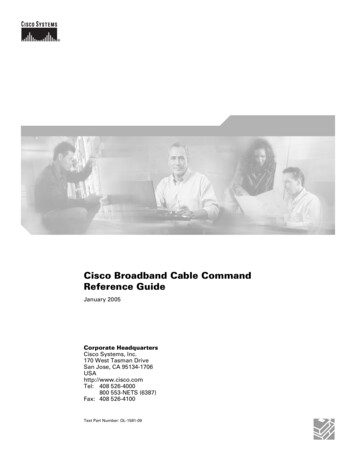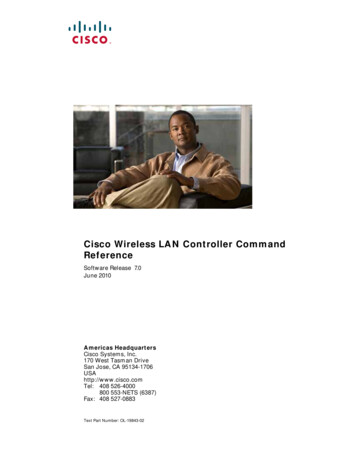Transcription
Cisco IOS Voice Commands:IThis chapter contains commands to configure and maintain Cisco IOS voice applications. Thecommands are presented in alphabetical order. Some commands required for configuring voice may befound in other Cisco IOS command references. Use the command reference master index or searchonline to find these commands.For detailed information on how to configure these applications and features, refer to the Cisco IOSVoice Configuration Guide.Cisco IOS Voice Command Reference, Releases 12.2 T and 12.3VR-699
Cisco IOS Voice Commands: IicpificpifTo specify the Calculated Planning Impairment Factor (ICPIF) for calls sent by a dial peer, use the icpifcommand in dial-peer configuration mode. To reset to the default, use the no form of this command.icpif numberno icpifSyntax DescriptionnumberDefaults20Command ModesDial-peer configurationCommand HistoryReleaseUsage GuidelinesInteger, expressed in equipment impairment factor units, that specifies theICPIF value. Range is 0 to 55. The default is 20.Modification11.3(1)TThis command was introduced on the Cisco 3600 series.12.0(7)XKThis command was implemented on the Cisco MC3810.12.1(2)TThis command was integrated into Cisco IOS Release 12.1(2)T.12.2(8)TThe number default value for this command was changed from 30 to 20.This command is applicable only to VoIP dial peers.Use this command to specify the maximum acceptable impairment factor for the voice calls sent by theselected dial peer.ExamplesThe following example disables the icpif command:dial-peer voice 10 voipicpif 0Cisco IOS Voice Command Reference, Releases 12.2 T and 12.3VR-700
Cisco IOS Voice Commands: IididTo configure the local identification (ID) for a neighboring border element (BE), use the id command inAnnex G neighbor border element (BE) configuration mode. To remove the local ID, use the no form ofthis command.id neighbor-idno id neighbor-idSyntax Descriptionneighbor-idDefaultsNo default behavior or valuesCommand ModesAnnex G neighbor BE configurationCommand HistoryReleaseExamplesID for a neighboring BE. The identification ID must be an InternationalAlphabet 5 (IA5) string and cannot include spaces. This identifier is localand is not related to the border element ID.Modification12.2(2)XAThis command was introduced.12.2(4)TThis command was integrated into Cisco IOS Release 12.2(4)T. Thiscommand is not supported on the Cisco AS5300, Cisco AS5350, andCisco AS5400 in this release.12.2(2)XB1This command was implemented on the Cisco AS5850.12.2(11)TThis command was integrated into Cisco IOS Release 12.2(11)T.The following example configures the local ID for a neighboring BE. The identifier is 2333.Router(config-annexg-neigh)# id 2333Related CommandsCommandDescriptionadvertise (annex G)Controls the type of descriptors that the BE advertises to its neighbors.portConfigures the port number of the neighbor that is used for exchangingAnnex G messages.query-intervalConfigures the interval at which the local BE queries the neighboringBE.Cisco IOS Voice Command Reference, Releases 12.2 T and 12.3VR-701
Cisco IOS Voice Commands: Iidle-voltageidle-voltageTo specify the idle voltage on an Foreign Exchange Station (FXS) voice port, use the idle-voltagecommand in voice-port configuration mode. To reset to the default, use the no form of this command.idle-voltage {high low}no idle-voltageSyntax DescriptionhighThe talk-battery (tip-to-ring) voltage is high (–48V) when the FXS port isidle.lowThe talk-battery (tip-to-ring) voltage is low (–24V) when the FXS port isidle.DefaultsThe idle voltage is –24VCommand ModesVoice-port configurationCommand HistoryReleaseModification12.0(4)TThis command was introduced on the Cisco MC3810.Usage GuidelinesSome fax equipment and answering machines require a –48V idle voltage to be able to detect an off-hookcondition in a parallel phone.If the idle voltage setting is high, the talk battery reverts to –24V whenever the voice port is active (offhook).The idle-voltage command applies only to FXS voice ports on Cisco MC3810.ExamplesThe following example sets the idle voltage to –48V on voice port 1/1 on a Cisco MC3810:voice-port 1/1idle-voltage highThe following example restores the default idle voltage (–24V) on voice port 1/1 on a Cisco MC3810:voice-port 1/1no idle-voltageRelated CommandsCommandDescriptionshow voice portDisplays voice port configuration information.Cisco IOS Voice Command Reference, Releases 12.2 T and 12.3VR-702
Cisco IOS Voice Commands: IignoreignoreTo configure the North American E&M or E&M MELCAS voice port to ignore specific receive bits, usethe ignore command in voice-port configuration mode. To reset to the default, use the no form of thiscommand.ignore {rx-a-bit rx-b-bit rx-c-bit rx-d-bit}no ignore {rx-a-bit rx-b-bit rx-c-bit rx-d-bit}Syntax DescriptionDefaultsrx-a-bitIgnores the receive A bit.rx-b-bitIgnores the receive B bit.rx-c-bitIgnores the receive C bit.rx-d-bitIgnores the receive D bit.The default is mode-dependent: North American E&M:– The receive B, C, and D bits are ignored– The receive A bit is not ignored E&M MELCAS:– The receive A bit is ignored– The receive B, C, and D bits are not ignoredCommand ModesVoice-port configurationCommand HistoryReleaseModification11.3(1)MAThis command was introduced on the Cisco MC3810.12.0(7)XKThis command was implemented on the Cisco 2600 series and Cisco 3600series.12.1(2)TThis command was integrated into Cisco IOS Release 12.1(2)T.Usage GuidelinesThe ignore command applies to E&M digital voice ports associated with T1/E1 controllers. Repeat thecommand for each receive bit to be configured. Use this command with the define command.ExamplesTo configure voice port 1/1 on a Cisco MC3810 to ignore receive bits A, B, and C and to monitor receivebit D, enter the following commands:voice-port 1/1ignore rx-a-bitignore rx-b-bitCisco IOS Voice Command Reference, Releases 12.2 T and 12.3VR-703
Cisco IOS Voice Commands: Iignoreignore rx-c-bitno ignore rx-d-bitTo configure voice port 1/0/0 on a Cisco 3600 series router to ignore receive bits A, C, and D and tomonitor receive bit B, enter the following commands:voice-port 1/0/0ignore rx-a-bitignore rx-c-bitignore rx-d-bitno ignore rx-b-bitRelated CommandsCommandDescriptionconditionManipulates the signaling bit pattern for all voice signaling types.defineDefines the transmit and receive bits for North American E&M andE&M MELCAS voice signaling.show voice portDisplays configuration information for voice ports.Cisco IOS Voice Command Reference, Releases 12.2 T and 12.3VR-704
Cisco IOS Voice Commands: Iimage encodingimage encodingTo specify an encoding method for fax images associated with a Multimedia Mail over IP (MMoIP) dialpeer, use the image encoding command in dial-peer configuration mode. To reset to the default, use theno form of this command.image encoding {mh mr mmr passthrough}no image encoding {mh mr mmr passthrough}Syntax DescriptionmhModified Huffman image encoding. This is the IETF standard.mrModified Read image encoding.mmrModified Modified Read image encoding.passthroughThe image is not modified by an encoding method.DefaultsPassthrough encodingCommand ModesDial-peer configurationCommand HistoryReleaseModification12.0(4)XJThis command was introduced.12.0(4)TThis command was integrated into Cisco IOS Release 12.0(4)T.12.1(1)TThis command was integrated into Cisco IOS Release 12.1(1)T.12.1(5)TThis command was integrated into Cisco IOS Release 12.1(5)T.12.2(4)TThis command was implemented on the Cisco 1750.12.2(8)TThis command was implemented on the following platforms: Cisco 1751,Cisco 2600 series, Cisco 3600 series, Cisco 3725, and Cisco 3745.Usage GuidelinesUse this command to specify an encoding method for e-mail fax TIFF images for a specific MMoIP dialpeer. This command applies primarily to the on-ramp MMoIP dial peer. Although you can optionallycreate an off-ramp dial peer and configure a particular image encoding value for that off-ramp call leg,store-and-forward fax ignores the off-ramp MMoIP setting and sends the file using Modified Huffmanencoding.There are four available encoding methods: Modified Huffman (MH)—One-dimensional data compression scheme that compresses data in onlyone direction (horizontal). Modified Huffman compression does not allow the transmission ofredundant data. This encoding method produces the largest image file size. Modified Read (MR)—Two-dimensional data compression scheme (used by fax devices) thathandles the data compression of the vertical line and that concentrates on the space between linesand within given characters.Cisco IOS Voice Command Reference, Releases 12.2 T and 12.3VR-705
Cisco IOS Voice Commands: Iimage encoding Modified Modified Read (MMR)—Data compression scheme used by newer Group 3 fax devices.This encoding method produces the smallest possible image file size and is slightly more efficientthan Modified Read. Passthrough—No encoding method is applied to the image—meaning that the image is encoded bywhatever encoding method is used by the fax device.The IETF standard for sending fax TIFF images is Modified Huffman encoding with fine or standardresolution. RFC 2301 requires that compliant receivers support TIFF images with MH encoding and fineor standard resolution. If a receiver supports features beyond this minimal requirement, you might wantto configure the Cisco AS5300 universal access server to send enhanced-quality documents to thatreceiver.The primary reason to use a different encoding scheme from MH is to save network bandwidth. MHensures interoperability with all Internet fax devices, but it is the least efficient of the encoding schemesfor sending fax TIFF images. For most images, MR is more efficient than MH, and MMR is moreefficient than MR. If you know that the recipient is capable of receiving more efficient encodings thanjust MH, store-and-forward fax allows you to send the most efficient encoding that the recipient canprocess. For end-to-end closed networks, you can choose any encoding scheme because the off-rampgateway can process MH, MR, and MMR.Another factor to consider is the viewing software. Many viewing applications (for example, those thatcome with Windows 95 or Windows NT) are able to display MH, MR, and MMR. Therefore you shoulddecide, on the basis of the viewing application and the available bandwidth, which encoding scheme isright for your network.This command applies to both on-ramp and off-ramp store-and-forward fax functions.ExamplesThe following example selects Modified Modified Read as the encoding method for fax TIFF imagessent by MMoIP dial peer 10:dial-peer voice 10 mmoipimage encoding mmrRelated CommandsCommandDescriptionimage resolutionSpecifies a particular fax image resolution for a specific MMoIPdial peer.Cisco IOS Voice Command Reference, Releases 12.2 T and 12.3VR-706
Cisco IOS Voice Commands: Iimage resolutionimage resolutionTo specify a particular fax image resolution for a specific multimedia mail over IP (MMoIP) dial peer,use the image resolution command in dial-peer configuration mode. To reset to the default, use the noform of this command.image resolution {fine standard superfine passthrough}no image resolution {fine standard superfine passthrough}Syntax DescriptionfineConfigures the fax TIFF image resolution to be 204-by-196 pixels per inch.standardConfigures the fax TIFF image resolution to be 204-by-98 pixels per inch.superfineConfigures the fax TIFF image resolution to be 204-by-391 pixels per inch.passthroughIndicates that the resolution of the fax TIFF image is not altered.DefaultspassthroughCommand ModesDial-peer configurationCommand HistoryReleaseModification12.0(4)XJThis command was introduced.12.0(4)TThis command was integrated into Cisco IOS Release 12.0(4)T.12.1(1)TThis command was integrated into Cisco IOS Release 12.1(1)T.12.1(5)TThis command was integrated into Cisco IOS Release 12.1(5)T.12.2(4)TThis command was implemented on the Cisco 1750 access router.12.2(8)TThis command was implemented on the following platforms: Cisco 1751,Cisco 2600, Cisco 3600, Cisco 3725, and Cisco 3745.Usage GuidelinesUse this command to specify a resolution (in pixels per inch) for e-mail fax TIFF images sent by thespecified MMoIP dial peer. This command applies primarily to the on-ramp MMoIP dial peer. Althoughyou can optionally create an off-ramp dial peer and configure a particular image resolution value for thatoff-ramp call leg, store-and-forward fax ignores the off-ramp MMoIP setting and sends the file usingfine resolution.This command enables you to increase or decrease the resolution of a fax TIFF image, thereby changingnot only the resolution but also the size of the fax TIFF file. The IETF standard for sending fax TIFFimages is Modified Huffman encoding with fine or standard resolution. The primary reason to configurea different resolution is to save network bandwidth.This command applies to both on-ramp and off-ramp store-and-forward fax functions.Cisco IOS Voice Command Reference, Releases 12.2 T and 12.3VR-707
Cisco IOS Voice Commands: Iimage resolutionExamplesThe following example selects fine resolution (204-by-196 pixels per inch) for e-mail fax TIFF imagesassociated with MMoIP dial peer 10:dial-peer voice 10 mmoipimage encoding mhimage resolution fineRelated CommandsCommandDescriptionimage encodingSpecifies an encoding method for fax images associated with anMMoIP dial peer.Cisco IOS Voice Command Reference, Releases 12.2 T and 12.3VR-708
Cisco IOS Voice Commands: IimpedanceimpedanceTo specify the terminating impedance of a voice-port interface, use the impedance command invoice-port configuration mode. To reset to the default, use the no form of this command.impedance {600c 600r 900c 900r complex1 complex2 complex3 complex4 complex5 complex6}no impedance {600c 600r 900c 900r complex1 complex2 complex3 complex4 complex5 complex6}Syntax Description600c600 ohms 2.15uF.600rResistive 600-ohm termination.900c900 ohms 2.15uF.900rResistive 900-ohm termination.complex1220 ohms (820 ohms 115 nF)1.complex2270 ohms (750 ohms 150 nF).complex3370 ohms (620 ohms 310 nF).complex4600r, line 270 ohms (750 ohms 150 nF).complex5320 (1050 ohms 230 nF), line 12 Kft.complex6600r, line 350 (1000 ohms 210 nF).1. The plus symbol ( ) indicates serial. The double pipe ( ) means in parallel.NoteThis table represents the full set of impedances. Not all modules support the full set of impedance valuesshown here. To determine which impedance values are available on your modules, enter impedance ?in the command-line interface to see a list of the values you can configure.Defaults600rCommand ModesVoice-port configurationCommand HistoryReleaseModification11.3(1)TThis command was introduced on Cisco 3600 series.12.3(7)TThis command was integrated into Cisco IOS Release 12.3(7)T and supportwas added for the complex3, complex4, complex5, and complex6 keywordson the Cisco 2600XM series, Cisco 2691, Cisco 2800 series, Cisco 3662(telco models), Cisco 3700 series, and Cisco 3800 series.Cisco IOS Voice Command Reference, Releases 12.2 T and 12.3VR-709
Cisco IOS Voice Commands: IimpedanceUsage GuidelinesUse this command to specify the terminating impedance of analog telephony interfaces. The impedancevalue must match the specifications from the telephony system to which it is connected. Differentcountries often have different standards for impedance. CO switches in the United States arepredominantly 600r. PBXs in the United States are 600r or 900c.If the impedance is set incorrectly (if there is an impedance mismatch), a significant amount of echo isgenerated (which could be masked if the echo-cancel command has been enabled). In addition, gainsmight not work correctly if there is an impedance mismatch.Configuring the impedance on a voice port changes the impedance on both voice ports of a VPM card.This voice port must be shut down and then opened for the new value to take effect.ExamplesThe following example configures an FXO voice port on the Cisco 3600 series router for an impedanceof 600 ohms (real):voice-port 1/0/0impedance 600rshutdown/no shutdownThe following example configures an E&M voice port on a Cisco 2800 for an impedance of complex3:voice-port 1/1impedance complex3shutdown/no shutdownRelated CommandsCommandDescriptionvoice-portEnters voice-port configuration mode.echo-cancel enableEnables the cancellation of voice that is sent out the interface and receivedback on the same interface.Cisco IOS Voice Command Reference, Releases 12.2 T and 12.3VR-710
Cisco IOS Voice Commands: Iinband-alertinginband-alertingTo enable inband alerting, use the inband-alerting command in the SIP user agent configuration mode.To disable inband alerting, use the no form of this command.inband-alertingno inband-alertingSyntax DescriptionThis command has no arguments or keywords.DefaultsEnabledCommand ModesSIP user agent configurationCommand HistoryReleaseModification12.1(1)TThis command was introduced.12.1(3)TThis command was limited to enabling and disabling inband alerting.12.2(2)XAThis command was implemented on the Cisco AS5350 and Cisco AS5400.12.2(2)XB1This command was introduced on the Cisco AS5850.12.2(11)TThis command was integrated into Cisco IOS Release 12.2(11)T.Usage GuidelinesIf inband alerting is enabled, the originating gateway can open an early media path (upon receiving a 180or 183 message with a SDP body). Inband alerting allows the terminating gateway or switch to feed tonesor announcements before a call is connected. If inband alerting is disabled, local alerting is generated onthe originating gateway.To reset this command to the default value, use the default command.ExamplesThe following example disables inband alerting:Router(config)# sip-uaRouter(config-sip-ua)# no inband-alertingRelated CommandsCommandDescriptiondefaultSets a command to its default.exitExits the SIP user agent configuration mode.max-forwardsSpecifies the maximum number of hops for a request.noNegates a command or set its defaults.retryConfigures the SIP signaling timers for retry attempts.Cisco IOS Voice Command Reference, Releases 12.2 T and 12.3VR-711
Cisco IOS Voice Commands: Iinband-alertingCommandDescriptiontimersConfigures the SIP signaling timers.transportEnables SIP UA transport for TCP/UDP.Cisco IOS Voice Command Reference, Releases 12.2 T and 12.3VR-712
Cisco IOS Voice Commands: Iinbound ttlinbound ttlTo set the inbound time-to-live value, use the inbound ttl command in Annex G neighbor serviceconfiguration mode. To reset to the default, use the no form of this command.inbound ttl ttl-valueno inbound ttlSyntax Descriptionttl-valueDefaults120 secondsCommand ModesAnnex G neighbor service configurationCommand HistoryReleaseModification12.2(11)TThis command was introduced.Inbound time-to-live (TTL) value, in seconds. Range is 0 to 4294967295.When set to 0, the service relationship does not expire. The default is 120.Usage GuidelinesService relationships are defined to be unidirectional. Establishing a service relationship between borderelement A and border element B entitles A to send requests to B and expect responses. For B to sendrequests to A and expect responses, a second service relationship must be established. From A’sperspective, the service relationship that B establishes with A is designated the “inbound” servicerelationship. Use this command to indicate the duration of the relationship between border elements thatparticipate in a service relationship.ExamplesThe following example sets the inbound time-to-live value to 420 seconds (7 minutes):Router(config-nxg-neigh-svc)# inbound ttl 420Related CommandsCommandDescriptionaccess-policyRequires that a neighbor be explicitly configured.outbound retry-intervalDefines the retry period for attempting to establish the outboundrelationship between border elements.retry intervalDefines the time between delivery attempts.retry windowDefines the total time that a border element attempts delivery.service-relationshipEstablishes a service relationship between two border elements.shutdownEnables or disables the border element.Cisco IOS Voice Command Reference, Releases 12.2 T and 12.3VR-713
Cisco IOS Voice Commands: Iincoming called-numberincoming called-numberTo specify a digit string that can be matched by an incoming call to associate the call with a dial peer,use the incoming called-number command in dial-peer configuration mode. To reset to the default, usethe no form of this command.incoming called-number stringno incoming called-number stringSyntax DescriptionstringDefaultsNo incoming called number is definedCommand ModesDial-peer configurationCommand HistoryReleaseUsage GuidelinesIncoming called telephone number. Valid entries are any series of digits thatspecify the E.164 telephone number. The default is the calling numberpattern.Modification11.3(1)TThis command was introduced on the Cisco 3600 series.11.3NAThis command was implemented on the Cisco AS5800.12.0(4)XJThis command was modified for store-and-forward fax.12.0(4)TThis command was integrated into Cisco IOS Release 12.0(4)T.12.0(7)XKThis command was implemented on the Cisco MC3810.12.1(2)TThis command was integrated into Cisco IOS Release 12.1(2)T.12.1(5)TThis command was integrated into Cisco IOS Release 12.1(5)T.12.2(4)TThis command was implemented on the Cisco 1750.12.2(8)TThis command was implemented on the following platforms: Cisco 1751,Cisco 2600 series, Cisco 3600 series, Cisco 3725, and Cisco 3745.When a Cisco device (such as a Cisco AS5300 universal access server or Cisco AS5800 universalgateway) is handling both modem and voice calls, it needs to be able to identify the service type of thecall—meaning whether the incoming call to the server is a modem or a voice call. When the access serverhandles only modem calls, the service type identification is handled through modem pools. Modem poolsassociate calls with modem resources based on the dialed number identification service (DNIS). In amixed environment, in which the server receives both modem and voice calls, you need to identify theservice type of a call by using this command.If you do not use this command, the server attempts to resolve whether an incoming call is a modem orvoice call on the basis of the interface over which the call arrives. If the call comes in over an interfaceassociated with a modem pool, the call is assumed to be a modem call; if a call comes in over a voiceport associated with a dial peer, the call is assumed to be a voice call.Cisco IOS Voice Command Reference, Releases 12.2 T and 12.3VR-714
Cisco IOS Voice Commands: Iincoming called-numberBy default, there is no called number associated with the dial peer, which means that incoming calls areassociated with dial peers by matching calling number with answer address, call number with destinationpattern, or calling interface with configured interface.Use this command to define the destination telephone number for a particular dial peer. For the on-rampPOTS dial peer, this telephone number is the DNIS number of the incoming fax call. For the off-rampMMoIP dial peer, this telephone number is the telephone number of the destination fax machine.This command applies to both VoIP and POTS dial peers and to on-ramp and off-ramp store-and-forwardfax functions.This command is also used to provide a matching VoIP dial peer on the basis of called number when faxor modem pass-through with named service events (NSEs) is defined globally on a terminating gateway.You can ensure that all calls will match at least one dial peer by using the following commands:Router(config)# dial-peer voice tag voipRouter(config-dial-peer)# incoming called-number .ExamplesThe following example configures calls that come into the router with a called number of 555-9262 asbeing voice calls:dial peer voice 10 potsincoming called-number 5559262The following example sets the number (310) 555-9261 as the incoming called number for MMoIP dialpeer 10:dial-peer voice 10 mmoipincoming called-number 3105559261Cisco IOS Voice Command Reference, Releases 12.2 T and 12.3VR-715
Cisco IOS Voice Commands: Iinfo-digitsinfo-digitsTo automatically prepend two information digits to the beginning of a dialed number associated with thegiven POTS dial peer, use the info-digits command in dial-peer configuration mode. To keep the routerfrom automatically prepending the two-digit information numbers to the beginning of the POTS dialpeer, use the no form of this command.info-digits stringno info-digitsSyntax DescriptionstringSpecifies the two-digit prefix that the router will automatically prepend to thedialed number for the given POTS dial peer.NoteThis string cannot contain any more or any less than two digits.DefaultsNo default behavior or values.Command ModesDial-peer configurationCommand HistoryReleaseModification12.2(1)TThis command was introduced on Cisco 2600 series, Cisco 3600 series, andCisco 3700 series routers and on Cisco AS5300 series universal accessservers.Usage GuidelinesThis command is designed to prepend a pair of information digits to the beginning of the dialed numberstring for the POTS dial peer that will enable you to dynamically redirect the outgoing call. Theinfo-digits command is only available for POTS dial peers.ExamplesThe following example prepends the information number string 91 to the beginning of the dialed numberfor POTS dial peer 10:dial-peer voice 10 potsinfo-digits 91Cisco IOS Voice Command Reference, Releases 12.2 T and 12.3VR-716
Cisco IOS Voice Commands: Iinformation-typeinformation-typeTo select a particular information type for a Multimedia Mail over IP (MMoIP) or plain old telephoneservice (POTS) dial peer, use the information-type command in dial-peer configuration mode. To resetto the default, use the no form of this command.information-type {fax voice}no information-type {fax voice}Syntax DescriptionfaxThe information type is set to store-and-forward fax.voiceThe information type is set to voice. This is the default.DefaultsVoiceCommand ModesDial-peer configurationCommand HistoryReleaseModification11.3(1)TThis command was introduced on the Cisco 3600 series.12.0(4)XJThis command was modified for store-and-forward fax.12.0(4)TThis command was integrated into Cisco IOS Release 12.0(4)T.12.1(1)TThis command was integrated into Cisco IOS Release 12.1(1)T.12.1(5)TThis command was integrated into Cisco IOS Release 12.1(5)T.12.2(4)TThis command was implemented on the Cisco 1750.12.2(8)TThis command was implemented on the following platforms: Cisco 1751,Cisco 2600 series, Cisco 3600 series, Cisco 3725, and Cisco 3745.Usage GuidelinesThis command applies to both on-ramp and off-ramp store-and-forward fax functions.ExamplesThe following example sets the information type to fax for MMoIP dial peer 10:dial-peer voice 10 mmoipinformation-type faxCisco IOS Voice Command Reference, Releases 12.2 T and 12.3VR-717
Cisco IOS Voice Commands: Iinput gaininput gainTo configure a specific input gain value, use the input gain command in voice-port configuration mode.To disable the selected amount of inserted gain, use the no form of this command.input gain decibelsno input gain decibelsSyntax DescriptiondecibelsDefaults0 decibelsCommand ModesVoice-port configurationCommand HistoryReleaseUsage GuidelinesGain, in decibels, to be inserted at the receiver side of the interface. Rangeis integers from –6 to 14. The default is 0.Modification11.3(1)TThis command was introduced.11.3(1)MAThis command was implemented on the Cisco MC3810.A system-wide loss plan must be implemented using both the input gain and output attenuationcommands. Other equipment (including PBXs) in the system must be considered when creating a lossplan. The default value for this command assumes that a standard transmission loss plan is in effect,meaning that there must be an attenuation of –6 dB between phones. Connections are implemented toprovide –6 dB of attenuation when the input gain and output attenuation commands are configuredwith the default value of 0 dB.You cannot increase the gain of a signal to the Public Switched Telephone Network (PSTN), but you candecrease it. If the voice level is too high, you can decrease the volume by either decreasing the input gainor increasing the output attenuation.You can increase the gain of a signal coming into the router. If the voice level is too low, you can increasethe input gain by using the input gain command.ExamplesThe following example inserts a 3-dB gain at the receiver side of the interface in the Cisco 3600 seriesrouter:port 1/0/0input gain 3The following example inserts a 3-dB gain at the receiver side of the interface in the Cisco MC3810:port 1/1input gain 3Cisco IOS Voice Command Reference, Releases 12.2 T and 12.3VR-718
Cisco IOS Voice Commands: Iinput gainRelated CommandsCommandDescriptionoutput attenuationConfigures a specific output attenuation value for a voice port.Cisco IOS Voice Command Reference, Releases 12.2 T and 12.3VR-719
Cisco IOS Voice Commands: Iintercom (ephone-dn)intercom (ephone-dn)To define the directory number for a Cisco IP phone (ephone-dn) that connects with anotherCisco IP phone for the intercom feature, use the intercom command in ephone-dn configuration mode.To disable this feature, use the no form of this command.intercom directory-number [barge-in no-auto-answer] [label label]no intercom directory-numberSyntax Descriptiondirectory-numberTelephone number where the intercom calls are placed.barge-in(Optional) Allows inbound intercom calls to force an existing call into thecall-hold state and allows the intercom call to be answered immediately.no-auto-answer(Optional) Disables intercom auto-answer feature.label(Optional) Defines a text label for the intercom.label(Optional) The actual text label.DefaultsIntercom functionality is dis
Cisco IOS Voice Command Reference, Releases 12.2 T and 12.3 Cisco IOS Voice Commands: I This chapter contains commands to configure and maintain Cisco IOS voice applications. The commands are presented in alphabetical order. Some commands required for configuring voice may be found in other Cisco IOS command references.