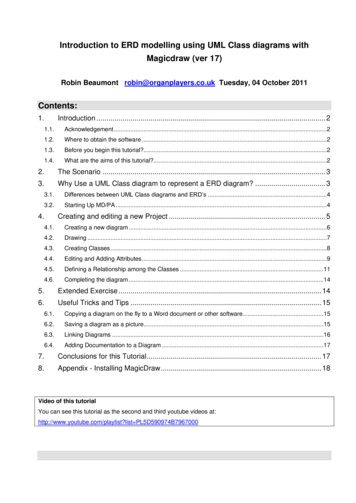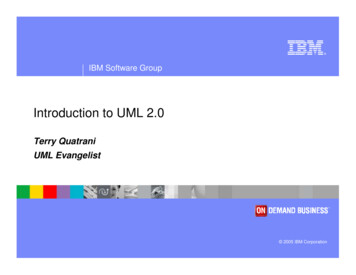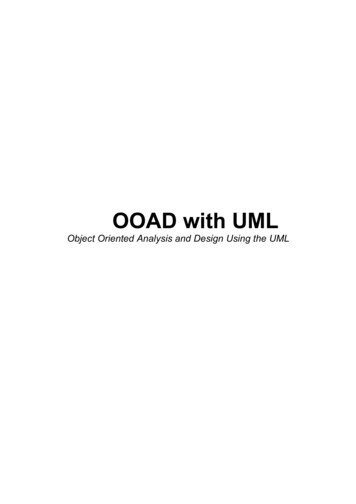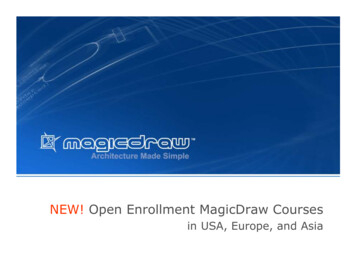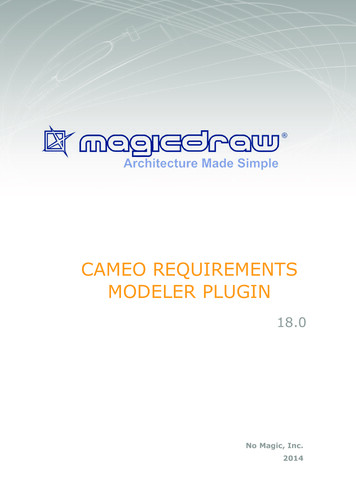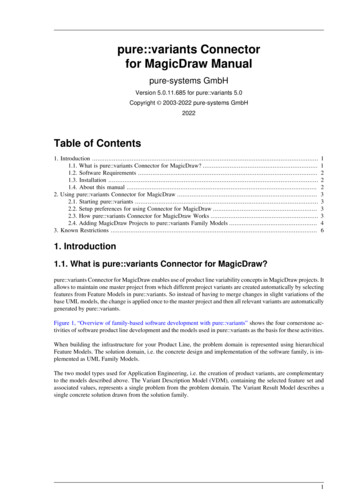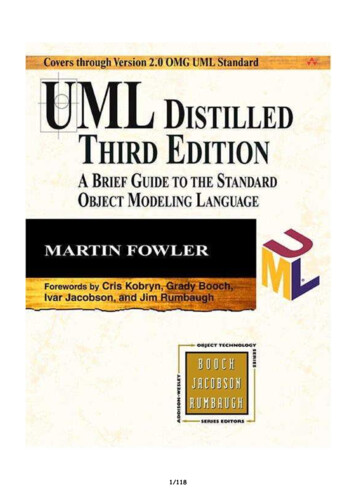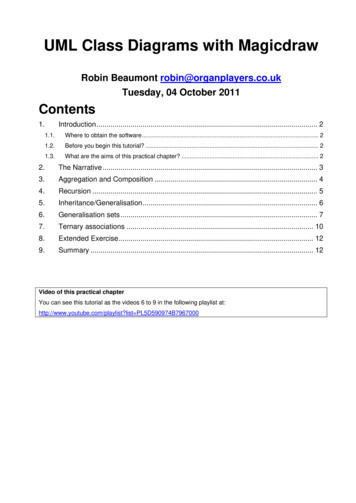
Transcription
UML Class Diagrams with MagicdrawRobin Beaumont robin@organplayers.co.ukTuesday, 04 October 2011Contents1.Introduction . 21.1.Where to obtain the software . 21.2.Before you begin this tutorial? . 21.3.What are the aims of this practical chapter? . 22.The Narrative . 33.Aggregation and Composition . 44.Recursion . 55.Inheritance/Generalisation . 66.Generalisation sets . 77.Ternary associations . 108.Extended Exercise . 129.Summary . 12Video of this practical chapterYou can see this tutorial as the videos 6 to 9 in the following playlist at:http://www.youtube.com/playlist?list PL5D590974B7967000
UML Class diagrams with MagicDraw1. Introduction1.1. Where to obtain the softwareThis depends on who you are: MSc students at Edinburgh University or The Royal College of Surgeons (Edin.) will be providedwith the software along with the academic licence. All others can obtain the software by visiting and registering at: http://www.magicdraw.com/ for thefree community edition. An alternative with a similar interface is Visual Paradigm (VP-UML).1.2. Before you begin this tutorial?Before you work through the s.htmlchaptersseesection11at:http://www.robin-1.3. What are the aims of this practical chapter?This chapter is the second in a series of practical tutorials to introduce you to using a specific CASE tool,MagicDraw Personal Edition (MD/PA). This practical chapter assumes that you have worked through thefirst tutorial so in several places briefly describes what to do. By the end of this tutorial you will feelconfident about using MD/PA to draw UML compliant Class diagrams.This tutorial will make use of a specific narrative given on the next page.robin@organplayers.co.uk D:\web sites mine\HIcourseweb new\chap11\case tool tuts\magicdraw\class 2007.doc Page 2 of 12
UML Class diagrams with MagicDraw2. The NarrativeA Primary care centre (PCC) consists of Employees, Clients (patients), Voluntary workers and Students. Interms of how the employees are paid they are classified as being either casual, part-time, full time orhonorary staff. General Practitioners, a particular group of employees, can be either qualified or in trainingwhich because both are salaried are different from the various other students that are at the PCC. Nurses(of which there are several varieties) carry out consultations, home or institutional visits, client teachingsessions (one to one and group) and various clinics such as toddler, ulcer and diabetic management.Patients can either be registered or visitors, either can see a variety of the above people. They may see aperson for either an individual or a planned series of visits. A visit may be a group session/ consultation orone or more treatments (blood and/or urine test or just Blood pressure check, etc).Each client‟s record has several aspects. One aspect consists of one or more Problems which may beopen, referred, being managed or resolved. For example a patient presenting with a leg ulcer may bereferred by the GP to a practice nurse who will dress the wound until it is healed, The GP may request afollow up appointment which may be either a one off event or several (such as every two weeks for 10weeks). Associated with each problem may be specific treatments (each which may relate to more thanone problem) However the treatment will always only relate to a single patient. Alternatively the GP mayjust refer the client to a consultant, where the Problem would have the status „referred‟.Another aspect of the client‟s record are the diagnoses. Clients may have zero or more diagnoses whichmay be linked to a particular problem and /or specific treatment, sometimes a diagnosis may be a standalone detail such as Klippel-Feil syndrome.The client record also contains appointment details which may be either (missed, attended, patientabandoned or practice abandoned), once the client actually sees the person (usually the person they havethe appointment with) a visit is recorded. The visit can be with anyone discussed above, a visit may be withmore than on e person, such as a GP and a trainee GP.The PCC makes use of both the BFI for advice about various treatments as well as an in house formularyboth of which are available electronically.Another group of people are the administrators (who can be employees, voluntary workers or students)such people operate various phone and reception services offered at the PCC. They vary from operatingthe front desk (logging and possibly editing appointments), to arranging repeat prescriptions and organizingtelephone consultations with GP‟s or nurses for Blood pressure monitoring and Blood taking amongst otherthings.The voluntary workers are managed by a voluntary worker co-coordinator who is also herself a voluntaryworker.We will not model this entire scenario but take some aspects of it to demonstrate various modellingprocedures in Magicdraw.Exercise 1List below where in the above scenario you might want to model:Aggregation or compositionRecursionInheritanceTernary associationsWe will now look at examples of each of these in turn and see how we can implement them in MagicDraw.robin@organplayers.co.uk D:\web sites mine\HIcourseweb new\chap11\case tool tuts\magicdraw\class 2007.doc Page 3 of 12
UML Class diagrams with MagicDraw3. Aggregation and CompositionA good example in the above narrative of where aggregation could be modelled in UML is the sentence:”A Primary care centre (PCC) consists of Employees, Clients (patients), Voluntary workers andStudents”First you need to create a new project. I have given itthe name PCC scenario and specified a new folder forit.You then need to create a new Class diagram; followthe steps below to do that.You then add the required classes tothe diagram and then draw the requiredComposition association line as showbelow.Exercise 2Create the diagram opposite; youwill need to move the various linescarefully to make them look as neatas this.Also check the Youtube video"Drawing UML aggregation andcomposition associations" at:http://www.youtube.com/playlist?list PL5D590974B7967000robin@organplayers.co.uk D:\web sites mine\HIcourseweb new\chap11\case tool tuts\magicdraw\class 2007.doc Page 4 of 12
UML Class diagrams with MagicDraw4. RecursionA good example in the above scenario of where recursion could be modelled in UML is the sentence:“The voluntary workers are managed by a voluntary worker co-coordinator who is also herself avoluntary worker.”The edited screen shot below provides details of how to achieve this in Magicdraw.Exercise 3Create the recursive association described above, you will need to move the various lines and classescarefully to make them look neat.Also check the Youtube video "creating recursive associations in UML using Magicdraw" at:http://www.youtube.com/playlist?list PL5D590974B7967000robin@organplayers.co.uk D:\web sites mine\HIcourseweb new\chap11\case tool tuts\magicdraw\class 2007.doc Page 5 of 12
UML Class diagrams with MagicDraw5. Inheritance/GeneralisationA good example in the above scenario of where inheritance could be modelled in UML is the sentence.“Patients can either be registered or visitors”You might be thinking that this would best be modelled as simply having an attribute in the PATIENT classindicating that they are either registered or visitors, and two of my YouTube videos discuss this pointentitled 'misuses of inheritance'. On balance the better solution would probably be the attribute rather thaninheritance approach here, however for now we will assume that we would collect different data aboutvisitors compared to registered patients - we might be particularly lazy GPs and not collect a medical historyor next of kin information for the visitors just giving then a prescription!We have considered patients to be clients in the model because in most of the narrative description thisterm is used.Exercise 4Create the two subtypes described above. Remember you will need to move the various lines and classescarefully to make them look neat.robin@organplayers.co.uk D:\web sites mine\HIcourseweb new\chap11\case tool tuts\magicdraw\class 2007.doc Page 6 of 12
UML Class diagrams with MagicDraw6. Generalisation setsThe Chapter "An introduction to UML - part 2 Associations" explains what generalisation sets are. We willcreate a generalisation set for the two subtypes we have just formed and give it the name patient type. Thisinvolves rather a complex set of dialogue boxes – good luck.robin@organplayers.co.uk D:\web sites mine\HIcourseweb new\chap11\case tool tuts\magicdraw\class 2007.doc Page 7 of 12
UML Class diagrams with MagicDrawAnd finally to gettheconstraintdetails to bedisplayed:Exercise 5Create the generalisation set describedabove and also make sure the name andconstraint details are displayed as shownopposite.robin@organplayers.co.uk D:\web sites mine\HIcourseweb new\chap11\case tool tuts\magicdraw\class 2007.doc Page 8 of 12
UML Class diagrams with MagicDrawYou can see what you have done by looking at the containment panel on the left hand side of the screen:Exercise 6Have a look at the containment panel.robin@organplayers.co.uk D:\web sites mine\HIcourseweb new\chap11\case tool tuts\magicdraw\class 2007.doc Page 9 of 12
UML Class diagrams with MagicDraw7. Ternary associationsThe Chapter "An introduction to UML - part 2 Associations" explains Ternary associations and alsoinformation can be found in MagicDraw in help under, “N-ary Association". Unfortunately the diamondsymbol you require to draw this type of association only appears on the menu after you have changed theperspective to software architect, You may remember that when you initially installed Magicdraw you set itto the System Analyst perspective.To set the MagicDraw perspective toSoftware Architect select the menuoption Options - perspectives - perspectivesthenfollowtheinstructions:Setting the sceneThe scenario states“ once the client actually sees theperson (usually the person they have theappointment with) a visit is recorded. Thevisit can be with anyone discussedabove, a visit may be with more than oneperson, such as a GP and a trainee GP”For the time being we will ignore themultiplicity details for each of theassociations described above. Moreimportantly we have a situation of a clientseeing anyone discussed above which is rather problematic. To model this I have created a newsuperclass called carer (you may argue that some employees may not be Carers – but will ignore this forthe moment). The only other new class that needs to be added is Visit.Exercise 7Edit your diagram to look like the one below where I have:1. Added a CARER class and created another generalisation set called employee type, making itcomplete/disjoint2. Added a VISIT classrobin@organplayers.co.uk D:\web sites mine\HIcourseweb new\chap11\case tool tuts\magicdraw\class 2007.doc Page 10 of 12
UML Class diagrams with MagicDrawNow to draw the Associations, unfortunately the options on thedrawing palette show the last chosen option so you need to selectnow N-ary Association - Association to create the three simpleassociations between the diamond and each of the classes.The finished result:Exercise 8Edit your diagram to look like the one above.robin@organplayers.co.uk D:\web sites mine\HIcourseweb new\chap11\case tool tuts\magicdraw\class 2007.doc Page 11 of 12
UML Class diagrams with MagicDraw8. Extended Exercisepackage cctreatmentV W orker-coordinator1problem{complete, dis joint}-worker1.*employmenttypecarerAs you will have realised from theabove exercises, and know fromthe material you have read, thedevelopment of any model is aniterative process. After re-visitingthe narrative and comparing itwith the model on the previouspage I have again improved it, mynew model is given opposite.How do you think it improvesupon the previous model, andalso do you think it is still lackingin certain areas (I'm sure it is!).Client{complete, overlapping}worker typev isit{incomplete, dis joint}patient typeadministratorclinicalregisteredExercise 9holiday{complete, dis joint}clinical subtypenurseGPUpdate and edit your model tomimic the one opposite. You willneed to do this before movingonto the next tutorial concernedwith UML sequence diagrams.Important note: You may think that it is annoying to have to edit/change a model after you have developedone but being able to change a model quickly and with the minimum amount of effort is a very useful skill You will soon realise this when you develop your own models where they will probably get changedhundreds of times!9. SummaryWe have considered in this practical chapter several more advanced UML Class diagram semantics,however we have still only really scratched the surface. There are a wide range of association line types,along with various options that can go with them that we have not considered. These will become known toyou are you look at the drawing menu palette in detail and search Magicdraw help and the pdf user manual(also in the help option).Two aspects that people often get bogged down with are, stereotypes and Packages, both of these I havedeliberately avoided, but you can find out more details about them in my “Introduction to Class modellingusing UML” chapter.Also I have deliberately not introduced the complexity of adding methods to each class here, but will do soin latter tutorials. In the previous tutorial you added attributes to various classes so I have included arevision exercise below.Exercise 101. Please add a number of attributes to each of the classes you have on the diagram. Remember this is aproprer UML class diagram so do NOT include foreign keys.2. When you have done that found out a way to: Display the Class diagram showing the attributes for each class Display the Class diagram hiding the attributes and therefore only displaying the class name.End of document Tuesday, 04 October 2011robin@organplayers.co.uk D:\web sites mine\HIcourseweb new\chap11\case tool tuts\magicdraw\class 2007.doc Page 12 of 12
MagicDraw Personal Edition (MD/PA). This practical chapter assumes that you have worked through the first tutorial so in several places briefly describes what to do. By the end of this tutorial you will feel confident about using MD/PA to draw UML compliant Class diagrams.