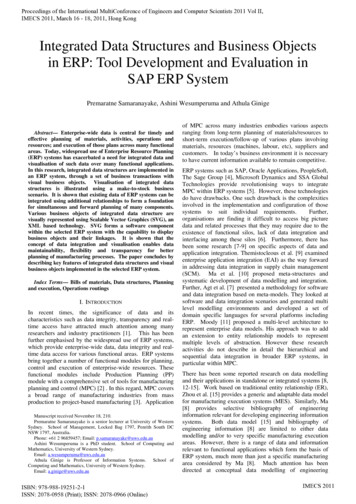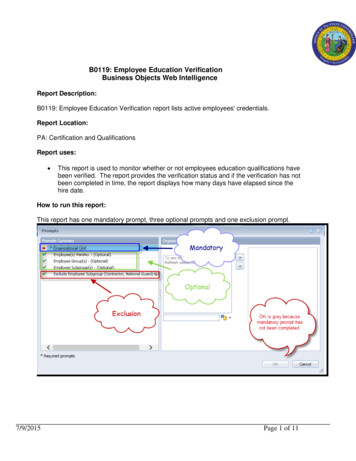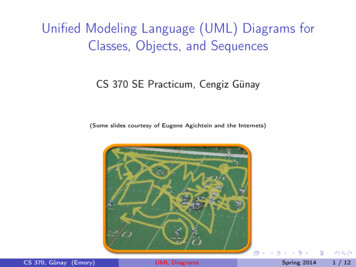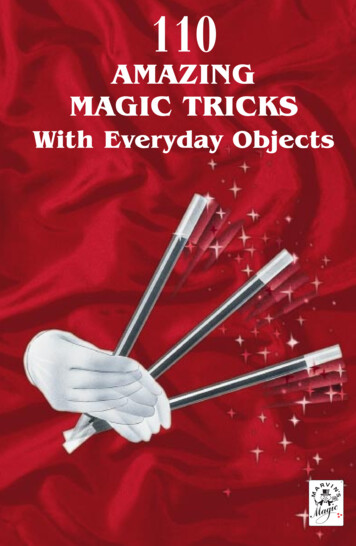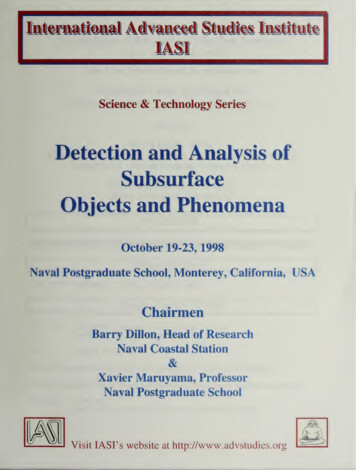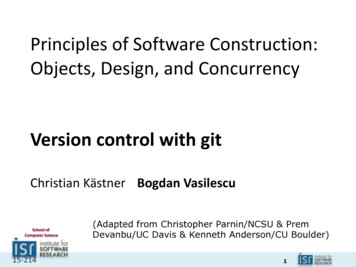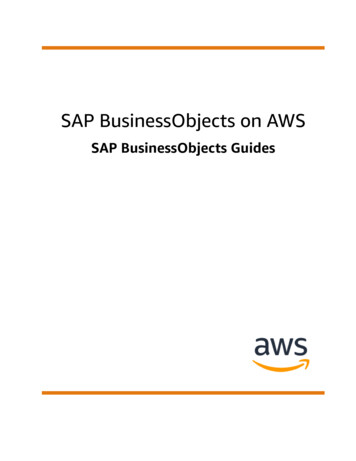
Transcription
SAP BusinessObjects on AWSSAP BusinessObjects Guides
SAP BusinessObjects on AWS SAP BusinessObjects GuidesSAP BusinessObjects on AWS: SAP BusinessObjects GuidesCopyright Amazon Web Services, Inc. and/or its affiliates. All rights reserved.Amazon's trademarks and trade dress may not be used in connection with any product or service that is notAmazon's, in any manner that is likely to cause confusion among customers, or in any manner that disparages ordiscredits Amazon. All other trademarks not owned by Amazon are the property of their respective owners, who mayor may not be affiliated with, connected to, or sponsored by Amazon.
SAP BusinessObjects on AWS SAP BusinessObjects GuidesTable of ContentsHome . 1SAP BOBI Platform on AWS Deployment and Operations Guide for Linux . 2Overview . 2Prerequisites . 2General AWS Knowledge . 2Recommended Reading . 3Technical Requirements . 3Planning . 4Choosing a Region . 5Choosing an Availability Zone . 5Architecture Options . 5Sizing . 8High Availability (HA) and Disaster Recovery (DR) . 8Security & Compliance . 8Operating System . 10Compute . 10Network . 10Storage . 11Deployment . 12Step 1. Prepare Your AWS Account . 12Step 2. Create a JSON file for the Amazon EBS storage . 13Step 3. Launch the Amazon EC2 Instance . 13Step 4. Prepare the EC2 Instances . 14Step 5. Create Amazon EFS Mount for FileStore . 16Step 6. Prepare and Install the CMS Database (Only for RDS Database) . 19Step 7. Install CMS Database (Only for CMS Database on EC2 Instance) . 19Step 8. Install SAP BOBI Platform Nodes . 20Step 9. Configure End User Access for Multi-Node Deployment . 20Operations . 21Tagging AWS Resources . 21Monitoring . 21Operating System Maintenance . 21Backup and Restore . 22Compute . 24Cost Optimization . 25Automation . 25Integration with AWS Big Data Services . 25Support . 26Additional Reading . 26Document Revisions . 27SAP BOBI Platform on AWS Deployment and Operations Guide for Windows . 28Overview . 28General AWS Knowledge . 28Prerequisites . 29Recommended Reading . 29Technical Requirements . 29Planning . 30Choosing a Region . 31Choosing an Availability Zone . 31Architecture Options . 31Storage . 34Sizing . 34High Availability (HA) and Disaster Recovery (DR) . 34Security & Compliance . 34iii
SAP BusinessObjects on AWS SAP BusinessObjects GuidesOperating System .Compute .Network .Storage Services .Deployment .Step 1. Prepare Your AWS Account .Step 2. Create a JSON file for the Amazon EBS storage .Step 3. Launch the Amazon EC2 Instance .Step 4. Prepare Each EC2 Instance for SAP Installation .Step 5. Create Amazon FSx Volumes .Step 6. Prepare and Install the CMS Database (Only for RDS Database) .Step 7. Install CMS Database (Only for CMS Database on EC2 Instance) .Step 8. Install SAP BOBI Platform Nodes .Step 9. Configure End User Access for Multi-Node Deployment .Operations .Tagging AWS Resources .Monitoring .Operating System Maintenance .Backup and Restore .Compute .Cost Optimization .Automation .Integration with AWS Big Data Services .Support .Additional Reading .Document Revisions .SAP BusinessObjects BI Platform HA/DR Guide for Linux .Prerequisite knowledge .AWS services .SAP BusinessObjects BI Platform on AWS .High availability .HA for SAP BusinessObjects BI Platform on AWS .Planning the deployment in a primary region .Installing SAP BusinessObjects BI Platform for HA .HA for SAP Data Services .HA testing .Disaster recovery .DR for SAP BusinessObjects BI Platform on AWS .Planning the deployment in the DR region .Installing SAP BusinessObjects BI Platform in the DR region .DR for SAP Data Services .Summary .Appendix A: Resources for Ddatabase HA solutions .Appendix B: SAP notes for HA/DR configuration .Appendix C: Additional tips .Tagging AWS resources .Third-party software components .SAP BusinessObjects BI Platform HA/DR Guide for Windows .Prerequisite knowledge .AWS services .SAP BusinessObjects BI Platform on AWS .High availability .HA for SAP BusinessObjects BI Platform on AWS .Planning the deployment in a primary region .Installing SAP BusinessObjects BI Platform for HA 37373737474757582
SAP BusinessObjects on AWS SAP BusinessObjects GuidesHA for SAP Data Services .HA testing .Disaster recovery .DR for SAP BusinessObjects BI Platform on AWS .Planning the deployment in the DR region .Installing SAP BusinessObjects BI Platform in the DR region .DR for SAP Data Services .Summary .Appendix A: Resources for Ddatabase HA solutions .Appendix B: SAP notes for HA/DR configuration .Appendix C: Additional tips .Tagging AWS resources .Third-party software components .Notices .v8586868687919393939596969697
SAP BusinessObjects on AWS SAP BusinessObjects GuidesSAP BusinessObjects GuidesThis section of the SAP on AWS technical documentation provides information about SAPBusinessObjects BI solutions for SAP users and partners. It includes information about planning,migrating, implementing, configuring, and operating your SAP BusinessObjects BI Platform environmenton the AWS Cloud. This section currently includes the following guide: SAP BusinessObjects Business Intelligence Platform on AWS Deployment and Operations Guide forLinux (p. 2) SAP BusinessObjects Business Intelligence Platform on AWS Deployment and Operations Guide forWindows (p. 28) SAP BusinessObjects BI Platform on AWS: HA/DR Guide for Linux (p. 49) SAP BusinessObjects BI Platform on AWS: HA/DR Guide for Windows (p. 73)About this content setSAP on AWS technical documentation provides detailed information on how to migrate, implement,configure, and operate SAP solutions on AWS.1
SAP BusinessObjects on AWS SAP BusinessObjects GuidesOverviewSAP BusinessObjects BusinessIntelligence Platform on AWSDeployment and Operations Guidefor LinuxSAP specialists, Amazon Web ServicesLast updated (p.): October 2019The purpose of this guide is to provide an overview of how to implement and operate SAPBusinessObjects (BO) Business Intelligence (BI) Platform (also referred in this document as SAP BOBIPlatform) on Amazon Elastic Compute Cloud (Amazon EC2).This guide is not intended to replace the standard SAP BOBI Platform installation and administrationguides, operating system, or relational database management system (RDBMS) documentation.OverviewThis guide is part of a content series that provides detailed information about hosting, configuring, andusing SAP technologies in the Amazon Web Services Cloud. For the other guides in the series, rangingfrom overviews to advanced topics, see SAP on AWS Technical Documentation.The purpose of this guide is to provide an overview of how to implement and operate SAPBusinessObjects (BO) Business Intelligence (BI) Platform (also referred in this document as SAP BOBIPlatform) on Amazon Elastic Compute Cloud (Amazon EC2). This guide covers common AWS services andfeatures that are relevant for SAP BusinessObjects BI platform. This guide is not an exhaustive list of allpossible configuration options. It covers solutions common to typical deployment scenarios.This guide is not intended to replace the standard SAP BOBI Platform installation and administrationguides, operating system, or relational database management system (RDBMS) documentation.PrerequisitesBefore you start implementing your SAP BOBI Platform systems, we recommend that you review theseprerequisites to ensure there are minimal interruptions and delays.General AWS KnowledgeBefore you follow the configuration instructions in this guide, we recommend that you become familiarwith the following AWS services. (If you are new to AWS, see Getting Started with AWS.) Amazon ECS Amazon VPCAWS Identity and Access ManagementAmazon EBSAmazon S32
SAP BusinessObjects on AWS SAP BusinessObjects GuidesRecommended Reading AWS Systems Manager AWS CloudFormationRecommended ReadingWe also recommend you first read some key overview and best practice guides: SAP on AWS Overview and Planning Guide Getting Started with Archit
BusinessObjects (BO) Business Intelligence (BI) Platform (also referred in this document as SAP BOBI Platform) on Amazon Elastic Compute Cloud (Amazon EC2). This guide is not intended to replace the standard SAP BOBI Platform installation and administration guides, operating system, or rel