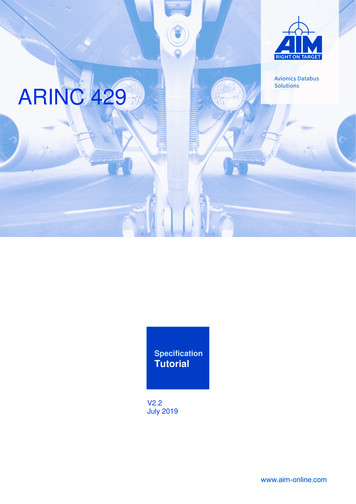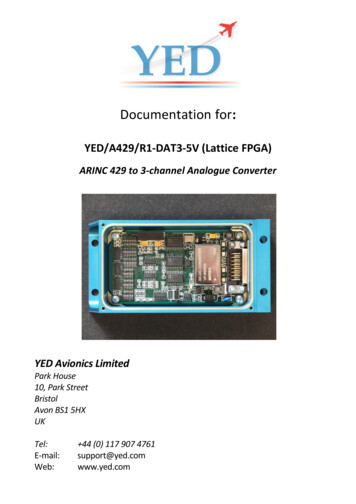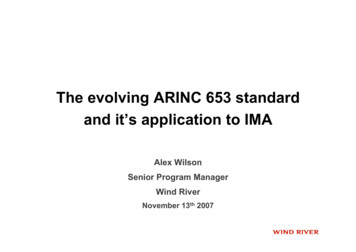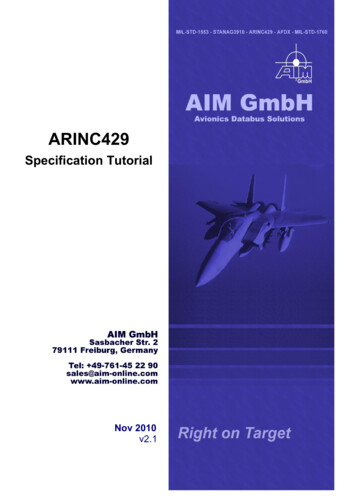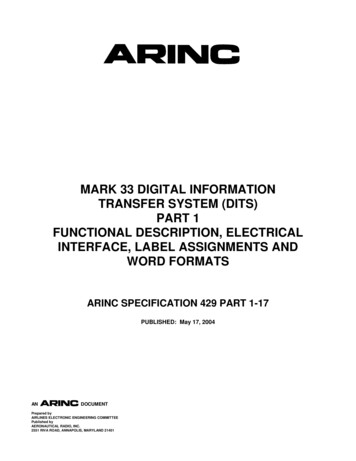Transcription
Goebel ARINC 429Software Library and UtilitiesUser ManualThe Goebel CompanyPROPRIETARY NOTICETHIS DOCUMENT AND THE INFORMATION DISCLOSED HEREIN ARE PROPRIETARY DATA OF THEGOEBEL COMPANY.NEITHER THIS DOCUMENT NOR THE INFORMATION CONTAINED HEREIN SHALL BE DISCLOSEDTO OTHERS WITHOUT THE WRITTEN AUTHORIZATION OF THE GOEBEL COMPANYCopyright: The Goebel Company 2014-2016Revision:2.1.0August 27, 2015
GA429 User's ManualPurposeThis manual describes the software for Arinc 429 PCI interface boards offered by The Goebel Company.This includes application programming interface library and management applications.NoticeInformation in this manual has been carefully reviewed and is believed to be accurate. The GoebelCompany shall not be liable for errors contained herein. The Goebel Company reserves the right to makechanges or additions to the software described herein.ContactFor technical or other inquiries contact:email: support@GoebelEtc.comThe Goebel Company12486 ProwellLeavenworth WA 98826USAPhone: 206-601-6010The Goebel Company proprietary informationLeavenworth, WA, e-mail: support@GoebelEtc.comPage -2
GA429 User's ManualTable of Content1 INTRODUCTION.41.1 ADVANCED FEATURES.41.1.1 Confgurable transmit receive.41.1.2 Card id.41.1.3 Adjustable Baud Rate.41.1.4 Advanced Scheduling.41.1.5 Advanced Driver Paradigm.41.2 CHANGE LOG.51.2.1 Revision 2.0.0-a.52 GA429 INTERFACE OVERVIEW.62.1 DEVICES.62.1.1 board.62.1.2 channel.62.2 CHANNEL MODES.62.3 QUEUED MODE.62.4 SCHEDULED MODE.62.4.1 Schedule priority.72.5 MULTI USER INTERFACE.72.6 RAW VS PACKETIZED DATA.73 A429 APPLICATION PROGRAMMING INTERFACE.83.1 CONTROL FUNCTIONS.83.1.1 ga429 open.83.1.2 ga429 ch open.83.1.3 ga429 close.93.1.4 ga429 cmd.93.2 COMMANDS FOR GA429 CMD.103.2.1 start.103.2.2 stop.103.2.3 confg.113.2.4 Schedule.113.3 DATA FORMAT.133.3.1 RX Packet headers.133.3.2 TX Packet headers.133.3.3 Packets.143.4 DATA TRANSFER FUNCTIONS.143.4.1 ga429 read.143.4.2 ga429 write.153.5 DEBUGGING COMMANDS.163.5.1 debug.164 GA429 UTILITIES.174.1 GA429 TEST PROGRAM.174.2 DOCUMENTATION.174.3 EXAMPLE PROGRAMS.175 INSTALLATION.185.1 LINUX.185.1.1 Installation verifcation.185.2 WINDOWS.18The Goebel Company proprietary informationLeavenworth, WA, e-mail: support@GoebelEtc.comPage -3
GA429 User's Manual1 IntroductionGoebel supplies 32 and 16 channel Arinc 429 PCI boards with configurable transmit/receive channels.This manual describes the API for part numbers GIO-A429-P32 (32 channel) and GIO-A429-P16 (16channel) boards. These are universal PCI cards, meaning they operate in legacy 5v 32/64 bit PCI, 3.3v32/64 bit PCI and PCI-X slots at 33 MHz. All channels are accessed by an HD68 connector on the frontpanel of the card. Cards are numbered via dip switch for positive identification.1.1 Advanced FeaturesGoebel provides features in our 429 card exceeding that available in the industry. Below are highlightedthe main features of up to 32 channels configurable as transmit, receive or bothable to receive own transmittion for selftest modecard ID via dip switch for positive idendtificationshared software access to card via Advanced Driver ParadigmError detection or injection of parity, and gap time errorsScheduled labels up to 255 per channel for all 32 channels1.1.1 Configurable transmit receiveChannels which are configurable as to transmit receive function provide the following benefits: Switching between real and simulated mode for an LRU can be accomplished without muxingseperate channels. In the sim case the channel is configured for transmit, and in the real case thechannel is configured for receive. Channels can self check as they are able to receive their own transmission. Receive errors of onesown transmition can be used to detect another transmitter on the bus. Fewer card are needed to support different mixes of channels.1.1.2 Card idThere is a dip switch block that is configured with a card id, in the case of multiple cards. The benefit isthat individual cards are positively identified. A card not seen on the bus can be poitively identified withit's card id.1.1.3 Adjustable Baud RateThe baud rate is continuously adjustable from 10Kb to 500Kb. Slew rate change over from low speedsetting to high speed setting automatic at 25Kb.1.1.4 Advanced SchedulingEach channel has up to 255 hardware schedulable labels. The scheduler automatically adjusts for nonstandard baud rate setting.1.1.5 Advanced Driver ParadigmThe driver has a number of advanced features: Generation of data.The Goebel Company proprietary informationLeavenworth, WA, e-mail: support@GoebelEtc.comPage -4
GA429 User's Manual Repeating a receive channel onto one or more transmit channels.Override of fields of repeated, receive or transmit data.Parity error generation on an individual word basis.1.2 Change log1.2.1 Revision 2.0.0-aThis is the initial revision for Windows and Linux drivers. The driver name is ga429 and is avalable asLinux RPM distributions, and Windows installers.The Goebel Company proprietary informationLeavenworth, WA, e-mail: support@GoebelEtc.comPage -5
GA429 User's Manual2 GA429 Interface Overview.The API interface has two layers, one which makes use of standard OS calls, and a host independent layerfor generating code transportable between Windows and Linux. The host independent layer handles hostnaming differences.The API is entirely accessible with only the ga429.h include file. No DLL is required for interfacing. Thefollowing table show the calls based on OS type. Note Windows supports stdio calls, open, close, read,write, ioctl.Host independentWindowsLinuxga429 openCreateFile or openopenga429 closeCloseHandle or closeclosega429 cmdDeviceIoControl or ioctlioctlga429 readFileRead or readreadga429 writeFileWrite or writewrite2.1 DevicesThere are multiple devices associated with a card. Each device has different purposes in accessing thecard. The following is a list of device types and their pupose.2.1.1 boardThis board device allows access to all channels by opening just one device. When writing to the deviceone supplies a header to each word or block, that can specify timing and error parameters as well as data.Reading returns a header as well as data. The header supplies channel, timing and error information.2.1.2 channelThere is one device for each channel. Opening a channel device provides a way to access the channel byitself. The channel device is the only device providing RAW mode. That is the mode where you supplyor receive a429 words without any formating overhead. RAW mode is the default for channel devices,while PACKET mode can be configured if desired.2.2 Channel modes2.3 Queued modeIn Queued mode, data writen to the channel will be transmitted as soon as possible and in the orderwritten. For receive channels data is automatically queued.2.4 Scheduled modeTransmit on a channel can be scheduled, whereby the card determines when to transmit labels in aperiodic fashion. To set up scheduled mode one issues commands to define the transmit rate for a label –sdi combination. When writing a scheduled label to a channel it will be transmitted the next time thatThe Goebel Company proprietary informationLeavenworth, WA, e-mail: support@GoebelEtc.comPage -6
GA429 User's Manuallabel is scheduled to transmit. Previously written data for that label will be overwritten and the new dataused even if the previous data has never been transmitted.2.4.1 Schedule priorityWhen scheduling labels, higher rate labels naturally take precedence over lower rate labels. In some casesthis is not desired for a certain lower rate label that must be transmitted at the specific rate. In this casethe lower rate label is given a priority that makes it take precedence and gurantees it's transmision at therequested rate.2.5 Multi user interfaceMultiple programs or threads can access board or channel devices simultaneously. This means multipleprograms can run independently accessing only the channels or labels they are interested in. Any programcan read any or all channels of receive data. If two programs are reading a receive channel both receiveall data . If two programs are reading a board device both will receive all data from all receive channels.If multiple programs are writing to a transmit channel, they would be producing different labels. Thelabels are either queued or scheduled. For queued labels, the data is transmitted in the order written bythe independent programs. For scheduled labels the data is transmitted according to the schedule.2.6 Raw vs packetized dataThe simplest form of interfacing is to read or write 429 words to an open channel device. This method iscalled RAW mode. In this case only the data itself is read or written. No timing information is availableon read, and no error injection is possible on write.Alternately packetized mode allows reading or writing data with header information for each word. Thisheader information would include timing, and error information. Timing data includes time of day, aswell as gap time (time preceeding the word).An open of a channel device defaults to raw mode but can be configured to packet mode via the configcommand.The Goebel Company proprietary informationLeavenworth, WA, e-mail: support@GoebelEtc.comPage -7
GA429 User's Manual3 A429 Application Programming InterfaceThe driver interface is largely the same whether the board device or channel device is opened.3.1 Control Functions3.1.1 ga429 openSynopsis#include "ga429.h"ga429 hdl tga429 open(unsigned lbn, unsigned options);DescriptionThis function establishes the connection to a A429 board identified by lbn number which isconfigured in the boards dip switch set at install time. Boards are shipped as lbn 1 and need not bechanged unless multiple boards are present.Parameterslbn:options:logical board number in range 1 to 16.GA429 OPEN READ GA429 OPEN WRITE GA429 OPEN RW.ReturnsHandle hdl or GA429 CALL FAILED in case of an error.ErrorsEINVAL:lbn or options is invalid. The lbn must be a value between 1 and 16.ENOMEM:Memory can't be allocated for buffers.ENODEV:No operational device was found with the given lbn.3.1.2 ga429 ch openSynopsis#include "ga429.h"ga429 hdl tga429 ch open(unsigned lbn, unsigned channel, unsigned options);DescriptionThis function establishes the connection to a channel on a Goebel A429 board identified by lbn.Lbn the number which is configured in the boards dip switch set at install time. Boards are shippedas lbn 1 and need not be changed unless multiple boards are present.Parameterslbn:channel:logical board number in range 1 to 16.channel number in range 1 to 32.The Goebel Company proprietary informationLeavenworth, WA, e-mail: support@GoebelEtc.comPage -8
GA429 User's Manualoptions:GA429 OPEN READ GA429 OPEN WRITE GA429 OPEN RW.ReturnsHandle hdl or GA429 CALL FAILED in case of an error.ErrorsEINVAL:lbn channel or options is invalid. The lbn must be a value between 1 and 16.ENOMEM:Memory can't be allocated for buffers.ENODEV:No operational device was found with the given lbn.3.1.3 ga429 closeSynopsis#include "ga429.h"voida429 close(ga429 hdl t hdl);DescriptionThis closes the connection to a board or channel. Transmit is stopped on a channel if this is the lastopen of the channel in transmit (GA429 OPEN WRITE) mode.Parametershdlvalue returned by ga429 open or ga429 ch openReturnsnone.ErrorsNone.3.1.4 ga429 cmdSynopsis#include "ga429.h"ga429 hdl tga429 cmd(ga429 hdl t hdl, char *fmt, .);DescriptionThis function passes command strings to the driver for a variety of device controls. See section 4for device controls. The command strings are in an XML element like format. This means theformat string results in the following general structure: command param1 value1 param2 value2 paramN valueN / The handle returned by ga429 board open or ga429 ch open is used to identify the connection toapply the command to.The Goebel Company proprietary informationLeavenworth, WA, e-mail: support@GoebelEtc.comPage -9
GA429 User's ManualParametershdl: value returned by ga429 open or ga429 ch open.fmtSee command strings from section 4.ReturnsGA429 SUCCESS or GA429 FAILED in case of an error.ErrorsEINVAL:hdl or command is invalid.ENOMEM:Resources can't be allocated for command.3.2 Commands for ga429 cmdThis section describes the command strings passed to ga429 cmd. Command strings are used to provide aflexible method of parameter passing to the driver.3.2.1 startSynopsis start [[[channel C] label L] sdi S] / DescriptionThis function starts either the board as a whole if no channel is specified, the channel as a whole ifno label is specified, or a channel/label/sdi combination if all are specified.Parameterschannel Clabel Lsdi SC is a value between 1 and 32.L is a label number if starting a scheduled label/sdi combination.S is the sdi value between 0 and 3 if starting a scheduled label/sdi combination.ErrorsEINVAL:if already started3.2.2 stopSynopsis stop [[[channel C] label L] sdi S] / DescriptionThis function stops either the board as a whole if no channel is specified, the channel as a whole ifno label is specified, or a channel/label/sdi combination if all are specified.Parameterschannel Clabel Lsdi SC is a value between 1 and 32.L is a label number if starting a scheduled label/sdi combination.S is the sdi value between 0 and 3 if starting a scheduled label/sdi combination.The Goebel Company proprietary informationLeavenworth, WA, e-mail: support@GoebelEtc.comPage -10
GA429 User's ManualErrorsEINVAL:if already stopped3.2.3 configSynopsis config channel C mode rx tx rxtx speed low hi parity odd even disable baud B gap Grxformat raw packet txformat raw packet / DescriptionThis command configures the channel parameters.In configuring mode the default if not specified is rx only. When transmitting (tx mode), thechannel can be configured to also receive the transmit data (rxtx mode).Speed is normally configured to either hi (100 Kb) or low (12.5 Kb), with hi being the default if notspecified. Custom speeds can be configured with the baud setting.Rxformat or txformat says if the data includes headers. The packet format has a header prependedto the data, while raw format is the 32 bit word format. Raw format is default for channels. Theboard device, being a mixture of channels, only allows the packet format, as this format is the onlyone which provides channel specification.Parameterschannel CC is a value between 1 and 32.mode rx tx rxtxThe mode indicates the direction of the channel.speed low hispeed of channel, low is 12.5Kb hi is 100 Kb.parity odd even disable parity is odd by default, while even or diable can be specified. If disabled,the application would normally supply the parity.baud BB is a number between 10,000 and 500,000; the baud rate in bits per second.gap Ggap is the time between words in units of 1/8 bit time. The nominal gap timeis 4 bit times or 32 which is the default if gap is not specified.ErrorsEINVAL:If any parameters are invalid or inconsistent.3.2.4 ScheduleSynopsis schedule channel C label L sdi S msec M hertz H words W value V data D priority P / DescriptionThis command schedules a label-sdi combination at a periodic rate. Labels which are not scheduledare transmitted when written to the channel. A scheduled label will have a transmission rateexpressed in milliseconds, hertz or word times. One of these must be specified the label is to beperiodically scheduled. Unscheduled labels are transmitted when written to the channel.In cases where a label must be scheduled at a precise rate the priority should be specified. Normallythe priority is determined by the schedule rate, with higher rate packets taking precedence overThe Goebel Company proprietary informationLeavenworth, WA, e-mail: support@GoebelEtc.comPage -11
GA429 User's Manuallower rate packets. When the precision of a lower rate packet is more important a high priorityshould be specified.When scheduling a label, an initial value for the can be given either for just the value portion, or bits0x1ffffc00, or the entire data word, bits 0x7fffffff. If the initial value or data is not specified, no datais transmit until the label-sdi is written.Parameterschannel C:label L:sdi S:msec M:hertz H:word W:value V:data D:priority P:channel number.label number.sdi number.rate in milli seconds.rate in hertz or words per second.rate in word times, ie schedule every W word times.initial value of data for transmit, data resides in 0x1fffffc0 bits of word.initial value of word for transmit.priority for transmit, a value 0 – 100, higher takes precedence.Returns0 on success, GA429 CALL FAILED in case of an errorErrorsEBUSY:The hdl has been started.EINVAL:channel is not of type tx.ENOMEMThere are not sufficient resources to create memory for operation.The Goebel Company proprietary informationLeavenworth, WA, e-mail: support@GoebelEtc.comPage -12
GA429 User's Manual3.3 Data FormatThe simplest form of interfacing is to read or write 429 words to an open channel device. This method iscalled RAW mode. In this case only the data itself is read or written. No timing information is availableon read, and no error injection is possible on write.Alternately reading or writing data can include header information for each word. This headerinformation would include timing, and error information. Timing data includes time of day, as well as gaptime (time preceeding the word). The header format is described below.An open of a channel device defaults to raw mode but can be configured to packet mode via the configcommand.3.3.1 RX Packet headersAll a429 packets read by the API which follow, include a packet header before payload data. Thefollowing is the format of this header:typedef struct ga429 rx hdr nsignedlength:16;unsignedsecs;unsignedusec;} ga429 rx hdr t;/* error flags *//* gap time in 1/8 bit times *//* channel number 1-32 *//* bytes of data returned, not including ga429 rx hdr t *//* seconds since January 1 1970 GMT *//* microseconds for above */length is the total number of bytes in the packet (always 4 bytes). secs/usec are a unix styletimestamp of the packet's receive time. Flags contains various information about the packetincluding errors, label size, and protocol.where error is a mask of the following:GA429 PARITY ERROR MASK 1GA429 MANCH ERROR MASK 23.3.2 TX Packet headersFor transmit packets, a transmit header can be supplied to the a429 write call. This is done for errorinjection or data replay purposes only. In this case the following header is supplied:struct a429 tx hdr {unsignedunsignedunsignedunsignedunsignedunsigned} a429 tx hdr t;error:4;gap:6;channel:6;length:16;secs;usec;/* errors to generate *//* gap time in 1/8 bit times *//* channel number 1-32 *//* bytes of data returned, not including ga429 tx hdr t *//* time for replay device only *//* time for replay device only */length is the total number of bytes in the packet.The Goebel Company proprietary informationLeavenworth, WA, e-mail: support@GoebelEtc.comPage -13
GA429 User's Manual3.3.3 PacketsPacket structures including headers are defined as follows:typedef union ga429 packet {unsigned char u8[GA429 PACKET BYTES];unsigned short u16[GA429 PACKET BYTES/2];unsigned int u32[GA429 PACKET BYTES/4];} ga429 packet t;struct ga429 rx packet {ga429 rx hdr tga429 packet t} ga429 rx packet t;hdr;pkt;/* Header describing packet *//* packet data */struct ga429 tx packet {ga429 tx hdr tga429 packet t} ga429 tx packet t;hdr;pkt;/* Header describing packet *//* packet data */3.4 Data Transfer Functions.3.4.1 ga429 read.Synopsis#include ga429.h intga429 read(ga429 hdl t hdl, void *rcv, int leng);DescriptionThis function reads data from the board or channel identified by hdl.When reading from the channel in raw mode, one or more 32 bit words of 429 data are returned. Inraw mode the header contianing timing, and error flags will not be present.If reading the board, or reading in packet mode one or more packets of type ga429 rx packet t willbe returned. Packets will have length of sizeof(ga429 rx hdr t) 4. The packet header givestiming and error information.Parametershdlhandle returned by ga429 openrcvpointer to a buffer of length leng.leng total length of rcv buffer in bytes.ReturnsThe function returns the length of the data returned to the buffer. Zero is returned if no data isavailable.If an error occurred, GA429 FAILED is returned and errno will return an error code.The Goebel Company proprietary informationLeavenworth, WA, e-mail: support@GoebelEtc.comPage -14
GA429 User's ManualErrorsEINVALhdl is not defined.3.4.2 ga429 writeSynopsis#include ga429.h intga429 write(ga429 hdl t hdl, void *data, int leng);DescriptionThis function writes the given data to the channel or label identified by hdl. Normally, data pointsto the complete buffer including any header or label.If the handle is a sampling label, the data is copied to a label buffer. It will be transmitted when thesampling label scheduler determines that the label is due for transmission.If the handle is a queuing label, the data is appended to the label's queue, and will be transmittedwith all other messages queued when the TX scheduler on the a429 hardware determines that thelabel is due for transmission. This will happen immediately if not prevented by schedulingconstraints.If the handle is a channel, the data is organized as an array of 4 byte labels or one a429 tx packet tstructure. The a429 tx packet t data is used when in a replay mode. The header will contain thetime value used in the replay. The size of the label array can be up to 255 words, if space isavailable. The size must be ored with 0x8000 to indicate that the data is a a429 tx packet tstructure.Parametershdl: value returned by a429 channel open or a429 label open.data: buffer holding the data. Array of 1-X 32 label words or one a429 tx packet t.leng: length of the data to be copied in bytes.ReturnsOn success the amount of data transferred is returned, on error A429 CALL FAILED is returnedand a429 errno() will return the error code.ErrorsEINVALThe leng parameter is greater than the a429 maximum packet size.EFAULTwrite operation failed.ENOSPC:no space on queue to write data. Queue size is 255 words.ENODEVhdl is not a valid transmit label.The Goebel Company proprietary informationLeavenworth, WA, e-mail: support@GoebelEtc.comPage -15
GA429 User's Manual3.5 Debugging CommandsThe driver has the capability of logging debug infor
Goebel supplies 32 and 16 channel Arinc 429 PCI boards with configurable transmit/receive channels. This manual describes the API for part numbers GIO-A429-P32 (32 channel) and GIO-A429-P16 (16 channel) boards. These are universal PCI cards, meaning they operate in legacy 5v 32/64 bit PCI, 3.3v 32/64 bit PCI and PCI-X slots at 33 MHz.