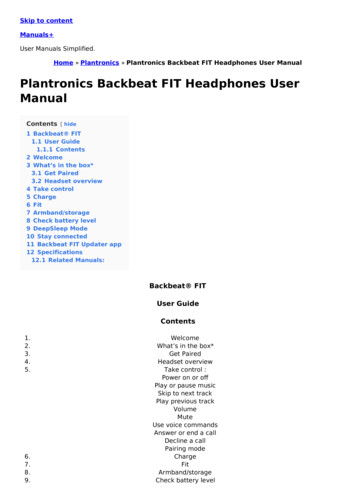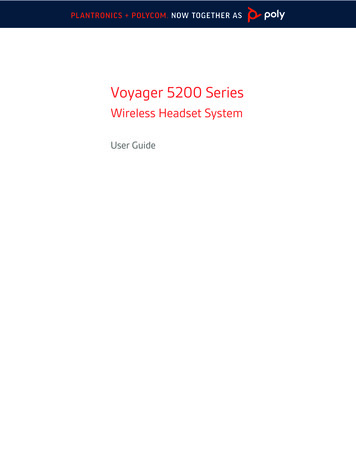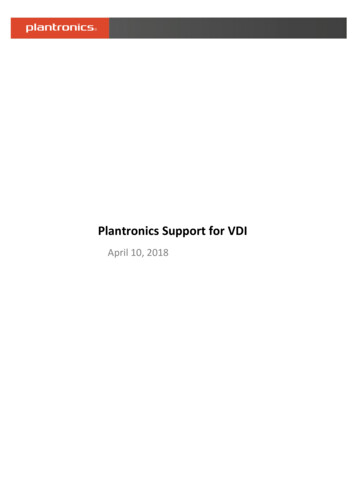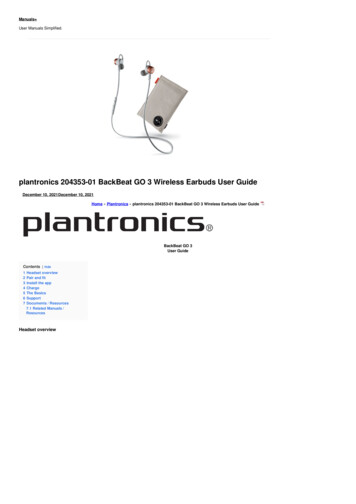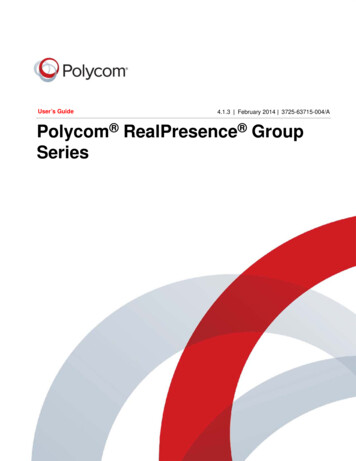Transcription
BackBeat GO 410 SeriesUser Guide
ContentsHeadset overviewBe safe 3Pair 4Get pairedPair mode44Install the app53The basics 6Power on or off 6Charge and fit 6Answer or end a call 7Adjust the volume 7Music 7Stay connected 9Mute 9Redial 9More Features 10Use two devices 10DeepSleep mode 10Smart magnet 11Convertible cable 11Headset pouch 11Support132
Headset overview:02ANC:02SiriGoogle Assistant :02:02SmartMagnet:02:04:02:04:02Charge portIndicator light (LED)Answer/end: Tap 1 time (1x)Power on: Tap and hold 2 secondsPower off: Tap and hold 4 secondsBluetooth pairing: With headset powered off, tap and hold 4 secondsPlay/pause music: Tap 1 time (1x)Next track: Tap and hold 2 secondsPrevious track: Tap and hold 2 secondsSiri, GoogleAssistant Be safeTap and hold 2 seconds Volume up button: Tap to increase volume-Volume down button: Tap to decrease volume and -Volume up and down button: Mute/unmute andActive Noise Cancelling: Tap and hold 2 seconds to toggle on/off- andSmart Magnet: Tap and hold 2 seconds to toggle on/offPlease read the safety guide for important safety, charging, battery and regulatory informationbefore using your new headset.3
PairGet pairedThe first time you power on your headset, the pairing process begins.1Power on the headset by pressing the Center button until you hear "pairing" and the LED lightflashes red and white.“Pairing”:042Select “PLT BBGO410 Series .”If necessary, enter four zeros (0000) for the passcode or accept the connection.Once successfully paired, you hear “pairing successful” and the indicator light stops flashing.Pair modeWith the headset powered off, press and hold the Center button until you hear "pairing."NOTE You can connect up to 2 devices to your headset.4
Install the appGet the most from your headset by downloading our free app, BackBeat for iOS/Android .With this app, you can: Select language Turn features on/off Find MyHeadset View the user guideFor maximum benefit, install the BackBeat app on every device paired to the headset.5
The basicsPower on or offCharge and fitPress the Center button until you hear “power on" or "power off."ChargeIt takes 2 hours to fully charge the headset. The headset LED turns off once charging is complete.FitOut of the box, the medium eartips are installed on the earbuds. Try each eartip (small, mediumand large) and choose the eartip with the best fit for each ear.LR6
Replace eartipsChanging the eartips and locking them in place is easy. Left and right are indicated on the earbudand on the eartip.Answer or end a callAdjust the volume1To put the eartip on the earbud, hold the eartip loop, place it over the earbud and pull the eartip upand over the small tab on back of earbud to click it in place.2Ensure that you can't see the tab and the eartip is locked in place.Tap the Center button or use your softphone.To adjust the volume, tap the Volume up or Volume down button.MusicPlay or pause musicTap the play/pause button once.Skip to next trackPress the Volume up ( ) button for 2 seconds.7
Play previous trackPress the Volume down (-) button for 2 seconds.8
Stay connectedMuteRedialBluetooth has a working “range” of up to 33 feet between the phone and headset before audiodegrades and the connection is lost. If you lose connection, your headset will try to reconnectonce you move back into range.During a call, press the Volume up and Volume down buttons. You hear "mute on/off."Double-tap the Center button to call the last number you dialed.9
More FeaturesUse two devicesIt's easy to answer calls from two devices.When on a call, you hear a ringtone notification of the incoming call from the second paireddevice.To answer a second call from the other device, tap the Center button to end the current call andautomatically answer the new call. If you choose to not answer the second call, it will go tovoicemail.DeepSleep modeIf you leave your headphones powered on but out of range of your paired phone for 90 minutes,your headset conserves its battery power by entering into DeepSleep mode.Once back in range with your phone, press the Center button button to exit DeepSleep mode.10
Smart magnetWhen ON, the smart magnet will conserve power by turning off ANC and disconnecting from yourBluetooth source when the earbuds are magnetically latched. Bluetooth is automaticallyreconnected and ANC is turned on when the magnets are unlatched.When OFF, the smart magnet becomes a magnet only but you can still turn the ANC on or offthrough the settings without using the magnet as a switch.Convertible cableThe convertible cable allows the headset to be charged using an USB adaptor and a wall outlet aswell as listening to audio while plugged into a mobile device, on an airplane for example. Whenlistening to music on the headset while plugged into a mobile device be sure to power off theheadset.NOTE This adapter is for use only with the attached charging cable. Do not use this adapter withany other cable.Headset pouchWrap the headset as shown to store it in the pouch.11
12
SupportNEED MORE HELP?plantronics.com/supportPlantronics, Inc.Plantronics BV345 Encinal StreetScorpius 171Santa Cruz, CA 950602132 LR HoofddorpUnited StatesNetherlands 2018 Plantronics, Inc. The Bluetooth word mark and logos are registered trademarks owned by Bluetooth, SIG, Inc. and any use of such marks byPlantronics, Inc. is under license. All other trademarks are the property of their respective owners.Patents pending.213188-06 (10.18)
BackBeat GO 410 Series User Guide. Contents Headset overview 3 Be safe 3 Pair 4 Get paired 4 Pair mode 4 Install the app 5 The basics 6 Power on or off 6 Charge and fit 6 Answer or end a call 7 . For maximum benefit, install the BackBeat app on every device paired to the headset. Install the app 5.