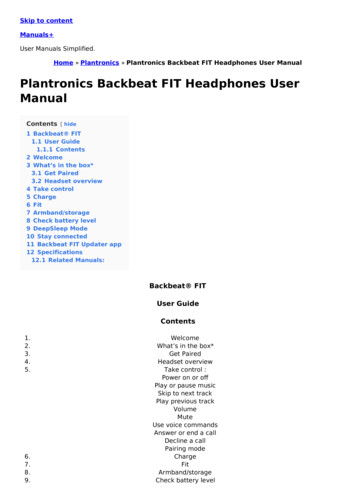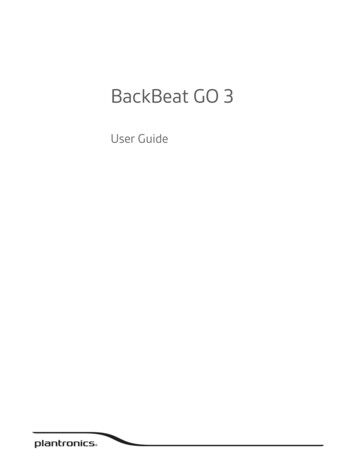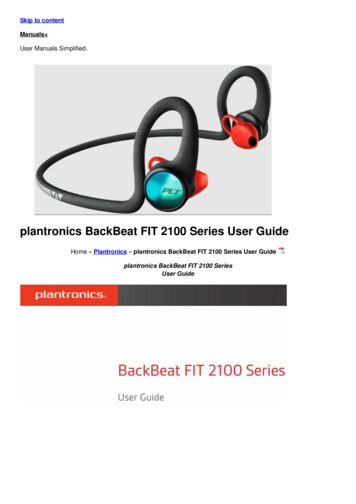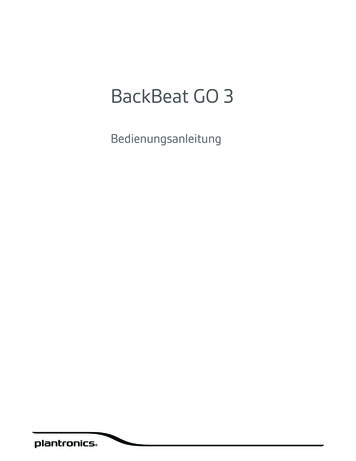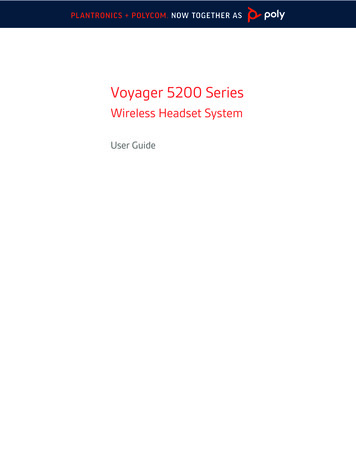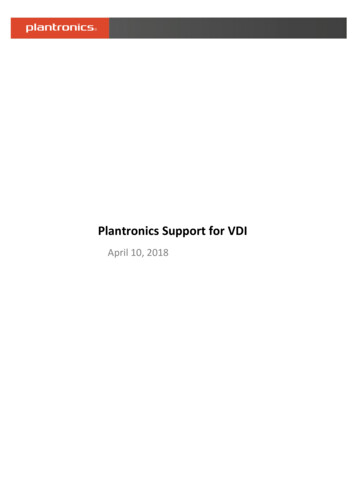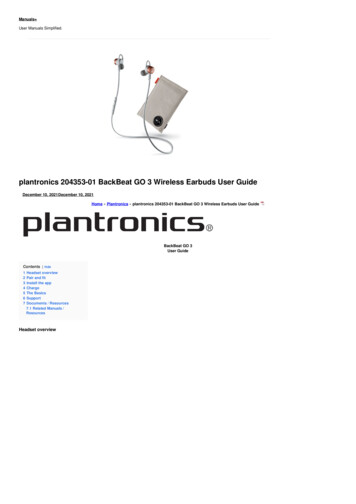
Transcription
Manuals User Manuals Simplified.plantronics 204353-01 BackBeat GO 3 Wireless Earbuds User GuideDecember 10, 2021December 10, 2021Home » Plantronics » plantronics 204353-01 BackBeat GO 3 Wireless Earbuds User GuideBackBeat GO 3User GuideContents [ hide1234567Headset overviewPair and fitInstall the appChargeThe BasicsSupportDocuments / Resources7.1 Related Manuals /ResourcesHeadset overview
Charge portHeadset indicator light (LED)Volume up button: Skip to next trackCenter button: Play/pause musicVolume down button: Play previous trackVolume up button: Increase volumeCenter button: Answer/end/decline callCenter button: Power on/offVolume down button: Decrease volumeVolume up and down button: Mute/unmuteBe safePlease read the safety guide for important safety, charging, battery and regulatory information before using your new headset.Pair and fitGet pairedThe first time you power on your earbuds, the pairing process begins.1. Power on the earbuds by pressing on the center button until you hear a pairing voice prompt and the LED on the right earbud flashes red and blue.
2. Activate Bluetooth on your phone and set it to search for new devices. iPhone Settings Bluetooth On* Android Settings Bluetooth On Scan for devices*NOTE *Menus may vary by device.3. Select “PLT BB GO 3 (BackBeat).”If necessary, enter four zeros (0000) for the passcode or accept the connection.Once successfully paired, you hear “pairing successful” and the LEDs stop flashing.NOTE To enter pair mode after the first pairing process, start with the earbuds powered off and press and hold the center button until you hear “pair mode.”Get the best soundFor the best sound, a good seal with your ear canal is essential. Try on the three different sized eartips to find which one fits you best. You may end up with a different size eartip ineach ear for the best fit.1 Remove the eartip To remove the eartip, pull straight out with some force.2 Replace the eartip Push the eartip onto the earbud tip until it clicks in place.3 Try it out Put the earbuds in your ears and make sure the stabilizing loop is tucked securely in your ear for stability.
Listen to your favorite song while trying out each eartip and select the one that gives you the best fit and sound.Install the appUse BackBeat GO 3 Companion appGet the most from your earbuds by installing our free app, BackBeat GO 3 Companion for iOS/Android. Download it at plantronics.com/us/product/backbeat-go-3- companion, theiTunes store or Google Play.With this app, you can:Manage the earbud’s connection to other devicesChange the earbud languageExplore featuresView the user guideThe app will also guide you through the first pairing process if the earbuds are not paired to the device.For maximum benefit, install the BackBeat GO 3 Companion app on every device paired to the earbuds.Connection switcherThe connection switcher screen gives you an instant view of the devices paired to your earbuds. Use the connection switcher to easily switch between paired devices with a single tap.Earbud settingsGo to settings to update the earbud firmware, select a different earbud language, enable/disable HD Voice, and manage your paired device list.ChargeChargYour new earbuds have enough power to pair and listen to music for a while. To access the charging port, insert your fingernail into the groove on top of the right earbud and pulldown.Check battery statusIt takes up to 2.5 hours to fully charge the earbuds. While charging, the LED blinks red and turns blue once charging is complete.Check the battery status by tapping either of the Volume buttons when your earbuds are not playing music or on a call. Your earbuds announce battery status by the hour and the LEDflashes blue. When there is less than 1 hour remaining battery time, your earbuds announce the “battery low” status, and the LED flashes red.DeepSleep ModeIf you leave your earbuds powered on but out of range of your paired phone for more than 10 minutes, they will conserve battery power by entering into a DeepSleep mode.Once back in range with your phone, press the center button to exit DeepSleep mode. If your phone is also ringing, tap the center button again to answer your call.The Basics
Power on or offPress the center button until you hear “power on.” To power off, press the center button for 4seconds until you hear “power off.”Play or pause audioTap the center button.Skip to next trackPress the Volume up ( ) button for more than 1 second.Play previous trackPress the Volume down (–) button for more than 1 second to restart the current track. Press the button twice (each press more than 1second) to go to the previous track.Adjust the volumeTap the Volume up ( ) or down (–) button.Answer or end a callTap the center button.MuteDuring a conversation, simultaneously tap the Volume up ( ) and down (–) buttons. You will hear “mute on” or “mute off.” An alert repeatsevery 5 minutes when mute is on.Use call waitingFirst, tap the center button to put the first call on hold and answer the second call. To switch between calls, press the center button for 2seconds. To end the second call and retrieve the first call, tap the center button.Pair multiple devicesYour earbuds can pair with up to eight devices but only maintain one connection.1 To enter pair mode after the first pairing process, start with the earbuds powered off. Press and hold the center button until you hear “pairmode” and the LED on the right earbud flashes red and blue.2 Download and use the BackBeat GO 3 Companion app to manage your connection and switch devices.Restore factory settingsWhen you restore the earbuds to its factory settings, the paired devices list is deleted.1 First, put the earbuds in pairing mode. Choose from the following: With the earbuds powered off, press and hold the Audio/call button until you hear “pair mode” or With the earbuds powered on and notduring a call, press and hold the Volume up ( ) and Volume down (–) buttons until you hear “pair mode”The indicator light, on the right earbud, flashes red and blue to indicate pairing mode.2 Second, while the earbuds are in pairing mode, press and hold the Volume up ( ) and Volume down (–) buttons until the LED flashespurple.After the reset, the earbuds power off.Support0800 410014NEED MORE HELP?plantronics.com/supportSimply Smarter CommunicationsPlantronics, Inc.345 Encinal StreetSanta Cruz, CA 95060United StatesPlantronics BVSouth Point Building CScorpius 1402132 LR Hoofddorp, Netherlands 2016 Plantronics, Inc. BackBeat, DeepSleep, Plantronics, and Simply Smarter Communications are trademarks of Plantronics, Inc. registered in the US and other countries, and PLTis a trademark of Plantronics, Inc. iPhone and iTunes are trademarks of Apple Inc., registered in the U.S. and other countries.Bluetooth is a registered trademark owned by Bluetooth SIG, Inc. and any use by Plantronics, Inc. is under license. All other trademarks are the property of their respective owners.Patents: US 8,504,115; D691,113; CN ZL201330012481.4; EM 002166199; IN 251007; 251008; TW D159649; D161452; patents pending.207234-06 (06.16)Documents / Resourcesplantronics 204353-01 BackBeat GO 3 Wireless Earbuds [pdf] User Guide204353-01, BackBeat GO 3 Wireless Earbuds
Related Manuals / ResourcesJAM True Wireless ATHLETE Earbuds User GuideTRUE WIRELESS ATHLETE HX-EP525 QUICKSTART GUIDE www.JamAudio.com/Instruction-Books QS-HXEP525 2020 JAM. All Rights Reserved. JAM is the trademark MPOW Mini Wireless Earbuds User Guide DREAM EXPLORE INSPIRE MPOW EM16 MINI WIRELESS HEADSET MPOW AUDIO WIRELESS Pair Mode 1: Auto WENKEY E2 True Wireless Earbuds User GuideWENKEY E2 True Wireless Earbuds NOTE: Before proceeding with the following operations, the plastic film underboth earbuds True Wireless Earbuds User ManualTrue Wireless Earbuds User ManualManuals ,homeprivacy
With this app, you can: Manage the earbud's connection to other devices Change the earbud language Explore features View the user guide The app will also guide you through the first pairing process if the earbuds are not paired to the device. For maximum benefit, install the BackBeat GO 3 Companion app on every device paired to the earbuds.