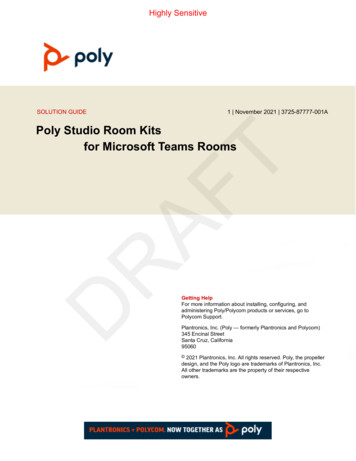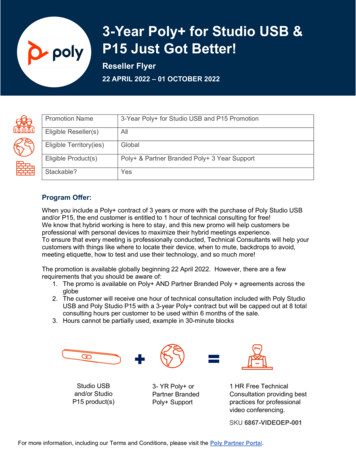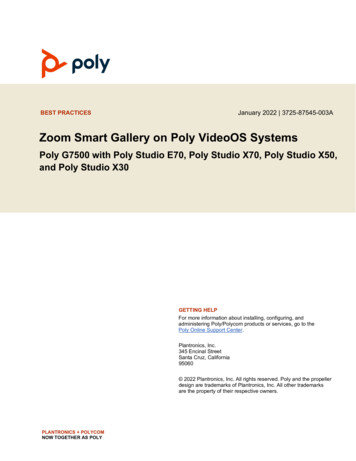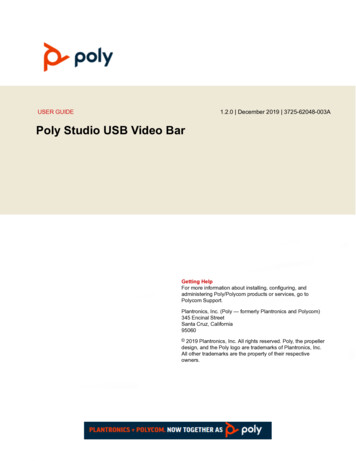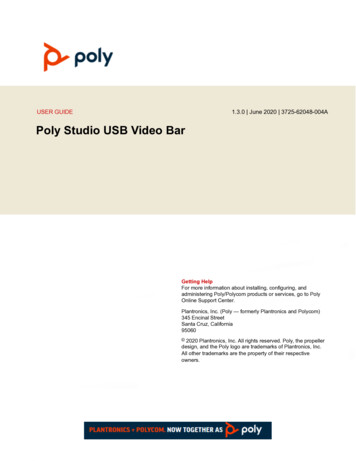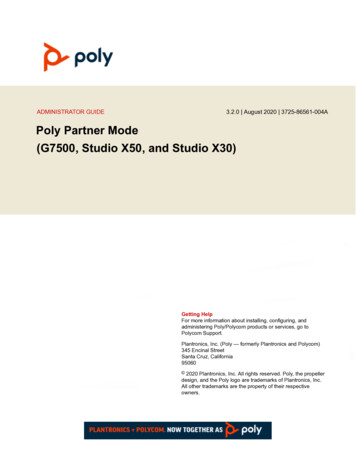Transcription
INTRODUCING THE ALL NEWPOLY ONLINE SUPPORTCENTERVersion 1.0February 27, 2020 2019 Plantronics Inc. All rights reserved.
G E T T I N G S TA R T E DThis Quick Reference Guide will assist you withContent navigating our new Online Support Center, Introduction & Welcome perform various self-service tasks for yourproduct(s), Homepage Navigation Video Tutorials search our knowledge base for product solutions, Product Documentation & Software view video tutorials, Knowledge Base start a conversation in our community forum, or Community Discussions contact us for additional guidance. Polycom University Additional Services Plantronics Product SupportThis quick reference guide is accessible from our PolyOnline Support Center homepage under the“Resources” section 2019 Plantronics Inc. All rights reserved.2
INTRODUCTION AND WELCOMEWelcome to our new Poly Online Support Center. This new support portal forPolycom products and services offers a broad spectrum of self-service supportinformation.We hope the latest upgrades to our previous support.polycom.com portal assistyou in your online experience as we continue to improve our self-servicecommitment to our partners and customers. 2019 Plantronics Inc. All rights reserved.3
H O M E PA G E N AV I G AT I O N1. User Account Registration area2. User Login link3. Other Poly Sites drop-down listcontaining quick links to otherPoly web sites like4.–Poly.com–Cloud Services Online Support–Partner PortalAccess to our ASK PolycomKnowledge Base Search tosearch for solution articles,Guides & Manuals, ReleaseNotes and Software Releases 2019 Plantronics Inc. All rights reserved.4
A C C E S S T O V I D E O T U T O R I A L S A N D D O C U M E N T S & S O F T WA R E Browse our selection of Poly Product Support videos byclicking the Video Tutorials link. Additional videos are available for Certified Partners onlyThe Documents & Software section is your starting point foraccessing current and previous software releases, softwarerelease notes, administrator guides, product setup guides,user guides, and more.after logging into the Online Support Center. 2019 Plantronics Inc. All rights reserved.5
ACCESS TO KNOWLEDGE BASE AND SUPPORT COMMUNITYOur AI powered Knowledge Base provides easy access to Knowledge Base Articles,Our Support Community Discussions are open to PolycomPartners and End Customers. Guides & Manuals as well asIt is the place to mingle with like-minded individuals, findlatest news as well as product updates, learn best practicesabout Polycom products and services, and help each other. Answers from our Support CommunityIn order to post content, a user needs to be logged in. Software Releases and Release Notes, 2019 Plantronics Inc. All rights reserved.6
P O LY U N I V E R S I T YThe Poly University link provides quick access to our PolyUniversity.It offers over 100 technical training resources ranging from short self-study documents, videos and online tutorials to remote lab sessions, instructor-led and in-depth classroom programs.These learning opportunities can help everyonein your organization understand how to usecollaboration solutions to streamline decisions,engage more with your customers,and increase productivity. 2019 Plantronics Inc. All rights reserved.7
ADDITIONAL SERVICES & PLANTRONICS SUPPORTThe Additional Services icon is only present if the user is notlogged in into the Online Support Center.Clicking the Plantronics Support icon directs the user to thesupport area for Plantronics headset and PMP support.Clicking the link prompts the user to login to the site. Oncelogged in, the user has access to additional services related to Product Registrations & Activations Warranty, Entitlements & Licensing, and Service Request or RMA Management.Partners have access to additional functions in the PartnerSelf Service Center area.Should you experience technical issues with the Poly OnlineSupport Center, please provide us with feedback by clickingthe Support Website Assistance link. It can be found underthe Need More Help? section towards the bottom of thehome page. 2019 Plantronics Inc. All rights reserved.8
- Partner Portal 4. Access to our ASK Polycom Knowledge Base Search to search for solution articles, Guides & Manuals, Release Notes and Software Releases . Clicking the Plantronics Support icon directs the user to the support area for Plantronics headset and PMP support.