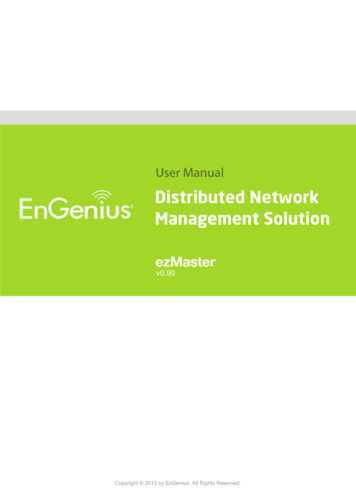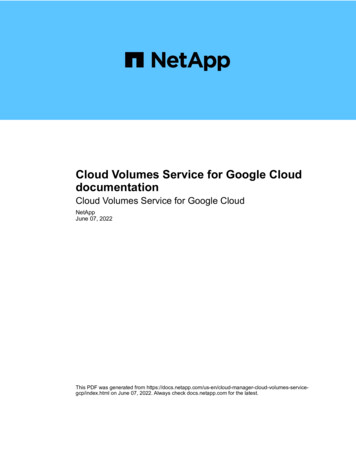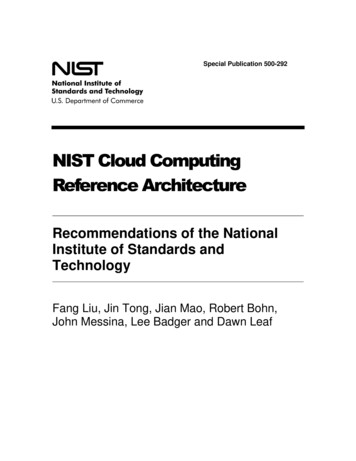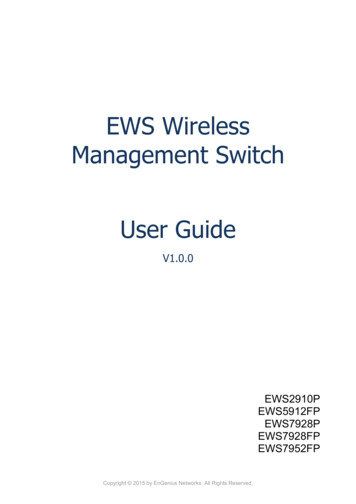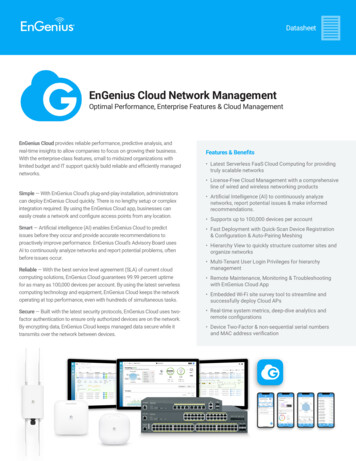
Transcription
DatasheetEnGenius Cloud Network ManagementOptimal Performance, Enterprise Features & Cloud ManagementEnGenius Cloud provides reliable performance, predictive analysis, andreal-time insights to allow companies to focus on growing their business.With the enterprise-class features, small to midsized organizations withlimited budget and IT support quickly build reliable and efficiently managednetworks.Simple — With EnGenius Cloud’s plug-and-play installation, administratorscan deploy EnGenius Cloud quickly. There is no lengthy setup or complexintegration required. By using the EnGenius Cloud app, businesses caneasily create a network and configure access points from any location.Smart — Artificial intelligence (AI) enables EnGenius Cloud to predictissues before they occur and provide accurate recommendations toproactively improve performance. EnGenius Cloud’s Advisory Board usesAI to continuously analyze networks and report potential problems, oftenbefore issues occur.Reliable — With the best service level agreement (SLA) of current cloudcomputing solutions, EnGenius Cloud guarantees 99.99 percent uptimefor as many as 100,000 devices per account. By using the latest serverlesscomputing technology and equipment, EnGenius Cloud keeps the networkoperating at top performance, even with hundreds of simultaneous tasks.Secure — Built with the latest security protocols, EnGenius Cloud uses twofactor authentication to ensure only authorized devices are on the network.By encrypting data, EnGenius Cloud keeps managed data secure while ittransmits over the network between devices.Features & Benefits Latest Serverless FaaS Cloud Computing for providingtruly scalable networks License-Free Cloud Management with a comprehensiveline of wired and wireless networking products Artificial Intelligence (AI) to continuously analyzenetworks, report potential issues & make informedrecommendations. Supports up to 100,000 devices per account Fast Deployment with Quick-Scan Device Registration& Configuration & Auto-Pairing Meshing Hierarchy View to quickly structure customer sites andorganize networks Multi-Tenant User Login Privileges for hierarchymanagement Remote Maintenance, Monitoring & Troubleshootingwith EnGenius Cloud App Embedded Wi-Fi site survey tool to streamline andsuccessfully deploy Cloud APs Real-time system metrics, deep-dive analytics andremote configurations Device Two-Factor & non-sequential serial numbersand MAC address verification
Benefits to Help Grow Your BusinessEasily Create & Structure All of Your NetworksManage Your Workload with EnGenius CloudEnGenius Cloud removes the complication of overseeing large networksand allows you to easily create and organize networks, add managedAPs & switches, and assign team members levels of authority all in oneplace. Create organizations with networks in EnGenius Cloud to simplifyyour network workload. Organizations with complex branching networkhierarchies can use a combination of central IT management and totalaccess privileges to provide regional teams with grouped network access.You can then manage and monitor company networks with a hierarchyview based on different locations or business setups.EnGenius Cloud’s dashboard provides administrators avisual overview of their network health status. The Clouddashboard highlights the top access points, SSID’s, clients andapplications being utilized to give administrators a snapshotof their overall network’s performance and quick way toidentify potential issues. Administrators can see access pointhealth status and quickly click into views to review accesspoints current status or jump to specific configurationssuch as radio configurations, IP addressing and systeminformation.Simplified Deployment & ProvisioningEnGenius Cloud’s dashboard also provides a quick healthcheck status of all your switches in an organization andnetwork. Simply click on the switch picture from thedashboard to dive into detailed switch configurations andsystem information. Conveniently & easily monitor andtroubleshoot all of your network switches in one location.Quickly review switch list to compare resources and checkoverall configurations with other switches within the network.Further access individual switch information by clicking detailview to get real-time meters and configure system and portsettings for easy setup and fine tuning of switches.With EnGenius Cloud’s plug-and-play installation, administrators candeploy EnGenius Cloud quickly. There is no lengthy setup or complexintegration required. The EnGenius Cloud automatically checks & updatesfirmware, download configurations and joins the assigned organizationand network when an EnGenius Cloud access point is plugged in. Meshauto-pairing takes it a step further and enables administrators to simplypower up an access point with no cable run and automatically configureswith a click of button. The centralized management makes it easy todeploy and manage multiple sites in different time zones and withdifferent network policies. By using the EnGenius Cloud app, businessescan easily add devices to organizations and network and configureaccess points from any location.By easily managing all Cloud devices from a central location,businesses can reduce management time.
Simplifies Initial Setup, Maintenance & Troubleshootingwith EnGenius CloudAccess Points — EnGenius Cloud provides tools to help manageAccess Points and quickly solve any issues. The Access Pointview gives administrators the ability to review all access pointsin one window to compare resources, radio configurations andIP settings as well as see details on specific APs. With the MapView administrators can see a Google Map or Satellite of theirsites to locate deployed APs in larger, multi-site deployments.Administrators can use the view to create a visual representation ofcustomer sites by using the drag and drop feature. To help design,implement, monitor and troubleshoot networks, administrators canuse the Floor Plan feature, which accepts an upload of floor planand simulates Wi-Fi coverage with a heat map.Switches — With cloud-based technology, installation andconfiguration is quick and seamless. For quick and simple setupmanage your switches using EnGenius Cloud. Scan and assignswitches into an organization and network for device registrationand configuration using the EnGenius Cloud app. Simply refineconfigurations under the list view for switches in the switch’sdetail page after initial setup and registration. By providing reliablenetwork performance, predictive analytics and real-time insights,companies can focus on growing their business instead ofmanaging switches. Companies can choose from four optionsbased on Port and PoE needs.Set maintenance schedules across times zones to improve uptime, enable remote system log to track system modifications orconfiguration changes, establish event-based email alerts andreceive push notifications via the EnGenius Cloud app. By creatingfirmware upgrade tasks for groups of devices, administratorssave time by scheduling firmware updates for multiple sites andnetworks based on region, local time zones and other parameters.Enable Smart and Scalable NetworksEnGenius Cloud increases efficiency by reducing issues andallowing your team to focus on growing the business instead ofmanaging networks. Instead of spending hours troubleshootingand planning network expansions, administrators can take onnew projects focused on digital transformation and growing thebusiness.Provides truly scalable networks — With the latest serverless FaaScloud computing technology, business can increase or decreasethe network capability as a response to business needs withoutpurchasing additional technology.Predicts potential issues — The Advisory Board continuallyanalyzes your network and alerts you before a potential problemoccurs. Administrators can then proactively prevent the probleminstead of a network outage causing lost productivity across thecompany.Supports up to 100,000 devices per account — You need anetwork that lets you add devices as your network needs grow.EnGenius Cloud supports up to 100,000 APs and switchesgiving businesses flexibility to respond to customer needs andmarketplace changes.
View Real-Time Status of Network Cloud DevicesIn addition to managing access points and switches in one place,administrators have quick access to real-time meters, resourceusage, client connection status and count and user traffic data.EnGenius Cloud allows administrators to see real-time CPU,memory and throughput usage of all cloud devices for systematicinquiry and investigation. Administrators have the ability to seeclient status, port connection states and PoE utilization to betterevaluate or assess networks.Multi-Tenant Provides User Access While Keeping theNetwork SecureOrganizations can assign each user either as administrator (fullaccess privileges) or viewer (read only privileges). Administratorscan also be assigned at either the organization or network level,giving full power to manage all aspects of the networks under thatorganization, or at the network level, which allows full changesto specific networks within organizations. With a hierarchalview, administrators have a clear picture of all users’ access andprivilege to make management as efficient as possible.Every Cloud Device is Secure and Protected by AdvancedAuthenticationWith EnGenius Cloud, your network devices are protected withtwo-factor authentication and non-sequential serial numbers andMAC address verification to ensure only authorized cloud devicesare on the network. Once devices are authenticated, a securetunnel is established between the device and the cloud with aunique certificate provided by the EnGenius Cloud to encrypttransmissions.
EnGenius Cloud Structure & FeaturesAccount Management (Multi-Tenant) SettingsControlling CapabilityOrganization Team Members - user permissions for Organization and Networks- 100,000 of EnGenius access points/switches per accountViewer – viewing rights for the assigned organization or networks- 7 Day Management Data CollectionAdmin – view and edit rights for the assigned organization or networksFront Desk – the ability to add wireless users for a limited timeNetwork Team Members - user permissions for Network/sEnGenius Cloud Administrative SettingsViewer – viewing rights for the assigned networksAdmin – view and edit rights for the assigned networksAdministrator User SettingsFront Desk – the ability to add wireless users for a limited timeProfile SettingsPassword ResetRemote SupportLanguage SettingCloud TutorialLogoutAdministrator ResourcesManagement Directory Structure (Organization Tree) –User Manualcompany site and network directory structureRemote SupportAdd/Edit/Delete Organization by Country & Time ZoneGenerate PasscodeAdd/Edit/Delete Network by Country & Time ZoneAdd Hierarchy ViewsSearch Hierarchy ListAdministrator Notifications – administrators can define & receiveemail and app alertsRecent Notification Organization ListRead/Unread Notifications for Organizations/NetworksRecent Notification SettingsNetwork Subscription ListNotification Settings
ManageAccess Points – continuedDashboard – high-level overview of an organization or network.WLAN OverviewNetwork Health Check Spider ChartSSID NameNetwork Health Check Topology DisplayStatusThroughput Usage Graph by Day/Week/MonthEnabledPercentage Graph by Day/Week/MonthHideTop L7 Applications ListMesh Enable/DisableTop Device Operating Systems ListLocation Map – displays location of access point.Access Point Action – wireless configuration page under Detail.Reboot/Replace/DetailsAccess Point Detail & ConfigurationAccess Point NameModel NameFirmware VersionSerial NumberMAC AddressIP AddressSubnet MaskGateway2.4 GHz / 5 GHz Current SettingsLED Enable/DisableSummary (SSID Summary) ViewSSID InformationThroughput Graph by SSID by Day/Week/MonthAccess Points – provides AP statuses & allows configurationchanges to individual access points in anorganization or network.Radio SettingsNetwork SettingsLogs View – real-time client authentication for a specific access point.List - view of all access points within an organization or network.Online/Offline Status Bar – single click expands the viewfor more information.Online StatusClient CountDownload SpeedUpload SpeedThroughput GraphChannel Utilization GraphRadio Configuration OverviewRadio FrequencyConfiguration Change Unlocked/LockedRadio EnabledChannel SelectionTransmit PowerChannel WidthForbid Legacy DeviceClients View – real-time client association for a specific access point.
Access Points – continuedMap View - displays organizations and access points on a map.Switches – continuedSwitch Actions - Configuration Pages Under DetailsMap/Satellite ViewReboot/Replace/DetailsBuilding IconSwitch Detail & ConfigurationAP IconFloor Plan View - Wi-Fi Site Survey ToolSwitch NameModel NameFirmware VersionBuildingSerial NumberLayerMAC AddressIP AddressRulerHeat MapSubnet MaskGatewayChannelTopology View (Show)Access Point Map DisplayVoice VLAN EnabledFrequency BandJumbo Frame EnabledAvailable Access Point ListIGMP Snooping EnabledSTP EnabledSwitches – provides switch statuses & allows configuration changes toindividual switches in an organization or network.LLDP EnabledQoS EnabledSummary ViewListPort Graphical DisplayOnline/Offline Status Bar - single click expands the view for more information.Total PoE Usage Meter100/10 Mbps IndicatorTotal PoE Utilization By Port/s Meter1 Gbps IndicatorVLAN ID List10 Gbps IndicatorDisconnected IndicatorDisable IndicatorSystem SettingSpanning Tree Protocol Enable/DisableMultiple Spanning Tree Protocol/Rapid Spanning Tree ProtocolPoE IndicatorBridge PriorityUplink IndicatorLLDP Enable/DisableVLAN ViewVoice VLAN Enable/DisableQuality of Service (QoS) Enable/DisableVLAN ID ViewStatus ViewPoE UsageSTP StatusIGMP Snooping Enable/DisableJumbo Frames Enable/DisablePort Setting100/10 Mbps Indicator1 Gbps Indicator10 Gbps IndicatorDisconnected IndicatorDisable IndicatorPoE IndicatorUplink IndicatorGraphical Port List ViewIndividual Port ConfigurationsLink Enable/DisablePort LabelSpeed/Duplex ModePoE Budgeting /Limit Setting/Priority LevelVLANs /PVID/Tagged/Untagged/VoiceIsolation Enable/DisableRate Limit /Receive/TransmitFlow Control Enable/DisableQoS /CoS Value/Trust Cost
Topology – displays relationships between networked devices.Search OptionExport OptionShow Label MenuPoE StatusInternet Icon - displays relationships between networked devices.Switch Icon - switch representation that provides switch information.Online/Offline StatusModel NameMAC AddressIP AddressDetail PageCollapseClients List Dashboard – continuedAccess Point Icon - switch representation that provides switch information.Client NameOnline/Offline StatusMACModel NameLast SeenMAC AddressLast Associated APIP AddressSSID (Service Set Identifier)Client CountOS (Operating System)RSSI (Received Signal Strength Indicator)Detail PageRateBandDownloadUploadConfigureSSID – supports a total of 8 SSID’s on 2.4 GHz & 5 GHz radios.SSID Configuration - Wireless AP Group SettingsSSID NameSSID EnabledSSID HiddenRadio ConfigurationsClients List DashboardClient List View - associated client devices to an organization or network.Client IP Mode ConfigurationsApp Detection Enabled802.11r EnabledDay FilterL2 IsolationWeek FilterBand SteeringMonth FilterClient Traffic GraphClient Top 10 ApplicationsClient Name ListAssociationSecurity TypeOpen EnableWPA2 PSK EnableWPA2 Enterprise EnableRadius ServerWi-Fi Access QR Code
SSID – continuedTraffic ShapingDownload Limit/Per UserUpload Limit/Per UserCaptive PortalClick-ThroughEnGenius AuthenticationCustom RadiusVoucher ServiceSocial LoginRedirect URLSession Timeout SettingIdle Timeout SettingWall Garden RedirectRadio SettingsIndoor/Outdoor Radio Settings2.4/5 GHz Frequency BandsChannel SettingChannel HT Mode SettingTx Power SettingMin. Bitrate SettingClient Limit SettingMesh EnableDisable 802.11 b/g/n EnableCloud Radius UsersRadius Users ListUnblockBlockDeleteAuthorizeAdd Radius UserAuthorized SSIDs ListDe-authorizeSSID SelectionFirmware UpgradeSplash PageExternal Splash Page URLAccess Point/Switch Firmware ReleaseDay/Time Maintenance WindowLocal Splash Page ConfigurationSchedule - enable Wi-Fi availability.Always availableAvailable at 8:00 AM to 5:00 PM everydayAvailable at 8:00 AM to 5:00 PM every day except weekendCustom ScheduleRemote System LogAccess Point/Switch LogsAlert SettingsAccess Point /Changes/Offline/Severity LevelSwitch /Changes/Offline/Port, STP, LPD Changes/ Severity Level
Team MemberAnalyzeEvent LogTeam Members – assign user permissions for organizationsand networks.Device Event/System Event/Config LogInvite New MemberUser EmailOrganization/Network SelectSet PermissionsDelete MemberMember List ViewOrganizationInventory – assign, remove, register or de-register devices from anorganization or network.All/Used/UnusedAssign to NetworkEnSkyRemove from NetworkDe-register DeviceSkyKey – remote connect to SkyKey and/or ezMasterinstances from the Cloud.Register DeviceInventory List ViewAdd from InventoryRemove from NetworkMove toSkyKey Information List ViewRemote ConnectFeatures and specifications subject to change without notice. Trademarks and registered trademarks are theproperty of their respective owners. For United States of America: Copyright 2019 EnGenius Technologies,Inc. All rights reserved. Maximum data rates are based on IEEE 802.11 standards. Actual throughput andrange may vary depending on distance between devices or traffic and bandwidth load in the network.EnGenius TechnologiesEmail: partners@engeniustech.comVersion 1.00 10/16/2019 1580 Scenic Ave. Costa Mesa, CA 92626Website: engeniustech.com
and configuration using the EnGenius Cloud app. Simply refine configurations under the list view for switches in the switch's detail page after initial setup and registration. By providing reliable network performance, predictive analytics and real-time insights, companies can focus on growing their business instead of managing switches.