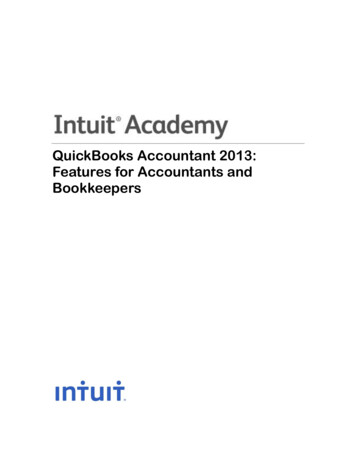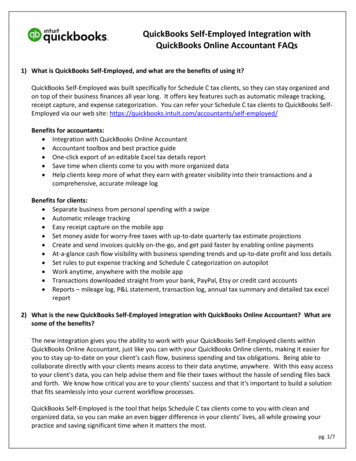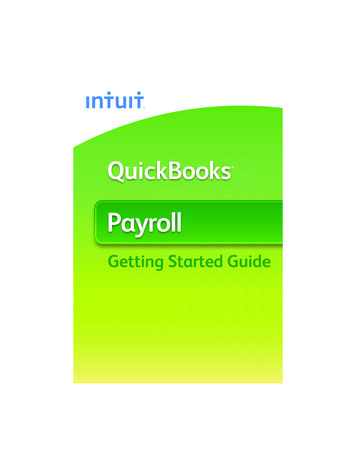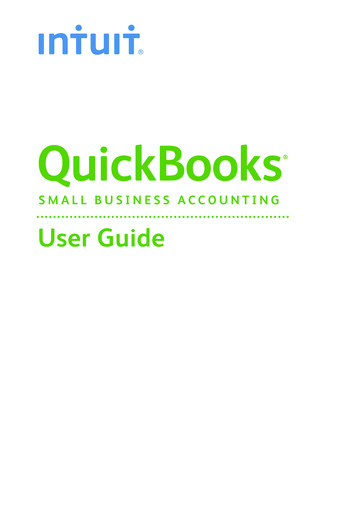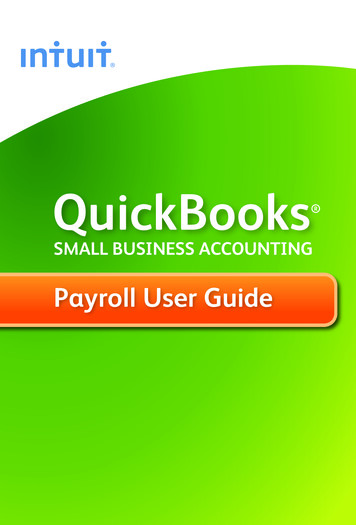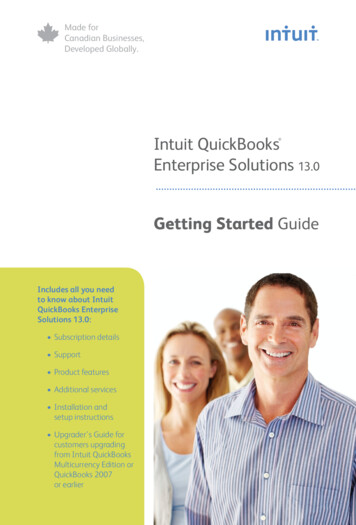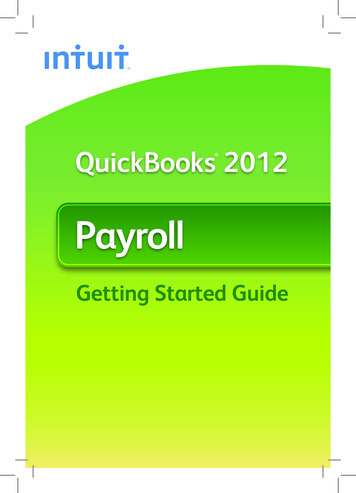Transcription
QuickBooksF I N A N C I A L S O F T WA R EAccountantAn Intuit ProLine SolutionUser Guide
Tips and Tricks for QuickBooksPremier Accountant 2010In this booklet we highlight eight features that can have a positiveimpact on the methods and quality of services you provide yoursmall business clients. We guide you through how to access themand give helpful tips and examples.New to QuickBooks? Access the features while in a sample companyfile provided in Premier Accountant and you will have accountingdata to review and edit.ContentsAccountant’s Copy3Client Data Review5Toggle Feature6Working Trial Balance7Financial Reporting9Fixed Asset Manager10Intuit Statement Designer (sold separately)12Payroll for Accounting Professionals (sold separately)13Additional Resources—Phone Numbers and Web Sites14PN 3159082Page
Accountant’s CopyExchange and work with client accounting recordsWith Premier Accountant 2010 you can receive, adjust and return prior periodaccounting records from clients that use QuickBooks 2009 and 20101 editions. Here ishow it works: Your client defines the prior period by setting a dividing date Your client easily uploads and sends you the file via a secure connection to Intuit’sservers You work in the prior period set by the dividing date Your client continues their work in the current period, but is locked out of the priorperiod You can adjust virtually all Banking, Sales, and Customer & Vendor transactionsplus adjust and merge the chart of accounts, adjust items and classes, and set up1099 account mapping Your client can review and then merge your changes into the ongoingQuickBooks files You can “Set Closing Date” when you return the file, password protectingaccess to prior periods and preserving your changesClient creates an Accountant’s Copy:➊ Select Accountant’s Copy and Send to Accountant from the File menu➋ Select a date to divide the prior period from the current period in the next prompt➌ Follow the prompts to e-mail and upload the file to a secure serverYou open and use the Accountant’s Copy:➊ You receive an e-mail notification with a link to download the client’s file➋ In Accountant Edition, go to the File menu and select Open or Restorea Company➌ Follow the prompts to open, re-name and save the file➍ The file will open and you can review the accounting and make adjustments1 Works with all QuickBooks accounting software except QuickBooks Enterprise Solutions, QuickBooks Simple Start, QuickBooks forMac and QuickBooks Online and requires at least QuickBooks 2009. Payroll transactions cannot be adjusted. Not all fields can beaccessed for clients using QuickBooks 2009, including 1099 Account Mapping and Modify and Merge class lists.3
Accountant’s CopyYou export changes to your client:➊ In Premier Accountant,go to the File menu,select Accountant’sCopy and then View/Export Changes forClient➋ QuickBooks will displaya list of your changes;QuickZoom to viewtransaction details ofyour changesWorkingIndependently➌ From this screen youcan add a note, print acopy or save a PDF ofyour changes➍ Select Create ChangeFile for Client toexport your changes, then e-mail your changes to your clientTo access Set Closing Date in the client’s file:➊ Go to the Edit menu and select Preferences➋ From the Preferences window select Accounting and then Company Preferencesin the display windowClient imports your changes into their file:➊ Double-click on the .qby file.➋ QuickBooks will display changes and allow the client to review, print, and save yourchanges.TIP Make the “Closing Date” password your name so they know to consultyou before adjusting prior periods.4
Client Data ReviewFind and fix client entry errors from one screen with Client Data Review inQuickBooks Accountant Edition 2010. It works with company files from Pro orPremier 2010, and also with Accountant’s Copy files1 from QuickBooks 2009 and2010. Once you receive your client’s data file, you can identify entry errors and fixthem individually or make corrections in a batch. Reclassify transactions in batch Troubleshoot and adjust account balances View client changes to QuickBooks lists Clear open items in A/P and A/R Clean up sales and payroll tax accounts Troubleshoot inventory discrepancies Write-off invoices in batchUnlock Client Data Review2 from your client’s QuickBooks Pro or Premier 2010application, so you can review data at the client site. To access the tool, sign inwith an External Accountant user name and select Client Data Review from theCompany menu. Only a user with an External Accountant login can access Client Data Review innon-Accountant Edition versions of QuickBooks. A ccountant: you must create an External Accountant user first, or ask your clientto create a new user for you.1. Except the “Fix Unapplied Customers/Vendors Credits and Payments” feature.2. Only Client Data Review features that are available in QuickBooks Accountant Edition 2009 can be unlocked.To access this feature:➊G o to Accountantmenu➋ Select Client DataReview5
Toggle FeatureSupport QuickBooks clientsPremier Accountant 2010 is QuickBooks’ master program for accounting professionals. Itcontains and is compatible with your clients’ QuickBooks 2010 editions (Simple Start, Pro,Premier, and all industry editions).1 Toggle allows you to switch between the differentQuickBooks 2010 accounting programs without having to maintain separate installations.Imagine. When a client calls with a “How do I?” question, you can quickly toggle to thatedition and access the same screens and features, saving you from keeping separateinstallations of other QuickBooks editions.To access this feature:➊ Go to the File menu➋ Select Toggle toAnother Edition➌ Select the QuickBooksedition you want to use➍ Confirm your choiceby clicking ToggleAfter you’ve toggled to a different 2010 QuickBooks edition, the application title barwill be updated to indicate the current running edition of the software, such asQuickBooks Premier Professional Services 2010 (via Premier Accountant).TIP Using Toggle will NOT affect other installations of QuickBooks on yourcomputer; for example, choosing to toggle to QuickBooks Pro 2010 willnot impair your ability to use Pro 2009 if it’s installed separately onyour computer.1D oes not include QuickBooks Enterprise Solutions, QuickBooks for Mac, QuickBooks Online.6
Working Trial BalanceReview and adjust account balancesReview balances, make adjusting entries, and enter workpaper references all in one place.The Working Trial Balance tool presents the data in a columnar format and enables youto QuickZoom from account balances to transaction details.To access this feature:➊ Go to theAccountant menu➋ Select WorkingTrial BalanceQuickZoom from account balances Drill down from any amount to the source detail by double-clicking on an amount. I f you make a change, upon returning to the Working Trial Balance, your changesare automatically updated. There is no separate step to refresh the data.Imagine. You receive a company file from a client, and you are preparing for year-end.As you’re reviewing balances in the Working Trial Balance tool, you notice the currentperiod transactions for inventory seem high for this client. You QuickZoom on theinventory account and automatically get taken to the transaction details, where you caneasily see the mistake.7
Working Trial BalanceMake adjusting entries: Click the Make Adjustments button located at the bottom of the window. The Make General Journal Entries window appears with the Adjusting Entrybox checked. After recording the entry, the Adjustments column in the Working Trial Balancewindow is updated. Note that adjusting entries can be recorded for any date. You can also view a history of general journal entries made.Enter workpaper references: Move the cursor to the desired account row and begin typing in the WorkpaperReference column. You can enter up to 32 characters of text. Your entry is saved when you click away from the field. Behind the scenes, theworkpaper reference is saved with the account. The entry is retained until it ischanged or deleted from the Working Trial Balance. Print trial balance: Click the Print button at the bottom of the screen to print out the data from theWorking Trial Balance. If preferred, you can also select to print a traditional Trial Balance or AdjustedTrial Balance from Reports (Accountant & Taxes menu). In addition, a list of the adjusting entries can be printed for use in communicatingchanges back to your client or to accompany your working papers.TIP The Working Trial Balance window allows you to view any date rangeyou want. Select Custom for the selected period and change the Fromand To fields to the desired period of time.8
Financial ReportingThere is a wide selection of financial reports available in Premier Accountant. They includebalance sheet, income statement, A/P, AR, Statement of Cash Flows and Net Worth. Youcan edit and filter them to meet your needs. For example, you can modify time periods,fonts, numbers and account level detail. Exporting them to Microsoft Excel1 is easy ifyou’d like to customize them further.1 Microsoft Excel 2003 or greater.To access this feature:➊ Go to the Reports menu➋ Select Company& FinancialTIP When Control Y keys are pressed in any form (Sales Invoice, AP Bill, etc.)QuickBooks will show you the back-end Journal Entry in debits and credits.9
Fixed Asset ManagerManage fixed assets from acquisition to dispositionQuickBooks Fixed Asset Manager is a full-featured module that has a background of almost adecade of use by accountants.To access this feature:➊ Go to theAccountant menu➋ Select ManageFixed AssetsDepreciation calculationsThe Fixed Asset Manager computes depreciation for up to six different asset bases,including book, federal, state, AMT, ACE and custom. It provides many different MACRSdepreciation methods and performs all listed property and luxury auto calculations andlimitations. The Fixed Asset Manager computes Section 179 expense and mid-quarterdeterminations and calculations.From the asset record, you can choose to view a projected depreciation schedule forthe life of the asset. The program also computes gains or losses on asset sales.Post journal entries to QuickBooksWith the Fixed Asset Manager, you can calculate and post a depreciation journal entry. From the QuickBooks menu option in Fixed Asset Manager, choose Post toQuickBooks General Journal Enter the date through which to compute depreciation and enter the entrynumber to be assigned with the transaction Upon posting, the amounts will be recorded as an adjusting journal entryin QuickBooks10
Fixed Asset ManagerGenerate reports and tax worksheetsPrint up to 20 reports, including asset schedules by G/L account, location, and category aswell as property tax listings. You can also print tax worksheets for Forms 4562 and 4797.Transfer data between Fixed Asset List and Fixed Asset ManagerYour clients can create fixed asset items and use the Fixed Asset List to track their fixedassets. They can also use these items in transactions when they purchase or sell fixedassets. More specifically, clients can: Record whether a fixed asset is new or used, the date it was purchased,how much it cost, and which vendor supplied it Keep track of fixed assets for tax purposes Track important details like asset name, serial number, acquisition date,and disposal dateWith Premier Accountant, you can review the asset data inFixed Asset Tracker You have the option to pull that data directly into Fixed Asset Manager or tore-enter it You also have the option to push data into the client’s Fixed Asset Item List fromFixed Asset Manager. In doing so, you can update a client’s file with depreciationcalculations using Fixed Asset Manager and return the updated file to the clientFrequently asked questions about Fixed Asset ManagerQ: How many assets can you set up in Fixed Asset Manager?A: Fixed Asset Manager can support virtually an unlimited number of fixed assets.Q: D oes Fixed Asset Manager in QuickBooks integrate with ProSeries tax software?A: Yes, you can import client files from ProSeries, as well as export QuickBooksdepreciation data to automatically complete depreciation forms on the taxreturn in ProSeries Tax.Q: How does QuickBooks data synchronize with Fixed Asset Manager?A: QuickBooks and Fixed Asset Manager share information while maintaining separatedata files in separate locations. Setting the options to automatic synchronization willpull asset data from the QuickBooks Fixed Asset Item List when Fixed Asset Manageris opened or when a change is made within QuickBooks while Fixed Asset Manageris open. Fixed Asset Manager allows you to designate how often and when this assetinformation gets shared.TIP Fixed Asset Manager data is stored outside of the QBW data file.Backing up and restoring data is only possible from the File menu inFixed Asset Manager.11
Intuit Statement Writer 2010 (sold separately)Create professional financial statements with this Excel tool that runs exclusivelywith Premier Accountant 2010. Format changes and styles quickly with familiar Excel commands—either use apreset form, or change the entire style of a report with one click I nclude real time links to your QuickBooks data that you control the with a “Refresh”button Integrate and print supporting documents created with Microsoft Word Save time by easily creating financial statements in Microsoft Excel Control the flow of data with one-click synch with your QuickBooks data C reate a custom “look” for your firm’s reports, quickly and easily—either use apreset form, or change the entire style of a report with one click Save time by accessing budget-to-actual and class reporting from one tool—includes account roll-up functionality Share statements and templates by saving them to the networkTry it for free for 30 days. If you decide to purchase Intuit Statement Writer, you canunlock it from Premier Accountant.To access this feature:➊ Go to the Reports orAccountant menu➋ Select IntuitStatement Writer➌ Follow the prompts tounlock your free trialNote: Intuit Statement Writer replaces the Financial Statement Designer feature inprevious versions of Premier Accountant. Also requires QuickBooks Premier Accountant2010 and Excel 2003 or 2007.12
Payroll (sold separately)Prepare client–ready payroll reports1With QuickBooks Enhanced Payroll for Accountants, you can print a number of payrollreports that are ready to deliver to your clients—with just a few keystrokes. Reports arepreconfigured, ready to run and easily printable on standard 8 ½" x 11" paper. Help yourclients better understand payroll with reports that cover: Payroll activity by employee Payroll expense analyses Payroll tax reportsTo access this feature:➊ Go to theReports menu➋ Select Client-ReadyPayroll Reports➌ Select the report andthe time period➍ Click on Create ReportsPerform After-the-Fact Payroll1With Enhanced Payroll for Accountants,1 you can now efficiently enter, validate andadjust After-the-Fact Payroll for your clients. Use a single spreadsheet-style screen to enterpaychecks for your clients’ employees. QuickBooks can automatically identify and adjustmistakes that your client may have made in calculating taxes and recommend anadjustment for the error.To access this feature:➊G o to theEmployee menu➋ S elect After-theFact Payroll1 QuickBooks Enhanced Payroll for Accountants is sold separately and requires a subscription, EIN and at least QuickBooks 2008.Internet access required for download delivery and Direct Deposit. Nominal additional fees apply for Direct Deposit. Checks soldseparately. 24x7 access subject to occasional downtime due to system and server maintenance. State forms are supported forover 40 states. Terms, conditions, features, pricing and service options subject to change without notice.13
Important Phone Numbers and Web SitesNeed help? Online support resources: Web-based QuickBooks Support Knowledge Base—accountant.intuit.com/helpme QuickBooks Community on the Web—www.quickbooksgroup.com QuickBooks Accountant Community on the Web—accountant.intuit.com/forumsTechnical support phone numbers and Web sites: Call 1-800-926-6808 for free technical support for 30 days from the date ofyour software registration.1 QuickBooks Support plans—accountant.intuit.com/helpme Data conversion to help your clients switch to QuickBooks: Download a free tool to convert Peachtree data into QuickBooks—accountant.intuit.com/convert Call 1-800-816-9304 for assisted data conversion from most non-QuickBooksprograms into QuickBooks1Want information on QuickBooks products and services for you andyour clients?QuickBooks products and services: Information on QuickBooks products and services—www.accountant.intuit.com Call 1-800-267-8379 for sales and customer serviceQuickBooks Solutions Marketplace: Help your clients work more efficiently and grow their businesses with over400 software solutions that work seamlessly with QuickBooks Visit www.marketplace.intuit.com today13 0 consecutive days of QuickBooks 2010 support included from first-time registration. Offer valid 90 days from softwarepurchase; U.S. only. Assisted data conversion includes a one-time conversion case which can be applied to multiple files. Assisteddata conversion must be completed within 30 days from the date you register your software.PN 31590814
15
2009 Intuit Inc. All rights reserved. Unauthorized duplication is a violation of applicable law. Intuit, the Intuit logo,ProLine and QuickBooks are registered trademarks or trademarks of Inuit Inc. Other parties’ trademarks or service marksare the property of their respective owners. See www.quickbooks.com/eula for the Software License Agreement.16PN 315908
Tips and Tricks for QuickBooks Premier Accountant 2010 In this booklet we highlight eight features that can have a positive impact on the methods and quality of services you provide your small business clients. We guide you through how to access them and give helpful tips and examples. New to QuickBooks? Access the features while in a sample .