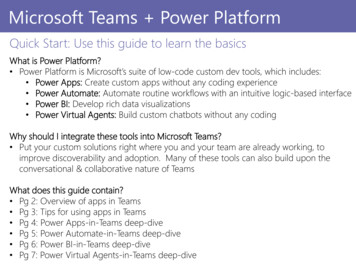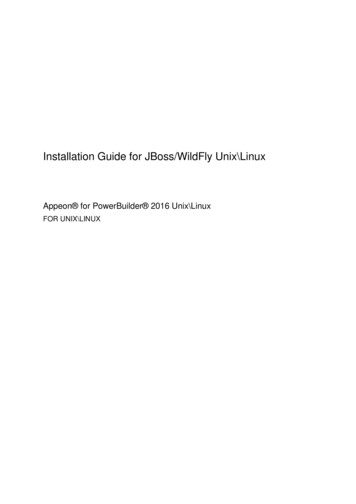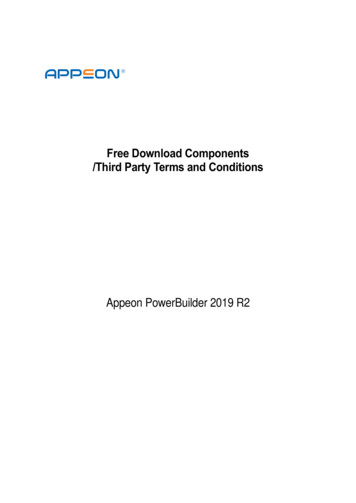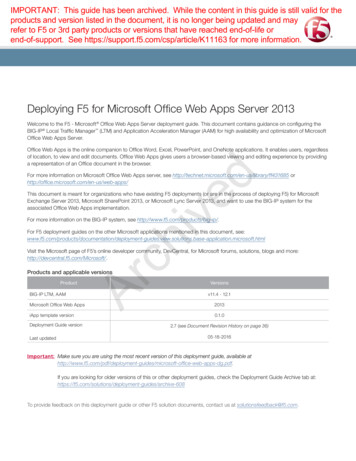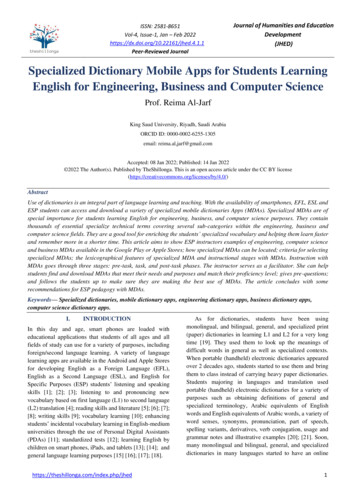Transcription
Whitepaper:DEPLOYINGPOWERBUILDER APPS TOTHE CLOUDLast Updated: December 4 2020
Appeon Whitepaper: Deploying PowerBuilder Apps to the CloudINSTALLABLE CLOUD APPSThe new generation of PowerServer (PowerServer 2021) enables you to automatically deployPowerBuilder projects as “installable cloud apps”. The apps are installable on desktops or pads. Cloudmeaning the database and the database-related operations residing in the cloud (rather than on-premise)with automatic deployment of the client to users over the Internet. In other words, you can think of“installable cloud apps” as the modern desktop app that requires Internet connection to install and run.POWERSERVER 2021 CHANGESPowerServer 2021 replaces the Web browser implementation of the older generation PowerServer withan installable cloud app implementation. This replacement of the previous implementation is much morepowerful, offering the following key advantages. Essentially 100% of PowerBuilder features are supported. This is now possible becausePowerServer 2021 no longer translates to JavaScript (e.g. Web app) and instead natively usesPowerScript (e.g. desktop app).Installable cloud apps are Internet-installable applications. An installable cloud app will beinitially installed by accessing the app URL in a web browser. After that, the app has nodependency on a web browser (type, version, or settings) but will run and update itself asneeded over the Internet.Communication between the desktop and the server is through standard REST/JSON interface(instead of previously the proprietary binary format). Since this is standard REST/JSON, it can besecured using whatever approach you like, for example, OAuth 2.0 for user authentication andAES encryption to protect the JSON data.NET Core is now supported. This changes the landscape for .NET in 3 major ways: 1) it supportscross-OS (e.g. Linux server), 2) the server-side performance is faster, and 3) Microsoft redesignedfrom the ground up to be cloud-deployable (including Docker compatibility and side-by-sideversioning).The product license activation mechanism has been revised for cloud compatibility, and evensupports serverless options such as Amazon Lambda and Azure Functions.The key tradeoff of this change to the installable cloud app implementation is that PowerServer 2021 canno longer support iOS and Android devices. This is because PowerScript is only supported by the WindowsOS.Copyright Appeonwww.appeon.comPage 2 of 6
Appeon Whitepaper: Deploying PowerBuilder Apps to the CloudPOWERSERVER ARCHITECTURE COMPARISONSPowerBuilder Client/Server Architecture:Previous PowerServer Architecture:Copyright Appeonwww.appeon.comPage 3 of 6
Appeon Whitepaper: Deploying PowerBuilder Apps to the CloudPowerServer 2021 Architecture:How PowerServer 2021 works? PowerServer 2021 adopts a REST API approach. Specifically, the desktop application code ispowered by REST APIs that interface with the data sources, and such REST APIs can be hosted ina public or private cloud.It is possible to configure load balancing between multiple PowerServer instances. EveryPowerServer instance will host both the REST API (referred to as API Server) and the dataprocessing (referred to as Data Server).In case of multiple PowerServer instances, sticky sessions will be used to preserve transactionintegrity. Specifically, all the requests in one transaction will to be handled by the same serverinstance.INSTALLABLE CLOUD APP DEPLOYMENTApplication compilationTraditionally, when you compile a PowerBuilder application using p-code, PowerBuilder buildsPowerBuilder dynamic libraries (PBD files). The PBD files contain everything, such as visual objects,DataWindows/DataStores, PowerScript code, and embedded SQL. All the PBD files must be installed tothe desktop and work together to get the application running.The compilation of installable cloud apps is different from the traditional p-code approach: The data access now executes on the server instead of the desktop:Copyright Appeonwww.appeon.comPage 4 of 6
Appeon Whitepaper: Deploying PowerBuilder Apps to the Cloudo All DataWindows/DataStores are automatically converted to .NET models, and thenautomatically exposed via REST/JSON APIs.o All embedded SQLs will be deployed to the server side, and then automatically exposedvia REST/JSON APIs.All PowerScript and all other objects (besides DataWindows/DataStores) continue to execute onthe desktop. In other words, the application business logic written in PowerScript is notautomatically partitioned by PowerServer.Although it is unnecessary to partition the business logic for installable cloud apps, if you desireto reuse the application business logic elsewhere, or optimize the overall applicationperformance, the PowerScript Migrator product can highly-automate the conversion of suchbusiness logic to REST/JSON APIs.All PBD files are broken down very granularly into each individual object/definition file. Forexample, each SRW, SRD, SRU, etc. file would have its individual corresponding p-code file (thathave new file extensions, such as .dwo, .apl, .fun, .win, .udo) instead of a monolithic PBD files.Then each version of every p-code file has a unique identifier so that when a user runs theinstallable cloud app the p-code files can be incrementally downloaded and updated, dependingon the window and functionality the user is accessing.So you will see that with the new compilation approach, it is enhancing PowerBuilder compilation to notonly support a client/server model but to also support a cloud model. Simply put, data access isautomatically moved from the desktop to the cloud, and the application installation is redesigned to workefficiently over the Internet, providing the key changes necessary to deploy existing client/server projectsto the Cloud.Application deploymentDeployment to the Web serverAfter the app compilation, the following two types of files will be deployed to the Web server: P-code files that are granular in size (not the monolithic PBD format).The application .exe file and supporting files such as resource files, OCX files and desktop runtimefiles (e.g. PBVM). Such files are the same as in client/server PowerBuilder applications. There willbe dedicated configuration settings for you to specify these supporting files that will be packagedand deployed with the application to the desktop.Although a Web server is used, technically it is acting as a file server (i.e. no code executes on the Webserver).Deployment to PowerServerThe following two types of files are converted from DataWindows/DataStores/embedded SQLs, deployedto PowerServer, compiled together with necessary server DLLs, and published as .NET Core applications(REST APIs). .NET models;SQLs.Copyright Appeonwww.appeon.comPage 5 of 6
Appeon Whitepaper: Deploying PowerBuilder Apps to the CloudClient deploymentInstallable cloud apps are Internet-installable applications. An installable cloud app will be initially installedby accessing the app URL in a web browser. After that, the app has no dependency on a web browser(type, version, or settings) but will run and update itself as needed over the Internet.KEY MANUAL TASKSPowerServer is a highly-automated cloud deployment solution that requires very little code changes.However, there are a few key tasks that is not automatically handled, requiring manual programmingeffort: User authentication. It is possible for installable cloud apps to apply OAuth2.0 authentication.Some settings will be provided after the application deployment for configuring the userauthentication strategy for the application.Connection to the database. The SQLCA settings will be configured for the PowerServer as datasource settings and dynamic database connection settings, which establishes the connectionbetween the PowerServer and the database.Copyright Appeonwww.appeon.comPage 6 of 6
Dec 4, 2020