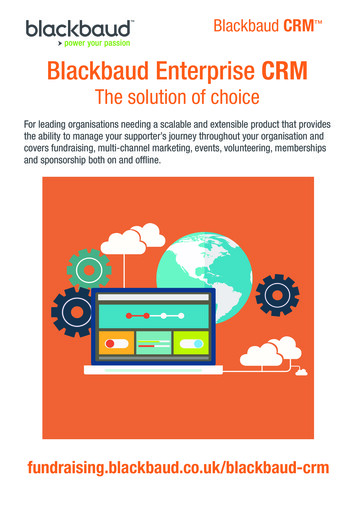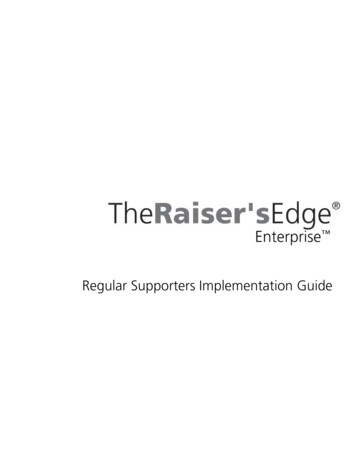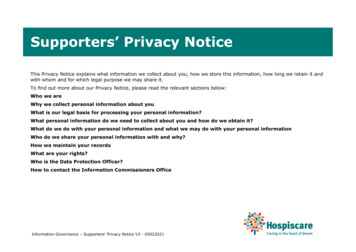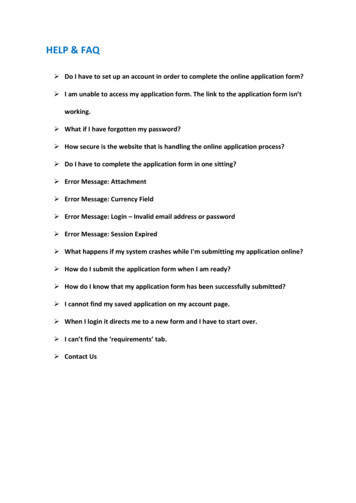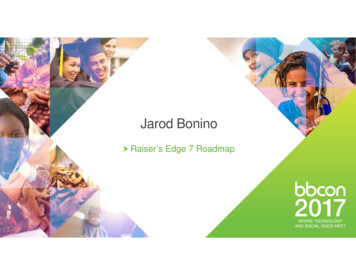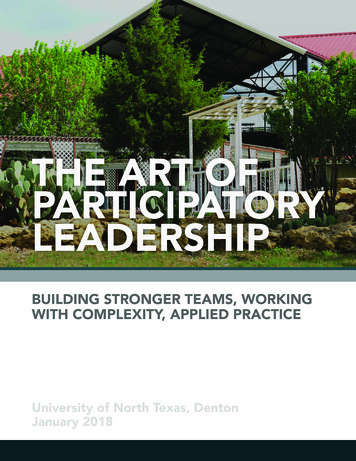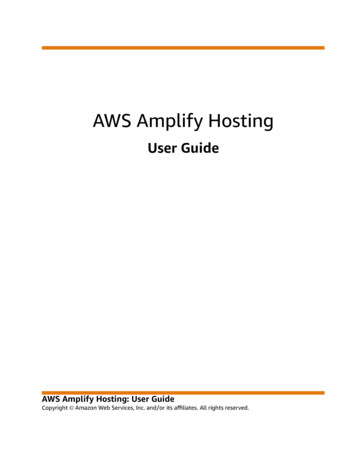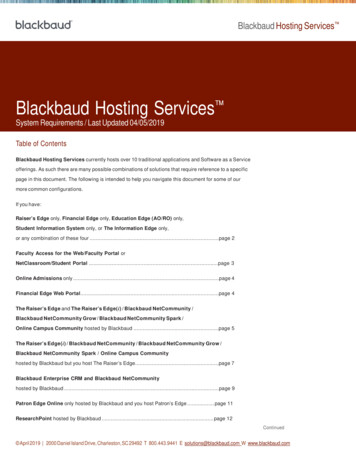
Transcription
Blackbaud Hosting Services Blackbaud Hosting Services System Requirements / Last Updated 04/05/2019Table of ContentsBlackbaud Hosting Services currently hosts over 10 traditional applications and Software as a Serviceofferings. As such there are many possible combinations of solutions that require reference to a specificpage in this document. The following is intended to help you navigate this document for some of ourmore common configurations.If you have:Raiser’s Edge only, Financial Edge only, Education Edge (AO/RO) only,Student Information System only, or The Information Edge only,or any combination of these four .page 2Faculty Access for the Web/Faculty Portal orNetClassroom/Student Portal .page 3Online Admissions only .page 4Financial Edge Web Portal.page 4The Raiser’s Edge and The Raiser’s Edge(i) / Blackbaud NetCommunity /Blackbaud NetCommunity Grow / Blackbaud NetCommunity Spark /Online Campus Community hosted by Blackbaud .page 5The Raiser’s Edge(i) / Blackbaud NetCommunity / Blackbaud NetCommunity Grow /Blackbaud NetCommunity Spark / Online Campus Communityhosted by Blackbaud but you host The Raiser’s Edge.page 7Blackbaud Enterprise CRM and Blackbaud NetCommunityhosted by Blackbaud .page 9Patron Edge Online only hosted by Blackbaud and you host Patron’s Edge . page 11ResearchPoint hosted by Blackbaud . page 12Continued April 2019 2000 Daniel Island Drive, Charleston, SC 29492 T 800.443.9441 E solutions@blackbaud.com W www.blackbaud.com
Blackbaud Hosting Services Note: System requirements are subject to change. Before making any purchase or installation decisions, ensure you have thelatest system requirements and check for third-party compatibility information in Knowledgebase. If you use multiple Blackbaudproducts, refer to the system requirements for each product; the total requirements may be different from what is listed below.Blackbaud Hosting Services for The Raiser’s Edge 7, The Financial Edge 7,The Information Edge , The Education Edge (AO/RO Only), The StudentInformation System (AO/RO Only) and ResearchPoint CLIENT SITEBLACKBAUD’S DATA CENTERApplicationPower UsersINTERNETApplicationPower UsersApplication Database(The Raiser’s Edge,The Financial Edge,The Education Edge,Student Information System,ResearchPoint)workstation requirementsoperating systemWindows 10, Windows 7 Enterprise SP1 (32-bit and 64-bit),Windows 7 Enterprise 32-bit and 64-bit, Windows Vista EnterpriseSP2 32-bit and 64-bit, Windows XP Professional SP3 32-bit and SP264-bit, Windows XP Embedded, Windows 7 Thin PC; WindowsServer 2008 R2Enterprise SP1, MAC OS X.Windows 64-bit Operating Systems are not supported with theWebDAV files folder without the use of a third-party utility.processor (CPU)Windows OS: A Processor required by Microsoft for yourOperating SystemMAC OS X: Intel-based or Power PC based Processorsmemory (RAM)Windows OS: Available memory as recommended for theoperating system by MicrosoftMAC OS X: 256 MB RAMdisk spacen/adisplaySuper VGA (800 600) or higher-resolution monitor with 256 colors.browserInternet Explorer 7.0 or higher (Windows OS) or Firefox 1.X-5.X( MAC OS X)otherPermissions to download and install Citrix software.Continued April 2019 2000 Daniel Island Drive, Charleston, SC 29492 T 800.443.9441 E solutions@blackbaud.com W www.blackbaud.com2
Blackbaud Hosting Services internet requirementsbandwidth/speed'Minimum of 100kbps per concurrent user. (Up to 600 kbps forfrequent printing).*site connectivityBroadband (business grade cable modem or DSL) or dedicatedcircuit (fractional/full T1) scaled to aggregate of concurrent hostedapplication(s) users (30 kbps per), private line, or frame relay.Outlook integration with The Raiser’s Edge requirementsmail serverMicrosoft Exchange 2003, 2007 or 2010 ServerconfigurationExchange server must be configured for RPC overhttps communicationsNOTE: Customer is responsible for configuring RPC over HTTPS on the Exchange Server. Moreinformation can be found at http://www.blackbaud.com/kb.Blackbaud Hosting Services for The Education Edge and The StudentInformation System Web Applications (Faculty Access for the Web / FacultyPortal, NetClassroom / Student Portal, and Online Admissions)Faculty Access for the Web / Faculty Portal workstation minimum requirementsbrowserFaculty Access for the Web / Faculty Portal is compatible with W3C,www.w3.org, compliant browsers.internet connectionAn internet connection is required to use Faculty Access for the Web. Abroadband (DSL or cable) or faster connection is recommended.NetClassroom / Student Portal workstation minimum requirementsbrowserNetClassroom / Student Portal is compatible with W3C, www.w3.org,compliant browsers.internet connectionAn internet connection is required to use NetClassroom. A broadband(DSL or cable) or faster connection is recommended.Continued April 2019 2000 Daniel Island Drive, Charleston, SC 29492 T 800.443.9441 E solutions@blackbaud.com W www.blackbaud.com3
Blackbaud Hosting Services Online Admissions minimum requirementsOnline Admissions leverages the framework components ofBlackbaud NetCommunity to function. Please refer to the BlackbaudNetCommunity and Online Campus Community system requirementsections of this document for the appropriate requirements forOnline Admissions.Blackbaud Hosting Services for The Financial Edge Web Application(WebPurchasing)WebPurchasing workstation minimum requirementsbrowserPCs: Microsoft Windows Internet Explorer 7 or higher or the latestversion of Firefox 3.6Macintosh: Latest version of FirefoxMinimum screen resolution 1024x768.internet connectionAn internet connection is required to use WebPurchasing. Abroadband (DSL or cable) or faster connection is recommended.Continued April 2019 2000 Daniel Island Drive, Charleston, SC 29492 T 800.443.9441 E solutions@blackbaud.com W www.blackbaud.com4
Blackbaud Hosting Services Blackbaud Hosting Services for The Raiser’s Edge and The Raiser’s Edge(i)/ Blackbaud NetCommunity / Blackbaud NetCommunity Grow / BlackbaudNetCommunity Spark / Online Campus CommunityCLIENT SITEThe Raiser's EdgePower UsersThe Raiser’sEdge DatabaseINTERNETThe Raiser’s Edge(i)Blackbaud NetCommunityBlackbaud NetCommunity GrowBlackbaud NetCommunity SparkOnline Campus CommunityBlackbaudNetCommunityEmail &Credit CardTransactionServicesBLACKBAUD’S DATA CENTERThe Raiser'sEdgePower UsersWebsite BrowserUsersThe Raiser’s Edge workstation requirementsoperating systemWindows 10, Windows 7 (32-bit and 64-bit), Windows XP 32-bit and64-bit, Windows Vista 32-bit and 64-bit. MAC OS X.Windows 64-bit Operating Systems are not supported with theWebDAV files folder without the use of a third-party utility.processor (CPU)Windows OS: A Processor required by Microsoft for yourOperating SystemMAC OS X: Intel-based or Power PC based Processors April 2019 2000 Daniel Island Drive, Charleston, SC 29492 T 800.443.9441 E solutions@blackbaud.com W www.blackbaud.com5
Blackbaud Hosting Services memory (RAM)Windows OS: Available memory as recommended for theoperating system by MicrosoftMAC OS X: 256 MB RAMdisk spacen/adisplaySuper VGA (800 600) or higher-resolution monitor with 256 colors.Continued April 2019 2000 Daniel Island Drive, Charleston, SC 29492 T 800.443.9441 E solutions@blackbaud.com W www.blackbaud.com6
Blackbaud Hosting Services The Raiser’s Edge workstation requirementsbrowserInternet Explorer 6.0-8.0 (Windows OS) or Firefox 1.0-3.0(MAC OS X)otherPermissions to download and install Citrix software.The Raiser’s Edge(i) / Blackbaud NetCommunity / Blackbaud NetCommunity Grow /Blackbaud NetCommunity Spark / Online Campus Community client browserbrowserBlackbaud NetCommunity is compatible with W3C, www.w3.org,compliant browsers. Blackbaud NetCommunity supports a DocumentType Declaration of XHTML 1.0 Transitional. Depending on yourparticular Web design your “look and feel” may vary across differentclient browsers. Consider modifying layouts, templates, page designs,and styles to accommodate these differences. Cookies must beenabled for all Blackbaud NetCommunity form validations. Any clientuse of the HTML editor is not supported when using the Operabrowser. Note: Full page functionality testing conducted on IE 7.0, IE8.0, Firefox “Mozilla family”, and Safari.The Raiser’s Edge(i) / Blackbaud NetCommunity / Blackbaud NetCommunity Grow /Blackbaud NetCommunity Spark / Online Campus Community adminworkstation requirementsbrowserInternet Explorer 7.0 or higher and Firefox 3.0 or higher withcookies and Javascript enabled, for the Blackbaud NetCommunityAdministrative workstations.internet requirements for client sitebandwidth/speedMinimum of 100 kbps per concurrent user. (Up to 600 kbps forfrequent printing)*site connectivityBroadband (business grade cable modem or DSL) or dedicatedcircuit (fractional/full T1) scaled to aggregate of concurrent hostedapplication(s) users (100 kbps per), private line, or frame relay.remote connectivityBroadband (cable modem or DSL).Outlook integration with The Raiser’s Edge requirementsmail serverMicrosoft Exchange 2003 or 2007 ServerconfigurationExchange server must be configured for RPC over httpscommunicationsContinued April 2019 2000 Daniel Island Drive, Charleston, SC 29492 T 800.443.9441 E solutions@blackbaud.com W www.blackbaud.com7
Blackbaud Hosting Services Blackbaud Hosting Services for The Raiser’s Edge(i) Only / BlackbaudNetCommunity Only / Blackbaud NetCommunity Grow Only / BlackbaudNetCommunity Spark Only / Online Campus Community Only (Client HostsThe Raiser’s Edge)BLACKBAUD’S DATA CENTERCLIENT SITEThe Raiser’sEdgeDatabaseTheRaiser’s EdgeWeb ServerINTERNETThe Raiser’s Edge(i)Blackbaud NetCommunityBlackbaud NetCommunity GrowBlackbaud NetCommunity SparkOnline Campus CommunityBlackbaudNetCommunityEmail &Credit CardTransactionServicesThe Raiser’s EdgePower UsersThe Raiser’s Edge 7 workstation and database requirementsPlease refer to The Raiser’s Edge 7 system requirements.Note: The Raiser’s Edge 7 database at the client site must be run on SQL 2005, or SQL 2008Standard or Enterprise. Blackbaud recommends a SQL per processor license.The Raiser’s Edge 7 Web Service dedicated web server minimum requirementsoperating systemWindows 2003 Server installed with IIS 6.0 configured as an applicationserver or Windows Server 2008 (32-bit) SP2 installed with IIS 7.0.The Raiser’s Edge 7.91 or higher, and RE7 web service (all required).Microsoft .NETFramework v3.5.Note: Domain controllers, Windows 2000 Server, NT 4.0 Server,Windows Server 2003 Web Edition, Windows Server 2008 Itanium, andpeer-to-peer networks are not supported. Microsoft .NET Frameworkv3.5 is installed on 32-bit machines if it does not exist, but must beinstalled prior to any Blackbaud NetCommunity installation on64-bit machines.processor (CPU)Pentium D-class, 3 GHz minimum or AMD equivalent recommended.memory (RAM)1 GB minimumdisk spaceMinimum of 1 GB available space for the Raiser’s Edge 7 WebService installation.Continued April 2019 2000 Daniel Island Drive, Charleston, SC 29492 T 800.443.9441 E solutions@blackbaud.com W www.blackbaud.com8
Blackbaud Hosting Services The Raiser’s Edge 7 Web Service dedicated web server minimum requirementsinternet connectionA Web server available to the public Internet. Blackbaud recommendsusing a high-speed Internet connection. HTTPS traffic requiresport 443.securityBlackbaud recommends securing your Web server with Secure SocketLayer (SSL) or equivalent technology to prevent unauthorized access totransmitted data.Note: Blackbaud is not responsible for the installation, configuration,and testing of any Web security measures. Blackbaud assumes noresponsibility for the security of your Web server and any adverseconsequences resulting from security issues. Blackbaud software doesnot establish or modify security on the Web server. Refer to www.microsoft.com for specific security measures and NTFS permissionsneeded by Windows 2003 Server or Windows 2008 and IIS.The Raiser’s Edge(i) / Blackbaud NetCommunity / Blackbaud NetCommunity Grow /Blackbaud NetCommunity Spark / Online Campus Community client browserbrowserBlackbaud NetCommunity is compatible with W3C compliantbrowsers. Blackbaud NetCommunity supports a Document TypeDeclaration of XHTML 1.0 Transitional. Depending on your particularWeb design your “look and feel” may vary across different clientbrowsers. Consider modifying layouts, templates, page designs, andstyles to accommodate these differences. Cookies must be enabled for“Remember Login” functionality and all Blackbaud NetCommunityform validations. Any client use of the HTML editor is not supportedwhen using the Opera Browser. Note: Full page functionality testingconducted on IE 6.0 and 7.0, Firefox “Mozilla family”, and Safari.The Raiser’s Edge(i) / Blackbaud NetCommunity / Blackbaud NetCommunity Grow /Blackbaud NetCommunity Spark / Online Campus Community adminworkstation requirementsbrowserInternet Explorer 7.0 or higher and Firefox 3.0 or higher with cookiesand Javascript enabled, for the Blackbaud NetCommunityAdministrative workstations.internet requirementsbandwidth/speedNecessary speed of the connection will depend on NetCommunityactivity. At a minimum we recommend a dedicated Internet circuit (fullT1, NxT1, fractional DS-3, or full DS-3), private line, or frame relay.Continued April 2019 2000 Daniel Island Drive, Charleston, SC 29492 T 800.443.9441 E solutions@blackbaud.com W www.blackbaud.com9
Blackbaud Hosting Services Blackbaud Hosting Services for Blackbaud Enterprise CRM andBlackbaud Net Community CLIENT SITEBlackbaud EnterpriseCRM Power UsersBLACKBAUD’S DATA CENTERBlackbaudEnterprise e CRMPower UsersBlackbaudNetCommunityEmail & Browser UsersBlackbaud Enterprise CRM workstation requirementsoperating systemWindows 10, Windows XP Professional. SP2 or higher or MicrosoftWindows Vista or Windows 7 or .Net Framework 2.0 SP1 installed, or.NetFramework 3.0 SP1 installed, or .NetFramework 3.5 SP1 or .NetFramework 4.0processor (CPU)Intel Pentium/Celeron family, 2Ghz clock speed or fastermemory (RAM)Minimum requirements for your operating systemdisk space150 MB minimum for processing activities and download cachedisplaySVGA (1024 768 recommended)browserInternet Explorer 8.0 or higher; latest versions of Firefox, Safari andChrome. Mobile Browsers: Safari and AndroidContinued April 2019 2000 Daniel Island Drive, Charleston, SC 29492 T 800.443.9441 E solutions@blackbaud.com W www.blackbaud.com10
Blackbaud Hosting Services Blackbaud NetCommunity client browserbrowserBlackbaud NetCommunity is compatible with W3C compliantbrowsers. Blackbaud NetCommunity supports a Document TypeDeclaration of XHTML 1.0 Transitional. Depending on your particularWeb design your “look and feel” may vary across different clientbrowsers. Consider modifying layouts, templates, page designs, andstyles to accommodate these differences. Cookies must be enabledfor “Remember Login” functionality and all Blackbaud NetCommunityform validations. Any client use of the HTML editor is not supportedwhen using the Opera Browser. Note: Full page functionality testingconducted on IE 6.0 and 7.0, Firefox “Mozilla family”, and Safari.Blackbaud NetCommunity administrative workstations requirementsbrowserInternet Explorer 8.0 or higher and the latest version of Firefox withcookies and Javascript enabled, for the Blackbaud NetCommunityAdministrative workstations.internet requirementsbandwidth/speed100-200 kbps per concurrent Blackbaud Enterprise CRM and BBNCadministrative user (up to 600 kbps for frequent printing).*Internet connectionConnection via HTTPS to the application web server. HTTPS trafficrequires that both ports 443 and 80 are open for inbound andoutbound activitysite connectivityBroadband (business grade cable modem or DSL) or dedicatedcircuit (fractional/full T1) scaled to aggregate of concurrentapplication(s) users (100-200 kbps per), private line, or frame relay.remote connectivityBroadband (Cable Modem or DSL).Continued April 2019 2000 Daniel Island Drive, Charleston, SC 29492 T 800.443.9441 E solutions@blackbaud.com W www.blackbaud.com11
Blackbaud Hosting Services Blackbaud Hosting Services for Patron Edge Online(Client Hosts The Patron Edge)BLACKBAUD’S DATA CENTERCLIENT SITEThe PatronEdgeDatabase andApplicationFirewallFirewallINTERNETThe PatronEdgeOnlineThe Patron EdgeOnline Browser UsersThe Patron Edge UsersThe Patron Edge workstation and database requirementsPlease refer to The Patron Edge system recommendationsClient Site Firewall ConfiOutbound traffictionFirewall Configuration Outbound traffic All communications from theclient site PE server to the Blackbaud hosted server are sent over portsin the 7000 range. The client side firewall should be configured to allowcommunication to the Blackbaud IP address for these ports.Inbound trafficAll communications from the Blackbaud hosted server to the clientsite PE server are sent over ports 2028, 2030, and 2050. Theclient side firewall should be configured to allow communicationfrom the Blackbaud IP address for these ports.Ping trafficClient’s firewall must allow ping (ICMP) packets from theBlackbaud IP address for monitoring and troubleshooting.The Patron Edge Online workstation requirementsbrowserInternet Explorer 6.0 or higherInternet requirements (client site)bandwidth/speedNecessary speed of the connection will depend on Patron Edge onlineactivity. At a minimum, Blackbaud recommends a dedicated Internetcircuit (fractional T1, full T1, NxT1, fractional DS-3, or full DS-3), privateline, or frame relay.Continued April 2019 2000 Daniel Island Drive, Charleston, SC 29492 T 800.443.9441 E solutions@blackbaud.com W www.blackbaud.com12
Blackbaud Hosting Services Blackbaud Hosting Services for ResearchPoint CLIENT SITEBLACKBAUD’S DATA rchPointUsersworkstation requirementsoperating systemWindows 10Windows XP Professional SP2 or higherMicrosoft .NET Framework 2.0 SP1 installed (.NET is installed withWindows Vista, The Raiser’s Edge v7.84,ResearchPoint v2.2.1.8), Windows 7Note: Windows Vista is also supported but not requiredprocessor (CPU)Intel processor 2Ghz clock speed or fastermemory (RAM)2 GB minimumdisk space150 MB minimum for processing activities and download cachedisplaySVGA (1024 x 768 recommended)browserInternet Explorer 8 and higher, Safari 5 or higher (MAC OS only),Chrome, latest versions of Chrome and Firefox. For RE7 integration,Internet Explorer 8 and higher is requiredinternet requirementsbandwidth/speed100-200 kbps per concurrent user (up to 600 kbps forfrequent printing).*Internet connectionConnection via HTTPS to the application web server. HTTPS trafficrequires that both ports 443 and 80 are open for outbound andinbound activitysite connectivityBroadband (business grade cable modem or DSL) or dedicatedcircuit (fractional/full T1) scaled to aggregate of concurrentapplication(s) users (100-200 kbps per), private line, or frame relay.remote connectivityBroadband (Cable Modem or DSL).Continued April 2019 2000 Daniel Island Drive, Charleston, SC 29492 T 800.443.9441 E solutions@blackbaud.com W www.blackbaud.com13
Blackbaud Hosting Services other compatibility informationThe Raiser’s EdgeResearchPoint is compatible with The Raiser’s Edge 7.84, 7.85, andIntegration7.91 SQL Server versions. Oracle is not supported. Clients wishing touse integration capabilities to transfer summarized asset, wealth andgiving capacity data into The Raiser’s Edge must have the RE:Searchmodule.Security RecommendationBlackbaud employs security best practices for all Blackbaud Hosting Services systems, includingthe protection of all systems and information located at the Blackbaud Data Center, as well ascommunications between systems at the Blackbaud Data Center and client servers and workstations.Although Blackbaud makes every effort to ensure the security of client data, it is imperative thatorganizations also employ security best practices at their site(s) and on their workstations.Requirements and Recommendation DisclaimerSystem requirements are based on information available on the last updated date. They are publishedonly as a guide and relate solely to Blackbaud software.Performance and response time are affected by many factors related to hardware (such as RAM,processor speed, and hard disk subsystem performance), network configuration (such as NICperformance, cable type, topology, operating system, parameters, and traffic), and the database (such assize, number of concurrent users, and the type of activities each user is performing). In addition,network and workstation operating systems, third-party software products, and our own products arecontinuously updated with new features and options, which often place greater demands on hardware.Blackbaud recommends the purchase of top-of-the-line equipment when possible and that organizationsbudget for continual upgrades to their system.Blackbaud staff may provide limited informal guidance based on information made available. However,neither these system requirements nor our staff’s guidance constitute a guarantee of compatibility,outcome, or performance. We encourage organizations to consult their own systems staff or outsidetechnical experts to ensure appropriate results. Comprehensive technical consulting services are availablethrough Blackbaud. Under a separate consulting arrangement, our consultants evaluate the installationof all Blackbaud applications and recommend optimal hardware and system configuration options. Emailsolutions@blackbaud.com for more information.* Note: 100 kbps bandwidth is required for each Blackbaud applications to run. This bandwidth doesnot account for other programs running concurrently- increase bandwidth as necessary to account foradditional programs.To learn more about Blackbaud’s Hosting Services , visit www.blackbaud.com or contact yourBlackbaud account representative. April 2019 2000 Daniel Island Drive, Charleston, SC 29492 T 800.443.9441 E solutions@blackbaud.com W www.blackbaud.com14
Blackbaud Hosting Services System Table of Contents Blackbaud Hosting Services currently hosts over 10 traditional applications and Software as a Service offerings. As such there are many possible combinations of solutions that require reference to a specific page in this document.