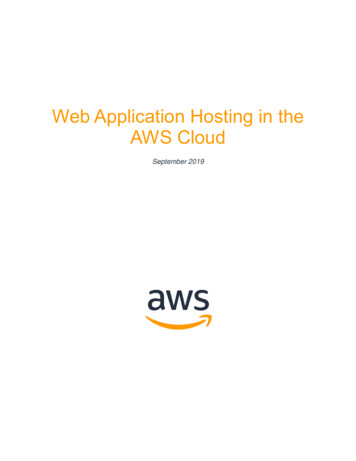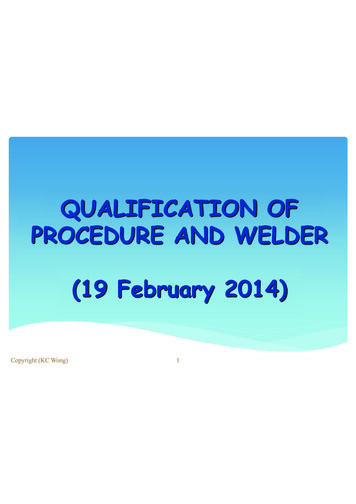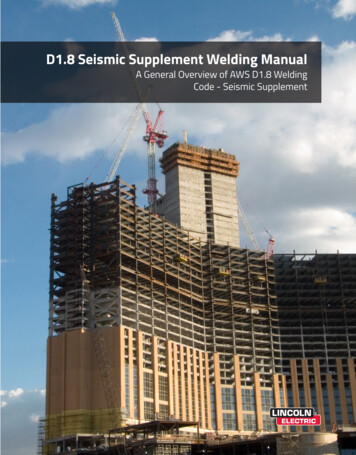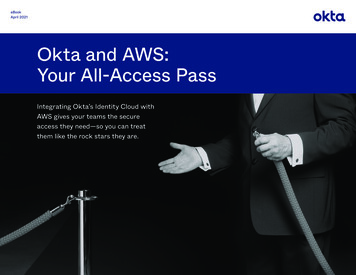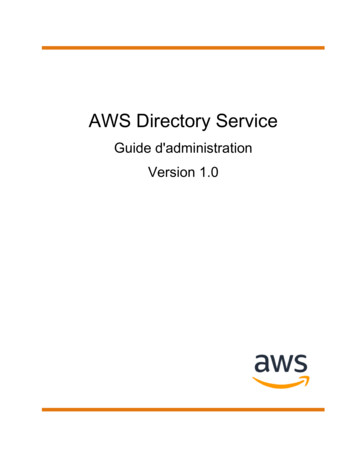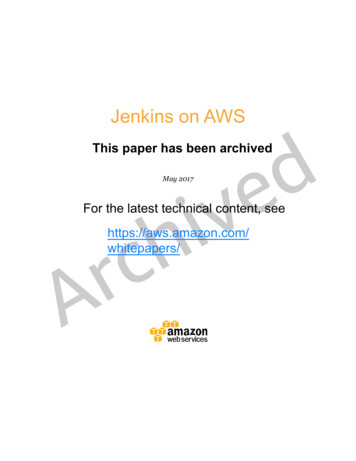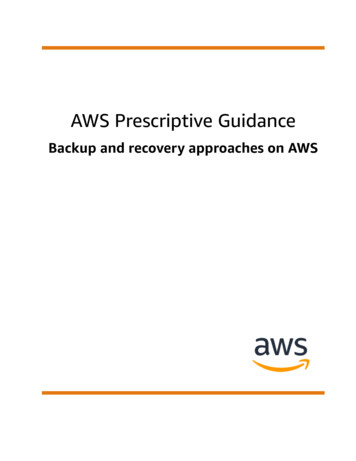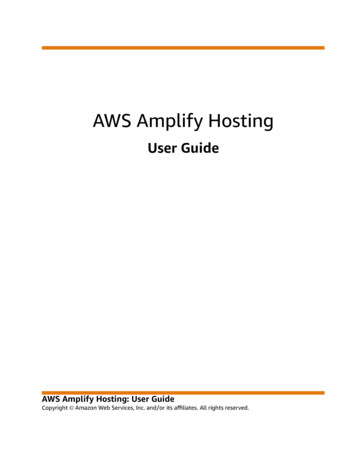
Transcription
AWS Amplify HostingUser GuideAWS Amplify Hosting: User GuideCopyright Amazon Web Services, Inc. and/or its affiliates. All rights reserved.
AWS Amplify Hosting User GuideAmazon's trademarks and trade dress may not be used in connection with any product or service that is notAmazon's, in any manner that is likely to cause confusion among customers, or in any manner that disparages ordiscredits Amazon. All other trademarks not owned by Amazon are the property of their respective owners, who mayor may not be affiliated with, connected to, or sponsored by Amazon.
AWS Amplify Hosting User GuideTable of ContentsWhat is AWS Amplify Hosting? . 1Amplify Hosting features . 1Getting started with Amplify Hosting . 1Amplify Studio . 1Amplify Studio features . 1Getting started with Amplify Studio . 2Modern SPA web applications . 2Getting started . 3Step 1: Connect a repository . 4Step 2a: Confirm build settings for the front end . 5Step 2b: Confirm build settings for the backend . 6Step 2c: Add environment variables (optional) . 7Step 3: Save and deploy . 7Next steps . 8Getting started with fullstack deployments . 9Step 1: Deploy a fullstack sample . 9Step 2: Explore the fullstack app . 10Step 3: Add a GraphQL backend . 12Next steps: Set up feature branch deployments . 13Server-side rendering (SSR) . 14What is server-side rendering . 14Amplify support for Next.js SSR . 14Supported and unsupported Next.js features . 15Pricing for Next.js SSR apps . 15Deploying a Next.js SSR app with Amplify . 16Package.json file settings . 16Amplify build settings . 16Adding SSR functionality to a static Next.js app . 17Add a service role . 17Update build settings . 18Update the package.json file . 18Updating the Next.js version for an existing app . 18AWS Identity and Access Management permissions for SSR apps . 19Troubleshooting SSR deployment issues . 20Your output directory is overridden . 21You get a 404 error after deploying your SSR site . 21Your app is missing the rewrite rule for CloudFront SSR distributions . 21Your app is too large to deploy . 22Your app has both SSR and SSG branches . 22Your app stores static files in a folder with a reserved path . 22Your app has reached a CloudFront limit . 22Environment variables are not carried through to Lambda functions . 22Lambda@Edge functions are created in the US East (N. Virginia) Region . 23Your Next.js app uses unsupported features . 23Images in your Next.js app aren't loading . 23Unsupported Regions . 23Set up custom domains . 24Understanding DNS terminology and concepts . 24DNS terminology . 24DNS verification . 25Amplify Hosting custom domain setup . 25Add a custom domain managed by Amazon Route 53 . 26Add a custom domain managed by a third-party DNS provider . 27Add a custom domain managed by GoDaddy . 29iii
AWS Amplify Hosting User GuideAdd a custom domain managed by Google Domains .Manage subdomains .To add a subdomain only .To add a multilevel subdomain .To add or edit a subdomain .Set up automatic subdomains for a Amazon Route 53 custom domain .Web previews with subdomains .Troubleshooting custom domains .How do I verify that my CNAME resolves? .My domain hosted with a third-party is stuck in the Pending Verification state .My domain hosted with Amazon Route 53 is stuck in the Pending Verification state .I get a CNAMEAlreadyExistsException error .I get an Additional Verification Required error .I get a 404 error on the CloudFront URL .Configuring build settings .Build specification YAML syntax .Branch-specific build settings .Navigating to a subfolder .Deploying the backend with the front end .Setting the output folder .Installing packages as part of a build .Using a private npm registry .Installing OS packages .Key-value storage for every build .Skip build for a commit .Disable automatic builds .Enable or disable diff based frontend build and deploy .Enable or disable diff based backend builds .Monorepo build settings .Monorepo build specification YAML syntax .Setting the AMPLIFY MONOREPO APP ROOT environment variable .Feature branch deployments .Team workflows with Amplify backend environments .Feature branch workflow .GitFlow workflow .Per-developer sandbox .Pattern-based feature branch deployments .Pattern-based feature branch deployments for an app connected to a custom domain .Automatic build-time generation of Amplify config .Conditional backend builds .Use Amplify backends across apps .Reuse backends when creating a new app .Reuse backends when connecting a branch to an existing app .Edit an existing frontend to point to a different backend .Manual deploys .Drag and drop .Amazon S3 or any URL .One-click deploy button .Add ‘Deploy to Amplify Console’ button to your repository or blog .Setting up GitHub access .Installing and authorizing the Amplify GitHub App for a new deployment .Migrating an existing OAuth app to the Amplify GitHub App .Setting up the Amplify GitHub App for AWS CloudFormation, CLI, and SDK deployments .Setting up web previews with the Amplify GitHub App .Web previews .Enable web previews .Web preview access with subdomains 97070717173747476
AWS Amplify Hosting User GuideEnd-to-end testing . 77Tutorial: Set up end-to-end tests with Cypress . 77Add tests to your existing Amplify app . 78Disabling tests . 78Using redirects . 80Types of redirects . 80Parts of a redirect . 81Order of redirects . 81Query parameters . 82Simple redirects and rewrites . 82Redirects for single page web apps (SPA) . 83Reverse proxy rewrite . 83Trailing slashes and clean URLs . 84Placeholders . 84Query strings and path parameters . 84Region-based redirects . 85Restrict access . 86Environment variables . 88Set environment variables . 88Access environment variables . 89Create a new backend environment with authentication parameters for social sign-in . 89Frontend framework environment variables . 90Amplify environment variables . 91Environment secrets . 93Set environment secrets . 93Access environment secrets . 94Amplify environment secrets . 94Custom headers . 95Custom header YAML format . 95Setting custom headers . 96Migrating custom headers . 97Monorepo custom headers . 98Security headers example . 98Incoming webhooks . 99Monitoring . 101Monitoring with CloudWatch . 101Metrics . 101Alarms . 102Access logs . 103Analyzing access logs . 104Notifications . 105Email notifications . 105Custom builds . 106Custom build images . 106Configuring a custom build image . 106Custom build image requirements . 106Live package updates . 107Configuring live package updates . 107Adding a service role . 109Step 1: Sign in to the IAM console . 109Step 2: Create Amplify role . 109Step 3: Return to the Amplify console . 109Confused deputy prevention . 110Managing app performance . 111Instant cache invalidation with instant deploys . 111Performance mode . 111Using headers to control cache duration . 112v
AWS Amplify Hosting User GuideLogging Amplify API calls using AWS CloudTrail .Amplify information in CloudTrail .Understanding Amplify log file entries .Security .Identity and Access Management .Audience .Authenticating with identities .Managing access using policies .How Amplify works with IAM .Identity-based policy examples .AWS managed policies .Troubleshooting .Amplify permissions reference .Cross-service confused deputy prevention .Logging and monitoring .Data Protection .Encryption at rest .Encryption in transit .Encryption key management .Compliance Validation .Infrastructure Security .AWS Amplify Hosting reference .AWS CloudFormation support .AWS Command Line Interface support .Resource tagging support .Document history 7148148148148149150150150150151
AWS Amplify Hosting User GuideAmplify Hosting featuresWelcome to AWS Amplify HostingAWS Amplify is a set of purpose-built tools and features that enables frontend web and mobiledevelopers to quickly and easily build full-stack applications on AWS. Amplify provides two services:Amplify Hosting and Amplify Studio. Amplify Hosting provides a git-based workflow for hosting fullstack serverless web apps with continuous deployment. This user guide provides the information youneed to get started with Amplify Hosting.Amplify Hosting features Amplify Hosting supports the common SPA frameworks, for example, React, Angular, Vue.js, Ionic, andEmber, as well as static site generators like Gatsby, Eleventy, Hugo, VuePress, and Jekyll. Manage production and staging environments for your frontend and backend by connecting newbranches. See, feature branch deployments (p. 50). Connect your application to a custom domain. See, set up custom domains (p. 24). Deploy and host SSR web apps (p. 14) created using the Next.js. framework. Preview changes during code reviews by setting up pull request previews (p. 74). Improve your app quality with end to end tests. See, end-to-end testing (p. 77). Password protect your web app so you can work on new features without making them publiclyaccessible. See, restricting access (p. 86). Set up rewrites and redirects to maintain SEO rankings and route traffic based on your client apprequirements. See, using redirects (p. 80). Instant cache invalidations ensure your app is updated instantly on every code commit. Atomic deployments eliminate maintenance windows by ensuring that the web app is updated onlyafter the entire deployment finishes. This eliminates scenarios where files fail to upload properly. Get screen shots of your app rendered on different mobile devices to identify layout issues.Getting started with Amplify HostingTo get started with Amplify's hosting features, see the Getting started with existing code (p. 3)tutorial. After completing the tutorial, you will be able to connect your git repository (GitHub, BitBucketCloud, GitLab, and AWS CodeCommit) to set up continuous deployment. Alternatively, you can getstarted with one of the fullstack continuous deployment samples (p. 9).Amplify StudioYou can access Amplify Studio from the AWS Amplify console in the AWS Management Console. AmplifyStudio is a visual development environment that simplifies the creation of scalable, full-stack web andmobile apps. Use Studio to build your frontend UI with a set of ready-to-use UI components, create anapp backend, and then connect the two together. See the user guide for Amplify Studio in the Amplifydocs.Amplify Studio features Visual data modeling enables you to focus on your domain-specific objects instead of cloudinfrastructure.1
AWS Amplify Hosting User GuideGetting started with Amplify Studio Set up authentication for your app. Powerful and easy to understand authorization. Infrastructure-as-code configures all backend capabilities with AWS CloudFormation. Works with the Amplify Command Line Interface (CLI). All updates you make in Studio can be pulledinto the CLI. Invite users via email to configure and manage the backend. These users will also be able to log in tothe Amplify CLI with their email. Content management with markdown support. Manage users and groups for your app. Use Studio's visual designer to build frontend UI components. Choose from dozens of designs in thepre-built UI component library. Import Figma prototypes built by designers into Studio as React code. Customize your frontend UI with themes to apply global styles to your app's components. Configure and test your UI components directly within Studio to see how they update and display data. Bind your cloud-connected backend to your frontend UI in a few simple steps.Getting started with Amplify StudioYou don't need an AWS account to get started using Studio to create a backend. Without an AWSaccount, you can begin modeling data for your backend locally.With an AWS account, you have access to an expanded set of Studio features for managing your backendenvironment as well as the visual designer for creating frontend UI components that you can connect toyour app's backend. For more information, see Getting started in the Amplify docs.Modern SPA web a
AWS Amplify Hosting User Guide Amplify Hosting features Welcome to AWS Amplify Hosting AWS Amplify is a set of purpose-built toolsandfeaturesthat enables frontend web and mobile