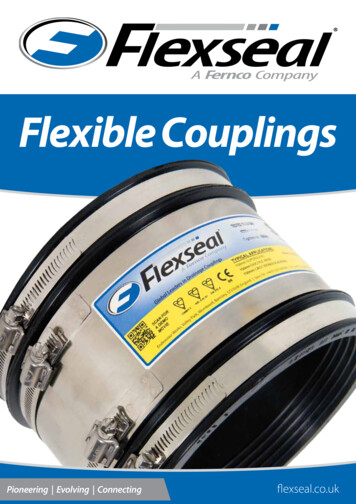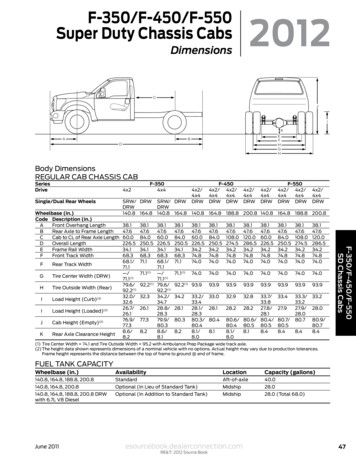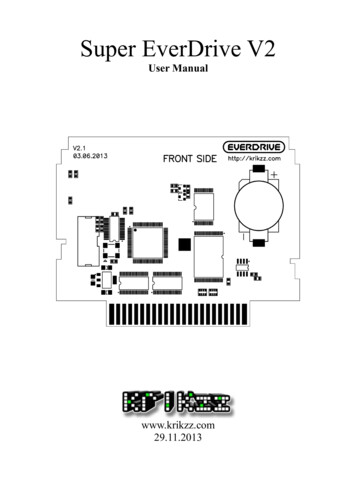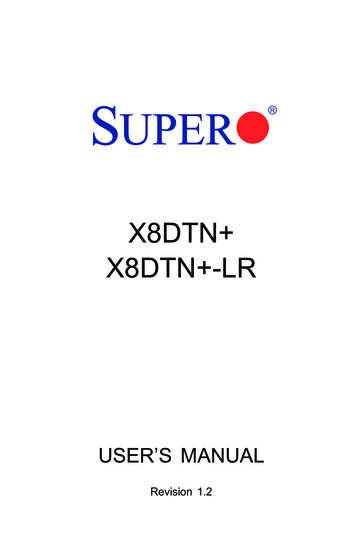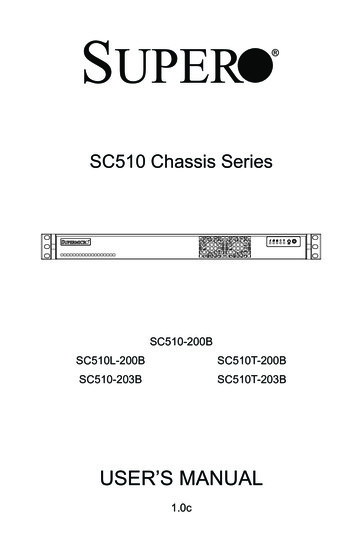
Transcription
SUPER SC510 Chassis 510T-203BUSER’S MANUAL1.0c
The information in this User’s Manual has been carefully reviewed and is believed to be accurate.The vendor assumes no responsibility for any inaccuracies that may be contained in this document,makes no commitment to update or to keep current the information in this manual, or to notify anyperson or organization of the updates. Please Note: For the most up-to-date version of thismanual, please see our web site at www.supermicro.com.Super Micro Computer, Inc. ("Supermicro") reserves the right to make changes to the productdescribed in this manual at any time and without notice. This product, including software anddocumentation, is the property of Supermicro and/or its licensors, and is supplied only under alicense. Any use or reproduction of this product is not allowed, except as expressly permitted bythe terms of said license.IN NO EVENT WILL SUPERMICRO BE LIABLE FOR DIRECT, INDIRECT, SPECIAL, INCIDENTAL,SPECULATIVE OR CONSEQUENTIAL DAMAGES ARISING FROM THE USE OR INABILITY TOUSE THIS PRODUCT OR DOCUMENTATION, EVEN IF ADVISED OF THE POSSIBILITY OFSUCH DAMAGES. IN PARTICULAR, SUPERMICRO SHALL NOT HAVE LIABILITY FOR ANYHARDWARE, SOFTWARE, OR DATA STORED OR USED WITH THE PRODUCT, INCLUDING THECOSTS OF REPAIRING, REPLACING, INTEGRATING, INSTALLING OR RECOVERING SUCHHARDWARE, SOFTWARE, OR DATA.Any disputes arising between manufacturer and customer shall be governed by the laws of SantaClara County in the State of California, USA. The State of California, County of Santa Clara shallbe the exclusive venue for the resolution of any such disputes. Super Micro's total liability for allclaims will not exceed the price paid for the hardware product.California Best Management Practices Regulations for Perchlorate Materials: This Perchloratewarning applies only to products containing CR (Manganese Dioxide) Lithium coin cells. “PerchlorateMaterial-special handling may apply. See NG: Handling of lead solder materials used in thisproduct may expose you to lead, a chemical known tothe State of California to cause birth defects and otherreproductive harm.Manual Revision 1.0cRelease Date: June 27, 2014Unless you request and receive written permission from Super Micro Computer, Inc., you may notcopy any part of this document.Information in this document is subject to change without notice. Other products and companiesreferred to herein are trademarks or registered trademarks of their respective companies or markholders.Copyright 2014 by Super Micro Computer, Inc.All rights reserved.Printed in the United States of Americaii
PrefacePrefaceAbout This ManualThis manual is written for professional system integrators and PC technicians. Itprovides information for the installation and use of the SC510 chassis. Installationand maintenance should be performed by experienced technicians only.Supermicro’s mini-sized SC510 1U chassis features a depth of only 11.3" with anadvanced airflow and thermal design for client nodes, firewall applications, mailservers, Web servers and other server applications. The SC510 supports a widerange of single processor based Micro ATX 9.6" x 9.6" motherboards. The SC510Tfeatures dual 2.5" hot-swappable hard drive bays which permit easy upgrades andmaintenance. The SC510 is a perfect solution for home and office servers, withsystem noise levels at a low 30 dB during normal operation.This document lists compatible parts available when this document was published.Always refer to the our Web site for updates on supported parts and configurations.iii
SC510 Chassis ManualManual OrganizationChapter 1 IntroductionThe first chapter provides an overview of the main components and features of theSC510 chassis. This chapter also includes contact information.Chapter 2 Warning Statements for AC SystemsThis section lists warnings, precautions, and system safety. It is recommended thatyou thoroughly familiarize yourself with this chassis safety precautions.Chapter 3 Chassis ComponentsRefer here for general information on the chassis components including the fans,airflow shields, and other equipment.Chapter 4 System InterfaceThis chapter provides information on the system interface. Refer here for themeanings of the LED indicators and the appropriate responses that you may needto take.Chapter 5 Chassis Setup and InstallationFollow the procedures given in this chapter when installing, removing, orreconfiguring your chassis.Chapter 6 Rack InstallationRefer to this chapter for detailed information on chassis rack installation. You shouldfollow the procedures given in this chapter when installing, removing or reconfiguringyour chassis into a rack environment.Appendix A Chassis HardwareAppendix B Power Supply Specificationsiv
PrefaceContentsChapter 1 Introduction1-1Overview. 1-11-2Shipping List. 1-1Part Numbers. 1-11-3Where to get Replacement Components. 1-21-4Contacting Supermicro. 1-3Chapter 2 Standardized Warning Statements for AC Systems2-1About Standardized Warning Statements. 2-1Warning Definition. 2-1Installation Instructions. 2-4Circuit Breaker. 2-5Power Disconnection Warning. 2-6Equipment Installation. 2-8Restricted Area. 2-9Battery Handling. 2-10Redundant Power Supplies. 2-12Backplane Voltage. 2-13Comply with Local and National Electrical Codes. 2-14Product Disposal. 2-15Hot Swap Fan Warning. 2-16Power Cable and AC Adapter . 2-18Chapter 3 Chassis Components3-1Overview. 3-13-2Components. 3-1Drives. 3-1Power Supply. 3-1Motherboards. 3-1Fans. 3-1Air Shroud. 3-2Expansion Card. 3-2Control Panel. 3-23-3Where to Get Replacement Components. 3-2Chapter 4 System Interface4-1Overview. 4-14-2Control Panel Buttons. 4-24-3Control Panel LEDs. 4-2Overheating. 4-3v
SC510 Chassis Manual4-4Drive Carrier LEDs. 4-44-5Power Supply LEDs. 4-4Chapter 5 Chassis Setup and Maintenance5-1Overview. 5-15-2Removing Power from the System. 5-15-3Removing the Chassis Cover. 5-25-4Installing the Hard Drives. 5-3Installing 3.5" Fixed Hard Drives. 5-3Installing 2.5" Fixed Hard Drives. 5-45-5Installing the Motherboard. 5-5Permanent and Optional Standoffs. 5-5Installing the Motherboard. 5-65-6Expansion Card Setup. 5-75-7Installing a Heatsink. 5-95-8Installing the Air Shroud. 5-10Checking the Server Airflow.5-115-9System Fans. 5-12Installing Fans for the SC510-200B/203B or SC510L-200B. 5-12Fans for SC510(T)-203B. 5-145-10Power Supply . 5-15Replacing the Power Supply. 5-15Chapter 6 Rack Installation6-1Overview. 6-16-2Unpacking the System. 6-16-3Preparing for Setup. 6-1Choosing a Setup Location. 6-1Rack Precautions. 6-2General Server Precautions. 6-2Rack Mounting Considerations. 6-3Ambient Operating Temperature. 6-3Reduced Airflow. 6-3Mechanical Loading. 6-3Circuit Overloading. 6-3Reliable Ground. 6-36-4Rack Mounting Instructions. 6-4Installing the Chassis into a Rack:. 6-4Appendix A Cables, Screws, and other AccessoriesAppendix B SC510 Power Supply Specificationsvi
Chapter 1: IntroductionChapter 1Introduction1-1OverviewSupermicro’s SC510 chassis features a unique and highly-optimized design. Thechassis is equipped with a high-efficiency 80% low-noise power supply.Note: A complete list of safety warnings is provided on the Supermicro web site athttp://www.supermicro.com/about/policies/safety information.cfm.1-2Shipping ListPart NumbersPlease visit the following link for the latest shiping lists and part numbers for yourparticular chassis model http://www.supermicro.com/SC510 ChassisHDDI/O SlotsPowerSupplySC510-200B1x fixed 3.5" harddrive or up to 4xfixed 2.5" hard drivesUp to 1x FH(optional)200W(High-efficiency)SC510-203B1x fixed 3.5" harddrive or up to fourfixed 2.5" hard drivesUp to 1x FH(optional)200W(Gold Level)SC510L-200B1x fixed 3.5" harddrive or up to 4xfixed 2.5" hard drivesUp to 1x FH(optional)200WSC510T-200B2x 2.5" hard drives1x LP200W(high-efficiency)SC510T-203B2x 2.5" hard drives1x LP200W(Gold Level)ModelLegend: FH: Full-height LP: Low-profile1-1
SC510 Chassis Manual1-3Where to get Replacement ComponentsThough not frequently, you may need replacement parts for your system. To ensure the highest level of professional service and technical support, we stronglyrecommend purchasing exclusively from our Supermicro Authorized Distributors/System Integrators/Resellers. A list of Supermicro Authorized Distributors/SystemIntegrators/Reseller can be found at: http://www.supermicro.com. Click the Whereto Buy link.1-2
Chapter 1: Introduction1-4Contacting SupermicroHeadquartersAddress:Super Micro Computer, Inc.980 Rock Ave.San Jose, CA 95131 U.S.A.Tel: 1 (408) 503-8000Fax: 1 (408) 503-8008Email:marketing@supermicro.com (General Information)support@supermicro.com (Technical Support)Web Site:www.supermicro.comEuropeAddress:Super Micro Computer B.V.Het Sterrenbeeld 28, 5215 ML's-Hertogenbosch, The NetherlandsTel: 31 (0) 73-6400390Fax: 31 (0) 73-6416525Email:sales@supermicro.nl (General Information)support@supermicro.nl (Technical Support)rma@supermicro.nl (Customer Support)Web Site:www.supermicro.nlAsia-PacificAddress:Super Micro Computer, Inc.3F, No. 150, Jian 1st Rd.Zhonghe Dist., New Taipei City 235Taiwan (R.O.C)Tel: 886-(2) 8226-3990Fax: 886-(2) 8226-3992Email:support@supermicro.com.twWeb Site:www.supermicro.com.tw1-3
SC510 Chassis ManualNotes1-4
Chapter 2: Warning Statements for AC SystemsChapter 2Standardized Warning Statements for AC Systems2-1About Standardized Warning StatementsThe following statements are industry standard warnings, provided to warn the userof situations which have the potential for bodily injury. Should you have questionsor experience difficulty, contact Supermicro's Technical Support departmentfor assistance. Only certified technicians should attempt to install or configurecomponents.Read this appendix in its entirety before installing or configuring components in theSupermicro chassis.These warnings may also be found on our web site at http://www.supermicro.com/about/policies/safety information.cfm.Warning DefinitionWarning!This warning symbol means danger. You are in a situation that could cause bodilyinjury. Before you work on any equipment, be aware of the hazards involved withelectrical circuitry and be familiar with standard practices for preventing 1
SC510 User's ManualWarnungWICHTIGE SICHERHEITSHINWEISEDieses Warnsymbol bedeutet Gefahr. Sie befinden sich in einer Situation, die zuVerletzungen führen kann. Machen Sie sich vor der Arbeit mit Geräten mit denGefahren elektrischer Schaltungen und den üblichen Verfahren zur Vorbeugungvor Unfällen vertraut. Suchen Sie mit der am Ende jeder Warnung angegebenenAnweisungsnummer nach der jeweiligen Übersetzung in den übersetztenSicherheitshinweisen, die zusammen mit diesem Gerät ausgeliefert wurden.BEWAHREN SIE DIESE HINWEISE GUT AUF.INSTRUCCIONES IMPORTANTES DE SEGURIDADEste símbolo de aviso indica peligro. Existe riesgo para su integridad física. Antesde manipular cualquier equipo, considere los riesgos de la corriente eléctrica yfamiliarícese con los procedimientos estándar de prevención de accidentes. Alfinal de cada advertencia encontrará el número que le ayudará a encontrar el textotraducido en el apartado de traducciones que acompaña a este dispositivo.GUARDE ESTAS INSTRUCCIONES.IMPORTANTES INFORMATIONS DE SÉCURITÉCe symbole d'avertissement indique un danger. Vous vous trouvez dans unesituation pouvant entraîner des blessures ou des dommages corporels. Avantde travailler sur un équipement, soyez conscient des dangers liés aux circuitsélectriques et familiarisez-vous avec les procédures couramment utilisées pouréviter les accidents. Pour prendre connaissance des traductions des avertissementsfigurant dans les consignes de sécurité traduites qui accompagnent cet appareil,référez-vous au numéro de l'instruction situé à la fin de chaque avertissement.CONSERVEZ CES INFORMATIONS.2-2
Warning Statements for AC Systems안전을 위한 주의사항경고!이 경고 기호는 위험이 있음을 알려 줍니다. 작업자의 신체에 부상을 야기 할 수있는 상태에 있게 됩니다. 모든 장비에 대한 작업을 수행하기 전에 전기회로와관련된 위험요소들을 확인하시고 사전에 사고를 방지할 수 있도록 표준작업절차를 준수해 주시기 바랍니다.해당 번역문을 찾기 위해 각 경고의 마지막 부분에 제공된 경고문 번호를참조하십시오BELANGRIJKE VEILIGHEIDSINSTRUCTIESDit waarschuwings symbool betekent gevaar. U verkeert in een situatie dielichamelijk letsel kan veroorzaken. Voordat u aan enige apparatuur gaat werken,dient u zich bewust te zijn van de bij een elektrische installatie betrokken risico'sen dient u op de hoogte te zijn van de standaard procedures om ongelukken tevoorkomen. Gebruik de nummers aan het eind van elke waarschuwing om deze teherleiden naar de desbetreffende locatie.BEWAAR DEZE INSTRUCTIES2-3
SC510 User's ManualInstallation InstructionsWarning!Read the installation instructions before connecting the system to the power ,請先閱讀安裝說明。WarnungVor dem Anschließen des Systems an die Stromquelle die Installationsanweisungenlesen.¡Advertencia!Lea las instrucciones de instalación antes de conectar el sistema a la red dealimentación.AttentionAvant de brancher le système sur la source d'alimentation, consulter les directivesd'installation.시스템을 전원에 연결하기 전에 설치 안내를 읽어주십시오.WaarschuwingRaadpleeg de installatie-instructies voordat u het systeem op de voedingsbronaansluit.2-4
Chapter 2: Warning Statements for AC SystemsCircuit BreakerWarning!This product relies on the building's installation for short-circuit (overcurrent)protection. Ensure that the protective device is rated not greater than: 250 V, 20 ��置の定格が250 V、20 大於250V,20A。WarnungDieses Produkt ist darauf angewiesen, dass im Gebäude ein Kurzschlussbzw. Überstromschutz installiert ist. Stellen Sie sicher, dass der Nennwert derSchutzvorrichtung nicht mehr als: 250 V, 20 A beträgt.¡Advertencia!Este equipo utiliza el sistema de protección contra cortocircuitos (o sobrecorrientes)del edificio. Asegúrese de que el dispositivo de protección no sea superior a: 250V, 20 A.AttentionPour ce qui est de la protection contre les courts-circuits (surtension), ce produitdépend de l'installation électrique du local. Vérifiez que le courant nominal dudispositif de protection n'est pas supérieur à :250 V, 20 A.2-5
SC510 User's Manual경고!이 제품은 전원의 단락(과전류)방지에 대해서 전적으로 건물의 관련 설비에의존합니다. 보호장치의 정격이 반드시 250V(볼트), 20A(암페어)를 초과하지않도록 해야 합니다.WaarschuwingDit product is afhankelijk van de kortsluitbeveiliging (overspanning) vanuw electrische installatie. Controleer of het beveiligde aparaat niet grotergedimensioneerd is dan 220V, 20A.Power Disconnection WarningWarning!The system must be disconnected from all sources of power and the power cordremoved from the power supply module(s) before accessing the chassis interior toinstall or remove system ��電,並移除電源線。WarnungDas System muss von allen Quellen der Energie und vom Netzanschlusskabelgetrennt sein, das von den Spg.Versorgungsteilmodulen entfernt wird, bevor esauf den Chassisinnenraum zurückgreift, um Systemsbestandteile anzubringen oderzu entfernen.2-6
Chapter 2: Warning Statements for AC Systems¡Advertencia!El sistema debe ser disconnected de todas las fuentes de energía y del cableeléctrico quitado de los módulos de fuente de alimentación antes de tener accesoel interior del chasis para instalar o para quitar componentes de sistema.AttentionLe système doit être débranché de toutes les sources de puissance ainsi que deson cordon d'alimentation secteur avant d'accéder à l'intérieur du chassis pourinstaller ou enlever des composants de systéme.경고!시스템에 부품들을 장착하거나 제거하기 위해서는 섀시 내부에 접근하기 전에반드시 전원 공급장치로부터 연결되어있는 모든 전원과 전기코드를 분리해주어야합니다.WaarschuwingVoordat u toegang neemt tot het binnenwerk van de behuizing voor het installerenof verwijderen van systeem onderdelen, dient u alle spanningsbronnen en allestroomkabels aangesloten op de voeding(en) van de behuizing te verwijderen2-7
SC510 User's ManualEquipment InstallationWarning!Only trained and qualified personnel should be allowed to install, replace, or servicethis ungDas Installieren, Ersetzen oder Bedienen dieser Ausrüstung sollte nur geschultem,qualifiziertem Personal gestattet werden.¡Advertencia!Solamente el personal calificado debe instalar, reemplazar o utilizar este equipo.AttentionIl est vivement recommandé de confier l'installation, le remplacement et lamaintenance de ces équipements à des personnels qualifiés et expérimentés.경고!훈련을 받고 공인된 기술자만이 이 장비의 설치, 교체 또는 서비스를 수행할 수있습니다.2-8
Chapter 2: Warning Statements for AC SystemsWaarschuwingDeze apparatuur mag alleen worden geïnstalleerd, vervangen of hersteld doorgeschoold en gekwalificeerd personeel.Restricted AreaWarning!This unit is intended for installation in restricted access areas. A restricted accessarea can be accessed only through the use of a special tool, lock and key, or othermeans of security. (This warning does not apply to ��。WarnungDiese Einheit ist zur Installation in Bereichen mit beschränktem Zutritt vorgesehen.Der Zutritt zu derartigen Bereichen ist nur mit einem Spezialwerkzeug, Schloss undSchlüssel oder einer sonstigen Sicherheitsvorkehrung möglich.¡Advertencia!Esta unidad ha sido diseñada para instalación en áreas de acceso restringido.Sólo puede obtenerse acceso a una de estas áreas mediante la utilización de unaherramienta especial, cerradura con llave u otro medio de seguridad.AttentionCet appareil doit être installée dans des zones d'accès réservés. L'accès à unezone d'accès réservé n'est possible qu'en utilisant un outil spécial, un mécanismede verrouillage et une clé, ou tout autre moyen de sécurité.2-9
SC510 User's Manual경고!이 장치는 접근이 제한된 구역에 설치하도록 되어있습니다. 특수도구, 잠금 장치 및키, 또는 기타 보안 수단을 통해서만 접근 제한 구역에 들어갈 수 있습니다.WaarschuwingDit apparaat is bedoeld voor installatie in gebieden met een beperkte toegang.Toegang tot dergelijke gebieden kunnen alleen verkregen worden door gebruik temaken van speciaal gereedschap, slot en sleutel of andere veiligheidsmaatregelen.Battery HandlingWarning!There is the danger of explosion if the battery is replaced incorrectly. Replace thebattery only with the same or equivalent type recommended by the manufacturer.Dispose of used batteries according to the manufacturer's �2-10
Chapter 2: Warning Statements for AC SystemsWarnungBei Einsetzen einer falschen Batterie besteht Explosionsgefahr. Ersetzen Sie dieBatterie nur durch den gleichen oder vom Hersteller empfohlenen Batterietyp.Entsorgen Sie die benutzten Batterien nach den Anweisungen des Herstellers.AttentionDanger d'explosion si la pile n'est pas remplacée correctement. Ne la remplacerque par une pile de type semblable ou équivalent, recommandée par le fabricant.Jeter les piles usagées conformément aux instructions du fabricant.¡Advertencia!Existe peligro de explosión si la batería se reemplaza de manera incorrecta.Reemplazar la batería exclusivamente con el mismo tipo o el equivalenterecomendado por el fabricante. Desechar las baterías gastadas según lasinstrucciones del fabricante.경고!배터리가 올바르게 교체되지 않으면 폭발의 위험이 있습니다. 기존 배터리와동일하거나 제조사에서 권장하는 동등한 종류의 배터리로만 교체해야 합니다.제조사의 안내에 따라 사용된 배터리를 처리하여 주십시오.WaarschuwingEr is ontploffingsgevaar indien de batterij verkeerd vervangen wordt. Vervang debatterij slechts met hetzelfde of een equivalent type die door de fabrikant aanbevolenwordt. Gebruikte batterijen dienen overeenkomstig fabrieksvoorschriften afgevoerdte worden.2-11
SC510 User's ManualRedundant Power SuppliesWarning!This unit might have more than one power supply connection. All connections mustbe removed to de-energize the Dieses Gerät kann mehr als eine Stromzufuhr haben. Um sicherzustellen, dassder Einheit kein trom zugeführt wird, müssen alle Verbindungen entfernt werden.¡Advertencia!Puede que esta unidad tenga más de una conexión para fuentes de alimentación.Para cortar por completo el suministro de energía, deben desconectarse todas lasconexiones.AttentionCette unité peut avoir plus d'une connexion d'alimentation. Pour supprimer toutetension et tout courant électrique de l'unité, toutes les connexions d'alimentationdoivent être débranchées.2-12
Chapter 2: Warning Statements for AC Systems경고!이 장치에는 한 개 이상의 전원 공급 단자가 연결되어 있을 수 있습니다. 이 장치에전원을 차단하기 위해서는 모든 연결 단자를 제거해야만 합니다.WaarschuwingDeze eenheid kan meer dan één stroomtoevoeraansluiting bevatten. Alleaansluitingen dienen verwijderd te worden om het apparaat stroomloos te maken.Backplane VoltageWarning!Hazardous voltage or energy is present on the backplane when the system isoperating. Use caution when 。WarnungWenn das System in Betrieb ist, treten auf der Rückwandplatine gefährlicheSpannungen oder Energien auf. Vorsicht bei der Wartung.¡Advertencia!Cuando el sistema está en funcionamiento, el voltaje del plano trasero es peligroso.Tenga cuidado cuando lo revise.AttentionLorsque le système est en fonctionnement, des tensions électriques circulent surle fond de panier. Prendre des précautions lors de la maintenance.2-13
SC510 User's Manual경고!시스템이 동작 중일 때 후면판 (Backplane)에는 위험한 전압이나 에너지가 발생합니다. 서비스 작업 시 주의하십시오.WaarschuwingEen gevaarlijke spanning of energie is aanwezig op de backplane wanneer hetsysteem in gebruik is. Voorzichtigheid is geboden tijdens het onderhoud.Comply with Local and National Electrical CodesWarning!Installation of the equipment must comply with local and national electrical ��國電氣法規。WarnungDie Installation der Geräte muss den Sicherheitsstandards entsprechen.¡Advertencia!La instalacion del equipo debe cumplir con las normas de electricidad locales ynacionales.2-14
Chapter 2: Warning Statements for AC SystemsAttentionL'équipement doit être installé conformément aux normes électriques nationaleset locales.경고!현 지역 및 국가의 전기 규정에 따라 장비를 설치해야 합니다.WaarschuwingBij installatie van de apparatuur moet worden voldaan aan de lokale en nationaleelektriciteitsvoorschriften.Product DisposalWarning!Ultimate disposal of this product should be handled according to all national lawsand 章進行。WarnungDie Entsorgung dieses Produkts sollte gemäß allen Bestimmungen und Gesetzendes Landes erfolgen.2-15
SC510 User's Manual¡Advertencia!Al deshacerse por completo de este producto debe seguir todas las leyes yreglamentos nacionales.AttentionLa mise au rebut ou le recyclage de ce produit sont généralement soumis à deslois et/ou directives de respect de l'environnement. Renseignez-vous auprès del'organisme compétent.경고!이 제품은 해당 국가의 관련 법규 및 규정에 따라 폐기되어야 합니다.WaarschuwingDe uiteindelijke verwijdering van dit product dient te geschieden in overeenstemmingmet alle nationale wetten en reglementen.Hot Swap Fan WarningWarning!The fans might still be turning when you remove the fan assembly from the chassis.Keep fingers, screwdrivers, and other objects away from the openings in the fanassembly's シ
The SC510 is a perfect solution for home and office servers, with . was published. Always refer to the our Web site for updates on supported parts and configura-tions. SC510 Chassis Manual iv Manual Organization Chapter 1 Introduction . Supermicro's SC510 chassis features a unique and highly-optimized design. The chassis is equipped with .