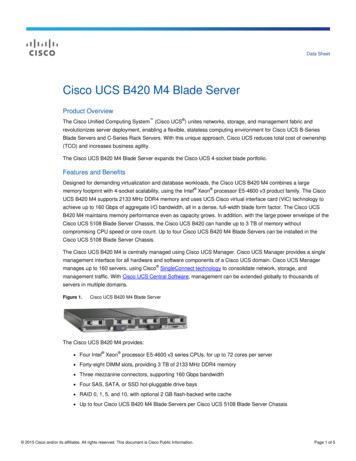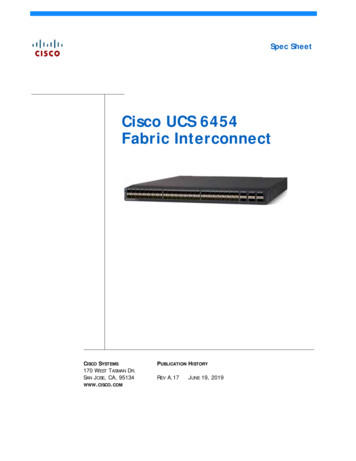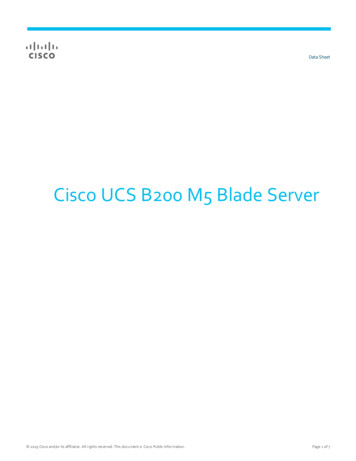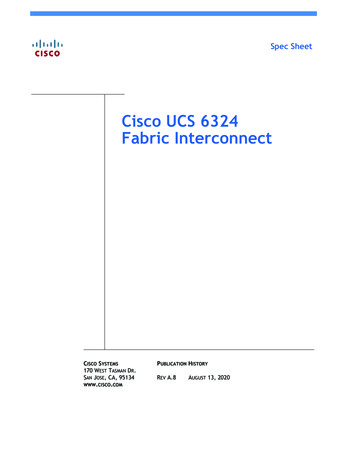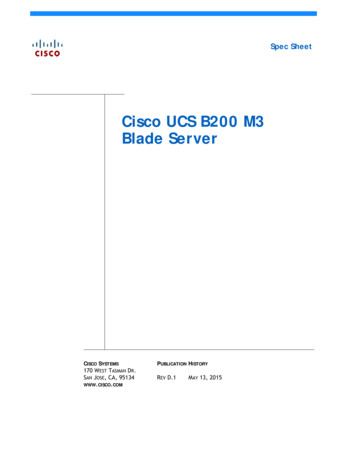Transcription
Spec SheetCisco UCS 5108Blade Server ChassisCISCO SYSTEMS170 WEST TASMAN DR. SAN JOSE, CA, 95134WWW.CISCO.COMPUBLICATION HISTORY REV A.16NOVEMBER 6, 2017
CONTENTSOVERVIEW . . . . . . . . . . . . . . . . . . . . . . . . . . . . . . . . . . . . . . . . . . . . . . . 3DETAILED VIEWS . . . . . . . . . . . . . . . . . . . . . . . . . . . . . . . . . . . . . . . . . . . 5Chassis Front Views . . . . . . . . . . . . . . . . . . . . . . . . . . . . . . . . . . . .Chassis Rear View . . . . . . . . . . . . . . . . . . . . . . . . . . . . . . . . . . . . .Fabric Extender Modules . . . . . . . . . . . . . . . . . . . . . . . . . . . . . . . . .Fabric Interconnect Module . . . . . . . . . . . . . . . . . . . . . . . . . . . . . . . . .5. . .7. . .8. . .9BASE CHASSIS STANDARD CAPABILITIES and FEATURES . . . . . . . . . . . . . . . . 10CONFIGURING the CHASSIS . . . . . . . . . . . . . . . . . . . . . . . . . . . . . . . . . . . 12STEPSTEPSTEPSTEPSTEPSTEPSTEPSTEP12345678VERIFY BASE CHASSIS SKU . . . . . . . . . . . . . . . . . . . . . . . . . . . . . . . . . . . . . . . 13SELECT FABRIC I/O EXTENDERS . . . . . . . . . . . . . . . . . . . . . . . . . . . . . . . . . . . 15SELECT FABRIC INTERCONNECTS . . . . . . . . . . . . . . . . . . . . . . . . . . . . . . . . . . 17CHOOSE ADDITIONAL COMPONENTS (OPTIONAL) . . . . . . . . . . . . . . . . . . . . . . . . 18CHOOSE POWER SUPPLIES . . . . . . . . . . . . . . . . . . . . . . . . . . . . . . . . . . . . . . 22SELECT AC POWER CORD(s) . . . . . . . . . . . . . . . . . . . . . . . . . . . . . . . . . . . . . 23CHOOSE OPERATING SYSTEM (OPTIONAL) . . . . . . . . . . . . . . . . . . . . . . . . . . . . 24CHOOSE SERVICE and SUPPORT LEVEL . . . . . . . . . . . . . . . . . . . . . . . . . . . . . . 25SUPPLEMENTAL MATERIAL . . . . . . . . . . . . . . . . . . . . . . . . . . . . . . . . . . . 30System Overview . . . . . . . . . . . . . . . . . . . . . . . . . . . . . . . . . . . . . . . . . . . . . . . . . . . 30Connectivity Between Blades and Fabric Extenders . . . . . . . . . . . . . . . . . . . . . . . . . . . . 30B200 M2/B230 M1/M2Connectivity (Half-Width Blades with One Mezzanine Slot) . . . . . 32B250 M2/B440 M1/M2 Connectivity (Full-Width Blades with Two Mezzanine Slots) . . . . 36B200 M3/M4 Connectivity (Half-Width Blades with Two Mezzanine Slots) . . . . . . . . . . 40B420 M3/M4 Connectivity (Full-Width Blade with Three Mezzanine Slots) . . . . . . . . . . 44Connectivity Between Fabric Extender and External Fabric Interconnects . . . . . . . . . . . . . 50Connectivity Between B200 M3/M4 and Internal 6324 Fabric Interconnects . . . . . . . . . . . . . 51SFP Transceivers . . . . . . . . . . . . . . . . . . . . . . . . . . . . . . . . . . . . . . . . . . . . . . . . . . 54Copper SFP Twinax Transceivers . . . . . . . . . . . . . . . . . . . . . . . . . . . . . . . . . . . . 54Optical SFP Transceivers . . . . . . . . . . . . . . . . . . . . . . . . . . . . . . . . . . . . . . . . . 55Fabric Extender Bundles . . . . . . . . . . . . . . . . . . . . . . . . . . . . . . . . . . . . . . . . . . . . . . 56TECHNICAL SPECIFICATIONS . . . . . . . . . . . . . . . . . . . . . . . . . . . . . . . . . . 57Physical Dimensions and Specifications . . . . . . . . . . . . . . . . . . . . . . . . . . . . . . . . . . . . 57Power Specifications . . . . . . . . . . . . . . . . . . . . . . . . . . . . . . . . . . . . . . . . . . . . . . . . 59Environmental Specifications . . . . . . . . . . . . . . . . . . . . . . . . . . . . . . . . . . . . . . . . . . . 62Cisco UCS 5108 Blade Server Chassis2
OVERVIEWOVERVIEWThe UCS 5108 chassis is a 6RU chassis the that can accommodate up to 8 half-width blades or 4 full-widthblades, or any combination that will fit in the chassis. The chassis has two I/O bays for Fabric Extenderssuch as the UCS 2208XP or Fabric Interconnects such as the UCS 6324.Figure 1 through Figure 3 on page 4 show the front and rear views of a 5108 chassis filled with thefollowing blade servers (starting from top): Two Cisco UCS B200 M4 half-width blade servers One Cisco UCS B250 M2 full-width blade server One Cisco UCS B420 M3 full-width blade server One Cisco UCS B440 M2 full-width blade serverFigure 1Cisco UCS 5108 Blade Server Chassis (front view)Figure 2Cisco UCS 5108 Blade Server Chassis with Fabric Extenders (rear view)Cisco UCS 5108 Blade Server Chassis3
OVERVIEWFigure 34Cisco UCS 5108 Blade Server Chassis with 6324 Fabric Interconnects (rear view)Cisco UCS 5108 Blade Server Chassis
DETAILED VIEWSDETAILED VIEWSChassis Front ViewsFigure 4 is a detailed front view of the Cisco UCS 5108 Blade Server Chassis with eight half-width bladeservers installed.Figure 45108 Chassis Front View With Eight Half-Width Blade Servers InstalledSlot 1Slot 2Slot 3Slot 4Slot 5Slot 6Slot 7Slot 8Power Supply 1Power Supply 2Power Supply 3Power Supply 4Table 1 Front View CalloutsCalloutDescriptionSlot 1 - 8Slot numbering for half-width blade serversPower Supply 1 - 44 x 2500 W power suppliesCisco UCS 5108 Blade Server Chassis5
DETAILED VIEWSFigure 5 is a detailed front view of the Cisco UCS 5108 Blade Server Chassis with four full-width bladeservers installed.Figure 55108 Chassis Front View With Four Full-Width Blade Servers InstalledSlot 1Slot 2Slot 3Slot 4Power Supply 1Power Supply 2Power Supply 3Power Supply 4Table 2 Front View CalloutsCalloutDescriptionSlot 1 - 4Slot numbering for full-width blade serversPower Supply 1 - 44 x 2500 W power suppliesNOTE: If a B460 M4 full-width blade server is mixed with other full-width orhalf-width blades in the chassis, the B460 M4 must occupy the bottom two full-widthslots in the 5108 chassis.6Cisco UCS 5108 Blade Server Chassis
DETAILED VIEWSChassis Rear ViewFigure 6 shows the rear view of the 5108 chassis (AC power version).Figure 6Chassis Rear View (AC power supplies)Fabric ExtenderFabric ExtenderFan #1Power Supply 4Fan #5Cisco UCS 5108 Blade Server ChassisFan #2Power Supply 3Fan #6Fan #3Power Supply 2Fan #4Power Supply 1Fan #7Fan #87
DETAILED VIEWSFabric Extender ModulesThe Fabric Extender modules (up to two) plug into the back of the UCS 5108 series blade server chassis. Amidplane connects the blade servers to the Fabric Extenders. The 5108 chassis accommodates the followingFabric Extender modules: Cisco UCS 2208XP Cisco UCS 2204XP Cisco UCS 2104XPFigure 7 shows the Fabric Extenders.Figure 72208XP, 2204XP, and 2104XP Fabric ExtendersStatus LEDStatus LEDStatus LED4 x 10 GbEUnified Fabric Portsand LEDs8 x 10 GbEUnified Fabric Portsand LEDs4 x 10 GbEUnified Fabric Portsand LEDs2208XP Fabric Extender82204XP Fabric Extender2104XP Fabric ExtenderCisco UCS 5108 Blade Server Chassis
DETAILED VIEWSFabric Interconnect ModuleThe Fabric Interconnect modules (up to two) plug into the back of the 5108 series blade server chassis. Amidplane connects the blade servers to the Fabric Interconnects. The 5108 chassis accommodates thefollowing Fabric Interconnect module: Cisco UCS 6324 Fabric InterconnectNOTE: The Cisco UCS 6324 is supported only in the UCSB-5108-AC2 andUCSB-5108-DC2 chassis. The Cisco UCS 6324 is not currently supported in theUCSB-5108-HVDC chassis.Figure 8 shows the Fabric Interconnect.Figure 8Cisco UCS 6324 Fabric InterconnectEthernet management portUSB portFour SFP portsOne QSFP licensed portConsole portCisco UCS 5108 Blade Server Chassis9
BASE CHASSIS STANDARD CAPABILITIES and FEATURESBASE CHASSIS STANDARD CAPABILITIES and FEATURESTable 3 lists the capabilities and features of the base 5108 chassis. Details about how to configure thechassis for a particular feature or capability are provided in CONFIGURING the CHASSIS on page 12.Table 3 Capabilities and FeaturesCapability/FeatureManagement by CiscoUCS ManagerUnified fabricSupport for up to twoCisco UCS 2100 or 2200Series Fabric ExtendersSupport for up to twoCisco UCS 6324 FabricInterconnects thatconnect directly to anexternal danthot-swappable powersupplies and fans10Description Reduces TCO by removing management modules from the chassis,making the chassis stateless, and UCS systems management inherentlyscalable Provides a single, highly available management domain for all systemchassis, reducing administrative tasks through automated service profileconfigurationDecreases TCO by reducing the number of network interface cards (NICs),host bus adapters (HBAs), switches, and cables needed Eliminates switches from the chassis along with complex configurationand management of those switches, allowing a system to scale withoutadding complexity and cost Allows use of two fabric extenders for redundancy or aggregation ofbandwidth Enables bandwidth scaling based on application needs; blades can beconfigured for 1.25 Gbps to 10 Gbps or more Allows use of up to two internal 6324 fabric interconnects forredundancy or aggregation of bandwidth The 6324 Fabric Interconnect combines the Fabric Extender and FabricInterconnect functions into one plug-in module, and allows directconnection to an external switch.Requires no configuration; like all components in the Cisco UnifiedComputing System, chassis are automatically recognized and configured byCisco UCS Manager and its service profiles and service profile groups Provides investment protection Supports up to 2x 40 Gbit Ethernet links to each half-width blade slotor up to 4x 40 Gbit links to each full-width slot Provides 8 blades with 1.2 terabits (Tb) of available Ethernetthroughput for future I/O requirements. Note that the UCS 6324 FIsupports only 512 Gbps. Provides reconfigurable chassis to accommodate a variety of formfactors and functions Provides high availability in multiple configurations Provides uninterrupted service during maintenanceCisco UCS 5108 Blade Server Chassis
BASE CHASSIS STANDARD CAPABILITIES and FEATURESTable 3 Capabilities and Features ble bladeservers and fabricextendersProvides uninterrupted service during maintenance and server deploymentComprehensivemonitoringThermal efficienciesTool-free installation Provides extensive environmental monitoring on each chassis Allows use of user thresholds to optimize environmental management ofthe chassisThe Chassis Management Controller (CMC) monitors all the temperaturesensors and regulates fan speeds to maintain the airflow at the minimumneeded to cool the system. The open backplane and deep plenum allow airto be directed across the blades to ensure cooling is directed where it isneeded most. Requires no specialized tools for chassis installation Provides mounting rails for easy installation and servicingMixed bladeconfigurationsThe UCS 5108 Server Chassis can accommodate a maximum of 8 half-widthsever blades or 4 full-width server blades or any combinations of the twosizes that will fit in the chassis.UCS ManagerIf a blade server using a v2 CPU (Ivy Bridge) is installed in the 5108 ServerChassis, the chassis must be controlled with UCS Manager (UCSM) version 2.2or later.Cisco UCS 5108 Blade Server Chassis11
CONFIGURING the CHASSISCONFIGURING the CHASSISFollow these steps to configure the Cisco UCS 5108 chassis:12 STEP 1 VERIFY BASE CHASSIS SKU, page 13 STEP 2 SELECT FABRIC I/O EXTENDERS, page 15 STEP 3 SELECT FABRIC INTERCONNECTS, page 17 STEP 4 CHOOSE ADDITIONAL COMPONENTS (OPTIONAL), page 18 STEP 5 CHOOSE POWER SUPPLIES, page 22 STEP 6 SELECT AC POWER CORD(s), page 23 STEP 7 CHOOSE OPERATING SYSTEM (OPTIONAL), page 24 STEP 8 CHOOSE SERVICE and SUPPORT LEVEL, page 25 SUPPLEMENTAL MATERIAL on page 30Cisco UCS 5108 Blade Server Chassis
CONFIGURING the CHASSISSTEP 1VERIFY BASE CHASSIS SKUVerify the product ID (PID) of the base 5108 chassis as shown in Table 4. Note that you can ordereither an AC-powered, -48 VDC-powered, or high-voltage DC (200 VDC—380 VDC) poweredversion of the chassis.Table 4 PID of the Base UCS Mini ChassisProduct ID (PID)DescriptionUsageUCSB-5108-AC2UCS 5108 Blade Server AC2 Chassis, 0 PSU/8 fans/0 FEXUsed as part of the N20-Z0001 andUCS-MINI-Z0001 bundle to include FabricInterconnects, blades, power supplies(PSUs) and fabric extender (FEX)modules as a configured system.UCSB-5108-AC2-UPGUCS 5108 Blade Server AC2 Chassis, 0 PSU/8 fans/0 FEXCan only be used to order a chassisconfigured with blades, power supplies,and FEX modules. May not be used toorder an empty chassis.UCSB-5108-AC2 UCS 5108 Blade Server AC2 Chassis, 0 PSU/8 fans/0 FEXUsed to order an empty chassis, cannotbe configured with blades. Powersupplies and FEX modules may beinstalled.UCSB-5108-DC2UCS 5108 Blade Server DC2Chassis/0 PSU/8 fans/0 FEXUsed as part of the N20-Z0001 andUCS-MINI-Z0001 bundle to include FabricInterconnects, blades, power supplies(PSUs) and fabric extender (FEX)modules as a configured system.UCSB-5108-DC2-UPGUCS 5108 Blade Server DC2Chassis/0 PSU/8 fans/0 FEXCan only be used to order a chassisconfigured with blades, power supplies,and FEX modules. May not be used toorder an empty chassis.UCSB-5108-DC2 UCS 5108 Blade Server DC2Chassis/0 PSU/8 fans/0 FEXUsed to order an empty chassis, cannotbe configured with blades. Powersupplies and FEX modules may beinstalled.UCSB-5108-HVDCUCS 5108 Blade Chassis 200V-380VHVDC 0 PSU/8 fans/0 FEXUsed as part of the N20-Z0001 andUCS-MINI-Z0001 bundle to include FabricInterconnects, blades, power supplies(PSUs) and fabric extender (FEX)modules as a configured system.UCSB-5108-HVDC-UPGUCS 5108 Blade Chassis 200V-380VHVDC 0 PSU/8 fans/0 FEXCan only be used to order a chassisconfigured with blades, power supplies,and FEX modules. May not be used toorder an empty chassis.UCSB-5108-HVDC UCS 5108 Blade Chassis 200V-380VHVDC 0 PSU/8 fans/0 FEXUsed to order an empty chassis, cannotbe configured with blades. Powersupplies and FEX modules may beinstalled.Cisco UCS 5108 Blade Server Chassis13
CONFIGURING the CHASSISIncluded with the chassis: N20-CAK: Chassis Accessory Kit, consisting of:—N20-CRMK2: One Rail kit that supports square-holed racks (or round hole racks withan optional adapter - see below)—N20-BKVM : KVM local console connector dongle cable that connects to the front ofany UCS blade server, and documentation—N20-FAN5: Eight redundant and hot-swappable fan modulesNot included with the chassis (but may be ordered separately): N20-CRMK2 : Additional or spare rail kit for the Cisco 5108 chassis N20-CRMK2-RHA : Round hole adapter kit (for threaded and non-threaded holes) for the railkit (N20-CRMK2) included with the chassis.NOTE: The adapter kit only works with the N20-CRMK2 rail kit N20-CBLKB1 : Blade slot blanking panel for UCS 5108/single slot N20-CDIVH : Horizontal divider for UCS 5108 N20-CDIVV : Vertical divider for UCS 5108Caveats14 You must select either an AC, DC, or high-voltage version of the 5108 chassis. There is no mixing allowed of AC, DC, and high-voltage power supplies within the same 5108chassis.Cisco UCS 5108 Blade Server Chassis
CONFIGURING the CHASSISSTEP 2SELECT FABRIC I/O EXTENDERSThe Fabric I/O Extender options are: Cisco UCS 2304 Cisco UCS 2208XP Cisco UCS 2204XP Cisco UCS 2104XPChoose Fabric I/O ExtendersThe available Fabric I/O Extenders are listed in Table 5. Each Fabric I/O Extender connects tothe Fabric Interconnect series by means of several ports of 10GbE and Fibre Channel overEthernet (FCoE).Table 5 Available Fabric I/O ExtendersNumber of10GbE/FCoE Number of InternalPorts to Fabric 10GbE/FCoE PortsInterconnectTotalChassis I/Oper FabricExtenderProduct ID (PID)Fabric I/O ExtenderUCS-IOM-2304230483280 GbpsUCS-IOM-2304-8FETBundle that includes one2304 plus 8 Fabric ExtenderTransceivers (FETs)183280 GbpsUCS-IOM-2208XP2208XP83280 GbsUCS-IOM2208-16FETBundle that includes one2208XP plus 16 FabricExtender Transceivers (FETs)183280 GbsUCS-IOM-2204XP2204XP41640 GbsUCS-IOM2204-8FETBundle that includes one2204XP plus 8 FabricExtender Transceivers (FETs)141640 GbsNotes . . .1. For more information on Fabric Extender bundles, see Fabric Extender Bundles on page 56.Approved Configurations(1) Choose one or two identical Fabric I/O Extenders, or(2) Choose one or two identical Fabric Extender bundles (includes one Fabric Extender plustransceivers)Cisco UCS 5108 Blade Server Chassis15
CONFIGURING the CHASSISCaveats You must select either one or two identical Fabric I/O Extenders or bundles. Do not use any Fabric Extender transceivers other than those that come in the bundles. You cannot combine a 6324 Fabric Interconnect and a Fabric Extender in the same chassisNOTE: The Cisco UCS 2304 Fabric Extender is not compatible with the Cisco UCS6200 Fabric Interconnect series16Cisco UCS 5108 Blade Server Chassis
CONFIGURING the CHASSISSTEP 3SELECT FABRIC INTERCONNECTSThe Fabric Interconnect options are: Cisco UCS 6324 Fabric InterconnectChoose Fabric InterconnectsThe available Fabric Interconnects are listed in Table 6. Each Fabric Interconnect integrates thefunctions of a Fabric I/O Extender and Fabric Interconnect and connects directly to externalNexus switches by means of several ports of 10GbE and Fibre Channel over Ethernet (FCoE).Table 6 Available Fabric InterconnectsProduct ID (PID) Fabric InterconnectUCS-FI-M-6324UCS 6324 in-chassis FIwith1 x 40G QSFP expansion port, and 1610G-KR links to serversNumber ofNumber ofInternal1Gb/10Gb10GbE/FCoE FCoE UplinkPortsPorts16Number of40GbE/FCoEScalabilityPorts1Total ChassisI/O per FabricInterconnect140 Gbs4(one 40 GbEPort)Notes . . .1. The scalability port supports a QSFP breakout cable.Approved Configurations(1) Choose one or two identical Fabric InterconnectsCaveats You must select either one or two identical Fabric Interconnects. You cannot combine a 6324 Fabric Interconnect and a Fabric Extender in the same chassisCisco UCS 5108 Blade Server Chassis17
CONFIGURING the CHASSISSTEP 4CHOOSE ADDITIONAL COMPONENTS (OPTIONAL)A variety of optical and copper Small Form-Factor Pluggable (SFP) transceivers and coppertwinax cables are available for use with the Fabric Extenders.Choose SFP Optical TransceiversYou can choose up to eight SFP optical transceivers for each 2208XP, or up to four for each2204XP or 2104XP, as shown in Table 7. You can alternatively choose up to four SFP opticaltransceivers for each 6324, as shown in Table 7.Table 7 SFP TransceiversProduct ID (PID)PID DescriptionSFP-10G-SR10GBASE-SR SFP ModuleSFP-10G-LR10GBASE-LR SFP ModuleFET-10G10G Line Extender for FEXChoose SFP Optical or Copper TransceiversYou may choose up to eight SFP optical or copper transceivers for each 2208XP, or up to four foreach 2204XP or 2104XP, as shown in Table 8. You can alternatively choose up to four SFP opticaltransceivers for each 6324, as shown in Table 8.Table 8 SFP Optical TransceiversProduct ID (PID)PID DescriptionGLC-T1 GbE copper SFP ModuleGLC-SX-MM1 GbE short range (550 m max) SFP ModuleGLC-LH-SM1 GbE long range (10 km max) SFP Module18Cisco UCS 5108 Blade Server Chassis
CONFIGURING the CHASSISChoose Twinax Copper CablesYou can choose twinax copper cables of various lengths (from 1 to 10 meters) as shown inTable 9. The two longer cables (7 and 10 meters) are active, which means that they containactive components within the SFP connector housing to improve signal quality. The ends ofthese cables are connectorized and plug directly into SFP receptacles.Table 9 Twinax Copper CablesProduct ID (PID)PID DescriptionSFP-H10GB-CU1M10 G Base-CU SFP , 1 meter (twinax cable)SFP-H10GB-CU2M10 G Base-CU SFP , 2 meter (twinax cable)SFP-H10GB-CU3M10 G Base-CU SFP , 3 meter (twinax cable)SFP-H10GB-CU5M10 G Base-CU SFP , 5 meter (twinax cable)SFP-H10GB-ACU7M10 G Base-CU SFP , 7 meter (twinax cable)SFP-H10GB-ACU10M10 G Base-CU SFP , 10 meter (twinax cable)SFP-10G-AOC1M10GBASE Active Optical SFP Cable, 1MSFP-10G-AOC2M10GBASE Active Optical SFP Cable, 2MSFP-10G-AOC3M10GBASE Active Optical SFP Cable, 3MSFP-10G-AOC5M10GBASE Active Optical SFP Cable, 5MSFP-10G-AOC7M10GBASE Active Optical SFP Cable, 7MSFP-10G-AOC10M10GBASE Active Optical SFP Cable, 10MChoose QSFP Copper/Optical TransceiversThe 40-Gigabit QSFP transceiver module is a hot-swappable, parallel fiber-optical module withfour independent optical transmit and receive channels. These channels can terminate inanother 40-Gigabit QSFP transceiver, or the channels can be broken out to four separate10-Gigabit SFP transceivers. The QSFP transceiver module connects the electrical circuitry ofthe system with either a copper or an optical external network. The transceiver is usedprimarily in short reach applications in switches, routers, and data center equipment where itprovides higher density than SFP modules. See the following link for more faces modules/transceiver modules/installation/note/OL 24862.html#wp44860Cisco UCS 5108 Blade Server Chassis19
CONFIGURING the CHASSISYou may choose one QSFP copper/optical transceiver for each 6324, as shown in Table 10.Table 10 QSFP Copper/Optical TransceiversProduct ID (PID)PID DescriptionQSFP-4SFP10G-CU5M40GBASE-CR4 QSFP to four 10GBASE-CU SFP direct attach breakout cableassembly, 5 meter passiveQSFP-4SFP10G-CU3M40GBASE-CR4 QSFP to four 10GBASE-CU SFP direct attach breakout cableassembly, 3 meter passiveQSFP-4SFP10G-CU1M40GBASE-CR4 QSFP to four 10GBASE-CU SFP direct attach breakout cableassembly, 1 meter passiveQSFP-40G-SR440GBASE-SR4, 4 lanes, 850 nm MMF QSFP transceiver nodule with MPOconnectorQSFP-4x10G-AC7M40GBASE-CR4 QSFP to four 10GBASE-CU SFP direct attach breakout cableassembly, 7 meter activeQSFP-4x10G-AC10M40GBASE-CR4 QSFP to four 10GBASE-CU SFP direct attach breakout cableassembly, 10 meter activeChoose QSFP Port LicenseIn order to use the QSFP port, a license must be added. See Table 11.Table 11 QSFP Port LicenseProduct ID (PID)PID DescriptionUCS-6324-40GMini FI License for 40G Scalability PortChoose Fibre Channel SFPs for the 6324Choose Fibre channel SFPs as needed for the 6324 from Table 12.Table 12 Fibre Channel SFP TransceiversProduct ID (PID)PID DescriptionDS-SFP-FC4G-SW4 Gbps Fibre Channel-SW SFP, LC connectorDS-SFP-FC8G-SW8-Gbps Fibre Channel SW SFP , LC connectorApproved Configurations(1) Choose the number of transceivers or copper twinax cables according to the number ofFabric Extender or Fabric Interconnect ports that are active that or will be become active in thefuture.20Cisco UCS 5108 Blade Server Chassis
CONFIGURING the CHASSISCaveats You should order enough SFPs, QSFPs, and cables to accommodate your maximum forseeableneeds. If you selected a QSFP transceiver, make sure you choose a QSFP port license. For the 6324, observe the following:—The maximum number of SFP transceivers, SFP optical transceivers, coppertransceivers, or twinax cables must be less than or equal to four. A minimum of oneof these must be installed for the 6324 to have network connectivity.—The maximum number of Fibre Channel SFPs must be less than or equal to three.The reason for this is that at least one SFP port on the 6324 must be free so the6324 can connect to a network.Cisco UCS 5108 Blade Server Chassis21
CONFIGURING the CHASSISSTEP 5CHOOSE POWER SUPPLIESThe 5108 chassis accommodates up to four power supplies.Choose Power SuppliesThe available power supplies are listed in Table 13.Table 13 Available Power SuppliesProduct ID (PID)PID DescriptionUCSB-PSU-2500ACDV2500 W Platinum AC Hot Plug Power Supply - DVUCSB-PSU-2500DC482500 W DC -48 V power supplyUCSB-PSU-2500HVDC2500 W DC high voltage (200 - 380 VDC) DC power supplyApproved Configurations(1) Choose from 2 to 4 power suppliesCaveats22 Do not mix AC, DC, and high-voltage power supplies Use only a -48 VDC power supply in a -48 VDC chassis Use only an HVDC power supply in an HVDC Chassis Use only an AC power supply in an AC chassisCisco UCS 5108 Blade Server Chassis
CONFIGURING the CHASSISSTEP 6SELECT AC POWER CORD(s)Select the appropriate AC power cords listed in Table 14. You may select up to 4 power cords.Table 14 Available Power CordsProduct ID (PID)PID DescriptionCommentCAB-AC-16A-AUS16A, 250 VACAustraliaUCSB-CABL-C19-BRZ16A, 250 VACBrazilCAB-AC16A-CH16A, 250 VACChinaCAB-AC-2500W-EU16A, 250 VACEuropeCAB-AC-2500W-INT16A, 250 VACInternationalCAB-AC-2500W-ISRL16A, 250 VACIsraelCAB-US620P-C19-US16A, 250 VACNEMA 6-20PCAB-AC-C6K-TWLK20A, 250 VAC (twist-lock)NEMA L6-20CAB-ACS-1616A, 250 VACSwitzerlandCAB-C19-CBN16A, 250 VACJumper cord C19/C20CAB-US515P-C19-US15A, 125 VAC NEMA 5-15 to IEC-C19 13ft USUSACAB-US520-C19-US20A, 125 VAC NEMA 5-20 to IEC-C19 14ft USUSACisco UCS 5108 Blade Server Chassis23
CONFIGURING the CHASSISSTEP 7CHOOSE OPERATING SYSTEM (OPTIONAL)Several operating systems are available from which to choose. Choose one of the operatingsystems listed in Table 15.Table 15Product ID (PID)Operating SystemsPID DescriptionSUSE Linux Enterprise ServerSLES-11SLES 11 media only (multilingual)SLES-CA-1ASLES, 1-year subscription, services required, no mediaSLES-CA-3ASLES, 3-year subscription, services required, no media24Cisco UCS 5108 Blade Server Chassis
CONFIGURING the CHASSISSTEP 8CHOOSE SERVICE and SUPPORT LEVELA variety of service options are available, as described in this section.Unified Computing Warranty, No ContractIf you have noncritical implementations and choose to have no service contract, the followingcoverage is supplied: Three-year parts coverage. Next business day (NBD) onsite parts replacement eight hours a day, five days a week. 90-day software warranty on media. Ongoing downloads of BIOS, drivers, and firmware updates. UCSM updates for systems with Unified Computing System Manager. These updates includeminor enhancements and bug fixes that are designed to maintain the compliance of UCSMwith published specifications, release notes, and industry standards.SMARTnet for UCSFor support of the entire Unified Computing System, Cisco offers the Cisco SMARTnet for UCSService. This service provides expert software and hardware support to help sustainperformance and high availability of the unified computing environment. Access to CiscoTechnical Assistance Center (TAC) is provided around the clock, from anywhere in the world.For the 5108 chassis, there is Smart Call Home, which provides proactive, embedded diagnosticsand real-time alerts. For systems that include Unified Computing System Manager, the supportservice includes downloads of UCSM upgrades. The Cisco SMARTnet for UCS Service includesflexible hardware replacement options, including replacement in as little as two hours. There isalso access to Cisco's extensive online technical resources to help maintain optimal efficiencyand uptime of the unified computing environment. You can choose a desired service listed inTable 16.Table 16 Cisco SMARTnet for UCS ServiceService SKUOn Site?DescriptionCON-PREM-6508AC2YesONSITE 24X7X2 5108 AC ChassisCON-OSP-6508AC2YesONSITE 24X7X4 5108 AC ChassisCON-OSE-6508AC2YesONSITE 8X5X4 5108 AC ChassisCON-OS-6508AC2YesONSITE 8X5XNBD 5108 AC ChassisCON-S2P-6508AC2NoSMARTNET 24X7X2 5108 AC ChassisCON-SNTP-6508AC2NoSMARTNET 24X7X4 5108 AC ChassisCON-SNTE-6508AC2NoSMARTNET 8X5X4 5108 AC ChassisCON-SNT-6508AC2NoSMARTNET 8X5XNBD 5108 AC ChassisAC ChassisCisco UCS 5108 Blade Server Chassis25
CONFIGURING the CHASSISTable 16 Cisco SMARTnet for UCS ServiceService SKUOn Site?DescriptionCON-PREM-6508DC2YesONSITE 24X7X2 5108 DC ChassisCON-OSP-6508DC2YesONSITE 24X7X4 5108 DC ChassisCON-OSE-6508DC2YesONSITE 8X5X4 5108 DC ChassisCON-OS-6508DC2YesONSITE 8X5XNBD 5108 DC ChassisCON-S2P-6508DC2NoSMARTNET 24X7X2 5108 DC ChassisCON-SNTP-6508DC2NoSMARTNET 24X7X4 5108 DC ChassisCON-SNTE-6508DC2NoSMARTNET 8X5X4 5108 DC ChassisCON-SNT-6508DC2NoSMARTNET 8X5XNBD 5108 DC ChassisDC ChassisSMARTnet for UCS Hardware Only ServiceFor faster parts replacement than is provided with the standard Cisco Unified Computing Systemwarranty, Cisco offers the Cisco SMARTnet for UCS Hardware Only Service. You can choose fromtwo levels of advanced onsite parts replacement coverage in as little as four hours. SMARTnetfor UCS Hardware Only Service provides remote access any time to Cisco support professionalswho can determine if a return materials authorization (RMA) is required. You can choose aservice listed in Table 17.Table 17 SMARTnet for UCS Hardware Only ServiceServiceLevel GSPOnSite?CON-UCW7-6508AC2UCW7YesUC PLUS 24X7X4OS 5108 AC ChassisCON-UCW5-6508AC2UCW5YesUC PLUS 8X5XNBDOS 5108 AC ChassisCON-UCW7-6508DC2UCW7YesUC PLUS 24X7X4OS 5108 DC ChassisCON-UCW5-6508DC2UCW5YesUC PLUS 8X5XNBDOS 5108 DC ChassisService SKUDescriptionAC ChassisDC Chassis26Cisco UCS 5108 Blade Server Chassis
CONFIGURING the CHASSISUnified Computing Partner Support ServiceCisco Partner Support Service (PSS) is a Cisco Collaborative Services service offering that isdesigned for partners to deliver their own branded support and managed services to enterprisecustomers. Cisco PSS provides partners with access to Cisco's support infrastructure and assetsto help them: Expand their service portfolios to support the most complex network environments Lower delivery costs Deliver services that increase customer loyaltyPartner Unified Computing Support Options enable eligible Cisco partners to develop andconsistently deliver high-value technical support that capitalizes on Cisco intellectual assets.This helps partners to realize higher margins and expand their practice.Partner Unified Computing Support Options are available to Cisco PSS partners. For additionalinformation, see the following URL:www.cisco.com/go/partnerucssupportThe two Partner Unified Computing Support Options include: Partner Support Service for UCS Partner Support Service for UCS Hardware OnlyPartner Support Service for UCS provides hardware and software support, including triagesupport for third party software, backed by Cisco technical resources and level three support.See Table 18.Table 18 Partner Support Service for UCSService SKUService LevelGSPOn Site?DescriptionAC ChassisCON-PSJ1-6508AC2PSJ1
Spec Sheet Cisco UCS 5108 Blade Server Chassis. Cisco UCS 5108 Blade Server Chassis 2 . UCS- MINI-Z0001 bundle to include Fabric Interconnects, blades, power supplies (PSUs) and fabric extender (FEX) modules as a configured system. UCSB-5108-HVDC-UPG UCS 5108 Blade Chassis 200V-380V