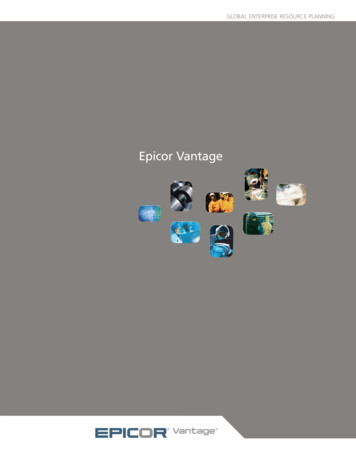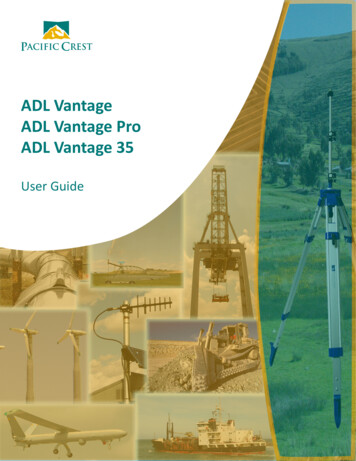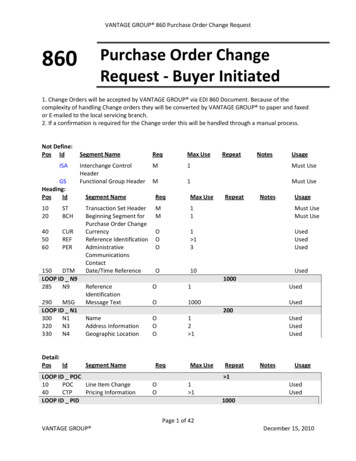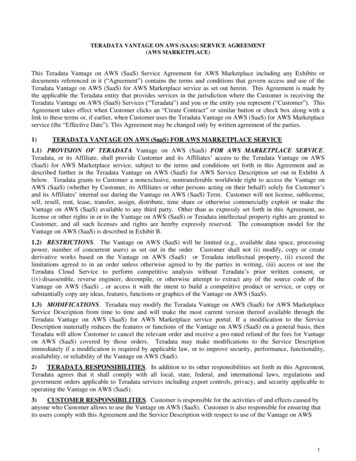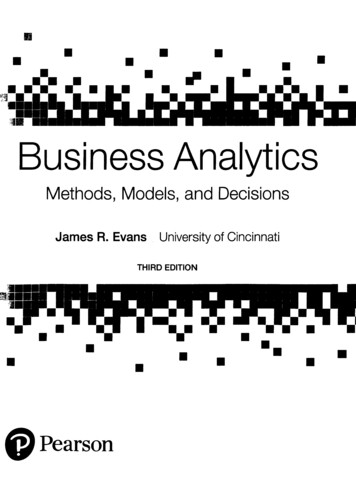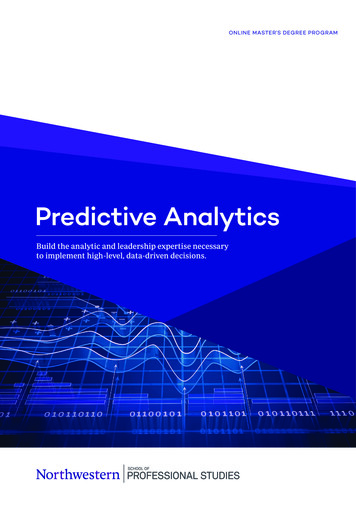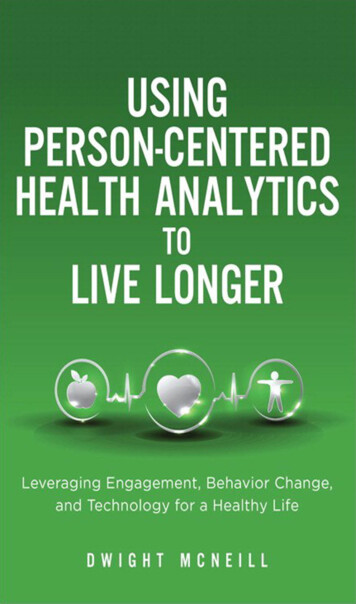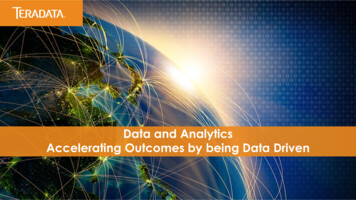Transcription
INTEGRATION GUIDERELEASE 3.5DOCUMENT DATE: JUNE 27, 2022
NOTICEThe information contained in this document is believed to beaccurate in all respects but is not warranted by Martello TechnologiesCorporation. The information is subject to change without notice andshould not be construed in any way as a commitment by MartelloTechnologies or any of its affiliates or subsidiaries. MartelloTechnologies and its affiliates and subsidiaries assume noresponsibility for any errors or omissions in this document. Revisionsof this document or new editions of it may be issued to incorporatesuch changes.No part of this document can be reproduced or transmitted in anyform or by any means - electronic or mechanical - for any purposewithout written permission from Martello Technologies.TrademarksMarWatch , Savision, Martello Technologies, GSX, and the MartelloTechnologies logo are trademarks of Martello TechnologiesCorporation.Windows and Microsoft are trademarks of Microsoft Corporation.Other product names mentioned in this document may betrademarks of their respective companies and are herebyacknowledged. Copyright 2022, Martello Technologies CorporationAll rights reservedIntegration GuideRelease 3.5 - June 27, 2022
ContentsContentsCHAPTER 1Introduction5Document Purpose and Intended Audience5Revision History5CHAPTER 2Integration CapabilitiesOverview of Supported Integrations66IT Monitoring Systems6Virtualization and Cloud Solution Systems7IT Service Management Systems8Notification and Automation Systems9APIs9Detailed Integration Capabilities9IT Monitoring Systems10Virtualization and Cloud Solution Systems16IT Service Management Systems21Notification and Automation Systems22APIs23CHAPTER 3Configure Integrations24Add an Integration24Required Information24Amazon Web Services25AppDynamics26AudioCodes SBC27Azure28Azure Application Insights29BMC Remedy IT Service Management Suite30Broadcom DX Application Performance Management31Cherwell32Cisco Prime32Derdack Enterprise Alert33Email Notification34Google Cloud Platform34Icinga2353
VDX Analytics Integration GuideIvanti Service Management36Jira Software37Martello API37Martello Vantage DX Diagnostics38Martello Vantage DX Monitoring39Microsoft Call Quality Dashboard40Microsoft 36544Microsoft System Center Operations Manager46Mitel Performance Analytics47Nagios Core and Xi47Nagios Core API Mode49Martello API Mode50PowerShell451Provance51PRTG Network VMware vCenter56WhatsUp Gold57Zabbix58
CHAPTER 1IntroductionCHAPTER 1Document Purpose and Intended AudienceThis guide is intended to help you understand the type of information that VantageDX Analytics retrieves from monitoring tools and ITSM systems. It also providesinformation to help you configure integrations between your monitoring tools andITSM systems and VDX Analytics.This guide is intended for administrators and IT support personnel.Revision HistoryDocument DateDescriptionJune 27, 2022Updated to include a new option in the Microsoft365 integration settings.June 9, 2022Vantage DX Analytics Integration Guide Release 3.55
CHAPTER 2Integration CapabilitiesCHAPTER 2Use the following sections to understand the information that VDX Analyticsretrieves from each integrated source system, as well as the supported ITSM actionsyou can perform between VDX Analytics and the integrated source systems thatsupport ITSM capabilities.Note: This information describes the maximum possiblecapabilities. However, these capabilities depend on yourimplementation of the integrated source system, includingsufficient permission levels from the source system to allow VDXAnalytics to access all required data and functionality.l"Overview of Supported Integrations" on page 6l"Detailed Integration Capabilities" on page 9Overview of Supported IntegrationsUse the following sections to understand the general capabilities of supported VDXAnalytics integrations:l"IT Monitoring Systems" on page 6l"Virtualization and Cloud Solution Systems" on page 7l"IT Service Management Systems" on page 8l"Notification and Automation Systems" on page 9l"APIs" on page 9IT Monitoring SystemsThe following table summarizes the general capabilities of the IT Monitoring toolsthat integrate with VDX Analytics:6
VDX Analytics Integration GuideTable 1: IT Monitoring Tools SummarySource etrieve Act onObjectAlarms, desSBC—Broadcom DXAPMRetrieveIncidents——————Cisco COM—SolarWinds(NPM, APM,VIM)—Splunk———Vantage DXDiagnostics——Vantage lization and Cloud Solution SystemsThe following table summarizes the general capabilities of the Virtualization andCloud Solution tools that integrate with VDX Analytics:7
Chapter 2 Integration CapabilitiesTable 2: Virtualization and Cloud Solution Tools SummarySource rvices(AWS)Act ——Microsoft365——Microsoft365 TeamsCall sGCP—VMwarevCenter—IT Service Management SystemsThe following table summarizes the general capabilities of the IT ServiceManagement tools that integrate with VDX Analytics:Table 3: IT Service Management Tools SummarySource SystemRetrieveObjectsRetrieveHealthstatesBMC Remedy—Cherwell—Ivanti ServiceManagement—Jira ncidentsAct onIncidents—8
VDX Analytics Integration GuideRetrieveObjectsSource rieveObjectRelationships—RetrieveIncidentsAct onIncidents——TOPdeskNotification and Automation SystemsThe following table summarizes the general capabilities of the Notification andAutomation tools that integrate with VDX Analytics:Table 4: Notification and Automation Tools SummarySource SystemAct onNotificationsDerdack EnterpriseAlertEmail NotificationPowerShellAPIsThe following table summarizes the general capabilities of the API integration withVDX Analytics:Table 5: API SummarySource identsMartello APIDetailed Integration CapabilitiesUse the following sections to understand the detailed capabilities of VDX Analyticsintegrations:9l"IT Monitoring Systems" on page 10l"Virtualization and Cloud Solution Systems" on page 16l"IT Service Management Systems" on page 21l"Notification and Automation Systems" on page 22l"APIs" on page 23
Chapter 2 Integration CapabilitiesIT Monitoring SystemsThe following table details the specific capabilities of the IT Monitoring tools thatintegrate with VDX Analytics:Table 6: IT Monitoring Tools (including allraw propertyinformation)Retrieves computers, applications, tiers, nodes, businesstransactions and application back-ends.Retrieve healthstatesRetrieves health states based on application events andHealth Rule violations.Retrieves:Retrieve objectrelationshipsRetrieve alertsand alarmslBusiness Application Contains TierlBusiness Application References BackendlTier Contains NodelMachine Hosts NodelTier Contains MachinelTier Contains Business Transaction.Retrieves alerts from application events.AudioCodes SBCRetrieveobjects(including allraw propertyinformation)Retrieves the component (SBC device).Retrieve healthstatesRetrieves the component health states.Retrieve alertsand alarmsRetrieves SBC alarms and displays as alerts. Also displaysalerts for impending certificate expiry.Broadcom DX Application Performance Management (DX APM)10
VDX Analytics Integration GuideCapabilityDetailsRetrieveobjects(including allraw propertyinformation)Retrieves agent management module elements.Retrieve healthstatesRetrieves health states of the agent management moduleelements.Retrieve objectrelationshipsRetrieves relationships between the agent and the managedmodules.Retrieve alertsand alarmsRetrieves alerts from the agent management modules.Cisco PrimeRetrieveobjects(including allraw propertyinformation)Retrieves sites, devices and device groups.Retrieve healthstatesRetrieves health states.Retrieve objectrelationshipsRetrieves relationships between device groups and betweendevice group and devices.Retrieve alertsand alarmsRetrieves alerts.Act on alertsand alarmsAcknowledge and clear alerts.Microsoft System Center Operations Manager (MS SCOM)11Retrieveobjects(including allraw propertyinformation)Retrieves all entities including all property values. Componenttypes are derived from the base classes of the entities.Retrieve healthstatesRetrieves health states, maintenance mode and availabilityinformation of the entities.Retrieve objectrelationshipsRetrieves all relationships between all entities.
Chapter 2 Integration CapabilitiesCapabilityRetrieve alertsand alarmsDetailsRetrieves all monitoring alerts.Set the resolution state of alerts to Acknowledged.Act on alertsand alarmsSet the resolution state of alerts to Closed (255).Update the following alert properties: Owner, Ticket ID,Resolution State, and all custom fields.Mitel Performance Analytics (MPA)Retrieveobjects(including allraw propertyinformation)Retrieves components (devices and containers).Retrieve healthstatesRetrieves component health states.Retrieve objectrelationshipsRetrieves component relationships.Retrieve alertsand alarmsRetrieves alerts (alarms).Act on alertsand alarmsSet alert properties, acknowledge, resolve alerts.Nagios Core and Nagios XiRetrieveobjects(including allraw propertyinformation)Retrieves hosts, services and groups.Retrieve healthstatesRetrieves health states of hosts and services.Retrieve objectrelationshipsRetrieves relationships between host and service groups withthe containing hosts and services.Retrieve alertsand alarmsRetrieves alerts by translating unhealthy state changes ofhosts and services into alerts.12
VDX Analytics Integration GuideCapabilityAct on alertsand alarmsDetailsIn Nagios, acknowledge alerts. You must configure the Nagiosserver for this capability.In Icinga2, acknowledge problems. No additionalconfiguration required.PRTG Network Monitor (PRTG)Retrieveobjects(including allraw propertyinformation)Retrieves sensors, devices and groups. The type of devices arederived from the group name the devices are related to.Retrieve healthstatesRetrieves health states of sensors, devices and groups. Healthstates of devices and groups can be calculated based on theworst sensor state or the device or group status (configurableon the Settings Integrations page).Retrieve objectrelationshipsRetrieves relationships between devices and sensors, andbetween groups and devices.Retrieve alertsand alarmsRetrieves alerts for unhealthy sensors.Act on alertsand alarmsAcknowledge unhealthy sensor alerts.RetrieveincidentsRetrieves Incidents from PRTG.SolarWinds Network Performance Monitor (NPM), Application PerformanceMonitor (APM), Virtual Infrastructure Monitor (VIM)Retrieveobjects(including allraw propertyinformation)13Retrieves nodes, volumes, groups, virtual machines (VIM),applications (APM), network interfaces (NPM) andtransactions (SUEM).
Chapter 2 Integration CapabilitiesCapabilityDetailsRetrieves health states of all collected objects based on theStatus property using the following logic:llRetrieve healthstatesllllHealthy status includes: Up, Dormant, Active, Inactive,ExpiredWarning status includes: Warning, Mixed Availability,Misconfigured, UnconfirmedCritical status includes: Down, Shutdown, Lower LayerDown, Unreachable, CriticalNot Monitored status includes: External, MonitoringDisabledIn Maintenance Mode status includes: UnmanagedUnknown status includes: Unknown, Testing, NotPresent, Unplugged, Could not Poll, Disabled, NotLicensedRetrieve objectrelationshipsRetrieves group member relationships and all relationshipsbetween components.Retrieve alertsand alarmsRetrieves all alerts.Act on alertsand alarmsSet Acknowledged field of alert to True.Set State field of alert to Reset.SplunkRetrieveobjects(including allraw propertyinformation)Retrieves rules from services, alerts, fired alerts.Retrieve healthstatesRetrieves health states of the rules from services, alerts, firedalerts details.Retrieve alertsand alarmsRetrieves alerts from services, alerts, fired alerts.Vantage DX Diagnostics (Applies only to cloud-based deployments of VantageDX.)RetrieveobjectsRetrieves site groups, sites, probes, service instances, and siteservices.Retrieve healthstatesRetrieves health states of retrieved objects.14
VDX Analytics Integration GuideCapabilityDetailsRetrieve objectrelationshipsRetrieves relationships between sites with probes and therelated site services, and between service instances andrelated site services.Retrieve alertsand alarmsRetrieves alerts.Vantage DX MonitoringRetrieveobjectsRetrieves robot managers, robots, and groups (based on theconfigured tags).Retrieve healthstatesRetrieves health states of retrieved objects.Retrieve objectrelationshipsRetrieves relationships between robots and robot applications.Retrieve alertsand alarmsRetrieves alerts.VMware vCenterRetrieveobjects(including allraw propertyinformation)Retrieves all host systems and virtual machines.Retrieve healthstatesRetrieves healthy, warning, critical states and maintenancemode information of host systems and virtual machines.Retrieve objectrelationshipsRetrieves relationships between the hosts and virtualmachines.Retrieve alertsand alarmsRetrieves active alarms from hosts and virtual machines andtranslate them into alerts.Act on alertsand alarmsAcknowledge alarms from hosts and virtual machines.WhatsUp GoldRetrieveobjects(including allraw propertyinformation)15Retrieves devices and device groups.
Chapter 2 Integration CapabilitiesCapabilityDetailsRetrieve healthstatesRetrieves health states based on the nInternalMonitorStatefield of the device or device group as follows: 1 is Critical, 2 isMaintenance Mode, 3 is Healthy, everything else is Unknown.Retrieve objectrelationshipsRetrieves relationships between device groups and betweendevice group and devices.Retrieve alertsand alarmsRetrieves alerts when devices go down.ZabbixRetrieveobjects(including allraw propertyinformation)Retrieves hosts and host groups (shown in VDX Analytics asobjects and groups).Retrieve healthstatesRetrieves health states of the hosts, based on active problemevents. A worst health state roll-up is performed for the hostgroups.Retrieve objectrelationshipsRetrieves all relationships between hosts and host groups.Retrieve alertsand alarmsRetrieves events from triggers, items and discovery rules anddisplays as alerts.Act on alertsand alarmsZabbix problem events are acknowledged in VDX Analyticswithout closing the problem.Virtualization and Cloud Solution SystemsThe following table details the specific capabilities of the Virtualization and CloudSolution tools that integrate with VDX Analytics:Table 7: Virtualization and Cloud Solution Tools DetailsCapabilityDetailsAmazon Web Services (AWS)16
VDX Analytics Integration GuideCapabilityDetailsRetrieves the following objects:Retrieve objects (includingall raw property information)lAuto Scaling GrouplAvailability ZonelCloud Formation StacklDB ClusterlDB InstancelEC2 HostlEC2 InstancelEC2 VolumelElastic Beanstalk ApplicationlElastic Beanstalk ApplicationEnvironmentlElastic Classic Load BalancerlElastic Application Load BalancerlElastic Load Balancing Target GroupCan be extended with Lambda functions,CloudTrail, Resource Groups, and Route 53objects.Retrieve health statesRetrieves health states of all the above objects.Retrieves the following relationships:llRetrieve object relationshipsl17Elastic Beanstalk ApplicationEnvironment contains Elastic BeanstalkApplicationDB Cluster contains DB instanceslEC2 Host contains EC2 instanceslAzureAuto scaling group contains Loadbalancers, EC2 Instances hosts EC2VolumesllRetrieve alerts and alarmsAvailability Zone contains Objects (DBClusters, DB Instances, EC2 Hosts EC2Volumes, Load balancers)Elastic Classic Load balancer containsinstancesResource Groups contain all above objectsRetrieves alerts from CloudWatch metricalarms.
Chapter 2 Integration CapabilitiesCapabilityRetrieve objects (includingall raw property information)DetailsRetrieves virtual machines, virtual machinesARM, sites and databases.Retrieves health states based on the following:lRetrieve health statesllAn online database is Healthy; an offlinedatabase is CriticalA running web site is Healthy; a web sitethat is not running is CriticalA VM Powerstate of Starting or Running isHealthy; all other Powerstates are CriticalAzure Monitor (Application Insights)Retrieve objects (includingall raw property information)Retrieves all configurations (relationships toSubscriptions).Within a tenant, per subscription or allsubscriptions are converted to groups with nostates.Retrieve health statesRetrieves all resource groups, (shown as groupsin VDX Analytics), such as virtual machines,storage accounts, virtual networks, webapplications, databases and database servers,with their health states.Retrieve object relationshipsRetrieves all resource components with theirhealth states (for example, application insight,application, virtual machine, or process).Retrieve alerts and alarmsRetrieves all alerts that relate to resources.Google Cloud Platform (GCP)Retrieve health statesRetrieves HealthCheck.Retrieve alerts and alarmsRetrieves alerts from Google CloudWatch.(Applies only to VDX Analytics standalonedeployments.)Microsoft 365 Teams Call Quality Dashboard (CQD)Retrieve objects (includingall raw property information)Retrieves users and user devices, geographicallocations, ISPs, conference calls, dynamicoffices, TCP calls, Microsoft Data Center, anduser call ratings.Retrieve health statesRetrieves health states for user devices.18
VDX Analytics Integration GuideCapabilityDetailsRetrieves the following object relationships:Retrieve object relationshipsRetrieve alerts and alarmslCountry and user deviceslCity and user deviceslISPs and user deviceslUsers and user deviceslMeetings and user deviceslDynamic offices and user deviceslPSTN carriers and user deviceslPSTN trunks and user devicesRetrieves alerts for poor, failed and droppedcalls.Microsoft 365Retrieves the following objects:lllRetrieve objects (includingall raw property information)19Microsoft 365 services and servicefeaturesMicrosoft 365 licenses (active andavailable)Microsoft Teams meeting room and IPphone devices, sPanellsip
Chapter 2 Integration CapabilitiesCapabilityDetailsMicrosoft 365 services and service featuresretrieve and display health states based onStatus and FeatureServiceStatus values asfollows:llRetrieve health statesllCritical: ServiceDegradation andServiceInterruptionWarning: ExtendedRecovery,FalsePositive, Investigating, andRestoringServiceHealthy: ServiceOperational,ServiceRestored, and InformationAvailableNot Monitored: InformationUnavailableMicrosoft Teams meeting room and IP phonedevices retrieve and display health states basedon the Teams device health status as follows:lCritical: CriticallWarning: Offline, Non-UrgentlHealthy: HealthylUnknown: UnknownRetrieve object relationshipsRetrieves relationships between Microsoft 365services and service features.Retrieve alerts and alarmsRetrieves alerts from service incidents andrelated messages. These display as alerts inVDX Analytics. The health state and alertseverity is based on the service incident status.VMware vCenterRetrieve objects (includingall raw property information)Retrieves host systems and virtual machines.Retrieves health states of objects based onoverall status as follows:Retrieve health statesRetrieve object relationshipslgray: unknownlgreen: healthylyellow: warninglred: criticalRetrieves relationships between host systemsand virtual machines.20
VDX Analytics Integration GuideCapabilityDetailsRetrieve alerts and alarmsRetrieves active alarms from hosts and virtualmachines and translates them into alerts.Act on Alarms and AlertsAcknowledge alarms.IT Service Management SystemsThe following table details the specific capabilities of the IT Service Managementtools that integrate with VDX Analytics:Table 8: IT Service Management Tools DetailsCapabilityDetailsBMC Remedy IT Service Management Suite (BCM Remedy)Retrieve objects (including allraw property information)Retrieves all configuration items (CIs).Retrieve object relationshipsRetrieves all relationships between the CIs.Retrieve IncidentsRetrieves all incidents.Act on IncidentsCreate and update incidents.CherwellRetrieve objects (including allraw property information)Retrieves all configuration items andservices.Retrieve object relationshipsRetrieves all relationships betweenconfiguration items, and between servicesand configuration itemsRetrieve IncidentsRetrieves all incidents.Act on IncidentsCreate and update incidents.Ivanti Service ManagementRetrieve objects (including allraw property information)Retrieves all CIs.Retrieve object relationshipsRetrieves all relationships between the CIs.Retrieve IncidentsRetrieves all incidents.Act on IncidentsCreate and update incidents.Jira Software21
Chapter 2 Integration CapabilitiesCapabilityDetailsRetrieve IncidentsRetrieves all issues and displays them asincidents.Act on IncidentsCreate and update issues.ProvanceRetrieve IncidentsRetrieves all incidents, including propertiesand description.Act on IncidentsCreate and update incidents.ServiceNowRetrieve objects (including allraw property information)Retrieves all CIs.Retrieve object relationshipsRetrieves all relationships between the CIs.Retrieve IncidentsRetrieves all incidents.Act on IncidentsCreate and update incidents.TOPdeskRetrieve objects (including allraw property information)Retrieve health statesRetrieves all assets and services.Retrieves health states as follows: When acall is created and related to an asset, theasset is marked as Impacted and displaysas Critical. All operational assets are shownas Healthy.Retrieve object relationshipsRetrieves all relationships between theassets, and between the services andrelated assets.Retrieve IncidentsRetrieves all Calls and displays as incidents.Create Calls manually or automaticallyusing the incident automation feature.Act on IncidentsLink alerts from other monitoring systems toCalls. The Call state can be automaticallyupdated when all alerts are resolved.Notification and Automation SystemsThe following table details the specific capabilities of the Notification andAutomation tools that integrate with VDX Analytics:22
VDX Analytics Integration GuideTable 9: Notification and Automation Tools DetailsCapabilityDetailsDerdack Enterprise AlertAct on NotificationsA notification from VDX Analytics is sent asan event into Derdack.Email NotificationAct on NotificationsA notification from VDX Analytics is sent asan email using an SMTP server.Powershell (Applies only to standalone deployments of VDX Analytics.)Act on NotificationsA notification from VDX Analytics triggersthe execution of a pre-configuredPowerShell script.APIsThe following table details the specific capabilities of the API integration with VDXAnalytics:Table 10: API DetailsCapabilityDetailsMartello APIRetrieve objects (including allraw property information)Retrieve health statesRetrieve object relationshipsRetrieve alerts and alarmsRetrieve Incidents23This integration acts like a passiveendpoint, which can be used to pushcomponents, component health states,relationships, alerts and incidents into VDXAnalytics.
CHAPTER 3Configure IntegrationsCHAPTER 3Use the information in this section to complete the following tasks:llCollect the information that you need for your integrations; review "RequiredInformation" on page 24"Add an Integration" on page 24Add an IntegrationUse this procedure to integrate a monitoring system with VDX Analytics.Before you BeginFor a list of the information required by each integration, see "Required Information"on page 24.1. From the main menu, select Settings.The Integrations tab displays the currently installed integrations.2. Click the Add button at the bottom of the page.3. Select a monitoring system from the dialog box.4. Enter the information required for the monitoring system.5. Click Save.Required InformationBefore you add an integration, ensure that you have all of the information requiredto access the monitoring system. The information required varies depending on themonitoring system that you are connecting to.The user permissions in the source system are important, because thosepermissions determine the access that VDX Analytics has to the source system. Ifthe user in the source system does not have sufficient permissions, some data maynot be visible in VDX Analytics and some functionality—such as the ability to closean alert—may not work.Use the links below to find a list of the information required for each integration.24
VDX Analytics Integration Guidel"Amazon Web Services " on page 25l"AppDynamics" on page 26l"AudioCodes SBC" on page 27l"Azure" on page 28l"Azure Application Insights" on page 29l"BMC Remedy IT Service Management Suite" on page 30l"Broadcom DX Application Performance Management" on page 31l"Cherwell" on page 32l"Cisco Prime" on page 32l"Derdack Enterprise Alert" on page 33l"Email Notification" on page 34l"Google Cloud Platform" on page 34l"Icinga2" on page 35l"Ivanti Service Management" on page 36l"Jira Software" on page 37l"Martello API" on page 37l"Martello Vantage DX Monitoring" on page 39l"Microsoft Call Quality Dashboard" on page 40l"Microsoft 365" on page 44l"Microsoft System Center Operations Manager " on page 46l"Mitel Performance Analytics" on page 47l"Nagios Core and Xi" on page 47l"PowerShell" on page 51l"Provance" on page 51l"PRTG Network Monitor" on page 52l"ServiceNow" on page 53l"SolarWinds" on page 54l"Splunk" on page 55l"TOPdesk" on page 55l"VMware vCenter" on page 56l"WhatsUp Gold" on page 57l"Zabbix" on page 58Amazon Web ServicesYou must configure permissions in Amazon Web Services (AWS) before you canintegrate it with VDX Analytics. The permissions must be assigned to the accountthat is used to access VDX Analytics. To assign these permissions, Martello providesa permissions policy that you can copy into AWS. For instructions, see the followingKnowledge Base article: 1026Configure the following properties when you integrate AWS with VDX Analytics:25
Chapter 3 Configure IntegrationsPropertyDescriptionSourceRead-only. The name of the source system.AgentSelect a server to communicate with the sourcesystem. This can be the VDX Analytics web serveror a machine that has a VDX Analytics RemoteAgent installed on it.NameProvide a name for the integration; this namedisplays on the VDX Analytics interface.RegionThe region determines the URL used.Access Key—Secret Access Key—Discovery IntervalHow often the objects are loaded from theintegrated system. The default is 3600 seconds.Operation IntervalHow often health states, alerts, and/or incidentsare collected. The default is 120 seconds.AppDynamicsConfigure the following properties when you integrate AppDynamics with VDXAnalytics:PropertyDescriptionSourceRead-only. The name of the source system.AgentSelect a server to communicate with the sourcesystem. This can be the VDX Analytics webserver or a machine that has a VDX AnalyticsRemote agent installed on it.NameProvide a name for the integration; this namedisplays on the VDX Analytics interface.URLRequired.Tenant Account NameThe AppDynamics tenant account name.UsernameA user in the accountPasswordThe password for the account.Collect infrastructureeventsSelect the checkbox to enable.26
VDX Analytics Integration GuidePropertyDescriptionCollect applicationeventsSelect the checkbox to enable.Collect policy violationeventsSelect the checkbox to enable.Calculate serviceavailability health byworse case roll-upSelect the checkbox to enable.Discovery IntervalHow often the objects are loaded from theintegrated system. The default is 3600 seconds.Operation IntervalHow often health states, alerts, and/or incidentsare collected. The default is 120 seconds.Optional Event TypesIn VDX Analytics, you can select which events are collected. To simplify the types ofevents in VDX Analytics, we define three types:lInfrastructurelApplicationlPolicy violationYou can read more details about event types on the AppDynamics Events Referencepage.AudioCodes SBCConfigure the following properties when you integrate AudioCodes SBC with VDXAnalytics:Property27DescriptionSourceRead-only. The name of the source system.AgentSelect a server to communicate with the sourcesystem. This can be the VDX Analytics webserver or a machine that has a VDX AnalyticsRemote agent installed on it.NameProvide a name for the integration; this namedisplays on the VDX Analytics interface.IP Address / FQDNFQDN or IP address of the SBC.PortThe port to access the REST API. The default isport 80.
Chapter 3 Configure IntegrationsPropertyDescriptionSecure Connection(HTTPS)Optional. Select the checkbox to use HTTPS.User NameA user in the accountPasswordThe password for the account.The community string to access read-only datafrom the SBC. The default is public.SNMP Read-OnlyCommunity StringNote:Port 161 is used for the SNMPV1 connection to theAudioCodes SBC.Discovery IntervalHow often the objects are loaded from theintegrated system. The default is 3600 seconds.Operation IntervalHow often health states and alerts are collected.The default is 120 seconds.AzureBefore you BeginBefore VDX Analytics can integrate with Microsoft Azure, you must complete setuptasks in Azure. For more information, see the following Martello Knowledge Ba
SolarWinds (NPM, APM, VIM) — Splunk — — — Vantage DX Diagnostics — — Vantage DX Monitoring — — WhatsUp Gold — — Zabbix — Virtualization and Cloud Solution Systems The following table summarizes the general capabilities of the Virtualization and Cloud Solution tools that integrate with VDX Analytics: