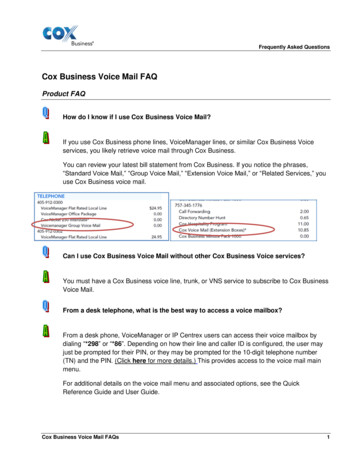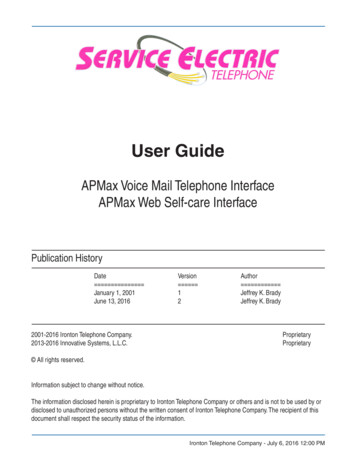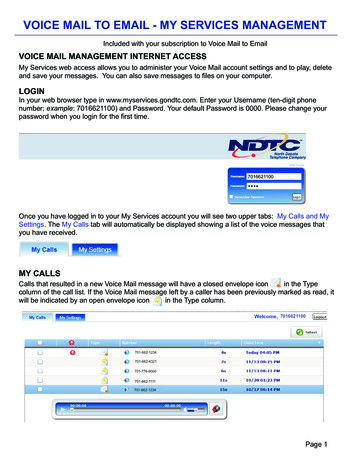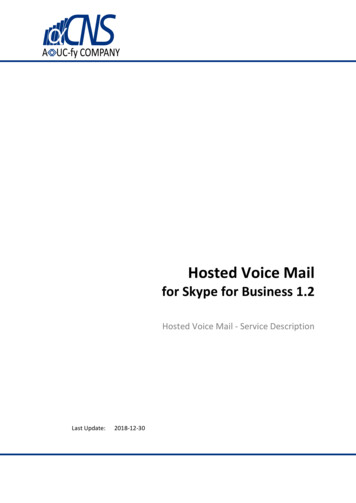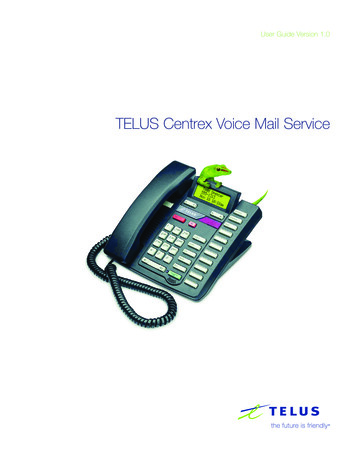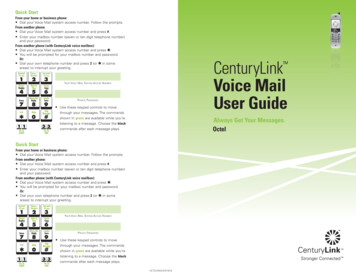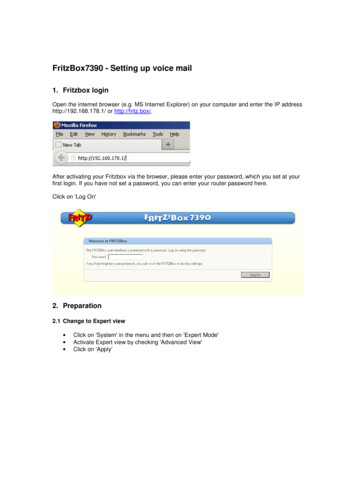
Transcription
FritzBox7390 - Setting up voice mail1. Fritzbox loginOpen the internet browser (e.g. MS Internet Explorer) on your computer and enter the IP addresshttp://192.168.178.1/ or http://fritz.box/.After activating your Fritzbox via the browser, please enter your password, which you set at yourfirst login. If you have not set a password, you can enter your router password here.Click on 'Log On'2. Preparation2.1 Change to Expert view Click on 'System' in the menu and then on 'Expert Mode'Activate Expert view by checking 'Advanced View'Click on 'Apply'
2.2 Save internet phone number on the Fritzbox Select 'Telephony' and then 'Own Telephone Numbers'Click on the 'notepad symbol' next to your phone number Confirm all information without making changes in the next window by clicking on 'OK'. Ifyou have several phone numbers, this step must be repeated for each number.2.3 Assign telephony device We recommend that you assign your devices that are connected to the Fritz!Box.To do this, select 'Telephony' and then 'Telephony devices' and click on 'Configure NewDevice'.
Under 'Connected to the Fritz!Box' choose the device that you have connected with theFritz!Box.Confirm your entry with 'Next' On the next page, select the connection that your device is connected to.
In the next step the Fritz!Box will check whether the connection to your device worksproperly. If the function test is successful (the end device rings) confirm the question with'Yes' You should now select the phone number that your device should respond to. If yourSunrise TV product contains more than one phone number, all numbers can be selectedby clicking on 'accept all calls', or selected individually by clicking on 'accept calls for thefollowing numbers only' below this.Confirm your entry with 'Next'
You will now see an overview of the settings that you have changed. You can modifythese again by clicking on 'Back' or save these changes by clicking on 'Apply'. A new line will now appear on your list of telephony devices entitled 'Telephone' (or thepersonalized name that you have set)3. Setting up voice mail To set up the built-in voice mail, select 'Telephony' from the main menu and then click on'Telephony devices'Click on 'Configure New Device'.
To use the built-in voice mail, select 'Answering machine' under 'Intergrated in theFritzbox'Click on 'Next'To record messages, select 'Record messages' from the drop-down list next to 'Operatingmode'You can set the time it takes the built-in voice mail to pick up under 'Greeting delay'You can restrict the caller's speaking time under 'Recording length'If you would like to set different values for individual phone numbers, you can give therelevant voice mail a different name in point 2. This can make later modifications easier.After you have changed all settings to suit your requirements, confirm your changes byclicking on 'Next'
You can now select the phone number that the built-in voice mail should respond to. Ifyour Sunrise TV product contains more than one phone number, all numbers can beselected by clicking on 'accept all calls', or selected individually by clicking on 'acceptcalls for the following numbers only' below this.Confirm your entry with 'Next'.You will now see an overview of the settings that you have changed. You can modifythese again by clicking on 'Back' or save these changes by clicking on 'Apply'.
A new line will now appear on your list of telephony devices entitled 'Answering machine1' (or the personalized name that you have set)
4. Personalize the voice mailOnce you set up the voice mail on the Fritz!Box, this can be customized via the voice menu.To do this, take one of the phones that is connected to the Fritz!Box and call the internal numberfor the voice mail. The default number is **600.If several voice mails were set up, find their internal numbers under 'Telephony devices' incolumn entitled 'Internal'.The voice menu will guide you through the settings.Important: The voice menu is only available in German and EnglishThe exact structure of the voice menu can be found en4.1 Recording a personalized message Select the internal number for the desired voice mail (default number: **600).After the first prompt press 4.Now press 1 to create a new greeting message.You can now start a new recording by pressing 8 – speak after the tone. Stop therecording by pressing 1.If you wish, you can now listen to the newly recorded message again by pressing 0.
4. Personalize the voice mail Once you set up the voice mail on the Fritz!Box, this can be customized via the voice menu. To do this, take one of the phones that is connected to the Fritz!Box and call the internal number for the voice mail. The default number is **600. If several voice mails were set up, find their internal numbers under .