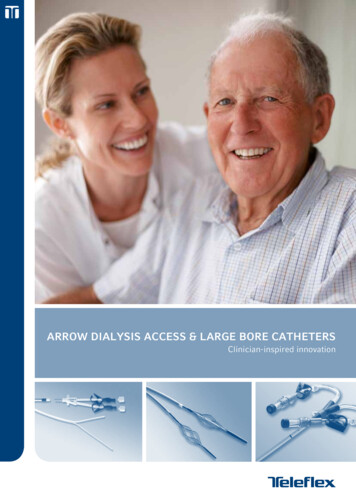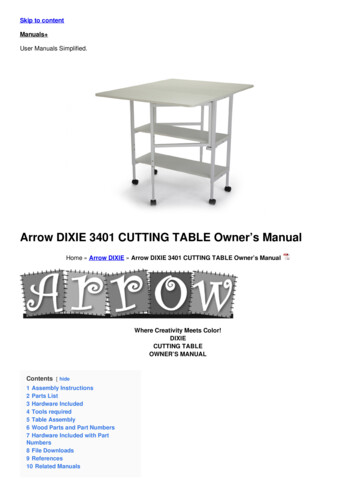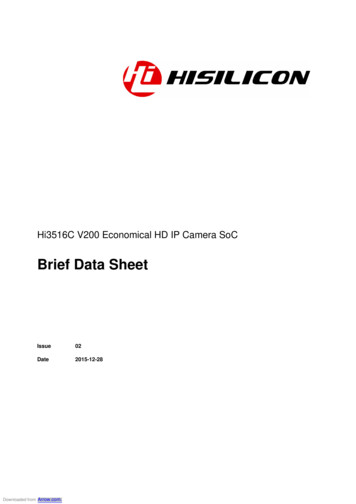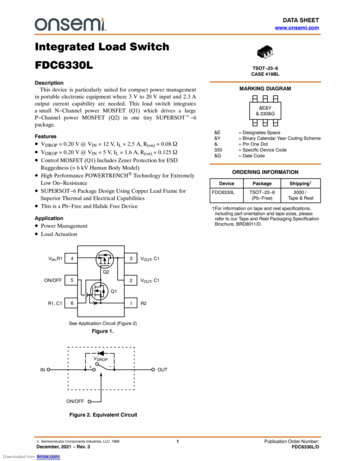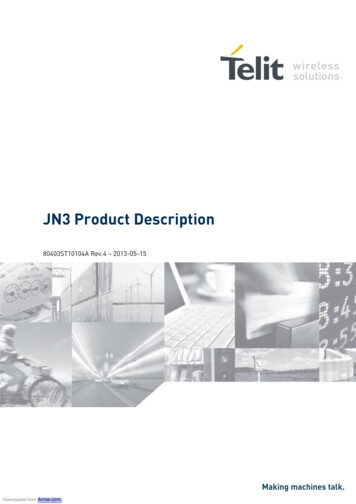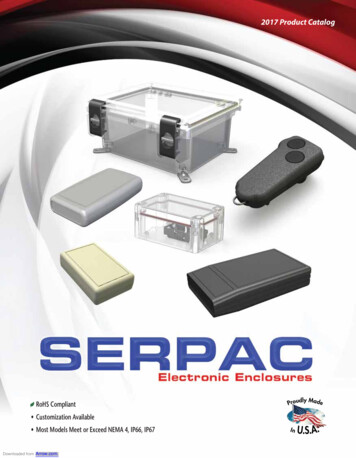Transcription
USB2507Integrated USB 2.0 Compatible 7-Port HubHighlights Integrated USB 2.0 Compatible 7-Port Hub- 7 Transaction Translators for highest performance- High-Speed (480Mbits/s), Full-Speed(12Mbits/s) and Low-Speed (1.5Mbits/s)compatible- Full power management with per port organged, selectable power control- Detects Bus-Power/Self-Power source andchanges mode automatically Complete USB Specification 2.0 Compatibility- Includes USB 2.0 Transceivers VID/PID/DID, and Port Configuration for Hub via:- Single Serial I2C EEPROM- SMBus Slave Port Default VID/PID/DID, allows functionality whenconfiguration EEPROM is absent Hardware Strapping options allow for configuration without an external EEPROM or SMBus Host On-Board 24MHz Crystal Driver Circuit or 24 MHzexternal clock driver Internal PLL for 480MHz USB 2.0 Sampling Internal 1.8V Linear Voltage Regulator Integrated USB termination and Pull-up/Pull-downresistors Internal Short Circuit protection of USB differentialsignal pins 1.8 Volt Low Power Core Operation 3.3 Volt I/O with 5V Input Tolerance 80-Pin TQFP RoHS compliant package 2007 - 2016 Microchip Technology Inc.Downloaded from Arrow.com.DS000002251A-page 1
USB2507TO OUR VALUED CUSTOMERSIt is our intention to provide our valued customers with the best documentation possible to ensure successful use of your Microchipproducts. To this end, we will continue to improve our publications to better suit your needs. Our publications will be refined andenhanced as new volumes and updates are introduced.If you have any questions or comments regarding this publication, please contact the Marketing Communications Department viaE-mail at docerrors@microchip.com. We welcome your feedback.Most Current Data SheetTo obtain the most up-to-date version of this data sheet, please register at our Worldwide Web site at:http://www.microchip.comYou can determine the version of a data sheet by examining its literature number found on the bottom outside corner of any page.The last character of the literature number is the version number, (e.g., DS30000000A is version A of document DS30000000).ErrataAn errata sheet, describing minor operational differences from the data sheet and recommended workarounds, may exist for current devices. As device/documentation issues become known to us, we will publish an errata sheet. The errata will specify therevision of silicon and revision of document to which it applies.To determine if an errata sheet exists for a particular device, please check with one of the following: Microchip’s Worldwide Web site; http://www.microchip.com Your local Microchip sales office (see last page)When contacting a sales office, please specify which device, revision of silicon and data sheet (include -literature number) you areusing.Customer Notification SystemRegister on our web site at www.microchip.com to receive the most current information on all of our products.DS000002251A-page 2Downloaded from Arrow.com. 2007 - 2016 Microchip Technology Inc.
USB2507Table of Contents1.0 Introduction . 42.0 Pin Table 7-Port . 53.0 Pin Configuration 7-Port Hub . 64.0 7-Port Hub Block Diagram . 75.0 Functional Block Description . 126.0 XNOR Test . 307.0 DC Parameters . 318.0 AC Specifications . 359.0 Package Outline . 36Appendix A: Data Sheet Revision History . 37The Microchip Web Site . 38Customer Change Notification Service . 38Customer Support . 38Product Identification System . 40 2007 - 2016 Microchip Technology Inc.Downloaded from Arrow.com.DS000002251A-page 3
USB25071.0INTRODUCTIONThe Microchip 7-Port Hub is fully compliant with the USB 2.0 Specification and will attach to a USB host as a Full-SpeedHub or as a Full-/High-Speed Hub. The 7-Port Hub supports Low-Speed, Full-Speed, and High-Speed (if operating asa High-Speed Hub) downstream devices on all of the enabled downstream ports.A dedicated Transaction Translator (TT) is available for each downstream facing port. This architecture ensures maximum USB throughput for each connected device when operating with mixed-speed peripherals.The Hub works with an external USB power distribution switch device to control VBUS switching to downstream ports,and to limit current and sense over-current conditions.All required resistors on the USB ports are integrated into the Hub. This includes all series termination resistors on D and D– pins and all required pull-down and pull-up resistors on D and D– pins. The over-current sense inputs for thedownstream facing ports have internal pull-up resistors.Throughout this document the upstream facing port of the hub will be referred to as the upstream port, and the downstream facing ports will be called the downstream ports.1.1OEM Selectable FeaturesA default configuration is available in the USB2507 following a reset. This configuration may be sufficient for some applications. Strapping option pins make it possible to modify a limited sub-set of the configuration options.The USB2507 may also be configured by an external EEPROM or a microcontroller. When using the microcontrollerinterface, the Hub appears as an SMBus slave device. If the Hub is pin-strapped for external EEPROM configurationbut no external EEPROM is present, then a value of ‘0’ will be written to all configuration data bit fields (the hub willattach to the host with all ‘0’ values).The 7-Port Hub supports several OEM selectable features: Operation as a Self-Powered USB Hub or as a Bus-Powered USB Hub. Operation as a Dynamic-Powered Hub (Hub operates as a Bus-Powered device if a local power source is notavailable and switches to Self-Powered operation when a local power source is available). Optional OEM configuration via I2C EEPROM or via the industry standard SMBus interface from an externalSMBus Host. LED indicator support. Compound device support (port is permanently hardwired to a downstream USB peripheral device). Hardware strapping options enable configuration of the following features.- Non-Removable Ports- Port Power Polarity (active high or active low logic)- Port Disable- LED support- MTT enable- Ganged Vs Port power switching and over-current sensingDS000002251A-page 4Downloaded from Arrow.com. 2007 - 2016 Microchip Technology Inc.
USB25072.0PIN TABLE 7-PORTTABLE 2-1:7-PORT PIN TABLEUPSTREAM USB 2.0 INTERFACE (3 PINS)USBDP0USBDN0VBUS DET7-PORT USB 2.0 INTERFACE (44 DN4USBDP5USBDN5USBDP6USBDN6USBDP7USBDN7GR1/NON REM0GR2/NON REM1GR3/PRT DIS0GR4/PRT DIS1GR5GR6GR7AM1/GANG ENAM2/MTT RTPWR7OCS1 NOCS2 NOCS3 NOCS5 NOCS6 NOCS7 NPRTPWR POLRBIASAM4/LED ENPRTPWR4OCS4 NSERIAL PORT INTERFACE (3 PINS)SDA/SMBDATASCL/SMBCLK/CFG SEL0CFG SEL1MISC (8 PINS)XTAL1/CLKINXTAL2RESET NSELF PWRATEST/REG ENCLKIN ENTEST1TEST0POWER, GROUND (22 PINS) 2007 - 2016 Microchip Technology Inc.Downloaded from Arrow.com.DS000002251A-page 5
USB2507PIN CONFIGURATION 7-PORT HUBVDDA33OCS1 NPRTPWR241OCS2 NPRTPWR3OCS3 NPRTPWR4OCS4 NPRTPWR5VSSVDD18VDD33CROCS5 NPRTPWR6OCS6 NPRTPWR7OCS7 NCLKIN EN60PRTPWR POL7-PORT 80-PIN TQFPVBUS DETFIGURE 3-1:RESET 3VSSGR4/PRT DIS1VDD18AM4/LED ENVSSGR3/PRT DIS0XTAL2AM3XTAL1/CLKINGR2/NON REM1VDDA18PLLAM2/MTT ENVDDA33PLLGR1/NON REM0ATEST/REG ENAM1/GANG ENRBIASSDA/SMBDATA80Downloaded from Arrow.com.CFG SEL1SELF DS000002251A-page 6SCL/SMBCLK/CFG SEL020211VSS 2007 - 2016 Microchip Technology Inc.
USB25074.07-PORT HUB BLOCK DIAGRAMFIGURE 4-1:7-PORT BLOCK DIAGRAMUpstream Upstream 24 MHzUSB ROMPin1.8V Strapping or SMBusMasterCap OptionsSD outing LogicPort #1OC SenseDownstreamSwitch DriverPHY #1LED Drivers.Downstream OC Switch/LEDUSB Data Sense DriversTABLE 4-1:Port #7OC SenseDownstreamSwitch DriverPHY #7LED DriversDownstreamUSB DataOC Switch/LEDSense Drivers7-PORT HUB PIN DESCRIPTIONSNameSymbolTypeFunctionUPSTREAM USB 2.0 INTERFACEUSB Bus DataUSBDN0USBDP0IO-UThese pins connect to the upstream USB bus data signals.Detect UpstreamVBUS PowerVBUS DETI/O12Detects state of Upstream VBUS power. The Microchip Hubmonitors VBUS DET to determine when to assert the internalD pull-up resistor (signaling a connect event).When designing a detachable hub, this pin must beconnected to the VBUS power pin of the USB port that isupstream of the hub. (Use of a weak pull-down resistor isrecommended.)For self-powered applications with a permanently attachedhost, this pin must be pulled-up to either 3.3V or 5.0V(typically VDD33). 2007 - 2016 Microchip Technology Inc.Downloaded from Arrow.com.DS000002251A-page 7
USB2507TABLE 4-1:7-PORT HUB PIN DESCRIPTIONS (CONTINUED)NameSymbolTypeFunction7-PORT USB 2.0 HUB INTERFACEHigh-Speed USBDataUSBDN[7:1]USBDP[7:1]IO-UThese pins connect to the downstream USB peripheraldevices attached to the Hub’s ports.USB Power EnablePRTPWR[7:1]O12Enables power to USB peripheral devices (downstream).The active signal level of the PRTPWR7:1 pins is determinedby the Power Polarity Strapping function of thePRTPWR POL pin.Ports [7:5] GreenLEDGR[7:5]I/O12Green indicator LED’s for ports[7:5]. LED is active lowPort 4:3 GreenLED&Port Disablestrapping option.GR[4:3]/PRT DIS[1:0]I/O12Green indicator LED for ports 4 and 3. Will be active lowwhen LED support is enabled via EEPROM or SMBus.If the hub is configured by the internal default configuration,these pins will be sampled at RESET N negation todetermine if ports [7:5] will be permanently disabled. Also, theactive state of the LED’s will be determined as follows:PRT DIS[1:0] ‘00’, All ports are enabled,GR4 is active high,GR3 is active high.PRT DIS[1:0] ‘01’, Port 7 is disabled,GR4 is active high,GR3 is active low.PRT DIS[1:0] ‘10’, Ports 7 & 6 are disabled,GR4 is active low,GR3 is active high.PRT DIS[1:0] ‘11’, Ports 7, 6 & 5 are disabled,GR4 is active low,GR3 is active low.Port [2:1] GreenLED&Port NonRemovablestrapping option.GR[2:1]/NON REM[1:0]I/O12Green indicator LED for ports 2 and 1. Will be active lowwhen LED support is enabled via EEPROM or SMBus.If the hub is configured by the internal default configuration,these pins will be sampled at RESET N negation todetermine if ports [3:1] contain permanently attached (nonremovable) devices. Also, the active state of the LED’s will bedetermined as follows:NON REM[1:0] ‘00’, All ports are removable,GR2 is active high,GR1 is active high.NON REM[1:0] ‘01’, Port 1 is non-removable,GR2 is active high,GR1 is active low.NON REM[1:0] ‘10’, Ports 1 & 2 are non-removable,GR2 is active low,GR1 is active high.NON REM[1:0] ‘11’, Ports 1, 2, & 3 are non-removable,GR2 is active low,GR1 is active low.Ports [7:5] AmberLEDDS000002251A-page 8Downloaded from Arrow.com.AM[7:5]I/O12Amber indicator LED’s for ports [7:5], LED is active low. 2007 - 2016 Microchip Technology Inc.
USB2507TABLE 4-1:7-PORT HUB PIN DESCRIPTIONS (CONTINUED)NameSymbolTypeFunctionPort 4 Amber LED&LED Enablestrapping optionAM4/LED ENI/O12Amber indicator LED for port 4. Will be active low when LEDsupport is enabled via EEPROM or SMBus.If the hub is configured by the internal default configuration,this pin will be sampled at RESET N negation to determineif LED support is enabled or disabled. Also, the active stateof the LED will be determined as follows:‘0’ LED support is disabled, LED is inactive‘1’ LED Support is enabled, LED is active low.Port 3 Amber LEDAM3I/O12Amber indicator LED for port 3. Signal will be active low.Port 2 Amber LED&MTT DisableAM2/MTT ENI/O12Amber indicator LED for port 2. Will be active low when LEDsupport is enabled via EEPROM or SMBus.If the hub is configured by the internal default configuration,this pin will be sampled at RESET N negation to determineif MTT support is disabled (STT only). Also, the active stateof the LED will be determined as follows:‘0’ MTT support is disabled, LED is active high‘1’ MTT support is enabled, LED is active low.Port 1 Amber LED&Gang PowerSwitching andCurrent Sensingstrapping option.AM1/GANG ENI/O12Amber indicator LED for port 1, Will be active low when LEDsupport is enabled via EEPROM or SMBus.If the hub is configured by the internal default configuration,this pin will be sampled at RESET N negation to determineif downstream port power switching and current sensing areganged, or individual port-by-port. Also, the active state of theLED will be determined as follows:‘0’ Port-by-port sensing & switching, LED is active high‘1’ Ganged sensing & switching, LED is active low.Port Power Polaritystrapping.PRTPWR POLI/O12Port Power Polarity strapping determination for the activesignal polarity of the 7:1PRTPWR pins.While RESET N is asserted, the logic state of this pin will(though the use of internal combinatorial logic) determine theactive state of the 7:1PRTPWR pins in order to ensure thatdownstream port power is not inadvertently enabled toinactive ports during a hardware reset.On the rising edge of RESET N (see the applicableRESET N timing table in Section 5.6.1), the logic value willbe latched internally, and will retain the active signal polarityfor the PRTPWR7:1 pin.‘1’ PRTPWR7:1 pins have an active ‘high’ polarity‘0’ PRTPWR7:1 pins have an active ‘low’ polarityOver CurrentSenseOCS7:1 NIPUInput from external current monitor indicating an over-currentcondition. {Note: Contains internal pull-up to 3.3V supply}USB TransceiverBiasRBIASI-RA 12.0k ( resistor is attached from ground to this pinto set the transceiver’s internal bias settings. 2007 - 2016 Microchip Technology Inc.Downloaded from Arrow.com.DS000002251A-page 9
USB2507TABLE 4-1:7-PORT HUB PIN DESCRIPTIONS (CONTINUED)NameSymbolTypeFunctionSERIAL PORT INTERFACESerial Data/SMBDataSDA/SMBDATAIOSD12(Serial Data)/(SMB Data) signal.Serial Clock/SMBClock&Config Select 0SCL/SMBCLK/CFG SEL0IOSD12(Serial Clock)/(SMB Clock) signal. This multifunction pin isread on the rising edge of RESET N (see the applicableRESET N timing table in Section 5.6.1) and will determinethe hub configuration method as described in Table 4-2.ConfigurationProgrammingSelectCFG SEL1ITABLE 4-2:TABLE 4-3:This multifunction pin is read on the rising edge of RESET N(see the applicable RESET N timing table in Section 5.6.1)and will determine the hub configuration method as describedin Table 4-2.SMBUS OR EEPROM INTERFACE BEHAVIORCFG SEL1CFG SEL0SMBus or EEPROM Interface Behavior00Reserved01Configured as an SMBus slave for external download of userdefined descriptors. SMBus slave address is 010110010Internal Default Configuration via strapping options.112-wire (I2C) EEPROMS are supported,MISCELLANEOUS ck InputXTAL1/CLKINICLKx24MHz crystal or external clock input.This pin connects to either one terminal of the crystal or toan external 24MHz clock when a crystal is not used.Crystal OutputXTAL2OCLKx24MHz CrystalThis is the other terminal of the crystal, or left unconnectedwhen an external clock source is used to driveXTAL1/CLKIN. It must not be used to drive any externalcircuitry other than the crystal circuit.Clock InputEnableCLKIN ENIRESET InputRESET NISThis active low signal is used by the system to reset thechip. The minimum active low pulse is 1us.Self-Power /Bus-PowerDetectSELF PWRIDetects availability of local self-power source.Low Self/local power source is NOT available (i.e., Hubgets all power from Upstream USB VBus).High Self/local power source is available.TEST PinsTEST[1:0]IPDUsed for testing the chip. User must treat as a no-connector connect to ground.Analog Test&Internal 1.8Vvoltage regulatorenableATEST/REG ENAIOThis signal is used for testing the analog section of thechip, and to enable or disable the internal 1.8v regulator.Clock In Enable:Low XTAL1 and XTAL2 pins configured for use withexternal crystalHigh XTAL1 pin configured as CLKIN, and must bedriven by an external CMOS clock.This pin must be connected to VDDA33 to enable theinternal 1.8V regulator, or to VSS to disable the internalregulator.When the internal regulator is enabled, the 1.8V powerpins must be left unconnected, except for the requiredbypass capacitors.When the PHY is in test mode, theinternal regulator is disabled and the ATEST pin functionsas a test pin.DS000002251A-page 10Downloaded from Arrow.com. 2007 - 2016 Microchip Technology Inc.
USB2507TABLE 4-4:POWER, GROUND, AND NO CONNECTNameSymbolVDDCORE3P3VDD33CRTypeFunction 3.3V I/O Power.If the internal core 1.8V regulator is enabled, then this pinacts as the regulator inputVDD1P8VDD18 1.8V core power.If the internal regulator is enabled, then VDD18 pin 50must have a 4.7 F (or greater) 20% (ESR 0.1 capacitor to VSSVDDAPLL3P3VDDA33PLL 3.3V Filtered analog power for the internal PLLIf the internal PLL 1.8V regulator is enabled, then this pinacts as the regulator inputVDDAPLL1P8VDDA18PLL 1.8V Filtered analog power for internal PLL.If the internal regulator is enabled, then this pin must havea 4.7 F (or greater) 20% (ESR 0.1 capacitor to VSSVDDIO3P3VDD33VDDA3P3VDDA33VSSVSSTABLE 4-5:Ground.DescriptionInput.IPDInput, with a weak Internal pull-down.IPUInput, with a weak Internal pull-up.ISInput with Schmitt trigger.O12Output 12mA.I/O12Input/Output, 12mAIOSD12Open drain .12mA sink with Schmitt trigger, and must meet I2C-BusSpecification Version 2.1 requirements.ICLKxXTAL Clock InputOCLKxXTAL Clock OutputI-RRBIASIO-UDefined in USB Specification.Note: Meets USB 1.1 requirements when operating as a 1.1-compliantdevice and meets USB 2.0 requirements when operating as a 2.0compliant device.AIOAnalog Input/output. Per PHY test requirements. 2007 - 2016 Microchip Technology Inc.Downloaded from Arrow.com. 3.3V Filtered analog power.BUFFER TYPE DESCRIPTIONSBufferI 3.3V I/O power.DS000002251A-page 11
USB25075.0FUNCTIONAL BLOCK DESCRIPTION5.17-Port HubMicrochip’s USB 2.0 7-Port Hub is fully specification compliant to the Universal Serial Bus Specification Revision 2.0April 27,2000 (12/7/2000 and 5/28/2002 Errata). Please reference Chapter 11 (Hub Specification) for general detailsregarding Hub operation and functionality.For performance reasons, the 7-Port Hub provides 1 Transaction Translator (TT) per port (defined as Multi-TT configuration), divided into 4 non-periodic buffers per TT.5.1.1HUB CONFIGURATION OPTIONSThe Microchip Hub supports a large number of features and must be configured in order to correctly function whenattached to a USB host controller. There are three principal ways to configure the hub: SMBus, EEPROM, or by internaldefault settings. In all cases, the configuration method will be determined by the CFG SEL1 and CFG SEL0 pins immediately after RESET N negation.5.1.1.1Vendor IDIs a 16-bit value that uniquely identifies the Vendor of the user device (assigned by USB-Interface Forum). This field isset by the OEM using either the SMBus or EEPROM interface options. When using the internal default option, Microchip’s VID (see Table 5-1) will be reported.5.1.1.2Product IDIs a 16-bit value that the Vendor can assign that uniquely identifies this particular product (assigned by OEM). This fieldis set by the OEM using either the SMBus or EEPROM interface options. When using the internal default option, Microchip’s PID designation of (see Table 5-1) will be reported.5.1.1.3Device IDIs a 16-bit device release number in BCD format (assigned by OEM). This field is set by the OEM using either the SMBusor EEPROM interface options. When using the internal default option, Microchip’s DID designation of (see Table 5-1)will be reported.5.1.1.4Self-Powered/Bus-PoweredThe Hub is either Self-Powered (draws less than 2mA of upstream bus power) or Bus-Powered (limited to a 100mAmaximum of upstream power prior to being configured by the host controller).When configured as a Bus-Powered device, the Microchip Hub consumes less than 100mA of current prior to beingconfigured. After configuration, the Bus-Powered Microchip Hub (along with all associated hub circuitry, any embeddeddevices if part of a compound device, and 100mA per externally available downstream port) must consume no morethan 500mA of upstream VBUS current. The current consumption is system dependent, and the OEM must ensure thatthe USB 2.0 specifications are not violated.When configured as a Self-Powered device, 1mA of upstream VBUS current is consumed and all 7 ports are available,with each port being capable of sourcing 500mA of current.This field is set by the OEM using either the SMBus or EEPROM interface options. When using the internal defaultoption, the SELF PWR pin determines the Self-powered or Bus-powered status.Please see the description under Dynamic Power for the self/bus power functionality when dynamic power switching isenabled.5.1.1.5Port IndicatorsControls the use of LED indicator for Port status information. See Section 11.5.3 of the USB 2.0 Specification for additional details.This field is set by the OEM using either the SMBus or EEPROM interface options. When using the internal defaultoption, the LED EN pin enables/disables LED Indicator support.5.1.1.6High-Speed DisableAllows an OEM to force the Hub to configure as a Full-Speed device only (i.e. High-Speed not available).This field is set by the OEM using either the SMBus or EEPROM interface options.DS000002251A-page 12Downloaded from Arrow.com. 2007 - 2016 Microchip Technology Inc.
USB25075.1.1.7Multiple-TT SupportSelects between a mode where only one transaction translator is available for all ports (Single-TT), or each port gets adedicated transaction translator (Multi-TT) {Note: The host may force Single-TT mode only}.This field is set by the OEM using either the SMBus or EEPROM interface options. When using the internal defaultoption, the MTT EN pin enables/disables MTT support.5.1.1.8EOP DisableDuring FS operation only, this permits the Hub to send EOP if no downstream traffic is detected at EOF1. See Section11.3.1 of the USB 2.0 Specification for additional details.This field is set by the OEM using either the SMBus or EEPROM interface options.5.1.1.9Current SensingSelects current sensing on a port-by-port basis, all ports ganged, or none.This field can be set by the OEM using either the SMBus or EEPROM interface options.When using the internal defaultoption, the SELF PWR pin determines if current sensing will be ganged, or none (ganged if self-powered, none if buspowered).5.1.1.10Downstream Port Power EnablingEnables all ports simultaneously (ganged), or port power is individually switched on and off on a port-by-port basis. Theability to support power enabling on a port or ganged basis is hardware implementation dependent.This field is set by the OEM using either the SMBus or EEPROM interface options. When using the internal defaultoption, the GANG EN pin will configure the hub for ganged or individual port-by-port port power switching.5.1.1.11Compound DeviceAllows the OEM to indicate that the Hub is part of a compound (see the USB Specification for definition) device. Theapplicable port(s) must also be defined as having a “Non-Removable Device”.This field is set by the OEM using either the SMBus or EEPROM interface options.Note: When configured via strapping options, declaring a port as non-removable automatically causes the hub controllerto report that it is part of a compound device.5.1.1.12Non-Removable DeviceInforms the Host if one of the active ports has a permanent device that is undetachable from the Hub. (Note: The devicemust provide its own descriptor data.)This field is set by the OEM using either the SMBus or EEPROM interface options. When using the internal defaultoption, the NON REM[1:0] pins will designate the appropriate ports as being non-removable.5.1.1.13Self-Powered Port DISABLEDuring Self-Powered operation, this selects the ports which will be permanently disabled, and are not available to beenabled or enumerated by a Host Controller. The disabled ports must be contiguous, and must be in decreasing orderstarting with port 7.This field is set by the OEM using either the SMBus or EEPROM interface options. When using the internal defaultoption, the PRT DIS[1:0] pins will disable the appropriate ports.5.1.1.14Bus-Powered Port DISABLEDuring Bus-Powered operation, this selects the ports which will be permanently disabled, and are not available to beenabled or enumerated by a Host Controller. The disabled ports must be contiguous, and must be in decreasing orderstarting with port 7.This field is set by the OEM using either the SMBus or EEPROM interface options. When using the internal defaultoption, the PRT DIS[1:0] pins will disable the appropriate ports.5.1.1.15Dynamic PowerControls the ability of the 7-Port Hub to automatically change from Self-Powered operation to Bus-Powered operationif the local power source is removed or is unavailable (and from Bus-Powered to Self-Powered if the local power sourceis restored). {Note: If the local power source is available, the 7-port Hub will always switch to Self-Powered operation.} 2007 - 2016 Microchip Technology Inc.Downloaded from Arrow.com.DS000002251A-page 13
USB2507When Dynamic Power switching is enabled, the Hub detects the availability of a local power source by monitoring theexternal SELF PWR pin. If the Hub detects a change in power source availability, the Hub immediately disconnects andremoves power from all downstream devices and disconnects the upstream port. The Hub will then re-attach to theupstream port as either a Bus-Powered Hub (if local-power in unavailable) or a Self-Powered Hub (if local power is available).This field is set by the OEM using either the SMBus or EEPROM interface options.5.1.1.16Over-Current TimerThe time delay (in 2ms increments) for an over-current condition to persist before it is reported to the Host.This field is set by the OEM using either the SMBus or EEPROM interface options.5.1.1.17Self-Powered Max PowerWhen in Self-Powered configuration, Sets value in 2mA increments.This field is set by the OEM using either the SMBus or EEPROM interface options.5.1.1.18Bus-Powered Max PowerWhen in Bus-Powered configuration, Sets value in 2mA increments.This field is set by the OEM using either the SMBus or EEPROM interface options.5.1.1.19Self-powered Hub Controller CurrentWhen in Self-Powered configuration, Maximum current requirements of the Hub Controller in 2mA increments.This field is set by the OEM using either the SMBus or EEPROM interface options.5.1.1.20Bus-Powered Hub Controller CurrentWhen in Bus-Powered configuration, Maximum current requirements of the Hub Controller in 2mA increments.This field is set by the OEM using either the SMBus or EEPROM interface options.5.1.1.21Power-On TimerTime (in 2ms intervals) from the time power-on sequence begins on a port until power is good on that port. System software uses this value to determine how long to wait before accessing a powered-on port.This field is set by the OEM using either the SMBus or EEPROM interface options.5.1.1.22Power Switching PolarityThe selection of active state “polarity” for the PRTPWR[7:1] pins is made by a strapping option only.5.1.2VBUS DETECTAccording to Section 7.2.1 of the USB 2.0 Specification, a downstream port can never provide power to its D or D- pullup resistors unless the upstream port’s VBUS is in the asserted (powered) state. The VBUS DET pin on the Hub monitors the state of the upstream VBUS signal and will not pull-up the D or D- resistor if VBUS is not active. If VBUS goesf
VID/PID/DID, and Port Configuration for Hub via: - Single Serial I 2 C EEPROM - SMBus Slave Port Default VID/PID/DID, allows functionality when . VDDA33 USBDP3 USBDN3 VSS USBDN4 USBDP4 VDDA33 USBDP5 USBDN5 VSS USBDN6 USBDP6 VDDA33 USBDP7 USBDN7 VSS TEST1 SELF_PWR CFG_SEL1 Downloaded from Arrow.com.