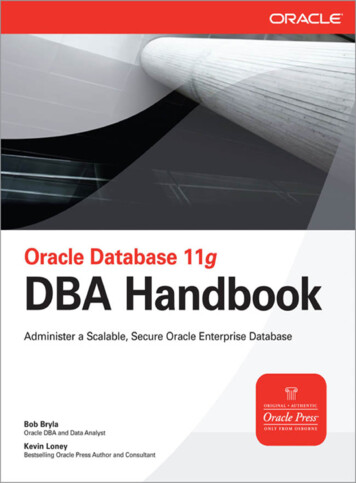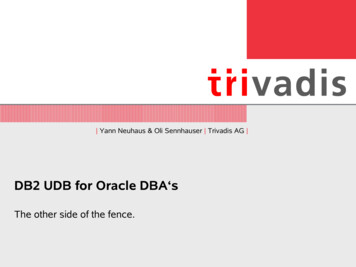Transcription
Oracle Database2 Day DBA12c Release 2 (12.2)E85651-03February 2018
Oracle Database 2 Day DBA, 12c Release 2 (12.2)E85651-03Copyright 2004, 2018, Oracle and/or its affiliates. All rights reserved.Primary Author: Bert RichContributing Authors: Padmaja Potineni, Kathy Rich, Janet Stern, Steve Fogel, Colin McGregor, LanceAshdown, Eric Belden, Sushil Kumar, and Douglas WilliamsContributors: Bharat Baddepudi, Prasad Bagal, Timothy Chien, Sudip Datta, Kakali Das, Mark Dilman,Prabhaker Gongloor, Cecilia Grant, Shivani Gupta, Pat Huey, Chaitanya Koratamaddi, Balaji Krishnan,Vasudha Krishnaswamy, Rich Long, Venkat Maddali, Matthew McKerley, Ed Miner, Mughees Minhas,Saurabh Pandey, Kant Patel, Malai Stalin, Xiaofang Wang, and Khaled YagoubThis software and related documentation are provided under a license agreement containing restrictions onuse and disclosure and are protected by intellectual property laws. Except as expressly permitted in yourlicense agreement or allowed by law, you may not use, copy, reproduce, translate, broadcast, modify,license, transmit, distribute, exhibit, perform, publish, or display any part, in any form, or by any means.Reverse engineering, disassembly, or decompilation of this software, unless required by law forinteroperability, is prohibited.The information contained herein is subject to change without notice and is not warranted to be error-free. Ifyou find any errors, please report them to us in writing.If this is software or related documentation that is delivered to the U.S. Government or anyone licensing it onbehalf of the U.S. Government, then the following notice is applicable:U.S. GOVERNMENT END USERS: Oracle programs, including any operating system, integrated software,any programs installed on the hardware, and/or documentation, delivered to U.S. Government end users are"commercial computer software" pursuant to the applicable Federal Acquisition Regulation and agencyspecific supplemental regulations. As such, use, duplication, disclosure, modification, and adaptation of theprograms, including any operating system, integrated software, any programs installed on the hardware,and/or documentation, shall be subject to license terms and license restrictions applicable to the programs.No other rights are granted to the U.S. Government.This software or hardware is developed for general use in a variety of information management applications.It is not developed or intended for use in any inherently dangerous applications, including applications thatmay create a risk of personal injury. If you use this software or hardware in dangerous applications, then youshall be responsible to take all appropriate fail-safe, backup, redundancy, and other measures to ensure itssafe use. Oracle Corporation and its affiliates disclaim any liability for any damages caused by use of thissoftware or hardware in dangerous applications.Oracle and Java are registered trademarks of Oracle and/or its affiliates. Other names may be trademarks oftheir respective owners.Intel and Intel Xeon are trademarks or registered trademarks of Intel Corporation. All SPARC trademarks areused under license and are trademarks or registered trademarks of SPARC International, Inc. AMD, Opteron,the AMD logo, and the AMD Opteron logo are trademarks or registered trademarks of Advanced MicroDevices. UNIX is a registered trademark of The Open Group.This software or hardware and documentation may provide access to or information about content, products,and services from third parties. Oracle Corporation and its affiliates are not responsible for and expresslydisclaim all warranties of any kind with respect to third-party content, products, and services unless otherwiseset forth in an applicable agreement between you and Oracle. Oracle Corporation and its affiliates will not beresponsible for any loss, costs, or damages incurred due to your access to or use of third-party content,products, or services, except as set forth in an applicable agreement between you and Oracle.
ContentsPrefaceAudiencexivDocumentation AccessibilityxivRelated DocumentationxivConventionsxvChanges in This Release for Oracle Database 2 Day DBA1Changes in Oracle Database 12c Release 2 (12.2.0.1)xviiChanges in Oracle Database 12c Release 1 (12.1.0.2)xviiiChanges in Oracle Database 12c Release 1 (12.1.0.1)xixIntroduction1.12About This Guide1-11.1.1What This Guide Is Not1-11.1.2How to Use This Guide with Related Material1-21.2About Oracle Database1-21.3Common Oracle DBA Tasks1-31.4Tools for Administering the Database1-4Installing Oracle Database and Creating a Database2.1Overview of Installing Oracle Database Software and Creating a Database2-12.1.1Checking Oracle Database Installation Prerequisites2-22.1.2Deciding on Oracle Database Installation Choices2-22.1.2.1Install Option for Oracle Database2-32.1.2.2Installation Class for Oracle Database2-32.1.2.3Installation Edition for Oracle Database2-42.1.2.4Software Installation Directories for Oracle Database2-42.1.2.5Database File Location for Oracle Database2-42.1.2.6Database Identifiers for Oracle Database2-52.1.2.7About Advanced Installation for Oracle Database2-5iii
2.2Installing Oracle Database Software2.3Creating and Managing a Database with DBCA2-102.3.1Starting DBCA2-112.3.2Creating a Database Using DBCA2-122.3.2.1DBCA Creation Mode Window2-122.3.2.2DBCA Deployment Type Window2-132.3.2.3DBCA Database Identification Window2-142.3.2.4DBCA Storage Option Window2-152.3.2.5DBCA Fast Recovery Option Window2-152.3.2.6DBCA Network Configuration Window2-172.3.2.7DBCA Database Vault Option Window2-172.3.2.8DBCA Configuration Options Window2-172.3.2.9DBCA Management Options Window2-212.3.2.10DBCA User Credentials Window2-222.3.2.11DBCA Creation Option Window2-222.3.2.12DBCA Summary Window2-222.3.2.13DBCA Progress Window2-232.3.2.14DBCA Finish Window2-232.3.3Changing the Configuration of a Database Using DBCA2-232.3.4Deleting a Database Using DBCA2-232.3.5Managing Templates with DBCA2-242.3.5.1Advantages of Using DBCA Templates2-242.3.5.2Types of DBCA Templates2-242.3.5.3DBCA Templates Provided by Oracle2-252.3.5.4Creating Templates Using DBCA2-262.3.5.5Deleting DBCA Templates2-262.3.6Using DBCA to Manage PDBs2.3.6.132-6Managing PDBs in a CDB using DBCA2-272-272.4Manually Installing the Database Sample Schemas Post-Installation2-282.5Installation: Oracle By Example Series2-28Getting Started with Database Administration3.1Managing Your Database: An Overview3-13.2Configuring the Operating System Environment Variables3-23.3Introduction to Oracle Enterprise Manager Database Express3-33.4Starting EM Express3-53.53.4.1Starting EM Express for a Non-CDB3-63.4.2Starting EM Express for a CDB3-73.4.3Starting EM Express for a PDB3-7Configuring the HTTPS Port for EM Express3-9iv
3.6Accessing the Database Home Page3-113.7Granting Access to EM Express for Nonadministrative Users3-143.8Administering the Database with SQL-Based Management Tools3-143.94About SQL3-153.8.2About SQL*Plus3-153.8.3Starting SQL*Plus and Connecting to the Database3-163.8.4About SQL Developer3-17Getting Started with Database Administration: Oracle by Example Series3-18Configuring the Network Environment4.153.8.1Understanding Network Configuration4-14.1.1Oracle Net Listener Configuration4-14.1.2Client Connections4-24.1.3Tools for Network Configuration4-44.2Viewing Listener Configuration4-54.3Starting and Stopping the Listener4-54.4Connecting to an Oracle Database from a Client Computer4-54.5Configuring the Network Environment: Oracle by Example Series4-7Managing the Oracle Instance5.1Overview of the Oracle Instance and Instance Management5.1.1About Initialization Parameters5-25.1.2About Background Processes5-35.1.3About Server and Client Processes5-45.1.4About Instance Memory Structures5-55.1.4.1System Global Area5-55.1.4.2Program Global Area5-65.1.55.25-1About Instance Startup and Shutdown5-75.1.5.1About Administration Privileges for Startup and Shutdown5-75.1.5.2About Instance Startup5-85.1.5.3About Instance Shutdown5-8Shutting Down and Starting Up the Oracle Instance5.2.1Shutting Down and Starting Up Using SQL*Plus5.2.2Shutting Down and Starting Up Using the Windows Services Program5-95-95-105.3Viewing and Modifying Initialization Parameters5-105.4Managing Memory5-145.4.1About Memory Management5-145.4.2Enabling Automatic Memory Management5-175.4.3Modifying Memory Settings – Automatic Memory Management5-20v
5.565.4.4Enabling Automatic Shared Memory Management5-215.4.5Modifying Memory Settings – Automatic Shared Memory Management5-245.4.6Enabling Manual Shared Memory Management5-255.4.7Modifying Memory Settings - Manual Shared Memory Management5-275.4.8Modifying Memory Settings – Automatic PGA Memory Management5-28Managing the Oracle Instance: Oracle By Example Series5-30Managing Database Storage Structures6.1About Database Storage Structures6.1.1About Control Files6-36.1.2About Online Redo Log Files6-36.1.3About Archived Redo Log Files6-56.1.4About Rollback Segments6-56.1.5About Data Files6-66.1.6About Tablespaces6-76.1.6.1Locally Managed Tablespaces6-86.1.6.2Tablespace Types6-86.1.6.3Tablespace Status6-96.1.6.4Autoextend Tablespace6-96.1.6.5Encrypted Tablespaces6-106.1.76.26.3About Other Storage StructuresViewing Database Storage Structure Information6-11Viewing Control File Information6-126.2.2Viewing Online Redo Log File Information6-136.2.3Viewing Archived Redo Log File Information6-136.2.4Viewing Tablespace and Data File Information6-14Performing Common Database Storage Tasks6-146.3.1Creating a Tablespace6-156.3.2Modifying a Tablespace6-176.3.2.1Setting a Tablespace to Automatically Extend6-176.3.2.2Setting the Datafile for a Smallfile Tablespace to AutomaticallyExtend6-18Taking a Tablespace Offline6-186.3.36.56-106.2.16.3.2.36.46-1Dropping a TablespaceManaging the Online Redo Log6-196-206.4.1Multiplexing the Online Redo Log6-216.4.2Switching a Log File6-21Managing Undo Data6-226.5.1About Undo Data6-226.5.2About Managing Undo Data6-236.5.3Viewing Undo Information6-24vi
6.5.4Computing the Minimum Undo Tablespace Size Using the Undo Advisor6-256.676.5.5Changing the Undo Tablespace to a Fixed Size6-276.5.6Changing the Datafiles for an Undo Tablespace to a Fixed Size6-286.5.7Changing Undo Management Analysis Parameters6-286.5.8Switching Undo Tablespaces6-29Managing Database Storage Structures: Oracle by Example Series6-29Administering User Accounts and Security7.1About User Accounts7.1.17.2Common Users in a CDB7-37.1.1.2Local Users in a CDB7-4About User Privileges and Roles7.57.6About Common and Local Roles in a CDB7-57-67.2.1.1Common Roles in a CDB7-67.2.1.2Local Roles in a PDB7-77.2.27.47-37.1.1.17.2.17.3About Commonality in a CDB7-1About Privilege and Role Grants in a CDB7-77.2.2.1Privileges and Roles Granted Commonly in a CDB7-87.2.2.2Privileges and Roles Granted Locally in a CDB7-9About Administrative Accounts and Privileges7.3.1SYS and SYSTEM Users7.3.2SYSDBA and SYSOPER System PrivilegesAdministering Roles7-97-97-107-117.4.1Viewing Roles7-117.4.2Example: Creating a Role7-127.4.3Example: Modifying a Role7-147.4.4Deleting a Role7-14Administering Database User Accounts7-157.5.1Viewing User Accounts7-157.5.2Example: Creating a User Account7-167.5.3Creating a New User Account by Duplicating an Existing User Account7-187.5.4Example: Granting Privileges and Roles to a User Account7-187.5.5Example: Assigning a Tablespace Quota to a User Account7-207.5.6Example: Modifying a User Account7-217.5.7Locking and Unlocking User Accounts7-217.5.8Expiring a User Password7-227.5.9Example: Deleting a User Account7-22Setting the Database Password Policy7-237.6.1About Password Policies7-237.6.2Modifying the Default Password Policy7-24vii
7.78Administering User Accounts and Security: Oracle by Example Series7-25Managing Schema Objects8.1About Schema Objects8-18.2About Schema Object Management Privileges8-28.3About SQL Developer8-28.48.3.1Installing and Starting SQL Developer8-38.3.2Understanding the SQL Developer User Interface8-38.3.3Creating a Database Connection Using SQL Developer8-4Managing Tables8.4.18.58.78-78.4.1.1About Table Types8-78.4.1.2About Table Column Attributes8-78.4.1.3About Table-Level Constraints8-108.4.1.4Other Table Creation Considerations8-108.4.2Viewing Tables8-128.4.3Viewing Table Data8-138.4.4Example: Creating a Table8-148.4.5Modifying Table Attributes8-158.4.5.1Example: Adding Table Columns8-168.4.5.2Example: Deleting a Table Column8-178.4.5.3Example: Adding a New Table Constraint8-188.4.5.4Example: Modifying an Existing Table Constraint8-198.4.5.5Example: Deleting a Table Constraint8-208.4.6Example: Loading Data into a Table8-218.4.7Deleting a Table8-23Managing Indexes8.5.18.6About Tables8-6About Indexes8-248-248.5.1.1Indexes and Performance8-258.5.1.2Index Attributes8-258.5.2Viewing Indexes8-268.5.3Example: Creating an Index8-278.5.4Example: Deleting an Index8-28Managing Views8-298.6.1About Views8-298.6.2Displaying Views8-308.6.3Example: Creating a View8-318.6.4Example: Deleting a View8-32Managing Program Code Stored in the Database8.7.1About Program Code Stored in the Database8-338-33viii
8.7.29Validating (Compiling) Invalid Schema Objects8-348.8Working with Other Schema Objects8-358.9Managing Schema Objects: Oracle by Example Series8-37Performing Backup and Recovery9.1Overview of Database Backup and Recovery9.1.19.29.3Overview of Backing Up and Recovering CDBs and PDBs9-29.1.1.1Backup and Complete Recovery of CDBs9-39.1.1.2Backup and Complete Recovery of PDBs9-49.1.1.3Point-in-Time Recovery of CDBs and PDBs9-59.1.1.4Flashback of CDBs and PDBs9-5Database Backup and Recovery Concepts9-69.2.1ARCHIVELOG and NOARCHIVELOG Mode9-79.2.2RMAN Repository9-79.2.3Image Copies and Backup Sets9-79.2.4Full Backups and Incremental Backups9-89.2.5Consistent and Inconsistent Backups9-89.2.6Media Recovery9-99.2.7Fast Recovery Area9-9Configuring Your Database for Basic Backup and Recovery9.3.1Planning Space Usage and Location for the Fast Recovery Area9-109-109.3.1.1About the Backup Retention Policy and the Fast Recovery Area9-119.3.1.2About the Fast Recovery Area Size9-119.3.2Configuring Users to Perform Backup and Recovery9-129.3.2.1Credentials Required to Perform Backup and Recovery9-129.3.2.2Granting the SYSBACKUP Privilege9-139.3.3Connecting to the Target Database Using RMAN9-139.3.4Configuring Recovery Settings9-149.3.4.1Configuring the Fast Recovery Area9-159.3.4.2Enabling Archiving of Redo Log Files9-159.3.4.3Enabling Flashback Database9-179.3.5Configuring Backup Settings9-189.3.5.1Configuring Backup Device Settings9-199.3.5.2Configuring Backup Policy Settings9-209.3.5.3Configuring Automatic Backups for the Control File and ServerParameter File9-20Enabling Block Change Tracking9-219.3.5.49.49-1Backing Up Your Database9.4.1Additional Backup Concepts9.4.1.1Incrementally Updated Backups: Rolling Forward Image Copies ofData Files9-229-239-23ix
9.4.1.29.4.2Performing and Scheduling Backups Using RMAN9-239-249.4.2.1Performing a Whole Database Backup9-249.4.2.2Using the Oracle Suggested Backup Strategy9-259.4.2.3About the Oracle Suggested Backup Strategy and Retention9-299.4.2.4Scheduling Miscellaneous Backup Tasks9-309.4.3Displaying Backups Stored in the RMAN Repository9-309.4.4Validating Backups and Testing Your Backup Strategy9-319.4.4.1Validating Selected Backups9-329.4.4.2Validating Backups for Restore Operations9-339.5Displaying Backup Reports9-349.6Managing Backups9-359.6.1About Backup Management9-359.6.2Cross-Checking Backups9-369.6.3Deleting Expired Backups9-379.6.4Marking Backups as Available or Unavailable9-389.6.5Deleting Obsolete Backups9-399.6.6Monitoring Fast Recovery Area Space Usage9-399.7Performing Oracle Advised Recovery9-409.7.1About Data Recovery Advisor9-419.7.2Using Data Recovery Advisor9-41Performing User-Directed Recovery9-429.89.8.1Rewinding a Table Using Oracle Flashback Table9-439.8.1.1Enabling Row Movement on a Table9-439.8.1.2Performing a Flashback Table Operation9-449.8.2Recovering a Dropped Table Using Oracle Flashback Drop9-459.8.2.1Dropping a Table9-469.8.2.2Retrieving a Dropped Table9-469.8.3Rewinding a Database Using Oracle Flashback Database9-479.8.4Restoring and Recovering the Database9-489.910Backup TagsPerforming Backup and Recovery: Oracle By Example Series9-49Monitoring and Tuning the Database10.1Proactive Database Monitoring10-110.1.1Monitoring General Database State and Workload10-210.1.2Monitoring Performance Using the Performance Hub10-510.1.2.1Specifying the Time Period for Which to Display Statistics10.1.3About Viewing Performance Statistics on a Standby Database10.1.4Performance Self-Diagnostics: Automatic Database Diagnostic Monitor10-1010-1210-1310.2Diagnosing Performance Problems Using ADDM10-14x
10.2.1Viewing a Summary of ADDM Performance Findings10-1510.2.2Responding to ADDM Performance Findings10-1610.2.3Viewing a Summary of Real-Time ADDM Findings10-1710.2.4Responding to Real-Time ADDM Findings10-1810.3Using Advisors to Optimize Database Performance10.3.1About Advisors10-2010.3.2About the SQL Tuning Advisor10-2110.3.3About the Automatic SQL Tuning Advisor10-2210.3.4Configuring the Automatic SQL Tuning Advisor10-2310.3.5Viewing Automatic SQL Tuning Results10-2510.3.6Running the SQL Tuning Advisor10-2910.3.7About Tuning SQL Statements on a Standby Database10-3410.3.7.110.3.810.4About the Memory AdvisorsMonitoring and Tuning the Database: Oracle by Example Series10-3510-3710-3710-38Analyzing the Impact of Database Changes on SQL Performance11.1About SPA Quick Check11-111.2About Configuring SPA Quick Check11-211.2.1About SQL Tuning Sets11-211.2.2Specifying Default Values for SPA Quick Check11-311.3About Validating the Impact of an Initialization Parameter Change11.3.111.4Validating the Impact of an Initialization Parameter ChangeAbout Validating the Impact of Implementing a SQL Profile11-411-511-611.4.1Validating the Impact of Implementing a SQL Profile11-611.4.2About Validating the Impact of Implementing Multiple SQL Profiles11-811.4.3Validating the Impact of Implementing Multiple SQL Profiles11-811.5About SQL Performance Analyzer11-1011.6Specifying Default Settings for SQL Performance Analyzer11-1111.6.1Creating a SQL Performance Analyzer Task11-1311.6.2Creating a Pre-Change SQL Trial11-1311.6.3Creating a Post-Change SQL Trial11-1411.6.4Comparing Two SQL Trials11-1611.712Tuning SQL Statements on a Standby DatabaseOptimizing Memory Usage with the Memory Advisors10.3.8.11110-19Analyzing the Impact of Database Changes on SQL Performance: Oracle byExample Series11-17Managing Database Resources12.1About Resource Management12.1.1About Resource Manager Solutions for a Non-CDB12-112-2xi
12.1.2About Resource Manager Solutions for a CDB12-312.1.3About Consumer Groups12-412.1.4About Plans12-512.1.5About Directives12-612.1.6About Non-CDB Plans12-612.1.7About Managing CDB and PDB Workloads12-712.1.7.1About CDB Plans12-712.1.7.2About PDB Plans12-1312.1.812.2Accessing the Resource Management PageManaging Plans12.2.1Creating Plans12-2112-2212.2.1.1Creating a New Plan using Quick Setup12-2212.2.1.2Creating a New Plan12-2412.2.2Viewing Plans12-2512.2.2.1Viewing All the Plans12-2612.2.2.2Viewing a Plan12-2612.2.3Modifying a Plan12-2712.2.3.1Adding a New Consumer Group to a Plan12-2712.2.3.2Adding an Existing Consumer Group to a Plan12-2812.2.3.3Removing a Consumer Group from a Plan12-2912.2.3.4Setting a Comment for a Consumer Group in a Plan12-2912.2.3.5Setting Mapping Rules for a Consumer Group12-3012.2.3.6Setting Mapping Rule Priorities for Consumer Groups12-3212.2.3.7Setting CPU Directives for a Consumer Group in a Plan12-3212.2.3.8Setting Parallel Server Directives for a Consumer Group in aPlan12-33Setting Runaway Query Directives for a Consumer Group in aPlan12-3412.2.3.10Setting Session Directives for a Consumer Group in a Plan12-3512.2.3.11Setting a Plan as the Currently Active Plan12-3612.2.3.12Changing the Default PDB Directive for a CDB Plan12-3612.2.3.13Changing Directives for a PDB in a CDB Plan12-3712.2.3.14Setting a Comment for a PDB Directive in a CDB Plan12-3812.2.3.15Deleting a Plan12-3812.2.3.912.312-16Managing Multiple Database Instances on a Single Server12-3912.3.1About Instance Caging12-3912.3.2Setting Instance Caging12-4012.4Managing Database Resources: Oracle by Example Series12-41xii
13Managing PDBs with EM Express13.1Getting Started With Managing PDBs Using EM Express13-113.2Overview of CDBs and PDBs13-213.3About PDBs That Can be Managed in EM Express13-313.4Accessing the Containers Page for a CDB13-413.5Accessing the Containers Page for an Application Root13-513.6Setting Storage Limits for a PDB Using EM Express13-513.7Configuring Oracle Managed Files for a CDB Using EM Express13-613.8Provisioning a PDB Using EM Express13-713.8.1Creating a New PDB from the Seed Using EM Express13.8.2Creating a PDB by Cloning a PDB in the Same CDB Using EMExpress13-1013.8.3Plugging in an Unplugged PDB Using EM Express13-1213.8.4About Remote PDB Cloning, Relocating PDBs, and Refreshing PDBs13-1413.8.4.113.9Creating a PDB by Cloning a PDB from a Remote CDB UsingEM Express13-1513.8.4.2Relocating a Remote PDB13-1713.8.4.3Refreshing a PDB on Demand13-19Removing PDBs Using EM Express13-2013.9.1Unplugging a PDB Using EM Express13-2113.9.2Dropping a PDB Using EM Express13-2213.10Opening PDBs Using EM Express13-2213.10.1Opening a PDB Using EM Express13-2313.10.2Opening All the PDBs in a CDB Using EM Express13-2413.11Closing PDBs Using EM Express13-2513.11.1Closing a PDB Using EM Express13-2613.11.2Closing All the PDBs in a CDB Using EM Express13-27Managing PDBs with EM Express: Oracle by Example Series13-2713.121413-8Managing Oracle Database Software14.1About Software Management and Patch Releases14-114.2Upgrading a Database14-214.3Removing Oracle Database Software14-214.4Managing Oracle Database Software: Oracle by Example Series14-3Indexxiii
PrefacePrefaceOracle Database 2 Day DBA is a database administration quick start guide thatteaches you how to perform day-to-day database administrative tasks. The goal of thisbook is to help you understand the concepts behind Oracle Database. It teaches youhow to perform all common administration tasks needed to keep the databaseoperational, including how to perform basic troubleshooting and performancemonitoring activities.AudienceOracle Database 2 Day DBA is for anyone who wants to perform basic administrativetasks with Oracle Database. Only minimal basic knowledge of or experience withdatabase management is required, and a basic knowledge of computers.In particular, this guide is for the following groups of Oracle users: Developers who want to acquire basic database administrator (DBA) skills Anyone managing database servers Database administrators managing an Oracle database for a small or mediumsized businessThis book is equally useful for enterprise DBAs. It recommends best practices anddescribes efficient ways of performing administrative tasks with Oracle EnterpriseManager as the primary interface.Documentation AccessibilityFor information about Oracle's commitment to accessibility, visit the OracleAccessibility Program website at http://www.oracle.com/pls/topic/lookup?ctx acc&id docacc.Access to Oracle SupportOracle customers that have purchased support have access to electronic supportthrough My Oracle Support. For information, visit http://www.oracle.com/pls/topic/lookup?ctx acc&id info or visit http://www.oracle.com/pls/topic/lookup?ctx acc&id trsif you are hearing impaired.Related DocumentationThis section lists other Oracle resources that include information that may be helpful toreaders of this manual. Oracle Database Administrator’s Guidexiv
Preface Oracle Database Concepts Oracle Database Net Services Administrator's Guide Oracle Database SQL Language Reference Oracle Database Reference Oracle Database Backup and Recovery User’s Guide Oracle Real Application Clusters Installation Guide for Linux and UNIX or otheroperating system Oracle Real Application Clusters Administration and Deployment Guide Oracle Clusterware Administration and Deployment Guide Oracle Automatic Storage Management Administrator's Guide Oracle Database Installation GuideThere are also several other 2 Day books available for a variety of topics: Oracle Database 2 Day Security Guide Oracle Database 2 Day Performance Tuning Guide Oracle Database 2 Day Real Application Clusters Guide Oracle Database 2 Day Developer's Guide Oracle Database 2 Day .NET Developer's Guide for Microsoft Windows Oracle Database 2 Day PHP Developer's Guide Oracle Database 2 Day Application Express Developer's Guide Oracle Database 2 Day Java Developer's GuideSome of the examples in this guide use the sample schemas. You can choose toinstall the HR sample schema with several of the installation options during an OracleDatabase installation. See Oracle Database Sample Schemas for more informationabout creating and using the sample schemas.To download free release notes, installation documentation, updated Oracledocumentation, white papers, or other collateral, visit the Oracle Technology Network(OTN). You must register online before using OTN; registration is free and can bedone athttp://www.oracle.com/technetworkIf you have a user name and password for OTN, then you can go directly to thedocumentation section of the OTN Web site onventionsThis topic describes text conventions used in this document.ConventionMeaningboldfaceBoldface type indicates graphical user interface elements associatedwith an action, or terms defined in text or the glossary.xv
PrefaceConventionMeaningitalicItalic type indicates book titles, emphasis, or placeholder variables forwhich you supply particular values.monospaceMonospace type indicates commands within a paragraph, URLs, codein examples, text that appears on the screen, or text that you enter.xvi
Changes in This Release for OracleDatabase 2 Day DBAThis preface lists changes in Oracle Database 2 Day DBA. Changes in Oracle Database 12c Release 2 (12.2.0.1) Changes in Oracle Database 12c Release 1 (12.1.0.2) Changes in Oracle Database 12c Release 1 (12.1.0.1)Changes in Oracle Database 12c Release 2 (12.2.0.1)The following are changes in Oracle Database 2 Day DBA for Oracle Database 12cRelease 2 (12.2.0.1).New FeaturesThere are several new features in Oracle Enterprise Manager Database Express (EMExpress).EM Express has the following new features: Resource Manager support for multitenant container databases (CDBs), pluggabledatabases (PDBs), and non-CDBs. You can create, edit, delete, activate, anddeactivate resource plans to help you manage resources effectively in thesedatabases.See "Managing Database Resources" for information about Resource Managerfeatures in EM Express. SQL Performance Analyzer (SPA) and SQL Performance Analyzer Quick Check(SPA Quick Check) support, which enables you to assess the effects of databasechanges on SQL performanceSee "Analyzing the Impact of Database Changes on SQL Performance" forinformation about the SPA and SPA Quick Check features in EM Express. In the root of a CDB, you can configure a single port (known as the global port),which enables you to use EM Express to connect to all of the PDBs in the CDBusing the HTTPS port for the CDBSee "Starting EM Express for a PDB" for information about configuring the globalport. Additional Performance Hub support for CDBs and PDBsSee the table in "Monitoring Performance Using the Performance Hub" for a list ofthe tabs that are available for different databases (CDBs, PDBs, and non-CDBs). Support for managing new types of PDBsxvii
Changes in This Release for Oracle Database 2 Day DBAYou can use EM Express to manage refreshable PDBs, proxy PDBs, applicationroots, and application PDBs. See "About PDBs That Can be Managed in EMExpress" and "Accessing the Containers Page for an Application Root".EM Express supports management of proxy PDBs. A proxy PDB provides acontext to execute SQL statements and perform operations in a remote PDB fromthe proxy PDB.All statements (except the ALTER DATABASE, CREATE PLUGGABLE DATABASE, ALTERPLUGGABLE DATABASE, and DROP PLUGGABLE DATABASE statements) that are executed inthe proxy PDB will be executed in the remote PDB. Hot cloning a PDB in a remote CDB to another CDBSee "Creating a PDB by Cloning a PDB from a Remote CDB Using EM Express"for information about cloning a PDB from a remote CDB to another CDB. Relocating a PDB from a remote CDB to another CDB with minimal downtimeSee "Relocating a Remote PDB" for information about relocating a PDB from aremote CDB to another CDB. Creating a refreshable PDBSee "Creating a PDB by Cloning a PDB from a Remote CDB Using EM Express"for information about creating a refreshable PDB by using the Refresh Optionfield when you create a new PDB by cloning an existing PDB from a remote CDB. Refreshing a refreshable PDB on demandSee "Refreshing a PDB on Demand" for information about refreshing a refreshablePDB. New EM Express features for managing Oracle Data Guard standby databasesYou can use EM Express to:–View real-time performance statistics for a standby database in thePerformance HubSee "About Viewing Performance Statistics on a Standby Database" forinformation about viewing standby database performance statistics.–Tune SQL queries for a standby database with SQL Tuning AdvisorSee "About Tuning SQL Statements on a Standby Database" and "TuningSQL Statements on a Standby Database" for information about tuning SQLstatements for a standby database.Changes in Oracle Database 12c Release 1 (12.1.0.2)The following are changes in Oracle Database 2 Day DBA for Oracle Database 12cRelease 1 (12.1.0.2).New FeaturesYou can use Oracle Enterprise Manager Database Express (EM Express) to managemultitenant container databases (CDBs) and pluggable databases (PDBs), in additionto managing non-CDBs. See "Starting EM Express for a CDB" for informat
Mar 27, 2012 · Changes in This Release for Oracle Database 2 Day DBA Changes in Oracle Database 12c Release 2 (12.2.0.1) xvii Changes in Oracle Database 12c Release 1 (12.1.0.2) xviii Changes in Oracle Database 12c Release 1 (12.1.0.1) xix 1 Introduction 1.1 About This Guide 1-1 1.1.1 What This Guide Is Not 1-1