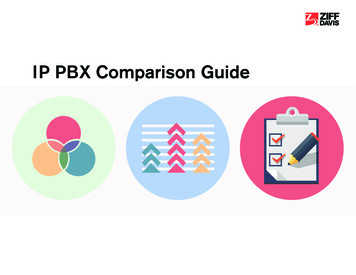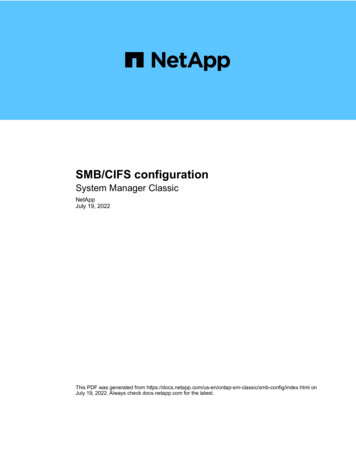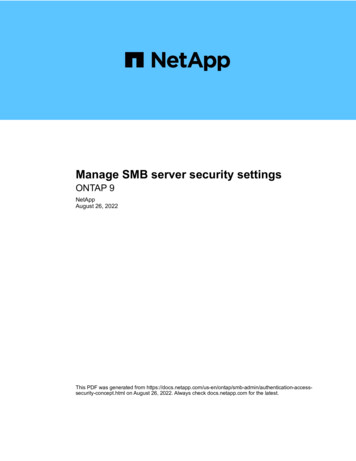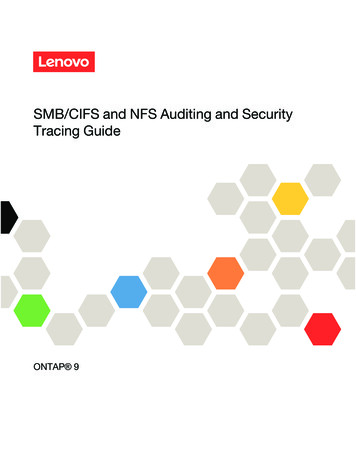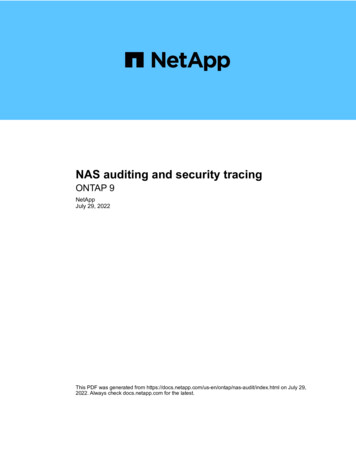Transcription
Optus LoopFeature Definitions
Optus Loop Feature DefinitionsVersion 1.0Table of Contents1Station / User Feature Definitions . 21.1Subscriber Station Features. 21.2Optus Loop UC App Bundle . 71.3Optus Loop Collaboration Bundle . 92Site and Optional Features . 11OPTUS CONFIDENTIAL1
Optus Loop Feature DefinitionsVersion 1.0Station / User Feature Definitions11.1Subscriber Station FeaturesFeature NameFeature DescriptionAlternateNumbers w/DistinctiveRingEnables users to have up to ten phone numbers and/or extensions assigned tothem. The usual ringing is provided for incoming calls to the primary phone numberand users have the option of enabling a distinctive ring for calls to their second andthird phone numbers. For outgoing calls from the user, the user’s primary phonenumber is the calling line identity. This feature is often used to allow a single stationto be called locally from multiple originating local calling areas.The Analogue Hotline (sometimes referred to as Automatic Ring Down or Hot Dial)feature configures an analogue telephone connected to an Analogue TelephoneAdaptor (ATA) to automatically call a pre-configured telephone number when takenoff-hook. When configured, the telephone only makes calls to one number andcannot be used to call any other number.Enables a user to reject calls from anonymous parties who have explicitly restrictedtheir Caller ID. By activating the service via My Phone or dialing the Feature AccessCode (FAC), callers without available caller identification are informed that the useris not accepting calls at that time. The user’s phone does not ring and the user seesor hears no indication of the attempted call. This service does not apply to calls fromwithin the group. You can deactivate the feature through My Phone or the FAC.Enables a user to manage Barge-in settings to include allowing/not allowing users toBarge-in on your calls, and enabling/disabling the playing of a Barge-in warningtone.Business Continuity/Call Forwarding Not Reachable (CFNR) allows a user todesignate a phone number for all calls to route to when your main phone is notreachable due issues such as unplugged phone, power outage, or natural disaster.Users have the option to activate and deactivate the service by dialing the featurecode to activate or deactivate, or by configuring the service via My Phone. Ifactivated, a user must specify the forwarding number. A status indicator on the MyPhone desktop identifies whether this service is enabled.Provides the ability to monitor the phone status of users within a defined group (forexample, busy, idle, do not disturb). Each monitored user appears on a button/lineappearance, and the status of each monitored phone is indicated by the button LEDlamp/status icon.Enables a user to redirect all incoming calls to another phone number. Users havethe option to activate and deactivate the service by dialing the activate or deactivatefeature access code or configuring the service via My Phone. If activated, a usermust specify the forwarding number. A status indicator on the My Phone desktopidentifies whether this service is enabled.Analog HotlineAnonymousCall y LampMonitoringCall ForwardAlwaysUsers may also forward these calls directly to Voice Mail by using the activate ordeactivate feature access code or via My Phone.OPTUS CONFIDENTIAL2
Optus Loop Feature DefinitionsCall ForwardBusyCall ForwardNo AnswerCallForwardingSelectiveCall HistoryCall Hold &ResumeCall Logs w/Click to DialCall NotifyCall RedialCall ReturnCall Transfer –AttendedOPTUS CONFIDENTIALVersion 1.0Enables a user to redirect calls to another destination when an incoming callencounters a busy condition. Users have the option to activate and deactivate theservice by dialing the activate or deactivate feature access code or configuring theservice via their web interface. If activated, a user must specify the forwardingnumber.Users may also forward these calls directly to Voice Mail by using the activate ordeactivate feature access code or via My Phone.Enables a user to redirect calls to another destination when an incoming call is notanswered within a specified number of rings. Users have the option to activate anddeactivate the service by dialing the activate or deactivate feature access code orconfiguring the service via their web interface. If activated, a user must specify theforwarding number and the number of rings before forwarding.Users may also forward these calls directly to Voice Mail by using the activate ordeactivate feature access code or via My Phone.Enables a user to define criteria that causes certain incoming calls to be redirectedto another destination. If an incoming call meets user specified criteria, the call isredirected to the user specified destination. The user controls the service via the MyPhone desktop web interface in My Rules, which provides the ability to set theforwarding destination address and the criteria sets for determining which callsrequire forwarding. A criteria set is based on incoming calling line identity, time ofday, and day of week. Multiple criteria sets can be defined.Call history includes such information as start date, start time, calling number, callednumber, caller ID, caller ID information (city and state), call duration, and type of call(outgoing, incoming and missed). My Account administrators can view the call history for each numberassigned to their account. Individual users can see their call history (outgoing, incoming and missed)and place calls via the click to dial feature.Enables a user to place an existing call on hold for an extended period of time, andthen retrieve the call to resume conversation. While the calling party is held, theuser can choose to make a consultation call to another party.Enables a user to dial a number when viewing call logs from the Call Log on a phone,My Phone web portal, or Optus Loop UC client.Provides an email notification to a user when they receive a phone call meetingspecific defined criteria.Enables users to redial the last number they called by clicking the feature button ontheir phone or by dialing the Call Redial feature access code.Allows users to call the last party that called, whether or not the call was answeredby entered a feature access code.Attended: Enables a user to consult with the add-on party before transferring thecaller. To initiate call transfer with consultation, the user hits the “transfer”button/icon and dials the add-on party. When the call is answered, the user canconsult with the add-on party. To transfer, the user hangs up causing the caller to beconnected to the add-on party. Alternatively, the user can use a flash hook toinitiate the transfer. Users have the option to have a three way call instead byhitting the transfer button a second time after the add-on party answers the call.3
Optus Loop Feature DefinitionsCall Transfer –BlindCall Waitingfor up to 4CallsCall Waiting IDDialer forChromeTMDirected CallPick-upDirected CallPick-up withBarge-inDo Not riableLengthFeature AccessCodesHotelingOPTUS CONFIDENTIALVersion 1.0Blind: Enables a user to transfer a call to another party unannounced withoutconversation. To initiate a blind call transfer, the user hits the “transfer” button/iconand dials the add-on party. When the destination phone rings, the user hangs upand the call directed to the other party. Alternatively, the user can use a flash hookto initiate the transfer.Enables a user to answer a call while already engaged in another call. When asecond call is received while a user is engaged in a call, the user is informed via a callwaiting tone. To answer the waiting call, the user presses the flash hook or featurebutton on the phone. The user connects with the waiting party and holds theoriginal party. By pressing the flash hook/feature button, the user reconnects to theoriginal party and holds the waiting party. The feature completes when any partyhangs up.Displays the Caller ID information of the waiting party in support of the Call WaitingFeature.Users can make click-to-dial calls, access contacts, and manage selected Optus Loopfeatures directly from a Chrome browser.A Group Call Pick-Up Feature which enables a user to answer a call directed toanother phone in their group by dialing the respective feature access code followedby the extension of the ringing phone.This version of the Directed Call Pick-Up service enables the user to barge-in on thecall if already answered, thereby creating a three-way call. Administrators canconfigure whether or not a warning tone is played when a barge-in occurs.Allows users to set their station as unavailable so that incoming calls are given abusy treatment. Users have the option to activate and deactivate the service bydialing a feature access code (activate or deactivate), configuring the service viatheir web interface, desktop or mobile client. A status indicator on the My Phonedesktop identifies whether this service is enabled.The Enterprise Directory in My Phone – My Numbers allows Users to accessContacts and Contact Groups within their organization. The Enterprise Directory iscomprised of the Users and Groups that have been provisioned in their Optus Loopby their Site Administrator. Users have the ability to search Contacts / Groups byName or Number and to initiate phone calls directly from the portal via Click-to-Callfunctionality.Enables users to dial only the extension number to call other members of theirbusiness group, without requiring the called parties full 7 or 10 digit number to bedialed. Variable Length Extension Dialing allows a group administrator to configureextension dialing within the group to be a fixed length that is between two and sixdigits.Feature Access Codes are codes that can be entered through the phone keypad tocontrol the configuration of certain features. To use a Feature Access Code, offhook the phone and enter the appropriate Feature Access Code. For features thatrequire additional input, follow the audible prompts to input the required additionalinformation. The code list is provided in the Quick Reference Guide.Enables a user’s phone profile of phone number, features, and calling plan to betemporarily loaded onto a shared (host) phone. It is comprised of two features:Hoteling Host (Multi-user Phone) and Hoteling Guest (Transportable Profile) thatwork together to allow the customer to designate specific phones (hosts) that users(guests) can temporarily log into and use as their own phone. When a guest logs intoa host phone, their user profile is automatically transferred to the device. The hostdevice then becomes the user’s primary device while they are logged into it.4
Optus Loop Feature DefinitionsInbound CallerID (Name &Number)Inbound Fax toemailMain NumberoutboundCaller IDMobilityN-Way Calling(6)OfficeAnywhereOPTUS CONFIDENTIALVersion 1.0Provides the calling name and number provided by the caller’s service to the user’sequipment which can be displayed if equipped.Provides users the ability to receive, store, review, and manage fax messages. Usersare notified of new fax messages in the same way that they are notified of newvoice messages. Incoming fax messages can automatically forwarded to a userspecified email address.All outgoing calls from user stations will reflect the Main Office Caller ID Numberrather than the individual station number (Except in cases where a station has 2-wayDIDs).A solution that allows users to unite their desktop phone with their mobile phoneunder one single business identity by extending the Optus Loop featurestransparently to a user’s mobile phone. Calls made from the mobile phone uses theOptus Loop identity which makes it appear the user is calling from their businessphone and not their mobile phone. Configuration of call settings can be made fromeither the mobile clients or My PhoneThe mobile phone is loaded with the BTBC mobile app (Android or IOS) whichprovides Optus Loop features: Ringing of either Desk or mobile phone or both Optionally requiring answer confirmation Single business appearance VoIP calling over data network Call-through Service using native dialer Fixed Mobile Transfer - allows customers to transfer calls in progressbetween their landline or wireless phone and their Optus Loop desktopphoneAllows users to add up to 5 other parties to a call. When on a call, the user pressesthe conference button on the phone and dials the number of the add-on party.When the called party answers, the user hits the conference button to add the addon party. The user can repeat this sequence up to 5 times enabling a call with 6parties.Office Anywhere is a "Fixed Mobile Convergence" feature that provides thefollowing functionality directly or via the Office Anywhere Portal: Simultaneous Ring - allows customers to receive calls to their Optus Loopdesktop phone on any landline or wireless phones when a call is receivedon theirOptus Loop desktop phone. Unified Outbound Caller ID- allows customers to place calls from anylandline or wireless phone using the outbound Caller ID of their Optus Loopdesktop phone LD and International Deflection- allows customers to place long distanceand international calls from any landline or wireless phone and have thecharges applied to their Optus Loop bill instead of the landline or wirelessphone Fixed Mobile Transfer - allows customers to transfer calls in progressbetween their landline or wireless phone and their Optus Loop desktopphone5
Optus Loop Feature DefinitionsOutboundCaller IDBlockingPersonalPhoneDirectoryPriority AlertPrivacyPush-to-TalkRemote OfficeSelective CallAcceptanceSelective CallRejectionSequentialRingShared CallAppearanceOPTUS CONFIDENTIALVersion 1.0Enables a user to block delivery of his/her identity to the called party. The featurecan be enabled for a single call or for all calls. The user controls the service via a webinterface or through feature access codes. If activated, all calls made by the userhave the user’s identity blocked.If this service is activated, users can still choose to allow the delivery of their CallingLine ID on a specific call by entering the respective feature access code for CallingLine ID Delivery per Call. Once the call is over, Calling Line ID Blocking is restoredThe Personal Directory in My Phone – My Numbers allows Users to create andmanage personal contacts in their web portal. Users have the ability to searchpersonal contacts by Name or Number and to initiate phone calls directly from theportal via Click-to-Call functionality.Allows a user’s phone to ring with a different cadence based on pre-defined criteria.This feature can be used as a way to quickly notify the user that a specific number iscalling or when a call is from inside your group or outside your group.Allows users to exclude themselves from the group and directory listings visible toother users.Enables user to user intercom service across an enterprise. When a user dials therespective feature access code followed by the called party’s extension, the systemrequests that the called station answer automatically. Users and administrators candefine accept and reject lists, which can include wildcards.Remote Office enables telecommuters and mobile workers to use all of theirfeatures while working remotely. Since calls are still originated from Optus Loop, theservice provides an easy mechanism for separating personal and business phoneexpenses, as well as keeping alternate phone numbers private.Enables a user to define criteria that causes certain incoming calls to be allowed. Ifan incoming call meets user specified criteria, the call is allowed to complete to theuser. All other calls are blocked and the caller is informed that the user does notwish to receive the call. The user controls the service via a web interface My Phone,which provides the ability to establish the criteria sets for determining which callsare allowed to complete. A criteria set is based on incoming calling line identity,time of day, and day of week. Multiple criteria sets can be defined.Enables an End User Subscriber to define criteria that cause certain incoming calls tobe blocked. If an incoming call meets End User Subscriber-specified criteria, the callis blocked and the caller is informed that the End User Subscriber is not acceptingcalls. The End User Subscriber controls the service via a web interface, whichprovides the ability to establish the criteria sets for determining which calls requireblocking. A criteria set is based on incoming calling line identity, time of day, andday of week. Multiple criteria sets can be defined.Enables users to define a “find-me” list of phone numbers that are alertedsequentially for incoming calls that match specified criteria. While the servicesearches for the user, the calling party is provided with a greeting followed byperiodic comfort announcements. The caller can also interrupt the search to leave amessage by pressing a DTMF key.Allows for incoming calls to ring on up to 35 additional Site phones simultaneouslyfor a Premium Station, and 5 additional Site phones for a Standard Station,connecting the first phone to be answered. If one of the phones is already hostingan active call under the line ID, incoming calls are delivered to the active phone andany outgoing calls from another phone using the same line ID are blocked. SharedCall Appearance is used to associate a user’s Mobile or Desktop client with theirmain number.6
Optus Loop Feature DefinitionsSimultaneousRingSpeed DialT.38 FaxSupportThree-WayCallingUnifiedMessagingUser WebPortalsVideo (Point toPoint)VisualVoicemailVoice Mail1.2Version 1.0Enables users to have multiple phones ring simultaneously when any calls arereceived on their Optus Loop phone number. The first phone to be answered isconnected. For example, calls to a user’s desk phone could also ring the user’smobile phone, in case the user is not at his/her desk. An optional setting for thisfeature is Answer Confirmation which requires the user answering the call to hit adigit on their phone before the call is completed. This ensures that a call is notpicked by a voice messaging system before the call can be answered which mayhappen if a call is ringing to a cell phone that is turned off. With AnswerConfirmation turned and a cell phone is turned off, other phones in thesimultaneous ring list will still ring and can be answered.Speed Dial functionality in the My Phone portal allows Users to program up to onehundred personal speed dial entries (00 -99) that can be dialed directly from theportal or used on their desk phones. Speed Dial entries configured in the My Phone– My Number portal are automatically accessible on the User’s desk phone.T.38 is a protocol for relaying high-speed facsimile transmissions over IP. ATAssupporting T.38 are validated and tested; Analogue faxes can be connected to anATA line associated with a Optus Loop station.Enables a Subscriber to make a three-way call with two parties, in which all partiescan communicate with each other. To initiate a three-way call while engaged in aregular two-party call, the Subscriber presses the conference button or flash hookand dials the third party. After the third party answers, the Subscriber presses theflash hook and forms a three-way call with the two parties. To drop the third party,the Subscriber presses the flash hook and is reconnected with the original party in aregular two-party call. If the Subscriber hangs up, all parties are released.Allows users to access their voicemails via multiple options beyond direct phoneaccess. Voicemail notifications can be retrieved via Visual Voicemail on theMyPhone dashboard, or via email with WAV file copies sent to any email address.Additionally, if you just want a notification of a voicemail, notifications can be sentto your cell phone via text or email. This allows users to be mobile and also have realtime access to their voicemails like they were in the office. Unified Messaging alsosupports additional the uploading of voice greetings and setting callWeb tools for Site self-administration and the User Dashboard allow easy setup andmanipulation of features such as Automated Attendant, Hunt Groups, Call Rules, CallHistory Reporting, Selective Call Forwarding, and Voice Messaging.Video Calling is supported between video enabled phones and clients on the sameOptus Loop system. This includes the Optus Loop Desktop and Mobile clients.Allows a user to retrieve and listen to their voicemails and inbound fax messages (ifinbound fax configured for that user) via the MyPhone dashboard.Provides a recorded announcement message and the ability for a caller to record avoice message for the called party. The announcement message can be a personalmessage recorded by the voice mail owner or a default system message.Optus Loop UC App BundleMicrosoftWindows SupportOPTUS CONFIDENTIALThe Optus Loop UC desktop client is supported on Microsoft Windows desktopand laptop devices. The client is a Session Initiation Protocol (SIP) User Agent(UA) that integrates and manages various features with the Optus Loop serverplatform. Using this client, the end users can easily initiate and receive phonecalls from their computers or facilitate placing calls from their desk phone.7
Optus Loop Feature DefinitionsApple OS XSupportGoogle AndroidSupportApple iOS SupportCall HistoryCall SettingsControlClick to Dial fromDesktop PhoneEnterprise PhoneDirectoryIntegrationHeadset supportIn-Call ControlsNative MobileNetwork CallingNotificationsOPTUS CONFIDENTIALVersion 1.0The Optus Loop desktop client is supported on Apple OS X based devices. Theclient is a Session Initiation Protocol (SIP) User Agent (UA) that integrates andmanages various features with the Optus Loop server platform. Using thisclient, the end users can easily initiate and receive phone calls from theircomputers or facilitate placing calls from their desk phone.The Optus Loop Mobile app is supported for Android smart phones. Users canleverage a convenient and intuitive interface for mobile calling services.Outgoing calls placed from the Mobile Client will present the appropriatebusiness TN Caller Id. It also allows simple management of various telephonyand mobility features through the client interface.The Optus Loop Mobile app is supported for iOS based smart phones. Users canleverage a convenient and intuitive interface for mobile calling services.Outgoing calls placed from the Mobile Client will present the appropriatebusiness TN Caller Id. It also allows simple management of various telephonyand mobility features through the client interface.Optus Loop Desktop Clients and Mobile Apps save call history for placed,received, and missed calls from any device. Call history makes it easy for you toredial and call back when you miss a call or when you want to dial a contact withwhom you have recently spoken.Optus Loop Desktop Clients and Mobile Apps provide easy access to call settingscontrols for key features such as Mobility, Out of Office, and Do not Disturb.The Optus Loop Desktop Client allows you to initiate a call with a contact as aclick to dial call so that you can pick the call up with your desktop VoIP or OfficeAnywhere phone.Optus Loop Desktop Clients and Mobile Apps include Enterprise DirectoryIntegration. With access to the Enterprise directory, the client enables yourworkforce with more efficient and timely business communications.Optus Loop Desktop Clients and Mobile Apps support a variety of wired andwireless headsetsOptus Loop Desktop Clients and Mobile Apps support a wide variety of in callactions to include The following call control actions are available during a voicecall: End a call Mute the microphone Place a call on hold Open the dial pad Park a Call Make a new call Transfer a call - Attended Transfer a call – UnattendedWhen making calls on the Optus Loop Mobile App, the end-user may choose tomake a “Call-Through” outbound call utilizing the cellular data network. Withthe “Call Through” solution, mobile calls are made using the user's BusinessIdentity; the call will look like it came from their main business number and notfrom their cell phone number. You can call enterprise contacts using their 4-7digit enterprise extension (rather than a full 10 digit TN) using Call-Through.Optus Loop Desktop Clients and Mobile Apps provide users with notifications toindicate Incoming & missed calls, and message waiting indications.8
Optus Loop Feature DefinitionsOutlook DirectoryIntegrationTwin to OfficePhoneWeb Button1.3Version 1.0Optus Loop Desktop Clients can be configured through preferences to integratewith Outlook on your desktop computer. Searches for contacts will includecontacts from your Outlook accountOptus Loop Desktop Clients and Mobile Apps are fully “twinned” with your mainbusiness number and identity (Shared Call Appearance). All incoming calls toyour business number will alert your Optus Loop Desktop Client and MobileApp. All outgoing calls placed with your Optus Loop Desktop Client and MobileApp will look like they were placed from your main business number. Link button displays in the left pane Launch a single URL or display a list of URLs, including groups Open in browser window Open inside UC Clients Launch local application that has a custom URL scheme URL list provided by SP Visibility controlled by TagsOptus Loop Collaboration BundleContactManagementToolsDesktop SharingDesktop Sharing(group)File sharingInstant Messaging(1:1)Instant Messaging(group)Instant MessagingHistoryMyRoomCollaborationOPTUS CONFIDENTIALOptus Loop Desktop Clients and Mobile Apps allow users to easily define andorganize contacts. Contacts can be individuals or user defined groups. You canshare and request presence information with your contacts. You can quickly finda specific contact by using the filter field.On the Optus Loop Desktop Client, you can share your desktop computer screenwith a contact. While sharing, chat and voice calling is also available.On the Optus Loop Desktop Client, you can share your desktop with multiplecontacts. You can initiate a group desktop share session, or add contacts to anexisting desktop sharing session. Creating a desktop share session automaticallycreates a group chat session.On the Optus Loop Desktop Client, you can offer to send a file to a contact youare in a chat session with. When offered a file through the Optus Loop DesktopClient, you can Accept or Reject the file transfer offer. After the file transfer hascompleted, the received files can be opened or viewed by the recipient.Optus Loop Desktop Clients and Mobile Apps support one-to-one InstantMessaging (AKA “chat”) with your contacts.Optus Loop Desktop Clients and Mobile Apps support group Instant Messaging(AKA “chat”) with your contacts. You can easily add a contact to an existing chatsession, or begin a chat session as a group chat.Optus Loop Desktop Clients and Mobile Apps maintain local copies of your chathistory.In the Optus Loop Desktop Client, My Room is an always available and permanentroom you can use to chat with anyone that joins. If you assign a conferencebridge to your profile, you and your attendees can click the Call button toautomatically dial in to the conference and enter the appropriate entry codes. If aconference bridge is not specified, you can initiate an N-way call in your room.The Optus Loop Desktop Client dials out to all participants and takes everyone offhold after the last attendee answers. You can invite others to your room bydragging and dropping them from the Contacts list into the My RoomCommunications window. Others join your room by right clicking your name ontheir Contacts list and selecting Join Room9
Optus Loop Feature DefinitionsMyRoom – Audioand VideoConferencing MyRoom – GuestClient AccessMyRoom –ModeratorControlsMyRoom –ParticipantSharingMyRoom – GroupChat HistoryOutlook CalendarIntegrationRich PresenceOPTUS CONFIDENTIALVersion 1.0Audio and Video Conferencingo Maximum 15 participantso Any combination of participants use audio and videoo One-to-one calls that expand to a group call will automaticallyuse Collaborate instead of n-way providing a better experiencefor both audio and videoVideo Conferencing roomo Own video is smaller and can be moved aroundo Support of landscape modeo Up to 6 viewable participants at a time Guest Client Support - Invite non Optus Loop Participants to your MyRoom sessionso Browser only (no download)o Guest link included in invitationso Copy guest link to clipboardo Accept/decline join requestso Chat, view desktop share ando participate in audio and videoNew controls that allow the Moderator of the My Room session to control whocan participate and other controls such as , Dismiss, Mute, Sharing Controls, etc. My Room Participant Screen Sharing- Expanded screen sharingcapabilitieso New share panelo Participants can share in someone else’s My Roomo My Room owner can enable/disable the ability for participantsto share their desktopo Room attendees see any share automatically My Room - Groups Chat Historyo Chat for group chats, both My Room and instant group chat,are stored locally on the desktop, just like one-to-one chato Only the chat history for the time that you were in the room orgroup chat is includedo No one can see chat history in your room for when they werenot in the roomThe Optus Loop Deskt
Users may also forward these calls directly to Voice Mail by using the activate or deactivate feature access code or via My Phone. Call Forwarding Selective Enables a user to define criteria that causes certain incoming calls to be redirected to another destination. If an incoming call meets user specified criteria, the call is