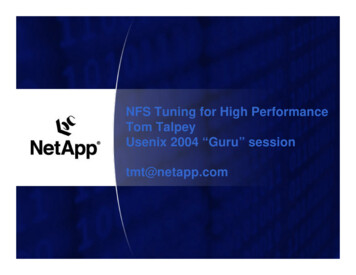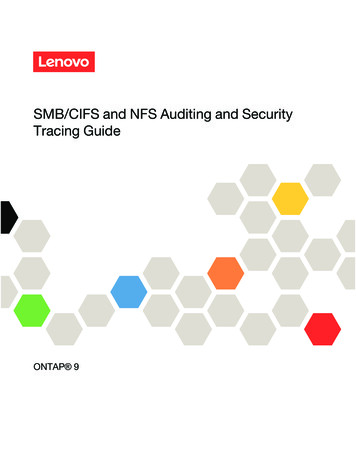
Transcription
SMB/CIFS and NFS Auditing and SecurityTracing GuideONTAP 9
Third edition (July 2021) Copyright Lenovo 2018, 2021.LIMITED AND RESTRICTED RIGHTS NOTICE: If data or software is delivered pursuant to a General ServicesAdministration (GSA) contract, use, reproduction, or disclosure is subject to restrictions set forth in Contract No.GS-35F-05925
ContentsChapter 1. Deciding whether to usethe SMB/CIFS and NFS Auditing andSecurity Tracing Guide. . . . . . . . . . 1Chapter 2. Auditing NAS events onSVMs . . . . . . . . . . . . . . . . . . . 3How auditing works . . . . . . . . . . . .Basic auditing concepts. . . . . . . . .How the ONTAP auditing process works . .Aggregate space considerations whenenabling auditing . . . . . . . . . . .Auditing requirements and considerations . . .Limitations for the size of audit records on stagingfiles . . . . . . . . . . . . . . . . . .What the supported audit event log formats are .Viewing audit event logs . . . . . . . . . .How active audit logs are viewed using EventViewer. . . . . . . . . . . . . . . .SMB events that can be audited . . . . . . .Determining what the complete path to theaudited object is . . . . . . . . . . . .Considerations when auditing symlinks andhard links . . . . . . . . . . . . . .Considerations when auditing alternate NTFSdata streams . . . . . . . . . . . . .NFS file and directory access events that can beaudited . . . . . . . . . . . . . . . . .Planning the auditing configuration . . . . . .Creating a file and directory auditing configurationon SVMs . . . . . . . . . . . . . . . .Creating the auditing configuration . . . .Enabling auditing on the SVM . . . . . .Verifying the auditing configuration . . . .Configuring file and folder audit policies . . . .Configuring audit policies on NTFS securitystyle files and directories . . . . . . . . . 3. . 3. . 4. . 6. . 6. . 7. . 7. . 7. . 8. . 8.10.11.11.1213.1717181819.19Chapter 3. Using FPolicy for filemonitoring and management onSVMs . . . . . . . . . . . . . . . . . . 23How FPolicy works . . . . . . . . . . .What the two parts of the FPolicy solutionare . . . . . . . . . . . . . . . .What synchronous and asynchronousnotifications are . . . . . . . . . . .Roles that cluster components play withFPolicy implementation . . . . . . . .How FPolicy works with external FPolicyservers . . . . . . . . . . . . . . Copyright Lenovo 2018, 2021. .23. .23. .23. .24. .25What the node-to-external FPolicy servercommunication process is . . . . . . . .How FPolicy services work across SVMnamespaces . . . . . . . . . . . . .FPolicy configuration types . . . . . . . . .When to create a native FPolicyconfiguration . . . . . . . . . . . . .When to create a configuration that usesexternal FPolicy servers . . . . . . . . .How FPolicy passthrough-read enhances usabilityfor hierarchical storage management . . . . .How read requests are managed whenFPolicy passthrough-read is enabled. . . .Requirements, considerations, and best practicesfor configuring FPolicy . . . . . . . . . . .Ways to configure FPolicy . . . . . . . .Requirements for setting up FPolicy . . . .Best practices and recommendations whensetting up FPolicy . . . . . . . . . . .Passthrough-read upgrade and revertconsiderations . . . . . . . . . . . .What the steps for setting up an FPolicyconfiguration are . . . . . . . . . . . . .Planning the FPolicy configuration . . . . . .Planning the FPolicy external engineconfiguration . . . . . . . . . . . . .Planning the FPolicy event configuration . .Planning the FPolicy policy configuration . .Planning the FPolicy scope configuration . .Creating the FPolicy configuration . . . . . .Creating the FPolicy external engine . . . .Creating the FPolicy event . . . . . . . .Creating the FPolicy policy. . . . . . . .Creating the FPolicy scope . . . . . . .Enabling the FPolicy policy . . . . . . .Modifying FPolicy configurations . . . . . . .Commands for modifying FPolicyconfigurations . . . . . . . . . . . .Enabling or disabling FPolicy policies . . .Displaying information about FPolicyconfigurations . . . . . . . . . . . . . .How the show commands work. . . . . .Commands for displaying information aboutFPolicy configurations . . . . . . . . .Displaying information about FPolicy policystatus . . . . . . . . . . . . . . . .Displaying information about enabled FPolicypolicies . . . . . . . . . . . . . . .Managing FPolicy server connections . . . . .Connecting to external FPolicy servers . . 15252545455.5555.5656.57.57.585959i
Disconnecting from external FPolicyservers . . . . . . . . . . . . . . . .Displaying information about connections toexternal FPolicy servers . . . . . . . . . .Displaying information about the FPolicypassthrough-read connection status . . . . .595962Chapter 4. Using security tracing toverify or troubleshoot file and directoryaccess . . . . . . . . . . . . . . . . . 65How security traces work . . . . . . . . .Types of access checks security traces monitorConsiderations when creating security traces .Performing security traces . . . . . . . .Creating security trace filters . . . . . .6565666666Displaying information about security tracefilters . . . . . . . . . . . . . . .Displaying security trace results. . . . .Modifying security trace filters . . . . .Deleting security trace filters . . . . . .Deleting security trace records . . . . .Deleting all security trace records . . . .How to interpret security trace results . . . .Chapter 5. Where to find additionalinformation . . . . . . . . . . . . . . . 73Appendix A. Contacting Support . . . 75Appendix B. Notices. . . . . . . . . . 77Trademarks . . . . . . . . . . . . . . . .iiSMB/CIFS and NFS Auditing and Security Tracing Guide6868697071717178
Chapter 1. Deciding whether to use the SMB/CIFS and NFSAuditing and Security Tracing GuideThis guide describes the file access auditing features available for the SMB/CIFS and NFS protocols withONTAP: native auditing and file policy management using FPolicy. It includes a conceptual overview,planning guidance, and detailed implementation instructions.You should use this guide if you want to design and implement auditing of SMB/CIFS and NFS file accessevents under the following circumstances: Basic SMB/CIFS and NFS protocol file access has been configured. You want to create and maintain an auditing configuration using one of the following methods:– Native ONTAP functionality– External FPolicy serversIf you want to create a basic configuration using best practices, and you do not want a lot of conceptualbackground, you should choose among the following documentation: SMB/CIFS Configuration Express Guide (basic configuration using ThinkSystem Storage Manager for DMSeries)SMB/CIFS configuration express guide SMB/CIFS and NFS Multiprotocol Configuration Express Guide (basic configuration using ThinkSystemStorage Manager for DM Series)SMB/CIFS and NFS multiprotocol express configuration NFS Configuration Express Guide (basic configuration using ThinkSystem Storage Manager for DMSeries)NFS express configuration guide NFS Configuration Power Guide (advanced configuration using the CLI)NFS configurationIf you want general information about SMB/CIFS and NFS protocol support in ONTAP, you should chooseamong the following documentation: SMB/CIFS File Access Reference Guide NFS File Access Reference GuideIf you require additional configuration or conceptual information, you should choose among thefollowing documentation: Auditing considerations for FlexCache relationships– FlexCache volumes management Networking concepts and detailed implementation procedures– Network Management Guide Hyper-V and SQL Server configuration and management over the SMB protocol– SMB/CIFS configuration for Microsoft Hyper-V and SQL Server Automation of management tasks– Lenovo Data Center Support: OnCommand Workflow Automation (current releases) Copyright Lenovo 2018, 20211
OnCommand Workflow Automation enables you to run prepackaged workflows that automatemanagement tasks such as the workflows described in Express and Power Guides. Technical Reports (TRs), which include additional information about ONTAP technology and interactionwith external services– NFS Best Practice and Implementation Guide2SMB/CIFS and NFS Auditing and Security Tracing Guide
Chapter 2. Auditing NAS events on SVMsAuditing for NAS events is a security measure that enables you to track and log certain CIFS and NFS eventson storage virtual machines (SVMs). This helps you track potential security problems and provides evidenceof any security breaches. You can also stage and audit Active Directory central access policies to see whatthe result of implementing them would be.CIFS eventsYou can audit the following events: SMB file and folder access eventsYou can audit SMB file and folder access events on objects stored on FlexVol volumes belonging to theauditing-enabled SVMs. CIFS logon and logoff eventsYou can audit CIFS logon and logoff events for CIFS servers on SVMs. Central access policy staging eventsYou can audit the effective access of objects on CIFS servers using permissions applied throughproposed central access policies. Auditing through the staging of central access policies enables you tosee what the effects are of central access policies before they are deployed.Auditing of central access policy staging is set up using Active Directory GPOs; however, the SVMauditing configuration must be configured to audit central access policy staging events.Although you can enable central access policy staging in the auditing configuration without enablingDynamic Access Control on the CIFS server, central access policy staging events are generated only ifDynamic Access Control is enabled. Dynamic Access Control is enabled through a CIFS server option. Itis not enabled by default.NFS eventsYou can audit file and directory NFSv4 access events on objects stored on SVMs.How auditing worksBefore you plan and configure your auditing configuration, you should understand how auditing works.Basic auditing conceptsTo understand auditing in ONTAP, you should be aware of some basic auditing concepts.Staging filesThe intermediate binary files on individual nodeswhere audit records are stored prior toconsolidation and conversion. Staging files arecontained in staging volumes.Staging volumeA dedicated volume created by ONTAP to storestaging files. There is one staging volume peraggregate. Staging volumes are shared by all auditenabled storage virtual machines (SVMs) to storeaudit records of data access for data volumes inthat particular aggregate. Each SVM's audit recordsare stored in a separate directory within the stagingvolume. Copyright Lenovo 2018, 20213
Cluster administrators can view information aboutstaging volumes, but most other volume operationsare not permitted. Only ONTAP can create stagingvolumes. ONTAP automatically assigns a name tostaging volumes. All staging volume names beginwith MDV aud followed by the UUID of theaggregate containing that staging volume (forexample: MDV aud1d0131843d4811e296fc123478563412.)System volumesA FlexVol volume that contains special metadata,such as metadata for file services audit logs. Theadmin SVM owns system volumes, which are visibleacross the cluster. Staging volumes are a type ofsystem volume.Consolidation taskA task that gets created when auditing is enabled.This long-running task on each SVM takes the auditrecords from staging files across the member nodesof the SVM. This task merges the audit records insorted chronological order, and then converts themto a user-readable event log format specified in theauditing configuration—either the EVTX or XML fileformat. The converted event logs are stored in theaudit event log directory that is specified in the SVMauditing configuration.How the ONTAP auditing process worksThe ONTAP auditing process is different from the Microsoft auditing process. Before you configure auditing,you should understand how the ONTAP auditing process works.Audit records are initially stored in binary staging files on individual nodes. If auditing is enabled on an SVM,every member node maintains staging files for that SVM. Periodically, they are consolidated and convertedto user-readable event logs, which are stored in the audit event log directory for the SVM.Process when auditing is enabled on an SVMAuditing can only be enabled on SVMs. When the storage administrator enables auditing on the SVM, theauditing subsystem checks whether staging volumes are present. A staging volume must exist for eachaggregate that contains data volumes owned by the SVM. The auditing subsystem creates any neededstaging volumes if they do not exist.The auditing subsystem also completes other prerequisite tasks before auditing is enabled: The auditing subsystem verifies that the log directory path is available and does not contain symlinks.The log directory must already exist. The auditing subsystem does not assign a default log file location. Ifthe log directory path specified in the auditing configuration is not a valid path, auditing configurationcreation fails with the The specified path "/path" does not exist in the namespace belonging to Vserver"Vserver name" error.Configuration creation fails if the directory exists but contains symlinks. Auditing schedules the consolidation task.After this task is scheduled, auditing is enabled. The SVM auditing configuration and the log files persistacross a reboot or if the NFS or CIFS servers are stopped or restarted.4SMB/CIFS and NFS Auditing and Security Tracing Guide
Event log consolidationLog consolidation is a scheduled task that runs on a routine basis until auditing is disabled. When auditing isdisabled, the consolidation task verifies that all of the remaining logs are consolidated.Guaranteed auditingBy default, auditing is guaranteed. ONTAP guarantees that all auditable file access events (as specified byconfigured audit policy ACLs) are recorded, even if a node is unavailable. A requested file operation cannotbe completed until the audit record for that operation is saved to the staging volume on persistent storage. Ifaudit records cannot be committed to the disk in the staging files, either because of insufficient space orbecause of other issues, client operations are denied.Note:An administrator, or account user with privilege level access, can bypass the file audit logging operation byusing Lenovo Manageability SDK or REST APIs. You can determine if any file actions have been taken usingLenovo Manageability SDK or REST APIs by reviewing the command history logs stored in the audit.log file.For more information on command history audit logs, see the "Managing audit logging for managementactivities" section in the System Administration Guide.Consolidation process when a node is unavailableIf a node containing volumes belonging to an SVM with auditing enabled is unavailable, the behavior of theauditing consolidation task depends on whether the node's storage failover (SFO) partner (or the HA partnerin the case of a two-node cluster) is available: If the staging volume is available through the SFO partner, the staging volumes last reported from thenode are scanned, and consolidation proceeds normally. If the SFO partner is not available, the task creates a partial log file.When a node is not reachable, the consolidation task consolidates the audit records from the otheravailable nodes of that SVM. To identify that it is not complete, the task adds the suffix .partial to theconsolidated file name. After the unavailable node is available, the audit records in that node are consolidated with the auditrecords from the other nodes at that time. All audit records are preserved.Event log rotationAudit event log files are rotated when they reach a configured threshold log size or on a configured schedule.When an event log file is rotated, the scheduled consolidation task first renames the active converted file to atime-stamped archive file, and then creates a new active converted event log file.Process when auditing is disabled on the SVMWhen auditing is disabled on the SVM, the consolidation task is triggered one final time. All outstanding,recorded audit records are logged in a user-readable format. Existing event logs stored in the event logdirectory are not deleted when auditing is disabled on the SVM and are available for viewing.After all existing staging files for that SVM are consolidated, the consolidation task is removed from theschedule. Disabling the auditing configuration for the SVM does not remove the auditing configuration. Astorage administrator can reenable auditing at any time.The auditing consolidation job, which gets created when auditing is enabled, monitors the consolidation taskand re-creates it if the consolidation task exits because of an error. Previously, users could delete theauditing consolidation job by using job manager commands such as job delete. Users are no longerallowed to delete the auditing consolidation job.Chapter 2. Auditing NAS events on SVMs5
Aggregate space considerations when enabling auditingWhen an auditing configuration is created and auditing is enabled on at least one storage virtual machine(SVM) in the cluster, the auditing subsystem creates staging volumes on all existing aggregates and on allnew aggregates that are created. You need to be aware of certain aggregate space considerations when youenable auditing on the cluster.Staging volume creation might fail due to non-availability of space in an aggregate. This might happen if youcreate an auditing configuration and existing aggregates do not have enough space to contain the stagingvolume.You should ensure that there is enough space on existing aggregates for the staging volumes beforeenabling auditing on an SVM.Auditing requirements and considerationsBefore you configure and enable auditing on your storage virtual machine (SVM), you need to be aware ofcertain requirements and considerations. The maximum number of auditing-enabled SVMs supported in a cluster is 50. Auditing is not tied to CIFS or NFS licensing.You can configure and enable auditing even if CIFS and NFS licenses are not installed on the cluster. NFS auditing supports security ACEs (type U). For NFS auditing, there is no mapping between mode bits and auditing ACEs.When converting ACLs to mode bits, auditing ACEs are skipped. When converting mode bits to ACLs,auditing ACEs are not generated. The directory specified in the auditing configuration must exist.If it does not exist, the command to create the auditing configuration fails. The directory specified in the auditing configuration must meet the following requirements:– The directory must not contain symbolic links.If the directory specified in the auditing configuration contains symbolic links, the command to createthe auditing configuration fails.– You must specify the directory by using an absolute path.You should not specify a relative path, for example, /vs1/./. Auditing is dependent on having available space in the staging volumes.You must be aware of and have a plan for ensuring that there is sufficient space for the staging volumes inaggregates that contain audited volumes. Auditing is dependent on having available space in the volume containing the directory where convertedevent logs are stored.You must be aware of and have a plan for ensuring that there is sufficient space in the volumes used tostore event logs. You can specify the number of event logs to retain in the auditing directory by using the-rotate-limit parameter when creating an auditing configuration, which can help to ensure that there isenough available space for the event logs in the volume. Although you can enable central access policy staging in the auditing configuration without enablingDynamic Access Control on the CIFS server, Dynamic Access Control must be enabled to generatecentral access policy staging events.Dynamic Access Control is not enabled by default.6SMB/CIFS and NFS Auditing and Security Tracing Guide
Limitations for the size of audit records on staging filesThe size of an audit record on a staging file cannot be greater than 32 KB.When large audit records can occurLarge audit records might occur during management auditing in one of the following scenarios: Adding or deleting users to or from groups with a large number of users. Adding or deleting a file-share access control list (ACL) on a file-share with a large number of file-shareusers. Other scenarios.Disable management auditing to avoid this issue. To do this, modify the audit configuration and remove thefollowing from the list of audit event types: file-share user-account security-group authorization-policy-changeAfter removal, they will not be audited by the file services auditing subsytem.The effects of audit records that are too large If the size of an audit record is too large (over 32 KB), the audit record is not created and the auditingsubsystem generates an event management system (EMS) message similar to the following: File ServicesAuditing subsystem failed the operation or truncated an audit record because it was greater than maxaudit record size value. Vserver UUID %s, event id %u, size %uIf auditing is guaranteed, the file operation fails because its audit record cannot be created. If the size of the audit record is more than 9,999 bytes, the same EMS message as above is displayed. Apartial audit record is created with the larger key value missing. If the audit record exceeds 2,000 characters, the following error message shows instead of the actualvalue: The value of this field was too long to display.What the supported audit event log formats areSupported file formats for the converted audit event logs are EVTX and XML file formats.You can specify the type of file format when you create the auditing configuration. By default, ONTAPconverts the binary logs to the EVTX file format.Viewing audit event logsYou can use audit event logs to determine whether you have adequate file security and whether there havebeen improper file and folder access attempts. You can view and process audit event logs saved in the EVTXor XML file formats. EVTX file formatYou can open the converted EVTX audit event logs as saved files using Microsoft Event Viewer.There are two options that you can use when viewing event logs using Event Viewer:– General viewChapter 2. Auditing NAS events on SVMs7
Information that is common to all events is displayed for the event record. In this version of ONTAP, theevent-specific data for the event record is not displayed. You can use the detailed view to displayevent-specific data.– Detailed viewA friendly view and an XML view are available. The friendly view and the XML view display both theinformation that is common to all events and the event-specific data for the event record. XML file formatYou can view and process XML audit event logs on third-party applications that support the XML file format.XML viewing tools can be used to view the audit logs provided you have the XML schema and informationabout definitions for the XML fields.How active audit logs are viewed using Event ViewerIf the audit consolidation process is running on the cluster, the consolidation process appends new recordsto the active audit log file for audit-enabled storage virtual machines (SVMs). This active audit log can beaccessed and opened over an SMB share in Microsoft Event Viewer.In addition to viewing existing audit records, Event Viewer has a refresh option that enables you to refresh thecontent in the console window. Whether the newly appended logs are viewable in Event Viewer depends onwhether oplocks are enabled on the share used to access the active audit log.Oplocks setting on the shareBehaviorEnabledEvent Viewer opens the log that contains events written toit up to that point in time. The refresh operation does notrefresh the log with new events appended by theconsolidation process.DisabledEvent Viewer opens the log that contains events written toit up to that point in time. The refresh operation refreshesthe log with new events appended by the consolidationprocess.Note: This information is applicable only for EVTX event logs. XML event logs can be viewed through SMB ina browser or through NFS using any XML editor or viewer.SMB events that can be auditedONTAP can audit certain SMB events, including certain file and folder access events, certain logon andlogoff events, and central access policy staging events. Knowing which access events can be audited ishelpful when interpreting results from the event logs.The following additional SMB events can be audited in ONTAP 9.5 and later:Event ID (EVT/EVTX)EventDescriptionCategory4670Object permissionswere changedOBJECT ACCESS: Permissions changed.File Access4907Object auditingsettings werechangedOBJECT ACCESS: Audit settings changed.File Access4913Object CentralAccess Policy waschangedOBJECT ACCESS: CAP changed.File Access8SMB/CIFS and NFS Auditing and Security Tracing Guide
The following SMB events can be audited in ONTAP 9.5 and later:Event ID (EVT/EVTX)EventDescriptionCategory540/4624An account wassuccessfully loggedonLOGON/LOGOFF: Network (CIFS) logon.Logon and Logoff529/4625An account failed tolog onLOGON/LOGOFF: Unknown user name or badpassword.Logon and Logoff530/4625An account failed tolog onLOGON/LOGOFF: Account logon time restriction.Logon and Logoff531/4625An account failed tolog onLOGON/LOGOFF: Account currently disabled.Logon and Logoff532/4625An account failed tolog onLOGON/LOGOFF: User account has expired.Logon and Logoff533/4625An account failed tolog onLOGON/LOGOFF: User cannot log on to thiscomputer.Logon and Logoff534/4625An account failed tolog onLOGON/LOGOFF: User not granted logon type here.Logon and Logoff535/4625An account failed tolog onLOGON/LOGOFF: User's password has expired.Logon and Logoff537/4625An account failed tolog onLOGON/LOGOFF: Logon failed for reasons otherthan above.Logon and Logoff539/4625An account failed tolog onLOGON/LOGOFF: Account locked out.Logon and Logoff538/4634An account waslogged offLOGON/LOGOFF: Local or network user logoff.Logon and Logoff560/4656Open Object/CreateObjectOBJECT ACCESS: Object (file or directory) open.File Access563/4659Open Object withthe Intent to DeleteOBJECT ACCESS: A handle to an object (file ordirectory) was requested with the Intent to Delete.File Access564/4660Delete ObjectOBJECT ACCESS: Delete Object (file or directory).ONTAP generates this event when a Windows clientattempts to delete the object (file or directory).File Access567/4663Read Object/WriteObject/Get ObjectAttributes/SetObject AttributesOBJECT ACCESS: Object access attempt (read,write, get attribute, set attribute).Note: For this event, ONTAP audits only the firstSMB read and first SMB write operation (success orfailure) on an object. This prevents ONTAP fromcreating excessive log entries when a single clientopens an object and performs many successive reador write operations to the same object.File AccessNA/4664Hard linkOBJECT ACCESS: An attempt was made to create ahard link.File AccessChapter 2. Auditing NAS events on SVMs9
Event ID (EVT/EVTX)EventDescriptionCategoryNA/4818Proposed centralaccess policy doesnot grant the sameaccess permissionsas the currentcentral accesspolicyOBJECT ACCESS: Central Access Policy Staging.File AccessNA/NA DataONTAP Event ID9999Rename ObjectOBJECT ACCESS: Object renamed. This is anONTAP event. It is not currently supported byWindows as a single event.File AccessNA/NA DataONTAP Event ID9998Unlink ObjectOBJECT ACCESS: Object unlinked. This is anONTAP event. It is not currently supported byWindows as a single event.File AccessAdditional information about Event 4656The HandleID tag in the audit XML event contains the handle of the object (file or directory) accessed. TheHandleID tag for the EVTX 4656 event contains different information depending on whether the open eventis for creating a new object or for opening an existing object: If the open event is an open request to create a new object (file or directory), the HandleID tag in theaudit XML event shows an empty HandleID (for example: Data Name "HandleID" 00000000000000;00;00000000;00000000 /Data ).The HandleID is empty because the OPEN (for creating a new object) request gets audited before theactual object creation happens and before a handle exists. Subsequent audited events for the sameobject have the right object handle in the HandleID tag. If the open event is an open request to open an existing object, the audit event will have the assignedhandle of that object in the HandleID tag (for example: Data Name "HandleID" 00000000000401;00;000000ea;00123ed4 /Data ).Determining what the complete path to the audited object isThe object path printed in the ObjectName tag for an audit record contains the name of the volume (inparentheses) and the relative path from the root of the containing volume. If you want to determine thecomplete path of the audited object, including the junction path, there are certain steps you must take.ProcedureStep 1.Determine what the volume name and relative path to audited object is by looking at the ObjectName tag in the audit event.ExampleIn this example, the volume name is “data1” and the relative path to the file is /dir1/file.txt: Data Name "ObjectName" (data1);/dir1/file.txt /Data Step 2.Using the volume name determined in the previous step, determine what the junction path is for thevolume containing the audited object:ExampleIn this example, the volume name is “data1” and the junction path for the volume containing theaudited object is /data/data1:volume show -junction -volume data1Junction10SMB/CIFS and NFS Auditing and Security Tracing GuideJunction
VserverVolumeLanguage Active--------- ------------ -------- -------vs1data1en US.UTF-8tr
of any security breaches. You can also stage and audit Active Directory central access policies to see what the result of implementing them would be. CIFS events You can audit the following events: SMB file and folder access events You can audit SMB file and folder access events on objects stored on FlexVol volumes belonging to the
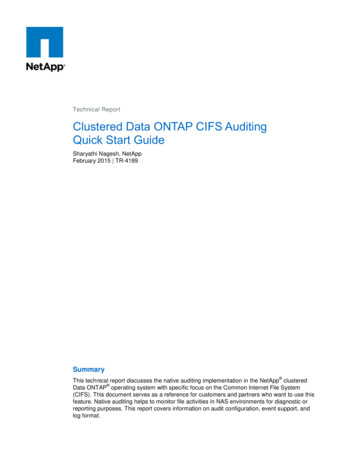
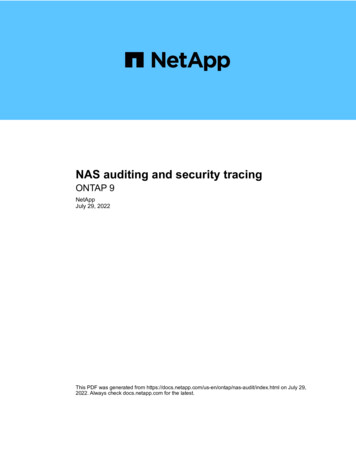
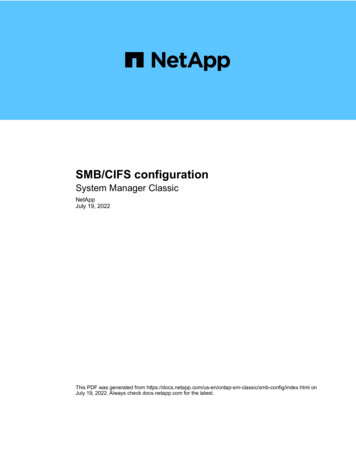



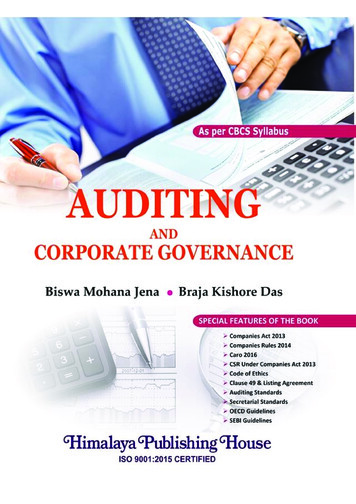


![[MS-FASOD]: File Access Services Protocols Overview](/img/10/5bms-fasod-5d.jpg)