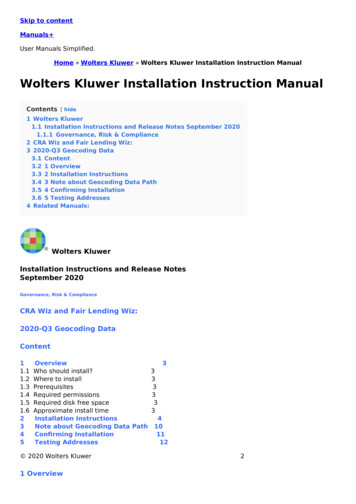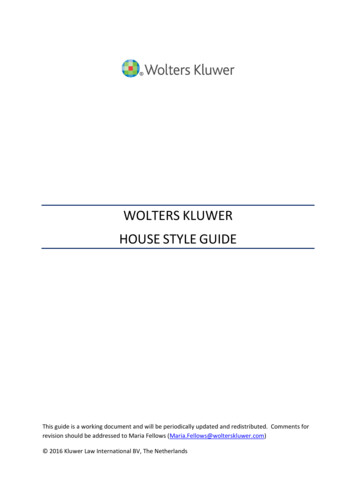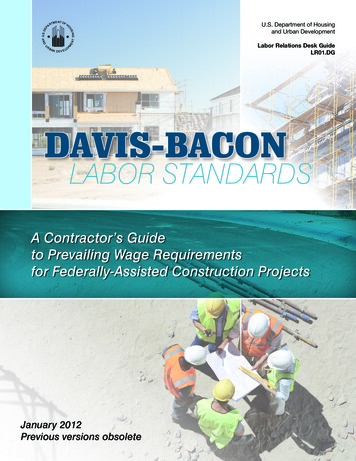Transcription
10.15. Davis BaconNon-elective Davis Bacon ContributionsPlan SpecificationsFirst, we need to verify that the plan is setup properly to permit Nonelective Davis Bacon contributions.From the main Compliance Menu, go to Plan Specifications and expand Contribution parameters bar.Scroll down to the Nonelective section. Under Nonelective - Contribution, "Nonelective DavisBacon" determines if the plan is set to permit Nonelective Davis Bacon contributions. If changes areneeded to be made to this setting, press the radio button next to the applicable setting. Pressing theradio button to the left of "Yes" indicates that Nonelective Davis Bacon contributions are permitted bythe plan. Pressing the radio button to the left of "No" indicates that Nonelective Davis Baconcontributions are not permitted by the plan.If the plan document permits Nonelective Davis Bacon contributions to offset regular Nonelectivecontributions, set the Nonelective Davis Bacon offset to "Yes". Note: “Profit Sharing Davis Bacon offset”will not be available until “Profit Sharing Davis Bacon” is set to “Yes”.Work with Sources/Inv AccountsThe Nonelective Davis Bacon source should be in the list of sources in Work with Sources/Inv Accounts,for transactional/financial purposes.
If the Nonelective Davis Bacon source (SourceID: PSDAVBAC) is not displayed in the list of sources uponyour arrival to this screen, click the "Add Default Sources" link to have the system automatically add themissing source(s).Set Davis Bacon Eligibility and Enter Davis Bacon ContributionsEligibility for Davis Bacon contributions and Davis Bacon contributions themselves, must be explicitlyentered into the ftwilliam.com system. From the Compliance Menu, hover over Census and Select OtherImport/Export/Reports. Using the drop down box next to any of the user defined grids spots, select the"*ftw Davis Bacon" grid.The NE Davis Bacon Eligibility column will be used in compliance tests such as the 410(b) Test, 415 Test,Deduction Test, etc. For example, if a participant's NE Davis Bacon Eligibility is set to Yes or No, they willbe classified as a nonexcludable employee in the 410(b) Coverage test. Assuming that the NE DavisBacon is the only type of non-elective source in the plan, if a participant's NE Davis Bacon Eligibility is setto No-Excl, they will be classified as an excludable employee in the 410(b) Coverage test. If anonexcludable employee has an allocation amount entered in the NE Davis Bacon Contribution column,that person will be classified as benefiting within the 410(b) Coverage Test.Creating Davis Bacon Allocations from Transaction BatchesAs an alternative to manually entering Davis Bacon contributions, if Davis Bacon contributions havebeen entered or uploaded into the software and have been posted in the Transactions screen, users canuse the "Create x.xx Allocations" link to push the amounts from the Transactions screen to theCompliance testing area (contributions will then appear in the ftw Davis Bacon grid).
Allocation Parameters for Nonelective Davis Bacon OffsetIn order for regular nonelective contributions to be calculated and offset, “Nonelective allocationmanual override” must be set to “No”. “Nonelective allocation manual override” is located underAllocation parameters in the main Compliance screen.Additionally, a nonelective formula needs to be entered. This tells the system what percentage or dollaramounts should be allocated for each eligible participant. For example, in the screenshot below, I haveset the pro rata formula for the regular profit sharing to 5%. When the allocation "Run" button ispressed, the system will calculate a 5% profit sharing allocation for all eligible employees, then reducethose amounts by the Nonelective Davis Bacon amounts previously entered, as applicable for eachparticipant. The allocation report will display the combined allocations for all nonelective amounts in the"Allocate NonElec column".
QNEC Davis Bacon ContributionsPlan SpecificationsFirst, we need to verify that the plan is setup properly to permit QNEC Davis Bacon contributions. Fromthe main Compliance Menu, go to Plan Specifications and expand Contribution parameters bar. Scrolldown to the QNEC section. "QNEC Davis Bacon" determines if the plan is set to permit QNEC DavisBacon contributions. If changes are needed to be made to this setting, press the radio button next to theapplicable setting. Pressing the radio button to the left of "Yes" indicates that QNEC Davis Baconcontributions are permitted by the plan. Pressing the radio button to the left of "No" indicates thatQNEC Davis Bacon contributions are not permitted by the plan.If the plan document permits QNEC Davis Bacon contributions to offset regular QNEC contributions, setthe QNEC Davis Bacon offset to "Yes".Work with Sources/Inv AccountsThe QNEC Davis Bacon source should be in the list of sources in Work with Sources/Inv Accounts, fortransactional/financial purposes.If the QNEC Davis Bacon source (SourceID: QNECDAVBAC) is not displayed in the list of sources uponyour arrival to this screen, click the "Add Default Sources" link to have the system automatically add themissing source(s).
Allocation Parameters for QNEC Davis BaconReturn to the main Compliance screen and expand the Allocation Parameters. Scroll down to thebottom of the screen to QNEC Allocation. The "Allocation Type" must be set to either "Dollar" or"Specified" if you will be uploading or entering QNEC Davis Bacon contributions.Set QNEC Davis Bacon Eligibility and Enter QNEC Davis Bacon ContributionsEligibility for Davis Bacon contributions and Davis Bacon contributions themselves, must be explicitlyentered into the ftwilliam.com system. From the Compliance Menu, hover over Census and Select OtherImport/Export/Reports. Using the drop down box next to any of the user defined grids spots, select the"*ftw Davis Bacon" grid.The QNEC Davis Bacon Eligibility column will be used in compliance tests such as the 410(b) Test, 415Test, Deduction Test, etc. For example, if a participant's QNEC Davis Bacon Eligibility is set to Yes or No,they will be classified as a nonexcludable employee in the 410(b) Coverage test. Assuming that theQNEC Davis Bacon is the only type of non-elective source in the plan, if a participant's QNEC Davis BaconEligibility is set to No-Excl, they will be classified as an excludable employee in the 410(b) Coverage test.If a nonexcludable employee has an allocation amount entered in the QNEC Davis Bacon Contributioncolumn, that person will be classified as benefiting within the 410(b) Coverage Test.
Creating Allocations from Transaction BatchesAs an alternative to manually entering Davis Bacon contributions, if Davis Bacon contributions havebeen entered or uploaded into the ftwilliam.com software and have been posted in the Transactionsscreen, users can use the "Create x.xx Allocations" link to push the amounts from the Transactionsscreen to the Compliance testing area (contributions will then appear in the ftw Davis Bacon grid).Allocation Parameters for QNEC Davis Bacon OffsetIn order for regular QNEC contributions to be calculated and offset, “QNEC allocation manual override”must be set to “No”. “QNEC allocation manual override” is located under Allocation parameters in themain Compliance screen.Additionally, a QNEC formula needs to be entered. This tells the system what percentage or dollaramounts should be allocated for each eligible participant. For example, in the screenshot below, I haveset the pro rata formula for the regular profit sharing to 5%. When the Allocation "Run" button ispressed, the system will calculate a 5% QNEC allocation for all eligible employees, then reduce thoseamounts by the QNEC Davis Bacon amounts previously entered, as applicable for each participant.
The NE Davis Bacon Eligibility column will be used in compliance tests such as the 410(b) Test, 415 Test, Deduction Test, etc. For example, if a participant's NE Davis Bacon Eligibility is set to Yes or No, they will be classified as a nonexcludable employee in the 410(b) Coverage test. Assuming that the NE Davis