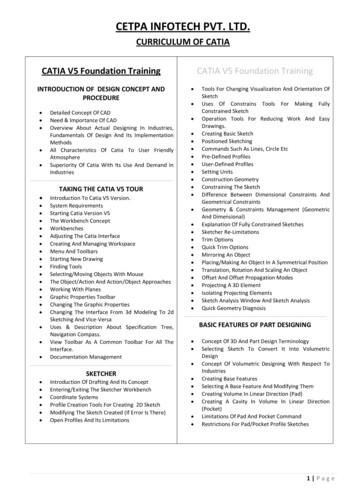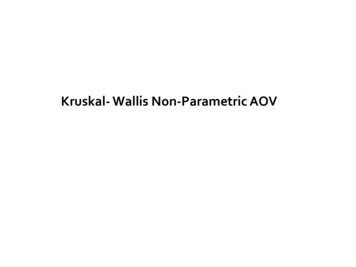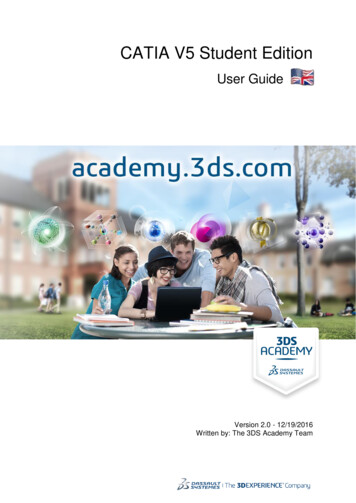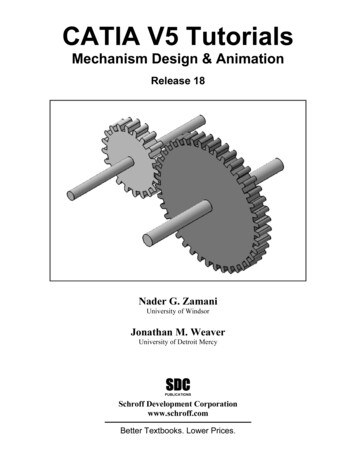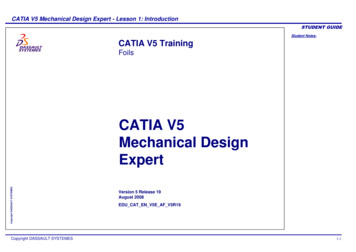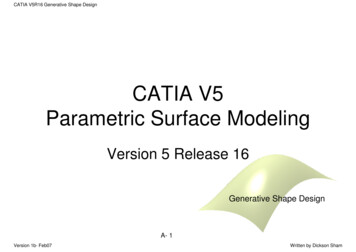
Transcription
CATIA V5R16 Generative Shape DesignCATIA V5Parametric Surface ModelingVersion 5 Release 16Generative Shape DesignA- 1Version 1b- Feb07Written by Dickson Sham
CATIA V5R16 Generative Shape DesignGenerativeShape DesignToolbars in Generative Shape DesignABA.B.C.D.E.F.Wireframe: Create 3D curves / lines/ points/planeSurfaces: Create surfacesOperations: Join surfaces, Split & Trimsurfaces, Change the 3D positions of surfaces,Fillets Replication: Pattern, Powercopy Analysis: Connection analysis, Draft analysis,curvature analysis Surface-based Features: (On Part DesignWorkbench), create a solid from surfaces,modify the solid by a surface CDEFA- 2Version 1b- Feb07Written by Dickson Sham
CATIA V5R16 Generative Shape DesignGenerativeShape DesignPointPoint (Create a point in the 3D space)A- 3Version 1b- Feb07Written by Dickson Sham
CATIA V5R16 Generative Shape DesignGenerativeShape DesignExtremum (max or min point)Extremum (create an extremum element (point,edge, or face), which is at the minimum ormaximum distance on a curve, a surface, or apad, according to given directions. )A- 4Version 1b- Feb07Written by Dickson Sham
CATIA V5R16 Generative Shape DesignGenerativeShape DesignLineLine (Create a line in the 3D space)A- 5Version 1b- Feb07Written by Dickson Sham
CATIA V5R16 Generative Shape DesignGenerativeShape DesignPlanePlane (Create a plane in the 3D space)A- 6Version 1b- Feb07A-6Written by Dickson Sham
CATIA V5R16 Generative Shape DesignGenerativeShape DesignProjection onto a supportProjection (project one or more elementsonto a support. The projection can be normalto surface or along a specified direction.)Normal to surfaceAlong a direction(vertical)A- 7Version 1b- Feb07Written by Dickson Sham
CATIA V5R16 Generative Shape DesignGenerativeShape DesignCombine CurvesCombine Curves (create a curve resultingfrom the intersection of the extrusion of twocurves. )A 3D resultantCurveA- 8Version 1b- Feb07Written by Dickson Sham
CATIA V5R16 Generative Shape DesignGenerativeShape DesignReflect LineReflect Line (create curves for which thenormal to the surface in each point presentthe same angle with a specified direction.They can be closed or open.)The normal of surfaceat all points along thecurve is 38deg fromthe vertical axisA- 9Version 1b- Feb07Written by Dickson Sham
CATIA V5R16 Generative Shape DesignGenerativeShape DesignIntersectionIntersection (create wireframe geometry byintersecting elements.)Intersection curvebetween twosurfacesIntersection point betweena curve and a surfaceIntersection curve betweena surface and a solidA- 10Version 1b- Feb07Written by Dickson Sham
CATIA V5R16 Generative Shape DesignGenerativeShape DesignParallel CurveParallel Curve (create a curve that is parallelto a reference curve.)Offset the curve on thesurface (The resultantcurve is still on the surface)We have a curve lying onthe surfaceA- 11Version 1b- Feb07Written by Dickson Sham
CATIA V5R16 Generative Shape DesignGenerativeShape DesignCornerCorner (create a corner between two curves)If several solutions maybe possible, click theNext Solution button tomove to another cornersolution, or directlyselect the corner youwant in the geometryA- 12Version 1b- Feb07Written by Dickson Sham
CATIA V5R16 Generative Shape DesignGenerativeShape DesignConnect CurveConnect Curve (create a connecting curvebetween two curves. )Point-continuous,tangent-continuous tinuous orcurvature-continuousThe curvature in themiddle can becontrolled by tensionVersion 1b- Feb07A- 13Written by Dickson Sham
CATIA V5R16 Generative Shape DesignGenerativeShape DesignSpline CurveSpline Curve (create a 2D/ 3D spline curve)We can create anadditional line to definethe tangent direction ata point.A- 14Version 1b- Feb07Written by Dickson Sham
CATIA V5R16 Generative Shape DesignGenerativeShape DesignHelixHelix (create a helix curve like a spring)First Create a pointand a straight line(Optional)(Optional)With Taper AngleFollows a profileA- 15Version 1b- Feb07Written by Dickson Sham
CATIA V5R16 Generative Shape DesignGenerativeShape DesignExtrudeExtrude (create a surface by extruding aprofile along a given direction)If the profile isplanar, thedirection will beits normal bydefault. But youcan change it toother direction.A- 16Version 1b- Feb07Written by Dickson Sham
CATIA V5R16 Generative Shape DesignGenerativeShape DesignRevolveRevolve (create a surface by revolving aplanar profile about an axis)Remark: The axis must be a straight line.Sketch.1Line.1A- 17Version 1b- Feb07Written by Dickson Sham
CATIA V5R16 Generative Shape DesignGenerativeShape DesignOffsetOffset (create a surface, or a set of surfaces,by offsetting an existing surface, or a set ofsurfaces)A- 18Version 1b- Feb07Written by Dickson Sham
CATIA V5R16 Generative Shape DesignGenerativeShape DesignSweepSweep (create a surface by sweeping out aprofile along one or two guide curves)CircularExplicitSweeping an Explicit profile- With reference surface (optional)- With two guide curves (optional)- With pulling direction (optional)(We can use the above three options tocontrol the profile orientation)ConicalLineProfileGuide CurveSweeping a Linear profile-Two limitsLimit and middleWith reference surfaceWith tangency surfaceWith reference curveWith two tangency surfacesWe first create aguide curve (4 lines)- With draft directionA- 19Version 1b- Feb07Then create a draftsurface by sweeping aninclined linear profilealong a guide curveWritten by Dickson Sham
CATIA V5R16 Generative Shape DesignGenerativeShape DesignSweep – Con’tSweeping a Circular profile-Three guidesTwo guides and radiusCenter and two anglesCenter and radiusTwo guides and tangency surface- One guide and tangency surfaceSweeping a Conical profile-Two guidesThree guidesFour guidesFive guidesA- 20Version 1b- Feb07Written by Dickson Sham
CATIA V5R16 Generative Shape DesignGenerativeShape DesignFillFill (create a surface to fill the openingamong a number of boundary segments)The fourpoints mustbe tangent-continuous orcurvature-continuousWe can specify the desired continuity typebetween any selected support surfaces andthe fill surface (Point, Tangent or Curvaturecontinuous)Passing through apoint (optional)Support SurfaceSupport SurfaceA- 21Version 1b- Feb07Written by Dickson Sham
CATIA V5R16 Generative Shape DesignGenerativeShape DesignMulti-sections SurfaceMulti-sections surface (create a surface bysweeping two or more section curves along anautomatically computed or user-defined spine. Thesurface can be made to respect one or more guidecurves. )Further control pointpoint matching by“manual coupling”A- 22Version 1b- Feb07Written by Dickson Sham
CATIA V5R16 Generative Shape DesignGenerativeShape DesignBlendBlend (Create a surface between twowireframe elements or surface edges)A- 23Version 1b- Feb07Written by Dickson Sham
CATIA V5R16 Generative Shape DesignGenerativeShape DesignJoinJoin (join surfaces or curves as one element)A- 24Version 1b- Feb07The two original surfacesare hidden; a Join surfaceis createdWritten by Dickson Sham
CATIA V5R16 Generative Shape DesignGenerativeShape DesignSplit & TrimSplit (split a surface or wireframe element bymeans of a cutting element. You can split awireframe element by a point, anotherwireframe element or a surface; or a surfaceby a wireframe element or another surface. )SplitTrimCutting ElementResult by“Split”OriginalElement to CutTrim (trim two or more surface or wireframeelements)Result by“Trim”A- 25Version 1b- Feb07Written by Dickson Sham
CATIA V5R16 Generative Shape DesignGenerativeShape DesignBoundaryBoundary (create the boundary curve of asurface)We can select limitpoints to limit theboundaryA- 26Version 1b- Feb07Written by Dickson Sham
CATIA V5R16 Generative Shape DesignGenerativeShape DesignExtractExtract (extract from elements (curves,points, surfaces or solids)Only SelectedsurfaceOnly tangentsurfaces areselectedAll surfaces areselectedA- 27Version 1b- Feb07For this case, the extractedelement must be a curve.Written by Dickson Sham
CATIA V5R16 Generative Shape DesignGenerativeShape DesignShape FilletBi-tangent Shape Fillet (create a shape filletbetween two surfaces)Smooth: a tangency constraintis imposed at the connectionbetween the fillet surface andthe support surfaces, thussmoothing the connection.Tri-tangent Shape Fillet (create a shapefillet between three surfaces)A- 28Version 1b- Feb07Written by Dickson Sham
CATIA V5R16 Generative Shape DesignGenerativeShape DesignEdge FilletEdge Fillet (create a constant radius filletalong the internal edge of a joined surface)Select the edge of theJoin SurfaceA- 29Version 1b- Feb07Written by Dickson Sham
CATIA V5R16 Generative Shape DesignGenerativeShape DesignVariable FilletVariable Fillet (create a variable radius fillet.In this type of fillet, the radius varies atselected points along a selected edge. Thefillet surface is obtained by rolling a sphere,which radius would vary, over the selectededge. )Click the boxand select thepointCreate a point alongthe edge beforefilletingA- 30Version 1b- Feb07After entering anew value forthis point, wehave a differentradius hereWritten by Dickson Sham
CATIA V5R16 Generative Shape DesignGenerativeShape DesignFace-Face FilletFace-Face fillet (create a face-face fillet.The fillet surface is obtained by rolling asphere, which radius is larger than thedistance between the selected elements,between the selected surfaces. )Remark: This is a “Joined” SurfaceWe can add this filletbetween two faces thatare not touching eachotherA- 31Version 1b- Feb07Written by Dickson Sham
CATIA V5R16 Generative Shape DesignGenerativeShape DesignTri-tangent FilletTri-tangent Fillet (The creation of tritangentfillets involves the removal of one of the threefaces selected, as the fillet surface isobtained by rolling a sphere, which radius isautomatically computed to be larger than theremoved surface, between the selectedsurfaces.)A- 32Version 1b- Feb07Written by Dickson Sham
CATIA V5R16 Generative Shape DesignGenerativeShape DesignTranslate, Rotate, Symmetry, finitySymmetryScaleAffinityA- 33Version 1b- Feb07Written by Dickson Sham
CATIA V5R16 Generative Shape DesignGenerativeShape DesignExtrapolateExtrapolate a surface boundary:Tangent Continuity– this will be astraight edgeTangent/CurvatureWe can join theextrapolatedsurface with theoriginal surfaceExtrapolate a Curve:Extrapolation without supportExtrapolation with a supportA- 34Version 1b- Feb07Written by Dickson Sham
CATIA V5R16 Generative Shape DesignGenerativeShape DesignPatternsRectangular patternCircular patternUser patternRectangular patternFirst create a sketchwith pointsCircular patternUser patternA- 35Version 1b- Feb07Written by Dickson Sham
CATIA V5R16 Generative Shape DesignGenerativeShape DesignConnect CheckerConnect Checker (analyze how two surfacesare connected )Distance - minimal distance between two verticesTangency - angle between two surfacesCurvature Difference ( C2 - C1 ) / (( C1 C2 ) / 2)Curve Connect Checker(analyze how two curves are connected )Distance - minimal distance between two verticesTangency - angle between two curvesCurvature Difference ( C2 - C1 ) / (( C1 C2 ) / 2)A- 36Version 1b- Feb07Written by Dickson Sham
CATIA V5R16 Generative Shape DesignGenerativeShape DesignDraft AnalysisDraft Analysis(analyze the draft angle on a surface)(Remark: To view the draft result, we need to use the Shading1with Material mode.)2STEPS:1. Click “Feature Draft Analysis2. Define the color scale (e.g. -1, 0, 1 deg)3. Click the option “Compass” on the pop-up menu4. Select all surfaces43A- 37Version 1b- Feb07Written by Dickson Sham
CATIA V5R16 Generative Shape DesignGenerativeShape DesignCreate a New Geometrical SetTo CREATE a new geometrical set:- Select “Insert/Geometrical Set ” on the top menu- Click ok(Remark: Provided that Hybrid Design isdisabled, a geometrical set will be createdautomatically when the first wireframe/surface/ plane is created)To MOVE a surface from One GeometricalSet to the other:-Right-click on the surface to access the contextualmenu-Select “Change Geometrical Set ”-Select the other geometrical set from the list ofDestinationA- 38Version 1b- Feb07Written by Dickson Sham
CATIA V5R16 Generative Shape DesignGenerativeShape DesignSplit (by Surface)Remark:The surface-based features (Split, ThickSurface, Close surface & Sew) are availableonly on Part Design WorkbenchSplit (split a solid with a plane, face orsurface )A- 39Version 1b- Feb07Written by Dickson Sham
CATIA V5R16 Generative Shape DesignGenerativeShape DesignThick SurfaceThick Surface (add material to a surface intwo opposite directions or in one direction)A- 40Version 1b- Feb07Written by Dickson Sham
CATIA V5R16 Generative Shape DesignGenerativeShape DesignClose SurfaceClose Surface (Add material inside theenclosed surface so that a solid is created)A- 41Version 1b- Feb07Written by Dickson Sham
CATIA V5R16 Generative Shape DesignGenerativeShape DesignSew SurfaceSew Surface (a Boolean operation combining asurface with a body. This capability adds orremoves material by modifying the surface of thesolid.)A- 42Version 1b- Feb07Written by Dickson Sham
CATIA V5R16 Generative Shape DesignGenerativeShape DesignExerciseExercise 1- Sweep/ Extrude/ Offset- Blend/ Split/ Boundary- Fill/ JoinExercise 2- Revolve/ Sweep/ Split- Shape Fillet/ Extrude- Symmetry/ Join- Thick SurfaceA- 43Version 1b- Feb07Written by Dickson Sham
CATIA V5R16 Generative Shape DesignGenerativeShape DesignNo sharp edges alongthe boundaryExercise 1ASection A-AA(1) Start/Shape/Generative Shape Design(2) To make a Sweep surface: Click “Sketch” icon and select yz planeDraw an arc (R500) with one end (0,0) as shownin Fig.1Click “Exit” to completeDeselect Sketch.1Click “Sketch” icon again and
CATIA V5R16 Generative Shape Design Create a New Geometrical Set To CREATE a new geometrical set:-- Select “Insert/Geometrical Set ” on the top menu - Click ok (Remark: Provided that Hybrid Design is disabled, a geometrical set will be created automatically when the first wireframe/ surface/ plane is created) Generative Shape Design. Version 1b- Feb07 Written by Dickson Sham CATIA