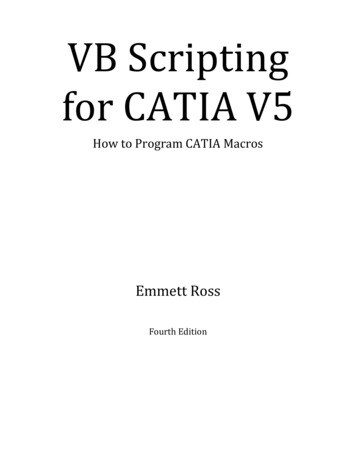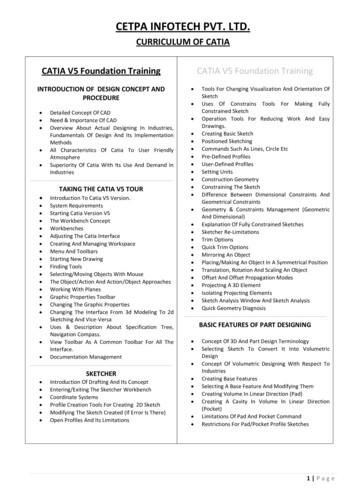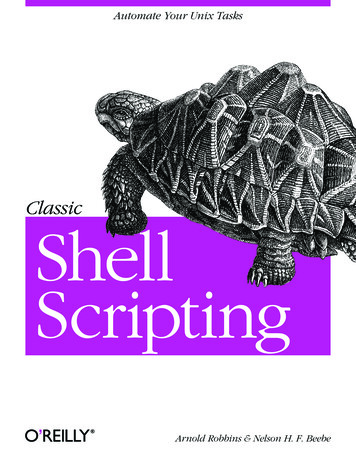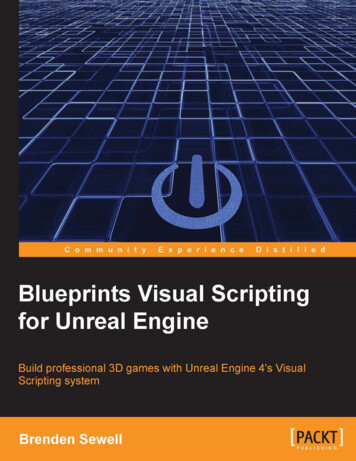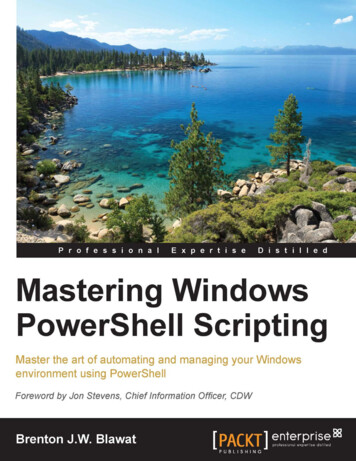Transcription
VB Scripting for CATIA V5: Email Course by Emmett RossLesson #1 - Introduction to CATIA ProgrammingAre you tired of repeating those same time-consuming CATIA processes over and over?Worn out by thousands of mouse clicks? Don’t you wish there were a better way to dothings? What if you could rid yourself those hundreds of headaches by teaching yourselfhow to program macros while impressing your bosses and co-workers in the process? VBScripting for CATIA V5 is the ultimate guide to teach you how to write macros for CATIAV5!Through a series of example codes and tutorials you’ll learn how to unleash the full powerand potential of CATIA V5. No programming experience is required! There are many CADengineers, designers, and technicians who want to write macros but simply don't have thetime or money to go to an expensive third party training class. This text will cover the coreitems to help teach beginners important concepts needed to create custom CATIA macros.More importantly, you’ll learn how to solve problems and what to do when you get stuck.Once you begin to see the patterns you’ll be flying along on your own in no time.What is a Macro and why do we use them?A macro is a series of functions written in a programming language that is grouped in asingle command to perform the requested task automatically. If you perform a taskrepeatedly you can take advantage of a macro to automate the task. Why do manual laborwhen you can simply press a button instead? Macros are used to save time and reduce thepossibility of human error by automating repetitive processes. Other advantages includestandardization, improving efficiency, expanding CATIA's capabilities, and streamliningprocedures. Macros use programming but you don't need to be a programmer or haveprogramming knowledge to use them (though it certainly does help).The application of automation in the design process is virtually unlimited. Some real worldexamples of CATIA automation at work: Batch script for the conversion of CATDrawing files to PDFBatch script to convert CATParts to STP filesImport of points from an Excel spreadsheet to a 3D CAD modelExport of data from CATIA model to a bill of material spreadsheetAutomatic geometry creation from selectionAutomatic drawing creationCustom functionsAnd so on and so on. The possibilities are nearly limitless.
Terms and DefinitionsThe following is a list of terms and their definitions which will be used frequentlythroughout this text. It is recommended that you become familiar with them if you aren’talready. A quick reference of acronyms is listed in the appendices of this book as well.Integrated Development Environment (IDE) is a computer application to helpprogrammers develop software and typically consists of a source code editor, debugger,build automation tools, object browser, and a compiler or interpreter. IDEs typically havebuilt-in syntax checkers, color coded schemes, and automatic code completion. The VisualBasic Editor in CATIA and Excel is an example of an IDE.Graphical User Interface (GUI) is a way for humans to interact with computers withgraphical elements such as windows, menus, toolbars, icons, etc. which can be manipulatedby a mouse. The VBA editor is a perfect example.Command Line Interface (CLI) is a way for humans to interact with computers throughtext only and is accessed solely by a keyboard. The most common example is MS-DOS.Component Application Architecture (CAA, CAA V5, or CNext) is the ApplicationProgramming Interface (API) or technological infrastructure designed to supportDassault Systèmes products. It is an open development platform enabling programmers todevelop and integrate their own applications for CATIA or other Dassault Systèmesproducts. CAA V5 is faster and more powerful than VB. It provides access to interfaces notavailable to Visual Basic but is harder to learn. C is the primary language. A single sourcecode is used for both Windows and UNIX. CAA Rapid Application DevelopmentEnvironment (RADE) provides a workbench to develop PLM applications using thecomponent object model object oriented programming. CAA is beyond the current scope ofthis text.Object Oriented Programming (OOP) is where programmers define not only the datatype of a data structure, but also the types of operations, or functions, that can be applied tothe data structure. An object in software is a structure that consists of data fields andsubroutines or functions. Everything in CATIA is an object; the data fields are calledProperties and the subroutines and functions are called Methods. All the data and functionshave owners which are the objects to which they belong. A thorough understanding of OOPis critical to your success in macro programming. More on this later.Component Object Model (COM) is a Microsoft technology that enables sharing of binarycode across different applications and languages. CATIA V5 is COM enabled software. Codesfor COM objects or components can be called, initiated, or created at any time because theyare stored in DLL files and registered in the Windows registry. If CATIA calls Excel, CATIA isthen the client and Excel is the server, or the one that provides services to the client.VB talks to CATIA through Dynamic Linked Libraries (DLL). DLLs are compiled files thatcontain all of the functions that make CATIA V5 perform an action. For example, when you
select the “point” function in CATIA, the program calls a function inside one of the dll filesthat performs the action of creating a point in the V5 database. These files are bothcompiled and encrypted (or “mangled”) and are located in the UNLOAD directory for CATIAV5 (C:\Program Files\Dassault Systemes\B20\intel 1\code\bin). Encryption is a method bywhich software companies can ensure that others cannot access the function inside the dlls.You cannot directly call the dlls from outside applications, therefore extra programmingneeds to be done to allow the dlls to be exposed to Windows and the COM object model.This is done via Type Library Files.Type Library Files (TLB) are files necessary for exposing functions to Windows by actingas maps which point to the functions inside of the dll files that make CATIA V5 work. TheTLB files are also located in the UNLOAD directory for V5. Any external application needsto have access to these files. The complete process is: VB Application - Type Libraries - Dynamic Linked Libraries - CNext. How to create references to type libraries is shown inlater chapters of this text. To register type libraries in VBA go to Tools References andselect all the libraries you want to use in the project. For CATIA VB programs all of theCATIA type libraries should be selected. Type libraries are .TLB filesUniversal Unique Identifier (UUID) - Every CATPart and CATProduct contains a UUID.Basically, CATIA identifies files based on their file name and their UUID. Where problemsoccur are when two pieces of data have the same UUID. Compounding the problem, theUUID can’t be viewed or edited with any current CATIA function. There are cases when twofiles may have different names but share the same UUID. This causes a problem whendealing with Product Data Management (PDM) systems, like SmartTeam. It isrecommended to create new UUIDs whenever possible. Actions which will create newUUID include: File NewFile New FromFile SaveAs - option save as new documentINSERT New ProductINSERT New PartDocument Template CreationActions which will keep the same UUID for each include: File OpenFile Save ManagementFile SaveFile SaveAsSend to directoryFile CLOSEFile SaveFile Save ALL
CATIA Macro LanguagesJust like most countries on this planet have their own native languages, software programshave their own programming language. Many of these are very similar to each other solearning elements that are common between all programming languages will help youtransition from one to another if you need to! For example, after learning to program inCATIA and Excel, I was able (with some help from some tutorials on YouTube) figure outhow to program some basic Android applications in Java. That’s powerful stuff!CATIA V5 automation was originally designed for VB6, VBA, and VBScript. Microsoft nolonger officially supports VB6 as it has been replaced by VB.net, which is supported byCATIA V5 R16 and onwards. VB6 is more complex but also more powerful than VBA, as isVBA over VBScript and CATScript. Macro languages supported by CATIA and discussed inthis text are VBScript, CATScript, and VBA, all derivatives of Visual Basic used in scripting.CATScript is Dassault Systèmes’ portable version of VBScript and is very similar to it.CATScript is a sequential programming language and non-GUI oriented. Regular texteditors (like Notepad) can be used for coding. Advantages of writing CATScript macrosinclude free to use, macro recording, personal time saving operations, and rapiddeployment. The disadvantages of CATScript are limited flexibility and difficult to debug.The file extension is .CATScript.CATScript macros CAN run on UNIX systems. For CATIA V5 running on UNIX, emulatorsallow for VBScripts to be run with no interface building tools. Some CATScripts from thistext may work under UNIX OS but not all due to differences between the two systems.VBScript is a subset of the Visual Basic Programming language (VBA). All elements ofVBScript are present in VBA, but some VBA elements are not implemented in VBScript. Theresult of the slimming down process is a very small language that is easy to use. VBScript(officially, "Microsoft Visual Basic Scripting Edition") was originally designed to run in Webapplications such as Internet Explorer. One of the advantages of VBScript (in common withother scripting languages) is that it's written in plain, ordinary ASCII text. That means thatyour 'development environment' can be something as simple as Notepad. CATIA objectscan be called but no type is used as the system tries to dynamically call methods andproperties of objects. It can be used on both Windows and UNIX versions of CATIA. Thedisadvantage of VBScript is it’s slow, is limited for interface development, and has the leastfunctionality. The file extension is .catvbs.VBScript (MS VBScript) and CATScript are very similar with the major difference beingvariable declaration. Many programmers believe it is better to declare all variables AsString, As Integer, etc. to better keep track of each variable type.
Visual Basic (VB or VB6) is the full and complete version. Derived from BASIC, VB6programs can generate independent programs, can create ActiveX and servers, and can becompiled. VB programs run in their own memory space.VBA (Visual Basic for Applications) is another subset of Visual Basic and is hosted inapplications such as CATIA (after V5R8), Microsoft Word, Excel, etc. VBA provides acomplete programming environment with an editor, debugger, and help object viewer.Declaring the object library used is allowed. In CATIA, VBA has the full VB6 syntax and IDE,which is similar to VBA in Excel. It is event driven, GUI oriented, and has full IDE yet cannotrun a program WITHOUT the host application running (meaning it runs as a DLL in thesame memory space as the host application). The advantages of using CATvba macrosinclude using the GUI, building forms, and the debugging ability of the macro editor. Thedisadvantage is VBA programs cannot be compiled into executables or DLLs and they donot run in their own memory space. The extension is .catvba.Visual Basic.NET (VB.net) is Microsoft’s designated successor to VB6 and has beensupported by Dassault Systèmes since V5R16. VB.net is event driven, has IDE, and is usedfor building GUI but is not COM (though it can call COM objects). The syntax is differentfrom VB6. Code can be compiled into .exe or .asp files. There are many issues encounteredwhen switching from VB6 to VB.net, such as new syntax, new IDE, new GUI controls, and anew Install Shield, therefore fully automatic conversions are near impossible. Compiledlanguages like VB.net aren’t completely necessary because most automation can be done inVBA. VB.net will not be discussed in this text.There are two primary methods a macro communicates with CATIA: in-process or out ofprocess.In Process: The first method a macro communicates with CATIA is when the VBapplication is ran from within the CATIA process in the computer memory. CATIAessentially freezes while the macro is running and the allocation memory is wiped cleanafter each run of the program so passing data between subsequent runs is impossible. Toaccess and create in-process macros go to Tools Macros but please note the only optionsare VBScript, CATScript, or VBA. Most of the examples in this text are In Process macros.Out of Process: The other communication method is called out of process where theprogram runs in its own process in the computer memory. The application could be runfrom Excel, Word, Windows Explorer, etc. CATIA is fully active while the program isrunning. VB.net or VB6 can also be used.How to Create MacrosMacros within CATIA are created by two primary methods:1. Using the macro recorder or2. Writing custom code with the macro editor
Once a macro is created, there are multiple ways to open the macros window to run yourmacros:1. Go to Tools Macro Macros2. CATIA macros window keyboard shortcut: Alt F83. Assign or create your own icon for each macro4. Visual Basic Editor (VBE) shortcut: Alt F11If the macro editor cannot be opened, talk to your system administrator because it may nothave been installed. No extra license is required to run macros, though sometimes licensesfor special workbenches are needed if the code uses a function or method from a particularworkbench.You can change the default macro editor by going to Tools Options Macros Default Editor.For example, you could change it from the default to Notepad.exe, as shown in the followingpicture:
Macro LibrariesCATIA macros are s
time or money to go to an expensive third party training class. This text will cover the core items to help teach beginners important concepts needed to create custom CATIA macros. More importantly, you’ll learn how to solve problems and what to do when you get stuck. Once you begin to see the patterns you’ll be flying along on your own in no time. What is a Macro and why do we use them? A .