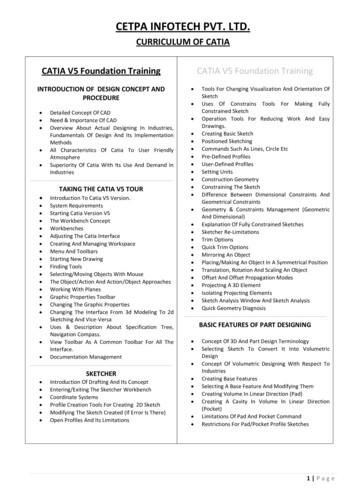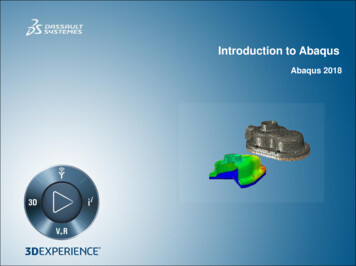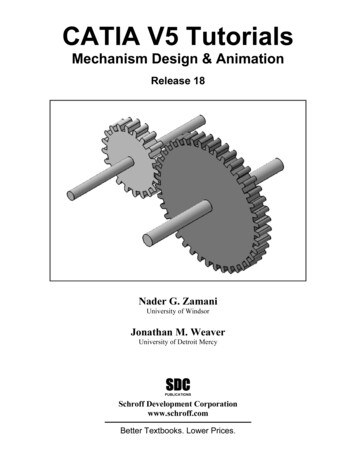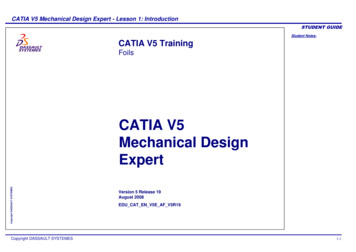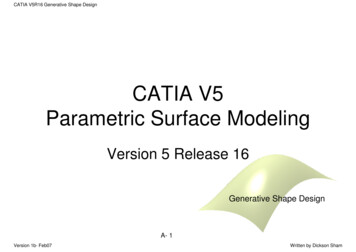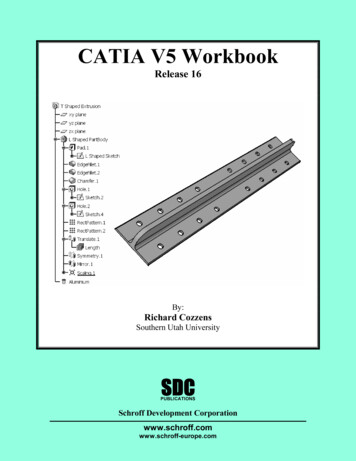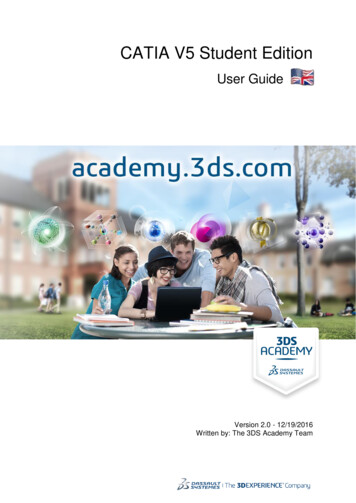
Transcription
CATIA V5 Student Edition3DS.COM Dassault Systèmes Confidential Information 5/23/14 ref.: 3DS Document 2014User GuideVersion 2.0 - 12/19/2016Written by: The 3DS Academy Team
3DS.COM3DS.COM DassaultDassaultSystèmesSystèmes ConfidentialInformation Confidential 01/02/2012Informationref.: Document Reference 5/23/14 ref.: 3DS Document 2014Support website: https://swym.3ds.com/#community:5142
Support website: https://swym.3ds.com/#community:514Table of contents1.NOTICE . 52.SUPPORT. 53.PREREQUISITES . 6A. Differences between CATIA V5 Student Edition and the "commercial" version . 6B. Included Workbenches . 6C. Available CATIA Student releases . 84.REGISTRATION . 95.ORDERING. 116.DOWNLOAD . 13A. Target ID generation . 141) What is a Target ID? . 142) Target ID Generator . 143) Download the generator . 144) Run the generator . 157.SETUP . 161) Download and unzip the zip files . 162) Welcome screen . 163) License . 174) Installation Directory. 175) Environment . 186) Setup type . 187) Press Next until you get a recap. 198) Installation in progress . 198.LICENSING . 209.FREQUENTLY ASKED QUESTIONS (FAQ) . 22A. Registration and Ordering . 221) In which countries is CATIA V5 Student Edition available? . 222) What are the conditions for eligibility? . 223) How long does it take to get approved? . 224) Which proofs of academic status are requested to apply for CATIA StudentEdition? . 225) What is the license duration? . 236) What is a promo code? . 2333DS.COM3DS.COM DassaultDassaultSystèmesSystèmes ConfidentialInformation Confidential 01/02/2012Informationref.: Document Reference 5/23/14 ref.: 3DS Document 2014D. End User Agreement . 8
Support website: https://swym.3ds.com/#community:5147) Which payment method can I use to purchase CATIA Student Edition? . 238) How to determine if my operating system is 32 or 64-bit? . 239) I didn’t receive the license key by email . 24B. Request a refund . 24C. Request a License transfer (changing computers) . 25D. Account and Download Center . 261) How to access to your account. 262) How to reset my profile password? . 264) I have the error “ACADEMAP TECHNICAL ERROR Your school email is alreadyused to validate another account” . 275) I have misspelled my email when registering . 286) Order delayed : need more information (by email, order in hold) . 287) How to download the software later or change your release . 29E. Installation and TARGET-ID . 291) Error: "setup Problem with VC8 Runtime. Please try to restart your computer orcontact customer service” . 292) CATIA title bar show "CATIA V5 DEMONSTRATION"? . 303) You cannot find Nodelock Key Management . 314) No license found in nodelock file . 315) License not imported. Initial license already present . 316) Requested Product not found: XXX.prd or XXX.slt . 327) You have imported your license but can’t see it in Nodelock or have the followingissues: “No license server declared” or “Failed to open local license file“ . 338) Nodelock management requires write rights on Nodelock file . 349) Invalid Timestamp Error . 3610) You have not requested a configuration or product license . 3611) No license available for requested configuration – configuration not granted . 3812) My Target ID is 00000000 . 3943DS.COM3DS.COM DassaultDassaultSystèmesSystèmes ConfidentialInformation Confidential 01/02/2012Informationref.: Document Reference 5/23/14 ref.: 3DS Document 20143) I need an invoice (billing). 27
Support website: https://swym.3ds.com/#community:5141. NOTICEThis guide has been written by the Dassault Systèmes Academia Department to helpstudents order and install CATIA Student Edition.It not only proposes step by step instructions but also includes frequently asked questionsand troubleshooting sections inspired by the CATIA Student Edition online community (seebelow). References to community questions and posts are shown in grey.This guide MUST NOT be used by commercial customers, should they be academicinstitutions of industrial customers.Support is limited to the purchase and installation phases. Should you have any question,please use the CATIA Student Edition support community at:https://swym.3ds.com/#community:514Answers to frequently asked questions can be found under the iQuestion tab. You maycheck the FAQ by entering a few words in the text field:Should you want to ask a question, press the “Ask an iQuestion” button on the right handside.Please provide us with as many details as possible to help us answer your question asrapidly as possible. Screenshots are extremely helpful for us. You may attach screencaptures by using the “Add media from” panel on the right:53DS.COM3DS.COM DassaultDassaultSystèmesSystèmes ConfidentialInformation Confidential 01/02/2012Informationref.: Document Reference 5/23/14 ref.: 3DS Document 20142. SUPPORT
Support website: https://swym.3ds.com/#community:5143. PREREQUISITESCATIA V5 Student Edition exclusively runs on Microsoft Windows. Some users reported italso works on MacOS but please note we don’t provide support in such case.A network adapter, preferably an Ethernet one, is required as well as a recent 3D graphiccard.Dassault Systèmes provides a list of officially certified configurations but they are oftenunaffordable for students: : CATIA Student Edition isn't certified on Windows 7 32-bit.CATIA Student Edition isn't certified on Windows 8 and Windows 10 but somestudents reported it works wellNB: Windows 10 will be certified soon on further CATIA V5 Student Edition releasesATI Radeon graphic cards are not supported. CATIA Student Edition will not workwith this GPU.A. Differences between CATIA V5 Student Edition and the"commercial" versionThere is no major difference between CATIA V5 Student Edition and its correspondingcommercial license. From a capacity point of view, they are identical but produced parts andproducts are watermarked, so they cannot be used with a commercial license.B. Included WorkbenchesCATIA Student Edition isn’t an all-in-one version. It includes a set of mechanical designoriented workbenches:6 3 Axis Surface Machining 2 (SMG) -- Easily defines 3-axis milling and drillingoperations. Part Design (PDG) –Helps to design complex parts with highly productive and robustmodeling features in an intuitive environment. Assembly Design 2 (ASD) -- Easily defines mechanical assembly constraintsautomatically positions parts and checks assembly consistency Generative Drafting 2 (GDR) --Generates drawings from 3D parts and assemblydesigns with assistance to manage complex schema. Interactive Drafting 1 (ID1) -- Addresses 2D design drawing production requirement3DS.COM3DS.COM DassaultDassaultSystèmesSystèmes ConfidentialInformation Confidential 01/02/2012Informationref.: Document Reference 5/23/14 ref.: 3DS Document 2014However, CATIA Student Edition is known for working well with most recent and decentPCs.
Functional Molded Part (FMP) – Is a new generation product for designing cast,molded and forged parts and related tooling with unmatched productivity andflexibility. Structure Design 1 (SR1) –Helps to rapidly design structures using catalogues ofstandard or custom sections. SR1 enables to simply and quickly creates linear,curved structures, and plates, using standard or user-defined sections. Takingadvantage of an optimized user interface, the user can easily create and modifystructures thanks to fully associative design in context capability. Sheetmetal Design (SMD) – Helps to design sheet metal parts in a very intuitive andproductive environment. Real Time Rendering 2 (RTR) --Enables designers to interactively create realisticand dynamic renderings and animations in real-time, by extensively using all thehardware features available. Generative Shape Design (GSD) -- Helps to design advanced shapes that are basedon a combination of wireframe and extensive multiple surfaces. It includes high-levelfeatures with full specification capture and reuse. Imagine and Shape (IMA) -- Enables designers and engineers to quickly, intuitively,transform a shape idea into a 3D geometric model. Probably one of students' favoriteapplications! DMU Kinematics Simulator (KIN) -- Defines, simulates, and analyzes mechanisms fordigital mock-ups of all sizes. Photo Studio (PHS) -- Generates high quality photo-realistic images and movies of adigital mock-up, by using a powerful ray-tracing engine. Photo Studio Optimizer (PHO) -- Is an essential complement to Photo Studio forusers who want to create images and movies that will match reality. PSO extendsPHS's rendering capabilities with such advanced technologies as global illuminationand caustics. Freestyle Sketch Tracer (FSK) -- Allows the integration of stylists' work (such as 2Dpainting) into a 3D format, as the basis for 3D virtual mock-ups. Freestyle Shaper 2 (FSS) -- Provides powerful easy-to-use surface-based tools tohelp designers create styled shapes, enabling even casual users to easily smoothand trim curves and surfaces.And also.DMU Space Analysis 2 (SPA), Plant Layout 1 (PLO), Generative Part Structural Analysis 2(GPS), NC Manufacturing Review 2 (NCG), Prismatic Machining 2 (PMG), Lathe Machining2 (LMG), STL Rapid Prototyping (TL1), Object Manager 2 (COM), Instant CollaborativeDesign 1 (CD1), IGES Interface 1 ns:1183573DS.COM3DS.COM DassaultDassaultSystèmesSystèmes ConfidentialInformation Confidential 01/02/2012Informationref.: Document Reference 5/23/14 ref.: 3DS Document 2014Support website: https://swym.3ds.com/#community:514
C. Available CATIA Student releases You can find below the official life cycle dates for each CATIA Student releases. Release Release date Full support end V5R20 19-Feb-10 19-Oct-12 V5R21 17-Jun-11 17-Feb-14 V5-6R2012 17-Feb-12 17-Oct-14 V5-6R2013 15-Feb-13 15-Oct-15 V5-6R2014 7-Mar-14 7-Nov-16 V5-6R2015 13-Mar-15 13-Nov-17