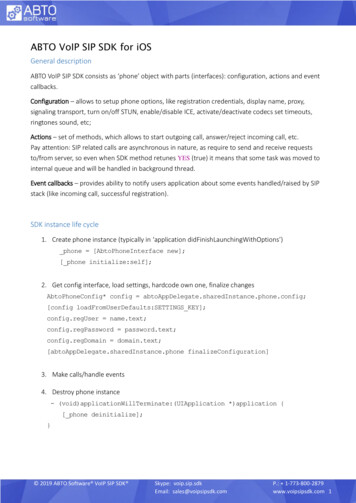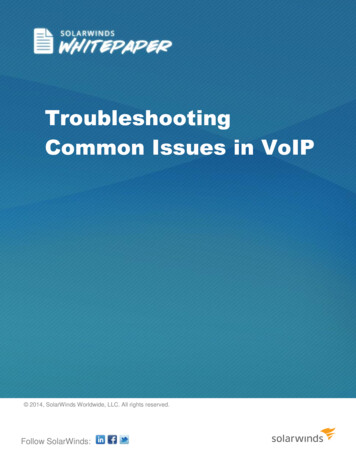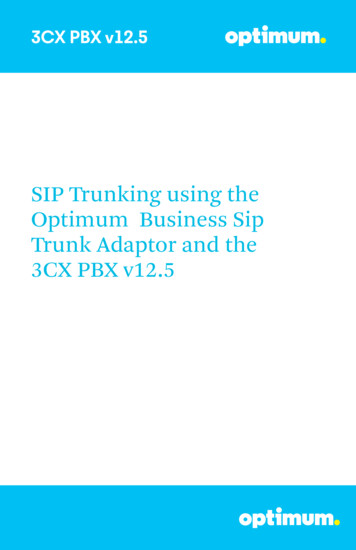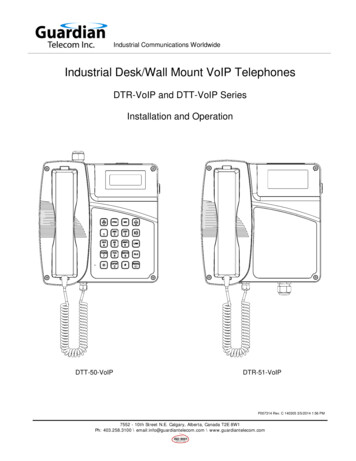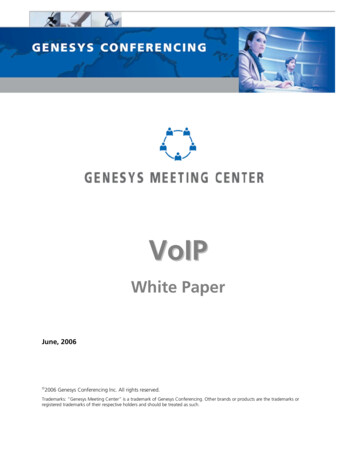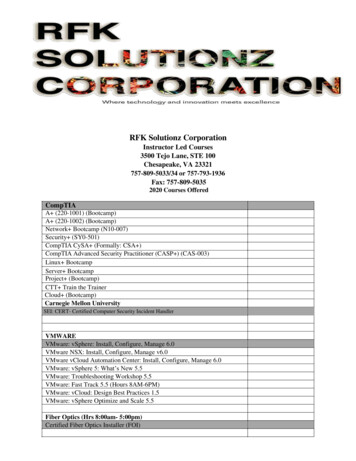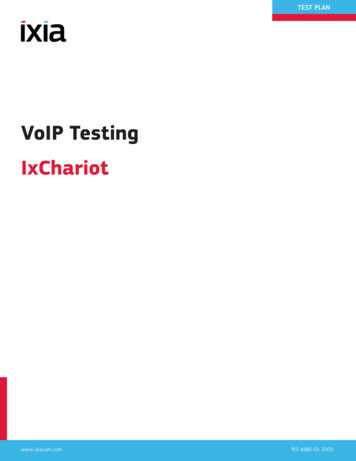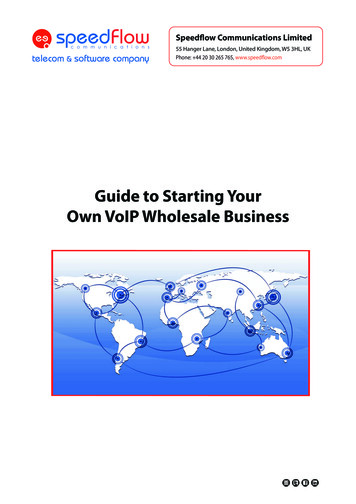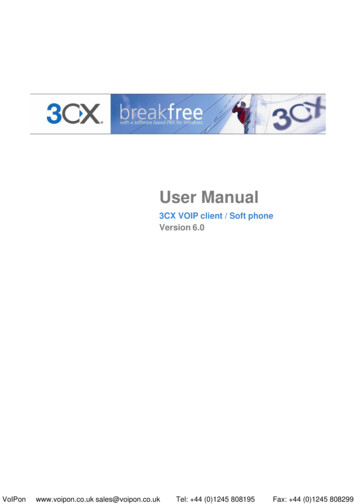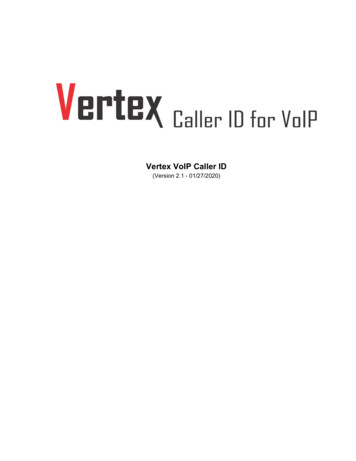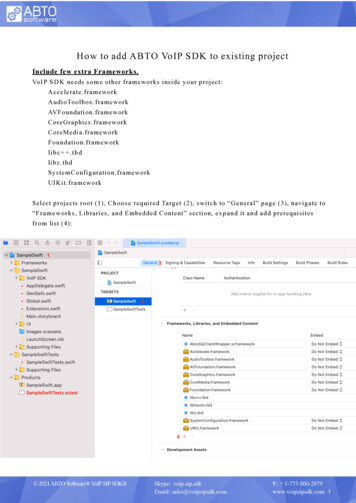
Transcription
How to add ABTO VoIP SDK to existing projectInclude few extra Frameworks.VoIP S D K needs s o m e other frameworks inside your dia.frameworkFoundation.frameworklibc meworkSelect projects root (1), C hoose required Target (2), switch to “General” page (3), navigate to“F r a m e w o r k s, Libraries, and Embedded Content” section, expand it and add prerequisitesfrom list (4): 2021 ABTO Software VoIP SIP SDK Skype: voip.sip.sdkEmail: sales@voipsipsdk.comP.: 1-773-800-2879www.voipsipsdk.com 1
Drag & Drop SDK into project, modify settingsDrag & Drop AbtoSipClientWrapper.xcframework into your project within Xcode.Set privacy settingsDisable Bitcode 2021 ABTO Software VoIP SIP SDK Skype: voip.sip.sdkEmail: sales@voipsipsdk.comP.: 1-773-800-2879www.voipsipsdk.com 2
Add SDK resources1/ Create new group2 / R e n a m e t o Re s o u r c e s3/ Drag & Drop files from S D K folder resources4/ C h o o s e opti ons for a d d i n g these files 2021 ABTO Software VoIP SIP SDK Skype: voip.sip.sdkEmail: sales@voipsipsdk.comP.: 1-773-800-2879www.voipsipsdk.com 3
Steps specific for Swift projectsCu rr en t S D K versions do not require bridging header to operate and work out of the box inSwift projects. Just import SDK module where required to start using SDK:import AbtoSipClientWrapperNext step is to setup license information required by SDK to operate. This information must beprovided before initialize method is called. There are 2 static properties in AbtoPhoneConfigclass to set it up:1)licenseUserId property to set UserId in form of “{Trial }” or “{Licensed }”, etc2)licenseKey property to set Key in form of “{V0exUTjAafwV }”, etcIn many scenarios SDK is used and initialized after didFinishLaunchingWithOptions method isexecuted, so adding license setup here might be a right choice.Refer example:func application( application: UIApplication, didFinishLaunchingWithOptions launchOptions:[UIApplication.LaunchOptionsKey : Any]? nil) - Bool {// Setup license informationAbtoPhoneConfig.licenseUserId "{Trial }"AbtoPhoneConfig.licenseKey nQ6/L0LvQsvDgatXvf 6pzKG4JDIgXtwGPwYzChQ }” 2021 ABTO Software VoIP SIP SDK Skype: voip.sip.sdkEmail: sales@voipsipsdk.comP.: 1-773-800-2879www.voipsipsdk.com 4
Step specific for Objective-C projectsUse #import directive in each *.h (m or mm) file where S D K classes will be used:#import AbtoSipClientWrapper/AbtoSipClientWrapper.h Next step is to setup license information required by SDK to operate. This information must beprovided before initialize method is called. There are 2 static properties in AbtoPhoneConfigclass to set it up:1)licenseUserId property to set UserId in form of “{Trial }” or “{Licensed }”, etc2)licenseKey property to set Key in form of “{V0exUTjAafwV }”, etcIn many scenarios SDK is used and initialized after didFinishLaunchingWithOptions method isexecuted, so adding license setup here might be a right choice.Refer example:-(BOOL)application:(UIApplication *)application hOptions {// Setup license informationAbtoPhoneConfig.licenseUserId @"{Trial ";AbtoPhoneConfig.licenseKey OnQ6/L0LvQsvDgatXvf 6pzKG4JDIgXtwGPwYzChQ }"; 2021 ABTO Software VoIP SIP SDK Skype: voip.sip.sdkEmail: sales@voipsipsdk.comP.: 1-773-800-2879www.voipsipsdk.com 5
H o w to update S D K version in projectDrag & Drop new version of AbtoSipClientWrapper.xcframework on top of previous on inyour project within Finder and select “Replace”: 2021 ABTO Software VoIP SIP SDK Skype: voip.sip.sdkEmail: sales@voipsipsdk.comP.: 1-773-800-2879www.voipsipsdk.com 6
H o w to allow background m o d eEnable b a c k g r o u n d m o d e s in project settings:a) by modifying plist fileb) by modifying “Background Modes”Verify, that resource file “ abto keepawake.caf” added to project a n d selected proper target. 2021 ABTO Software VoIP SIP SDK Skype: voip.sip.sdkEmail: sales@voipsipsdk.comP.: 1-773-800-2879www.voipsipsdk.com 7
Steps specific for Swift projects Current SDK versions do not require bridging header to operate and work out of the box in Swift projects. Just import SDK module where required to start using SDK: