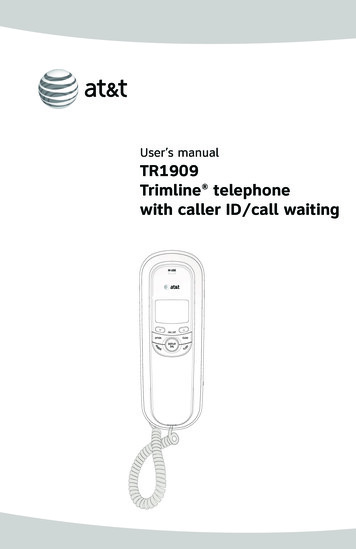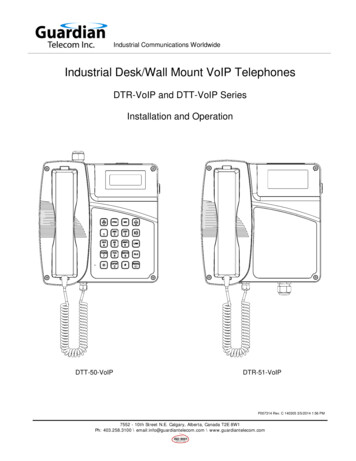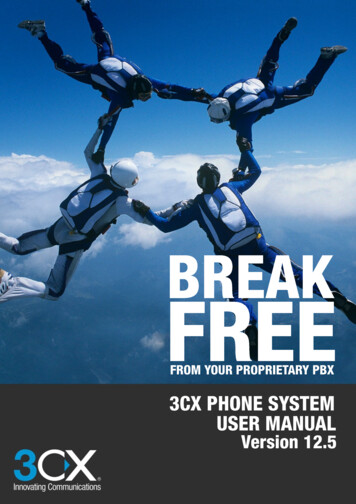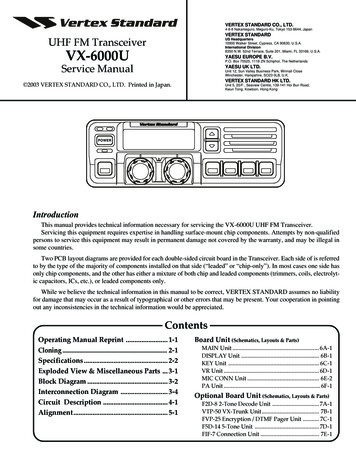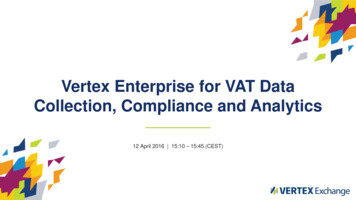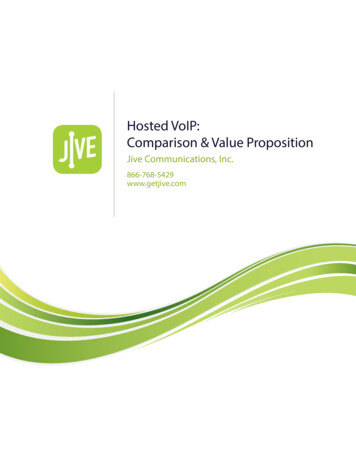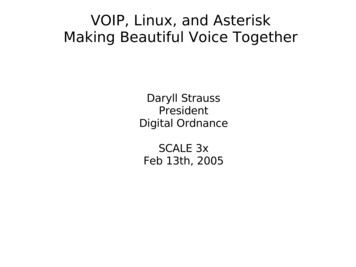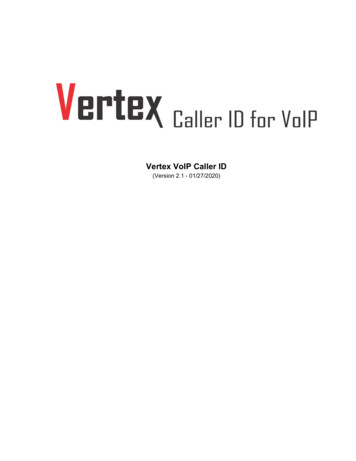
Transcription
Vertex VoIP Caller ID(Version 2.1 - 01/27/2020)
Table of ContentsOverview . 1Critical Information . 1Types of VoIP . 2Installation. 2Basics . 2Installation Instructions . 3Hosted VoIP Connection Diagrams . 4Figure 1 - Phones and Computers on the same Switch . 4Figure 2 - VoIP Phones connected to Auxiliary Switch . 5Figure 3 - Separate VoIP and Data Networks. 6Managed VoIP Connection Diagram . 7Figure 4 - Dedicated VoIP Gateway . 7Installation Checks . 8Vertex Configuration Tool (VCT) . 8Vertex Configuration Key Parameters . 9VCT Main Tab. 10Serial Number . 10Firmware Version . 10Voice Channels Permitted . 11Unit Number . 11IP Setting . 11Unit IP Address . 11Gateway IP Address . 11Data Gateway MAC . 11SIP Gateway MAC . 11Get SIP Gateway MAC Button . 11Save Network Settings Button . 11Network Port . 11DNS Address . 11VCT Time Tab . 12Last Date/Time from Unit . 12Time Offset . 12Daylight Saving Time . 12Time Servers . 12VCT Data Output Tab . 13DestinationBroadcast . 13Station Routing . 14Serial Port . 14Call Accounting . 14Do not Report Ext. to Ext. Calls . 14FormatLimited Format . 14Comprehensive Options . 14Extra SIP Fields . 14Known Formats (Button) . 142
VCT Station Routing Tab . 15Edit Routing Table . 16VCT Advanced Tab. 19VoIP Signaling Format . 19Network Packet Capture . 20Bootup (Radio Button) . 20Other Diagnostic ToolsVoIP Phones/Devices . 20SIP Call Flow . 20Default View . 21MAC View . 21Caller ID Name and Number Reporting. 22SIP Gateway MAC Determination . 23Menu SelectionsFile / Setup Wizard . 24File / Wizard Logs . 24File / Configuration Settings . 24File / Transfer Logs . 24File / Location Manager . 25Tools / My Computer IP . 27Tools / PING . 27Tools / Reboot Unit . 27Tools / Reset Hardware to Defaults . 27Tools / Broadcast Connection . 27Tools / Call Processing . 28Tools / Find Vertex Port . 28Tools / ARP Table . 28Tools / Port Test . 28Tools / Set Vertex to PC Time (Unlocked Mode) . 29Monitor / Call Records . 29Call Records - Filters . 30Filters / Show Incoming . 30Filters / Show Outgoing, Detailed, Call Accounting . 30Filters / Show SIP Fields . 30Filters / By Serial # . 30Capture to File (option) . 30Options / Capture to File Options. 30Monitor / Serial Data . 30Tools / Port Scan . 31Tools / Port Scan - Loopback Test Button . 31Tools / Device Manager . 31Tools / Upload . 31Monitor / Raw Data. 31Help / Check for Updates . 31VCT Window Form - Labels / Buttons . 32Specifications . 33Manufacture's Information . 34Warranty Information . 343
Appendix A - Troubleshooting . 35Setup Troubleshooting . 35Vertex Configuration Tool (VCT) will not detect the Vertex hardware . 35Amber Lights not Coming On or Flashing . 36Restoring to Factory Defaults . 37Reboot causes Unit to Lose Parameters Previously Set . 37Restoring Vertex to Previous Working Settings . 37Operational TroubleshootingCall Parking and Vertex Operation . 37"Channels Exceeded" message showing on Caller ID . 38Caller ID Name does not show correctly . 38Advanced TroubleshootingFirmware Upgrade Procedure . 39Using VCT via a VPN Connection . 39Port Test to check "Bridge Ports" Functionality . 40LED Boot up sequence for Firmware Versions 92 and above . 40DIP Switch Controls . 41DHCP, DNS, and NTP issues . 42Appendix B - Known Incompatible VoIP Providers . 434
OverviewThe Vertex unit is designed to capture Caller ID and other telephony signaling on VoIP phone calls andsend this information to computers. Depending on the software running on the computer, applicationssuch as Caller ID popup screens for delivery, dispatch, phone billing, and logging calls are available.Critical Information1.The Vertex is designed to capture only standard non-encrypted SIP (Session Initiation Protocol).SIP transmitted via TLS (Transport Layer Security) and SRTP (Secure Real-time TransportProtocol), or other types of encoding are not supported. Refer to Appendix B - Known IncompatibleVoIP Providers.2.There are 3 network ports on the Vertex. The 2 VoIP Bridge Ports provide a pass-through linkbetween two network endpoints and processing circuitry connected in parallel. This approachallows passive packet "sniffing" thus eliminating any network point-of-failure. The ManagementPort is the only port that presents itself as an endpoint on the network.3.A single network connection carrying all VoIP traffic of interest must pass through the Vertex VoIPBridge Ports to capture the incoming and outgoing telephone call signaling. Your networktopography will determine where the Vertex bridge ports will connect all VoIP traffic.4.The unit will pass a maximum of 100BaseT speed through its VoIP bridge ports. At least oneGigabit endpoint on either side of the bridge port may need to be re-booted to auto-configure to100BaseT. Passive packet "sniffing" is technically impossible on a Gigabit connection.5.The 100BaseT Vertex throughput speed will not adversely affect VoIP phones connected throughVoIP bridge ports. Only computers connected to switches or phones linked through the BridgePorts may be affected.- If possible, we suggest that VoIP phones are connected on a different leg of the network thancomputers and the Vertex VoIP Bridge Ports link only the VoIP leg.- If the link to the internet passes through the Vertex VoIP Bridge Ports, only the internetspeeds above 100mbs would be affected. A Gigabit LAN speed will not be affected.
Types of VoIPThere are basically two types of VoIP service, Hosted VoIP and Managed VoIP.Hosted VoIP is defined by the service provider performing all voice switching, routing, messages onhold, call queuing, and other functions. In most cases, the end user needs only to connect VoIPphones to their network. Any significant programming and configuration is done by the service provider.At the time of this writing, popular companies offering Hosted VoIP are Nextiva, Vonage, 8x8, and Jive.Note that Hosted VoIP service providers can also provide multi-line VoIP to analog conversion devices.If you are not using VoIP phones and still using analog or digital phones, then our analog devices mayfit your needs better than the Vertex.Managed VoIP involves additional equipment on site that handles most of the VoIP switching, routing,and call processing. Various terms and acronyms apply to Managed VoIP including SIP trunking,Asterisk PBX, ISDN PRI, and T1 feeds. There are many types of architectures available usingparticular combinations of these and other items. If you have a Managed VoIP system, your IT personand/or telephone switch provider should know the details.InstallationBasics1.The Vertex Management Port is the only Vertex Endpoint on the network and used to configurethe device. It connects to the same subnet as the PC running the Vertex Configuration Tool.Caller ID data is also sent out this port to software applications that have integrated Ethernetconnected Caller ID devices.2The two “VoIP Bridge Ports" are pass-through, monitoring ports that connect two endpoints (I.E.network switches, routers, etc.). A single network connection that carries all VoIP traffic ofinterest must pass through the Vertex VoIP Bridge Ports.3.To capture Caller ID and other telephony data from VoIP phone calls, call paths must travelthrough the VoIP Bridge Ports on the Vertex. In the simple block diagram below, the connectionfrom the Router to the Network switch in made through the Vertex VoIP Bridge Ports. This allowsmonitoring of all VoIP traffic in and out of the premise.2
When existing network architecture allows, it is recommended that Bridge Port connections bemade nearest to the VoIP telephones as possible, while still in-line with all VoIP phones ofinterest. The following configuration shows the Vertex between the network switch and a P.O.E.switch powering the phones.Installation Instructions1.Refer to Figs. 1-4 to decide which connection diagram best matches your VoIP Networkarchitecture. Chances are, none of the diagrams will match your Network topography exactly.Therefore, connecting the Vertex in an appropriate location on the network requires a basicunderstandin
At the time of this writing, popular companies offering Hosted VoIP are Nextiva, Vonage, 8x8, and Jive. Note that Hosted VoIP service providers can also provide multi-line VoIP to analog conversion devices. If you are not using VoIP phones and still using analog or digital phones, then our