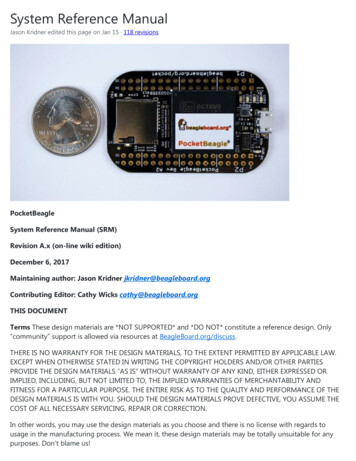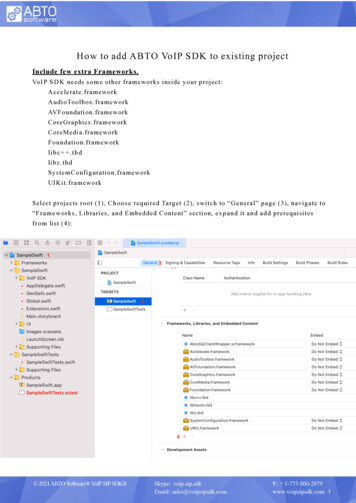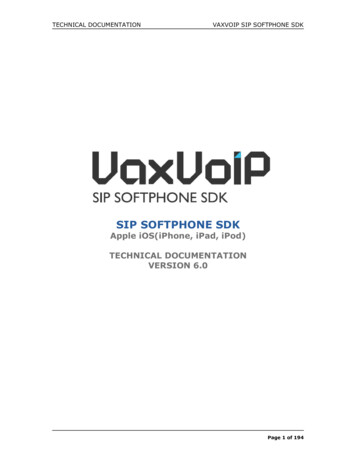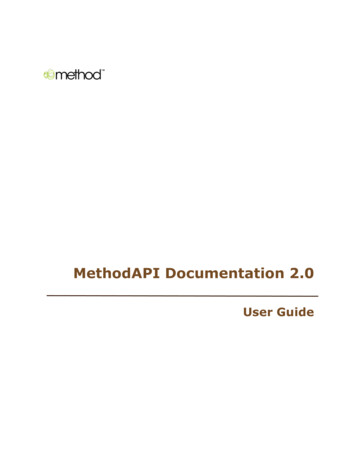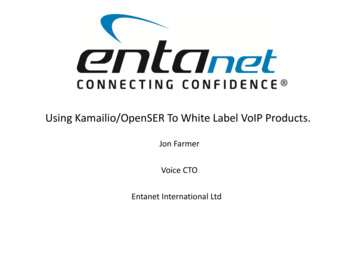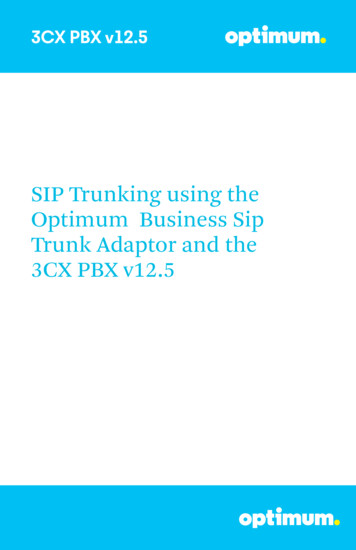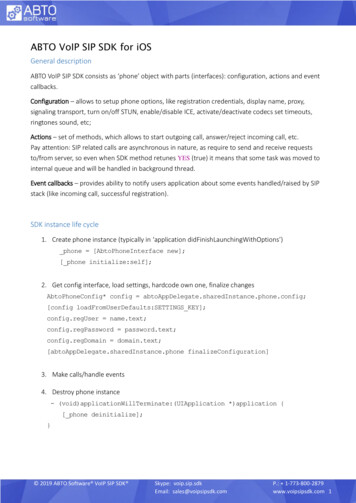
Transcription
ABTO VoIP SIP SDK for iOSGeneral descriptionABTO VoIP SIP SDK consists as ‘phone’ object with parts (interfaces): configuration, actions and eventcallbacks.Configuration – allows to setup phone options, like registration credentials, display name, proxy,signaling transport, turn on/off STUN, enable/disable ICE, activate/deactivate codecs set timeouts,ringtones sound, etc;Actions – set of methods, which allows to start outgoing call, answer/reject incoming call, etc.Pay attention: SIP related calls are asynchronous in nature, as require to send and receive requeststo/from server, so even when SDK method retunes YES (true) it means that some task was moved tointernal queue and will be handled in background thread.Event callbacks – provides ability to notify users application about some events handled/raised by SIPstack (like incoming call, successful registration).SDK instance life cycle1. Create phone instance (typically in ‘application didFinishLaunchingWithOptions’)phone [AbtoPhoneInterface new];[ phone initialize:self];2. Get config interface, load settings, hardcode own one, finalize changesAbtoPhoneConfig* config g loadFromUserDefaults:SETTINGS KEY];config.regUser name.text;config.regPassword password.text;config.regDomain domain.text;[abtoAppDelegate.sharedInstance.phone finalizeConfiguration]3. Make calls/handle events4. Destroy phone instance- (void)applicationWillTerminate:(UIApplication *)application {[ phone deinitialize];} 2019 ABTO Software VoIP SIP SDK Skype: voip.sip.sdkEmail: sales@voipsipsdk.comP.: 1-773-800-2879www.voipsipsdk.com 1
Recommended project settingsSearch path:Bit code:Frameworks: 2019 ABTO Software VoIP SIP SDK Skype: voip.sip.sdkEmail: sales@voipsipsdk.comP.: 1-773-800-2879www.voipsipsdk.com 2
Phone Configuration interfaceWhen is required to set initial or modify existing “phone’s” configuration use following code://retrieve configuration interfaceAbtoPhoneConfig* config phone.config;//Modify propertiesconfig.regUser name.text;config.regPassword password.text;config.regDomain domain.text;config.ringToneUrl @"abto ringtone.mp3"; //Store new settings[config saveToUserDefaults:SETTINGS KEY];//Verify and apply all changes[phone finalizeConfiguration] 2019 ABTO Software VoIP SIP SDK Skype: voip.sip.sdkEmail: sales@voipsipsdk.comP.: 1-773-800-2879www.voipsipsdk.com 3
AbtoPhoneConfig classProperties of AbtoPhoneConfigenableSrtpEnables/disables SRTP (use SRTP protocol to encrypt audio/video streams).Syntax@property BOOL enableSrtpDefaultNOExample// set SRTP to disabled stateconfig.enableSrtp NO;// query if SRTP is enabledif (config.enableSrtp) allowSrtp256Enables/disables support for 256bit keys in SRTP.Syntax@property BOOL allowSrtp256DefaultNOExample// allow 256bit cypherconfig.allowSrtp256 YES;// check is 256 bit SRTP keys allowedif (config.allowSrtp256)enableZrtpEnables/disables ZRTP (use ZRTP protocol to encrypt audio/video streams).Syntax@property BOOL enableZrtpDefaultNOExample// set ZRTP to disabled stateconfig.enableZrtp NO;// check whether ZRTP is enabledif (config.enableSrtp) 2019 ABTO Software VoIP SIP SDK Skype: voip.sip.sdkEmail: sales@voipsipsdk.comP.: 1-773-800-2879www.voipsipsdk.com 4
tlsCaListSet path to file with CA certificate(s), which SDK will use to verify servers certificate on establishing TLSconnection.Syntax@property NSString *tlsCaListDefault@""Example// set path to TLS CA certconfig.tlsCaList [NSString urcePath, @"ca.crt"]];// query for TLS CA path presenceif les using server address, set in ‘proxy’ property.Syntax@property BOOL enableProxyDefaultNOExample// switch off proxy usageconfig.enableProxy NO;// assign proxy var with proxy state usageproxy config.enableProxy;proxySet/Unset SIP Proxy address (if set – SDK routes all request to proxy address instead of RegDomain).Syntax@property NSString *proxyDefault@""Example// set SIP proxyconfig.regDomain @"superserver";config.proxy @"172.30.30.150";//registration domain exists, but can’tbe resolved to IP address via DNS. Using ‘proxy’ allows set destination,where to send SIP requests. 2019 ABTO Software VoIP SIP SDK Skype: voip.sip.sdkEmail: sales@voipsipsdk.comP.: 1-773-800-2879www.voipsipsdk.com 5
enableStunEnable/disable using server address set in ‘stun’ property.Syntax@property BOOL enableStunDefaultNOExample// use STUNconfig.enableStun YES;config.stun @"stun.l.google.com:19302”;stunSet/Unset address of STUN server (if set – SDK resolves external address:port for SIP/RTP/RTCPstreams using this server).Syntax@property NSString *stunDefault@""Example// set STUN valueconfig.stun @"stun.sipgate.net";// retrieve STUN valuecurrentStun config.stun;enableIceEnable/Disable ICE support.This option requires to set STUN server – ‘stun’.Syntax@property BOOL enableIceDefaultNOExample// disable ICEconfig.enableIce NO;// query if ICE is enabledif (config.enableIce) 2019 ABTO Software VoIP SIP SDK Skype: voip.sip.sdkEmail: sales@voipsipsdk.comP.: 1-773-800-2879www.voipsipsdk.com 6
enableRingToneEnable/Disable playing ringtone sound, set in ‘ringToneUrl‘, when received incoming call.Syntax@property BOOL enableRingToneDefaultYESExample// enable ringtone playback handling by SDKconfig.enableRingTone YES;config.ringToneUrl @"ipod-library://item/item.mp3?id 685.29";// query for enabled SDK ringtone handlingif (config.enableRingTone)ringToneUrlSet/Unset URL to ringtone sound.Can be set as related path (SDK will use current bundle path plus property value).Syntax@property NSString *ringToneUrlDefault@"abto ringtone.mp3"Example// set iTunes media file as ringtoneconfig.ringToneUrl @"ipod-library://item/item.mp3?id 6858129";// check if it’s default SDK ringtoneif (![@"abto ringtone.mp3" le/disable playing ring back tone.When this option enabled and received “180 Ringing” from remote side – SDK plays local sound, usingresource set in ‘ringBackToneUrl‘.Syntax@property BOOL enableRingBackToneDefaultYESExample// enable ringback tone playback handling by SDKconfig.enableRingBackTone YES;// query for enabled SDK ringback tone handling 2019 ABTO Software VoIP SIP SDK Skype: voip.sip.sdkEmail: sales@voipsipsdk.comP.: 1-773-800-2879www.voipsipsdk.com 7
if t URL to ringbacktone sound.Can be set as related path (SDK will use current bundle path plus property value).Syntax@property NSString *ringBackToneUrlDefault@"abto ringbacktone.wav"Example// set iTunes media file as ringback toneconfig.ringBackToneUrl @"ipod-library://item/item.mp3?id 6129";// check if it’s default SDK ringback toneif (![@"abto ringbacktone.wav" ptureDeviceEnable/disable video rotation to always match portrait mode.Syntax@property BOOL enableAutorotateCaptureDeviceDefaultNOExample// enable video rotation so that it always in portrait modeconfig.enableAutorotateCaptureDevice YES;// query video rotation stateif (config.enableAutorotateCaptureDevice)uaSet string, which SDK puts in SIP header ‘User-Agent’.Syntax@property NSString *uaDefault@"ABTO VoIP SDK"Example// set UA textconfig.ua @"VOIP";// retrieve UA namecurrentUa config.ua; 2019 ABTO Software VoIP SIP SDK Skype: voip.sip.sdkEmail: sales@voipsipsdk.comP.: 1-773-800-2879www.voipsipsdk.com 8
localIpOverride IP address which SDK puts in SIP header ‘Contact’.Syntax@property NSString *localIpDefault@""Example// set stack IP used for registrationconfig.localIp @"192.168.0.2";displayNameSet display name (caller id) which SDK will put in SIP header ‘From’.Syntax@property NSString *displayNameDefault@""Exampleconfig.displayName @"super user";config.regUser @"100";config.regDomain @"172.30.30.150";//will produce:From: "super user" sip:100@172.30.30.150 Many apps/devices will display ‘super user’ as name of caller on incomingcall instead of ‘100’.regUserSet SIP user name (extension), which SDK uses in SIP header ‘From’.SDK also uses this value as user name for authentication, when ‘regAuthId’ is empty.Syntax@property NSString *regUserDefault@""Example// SIP userconfig.regUser @"user";regPasswordSet password for SIP authentication.Syntax 2019 ABTO Software VoIP SIP SDK Skype: voip.sip.sdkEmail: sales@voipsipsdk.comP.: 1-773-800-2879www.voipsipsdk.com 9
@property NSString *regPasswordDefault@""Example// SIP passwordconfig.regPassword @"password";regDomainSet SIP domain name (server address) for registration.Syntax@property NSString *regDomainDefault@""Example// set SIP host in domain formconfig.regDomain @"mysiphost.com";// retrieve SIP host used in requestsdomain config.regDomain;regAuthIdSet user name, which SDK has to use for authentication.Typically, when client sends SIP REGISTER/INVITE requests sip servers are expecting digest accessauthentication. SDK uses value of this property as username.Syntax@property NSString *regAuthIdDefault@""Example// set Authentication ID for SIPconfig.regAuthId @"911";// retrieve SIP auth nameauth config.regAuthId;regExpirationTimeSet interval in seconds, how often SDK has update registration on server.Allowed range: [15 3600].Additionally SDK allows to set 0, which means disable registration (doesn’t send SIP REGISTER request toserver).Syntax 2019 ABTO Software VoIP SIP SDK Skype: voip.sip.sdkEmail: sales@voipsipsdk.comP.: 1-773-800-2879www.voipsipsdk.com 10
@property int regExpirationTimeDefault300Example// send REGISTER every 60 secondsconfig.regExpirationTime 60;// check if SIP REGISTER is disabledif (config.regExpirationTime 0)localPortSet local port number, which SDK will use for sending/receiving for SIP requests.Allowed range: [1000 65535].Additionally SDK allows to set 0, which means to use random port number.Syntax@property int localPortDefault0Exampleconfig.localPort 5060;config.regDomain @”172.30.30.150:7000”;//sends sip request from local port 5060 to remote server port 5070registerTimeoutSet value of registration timeout (how long SDK has to wait response on SIP REGISTER request, beforeraise ‘onRegistrationFailed’ event).Value in milliseconds. Allowed range [1000:65535];Syntax@property int registerTimeoutDefault0 corresponds to 32000ms.Example// set register timeout to 5 secondsconfig.registerTimeout 5000;hangupTimeoutSet value for hangup timeout (how long SDK has to wait response on SIP BYE/CANCEL request beforeraise ‘onCallDisconnected’ event).Value in milliseconds; Allowed range [1000:65535];Syntax@property int hangupTimeoutDefault 2019 ABTO Software VoIP SIP SDK Skype: voip.sip.sdkEmail: sales@voipsipsdk.comP.: 1-773-800-2879www.voipsipsdk.com 11
0 corresponds to 32000msExample// set hangup timeout to 3 secondsconfig.hangupTimeout 3000;inviteTimeoutSet value for startCall timeout (how long SDK has to wait response on SIP INVITE requests, before raise‘onCallDisconnected’ event).Value in milliseconds; Allowed range [1000:65535];Syntax@property int registerTimeoutDefault0 corresponds to 32000msExample// set startCall timeout to 5 secondsconfig.inviteTimeout 5000;contactDetailsAllows insert additional text in SIP ‘Contact’ headerSyntax@property NSString *contactDetailsDefault@""Example// append extra “expires 300” to SIP ‘Contact’ header valueconfig.contactDetails @"expires 300";//produces://Contact: sip:username@123.456.7.8 ;expires 3600;.contactDetailsUriAllows insert additional text in SIP ‘Contact’ headerSyntax@property NSString *contactDetailsUriDefault@"" 2019 ABTO Software VoIP SIP SDK Skype: voip.sip.sdkEmail: sales@voipsipsdk.comP.: 1-773-800-2879www.voipsipsdk.com 12
Example//append extra “pn-type acme;” to SIP Contact URL valueconfig.contactDetailsUri @"pn-type acme";//produces://Contact: sip:username@123.456.7.8;pn-type acme . 2019 ABTO Software VoIP SIP SDK Skype: voip.sip.sdkEmail: sales@voipsipsdk.comP.: 1-773-800-2879www.voipsipsdk.com 13
Methods of AbtoPhoneConfig class-initWithConfig:Copy properties from another instance.Syntax- (id)initWithConfig:(AbtoPhoneConfig *)configParametersReturn ValueReturns initialized AbtoPhoneConfig instance pointer or NULL otherwiseExample//Instantiate AbtoPhoneConfig and initialize it with values from oldConfigAbtoPhoneConfig *config [[AbtoPhoneConfig y properties from another instance.Syntax- (void)setFromConfig:(AbtoPhoneConfig *)configParametersconfig(AbtoPhoneConfig *) - config to copy values fromReturn ValueNo return valueExample// set AbtoPhoneConfig to values from oldConfig[config setFromConfig:oldConfig];-saveToUserDefaults:Save values to UserDefaults with provided keySyntax- (BOOL)saveToUserDefaults:(NSString *)keyParameterskey(NSString *) - key of NSUserDefaults where to serialize valuesReturn Valueboolean YES for success of save operation, NO otherwise;Example//save config to “settings” key and check operation successif([config saveToUserDefaults:@"settings"]) 2019 ABTO Software VoIP SIP SDK Skype: voip.sip.sdkEmail: sales@voipsipsdk.comP.: 1-773-800-2879www.voipsipsdk.com 14
-loadFromUserDefaults:Load values from UserDefaults with provided keySyntax- (BOOL)loadFromUserDefaults:(NSString *)keyParameterskey(NSString *) - key of NSUserDefaults from which de-serialize values ReturnValueboolean YES for success of load operation, NO otherwiseExample// load config from “settings” key and check operation successif ([config loadFromUserDefaults:@"settings"]) loadFromUserDefaults:Creates new config instance and loads values from UserDefaults with provided key.Syntax (id)loadFromUserDefaults:(NSString *)keyParameterskey(NSString *) - key of NSUserDefaults from which de-serialize valuesReturn ValueReturns new AbtoPhoneConfig instance pointer or NULL otherwise;Example// instantiate and load config from “settings” keyAbtoPhoneConfig *config -setCodecPriority:priority:Allows configure codecs order or disable selected codecs.Codec with highest priority is displayed on top of SDP codecs list.Syntax- VideoCodec) - codec index, refer to PhoneAudioVideoCodecpriority(NSInteger) - codec priority value.Should be in range [0:255]. To disable codec – use 0 value;Return ValueNo return valueExample 2019 ABTO Software VoIP SIP SDK Skype: voip.sip.sdkEmail: sales@voipsipsdk.comP.: 1-773-800-2879www.voipsipsdk.com 15
//Set OPUS audio codec priority to 200[config setCodecPriority:PhoneAudioVideoCodecOpus priority:200];//Disable PCMU audio codec[config setCodecPriority:PhoneAudioVideoCodecPcmu priority:0];-getCodecPriority:Get particular codec prioritySyntax- Parametersidx(PhoneAudioVideoCodec) - codec index, refer to PhoneAudioVideoCodecReturn ValueCurrent priority value for specified codecExample//Get current SPEEX audio codec priority valueNSInteger value [config getCodecPriority:PhoneAudioVideoCodecSpeex]; codecName:Get codec name by its index.Syntax (NSString (PhoneAudioVideoCodec) - codec index, refer to PhoneAudioVideoCodecReturn ValueString with codec nameExample// logs name that match GSM codecNSLog(@"GMS %@",[AbtoPhoneConfig codecName:PhoneAudioVideoCodecGsm] codecType:Get codec type by its index.Syntax xParametersidx(PhoneAudioVideoCodec) - codec index, refer to PhoneAudioVideoCodecReturn ValueEnumerator that indicates type of codec – audio, video or unsupported.Example//Iterate over codecs and check their type 2019 ABTO Software VoIP SIP SDK Skype: voip.sip.sdkEmail: sales@voipsipsdk.comP.: 1-773-800-2879www.voipsipsdk.com 16
for (NSInteger codec PhoneAudioVideoCodecNone 1; codec PhoneAudioVideoCodecCount; codec ){switch ([AbtoPhoneConfig codecType:codec]) {case PhoneCodecTypeAudio: break;// is audio codeccase PhoneCodecTypeVideo: break;// is video codecdefault:// unsupported codec}}AbtoPhoneInterface classProperties of AbtoPhoneInterfacelibVersionReturns version of this SDK build.Syntax@property(readonly) NSString *libVersionExampleNSLog(@"ABTO version ", phone.libVersion);Methods of AbtoPhoneInterface class-initialize:Initializes phone instance. Should be called before any other method.Syntax- (BOOL)initialize:(id AbtoPhoneInterfaceObserver )observerParametersobserver( AbtoPhoneInterfaceObserver *) - observer delegate to listen foreventsReturn Valueboolean value YES - indicates success initialization, NO otherwise;Example// phone initialization with enabled backgroundif ([phone initialize:self])-initialize:withBackground:Same as ‘-initialize’, but additionally allows set background mode behavior.SDK has code which allows to work in background and prevent app from sleep, when user presses Homebutton (pay attention: background mode drains extra battery).Apple recommends to use PUSH notifications for handling incoming SIP messages. In this case appsleeps in background and system wakes it up (or starts), when received push notification andbackground mode implementation has to be disabled using extra argument.Syntax 2019 ABTO Software VoIP SIP SDK Skype: voip.sip.sdkEmail: sales@voipsipsdk.comP.: 1-773-800-2879www.voipsipsdk.com 17
- (BOOL)initialize:(id AbtoPhoneInterfaceObserver ver(AbtoPhoneInterfaceObserver *) observer delegate to listen forevents;withBackground(BOOL)implementation;flag that enables/disabled background modeReturn Valueboolean value YES - indicates success initialization, NO otherwise;Example// phone initialization with disabled background modeif ([phone initialize:self withBackground:NO])-deinitializeDeinitializes phone instance.Syntax- (void)deinitializeParametersReturn ValueNo return valueExample// deinitialize AbtoPhoneInterface[phone deinitialize];-finalizeConfigurationMethod verifies and applies changes, made via config interface.Pay attention, that method is asynchronous and when it returns sip stack may be not ready yet.Syntax- (BOOL)finalizeConfigurationParametersReturn Valueboolean YES indicates success of configuration operation, NO otherwise;Example// apply phone settings and start stackif ([phone finalizeConfiguration])-configRetrieve instance of AbtoPhoneConfig class.Syntax- (AbtoPhoneConfig *)config;ParametersReturn Value 2019 ABTO Software VoIP SIP SDK Skype: voip.sip.sdkEmail: sales@voipsipsdk.comP.: 1-773-800-2879www.voipsipsdk.com 18
Instance of AbtoPhoneInterface;Example// retrieve phone stack configAbtoPhoneConfig *config [phone config];-keepAwake:Method obsolete and does nothing.-unregisterStart unregister operation.Pay attention - method is asynchronous and only initiates operation. When it returns phone is notunregistered yet. After dialog with server and successful un-registration SDK raises callback‘onUnRegistered’.Syntax- (BOOL)unregisterParametersReturn Valueboolean YES indicates that operation started successfully, NO otherwiseExample// do something on successful start of phone unregif ([phone unregister])-startCall:withVideo:Make outgoing audio/video call.Pay attention - method is asynchronous and only verifies received arguments and initiates outgoing calloperation.Syntax- (NSInteger)startCall:(NSString *)destination g *) – number of remote side or SIP URI(sip:user@domain);video(BOOL) - flag that indicate type of call – audio(NO), video(YES);Return ValueInteger value that is call ID generated by SDK and may be used for latercall manipulations or events handling;Example 2019 ABTO Software VoIP SIP SDK Skype: voip.sip.sdkEmail: sales@voipsipsdk.comP.: 1-773-800-2879www.voipsipsdk.com 19
//Try to start audio call and test if it failedNSInteger callId [phone startCall:@"911" withVideo:NO];if ( callId kInvalidCallId)-answerCall:status:withVideo:Answer incoming call.Syntax- (BOOL)answerCall:(NSInteger)callId allId (NSInteger) – value received in ‘onIncomingCall’ delegate;video(BOOL) - type of call: audio(NO), video(YES);Return Valueboolean YES indicates success, NO otherwise;Exampleif([phone answerCalll:callId status:200 withVideo:NO]) -hangUpCall:status:Method rejects incoming call or cancels/hangups outgoing.Syntax- (BOOL)hangUpCall:(NSInteger)callId status:(int)statusParameterscallId(NSInteger) - value received in ‘onIncomingCall’ delegate or returnedby ‘startCall’ method;status(int) -SIP status code to send;Return Valueboolean value that indicates that stack accepts actionExample// end call with 487 status – Request Terminatedif ([phone hangUpCall:callId status:487])-holdRetrieveCall:Hold/retrieve call. Works as toggle method. Assumes by default that call is in unhold state.Syntax- allId(NSInteger) - value received in ‘onIncomingCall’ delegate or returnedby ‘startCall’ method;Return Valueboolean value that indicates that stack accepts action;Example[phone holdRetrieveCalll:callId] 2019 ABTO Software VoIP SIP SDK Skype: voip.sip.sdkEmail: sales@voipsipsdk.comP.: 1-773-800-2879www.voipsipsdk.com 20
-setCall:speakerLevel:Adjusts speaker level for call.Syntax- (BOOL)setCall:(NSInteger)callId r) - value received in ‘onIncomingCall’ delegate or returnedby ‘startCall’ method;level(float) 32].value that specifies sound level. Should be in range [0;Return Valueboolean value that indicates that stack accepts action;Example// resets call speaker levelif ([phone setCall:callId speakerLevel:1.0])-setCall:microphoneLevel:Adjusts microphone level for call.Syntax- (BOOL)setCall:(NSInteger)callId eger) - value received in ‘onIncomingCall’ delegate or returnedby ‘startCall’ method;level(float) 32].value that specifies sound level. Should be in range [0;Return Valueboolean value that indicates that stack accepts action;Example// resets call microphone levelif ([phone setCall:callId e microphone.Syntax- (BOOL)muteMicrophone:(NSInteger)callId on:(BOOL)onParameterscallId(NSInteger) - value received in ‘onIncomingCall’ delegate or returnedby ‘startCall’ method;on(BOOL) - unmute(NO), mute(YES)Return Valueboolean value that indicates that stack accepts action; 2019 ABTO Software VoIP SIP SDK Skype: voip.sip.sdkEmail: sales@voipsipsdk.comP.: 1-773-800-2879www.voipsipsdk.com 21
Example// mute callif ([phone muteMicrophone:callId on:YES])-sendTone:tone:Send DTMF to remote side.Note: SDK sends tones as RTP signaling packets, which requires codec “telephone-event/8000”. On SDK sidethis code is always enabled. In case when during call negotiation codec was disabled – SDK plays tonessound to remote side.Syntax- (BOOL)sendTone:(NSInteger)callId tone:(unichar)toneParameterscallId(NSInteger) - value received in ‘onIncomingCall’ delegate or returnedby ‘startCall’ method;tone(unichar) - ASCII value of DTMF.One of: '0', '1', '2', '3', '4', '5', '6', '7', '8', '9', '*', '#', 'A', 'B', 'C',‘D’.Return Valueboolean value that indicates that stack accepts action;Example// send ‘*’ DTMFif ([phone sendTone:callId tone:'*'])-sendToneViaInfo:tone:Send DTMF to remote side in SIP INFO message.Syntax- (BOOL)sendToneViaInfo:(NSInteger)callId tone:(unichar)toneParameterscallId(NSInteger) - value received in ‘onIncomingCall’ delegate or returnedby ‘startCall’ method;tone(unichar) - ASCII value of DTMF.Should one of: '0', '1', '2', '3', '4', '5', '6', '7', '8', '9', '*', '#','A', 'B', 'C', ‘D’.Return Valueboolean value that indicates that stack accepts action;Example// sends 9 DTMF to call via INFO SIP messageif ([phone sendToneViaInfo:callId tone:'9'])-setBluetoothOn:Redirect sound to Bluetooth headset.Syntax- (BOOL)setBluetoothOn:(BOOL)on 2019 ABTO Software VoIP SIP SDK Skype: voip.sip.sdkEmail: sales@voipsipsdk.comP.: 1-773-800-2879www.voipsipsdk.com 22
Parameterson(BOOL) - set redirect state other(NO), bluetooth(YES)Return Valueboolean value that indicates that stack accepts action;Example// redirect sound to bluetooth speakerif ([phone setBluetoothOn:YES])-setSpeakerphoneOn:Redirect sound to speaker.Syntax- (BOOL)setSpeakerphoneOn:(BOOL)onParameterson(BOOL) - set redirect state other(NO), speaker(YES).Return Valueboolean value that indicates that stack accepts action;Example// redirect sound to loud speakerif ([phone end SIP MESSAGE request to remote side. Method is asynchronous and simply starts operation. Todetect was message sent – handle ‘onTextMessageStatus’ event.Syntax- (BOOL)sendTextMessage:(NSString *)to withBody:(NSString *)messageParametersto(NSString *) - destination number or SIP URI(sip:user@domain).message(NSString *) - text message to send.Return Valueboolean value that indicates that stack accepts action;Example// try to send text "Hello!" to number 111if ([phone sendTextMessage:@"111" withBody:@"Hello!"])-transferCall:toContact:Start unattended (blind) transfer. To get transfer result handle ‘onTransferStatus’ event.Syntax- (BOOL)transferCall:(NSInteger)callId toContact:(NSString *)uriParameters 2019 ABTO Software VoIP SIP SDK Skype: voip.sip.sdkEmail: sales@voipsipsdk.comP.: 1-773-800-2879www.voipsipsdk.com 23
callId(NSInteger) - value received in ‘onIncomingCall’ delegate or returnedby ‘startCall’ method;uri(NSString *) - destination number or SIP URI(sip:user@domain).Return Valueboolean value that indicates that stack accepts actionExample// try to transfer current call to user 222if ([phone transferCall:callId toContact:@"222"])-setPresence:statusText:Set own presence status with possibility to include extra text description.Syntax- (BOOL)setPresence:(PhoneBuddyStatus)status statusText:(NSString *)textParametersstatus(PhoneBuddyStatus) - current user presence status defined byenumeratortext(NSString *) extra status descriptionReturn Valueboolean value indicates that stack accepts actionExample// set AWAY status with extra description "BRB in 15 min"if ([phone setPresence:PhoneBuddyStatusAway statusText:@"BRB in 15 min"])-subscribeBuddy:on:Send SIP SUBSCRIBE request to server with selected Contact.Syntax- (BOOL)subscribeBuddy:(NSString *)uri on:(BOOL)onParametersuri(NSString *) – remote contact user name or urion(BOOL) - boolean ‘NO’ to subscribe, ‘YES’ - unsubscribeReturn Valueboolean value that indicates that stack accepts actionExample//subscribe presence events from number 5050if ([phone subscribeBuddy:@"5050" on:YES])-setRemoteView:Set UIImageView where SDK will display remote video during video call. Must be set before call started.Syntax- (void)setRemoteView:(UIImageView *)view 2019 ABTO Software VoIP SIP SDK Skype: voip.sip.sdkEmail: sales@voipsipsdk.comP.: 1-773-800-2879www.voipsipsdk.com 24
Parametersview(UIImageView *) – view used for remote video displayReturn ValueNo return valueExample//set remoteVideo view as destination for remote video[phone setRemoteView:self.remoteVideo];-setLocalView:Set UIImageView where SDK will display local video during video call. Must be set before call started.Syntax- (void)setLocalView:(UIImageView *)viewParametersview(UIImageView *) – view used for local video displayReturn ValueNo return valueExample// set localVideo view as destination for local video[phone setLocalView:self.localVideo];-isVideoCall:Verify is incoming call audio only or video (verifies in received SIP request SDP contains ‘video’ media).Syntax- d(NSInteger) – call ID obtained from incoming call delegate or viastartCall action.Return Valueboolean value ‘NO’ indicates audio call, ‘YES’ – video.Example// check whether it is video call by querying call IDif ([phone isVideoCall:callId])-muteVideo:on:Mute/Unmute local video during call.Syntax 2019 ABTO Software VoIP SIP SDK Skype: voip.sip.sdkEmail: sales@voipsipsdk.comP.: 1-773-800-2879www.voipsipsdk.com 25
- (BOOL)muteVideo:(NSInteger)callId on:(BOOL)onParameterscallId(NSInteger) - call ID obtained from incoming call delegate or viastartCall actionon(BOOL) - boolean ‘NO’ to unmute, ’YES’ - muteReturn Valueboolean value that indicates that stack accepts actionExample// mute video for call defined by IDif ([phone muteVideo:callId on:YES])-switchCameraToFront:on:Switch local video source to front or back camera.Syntax- (BOOL)switchCameraToFront:(NSInteger)callId on:(BOOL)onParameterscallId(NSInteger) - call ID obtained from incoming call delegate method orvia startCall actionon(BOOL) - boolean ‘NO’ – use back camera, ‘YES’ – front camera.Return Valueboolean value that indicates that stack accepts actionExample// switch to back camera as source of local video for call defined by IDif ([phone switchCameraToFront:callId on:NO])-startRecordingFor:filePath:Start recording call audio (local and remote) to file. Currently only wav file format is supported.Syntax- (BOOL)startRecordingFor:(NSInteger)callId filePath:(NSString *)nameParameterscallId(NSInteger) – call ID obtained from incoming call delegate method orvia startCall actionname(NSString *) – file path to store recorded call audio. Should be fullpath with wav extension.Return Valueboolean value that indicates that stack accepts actionExample//start call audio recording to file in app main bundle with name usingtemplate rec number .wavNSString *filename [NSString stringWithFormat:@"%@/rec %@.wav",[[[[NSFileManager defaultManager] URLsForDirectory:NSDocumentDirectory 2019 ABTO Software VoIP SIP SDK Skype: voip.sip.sdkEmail: sales@voipsipsdk.comP.: 1-773-800-2879www.voipsipsdk.com 26
ABTO VoIP SIP SDK for iOS General description A TO VoIP SIP SDK consists as Zphone object with parts (interfaces): configuration, actions and event callbacks. onfiguration - allows to setup phone options, like registration credentials, display name, proxy,