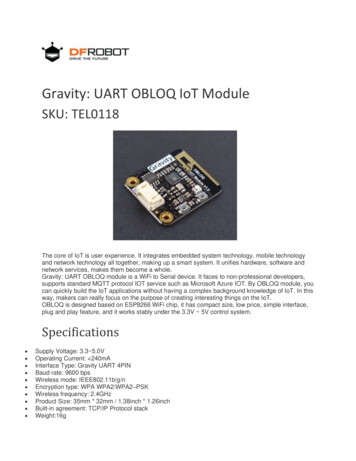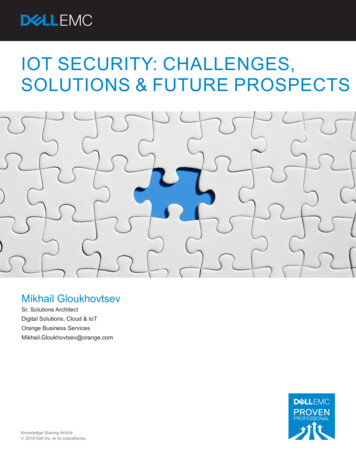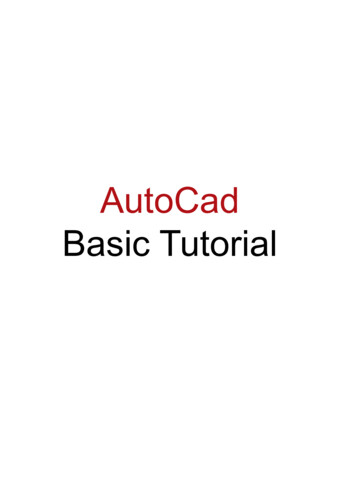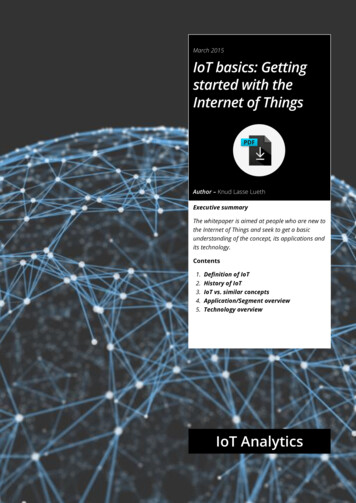Transcription
12Command ReferenceCommand Contents12.1 Command Line Interface . 12-112.1.1 Command Completion. 12-112.2 Attach Port . 12-212.3 Backwards . 12-412.4 Bg. 12-412.5 Broadcast . 12-412.6 Clear/Purge Dialback . 12-512.7 Clear/Purge Hosts. 12-512.8 Clear/Purge IPsecurity . 12-612.9 Clear/Purge Menu. 12-612.10 Clear/Purge Protocol NetWare Access . 12-712.11 Clear/Purge Service . 12-712.12 Clear/Purge SLIP. 12-812.13 Clear/Purge SNMP . 12-812.14 Clear/Purge Telnet Hosts. 12-812.15 Close. 12-912.16 Cls. 12-912.17 Connect. 12-912.18 Crash 451 . 12-1112.19 Define. 12-1112.20 Disconnect . 12-1112.21 Fg . 12-1112.22 Finger . 12-1212.23 Forwards . 12-1212.24 Help. 12-1312.25 Initialize Server. 12-1312.26 Jobs . 12-14
12.27 Kill .12-1412.28 LAT.12-1412.29 List .12-1512.30 Lock .12-1512.31 Logout .12-1512.32 Man.12-1612.33 Mode .12-1612.34 Monitor .12-1612.35 Netstat.12-1712.36 Open .12-1712.37 Ping.12-1712.38 Purge .12-1712.39 Purge SLIP.12-1812.40 Remove Queue .12-1812.41 Resolve.12-1912.42 Resume.12-1912.43 Rlogin .12-2012.44 Save .12-2012.45 Send .12-2112.46 Set/Define Dialback.12-2212.47 Set/Define Hosts .12-2212.48 Set/Define IPsecurity .12-2212.49 Set/Define Logging .12-2412.50 Set/Define Menu.12-2512.51 Set Noprivileged.12-2512.52 Define Port Access .12-2612.53 Set/Define Port Authorized Groups .12-2712.54 Set/Define Port Autobaud.12-2712.55 Set/Define Port Autoconnect .12-2812.56 Set/Define Port Autoprompt .12-2912.57 Set/Define Port Autostart.12-2912.58 Set/Define Port Backward .12-3012.59 Set/Define Port Bitronics .12-3112.60 Set/Define Port Break.12-3112.61 Set/Define Port Broadcast .12-3212.62 Set/Define Port Character Size .12-3212.63 Set/Define Port Command Completion.12-3312.64 Set/Define Port Dedicated.12-3312.65 Set/Define Port Dialback .12-35
12.66 Set/Define Port Dialup .12-3612.67 Set/Define Port DSRlogout .12-3612.68 Set/Define Port DTRwait.12-3712.69 Set/Define Port Flow Control .12-3712.70 Set/Define Port Forward .12-3812.71 Set Port Groups.12-3912.72 Set/Define Port Inactivity Logout .12-4012.73 Set/Define Port Local .12-4012.74 Set/Define Port Loss Notification .12-4112.75 Set/Define Port Menu .12-4212.76 Define Port Modem Control .12-4212.77 Set/Define Port Name .12-4312.78 Set/Define Port Parity .12-4412.79 Set/Define Port Passflow.12-4412.80 Set/Define Port Password .12-4512.81 Set/Define Port Preferred .12-4512.82 Set/Define Port Queue .12-4712.83 Set/Define Port Remote Configure .12-4712.84 Set/Define Port Security .12-4812.85 Set/Define Port Session Limit .12-4812.86 Set/Define Port Signal Check.12-4912.87 Set/Define Port SLIP .12-4912.88 Set/Define Port Speed .12-5012.89 Set/Define Port Stop.12-5012.90 Set/Define Port Telnet Pad.12-5112.91 Set/Define Port Termtype .12-5112.92 Set/Define Port Type.12-5212.93 Set/Define Port Username.12-5212.94 Set/Define Port Verification .12-5312.95 Set Privileged/Noprivileged .12-5412.96 Define Protocols AppleTalk.12-5412.97 Define Protocols IP.12-5512.98 Define Protocols LAN Manager.12-5612.99 Set/Define Protocols LAT.12-5612.100 Define Protocols NetWare .12-5712.101 Set/Define Protocols NetWare Access.12-5712.102 Define Protocols NetWare DScontext .12-5812.103 Define Protocols NetWare DSlicense .12-5812.104 Define Protocols NetWare DStree.12-59
12.105 Set/Define Protocols NetWare Encapsulation .12-5912.106 Set/Define Protocols NetWare Internal.12-6012.107 Set/Define Protocols NetWare Loadhost .12-6012.108 Set/Define Protocols NetWare Printserver .12-6112.109 Set Protocols NetWare Reset .12-6112.110 Set/Define Protocols NetWare Routing .12-6212.111 Set/Define Server Announcements.12-6212.112 Set/Define Server BOOTP .12-6312.113 Set/Define Server Broadcast .12-6312.114 Set/Define Server Buffering .12-6312.115 Set/Define Server Circuit Timer .12-6412.116 Set/Define Server Console.12-6412.117 Set/Define Server Domain.12-6512.118 Set/Define Server Dump .12-6512.119 Set/Define Server Gateway .12-6512.120 Set/Define Server Groups.12-6612.121 Set/Define Server Host Limit.12-6612.122 Set/Define Server Identification .12-6712.123 Set/Define Server Inactivity Timer .12-6712.124 Set/Define Server Incoming .12-6812.125 Set/Define Server IPaddress .12-6912.126 Set/Define Server Keepalive Timer.12-6912.127 Set/Define Server Loadhost .12-7012.128 Set/Define Server Lock .12-7012.129 Set/Define Server Login Password .12-7112.130 Set/Define Server Maintenance Password.12-7112.131 Set/Define Server Multicast Timer.12-7212.132 Set/Define Server Name .12-7212.133 Set/Define Server Nameserver .12-7312.134 Set/Define Server NetWare Loadhost .12-7312.135 Set/Define Server NetWare Printserver .12-7412.136 Set Server NetWare Reset .12-7412.137 Set/Define Server Node Limit .12-7512.138 Set/Define Server Password Limit.12-7512.139 Set/Define Server Privileged Password .12-7612.140 Set/Define Server Prompt .12-7612.141 Set/Define Server Queue Limit .12-7712.142 Set/Define Server RARP .12-7712.143 Set/Define Server Reload .12-78
12.144 Set/Define Server Retransmit Limit.12-7812.145 Set/Define Server Rlogin .12-7912.146 Set/Define Server Service Groups.12-7912.147 Set/Define Server Session Limit .12-8012.148 Define Server Silentboot.12-8012.149 Set/Define Server SLIP Password .12-8112.150 Set/Define Server Software .12-8112.151 Set/Define Server Startupfile .12-8212.152 Set/Define Server Subnet Mask.12-8312.153 Set/Define Server UUCP .12-8312.154 Set/Define Service .12-8412.155 Set/Define Service AppleTalk.12-8412.156 Set/Define Service Banner.12-8512.157 Set/Define Service Binary.12-8512.158 Set/Define Service Default .12-8612.159 Set/Define Service DLC .12-8712.160 Set/Define Service EOJ.12-8712.161 Set/Define Service Formfeed .12-8812.162 Set/Define Service Identification.12-8812.163 Set/Define Service LAN Manager.12-8912.164 Set/Define Service LAT .12-8912.165 Set/Define Service NetWare .12-8912.166 Set/Define Service Password .12-9012.167 Set/Define Service Ports .12-9012.168 Set/Define Service PostScript.12-9112.169 Set/Define Service PSConvert.12-9112.170 Set/Define Service RTEL .12-9212.171 Set/Define Service SOJ .12-9212.172 Set/Define Service TCPport .12-9312.173 Set/Define Service Telnetport .12-9312.174 Set/Define Service Virtual .12-9412.175 Set Session Delete .12-9412.176 Set Session Echo.12-9512.177 Set Session Interactive .12-9512.178 Set Session Newline .12-9512.179 Set Session Passall .12-9612.180 Set Session Passthru.12-9612.181 Set/Define SLIP.12-96
12.181.1 Set SLIP .12-9712.181.2 Define SLIP.12-9812.182 Set/Define SNMP.12-9912.183 Set/Define Telnet Hosts .12-10012.184 Show/Monitor/List Dialback .12-10012.185 Show/Monitor/List Hosts.12-10012.186 Show/Monitor/List IPsecurity .12-10112.187 Show/Monitor/List Logging .12-10112.188 Show/Monitor/List Menu .12-10112.189 Show/Monitor Nodes .12-10212.190 Show/Monitor/List Ports.12-10312.191 Show/Monitor/List Protocols .12-10412.192 Show/Monitor Queue .12-10712.193 Show/Monitor/List Server .12-10812.194 Show/Monitor/List Services .12-11012.195 Show/Monitor Sessions .12-11112.196 Show/List SLIP .12-11112.197 Show/Monitor/List SNMP .12-11212.198 Show/Monitor/List [Telnet] Hosts.12-11212.199 Show/Monitor Users.12-11312.200 Show Version .12-11312.201 Source.12-11312.202 Stty.12-11412.203 Su .12-11412.204 Telnet.12-11412.205 Test Loop .12-11512.206 Test Port.12-11512.207 Test Service.12-11612.208 Unattach Port .12-11712.209 Unlock Port .12-11712.210 Who .12-11812.211 Zero Counters .12-118
Command ReferenceCommand Line Interface12 - Command ReferenceThis chapter describes the ETS command set. Each command and its syntax is shown, as well aswhether or not the command is restricted to the privileged user.NOTE: See Set Privileged/Noprivileged on page 12-54 for information on changing yourport to privileged status.The following conventions are used in the syntax diagrams of this chapter: Bold type denotes command keywords, which may be entered inupper, lower, or mixed case. Italics signal a user-supplied parameter, such as a particular port number or host name. Replace the italicized word with an entry that corresponds to your setup.To preserve case and spaces, user-entered parameters must be enclosedin quotes. Brackets [ ] denote optional parameters. Multiple optional parameterscan be entered in any order or combination on a single command line.Items in brackets may be left out of the command if not desired. Curly braces { } indicate that one and only one of the items enclosedwithin the braces must be used to complete the command.The EPS1, EPS2, EPS2P2, EPS4P1, MPS, and LPS do not support the full ETS/EPS command set;each command entry contains a list of the units on which the command can be used.12.1Command Line InterfaceCommand line entry is both simple and powerful. Users can enter up to 132 characters on a command line, or abbreviate commands to a sequence of the smallest unique keywords (sometimessingle characters). Commands are executed when the Return key is pressed or when the commandline exceeds 132 characters.12.1.1 Command CompletionWhen the command completion feature is enabled, pressing the Tab key or the space bar willprompt the server to complete a partially-typed command for you, which can both save time andreduce errors. If the user-entered characters are ambiguous, the server will alert you with a beep.Command completion is disabled by default.NOTE: See Set/Define Port Command Completion on page 12-33 for details.12 - 1
Attach PortCommand Reference12.1.2 Command Line EditingTable 12-1 lists the special keys used for command line editing.Table 12-1: Line Editing KeysKeyPurposeReturnExecutes the current command lineDeleteDeletes the character before the cursorCtrl-AToggles insert/overstrike modes. Overstrike is on by default.Ctrl-DLogs out of the serverCtrl-EMoves cursor to end of lineCtrl-H or BackspaceMoves cursor to the beginning of the lineCtrl-RRe-displays the current commandCtrl-UDeletes the entire current lineCtrl-ZLogs out of the serverLeft ArrowMoves cursor leftRight ArrowMoves cursor rightUp Arrow or Ctrl-PRecalls the previous commandDown Arrow or Ctrl-NRecalls the next command!text Return Recalls command starting with text!! Return Recalls and executes the last commandNOTE: Line editing is disabled on Hardcopy ports.12.2Attach Port DESTINATION port serviceNODE NodeName ATTACH PORT n ENVIRONMENT EnvString TELNET hostname [ :EnvString ] RLOGIN hostname Forces a connection from an ETS port to a LAT or Telnet service. Attach is similar to the Connectcommand, except that Connect works with the port your terminal is attached to; Attach workswith a different port.12 - 2
Command ReferenceAttach PortApplies ToEPS4, ETS4P4, ETS8, ETS8P, ETS16, ETS16PRestrictionsYou must be the privileged user to use this
Command Reference Command Line Interface 12 - 1 12 - Command Reference This chapter describes the ETS command set. Each command and its syntax is shown, as well as whether or not the command is restricted to the privileged user. NOTE: See Set Privileged/Noprivileged on page 12-54 for information on changing your port to privileged status.