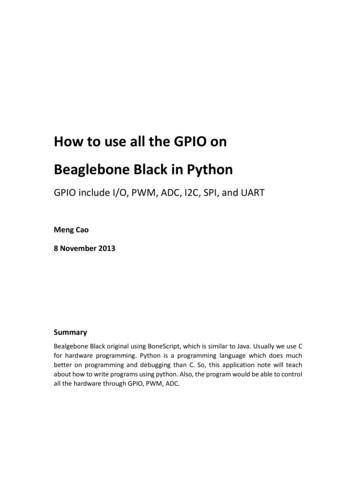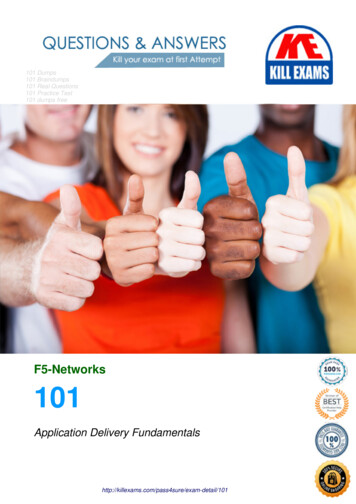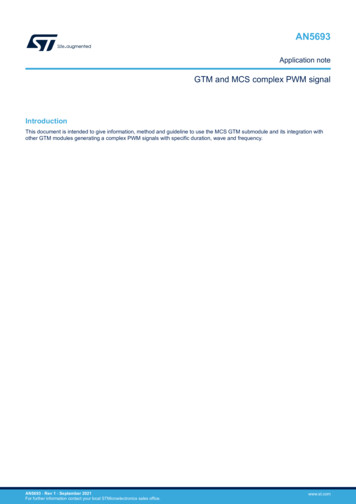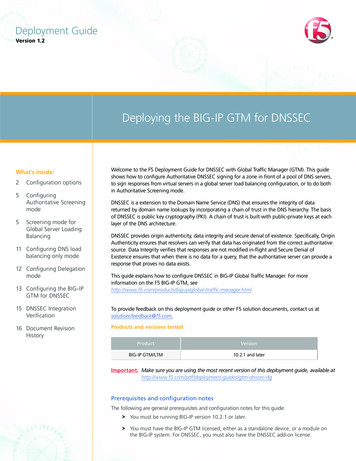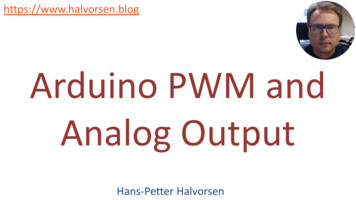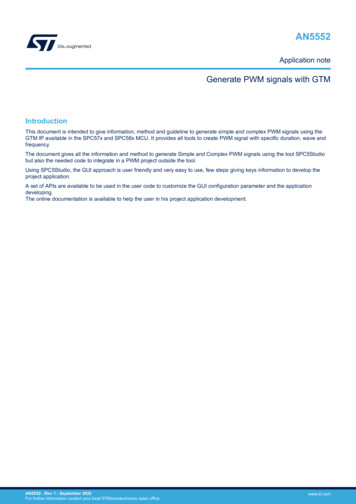
Transcription
AN5552Application noteGenerate PWM signals with GTMIntroductionThis document is intended to give information, method and guideline to generate simple and complex PWM signals using theGTM IP available in the SPC57x and SPC58x MCU. It provides all tools to create PWM signal with specific duration, wave andfrequency.The document gives all the information and method to generate Simple and Complex PWM signals using the tool SPC5Studiobut also the needed code to integrate in a PWM project outside the tool.Using SPC5Studio, the GUI approach is user friendly and very easy to use, few steps giving keys information to develop theproject application.A set of APIs are available to be used in the user code to customize the GUI configuration parameter and the applicationdeveloping.The online documentation is available to help the user in his project application development.AN5552 - Rev 1 - September 2020For further information contact your local STMicroelectronics sales office.www.st.com
AN5552Scope1ScopeThis document describes all steps to generate simple PWM signals using different GTM-IP submodule and samesub-module but with different approach.The devices under analysis are listed in Table 1:Table 1. Device listDeviceSPC574KxSPC572LxxPart NumberSPC574K72E5, SPC574K72E7SPC574K70E5, SPC574K70E7SPC572L64F2, SPC572L64E3SPC572L60F2, SPC572L60E3SPC58EE80E7, SPC58NE80E7, SPC58EE84E7, SPC58NE84E7SPC58xExSPC58EE80C3, SPC58NE80C3, SPC58EE84C3, SPC58NE84C3SPC58NE84H0SPC58xNxSPC584N80E7, SPC58EN80E7, SPC58EN84E7, SPC58NN84E7, SPC584N80C3, SPC58EN80C3,SPC58EN84C3, SPC58NN84C3The GTM-IP version is listed in Table 2:Table 2. GTM-IP listAN5552 - Rev 1DevicePart NumberSPC574KxGTM-IP 122SPC572LxxGTM-IP 101SPC58xExGTM-IP 343SPC58xNxGTM-IP 344page 2/34
AN5552Overview2OverviewThe PWM (Pulse Width Modulation) is a method to drive external actuators, power, electrical signal, etc. A PWMis a square wave, a signal switched between on and off. Simulating the portion of the time the signal spends “on”versus the time that the signal spends “off”.The main elements to generate this kind of signal are: a clock used as source reference a period a dutyThe duty is the duration (in the selected period) where the signal changes the polarity generating the output wave.Changing clock pre-scaler allows for a wide range of PWM durations with different resolution factors.Figure 1. PWMAN5552 - Rev 1page 3/34
AN5552GTM & PWM: how to generate3GTM & PWM: how to generatePWM signal can be generated using different GTM submodules:Table 3. PWM – GTMPWMGTM Sub-ModuleSimple PWM generationTOMComplex PWM generationFIFO, ATOMComplex Output signal generationMCS, ATOMIn all cases the GTM CMU (Clock Management Unit) sub-module must be configured in order to give the clockreference frequency.Different CMU sub-module must be used:Table 4. PWM – CMU3.1CMU sub-moduleGTM – moduleCMU CLKxATOMxCMU FXCLKxTOMxGTM clockThe Clock Management Unit (CMU) is responsible for clock generation of the counters and of the GTM-IP.The GTM clock is defined as a global input clock signal defined also as SYS CLK.The sub block Global Clock Divider (CMU GCLK EN) can be used to divide the GTM-IP global input clock signalSYS CLK into a common subdivided clock signal.The CMU consists of three subunits that generate different clock sources for the whole GTM-IP: Configurable Clock Generation (CFGU) Fixed Clock Generation (FXU) External Clock Generation (EGU)The GTM SYS CLK clock is the MCU Clock: PER CLK3.2PWM formulaTable 5. PWM symbolAN5552 - Rev 1SymbolDescriptionfoutPWM output frequencypPWM periodCLK SRCClock source frequencyToutTimepage 4/34
AN5552PWM formula3.2.1Output frequencyStarting from the CLK SRC and from the PWM period p (in number of ticks), the PWM output frequency can becalculated as:Example:CLK SRC 1 MHzp 10000 (ticks)fout ?3.2.2Period in secondfout fout CLK SRCp(1)1000000 100 Hz1000From the PWM output frequency, the PWM period (in second) can be calculated as:1Tout foutExample:fout 1 KHz(2)Tout ?3.2.31Tout 1 ms1000Period in ticksStarting from the CLK SRC and from the period (in second) or the output frequency, the period as number of ticksto set in the register can be calculated as: Starting from periodExample:CLK SRC 1 MHzTout 12 msp CLK SRC Tout(3)p ? Starting from frequencyExample:CLK SRC 1 MHzfout 100 KHzp 1000000 0.012 12000 ticksp CLK SRCfout(4)p ?p AN5552 - Rev 11000000 10100000page 5/34
AN5552Simple PWM4Simple PWMA simple PWM can be generated using the TOM submodule (Timer Output Module).The Timer Output Module (TOM) offers up to 16 independent channels (index x) to generate simple PWM signalsat each output pin TOM[i] CH[x] OUT.Figure 2. TOM ArchitectureAN5552 - Rev 1page 6/34
AN5552Configuration stepThe two submodules TGC0 and TGC1 are global channel control units that control the enabling/disabling of thechannels and their outputs as well as the update of their period and duty cycle register.Each individual TOM channel includes a Counter Compare Unit 0 (CCU0), a Counter Compare Unit 1 (CCU1) andthe Signal Output Generation Unit (SOU).The CCU0 contains a counter CN0 which is clocked with one of the selected input frequencies (CMU FXCLK)provided from outside of the submodule.When the counter register CN0 is greater than or equal to the register CM0, the subunit CCU0 triggers the SOUsubunit and the succeeding TOM submodule channel.In the subunit CCU1 the counter register CN0 is compared with the value of register CM1. If CN0 is greater thanor equal to CM1 the subunit CCU1 triggers the SOU subunit.Different values of CM0, CM1 and CN0 establish the characteristics of our PWM, e.g. duty 100% or duty 0% etc.4.1Configuration stepThe source clock for the TOM sub-module is the CMU Fixed clock generation sub-unit (FXU) generatingpredefined non-configurable clocks CMU FXCLK[y] (y: 0.4). The CMU FXCLK[y] signals are derived from theCMU GCLK EN signal generated by the global clock divider. The dividing factors are defined as 20, 24, 28, 212,and 216.Steps:1.Configure the source FXU clock2.Enable CMU unit3.Configure specific TOM registersExample:Generate a PWM signal with output frequency of 600 Hz and a duty of 66 %.MCU used: SPC574K with a PER CLK of 80 MHz. The FXU Clock source selected: 80 MHz TOM source clock CMU FXCLK[1]: 5 MHz fout 600 Hz 4.1.1Period:Duty 66 % of p 5500p CLK SCR5000000 8334 fout600PWM codeFigure 3. CMU settingsAN5552 - Rev 1page 7/34
AN5552Configuration stepFigure 4. TOM settingsResult:Figure 5. Simple PWMAN5552 - Rev 1page 8/34
AN5552Configuration step4.1.2Auxiliary codeFigure 6. Initialization codeAN5552 - Rev 1page 9/34
AN5552Configuration stepThe main loop defines the PIN and calls/invokes the previous routines:Figure 7. Main loopAN5552 - Rev 1page 10/34
AN5552Configuration stepFigure 8. Header file gtm.hAN5552 - Rev 1page 11/34
AN5552SPC5Studio4.2SPC5StudioConfiguration and execution are more user-friendly using SPC5Studio.Few steps and the PWM are ready to be executed in your selected platform.4.2.1Create PWM projectCreate a new SPC5 project:Figure 9. SPC5Studio new projectChoose your platform and add the components preferred (the Component Init is mandatory):Figure 10. Component AddAN5552 - Rev 1page 12/34
AN5552SPC5StudioYour project ready.Figure 11. PWM project ready4.2.2Configure SPC5Studio projectIn order to generate a PWM signal, the following steps are needed1.Enable GTM ModuleEnable TOM module in the GTM component:Figure 12. GTM modulesAN5552 - Rev 1page 13/34
AN5552SPC5Studio2.Configure CMU unitTOM use the FXU (Fixed Clock Generation) sub-unit:Figure 13. FXU Configuration3.TOM configurationEnable TOM0 IP and click on Channel List, Channel 0 to Enable/ Configure it:Figure 14. TOM ConfigurationAN5552 - Rev 1page 14/34
AN5552SPC5Studio4.Enable and configure TOM0 Channel 1Configure the channel in order to have a PWM with an output frequency of 600 Hz and duty of 66 %:Figure 15. TOM channel settings5.Enable PIN PF[0] with TOM0 1 functionalityConfiguration done using the Pinmap wizard:Figure 16. Pin settingAN5552 - Rev 1page 15/34
AN5552SPC5Studio6.Populate your main applicationEnable TOM module in the GTM componentFigure 17. Main.cAN5552 - Rev 1page 16/34
AN5552Complex PWM5Complex PWMComplex PWM signal can be generated using the GTM ATOM (ARU-connected Timer Output Module) unit.5.1GTM ATOMThe ARU-connected Timer Output Module (ATOM) can generate complex output signals without CPU interactionthanks to its connectivity to the ARU. Typically, output signal characteristics are provided over the ARUconnection through submodules connected to ARU like e.g. the MCS, DPLL or PSM.Figure 18. ATOM and GTM interactionThe architecture of the ATOM submodule is like the TOM submodule, but there are some differences. First, theATOM integrates only eight output channels. Hence, there exists one ATOM Global Control subunit (AGC) for theATOM channels. The ATOM is connected to the ARU and can set up individual read requests from the ARU andwrite requests to the ARU.Each ATOM channel provides four modes of operation: ATOM Signal Output Mode Immediate (SOMI) ATOM Signal Output Mode Compare (SOMC) ATOM Signal Output Mode PWM (SOMP) ATOM Signal Output Mode Serial (SOMS)In our case only the SOMP mode will be analyzed. A block diagram of the ATOM submodule is depicted in theFigure 19:AN5552 - Rev 1page 17/34
AN5552ATOM SOMP modeFigure 19. ATOM block diagramThe input clocks for the ATOM channels come from the configurable CMU CLKx signals of the CMU submodule.This allows to select a programmable input clock for the ATOM channel counters.Each ATOM channel provides the operation and shadow register sets. With this architecture it is possible to workwith the operation register set, while the shadow register set can be reloaded with new parameters over CPUand/or ARU.When update via ARU is selected, it is possible to configure if both shadow registers are updated via ARU or onlyone of the shadow registers is updated for SOMP mode.5.2ATOM SOMP modeIn ATOM Signal Output Mode PWM (SOMP) the ATOM submodule channel can generate complex PWM signalswith different duty cycles and periods. Duty cycles and periods can be changed synchronously andasynchronously. Synchronous change of the duty cycle and/or period means that the duty cycle or period durationchanges after the end of the preceding period. An asynchronous change of period and/or duty cycle means thatthe duration changes during the actual running PWM period.The register involved in the PWM generation are: CN0: counter register CM0: holds the duration of the period in clock ticks of the selected CMU clock CM1: holds the duration of the duty cycle in clock ticks of the selected CMU clock5.2.1SOMP one-shot modeThe ATOM channel can operate in One-shot mode when the OSM bit is set in the channel control register. Oneshot mode means that a single pulse with the pulse level defined in bit SL is generated on the output line.First the channel has to be enabled by setting the corresponding ENDIS STAT value. In One-shot mode thecounter CN0 will not be incremented once the channel is enabled. A write access to the register CN0 triggers thestart of pulse generation (i.e. the increment of the counter register CN0).AN5552 - Rev 1page 18/34
AN5552ATOM SOMP mode5.2.2GTM codeThe code is an extension of the previous one, the TOM code could be replaced with the ATOM.Generate a Complex PWM using ATOM0 Channel 1 with output frequency of 100 Hz and a Duty of 80 %The clock source is CLK SRC0 using a clock divider set to 80, output frequency is: 1 MHz.The PWM Period will 10000 ticks and Duty 8000.p CLK SRC1000000 10000 fout100Define a new routine with the ATOM configuration:Figure 20. ATOM settingMain define the PIN PD[15] and the ATOM config() routine:Figure 21. ATOM main loopResult:Figure 22. Complex PWM – ATOMAN5552 - Rev 1page 19/34
AN5552SPC5STUDIO and ATOM SOMP5.3SPC5STUDIO and ATOM SOMPThe clock reference for the ATOM is the CMU sub-unit CFGU.Enable the subunit in the CMU GUI:Figure 23. CFGU configurationConfigure the ATOM Channel, enabling the Channel 1:Figure 24. ATOM configurationThe last step is to add the function: gtm atomStart() in your main loop and define the pin using the PinmapWizard.Result:Figure 25. Complex PWMAN5552 - Rev 1page 20/34
AN5552ATOM and PSM5.4ATOM and PSMComplex PWM can be generated using multiple GTM sub-units. The connection between the different sub-units isperformed through the ARU sub-unit.5.4.1ARU (Advanced Routing Unit)A key point of the GTM-IP is the routing mechanism of the ARU submodule for data streams. Each data wordtransferred between the ARU and its connected submodule is 53-bit wide.Each module that is connected to the ARU may provide an arbitrary number of ARU write channels and anarbitrary number of ARU read channels. In the following, the ARU write channels are named data sources andthe ARU read channels are named data destinations.The concept of the ARU intends to provide a flexible and resource efficient way for connecting any data source toan arbitrary data destination. In order to save resource costs, the ARU implements a data router with serializedconnectivity providing the same interconnection flexibility.A connection between a data source and a data destination is also called a data stream.Figure 26. ARU data streamThe configuration of the data streams is realized according to the following manner: Each data source has its fixed and unique source address. The fixed address of each data source is pointedout by the numbers in the green boxes. The connection from a specific data source to a specific data destination is defined by configuring thecorresponding address of a data source in the desired data destination. The configured address of eachdata destination is pointed out by the numbers in the yellow boxes.AN5552 - Rev 1page 21/34
AN5552ATOM and PSMFigure 27. ARU block diagramAN5552 - Rev 1page 22/34
AN5552ATOM and PSM5.4.2PSM (Parameter Storage Module)The PSM submodule consists of three subunits: AEI-to-FIFO Data Interface (AFD)The AFD submodule implements a data interface between the AEI bus and the FIFO submodule, whichconsists of eight logical FIFO channels. FIFO-to-ARU Interface (F2A)The F2A is the interface between the ARU and the FIFO submodule. Since the data width of the ARU (ARUword) is 53-bit (two 24-bit values and five control bits) FIFOEach logical FIFO represents a data stream between the submodules of the GTM and the microcontrollerconnected to AFD submoduleThe PSM can be used as a data storage for incoming data characteristics or as parameter storage for outgoingdata. This data is stored in a RAM that is logically located inside the FIFO subunit, but physically the RAM isimplemented and integrated by the silicon vendor with his RAM implementation technology. Therefore, the GTMIP provides the interface to the RAM at its module boundary. The AFD subunit is the interface between the FIFOand the GTM SoC system bus interface AEI. The F2A subunit is the interface between the FIFO subunit and theARU.Figure 28. PSM blockIn the following figure the schema that describe how the data are transferred between ARU and FIFO:Figure 29. Data transfer ARU - FIFOAN5552 - Rev 1page 23/34
AN5552ATOM and PSM5.4.3Complex PWM data blockThe PWM specific data: Clock, Period and Duty must be uploaded in the PSM, with the appropriate sequence tocreate the ARU stream. The input data for the PWM/ATOM will be the ARU.Data: Clock Period DutyFigure 30. Complex PWM data blockHow the ARU stream must be formatted in order generate PWM signal:Figure 31. ARU data input stream for PWMAN5552 - Rev 1page 24/34
AN5552ATOM and PSM5.4.4PSM codeOur goal is to generate a PWM signal using data from CPU stored in the PSM Channel0. These data will be Inputfor ATOM0 Channel2 thought ARU.Clock: CLK SRC0 (1Mhz), Period 10000 tick, Duty 20 %.In the ACB bit (bit [52 48] of ARU Stream) only the bit [4.2] are useful, in this specific case all ACB bit will “0”because the source clock is CLK0, in case of CLK5 then ACB bit will be:0x14 (b101 - 00).PIN defined: PE[10]:PAD[74], ATOM0 2, SSS 10Figure 32. PSM codeExtend ATOM routine with the ATOM0 2 settings.ATOM source is the ARU FIFO address: 0x51Figure 33. ATOM routine (CH2 settings)AN5552 - Rev 1page 25/34
AN5552ATOM and PSMPin definition and main application:Figure 34. Main loop ATOM-PSMResult:Figure 35. Complex PWMAN5552 - Rev 1page 26/34
AN5552Complex PWM with SPC5Studio5.5Complex PWM with SPC5StudioIn order to create a complex PWM signal, PSM and ATOM will be used.5.5.1Enable PSM interfaceFigure 36. PSMFigure 37. PSM Channel0 settingsFigure 38. ATOM0 2 settingsAN5552 - Rev 1page 27/34
AN5552Complex PWM with SPC5StudioDefine PIN (e.g. PE[10]) using the Pinmap Wizard and add the GTM routines in the main loop:Figure 39. Complex PWM - main loopResult:Figure 40. Complex SPC5Studio PWMAN5552 - Rev 1page 28/34
AN5552Reference documentsAppendix A Reference documentsTable 6. Reference documentsAN5552 - Rev 1Doc NameIDRM0361025070TitleGeneric Timer Module specification revision 1.5.5.1page 29/34
AN5552Revision historyTable 7. Document revision historyAN5552 - Rev 1DateVersion28-Sep-20201ChangesInitial release.page 30/34
AN5552ContentsContents1Scope . . . . . . . . . . . . . . . . . . . . . . . . . . . . . . . . . . . . . . . . . . . . . . . . . . . . . . . . . . . . . . . . . . . . . . . . . . . . .22Overview . . . . . . . . . . . . . . . . . . . . . . . . . . . . . . . . . . . . . . . . . . . . . . . . . . . . . . . . . . . . . . . . . . . . . . . . . .33GTM & PWM: how to generate . . . . . . . . . . . . . . . . . . . . . . . . . . . . . . . . . . . . . . . . . . . . . . . . . . . . . 443.1GTM clock . . . . . . . . . . . . . . . . . . . . . . . . . . . . . . . . . . . . . . . . . . . . . . . . . . . . . . . . . . . . . . . . . . . . 43.2PWM formula . . . . . . . . . . . . . . . . . . . . . . . . . . . . . . . . . . . . . . . . . . . . . . . . . . . . . . . . . . . . . . . . . . 4Output frequency . . . . . . . . . . . . . . . . . . . . . . . . . . . . . . . . . . . . . . . . . . . . . . . . . . . . . . . . 53.2.2Period in second . . . . . . . . . . . . . . . . . . . . . . . . . . . . . . . . . . . . . . . . . . . . . . . . . . . . . . . . . 53.2.3Period in ticks . . . . . . . . . . . . . . . . . . . . . . . . . . . . . . . . . . . . . . . . . . . . . . . . . . . . . . . . . . . 5Simple PWM . . . . . . . . . . . . . . . . . . . . . . . . . . . . . . . . . . . . . . . . . . . . . . . . . . . . . . . . . . . . . . . . . . . . . . .64.14.253.2.1Configuration step . . . . . . . . . . . . . . . . . . . . . . . . . . . . . . . . . . . . . . . . . . . . . . . . . . . . . . . . . . . . . . 74.1.1PWM code . . . . . . . . . . . . . . . . . . . . . . . . . . . . . . . . . . . . . . . . . . . . . . . . . . . . . . . . . . . . . 74.1.2Auxiliary code . . . . . . . . . . . . . . . . . . . . . . . . . . . . . . . . . . . . . . . . . . . . . . . . . . . . . . . . . . . 9SPC5Studio . . . . . . . . . . . . . . . . . . . . . . . . . . . . . . . . . . . . . . . . . . . . . . . . . . . . . . . . . . . . . . . . . . 124.2.1Create PWM project . . . . . . . . . . . . . . . . . . . . . . . . . . . . . . . . . . . . . . . . . . . . . . . . . . . . . 124.2.2Configure SPC5Studio project . . . . . . . . . . . . . . . . . . . . . . . . . . . . . . . . . . . . . . . . . . . . . 13Complex PWM . . . . . . . . . . . . . . . . . . . . . . . . . . . . . . . . . . . . . . . . . . . . . . . . . . . . . . . . . . . . . . . . . . . .175.1GTM ATOM . . . . . . . . . . . . . . . . . . . . . . . . . . . . . . . . . . . . . . . . . . . . . . . . . . . . . . . . . . . . . . . . . . 175.2ATOM SOMP mode . . . . . . . . . . . . . . . . . . . . . . . . . . . . . . . . . . . . . . . . . . . . . . . . . . . . . . . . . . . 185.2.1SOMP one-shot mode. . . . . . . . . . . . . . . . . . . . . . . . . . . . . . . . . . . . . . . . . . . . . . . . . . . . 185.2.2GTM code . . . . . . . . . . . . . . . . . . . . . . . . . . . . . . . . . . . . . . . . . . . . . . . . . . . . . . . . . . . . . 195.3SPC5STUDIO and ATOM SOMP . . . . . . . . . . . . . . . . . . . . . . . . . . . . . . . . . . . . . . . . . . . . . . . . 205.4ATOM and PSM. . . . . . . . . . . . . . . . . . . . . . . . . . . . . . . . . . . . . . . . . . . . . . . . . . . . . . . . . . . . . . . 215.55.4.1ARU (Advanced Routing Unit). . . . . . . . . . . . . . . . . . . . . . . . . . . . . . . . . . . . . . . . . . . . . . 215.4.2PSM (Parameter Storage Module) . . . . . . . . . . . . . . . . . . . . . . . . . . . . . . . . . . . . . . . . . . 235.4.3Complex PWM data block . . . . . . . . . . . . . . . . . . . . . . . . . . . . . . . . . . . . . . . . . . . . . . . . . 245.4.4PSM code . . . . . . . . . . . . . . . . . . . . . . . . . . . . . . . . . . . . . . . . . . . . . . . . . . . . . . . . . . . . . 25Complex PWM with SPC5Studio . . . . . . . . . . . . . . . . . . . . . . . . . . . . . . . . . . . . . . . . . . . . . . . . 275.5.1Enable PSM interface . . . . . . . . . . . . . . . . . . . . . . . . . . . . . . . . . . . . . . . . . . . . . . . . . . . . 27Appendix A Reference documents. . . . . . . . . . . . . . . . . . . . . . . . . . . . . . . . . . . . . . . . . . . . . . . . . . . .29Revision history . . . . . . . . . . . . . . . . . . . . . . . . . . . . . . . . . . . . . . . . . . . . . . . . . . . . . . . . . . . . . . . . . . . . . . .30AN5552 - Rev 1page 31/34
AN5552List of tablesList of tablesTable 1.Table 2.Table 3.Table 4.Table 5.Table 6.Table 7.Device list . . . . . . . . . . . .GTM-IP list . . . . . . . . . . .PWM – GTM . . . . . . . . . .PWM – CMU . . . . . . . . . .PWM symbol. . . . . . . . . .Reference documents . . .Document revision history .AN5552 - Rev 1. 2. 2. 4. 4. 42930page 32/34
AN5552List of figuresList of figuresFigure 1.Figure 2.Figure 3.Figure 4.Figure 5.Figure 6.Figure 7.Figure 8.Figure 9.Figure 10.Figure 11.Figure 12.Figure 13.Figure 14.Figure 15.Figure 16.Figure 17.Figure 18.Figure 19.Figure 20.Figure 21.Figure 22.Figure 23.Figure 24.Figure 25.Figure 26.Figure 27.Figure 28.Figure 29.Figure 30.Figure 31.Figure 32.Figure 33.Figure 34.Figure 35.Figure 36.Figure 37.Figure 38.Figure 39.Figure 40.AN5552 - Rev 1PWM. . . . . . . . . . . . . . . . . . . .TOM Architecture . . . . . . . . . . .CMU settings . . . . . . . . . . . . . .TOM settings . . . . . . . . . . . . . .Simple PWM . . . . . . . . . . . . . .Initialization code . . . . . . . . . . .Main loop. . . . . . . . . . . . . . . . .Header file gtm.h . . . . . . . . . . .SPC5Studio new project . . . . . .Component Add . . . . . . . . . . . .PWM project ready . . . . . . . . . .GTM modules. . . . . . . . . . . . . .FXU Configuration . . . . . . . . . .TOM Configuration . . . . . . . . . .TOM channel settings . . . . . . . .Pin setting . . . . . . . . . . . . . . . .Main.c . . . . . . . . . . . . . . . . . . .ATOM and GTM interaction . . . .ATOM block diagram . . . . . . . . .ATOM setting . . . . . . . . . . . . . .ATOM main loop . . . . . . . . . . . .Complex PWM – ATOM . . . . . . .CFGU configuration . . . . . . . . .ATOM configuration. . . . . . . . . .Complex PWM . . . . . . . . . . . . .ARU data stream . . . . . . . . . . .ARU block diagram . . . . . . . . . .PSM block . . . . . . . . . . . . . . . .Data transfer ARU - FIFO. . . . . .Complex PWM data block . . . . .ARU data input stream for PWM .PSM code . . . . . . . . . . . . . . . .ATOM routine (CH2 settings) . . .Main loop ATOM-PSM . . . . . . . .Complex PWM . . . . . . . . . . . . .PSM . . . . . . . . . . . . . . . . . . . .PSM Channel0 settings . . . . . . .ATOM0 2 settings. . . . . . . . . . .Complex PWM - main loop. . . . .Complex SPC5Studio PWM . . . . 3. 6. 7. 8. 8. 4252526262727272828page 33/34
AN5552IMPORTANT NOTICE – PLEASE READ CAREFULLYSTMicroelectronics NV and its subsidiaries (“ST”) reserve the right to make changes, corrections, enhancements, modifications, and improvements to STproducts and/or to this document at any time without notice. Purchasers should obtain the latest relevant information on ST products before placing orders. STproducts are sold pursuant to ST’s terms and conditions of sale in place at the time of order acknowledgement.Purchasers are solely responsible for the choice, selection, and use of ST products and ST assumes no liability for application assistance or the design ofPurchasers’ products.No license, express or implied, to any intellectual property right is granted by ST herein.Resale of ST products with provisions different from the information set forth herein shall void any warranty granted by ST for such product.ST and the ST logo are trademarks of ST. For additional information about ST trademarks, please refer to www.st.com/trademarks. All other product or servicenames are the property of their respective owners.Information in this document supersedes and replaces information previously supplied in any prior versions of this document. 2020 STMicroelectronics – All rights reservedAN5552 - Rev 1page 34/34
3.1 GTM clock The Clock Management Unit (CMU) is responsible for clock generation of the counters and of the GTM-IP. The GTM clock is defined as a global input clock signal defined also as SYS_CLK . The sub block Global Clock Divider (CMU_GCLK_EN) can be used to divide the GTM-IP global input clock signal SYS_CLK into a common subdivided clock .