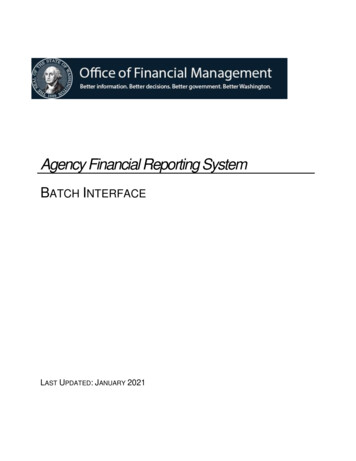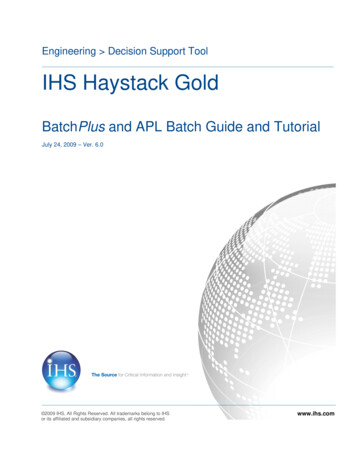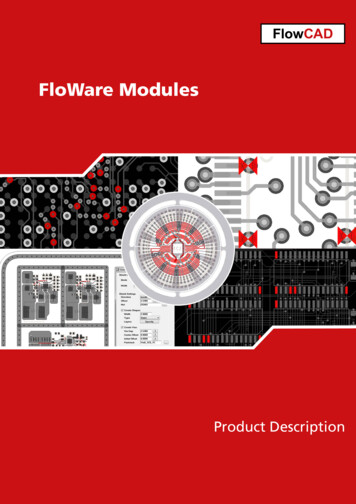Transcription
PI Interfaces for Batch and Manufacturing Execution SystemsUser Guide
OSIsoft, LLC777 Davis St., Suite 250San Leandro, CA 94577 USATel: (01) 510-297-5800Fax: (01) 510-357-8136Web: http://www.osisoft.comPI Interfaces for Batch and Manufacturing Execution Systems User Guide 2009-2014 by OSIsoft, LLC. All rights reserved.No part of this publication may be reproduced, stored in a retrieval system, or transmitted, in any form orby any means, mechanical, photocopying, recording, or otherwise, without the prior written permissionof OSIsoft, LLC.OSIsoft, the OSIsoft logo and logotype, PI Analytics, PI ProcessBook, PI DataLink, ProcessPoint, PI AssetFramework (PI AF), IT Monitor, MCN Health Monitor, PI System, PI ActiveView, PI ACE, PI AlarmView, PIBatchView, PI Coresight, PI Data Services, PI Event Frames, PI Manual Logger, PI ProfileView, PIWebParts, ProTRAQ, RLINK, RtAnalytics, RtBaseline, RtPortal, RtPM, RtReports and RtWebParts are alltrademarks of OSIsoft, LLC. All other trademarks or trade names used herein are the property of theirrespective owners.U.S. GOVERNMENT RIGHTSUse, duplication or disclosure by the U.S. Government is subject to restrictions set forth in the OSIsoft,LLC license agreement and as provided in DFARS 227.7202, DFARS 252.227-7013, FAR 12.212, FAR52.227, as applicable. OSIsoft, LLC.Version: 3.0.XPublished: 25 Jun 2014
ContentsIntroduction to PI interfaces for batch and manufacturing execution systems. 1Prerequisites for installing PI interfaces for batch and manufacturing execution systems.5Security overview for PI interfaces for batch and manufacturing execution systems.5Create and configure the interface instance. 6PI Data server connectivity. 7Logging and error messages.7How PI interfaces for batch and manufacturing execution systems work.9How interfaces process batch event data. 9Templates for mapping data source events.13Placeholders and advanced parsing. 14Create and update PI tags using tag templates. 16Update event frame attributes and batch properties using templates.19Handle Emerson DeltaV alarms and events using templates. 21Override incoming recipe names using recipe templates. 23Filter incoming events.27Translate foreign language data. 27How batch data is stored. 28The PI Batch Database. 28Event frames. 30Equipment hierarchy. 34Interface modes.35ABB 800xA interface. 39ABB 800xA data source. 39ABB 800xA batch start and stop events. 39ABB 800xA template placeholders. 40Emerson DeltaV interfaces.41Emerson data sources. 41Emerson Syncade.44Emerson batch start and stop events.44Default start and stop events (Emerson). 45UBR start and stop events (Emerson). 46Emerson template placeholders. 51Event-file-based interfaces (Rockwell, GE and Honeywell).55Event file data sources.55Event file batch start and stop events. 56Event file PIBatch/procedure.57Event file PIUnitBatch/unit procedure. 57Event file operation. 59Event file phase. 60Event file phase state.61Event file phase step. 61Template placeholders for event-file-based interfaces. 61PI Interfaces for Batch and Manufacturing Execution Systems User Guideiii
ContentsSiemens SIMATIC interface. 63SIMATIC batch start and stop events. 63SIMATIC template placeholders. 65Siemens XFP interface.67Siemens XFP data source.67Siemens XFP batch start and stop events. 76Siemens XFP template placeholders.76Werum PAS-X interface. 79Werum PAS-X data sources. 79Werum PAS-X batch start and stop events. 79Werum PAS-X template placeholders.79Wonderware InBatch interface.85Wonderware data sources. 85Wonderware batch start and stop events. 85Wonderware template placeholders.86Wonderware placeholder data sources.86PI Event Frames Interface Manager reference.95Server Information tab. 95Source tab.96Templates. 96Tag templates. 96Attribute and property templates. 98Recipe templates.99Triggers. 100Filters. 101Time Settings tab. 101Operational Settings tab. 102Test Configuration tab.104Security overview for PI interfaces for batch and manufacturing execution systems. 104Assign permissions for user accounts and PI points. 105Configure security for the PI Asset Framework.105Configure security for the PI Data Archive.106Configure interface instances for failover.106Command-line parameter reference. 109Initialization file reference. 119Diagnostic tag reference. 121Event file monitor utility. 125Supported features.127Technical support and other resources. 129ivPI Interfaces for Batch and Manufacturing Execution Systems User Guide
Introduction to PI interfaces for batch andmanufacturing execution systemsPI interfaces for Batch Execution Systems (BES) and Manufacturing Execution Systems (MES)operate with the following batch execution systems: ABB 800xA Batch Emerson DeltaV Batch, and DeltaV Syncade Batch Event-file-based interfaces: GE iBatch Honeywell TotalPlant Batch Rockwell FactoryTalk FoxBatch IA Series (not included in this document - see the user guide installed with theinterface) Siemens SIMATIC Werum PAS-X Wonderware InBatchThe PI interfaces for these systems are based on a common framework. For vendor-specificinformation, refer to the corresponding chapter in this guide.Note:If you record batch process data directly to PI tags and do not use a BES, you cangenerate batch data from PI tag data using the PiBaGen or PIEFGEN utilities. For details,refer to the manuals for these applications.PI interfaces for batch and manufacturing execution systems are scan-based interfaces thatpopulate the PI AF database (with event frames and elements) or the PI Batch Database and PIModule Database (with batches, modules and properties) based on events and data read froma data source.Note:To use event frames, your PI batch interface must be version 3.x or higher.These interfaces can read data from multiple batch data sources, which enables the PI Systemto handle scenarios in which different overlapping batch recipes can access the same unit indifferent stages of the production cycle. By acquiring data for the same time frame frommultiple sources and collating it into a single time-ordered sequence, a single interfaceinstance can capture the complete history of the batch process.The interfaces can be configured to create and update PI tags and PI Units or AF elementsbased on the data received. The interface cannot update the batch data source.Unlike other OSIsoft interfaces, batch-related interfaces do not use PI buffering. Batch data ispersistent in the data source and not in danger of being lost. If the interface loses itsconnection to the PI Data server, it continues to collect data from the data source, transmittingit to the server when the connection is reestablished.PI Interfaces for Batch and Manufacturing Execution Systems User Guide1
Introduction to PI interfaces for batch and manufacturing execution systemsNote:These interfaces are designed for recipes that constrain a unit to run only one unitprocedure at a time.Two different models are used to describe batch processes. The equipment model describesthe physical equipment necessary to create a batch while the recipe model describes theprocedures that are performed during the execution of a recipe. There is no intrinsic or directrelationship between the models. With the exception of arbitration events, journal files containonly recipe model event information.The S88 process model is composed of the following hierarchy: Procedure (recipe) Unit procedures Operations Phases Phase steps Phase statesNote:According to the ISA S88.01 standard, procedures and unit procedures are optional. Arecipe can be composed solely of operations and phases.The physical model is composed of the following equipment-oriented hierarchy: Enterprise Site Area Process cell Unit Equipment module Control moduleThe PI Batch Database does not use a strict S88 approach to describe or record batch data. Unitprocedures from the data source are mapped to PI UnitBatches. Only a single unit procedurecan be active in a unit at any given time, which restricts the configuration of recipes that can berun by the batch execution system if batch data is to be captured by the interface in a reliableand meaningful way. By contrast, event frames support parallel unit procedures natively.You can configure interfaces to create PI tags and equipment (elements in PI AF or PI Units inthe PI Module Database) by defining templates, which specify the events that trigger creationand configure how the tag or equipment item is to be created.Related manuals: PI Data Archive Reference Guide PI Data Archive System Management Guide PI SDK User Manual AF SDK User Manual2PI Interfaces for Batch and Manufacturing Execution Systems User Guide
Introduction to PI interfaces for batch and manufacturing execution systemsFor details about the format and contents of source data, refer to the documentation providedby your batch execution system vendor.PI Interfaces for Batch and Manufacturing Execution Systems User Guide3
Introduction to PI interfaces for batch and manufacturing execution systems4PI Interfaces for Batch and Manufacturing Execution Systems User Guide
Prerequisites for installing PI interfaces for batch andmanufacturing execution systemsBefore installing and configuring, ensure that the following prerequisites are met: Verify that the PI Data Archive is running and that the PI Data server is accessible from thecomputer where you intend to run the interface (the interface node). If you intended to generate event frames, make sure that the PI Asset Framework is runningand that the PI Asset server is accessible from the interface node. Ensure that the system time on all these computers is correct. Verify that your batch execution system is up and running and that the data source isaccessible from the interface node.To install the interface, download and run its setup kit. By default, the interface is installed inan interface-specific folder in the following location: %PIHOME%\Interfaces\The interface installation directory contains all the files and folders required to configure andrun the interface, and includes example configurations.The interface can run on the same computer as the BES or on a dedicated node. To avoidaffecting the performance of the PI Data Archive, do not install the interface on the PI Dataserver. When installing the interface, reserve the C: drive for the operating system, and installthe interface on another drive.If the data source is Microsoft SQL Server, you must install the Microsoft SQL Native Client onthe interface node. You can download the client from the MSDN web site. If the data source isan Oracle database, you must install the corresponding version of Oracle Provider for OLE DB.Security overview for PI interfaces for batch and manufacturingexecution systemsTo configure batch interfaces, the user account under which the PI Event Frames InterfaceManager runs must be in the local Administrators group. Set the following permissions for theuser that runs the interface and all users who need to run the PI Event Frames InterfaceManager: PI Data Archive permissions (PI SMT: Browse to Security Database Security) Database security: Enable read/write access for the PIPOINT table and read access forPIBACKUP Point Database security: Set both PtSecurity and DataSecurity to read/write Enable read access to the active points PI Asset Framework permissions Database: read/write Categories: read Element: read/writePI Interfaces for Batch and Manufacturing Execution Systems User Guide5
Prerequisites for installing PI interfaces for batch and manufacturing execution systems Element templates: read Event frames: read/writeIf you are running PI Data Archive 3.4.380.36 or later, you can take advantage of its support forWindows Integrated Security by running the interface service using a Windows account thathas the required permissions on the PI Data server. To configure Windows Integrated Security,use PI SMT to define a mapping that assigns a PI identity that has the required permissions tothe user or user's group.For pre-3.4.380.36 versions of the PI Data Archive, you must create a PI trust for the user thatruns the interface and configuration tool. Limit the trust to the hostname or IP address of theinterface node and the application name (BIFConfig.exe for the PI Event Frames InterfaceManager).Create and configure the interface instanceFor each instance you create, settings are stored in a separate Windows command (.bat) fileand an initialization (.ini) file in the interface installation folder. The batch file launches theinterface, specifying settings as command line parameters. The initialization file also containssettings, and it defines templates that determine how data from the data source is stored in thePI System.To configure settings for interfaces, use the PI Event Frames Interface Manager. Use this tooleven if you are configuring the interface to store data in the PI Batch Database rather thanevent frames.To launch the PI Event Frames Interface Manager, click Start All Programs PI System PIEvent Frames Interface Manager. For detailed information about the settings on each tab, seePI Event Frames Interface Manager reference.To create an instance of the interface, perform the following steps using PI Event FramesInterface Manager:Procedure1. On the Interface Selection tab, click Add Interface. The Interface Selection window opens.2. Browse to the directory where the interface is installed and choose its executable file. Forexample: C:\Program Files (x86)\PIPC\Interfaces\FTBInt\PIFTBInt.exe.3. Save your entry, then click OK.4. On the File Selection tab, browse to the INI file where you want to store templates.The installer installs a sample INI file, named with a " new" extension, which you can copyand rename.5. On the Server Information tab, specify settings for your PI servers.If you intend to create event frames, check Create event frames and specify the PI Assetserver and AF database.6. On the Source tab, configure the settings for the data source (the BES).Note that you can configure multiple data sources for the same interface instance.7. On the Templates tab, define templates for creating and updating PI tags, overridingincoming batch data, and creating and updating batch properties or event frame attributes.6PI Interfaces for Batch and Manufacturing Execution Systems User Guide
Prerequisites for installing PI interfaces for batch and manufacturing execution systemsFor details, see Templates for mapping data source events.8. On the Filters tab, specify any batch levels from the data source that you do not want theinterface to process.9. On the Time Settings tab, configure retry and timeout settings.10. On the Batch Setup tab, configure settings according to the requirements of your batchexecution system.11. On the Operational Settings tab, configure settings to determine how batch data isrecorded.12. To save your changes, click Save Settings.PI Data server connectivityIf a connection is lost during processing, the interface suspends all actions until it reconnectsto the PI Data server or the data source. If the data source connection is down, the interfacetries to reconnect on every scan until it succeeds. If the PI Data server connection is lost, theinterface attempts to reconnect periodically until it times out.You can configure both the retry interval and the timeout period on the Time Settings tab ofthe PI Event Frames Interface Manager. The interface logs any connection errors that occur.Logging and error messagesThe interface logs operational messages during interface startup, data collection and recovery.Additional messages are logged if you enable debugging. The log also contains messages fromthe interface framework and the PI API (on which this interface is based), and the bufferingprogram. To view messages, open PI System Management Tools, and click Operation Message Logs.For detailed information about interface logging, see the related article in the OSIsoftKnowledge Base.For details about managing the error logging process, see the PI API Installation Instructionsmanual.To enable debug output for troubleshooting, launch PI Event Frames Interface Manager, selectyour interface instance, and go to the Operational Settings tab.PI Interfaces for Batch and Manufacturing Execution Systems User Guide7
Prerequisites for installing PI interfaces for batch and manufacturing execution systems8PI Interfaces for Batch and Manufacturing Execution Systems User Guide
How PI interfaces for batch and manufacturingexecution systems workThe PI interface for Batch Execution Systems (BES) and Manufacturing Execution Systems(MES) scans a data source for data that indicates the start or end of a level in the batchhierarchy. Based on the events detected in the data source, the interface generates entries inthe PI Batch Database or event frames. You can configure the interface to create and update PItags and equipment assets in PI AF or the PI Module Database.You can configure a single interface instance to read multiple data sources, to handle situationsin which multiple batch execution systems manage related batch processes that you want tocollate.How interfaces process batch event dataThe interface processes start and end events for each level. The level at which a recipeexecutes depends on the equipment it requires. For example, a batch-level recipe is most likelycomposed of unit procedures and procedures executed on multiple different units. By contrast,an operation-level recipe might execute a set of phases in a single unit. The interfaceautomatically creates PIBatches (or level 1 events) and PIUnitBatches (or level 2 events) foroperation- and lower-level recipes, even though the events in the data source do not includethese levels.Note that the BES events that trigger the start and end of each level are vendor-specific. Fordetails, refer to the vendor-specific information in this document. PIBatch/ProcedureThe PIBatch is the highest level recorded in the PI Batch Database (or as an event frame). Itsproperties record general data such as the batch ID, recipe name and type, and so on. If arecipe is composed solely of levels below the unit batch (for example, an operation- orphase-level recipe), the interface generates parent batches and unit batches. The best wayfor the interface to determine the precise start and end time for a unit batch is to useequipment arbitration events, which record the time a unit was acquired or released. If theBES does not support arbitration events, the interface uses unit batch start and end events,which can be affected by the start and end of lower levels and are inherently less precisethan equipment acquisition events. PIUnitBatch/Unit ProcedureFor each unit procedure that it reads from the data source, the interface creates aPIUnitBatch or an equivalent event frame. The start and end times record the duration ofphysical processing within a unit.The PIUnitBatch or event frame properties contain the batch ID and procedure name asrecorded by the data source unless you override it by configuring a batch ID mask using PIEvent Frames Interface Manager (on the Batch Setup tab). When operation- or phase-levelrecipes are run, the interface creates a parent unit batch, using the operation or phase nameas the procedure name.PI Interfaces for Batch and Manufacturing Execution Systems User Guide9
How PI interfaces for batch and manufacturing execution systems work Operation/PISubBatchFor each operation that it reads from the data source, the interface creates a PISubBatch oran equivalent event frame as a child of the parent PIUnitBatch object. For recipes that occurbelow the unit batch level, the interface generates parent data (unit batches and batches). Phase/PISubBatchFor each phase that it reads from the data source, the interface creates a PISubBatch or anequivalent event frame as a child of the parent operation-level object. For recipes that occurbelow the unit batch level, the interface generates parent events. Phase State/PISubBatchFor each phase state that it reads from the data source, the interface creates a PISubBatchor an equivalent event frame as a child of the parent phase-level object. The start of a newphase state ends the previous phase state, except for the terminating COMPLETE, ABORTEDand STOPPED phase states.Note:No phase state data is available from an Emerson DeltaV Alarms & Events data source. Phase Step/PISubBatchPhase steps are not S88-compliant and are implemented differently by BES vendors (somevendors do not support them). By default, phase steps are not enabled. To enable phasesteps using PI Event Frames Interface Manager, go to the Batch Setup tab, select the Reportas step check box, and specify the strings recorded by the BES to indicate the start and endof a phase step.For each phase step that it reads from the data source, the interface creates a PISubBatch orcorresponding event frame as a child of the parent phase-state-level object. Phase steps arealways created beneath the first RUNNING phase state, regardless of whether the parentphase state has ended. The first start event starts a phase step, and subsequent start eventsfor the same phase step are ignored. Likewise, the first end event ends a phase step, andsubsequent end events for the same phase step are ignored.If the parent phase is not found, phase steps do not create higher-level procedures, unitprocedures, phase state
PI interfaces for batch and manufacturing execution systems are scan-based interfaces that populate the PI AF database (with event frames and elements) or the PI Batch Database and PI . run by the batch execution system if batch data is to be captured by the interface in a reliable and meaningful way. By contrast, event frames support .