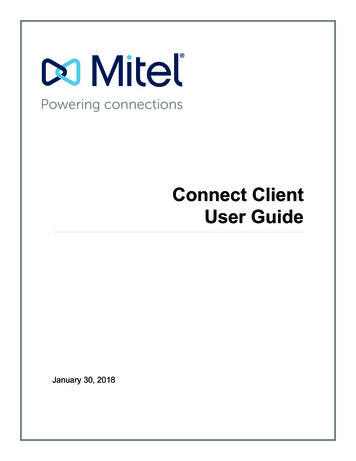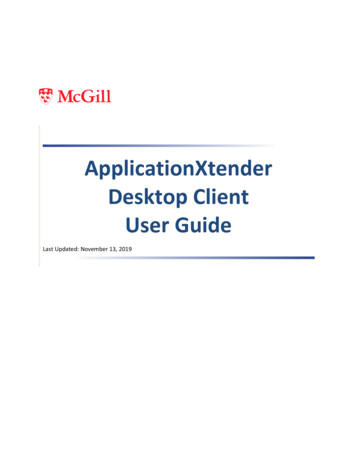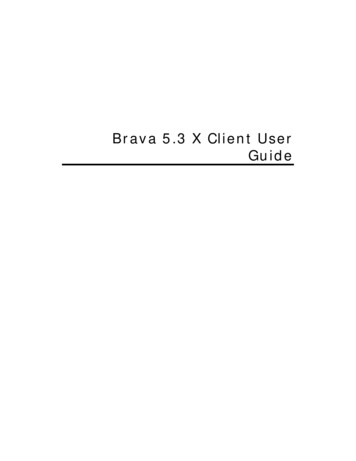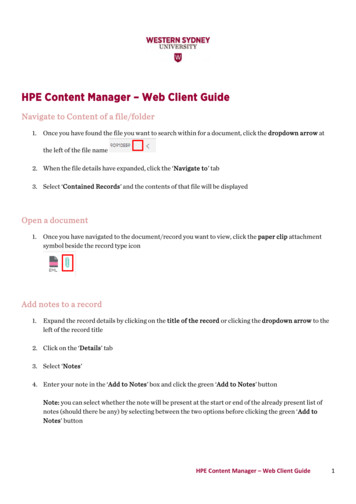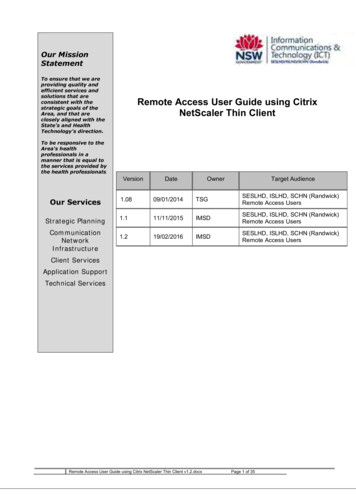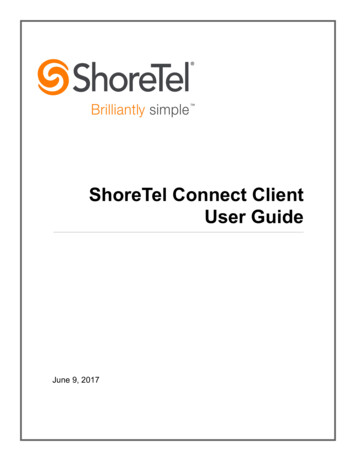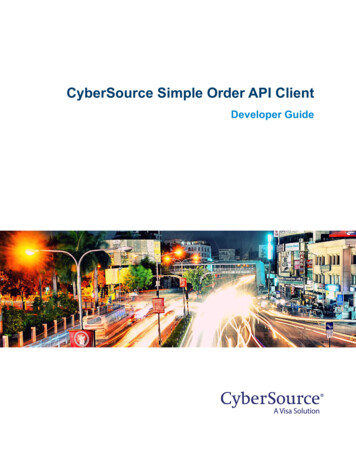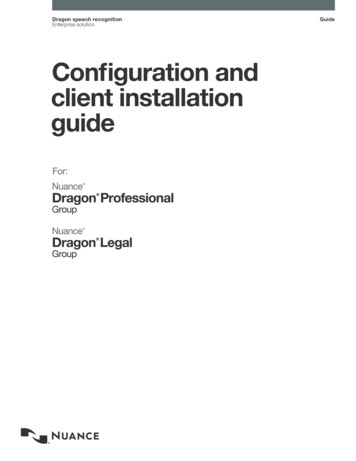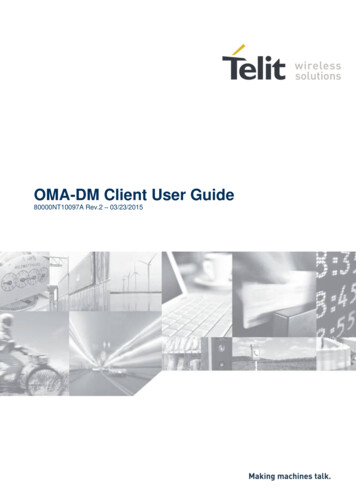
Transcription
OMA-DM Client User Guide80000NT10097A Rev.2 – 03/23/2015
OMA-DM Client User GuideRev.2 – 03/23/2015APPLICABILITY TABLEProductCE910-DUALDE910-DUALSW Versions18.12.00115.00.006Reproduction forbidden without Telit Wireless solutions Co., Ltd. All Rights ReservedPage 2 of 23
OMA-DM Client User GuideRev.2 – 03/23/2015Contents1.INTRODUCTION . 62.Configuration. 72.1.Configuration Commands .72.1.1.2.1.2.2.1.3.2.2.OMA-DM Commands DM Client Enable/Disable- #OMADMCEN . 8OMA-DM Device Configuration - OMADM . 9OMA-DM PRL Configuration - PRL . 9OMA-DM FUMO Configuration - FUMO .10Hands Free Activation - #HFA .10Hands Free Activation Cancel - #HFACANCEL .11URC screen . 123.1.4.Set OMA-DM Server Address - #OMADMSVADDR . 7Set OMA-DM Server Port - #OMADMSVPORT . 7Set OMA-DM Proxy Server Address - #OMADMPROXY . 8HFA Flow . 12HFA. 134.1.HFA . 134.2.HFA User Cancellation . 144.3.HFA Reset . 14Device Configuration . 155.1.NIDC . 155.2.CIDC . 165.3.DC User Cancellation . 16PRL Download . 176.1.NIPRL . 176.2.CIPRL . 186.3.PRL Cancellation . 186.4.PRL ID Checking . 18Firmware Download . 197.1.NIFUMO . 19Reproduction forbidden without Telit Wireless solutions Co., Ltd. All Rights ReservedPage 3 of 23
8.7.2.OMA-DM Client User GuideRev.2 – 03/23/2015CIFUMO . 207.3.FUMO User Cancellation . 21NIA . 228.1.9.NIA Retry . 22Document History . 23Reproduction forbidden without Telit Wireless solutions Co., Ltd. All Rights ReservedPage 4 of 23
OMA-DM Client User GuideRev.2 – 03/23/2015DISCLAIMERThe information contained in this document is the proprietary information of Telit Wireless SolutionsCo., Ltd. and its affiliates (“TELIT”). The contents are confidential and any disclosure to persons otherthan the officers, employees, agents or subcontractors of the owner or licensee of this document,without the prior written consent of Telit, is strictly prohibited.Telit makes every effort to ensure the quality of the information it makes available. Notwithstandingthe foregoing, Telit does not make any warranty as to the information contained herein, and does notaccept any liability for any injury, loss or damage of any kind incurred by use of or reliance upon theinformation.Telit disclaims any and all responsibility for the application of the devices characterized in thisdocument, and notes that the application of the device must comply with the safety standards of theapplicable country, and where applicable, with the relevant wiring rules.Telit reserves the right to make modifications, additions and deletions to this document due totypographical errors, inaccurate information, or improvements to programs and/or equipment at anytime and without notice.Such changes will, nevertheless be incorporated into new editions of this document.All rights reserved.Copyright Telit Wireless Solutions Co., Ltd.Reproduction forbidden without Telit Wireless solutions Co., Ltd. All Rights ReservedPage 5 of 23
OMA-DM Client User GuideRev.2 – 03/23/20151.INTRODUCTIONThis guide describes AT Command usage and Unsolicited Results Codes of Sprint OMA-DM Clientfor CE910-DUAL and DE910-DUAL. These modules are using Sprint’s OMA-DM Spec v. 2.54.Reproduction forbidden without Telit Wireless solutions Co., Ltd. All Rights ReservedPage 6 of 23
OMA-DM Client User GuideRev.2 – 03/23/20152.Configuration2.1. Configuration CommandsThere are AT commands to change some part of OMA-DM configuration.OMA-DM AT commands can be use after #900(DM Client ready) event#OMADMSVADDR – Set OMA-DM Server AddressAT#OMADMSVADDR URL Execution command sets OMA-DM server address.https://oma.ssprov.sprint.com/oma (factory default)Note: URL should be started with “https://” or “http://” stringAT#OMADMSVADDR?ExampleRead command reports the current OMA-DM server address.AT#OMADMSVADDR //oma.spcsdns.net/omaOK#OMADMSVPORT – Set OMA-DM Server PortAT#OMADMSVPORT port number AT#OMADMSVPORT?ExampleExecution command sets OMA-DM server port.443 (factory default)Read command reports the current OMA-DM server port.AT#OMADMSPORT 443OKAT#OMADMSVPORT?443OKReproduction forbidden without Telit Wireless solutions Co., Ltd. All Rights ReservedPage 7 of 23
OMA-DM Client User GuideRev.2 – 03/23/2015#OMADMPROXY – Set OMA-DM Proxy Server AddressAT#OMADMPROXY port number , URL AT#OMADMPROXY?ExampleExecution command sets OMA-DM proxy server address.http://oma.ssprov.sprint.com:80 (factory default)Note: URL should be started with “https://” or “http://” stringRead command reports the current OMA-DM proxy serveraddress.AT#OMADMPROXY p://oma.ssprov.sprint.com:80OK2.2. OMA-DM Commands#OMADMCEN – OMA-DM Client Enable / DisableAT#OMADMCEN onoff This command enables/disabled the OMA-DM Client feature. onoff - OMA-DM Client Status0: disable1: enable (default)AT# OMADMCEN ?ExampleTest command returns the range of supported values forparameter onoff .AT#OMADMCEN ?#OMADMCEN: (0,1)OKAT#OMADMCEN?#OMADMCEN: 1OKAT#OMADMCEN 0OKAT#OMADMCEN?#OMADMCEN: 0Reproduction forbidden without Telit Wireless solutions Co., Ltd. All Rights ReservedPage 8 of 23
OMA-DM Client User GuideRev.2 – 03/23/2015OKAT#OMADMCEN 1OKOMA-DM service ready notification#900 OMADM – OMA-DM Device ConfigurationAT OMADM onoff This command initiates an OMA-DM client initiated deviceconfiguration (CIDC). onoff - Device configuration function status0: disable1: enable (default)2: initiate CIDCAT OMADM?ExampleRead commandAT OMADM 1OKAT OMADM? OMADM: 1OKCIDC (OMA-DM client device configuration) initiation.AT OMADM 2OK PRL – OMA-DM PRL ConfigurationAT PRL onoff This command initiates an OMA-DM CIPRL session, i.e. thedownloading of a new /updated PRL. onoff - PRL configuration function status0: disable1: enable (default)2: initiate CIPRLReproduction forbidden without Telit Wireless solutions Co., Ltd. All Rights ReservedPage 9 of 23
OMA-DM Client User GuideRev.2 – 03/23/2015AT PRL?ExampleRead commandAT PRL 1OKAT PRL? PRL: 1OKCIPRL initiation.AT PRL 2OK FUMO – OMA-DM FUMO ConfigurationAT FUMO onoff This command sets OMA-DM FUMO enable parameter. onoff - FUMO configuration function status0: disable1: enable (default)2: initiate CIFUMOAT FUMO ?ExampleRead commandAT FUMO 1OKAT FUMO? FUMO: 1OKCIFUMO initiation.AT FUMO 2OK#HFA – Hands Free ActivationAT#HFAThis command initiates the “Sprint Hands Free Activation” (HFA)session.Reproduction forbidden without Telit Wireless solutions Co., Ltd. All Rights ReservedPage 10 of 23
OMA-DM Client User GuideRev.2 – 03/23/2015ExampleHFA initiation.AT#HFAOK#HFACANCEL – Hands Free Activation CancelAT#HFACANCELExampleThis command cancels the current HFA DM session.HFA DM session cancel.AT#HFACANCELOKReproduction forbidden without Telit Wireless solutions Co., Ltd. All Rights ReservedPage 11 of 23
OMA-DM Client User GuideRev.2 – 03/23/20153.URC screen3.1. HFA Flow#904#901#914#902: sec#905#909#910#907#921UART#929: res#916#920: %#930Reproduction forbidden without Telit Wireless solutions Co., Ltd. All Rights ReservedPage 12 of 23
OMA-DM Client User GuideRev.2 – 03/23/20154.HFA4.1. HFAHFA Process – Success CaseseqTerminalDescription1#904Notification - HFA Started2#914Notification – Done, HFA Success3#DRELNotification – Data session releaseHFA Process – Fail CaseseqTerminalDescription1#904Notification - HFA Started2 Error Noti Notification – Error happens while HFAOne of following notification will come out.#911 - credential error#912 - unreachable server#913 - network error#923 – etc.#DREL3Notification – Data session releaseHFA Process – Retry CaseseqTerminalDescription1#904Notification - HFA StartedReproduction forbidden without Telit Wireless solutions Co., Ltd. All Rights ReservedPage 13 of 23
OMA-DM Client User GuideRev.2 – 03/23/20152#901: num retry Notification - HFA retry start3#DRELNotification – Data session release4#902: counter sec Notification – 60 seconds countdown.This notification message happens for every 1 second.5Retry Max 5 timesIt recursively proceed from seq#1 seq#4.#9226Notification – Done with no HFA informationIf it meets HFA success or failure while this 5-time-retry, it will showthe result as described in 4.1. HFA Success or 4.2. HFA Failure.But if it ends with no profile, #922 is returned.4.2. HFA User CancellationThis is AT Command to cancel current HFA.HFA tion - HFA StartedOK2#924Notification – HFA cancelled3#DRELNotification – Data session release4.3. HFA ResetFor ##RTN# function, there is AT#SPRTN command:AT#SPRTN "MSL"OKAfter AT#SPRTN, HFA will happen when the device is rebooted.Please talk with Sprint to get the MSL code.Reproduction forbidden without Telit Wireless solutions Co., Ltd. All Rights ReservedPage 14 of 23
OMA-DM Client User GuideRev.2 – 03/23/20155.Device Configuration5.1. NIDCAfter receiving NIA for DC, device configuration will happen.For NIA retry, refer to section 8.DC Process – Success CaseseqTerminalDescription1#906Notification – DC DM session started2#918Notification – DC Done, success3#DRELNotification – Data session releaseDC Process – Fail CaseseqTerminalDescription1#906Notification – DC DM session started2 Error Noti Notification – Error happens while DCOne of following notification will come out.#911 - credential error#912 - unreachable server#913 - network error#915 – update fails with other reasons3#DRELNotification – Data session releaseReproduction forbidden without Telit Wireless solutions Co., Ltd. All Rights ReservedPage 15 of 23
OMA-DM Client User GuideRev.2 – 03/23/20155.2. CIDCFor CIDC, start DC session with AT OMADM 2 command.And DC process after AT OMADM 2 command is same as NIDC.When there is no profile to be updated, following messages will be shown.DC Process – No Profile CaseseqTerminalDescription1#906Notification – DC DM session started2#924Notification – DC Done, no profile3#DRELNotification – Data session release5.3. DC User CancellationUser can cancel DC session with AT#DCCANCEL command.When AT#DCCANCEL issued, following messages will come out.AT#DCCANCELOK#924#DRELReproduction forbidden without Telit Wireless solutions Co., Ltd. All Rights ReservedPage 16 of 23 pa
OMA-DM Client User Guide Rev.2 – 03/23/2015 Reproduction forbidden without Telit Wireless solutions Co., Ltd. All Rights Reserved Page 4 of 23