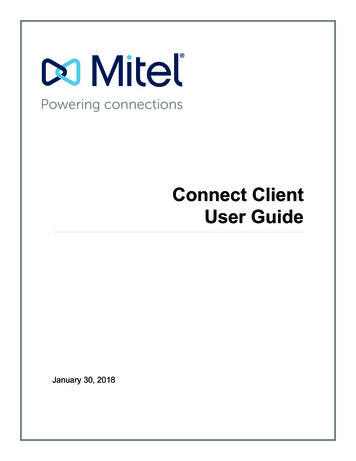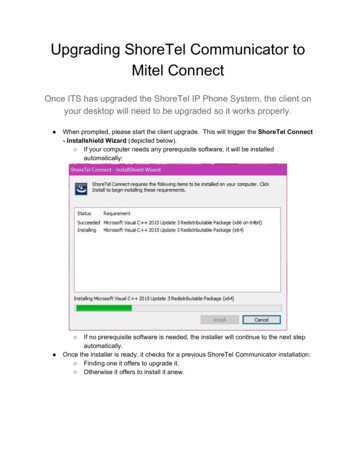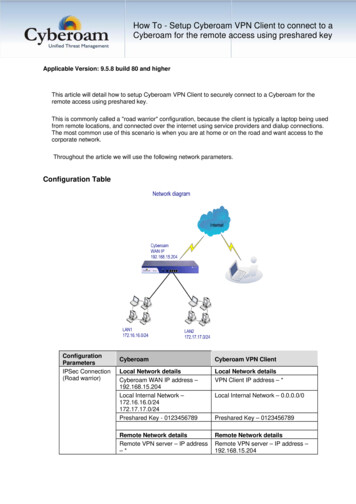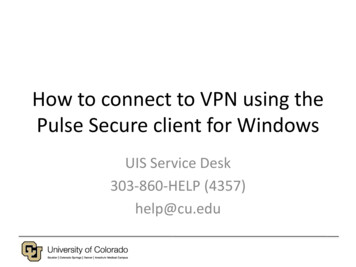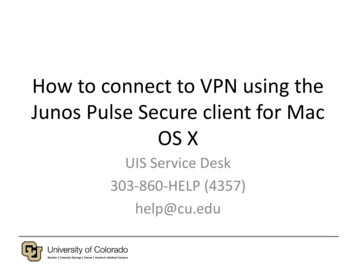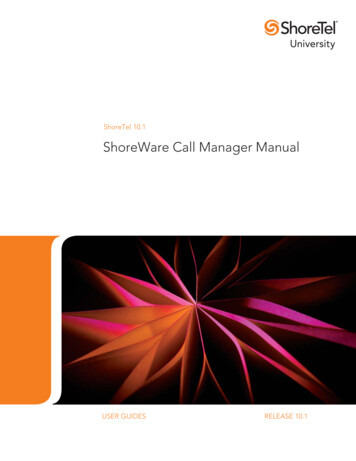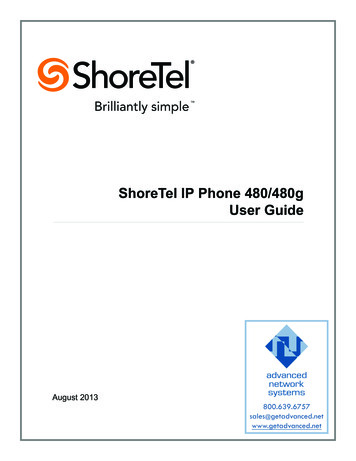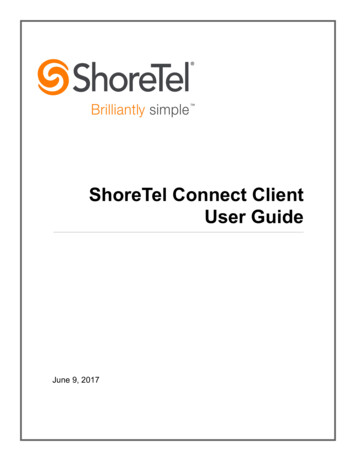
Transcription
ShoreTel Connect ClientUser GuideJune 9, 2017
Legal NoticesDocument and Software CopyrightsCopyright 1998-2017 by ShoreTel Inc., Sunnyvale, California, USA. All rights reserved.Printed in the United States of America. Contents of this publication may not be reproduced or transmitted in any form or by any means, electronic or mechanical, forany purpose, without prior written authorization of ShoreTel, Inc. ShoreTel, Inc. reserves the right to make changes without notice to the specifications and materialscontained herein and shall not be responsible for any damage (including consequential) caused by reliance on the materials presented, including, but not limited totypographical, arithmetic or listing errors.TrademarksShoreTel, ShoreTel (and logo), Brilliantly Simple, Brilliantly Simple Communication, ShoreGear, ShorePhone, and ShoreWare are registered trademarks ofShoreTel, Inc. in the United States and/or other countries. The ShoreTel logo is a trademark of ShoreTel, Inc. in the United States and/or other countries.All other copyrights and trademarks herein are the property of their respective owners.PatentsShoreTel products are covered by patents as listed at http://www.shoretel.com/about/patents.html.Version InformationUser GuideVersion: UG 1 6/9/17Date: June 9, 2017Company InformationShoreTel, Inc.960 Stewart DriveSunnyvale, California 94085 USA 1.408.331.3300 1.408.331.3333 (fax)www.shoretel.com
Table of ContentsPreface . . . . . . . . . . . . . . . . . . . . . . . . . . . . . . . . . . . . . . . . . . . . . . . . . . . . . . . . . . . . . . . . . . .5Objectives of this Book . . . . . . . . . . . . . . . . . . . . . . . . . . . . . . . . . . . . . . . . . . . . . . . . . . . . . . . 5Organization . . . . . . . . . . . . . . . . . . . . . . . . . . . . . . . . . . . . . . . . . . . . . . . . . . . . . . . . . . . . . . . . 5Conventions . . . . . . . . . . . . . . . . . . . . . . . . . . . . . . . . . . . . . . . . . . . . . . . . . . . . . . . . . . . . . . . . 6Chapter 1Installing the ShoreTel Connect Client . . . . . . . . . . . . . . . . . . . . . . . . . . . . . .7Overview . . . . . . . . . . . . . . . . . . . . . . . . . . . . . . . . . . . . . . . . . . . . . . . . . . . . . . . . . . . . . . . . . . 8ShoreTel Anti-Virus Folders Exclusions . . . . . . . . . . . . . . . . . . . . . . . . . . . . . . . . . . . . . . . . . . . 9Installing the ShoreTel Connect Client on Windows OS . . . . . . . . . . . . . . . . . . . . . . . . . . . . . . 9Installing the ShoreTel Connect Client on OS X . . . . . . . . . . . . . . . . . . . . . . . . . . . . . . . . . . . 10Chapter 2Using the ShoreTel Connect Client. . . . . . . . . . . . . . . . . . . . . . . . . . . . . . . . 11Signing in to the ShoreTel Connect Client . . . . . . . . . . . . . . . . . . . . . . . . . . . . . . . . . . . . . . . .Changing the ShoreTel Connect Client Password . . . . . . . . . . . . . . . . . . . . . . . . . . . . . .Navigating through the ShoreTel Connect Client Interface . . . . . . . . . . . . . . . . . . . . . . . . . . .Pinning Tabs for Quick Access . . . . . . . . . . . . . . . . . . . . . . . . . . . . . . . . . . . . . . . . . . . . .Docking the Connect Client . . . . . . . . . . . . . . . . . . . . . . . . . . . . . . . . . . . . . . . . . . . . . . . .Adding Shortcuts to the Client Toolbar . . . . . . . . . . . . . . . . . . . . . . . . . . . . . . . . . . . . . . . . . .Selecting Preferred Language . . . . . . . . . . . . . . . . . . . . . . . . . . . . . . . . . . . . . . . . . . . . . . . . .Setting a Sound Notification . . . . . . . . . . . . . . . . . . . . . . . . . . . . . . . . . . . . . . . . . . . . . . . . . . .ShoreTel Connect Client Logs . . . . . . . . . . . . . . . . . . . . . . . . . . . . . . . . . . . . . . . . . . . . . . . . .Sharing Data with ShoreTel . . . . . . . . . . . . . . . . . . . . . . . . . . . . . . . . . . . . . . . . . . . . . . . . . . .Chapter 312121315161617171819Managing Contacts. . . . . . . . . . . . . . . . . . . . . . . . . . . . . . . . . . . . . . . . . . . . . 21Managing Contacts . . . . . . . . . . . . . . . . . . . . . . . . . . . . . . . . . . . . . . . . . . . . . . . . . . . . . . . . .Adding a Contact on Mac OS . . . . . . . . . . . . . . . . . . . . . . . . . . . . . . . . . . . . . . . . . . . . . .Adding a Contact on Windows . . . . . . . . . . . . . . . . . . . . . . . . . . . . . . . . . . . . . . . . . . . . .Viewing Information of a Contact . . . . . . . . . . . . . . . . . . . . . . . . . . . . . . . . . . . . . . . . . . .Importing the Contact Folders . . . . . . . . . . . . . . . . . . . . . . . . . . . . . . . . . . . . . . . . . . . . . .Deleting a Contact . . . . . . . . . . . . . . . . . . . . . . . . . . . . . . . . . . . . . . . . . . . . . . . . . . . . . . .Adding a Contact to your Favorites List . . . . . . . . . . . . . . . . . . . . . . . . . . . . . . . . . . . . . .Viewing Favorites . . . . . . . . . . . . . . . . . . . . . . . . . . . . . . . . . . . . . . . . . . . . . . . . . . . . . . .Searching Contacts . . . . . . . . . . . . . . . . . . . . . . . . . . . . . . . . . . . . . . . . . . . . . . . . . . . . . .Sorting Contacts . . . . . . . . . . . . . . . . . . . . . . . . . . . . . . . . . . . . . . . . . . . . . . . . . . . . . . . .Viewing Call Stack Information of a Contact . . . . . . . . . . . . . . . . . . . . . . . . . . . . . . . . . . .ShoreTel Connect ClientUser Guide22232324252526262626271
Table of ContentsManaging Contact Groups . . . . . . . . . . . . . . . . . . . . . . . . . . . . . . . . . . . . . . . . . . . . . . . . . . . .Creating a Contact Group . . . . . . . . . . . . . . . . . . . . . . . . . . . . . . . . . . . . . . . . . . . . . . . . .Reordering the List of Contact Groups . . . . . . . . . . . . . . . . . . . . . . . . . . . . . . . . . . . . . . .Editing or Deleting a Contact Group . . . . . . . . . . . . . . . . . . . . . . . . . . . . . . . . . . . . . . . . .Chapter 4Managing Availability States . . . . . . . . . . . . . . . . . . . . . . . . . . . . . . . . . . . . . 29Understanding Availability States . . . . . . . . . . . . . . . . . . . . . . . . . . . . . . . . . . . . . . . . . . . . . .Setting Alert for Contact’s Availability State . . . . . . . . . . . . . . . . . . . . . . . . . . . . . . . . . . .Changing Availability State . . . . . . . . . . . . . . . . . . . . . . . . . . . . . . . . . . . . . . . . . . . . . . . . . . .Selecting a Predefined Availability State . . . . . . . . . . . . . . . . . . . . . . . . . . . . . . . . . . . . . .Configuring a Custom Availability State . . . . . . . . . . . . . . . . . . . . . . . . . . . . . . . . . . . . . .Allowing a Contact to Manage your Availability State . . . . . . . . . . . . . . . . . . . . . . . . . . . . . . .Chapter 5User Guide3636363637373838Managing Calls . . . . . . . . . . . . . . . . . . . . . . . . . . . . . . . . . . . . . . . . . . . . . . . . 41Making a Voice Call . . . . . . . . . . . . . . . . . . . . . . . . . . . . . . . . . . . . . . . . . . . . . . . . . . . . . . . . .Answering a Voice Call . . . . . . . . . . . . . . . . . . . . . . . . . . . . . . . . . . . . . . . . . . . . . . . . . . . . . .Managing Incoming Call Notifications . . . . . . . . . . . . . . . . . . . . . . . . . . . . . . . . . . . . . . . .Answering Call from Call Stack of a Contact . . . . . . . . . . . . . . . . . . . . . . . . . . . . . . . . . . . . . .Viewing Call Interaction History with a Contact . . . . . . . . . . . . . . . . . . . . . . . . . . . . . . . . . . . .Transferring a Call . . . . . . . . . . . . . . . . . . . . . . . . . . . . . . . . . . . . . . . . . . . . . . . . . . . . . . . . . .Transferring a Call Using the Transfer Option . . . . . . . . . . . . . . . . . . . . . . . . . . . . . . . . . .Transferring a Call Using the Consult Option . . . . . . . . . . . . . . . . . . . . . . . . . . . . . . . . . .Parking a Call . . . . . . . . . . . . . . . . . . . . . . . . . . . . . . . . . . . . . . . . . . . . . . . . . . . . . . . . . .Transferring a Call Using the Intercom Option . . . . . . . . . . . . . . . . . . . . . . . . . . . . . . . . .Transferring a Call Using the Whisper Option . . . . . . . . . . . . . . . . . . . . . . . . . . . . . . . . . .Transferring a Call to Voicemail . . . . . . . . . . . . . . . . . . . . . . . . . . . . . . . . . . . . . . . . . . . .Making a Conference Call . . . . . . . . . . . . . . . . . . . . . . . . . . . . . . . . . . . . . . . . . . . . . . . . . . . .Creating a Blind Conference Call . . . . . . . . . . . . . . . . . . . . . . . . . . . . . . . . . . . . . . . . . . .Creating a Consultative Conference Call . . . . . . . . . . . . . . . . . . . . . . . . . . . . . . . . . . . . .Creating an Intercom Conference Call . . . . . . . . . . . . . . . . . . . . . . . . . . . . . . . . . . . . . . .Managing Call Notes and Viewing Routing Slips . . . . . . . . . . . . . . . . . . . . . . . . . . . . . . . . . . .Making a Video Call . . . . . . . . . . . . . . . . . . . . . . . . . . . . . . . . . . . . . . . . . . . . . . . . . . . . . . . . .Setting Up Video Camera Preferences . . . . . . . . . . . . . . . . . . . . . . . . . . . . . . . . . . . . . . .Managing Voicemail . . . . . . . . . . . . . . . . . . . . . . . . . . . . . . . . . . . . . . . . . . . . . . . . . . . . . . . . .Forwarding Calls to your Voicemail Inbox . . . . . . . . . . . . . . . . . . . . . . . . . . . . . . . . . . . . .Leaving a Voicemail Message . . . . . . . . . . . . . . . . . . . . . . . . . . . . . . . . . . . . . . . . . . . . . .Accessing Voicemail Messages . . . . . . . . . . . . . . . . . . . . . . . . . . . . . . . . . . . . . . . . . . . .Viewing Voicemails from a Contact . . . . . . . . . . . . . . . . . . . . . . . . . . . . . . . . . . . . . . . . . .2303131323232Managing Phones . . . . . . . . . . . . . . . . . . . . . . . . . . . . . . . . . . . . . . . . . . . . . . 35Managing your Desk Phone . . . . . . . . . . . . . . . . . . . . . . . . . . . . . . . . . . . . . . . . . . . . . . . . . . .Assigning your Desk Phone . . . . . . . . . . . . . . . . . . . . . . . . . . . . . . . . . . . . . . . . . . . . . . .Customizing your Desk Phone . . . . . . . . . . . . . . . . . . . . . . . . . . . . . . . . . . . . . . . . . . . . .Removing the Desk Phone Assignment . . . . . . . . . . . . . . . . . . . . . . . . . . . . . . . . . . . . . .Using the Softphone . . . . . . . . . . . . . . . . . . . . . . . . . . . . . . . . . . . . . . . . . . . . . . . . . . . . . . . .Assigning Softphone . . . . . . . . . . . . . . . . . . . . . . . . . . . . . . . . . . . . . . . . . . . . . . . . . . . . .Customizing the Softphone . . . . . . . . . . . . . . . . . . . . . . . . . . . . . . . . . . . . . . . . . . . . . . . .Assigning External Phones . . . . . . . . . . . . . . . . . . . . . . . . . . . . . . . . . . . . . . . . . . . . . . . . . . .Chapter 6575757ShoreTel Connect Client
Table of ContentsListening to a New Voicemail Message . . . . . . . . . . . . . . . . . . . . . . . . . . . . . . . . . . . . . . .Flagging a Voicemail Message . . . . . . . . . . . . . . . . . . . . . . . . . . . . . . . . . . . . . . . . . . . . .Replying to a Voicemail Message . . . . . . . . . . . . . . . . . . . . . . . . . . . . . . . . . . . . . . . . . . .Forwarding a Voicemail Message . . . . . . . . . . . . . . . . . . . . . . . . . . . . . . . . . . . . . . . . . . .Deleting a Voicemail Message . . . . . . . . . . . . . . . . . . . . . . . . . . . . . . . . . . . . . . . . . . . . .Restoring a Deleted Voicemail Message . . . . . . . . . . . . . . . . . . . . . . . . . . . . . . . . . . . . .Configuring Email Notifications for Voicemail Messages . . . . . . . . . . . . . . . . . . . . . . . . .Setting Popup Notifications for Voicemail Messages . . . . . . . . . . . . . . . . . . . . . . . . . . . .Changing your Voicemail Password . . . . . . . . . . . . . . . . . . . . . . . . . . . . . . . . . . . . . . . . .Recording Voicemail Greeting Name . . . . . . . . . . . . . . . . . . . . . . . . . . . . . . . . . . . . . . . .Playing Envelope Information for Voicemail . . . . . . . . . . . . . . . . . . . . . . . . . . . . . . . . . . .Routing Calls . . . . . . . . . . . . . . . . . . . . . . . . . . . . . . . . . . . . . . . . . . . . . . . . . . . . . . . . . . . . . .Availability Routing . . . . . . . . . . . . . . . . . . . . . . . . . . . . . . . . . . . . . . . . . . . . . . . . . . . . . .Using Power Routing . . . . . . . . . . . . . . . . . . . . . . . . . . . . . . . . . . . . . . . . . . . . . . . . . . . . .Routing Calls to Mobile . . . . . . . . . . . . . . . . . . . . . . . . . . . . . . . . . . . . . . . . . . . . . . . . . . .Customizing your Call Option Settings . . . . . . . . . . . . . . . . . . . . . . . . . . . . . . . . . . . . . . . . . .Chapter 7Managing Instant Messaging. . . . . . . . . . . . . . . . . . . . . . . . . . . . . . . . . . . . . 69Sending an Instant Message . . . . . . . . . . . . . . . . . . . . . . . . . . . . . . . . . . . . . . . . . . . . . . . . . .Viewing IM Conversation History with a Contact . . . . . . . . . . . . . . . . . . . . . . . . . . . . . . . .Scheduling a Meeting with a Contact Group . . . . . . . . . . . . . . . . . . . . . . . . . . . . . . . . . . .Sending a Group Voicemail . . . . . . . . . . . . . . . . . . . . . . . . . . . . . . . . . . . . . . . . . . . . . . . .Managing Instant Messaging Notifications . . . . . . . . . . . . . . . . . . . . . . . . . . . . . . . . . . . . . . .Adding Canned IM Responses . . . . . . . . . . . . . . . . . . . . . . . . . . . . . . . . . . . . . . . . . . . . .Blocking IM Notifications for Specific Users . . . . . . . . . . . . . . . . . . . . . . . . . . . . . . . . . . .Chapter egrating with Microsoft Exchange . . . . . . . . . . . . . . . . . . . . . . . . . . . . . . 75Integrating the ShoreTel Connect Client with Microsoft Exchange . . . . . . . . . . . . . . . . . . . . . 76Synchronizing the Events and the Availability Status with Microsoft Outlook or Office 365Calendar . . . . . . . . . . . . . . . . . . . . . . . . . . . . . . . . . . . . . . . . . . . . . . . . . . . . . . . . . . . . . . 77Synchronizing the Connect Client with Microsoft Outlook or Office 365 Contact Folders . 78Synchronizing the Connect Client Voicemails with Microsoft Outlook or Office 365 . . . . . 79Chapter 9Managing Conferences . . . . . . . . . . . . . . . . . . . . . . . . . . . . . . . . . . . . . . . . . 81Creating a Conference . . . . . . . . . . . . . . . . . . . . . . . . . . . . . . . . . . . . . . . . . . . . . . . . . . . . . . .Creating a Conference from Microsoft Outlook . . . . . . . . . . . . . . . . . . . . . . . . . . . . . . . . .Creating a Reservation-less Conference from My Conference Bridge . . . . . . . . . . . . . . .Migrating Reservation-less Conferences from ShoreTel Communicator . . . . . . . . . . . . .Viewing Conferences . . . . . . . . . . . . . . . . . . . . . . . . . . . . . . . . . . . . . . . . . . . . . . . . . . . . . . . .Downloading the iCalendar Data (ICS) File for a Conference . . . . . . . . . . . . . . . . . . . . . . . . .Joining a Conference . . . . . . . . . . . . . . . . . . . . . . . . . . . . . . . . . . . . . . . . . . . . . . . . . . . . . . . .Joining a Conference from the Notification Area . . . . . . . . . . . . . . . . . . . . . . . . . . . . . . . .Joining a Conference from the Events Tab . . . . . . . . . . . . . . . . . . . . . . . . . . . . . . . . . . . .Joining a Conference from Your Calendar . . . . . . . . . . . . . . . . . . . . . . . . . . . . . . . . . . . .Placing a Participant on Mute . . . . . . . . . . . . . . . . . . . . . . . . . . . . . . . . . . . . . . . . . . . . . . . . .Dropping a Participant from Conference . . . . . . . . . . . . . . . . . . . . . . . . . . . . . . . . . . . . . . . . .Recording a Conference . . . . . . . . . . . . . . . . . . . . . . . . . . . . . . . . . . . . . . . . . . . . . . . . . . . . .Canceling a Conference . . . . . . . . . . . . . . . . . . . . . . . . . . . . . . . . . . . . . . . . . . . . . . . . . . . . .ShoreTel Connect ClientUser Guide82848586868787888990919191933
Table of ContentsCanceling a Conference from the Connect Client . . . . . . . . . . . . . . . . . . . . . . . . . . . . . . .Canceling a Conference from Microsoft Outlook . . . . . . . . . . . . . . . . . . . . . . . . . . . . . . . .Conferencing using ShoreTel Connect Client for Web . . . . . . . . . . . . . . . . . . . . . . . . . . . . . .Using the ShoreTel Connect Client for Web . . . . . . . . . . . . . . . . . . . . . . . . . . . . . . . . . . .Using Group Chat . . . . . . . . . . . . . . . . . . . . . . . . . . . . . . . . . . . . . . . . . . . . . . . . . . . . . . .Using Screen Sharing . . . . . . . . . . . . . . . . . . . . . . . . . . . . . . . . . . . . . . . . . . . . . . . . . . . .Chapter 10939394949595Sharing on the ShoreTel Connect Client . . . . . . . . . . . . . . . . . . . . . . . . . . . 99Sharing Screens with a Contact . . . . . . . . . . . . . . . . . . . . . . . . . . . . . . . . . . . . . . . . . . . . . . . 100Chapter 11Managing Workgroups . . . . . . . . . . . . . . . . . . . . . . . . . . . . . . . . . . . . . . . . .101Workgroups Overview . . . . . . . . . . . . . . . . . . . . . . . . . . . . . . . . . . . . . . . . . . . . . . . . . . . . . .Workgroups Access Types . . . . . . . . . . . . . . . . . . . . . . . . . . . . . . . . . . . . . . . . . . . . . . .Identify Call by Workgroup Name . . . . . . . . . . . . . . . . . . . . . . . . . . . . . . . . . . . . . . . . . .Managing Workgroups . . . . . . . . . . . . . . . . . . . . . . . . . . . . . . . . . . . . . . . . . . . . . . . . . . . . . .Viewing Workgroups Information . . . . . . . . . . . . . . . . . . . . . . . . . . . . . . . . . . . . . . . . . .Assigning Call Handling Mode Status . . . . . . . . . . . . . . . . . . . . . . . . . . . . . . . . . . . . . . .Filtering Queued Calls . . . . . . . . . . . . . . . . . . . . . . . . . . . . . . . . . . . . . . . . . . . . . . . . . . .Managing Agents . . . . . . . . . . . . . . . . . . . . . . . . . . . . . . . . . . . . . . . . . . . . . . . . . . . . . .Accessing Workgroups Voicemails . . . . . . . . . . . . . . . . . . . . . . . . . . . . . . . . . . . . . . . . .Configuring Workgroup Notifications . . . . . . . . . . . . . . . . . . . . . . . . . . . . . . . . . . . . . . . .Setting Queue Monitor Alert Threshold . . . . . . . . . . . . . . . . . . . . . . . . . . . . . . . . . . . . . . . . .Appendix A102102102103103103103104105106106Operator Features . . . . . . . . . . . . . . . . . . . . . . . . . . . . . . . . . . . . . . . . . . . .109Operator Features . . . . . . . . . . . . . . . . . . . . . . . . . . . . . . . . . . . . . . . . . . . . . . . . . . . . . . . . . 1104User GuideShoreTel Connect Client
PrefaceThis preface provides information about the objectives, organization, and conventions used in the UserGuide.Objectives of this BookThis guide explains how to install, configure, administer, and maintain the ShoreTel Connect client.OrganizationThis guide includes the following sections:Table 1: User Guide ContentsChapterDescriptionChapter 1, Installing the ShoreTel Connect Client Describes the requirements and procedures toinstall and launch the ShoreTel Connect client onWindows and Macintosh.Chapter 2, Using the ShoreTel Connect ClientDescribes the procedure to sign in and navigatethrough the ShoreTel Connect client.Chapter 3, Managing ContactsDescribes the procedures to: Add and delete a contactCreate, edit, and delete a contact groupChapter 4, Managing Availability StatesDescribes the availability icons and the processto change the availability status.Chapter 5, Managing PhonesDescribes the procedures to assign a deskphone, softphone, and ex
any purpose, without prior written authorization of ShoreTel, Inc. ShoreTel, Inc. reserves the right to make changes without notice to the specifications and materials contained herein and shall not be responsible for any damage (including consequential) caused by reliance