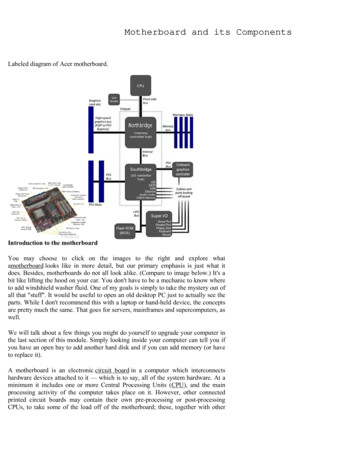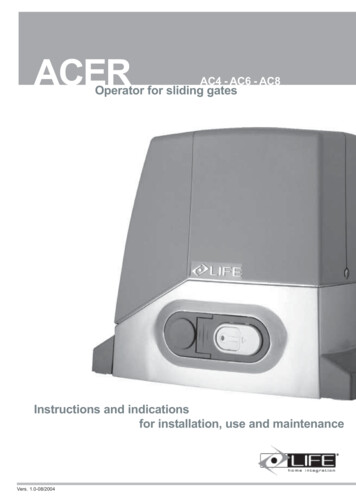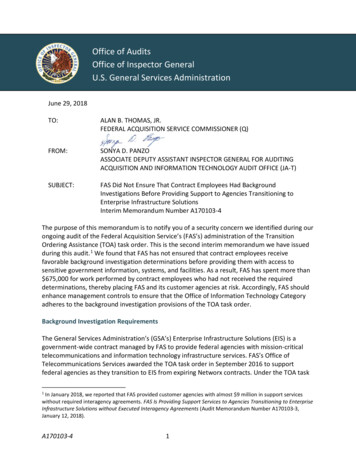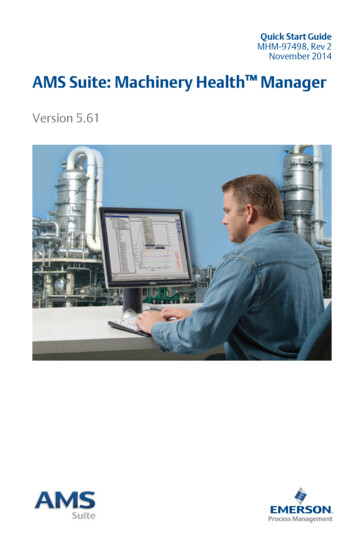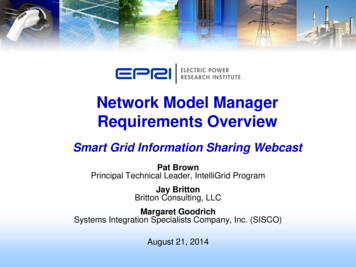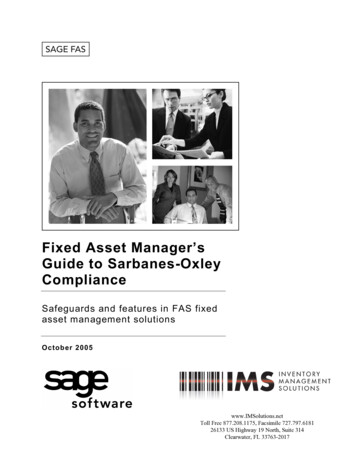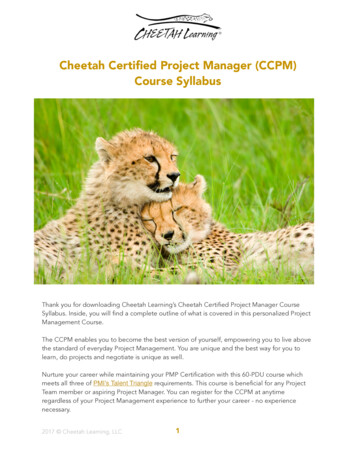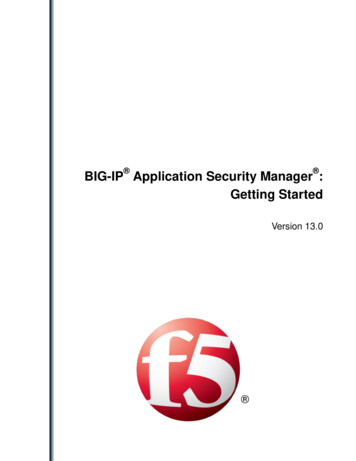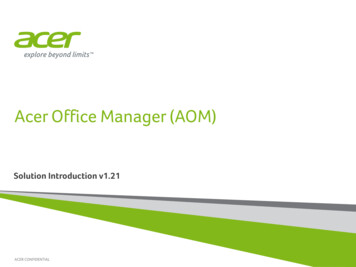
Transcription
Acer Office Manager (AOM)Solution Introduction v1.21ACER CONFIDENTIAL
Agenda Small Office Pain Points Acer Commercial Solutions Acer Office Manager Acer Office Manager Features Scenarios and Benefits References1 ACER CONFIDENTIAL
On Average, Small Businesses experience3 technology disruptions a year. Each downtime costs SMBsa median of 12,500 per day.“I need security and manageability for my company, but Idon’t want to hire a professional IT. Too much !”Source: SMB Disaster Preparedness Survey, Symantec, http://www.symantec.com2ACER CONFIDENTIAL
Acer Commercial Solutions- for different business sizes 50 UsersIndividual50 Users Acer Smart ClientManagerAcer OfficeManagerAcer ProShieldExtensive Manageabilityfor Large BusinessManageability Solutionfor SMBSecurity Solution forEmployee Secure your system Protect your data3ACER CONFIDENTIAL Policy Enforcement Asset Management Scheduled Maintenance Scale your businessPolicy EnforcementAsset ManagementScheduled Maintenance
Acer Office Manager- Perfect Solution for SOHO and Small BusinessesClient Automation Policy mgt. Scheduling &alert Update agentmanagementAsset Management BIOS mgt. Remotemanagement Health monitorClient Management Inventorymanagement Asset usagetracking Query & ReportConsole based – no dedicated server required4ACER CONFIDENTIAL
Acer Office ManagerManageability Solution for SOHO and Small BusinessesAcer Office Manager is a manageabilitysolution preload across Acer commercialDesktop PC and Notebooks Designed with SOHO and Small Business inmind Support Small Office network topology Not requiring Active Directory (AD) Domain Service Ease of use - not requiring in depth knowledge of anIT administrator Complementary to Acer ProShield Complement to Acer ProShield security to deployand enforce security policies across network Not requiring dedicated server No additional cost to have dedicated server.Management console can be installed on anydesignated PC5ACER CONFIDENTIAL
Acer Office ManagerBenefitsAcer Office Manager allows Small Offices to deploy security policies,monitor IT assets, and schedule maintenance tasks in one simplemanageability packageEnforce ITPoliciesDeploy unified ITpolicies through outyour company toprotect intellectualassets and confidentialinformation6ACER CONFIDENTIALAsset Tracking& MonitoringSchedulingMaintenance TasksTrack IT assetsdeployed across yourorganization with ease.Monitor any assetchange to prevent theftand potentialAOM provides theautomated solution toactively manage your ITassets remotely and on thefly
Acer Office Managerconsists of 2 modulesAgent Required to be installed in all notebook and desktop PCs (includingadministration PC) that needs to be managed Can be installed in Acer notebook and desktop PC onlyConsole Required to be installed in designated administrative PC Required client permission to establish pairing Once agent PCs established pairing with the console, only thatconsole can manage these agent PCs Can be installed in Acer notebook and desktop PC7ACER CONFIDENTIAL
Acer Office ManagerMain FeaturesSummary ofmanagedclient status8ACER CONFIDENTIALEstablishpairingrelationshipto ndmonitoringSchedulebased tion
DashboardFeatureBenefitsSummary of managed clientsShow the information of numberof online/offline clientAlarms for managed client statusShow alarm information asclient changed status (offline,unmanaged, hardware/softwarechange)Detailed information related toasset changeShow detailed asset changeinformationShow activity history informationShow activity historyinformation (50 latest records)ACER CONFIDENTIAL
Dashboard InterfaceSummary ofmanagedclientNotification TabActivity historyinformation10 ACER CONFIDENTIALLogs TabNewclientsthatneedspairing
Client ManagementFeatureBenefitsAuto-detect / refresh /searchmanaged client statusAutomatically locate clients in thenetworkEstablish / delete / edit pairing withclientsEstablish pairing relationship to manageCreate / delete / edit groups ofmanaged clientsGroup clients for easy managementDetailed information on managedclients ( system / hardware / software/ hotfix)Provide detailed client informationEdit asset name and asset tagComply with company policiesRemote power state control(sleep / hibernate / shut-down /reboot / power on)Enforce changes in configurationsPower savingACER CONFIDENTIAL
Client Manager InterfaceCreate /delete /editgroups ofmanagedclientsClientsGroups12 ACER CONFIDENTIALAuto-detect /refresh /searchmanaged clientstatus
Asset ManagementFeaturePurposeAsset information collection(system / HW / SW / hotfix)Collect detailed assetinformation in the databaseAsset query by preferenceSort asset information byspecific criterionAsset report generationGenerate asset report to a excelfileAsset monitoringNotify administrator if any assetchange on manage clientsACER CONFIDENTIAL
Asset Information and ReportHardware information ProcessorMemoryChipsetGraphicHard Disk DriveOptical Disk DriveLANWLANMobile BroadbandModemBluetoothProduct External SpecificationSoundSoftware information Installed applicationInstalled hotfixACER CONFIDENTIALExample of Asset Report:
Policy EnforcementFeatureBenefitsAdd / edit / delete policiesPolicy managementEnable / disable policy settings(general, security, green, BIOS,and device)Comprehensive settings in apolicy profilePolicy deploymentDeploy policies to specificmanaged clients or groupsACER CONFIDENTIAL
Setting DetailsGeneral SettingSecurityGreenBIOSDeviceACER CONFIDENTIALEnable/Disable general settings controlGeneral setting (wallpaper, screen saver, homepage,auto play)Enable/Disable security settings controlSecurity setting for different zones (internet, intranet,trusted sites & restricted sites)Account policy setting (password age, length, complexity& account lock-out threshold)Enable/Disable green settings controlGreen setting (dim the display, turn-off display, putcomputer to sleep)Enable/Disable BIOS settings controlBIOS setting (BIOS supervisor & user password, bootsequence)Enable/Disable device settings controlDevice setting (USB, 3G, Bluetooth, ODD, LAN, WiFi, cardreader, camera, WiMAX)
Task SchedulerFeaturePurposeAdd / edit / delete task itemsManage tasksEnable / disable individual taskEnable/disable tasksSetting task triggering conditions& actionsSet triggering condition(daily/weekly/monthly) foractions (policy deployment /asset report generation / powerstate control)Setting applicable targetSetting target for actionsACER CONFIDENTIAL
Task SchedulerSet triggering conditionSetting actions & applicable targetAdd / edit / delete task itemsACER CONFIDENTIAL
Acer Office Manager AdvantagesAcer Office Manager is a manageability solution that will preloadacross commercial DT/NBDesigned with SMB inmind Support SMB networktopology Not requiring AD Ease of use19 ACER CONFIDENTIALComplementary toAcer ProShield Complement to AcerProShield to deployand enforce securitypolicies across networkNot requiring dedicatedserver No additional cost tohave dedicated server
Scenarios- examples of when and benefit of using AOM20 ACER CONFIDENTIAL
Acer Office ManagerScenario – Asset Management Asset data .B NBJason NBA NBHubWirelessRouter Asset data .C DTAdministrators PCPCPC kcheckAA NBNBWinWin XPPXPP11 GBGB120120 GBGBVVVVBB NBNBWinWin 77 HPHP22 GBGB200200 GBGBVVVVCDTC DTWinXPPWin XPP1GB1 GB160GB160 GBVVVVDD DTDTWin7Win7 HPHP22 GBGB300300 GBGBVVVVJason NBWin7 Pro4 GB300 GBVVAndy DTWin7 Pro4 GB500 GBVV21 ACER CONFIDENTIAL Andy DTD DTScenarioAsset Report.xls1. Jason and Andy are new employees. Company buy a NB andDT as their OA equipment2. Jason NB and Andy DT will be discovered and managedautomatically as they are on-line.3. Jason and SW asset data will be collected and send back toAdministrator’s PCExport4. Administrator would like to has a hard copy of asset data forinspection
Acer Office ManagerScenario – Asset Monitoring2 GB11GBGBJason NBHubWirelessRouter500 GBAdministrator’s PCAndyAndyDTmemoryhardDT !is ischanged! !Andy DT300 GBScenario1. Jason swap memory to smaller size2. Andy swap hard disk to smaller size3. Andy does not follow company rule to installanti-virus22 ACER CONFIDENTIAL
Acer Office ManagerScenario – Policy EnforcementWirelessRouterPower plansettingsHubNew product catalogueAdministrator’s PCScenario1. To save power, administrator apply a pre-set policy to configurepower plan settings in employee’s PC2. To advocate an in-house campaign, administrator would like toapply new product catalogue to employee’s PC as wallpaper3. To secure the company’s data in employee’s PC, administratorapply a pre-set policy to block the external storage23 ACER CONFIDENTIAL
Thank you
Additional ReferencesACER CONFIDENTIAL
Acer Office ManagerSystem Requirement OS–Windows XP SP3 Professional (32bit)–Windows 7 RTM & SP1 Ultimate, Professional, Home Premium and Home Basic(32bit & 64bit) Platform–Acer Notebook and Desktop PCs Account–Console: Administrator account only–Agent: Administrator/Standard User Limitation–Cannot set screen saver from 64-bit console to 32-bit agent device or vice versa–Wake and Power/On functions are only available in local area network (LAN)–Email alerts only support POP3 protocol26 ACER CONFIDENTIAL
Acer Office ManagerComplements with Acer ProShieldAcerOfficeManagerAcerProShieldSolution for SMBSecuritySolution for IndividualAcer ProShieldAcer Office ManagerAcer Smart Client MangerBIOs ConfigurationYesYes (Remote)YesDrive EncryptionYes--File SanitizerYes(Acer Proshield)-Device Access ManagerYesYes (Remote)YesCredential ManagerYes---YesYes-YesYes-BIOs Update/SW delivery-YesDeploymentInventorySoftware ManagementManageabilityPatch Management“SecurityFocused”Remote Control-(Power-state only)(Power-state only)/KVMReal-Time Management-YesYesOut of Band Management--YesIT Analytics-YesYesAudit Logs--YesNetwork Traffic Monitoring--YesScript ManagementYesPower Management27 ACER CONFIDENTIALTotalManageability& SecuritySolutionYesYesProcess Automation-(Time-bound tasks only)YesE-mail alert-Yes-“ManageabilityFocused”
Acer Office ManagerSecurity – AOM Console LoginAOM password is required when user would like to use AOM consoleUser enterspasswordGet password from databaseDatabase*Decrypt password with AES 128bitsCompareboth pwds*Database is implemented by SQL Lite*Database is used to store AOM password, email settings and asset of managed agents*AOM password and email password stored in database are encrypted by AES128bits with fixed GUID, respectivACER CONFIDENTIAL
Acer Office ManagerSecurity – Pairing ProcessPairing istriggeredConsoleUnmanagedagentCreate WCF connection*WCF connection is a SSL protected connection*Packet sent by WCF connection is encryptedvia Agent’s UUID in pairing stageCheck certificate*WCF connection is createdWCF connection* (Request pairing)ConfirmationWCF connection (Accept pairing request)**Data includes AOM password and email settingsDBWCF connection (Send data**)Save dataWCF connection (Pairing success)***Packet sent by WCF connection is encryptedvia AOM password as pairing process is completedWCF connection*** (Get asset**)Check AOMpassword andcollect assetSave assetWCF connection (Send asset file back)XMLfileDatabaseUpdate statusACER CONFIDENTIALSaveasset
Hub Andy DT Administrators PC A NB Jason NB B NB C DT D DT PC Name Asset Report.xlsOS Mem ory HDD Online SW check A NB Win XPP 1 GB 120 GB V V B NB Win 7 HP 2 GB 200 GB V V C DT Win XPP 1 GB 160 GB automatically as they are onV V D DT Win7 HP