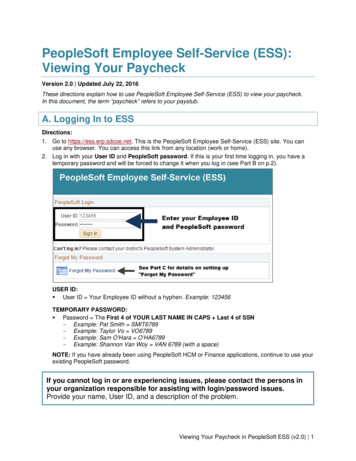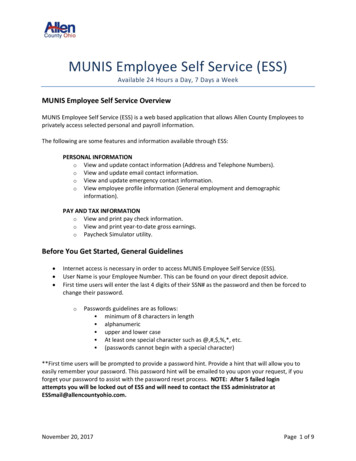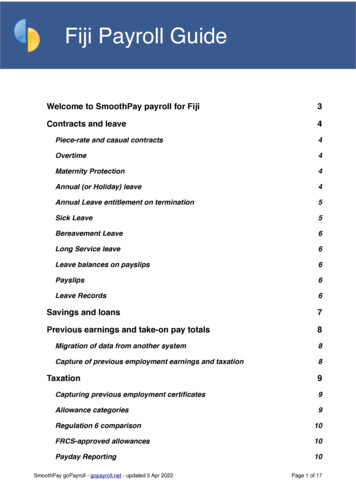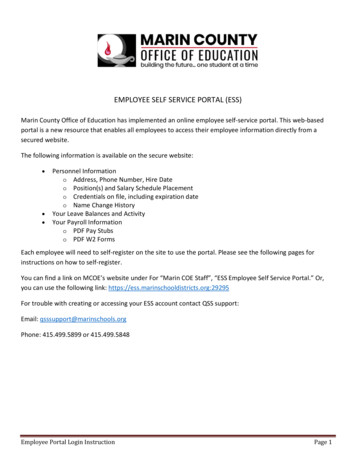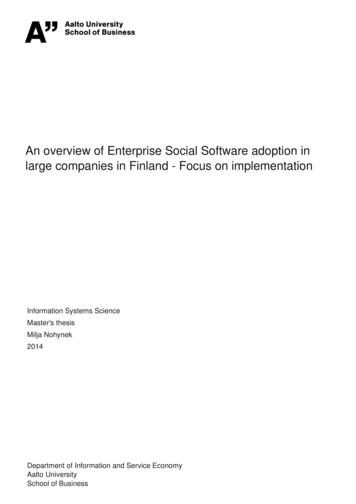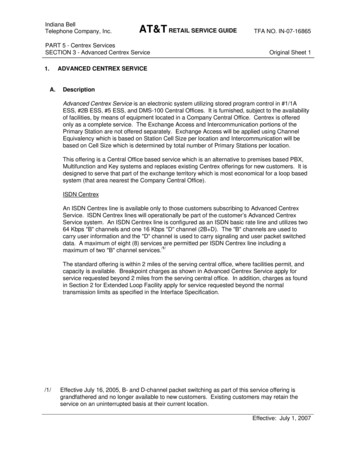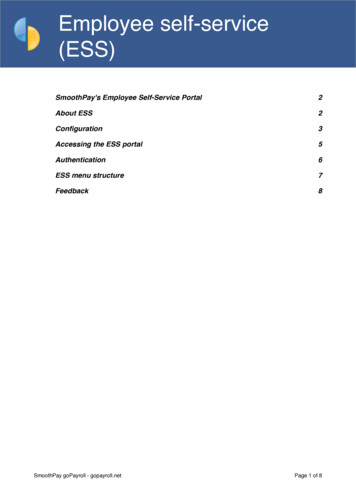
Transcription
Employee self-service(ESS)SmoothPay's Employee Self-Service Portal2About ESS2Configuration3Accessing the ESS portal5Authentication6ESS menu structure7Feedback8SmoothPay goPayroll - gopayroll.netPage 1 of 8
SmoothPay's Employee Self-Service PortalAbout ESSSmoothPay's employee self-service (ESS) application is served via your browser on amobile device or computer.Introduced in May 2019, the employee self-service (ESS) portal provides a convenient wayfor staff to: see leave balances and make leave requests see pay summaries capture timesheet data (using a variety of options such as daysheet, transaction orstopwatch)Security is all-important, and care is taken to correctly authenticate a user beforepermitting access to the portal.Privacy is also critical and your name, employer name, tax number etc. are not displayedwithin the app.SmoothPay goPayroll - gopayroll.netPage 2 of 8
ConfigurationTurning ESS on requires simply ticking the option in Settings (ESS is not available fordemo or trial systems).Tick the ESS option in SettingsNote: It is necessary to Push staff list to ESS on initial setup (updated data is then publishedautomatically as each payrun is completed) - see belowNow that you have ESS turned on, you have the following facilities available: Tools.ESS manager (or Reports.ESS.Manage): provides for Settings: require supervisor, default timesheet preference, etc. Pushing employee list out to the service Approval of leave requests and timesheets if required (in development - at present allentries created in ESS are imported then approved/corrected/rejected once in thepayrun)ESS ManagerNote: Settings, Manage leave requests and Approve timesheets do not currently provide anyfunctionality - planned for future development.It is only necessary to Push staff list to ESS on initial setup (updated data is then publishedautomatically as each payrun is completed)SmoothPay goPayroll - gopayroll.netPage 3 of 8
Payrun.Import.ESS: lets you import approved timesheet and leave requests into thecurrent payrun. These can then be edited as usual (if needed).Payrun.Import.ESSSmoothPay goPayroll - gopayroll.netPage 4 of 8
Accessing the ESS portalStaff access the ESS service athttps://gopayroll.net/essthen click Login to proceed to the service where theymust enter their username (and password if set).Each employee has a unique username similar to 1234.5678(which is simply their employee ID and company serial, withchecksums added, separated by a "." character or a "@"character).The employee's username is displayed on their employee recordand on their payslip.The username cannot be changed.SmoothPay goPayroll - gopayroll.netPage 5 of 8
AuthenticationThese authentication requirements are purposely designed to help prevent unauthorisedaccess.If the employee has not logged on before or forgetstheir passcode they will need to provide authentication: Tax number (must match recorded tax number - activationlink will be emailed to recorded address), or Email (must match recorded email address - activation linkwill be emailed), or SMS (must be entered as country code and numbercombined, e.g. 6421666123, and must contain last 5 digits ofrecorded mobile number - passcode will be sent instantly andactivation advisory will be emailed if an email address is onrecord)If authentication requirements cannot be met, then the employee cannot use the service until theirdetails have been updated in payroll (minimum requirement is an email address or mobile number).Emailed activation links are valid for a single use and expire after 30 minutes. They alsocontain links to instantly deactivate or reactivate your ESS account.All authentication interactions are logged.SmoothPay goPayroll - gopayroll.netPage 6 of 8
ESS menu structureThe ESS app is designed to work with touch devices (big buttons, rows etc.) and like mostapps comprises a series of pages giving access to portal information and functions.The following diagram illustrates how it all hangs together:Leave Leave balances Leave requestsHistory Pay period list Pay summaryTimesheet Pay period list Pay transactions list Timesheet editClick item (button, or list entry) to move forwardClick the ( -) tool to move backSmoothPay goPayroll - gopayroll.netPage 7 of 8
FeedbackFeedback is welcome.Please email any feedback to helpdesk@smoothpaygold.com with [ESS feedback] as thesubject.* end*SmoothPay goPayroll - gopayroll.netPage 8 of 8
SmoothPay's Employee Self-Service Portal About ESS SmoothPay's employee self-service (ESS) application is served via your browser on a mobile device or computer. Introduced in May 2019, the employee self-service (ESS) portal provides a convenient way for staff to: see leave balances and make leave requests see pay summaries