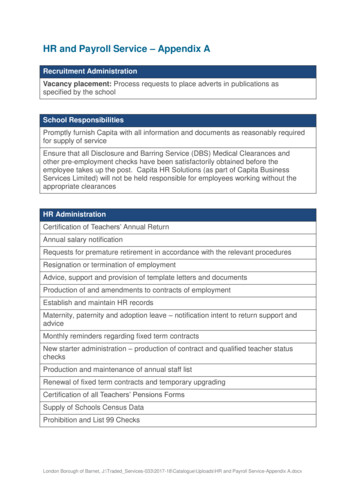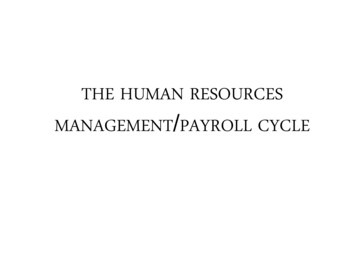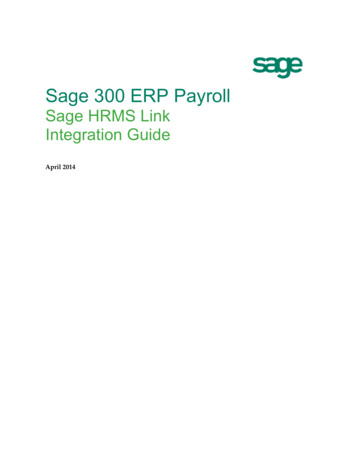Transcription
Important Service Information forPayroll Online, Web API & ESS ServicesIf you subscribe to any of the following services: Payroll Online, Web API and ESS. Sage shall provide theseService as set out and defined in the tables in Schedule 1. As part of the Services, you must nominate anAuthorised Contact as specified in Schedule 1. Any change requests must come from the Authorised Contact andin writing.Subject to the Supplier performing its service obligations and any disruptions to the Services caused by theSupplier outages and any scheduled maintenance period, Sage will maintain the Services as set out in Schedule 2.Important Service Information-Payroll Online Service Web API ESS Final- 30-9-2020– Important Service InformationSept 2020 V.2Issued 30
Important Service Information forPayroll Online, Web API & ESS ServicesSCHEDULE 1 - SERVICESServicesDetails24x7 Software HostingSage will manage and maintain the Software on aserver hosted by the Supplier in an external ITenvironment.Access and ManagementSage will: provide You access to the Software through asecure RemoteApps Link; maintain the access link to the Software from thehosted server side; install the Software, database and any updates; manage the profiles and security for access tothe hosted server; send You alerts if there are issues affecting theSoftware, Services or the host server.Application Software SupportTelephone and E-mail support during Business HoursHosted Environment access supportTelephone and e-mail support during Business Hoursincluding;Data ManagementLicence and capacity increases Connection support Restoring of data older than 45 days Establishing new users loginsYour backup data will: Be retained in your system for 45 days After 45 days the backup data is archived in asecure environment Backup data will be stored, maintained andrestored to our best endeavors Historical data is accessible through yourapplication from commencement of processing.Adding additional modules and capacity Additional employee capacity or modulescan be added to your system at any time Additional cost for the capacity or modulewill be payablepayable.Important Service Information-Payroll Online Service Web API ESS Final- 30-9-2020– Important Service InformationSept 2020 V.2Issued 30
Important Service Information forPayroll Online, Web API & ESS ServicesPlease nominate a person within your organisation who is authorised to make SystemChanges;Person's Name:Person’s signature:Date:Important Service Information-Payroll Online Service Web API ESS Final- 30-9-2020– Important Service InformationSept 2020 V.2Issued 30
Important Service Information forPayroll Online, Web API & ESS ServicesSCHEDULE 2 - SERVICE LEVEL RESPONSIBILITIESa)Sage will use, undertake or employ, at its discretion, whatever systems, procedures and or actions thatit deems necessary in executing and performing any of its responsibilities as detailed in these ServiceLevels and will determine the manner in which it implements, undertakes or provides these systems,procedures and or actions.b)All times referred to in these Service Levels are references to Business Hours, unless otherwise notifiedin writing by Sage.c)You will:i)ensure that Your staff have current and accurate procedures and instructions in place to enable useof the Services and the Software; andii)ensure that Your staff are adequately trained in the use of the Services and Software and that thosestaff are the Sage contacts.1.Issue Managementa)Where issues arise in the delivery of Services, You will report all problems to the Sage help desk or tothe Services Support Suppliers helpdesk in a timely manner. Sage service centre personnel and/or theSupplier’s personnel will be available during Business Hours.b)Where issues arise in relation to these Service Levels, Sage will:i)maintain a log of all problems that are reported by You. This includes problems caused by You;ii)respond to and resolve all problems in accordance with the Issue Resolution Process outlined inthese Service Levels; andiii) liaise with third parties (where it considers this necessary) to facilitate the timely resolution ofissues.2.Issue Resolution ProcessTechnical Support for Connection and Access to the Services Environmenta)Where You notify Sage of a problem with the connection or access to the Services, Sage will assignone of the Severity Levels set out below:Severity Levels1The connection or access to the hosted site is inoperable or experiencing significant problemscausing operation to be severely impacted. You have investigated and able to prove that noenvironmental changes have occurred in Your environment since the last correct working of theconnection or access.2A suspected high impact condition associated with the connection or access, however the Softwareor Services are still able to perform substantially to their specifications and the problem does notmaterially disrupt Your business.3Minor problems being experienced or a general question has arisen concerning the Software orServices.b)The severity code assigned to a problem determines the order in which Sage will address it.Severity 1 calls are addressed first, Severity 2 second, and so on. Calls with equal severity are allocatedon a first-in, first-out basis;c)Sage warrants that Severity 1 incidents will be addressed until they are resolved or until a “workaround” is generated that lowers the severity level; andImportant Service Information-Payroll Online Service Web API ESS Final- 30-9-2020– Important Service InformationSept 2020 V.2Issued 30
Important Service Information forPayroll Online, Web API & ESS Servicesd)Sage does not provide support for Your hardware, operating systems, network operating systems,physical network, web servers, or Your email system.3.Service Level ResponsibilitiesSage will respond to a call for service from You based on the severity levels within the following timelimits:4.Severity 12 hoursSeverity 24 hoursSeverity 324-48 hoursIssue Resolution Process and Application Software Supporta)Application Software support is allocated on a first -in first-out basis.b)Application Software support will only be supplied so long as the Software is used under conditions forwhich the Software is designed.c)Application Software support will only be supplied to Your authorised employees.d)Your authorised employees must be adequately trained in the use of the Software applications.e)Application Software support provided under this Agreement is limited to telephone support of thePayroll, Employee Self Service or Human Resource Software supplied by Us during normal BusinessHours. If You require any additional technical support, including telephone support outside normalbusiness hours, We may, in Our absolute discretion, provide that support to you at Our then currentrates for such services.5. EscalationIf You believe that Sage is not adequately addressing the issue, You may escalate this concern to therelevant Sage National Manager.6. Service Level Reviewa)Where it is apparent that a Service Level deviation has occurred, Sage will:i)Identify the cause of the degradation in performance;ii)Use its best endeavours to restore Service Levels;iii) Notify You of any change to the Service status;iv) Take remedial action to minimise the risk of recurrence;v)Document the incident and the action taken; andvi) Review the performance issue and actions in place.b)A Service Level review may be undertaken by Sage annually or as agreed between the parties.Important Service Information-Payroll Online Service Web API ESS Final- 30-9-2020– Important Service InformationSept 2020 V.2Issued 30
Important Service Informationfor Payroll Online, Web API &ESS ServicesThis section is required to be completed to enable the establishment of the servicesenvironment. Establishment will not begin until the names of employees authorised toaccess Sage are provided in this document.First NameSurnamePhone NumberEmail Address1.A secure connection (HTTPS) will be made through Dimension Data’s Firewall to Sage’s RemoteDesktop Gateway Server.2.The Published Application Icon supplied will connect you to Sage’s Remote Desktop Server.1. Receipt of completed Establishment Requirements and Terms of Service Agreement, andestablishment form2.Client Establishment date booked3.Client Instance setup4.User accounts setup with local drives mapped to the Services5.Sage Services welcome email sent with published application icon and logincredentials for nominated users6.Test connection7.Sage confirms access with client.Our IT support has full responsibility for ensuring your establishment is completed to specifications.Important Service Information-Payroll Online Service Web API ESS Final- 30-9-2020– Important Service InformationIssued 30 Sept 2020 V.2
Important Service Information-Payroll Online Service Web API ESS Final- 30-9-2020- Important Service Information Issued 30 Sept 2020 V.2 If you subscribe to any of the following services: Payroll Online, Web API and ESS. Sage shall provide these Service as set out and defined in the tables in Schedule 1.