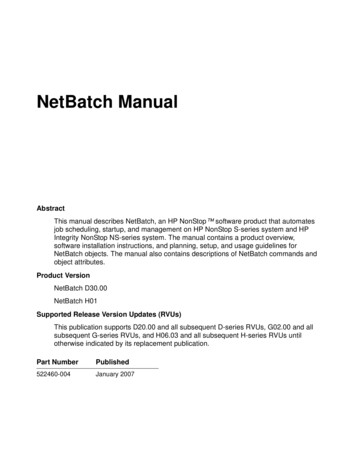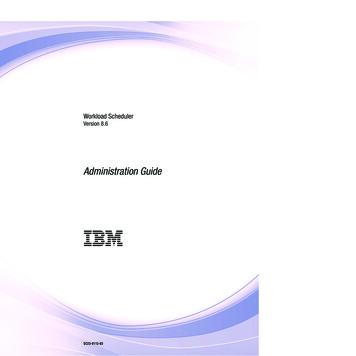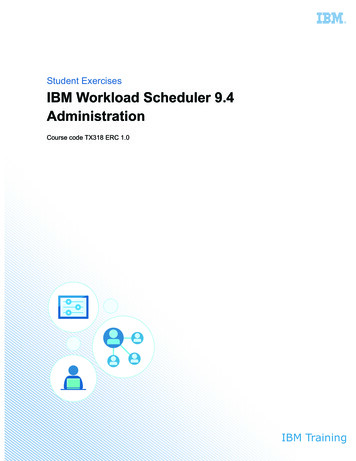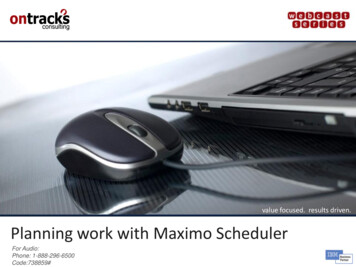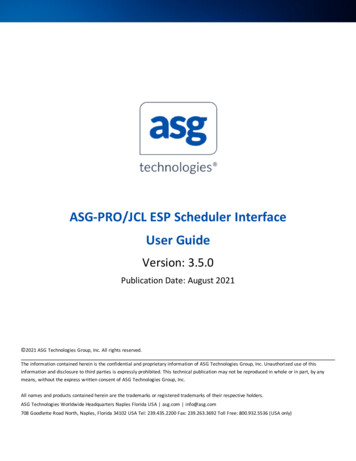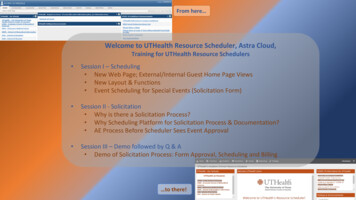
Transcription
From here Welcome to UTHealth Resource Scheduler, Astra Cloud,Training for UTHealth Resource Schedulers Session I – Scheduling New Web Page; External/Internal Guest Home Page Views New Layout & Functions Event Scheduling for Special Events (Solicitation Form) Session II - Solicitation Why is there a Solicitation Process? Why Scheduling Platform for Solicitation Process & Documentation? AE Process Before Scheduler Sees Event Approval Session III – Demo followed by Q & A Demo of Solicitation Process: Form Approval, Scheduling and Billing to there!
Session I – Scheduling Training HighlightsPage 1Short link redirect: Schedule.uth.tmc.edu will now go to web page – er-astra-cloud/. There aretwo ‘Sign On’ link options. UTHealth Internal Users will access the Single Sign On (SSO) and use their LDAP credentials for logging in (same credentialsfor UT email) which will open the Astra Cloud internal users Homepage. The Non-UTHealth External Users link directs our external guests straight tothe Guest Solicitation Form. This is NOT to be used by internal users. Internal users MUST log in using the SSO and then select the Solicitation formfrom the drop down menu of the Event Request Forms in order for the internal user’s credentials to be entered allowing for appropriate processing ofthe internal user’s solicitation event request.Non-UTHealth external users can view the Guest Home page created for non-UTHealth external users from the Guest Solicitation Form page byselecting Home in the upper left-hand corner, selecting Homepage, and then clicking on ‘Leave’ in the Confirm window.External customers can view all listed Policies &Procedures plus more while on the Guest Homepage.External customer can return to Solicitation Form by using the ‘Request an Event’ options located in several areas on Homepage.
Session I – Scheduling Training HighlightsPage 2Daily Events section on the Internal Homepage shows all of our approved events for that date.These are not shown to external non-UTHealth guests. Internal access only.Holidays/Announcements section – Internal & External access.These appear up to 31 days prior to date and expire the day after event ends.Rules/Guidelines section – Schools are encouraged to add to this area. Send a request to Valerie.A.Buchanan@uth.tmc.edu orWilliam.B.Severson@uth.tmc.edu with details including document or link to rules and/or guidelines.Schools are also encouraged to add information to the Guides & Procedures section and add any public Announcements. Sendrequest to Valerie.A.Buchanan@uth.tmc.edu or William.B.Severson@uth.tmc.edu All of these sections are both Internal & Externalaccess.
Session I – Scheduling Training HighlightsPage 3The application can now send an email reminder associated with an event. The Add Reminder option is a great new feature that allows a schedulerto set up automated notifications to be sent to attendees, reminder to self, technical support, setup team and any other Ad Hoc contact thescheduler would like a reminder to be sent to.Filters have several upgrades. One feature is the new ‘clear all’ buttons.Filters in older versions would show a populated list of options for userto make a selection.The cloud versions use a search function to select options.
Session II – SolicitationUTHealth Resource Scheduler, Astra Schedule migration to Astra Cloud trainingintroduces schedulers to the new layout and some new features. Training will coverEvent Process and Solicitation Process for experienced schedulers. Trainingdemonstrations will show the correct way to schedule events in Astra Cloud.The Solicitation Process is mandatory at UTHealth for Special Events. This process issubject to audits. In order to maintain as much as possible within one database,Astra Schedule is the platform that UTHealth uses to gather information needed totrack and produce invoices for resources.It is extremely important that all schedulers use the appropriate scheduling processesfor Special Events. If you are in question of this process, please reach out to BillSeverson or Forrest Johnson for assistance.
Session III – Questions & AnswersPage 1Information shown on video demonstrations and on PPT is old data used for training purposes only.Question: Have all rooms been updated to be COVID compliance? Room capacity.oCOVID compliance information along with any other updates of information on behalf of the schools, falls on the responsibility of theschools. Schools can request for their maximum occupancy & Social Distancing room images to be updated in Astra by sending anemail request to Valerie.A.Buchanan@uth.tmc.edu. Be sure to include exact information needed with details.Question: Are we going to lose our filters that we have setup once the new Astra rolls out? Will our current customized filters migrate?oDuring testing Astra cloud, some lost their filters and other did not. We suggested taking a screen shot of filters prior to migrationjust in case you need to set them back up. If this is not done and your saved filter customizations are lost during migration, pleasereach out to William.B.Severson@uth.tmc.edu and he will assist you in setting up custom filters to fit your specific needs.Question: Where can we find the new version?oThe quick link: schedule.uth.tmc.edu will be redirected to web page for UTHealth Resource Scheduler, Astra Cloud. Links for bothInternal and External Users are on this page.
Session III – Questions & AnswersPage 2Question: What new functions are in Astra Cloud?Question: Is there an official user guide that we can access? I know that there are many functions that I don’t know about.ooNot specific to UTHealth processes at this time. Coming into the migration, there is clearly a need to bring all institutions into at least onecentral scheduling process due to the UTHealth Solicitation Process mandating all event schedulers to adhere to a singular process for‘Special Events’. I will share some more information with the schedulers as we move forward on various functions. As time allows, I hope tohave at the very least, a user guide for ‘Special Events & Basic Event Scheduling’ at UTHealth.We recommend you explore the functional areas and you will find more updates in Astra Schedule v8.9.1. (Homepage, Page Navigation/Recentsmenu, Filter Panel, Making changes to events times, rooms, etc., Event Requests, Section Edit/Schedule, Calendars, Notifications/Approvals, Room Optimization, InstructorOptimization)oWhen a basic event is created (use the "More options" link from the basic event form) or when editing an existing event, there are severaladvanced features you can add to your event. (Add multiple rooms, Select different meeting times, Add a meeting description, Send event summaries, Add additionalcontacts, Add event attachments, Create event reminders and View the event notification history)
Session III – Questions & AnswersPage 3Question: We use different event types that have specific colors assigned so they show up with different colors on the calendar. Will this stay thesame?o Yes. And you have options to add new colors for other events types that you use. Currently, the only time you are unable to manage whatEvent Type to use is during the “Special Events” process. The Event Type field is used by the Accounting Team to track management ofSpecial Event workflows that may be subject to audits. The event type is NOT to be changed from what our Accounting team selects basedon the “Special Events” approval status. Keep in mind that this is not a new process. Remember that these are “Special Events” that fallunder the policies based on Solicitation Processes. If you have an example of a conflicting Special Event that is also a regularly scheduledevent that you use a special Event Type on, let us know and we will review case by case.Question: We want exams to be a different color on the calendar. It is an Event Type that we have selected.o If NOT a Special Events request, schedulers can assign whatever Event Type they typically use at their locations. Exams do not fall underSpecial Events rules or processes unless you host exams for non-UT attendees. Again, let us know and we will work with your team on acase by case situation.Question: And, McCombs event?o If this is also set up with a specific Event Type color code and also falls under the Special Events policies, we will look at this event, too. Justsend us a request and we will schedule time to review.Question: Will the colors that we currently have assigned migrate?o To Event Types and Usage Types? I believe they will but it is very easy to reset colors on Event types and Usage Types.
Session III – Questions & AnswersPage 4Question: If this just creates an invoice, it doesn’t tie back to FMS correct? I often invoice McCombs for non-contract events and I manually do thecalculations. So, I could use this?oOn the security roles, Invoicing does not have breakdowns to separate institutions to work independent of each other. You would have toshare the same security role as the Accounting Team. Until that changes, manual invoicing to a few customers would be the best option.Send me a copy of an invoice you have created and it’s possible we can share something similar to what our Accounting Team uses in Astra.MMS also manually invoices similar events.Question: Can I create an invoice that is not a solicitation request i.e. for McCombs non-contract events?oAlthough the answer to ‘is it possible?”, Yes. Unfortunately, the security roles will not allow for anyone outside of the Accounting Role toutilize Invoices. We also do not have the ability to use more than one Invoice Report which is customized for the Accounting Team. See oursuggestions above.Question: Will there be university wide communication about the change?oMigration to Astra Cloud? No. UTHealth and our schools have limited emails during the pandemic to those needed for announcementsconcerning larger groups. This is why the schedulers should always keep their institutions updated. I know that CSON and MMS send outannouncements to their users whenever we have major changes to the application such as upgrades, migration, etc.
Session III – Questions & AnswersPage 5Question: We have lots of people that can “view” the calendar to check for availability. Will there be some kind of cheat sheet for this? Shouldinclude building specific user guides.oWe encourage our institutions to work within their areas to create user guides, cheat sheets, etc. for their customers. We have provided agreat platform to share this information using spaces already created on Astra Homepages. The ability to vie the Calendar Grids remainsthe same. Once they use their same Login Credentials as used in older versions (LDAP) via the SSO, they will have the same security accessas they had prior to migration.Question: How does the guest function work?o External Guests are limited to Solicitation Form and non-UTHealth Guest Homepage information. Step by step instructions are included onSlide 2.Question: The way I schedule is manual, is the add new event feature still the same? I have to enter each one. Will that be the same or different?o There is a new tool to use in the Add event feature which allows for easy scheduling of multiple meetings in an event.Question: Will all data migrate over?oSome customizations will not migrate (Homepages for example). I recreated these items in the Test Cloud environment and I will recreateinto the Cloud Production environment prior to Monday ‘Go Live’. I encourage you to verify and confirm that all of your data as well asfunctionality on processes moves over during the monitoring week following ‘Go Live’ morning.
Session III – Questions & AnswersPage 6Question: Everything for Calendar year 2021 is not there in older version. Will there be any problems for 2021?oThis was one of the very critical reasons for migrating to Astra Cloud as soon as possible. We do not anticipate any issuesconcerning scheduling resources in 2021. You will be able to confirm as soon as we ‘Go Live’ on Monday, but this was successfullytested in Test Cloud environment.Question: : Will there be a test site to use to check processes?oThe Cloud Test environment was set up, shared and tested by all schedulers back in 2018. Due to an accounting module issue, weset up a later release of v8 that included fix to accounting issue. We have worked with our Migration Team since 2019 preparingfor final migration to Astra Cloud. The test site of v8.9.1 that was approved and signed off on becomes our new production site.In other words, there is now only our Production Astra Cloud environment. Should we have a larger project needing us to “test” aprocess on, the vendor can set up a temporary test environment for those special projects. We would only have the site availablefor a very limited amount of time to prevent additional costs to our university.
Contact Information Valerie Buchanan - Sr. Mgr., AV & Conference Services Valerie.A.Buchanan@uth.tmc.edu Office 713.500.5047 Cell 281.787.0219 William Severson - System Applications & Specialist I William.B.Severson@uth.tmc.edu Office 713.500.5045 Forrest Johnson – Building Manager, Auxiliary Enterprises David.F.Johnson@uth.tmc.edu Office 713.500.8431
UTHealth Resource Scheduler, Astra Schedule migration to Astra Cloud training introduces schedulers to the new layout and some new features. Training will cover Event Process and Solicitation Process for experienced schedulers. Training demonstrations will show the correct way to schedule events in Astra Cloud.